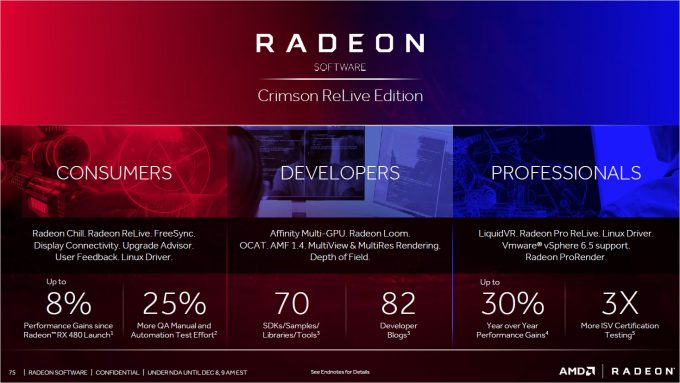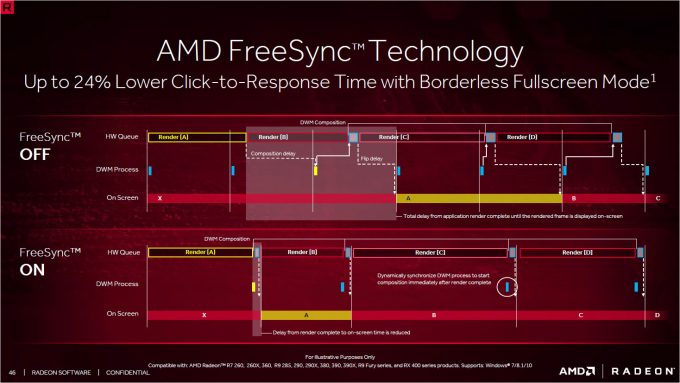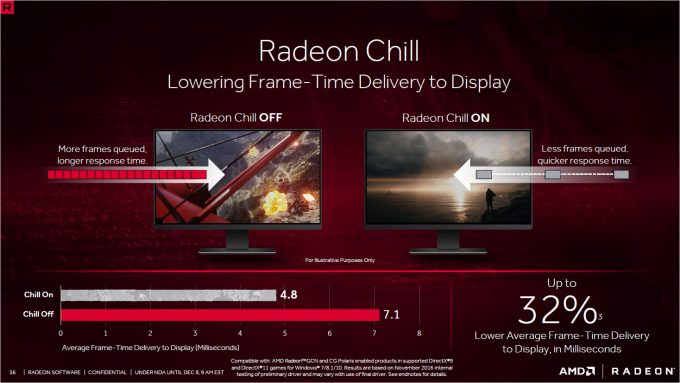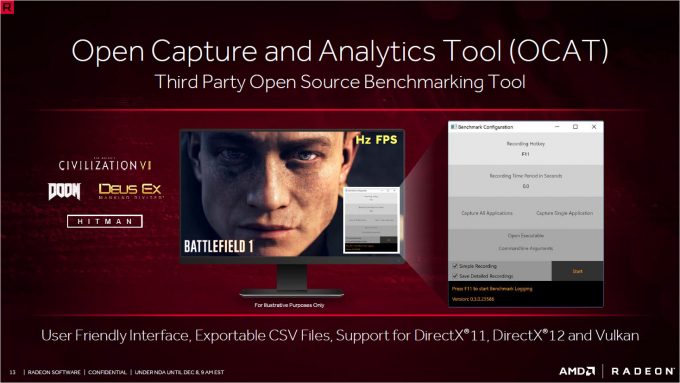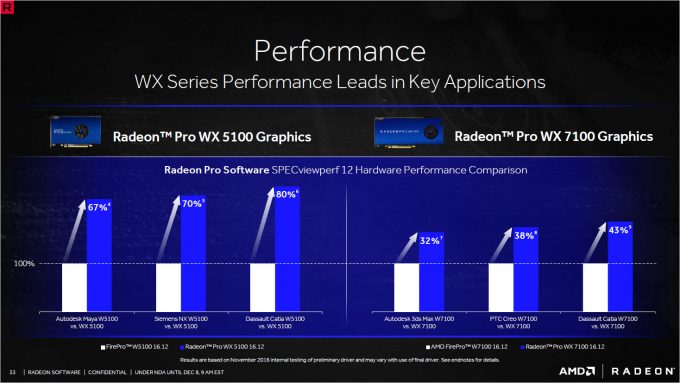- Qualcomm Launches Snapdragon 4 Gen 2 Mobile Platform
- AMD Launches Ryzen PRO 7000 Series Mobile & Desktop Platform
- Intel Launches Sleek Single-Slot Arc Pro A60 Workstation Graphics Card
- NVIDIA Announces Latest Ada Lovelace Additions: GeForce RTX 4060 Ti & RTX 4060
- Maxon Redshift With AMD Radeon GPU Rendering Support Now Available
Chill With Radeon Software Crimson ReLive Edition

A year on from the initial Radeon Crimson software release, AMD is pushing out a huge update today for all you Radeon fans. Dubbed Radeon Crimson ReLive Edition, the updated software stack introduces a whole mass of new features, such as frame limiting with Chill, game recording and streaming with ReLive, plus a unification of the driver stack for all Radeon graphics cards.
AMD released its updated software suite about a year ago now, with Crimson. A complete overhaul of the user interface for configuring Radeon graphics cards. Today, AMD is implementing another major update with what it calls ReLive.
Originally, AMD intended to release annual updates to the software suite, each named after different shades of red; Crimson being the first.
However, due to popularity, and maybe an act of brand reinforcement, AMD has forgone a name change and instead gone with the extension of ReLive. Crimson ReLive will be the new name for the Radeon suite, and it includes a whole mass of changes.
First of all, AMD is dropping dedicated drivers for its pro and gaming markets, as they will now both use the same software stack, this even includes enterprise deployment. A single universal driver is Radeon’s future, so no more hunting for the right version. Hardly innovation, but thoughtful none the less.
There are two key new features that are rolling out right now, one is the namesake ReLive, and the other is called Chill. ReLive is fairly obvious to figure out, as it allows gamers to ‘relive’ those moments – gameplay recording and personal DVR. While recording software isn’t new, ReLive will offer a very low performance hit to frame rates, typically 3-4% in popular titles. This is meant to be a replacement to the Gaming Evolved package with Raptr.
Instant replay is available with a 20 minute loop function, so you can always record that epic moment after it happens, rather than fiddling with recording while it’s happening. ReLive will also provide real-time streaming to a variety of platforms, and includes its own customizable overlay system. Your own graphics, webcam feed, buttons, the works. Frame rates can be locked too, to prevent sync issues and dropped frames.
Speaking of frame-rate locks, Radeon Chill is a new feature that might prove useful to the growing number of mobile users. Chill is a smart frame limiter designed to reduce GPU workloads by rendering on demand at a fixed frame rate.
This is not like V-Sync, but it does share a similar effect. While V-Sync caps the frame rate to match the monitor, it will throw away or skip frames outside the target frame rate. This can lead to a reduced GPU load and screen tearing, it can introduce response delay (moving the cursor and waiting 2 or 3 frames before the results are shown).
Chill attempts to get around this by only rendering frames when they are needed, without discarding them. This means less wasted rendering power on frames that are no longer used or relevant, but it also eliminates input lag, since there are no buffered frames or queues. Another interesting extension to this is limiting redraws when little is going.
In static moments while gaming, the GPU will back-off on rendering, further reducing workload. When the player moves the camera or an enemy appears, Chill will clock the GPU back up and render frames normally. This particular feature is currently opt-in only, with a limited number of supported games at this time. The feature is not enabled by default to prevent issues, but can be enabled on supported GPUs (GCN series GPUs, meaning R7 200 series and above).
Chill and ReLive may be the big headlines for this launch, but there are a bunch of smaller tweaks, changes and features to go with it. GPUOpen continues to expand, with greater support for Linux. For those interested, FreeSync, AMD’s monitor refresh matching system, is now officially supported under Linux. FreeSync will now support borderless-window mode too. HDR will soon be enabled for both HDR-10 and Dolby Vision. VP9 video decoding gets enabled too, useful for 4K and 8K content streaming from YouTube.
Game Developer libraries are being expanded to add new effects, such as TressFX 4.0, depth of field performance enhancements, H.265 encoding/decoding, and the usual assortment of VR improvements. From a benchmarking perspective, AMD mentioned something – almost in passing – about a new tool for recording frame times, which supports DirectX 12 and Vulkan. Being dubbed OCAT (Open Capture and Analytics Tool), there is little else we know at this time. While a clear take on the name FCAT, OCAT will bring back tools lost during the transition to a new rendering framework.
Radeon Pro got its share of the spotlight during the briefing, further emphasizing the rebranding that took place a few months back as AMD broke away from FirePro to Radeon Pro. This include performance enhancement to a number of key design and creative applications. Enterprise virtualization integration and virtual graphics were mentioned, along with AMD’s big push for simplified coding support for developers using ROCm. Pro Render will also be coming to Cinema4D and Blender in the coming year.
As you can see, this is not a small update as AMD continues to improve its software stack. The unification of the graphics departments under the Radeon Technologies Group, is helping speed up development, and this unification of drivers across workstations, gaming and enterprise, will likely bring about additional improvements over the next year.
Support our efforts! With ad revenue at an all-time low for written websites, we're relying more than ever on reader support to help us continue putting so much effort into this type of content. You can support us by becoming a Patron, or by using our Amazon shopping affiliate links listed through our articles. Thanks for your support!