- Qualcomm Launches Snapdragon 4 Gen 2 Mobile Platform
- AMD Launches Ryzen PRO 7000 Series Mobile & Desktop Platform
- Intel Launches Sleek Single-Slot Arc Pro A60 Workstation Graphics Card
- NVIDIA Announces Latest Ada Lovelace Additions: GeForce RTX 4060 Ti & RTX 4060
- Maxon Redshift With AMD Radeon GPU Rendering Support Now Available
A Technical Look at Max Payne 3

With Max Payne 3 reviewed, how about we take a look at the game from a technical perspective? Wondering what the game brings to the tessellation table? How FXAA compares to MSAA? Whether HDAO is really worth the performance hit? We tackle all these questions and more, so read on.
Page 1 – Introduction, Tessellation & FXAA vs. MSAA
In our review of Max Payne 3, we praised the game for its excellent story, superb voice-acting and solid game mechanics. What we glossed over was what game brought to the table in terms of graphics. As you might have guessed, that gap is being filled with the help of this article.
Being that Max Payne 3 is a Rockstar game through and through, we had a good idea of what the game would deliver graphics-wise long before installation. There are a couple of reasons for this; A) Rockstar’s main focus is console gaming and B) Grand Theft Auto IV and L.A. Noire. It’s been proven to us in the past that Rockstar does want to make sure PC gamers get some extra goodies, but often, we’re left a little underwhelmed.
For what I believe is the first time ever, this is not the case here. While we’re not seeing Battlefield 3-esque graphics, Rockstar has done well to make sure that the game looks as good as can be on the PC. The environments are highly detailed, and the character models are some of the best we’ve seen (thanks in part to L.A. Noire, I’m sure).
Max Payne 3 features support for DirectX 11, a fact NVIDIA helped promote long before its PC launch. Obviously, just because a game supports DX11 doesn’t mean the differences over DX9 will be like night / day, but for those wanting to take advantage of tessellation, a DX11-compatible graphics card is required.
Tessellation
For this game, Rockstar implements Phong Tessellation to help smooth out rough edges on people and vehicles. The idea is that instead of the curvature of a character’s head having obvious rough edges, it’d be smoothed out with the help of phong shading.
As we discovered, however, the effect that this tessellation technique has in-game is minimal at best. Here’s a comparison shot:
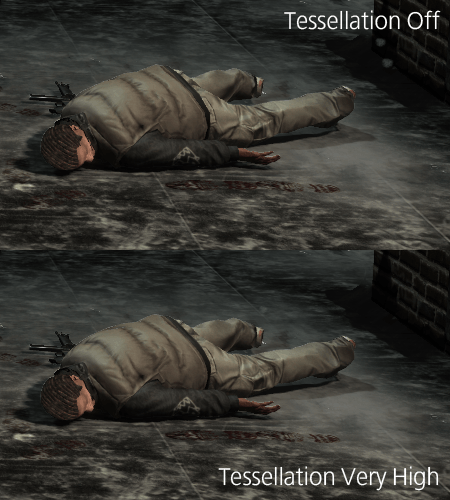
In all of our tests, we found that tessellation did little more than “bulk up” character clothing – something that’s almost non-distinguishable unless two images are looked at side-by-side. In talking to NVIDIA about this, we were told that the biggest differences would be seen in close-ups of characters, such as around their ears or head. However, getting close enough to a character to see a difference like this is easier said than done. There’s no camera zoom in the game, so where the differences stand to be seen are in cutscenes.
For a better example, I recommend downloading this archive (400 KB, JPG) and view the included before and after images full-screen. When flicking between them, the differences with tessellation on are noticeable, but are not necessarily “better”. In some cases, I’d say tessellation makes characters look even worse. There are exceptions, however. In these shots, Max’s hands look far more natural with tessellation turned on. It’s the rest that’s debatable.
FXAA vs. MSAA
Since the launch of its Kepler architecture, NVIDIA has been pushing the use of FXAA due to its performance advantage over MSAA. While MSAA applies in real-time, FXAA acts as a post-processor, filtering the image just once (as opposed to 4xMSAA, which renders 4x the resolution and then downscales). This drastically reduces that amount of memory required, and the end-result is top-rate.
To better see the differences in the example below, I recommend clicking on the image to view it at native resolution. Without anti-aliasing, jaggies are evident around the door frame, the broken wall and woodwork in the middle. With ‘Very High’ FXAA applied (there is less than a 1% performance hit between the lowest and highest FXAA levels on a GTX 580), most of the edges in the screen are smoothed without the introduction of some side-effect. Comparing the FXAA and 4xMSAA shots, both are almost identical. The nod goes to MSAA, however, as it managed to smooth out the perimeter of the wall a bit better.
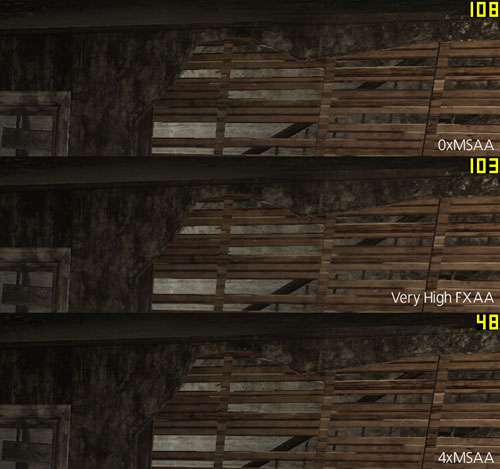
Click to view full-sized image (recommended)
Is that minor improvement worth a ~50% framerate hit? For most people, no. Some might argue that 48 FPS is suitable, but this was a simple scene, and the same setting would plummet some to about 25 FPS or less. I know this, because I went through the entire game with 4xMSAA enabled, not cluing in until I got down to testing. Even with FXAA enabled, some scenes will dip to 60 FPS, which is more than suitable.
On the following page, we’ll cover both Ambient Occlusion and Image Quality.
Support our efforts! With ad revenue at an all-time low for written websites, we're relying more than ever on reader support to help us continue putting so much effort into this type of content. You can support us by becoming a Patron, or by using our Amazon shopping affiliate links listed through our articles. Thanks for your support!





