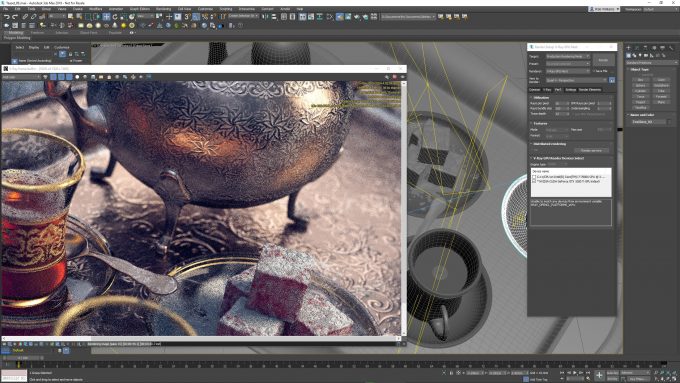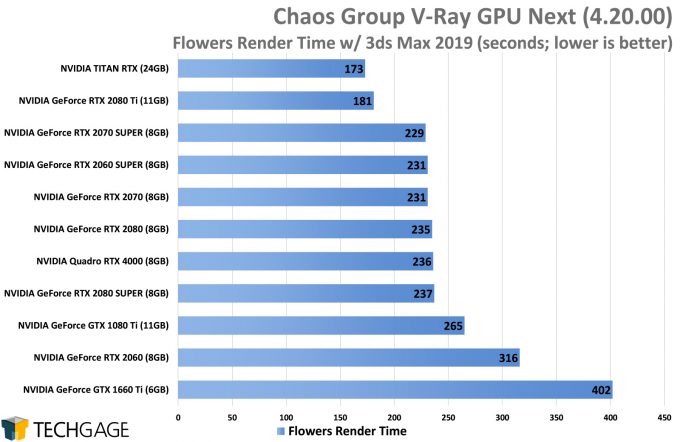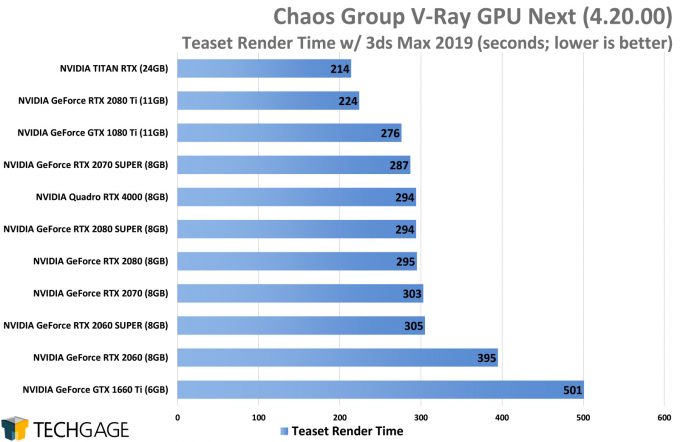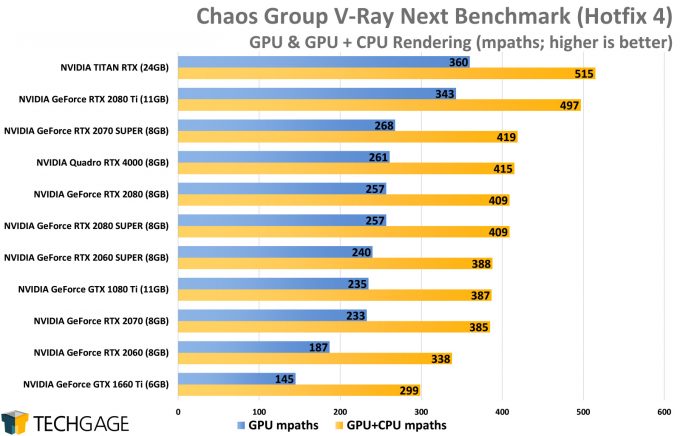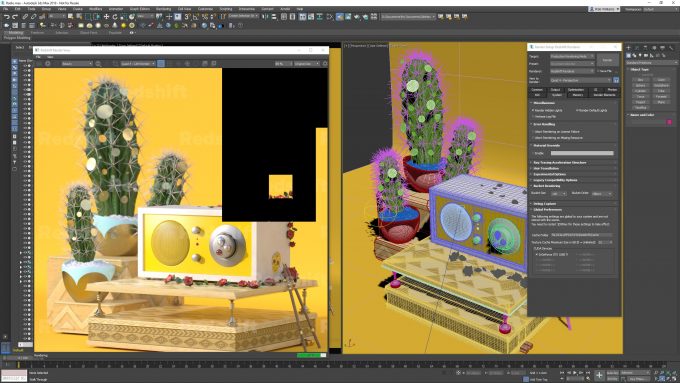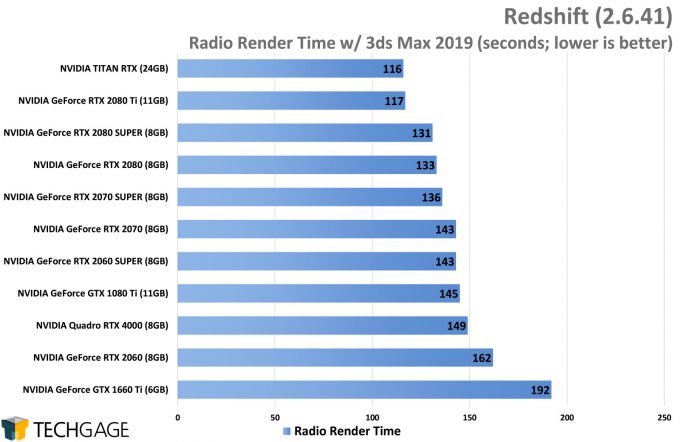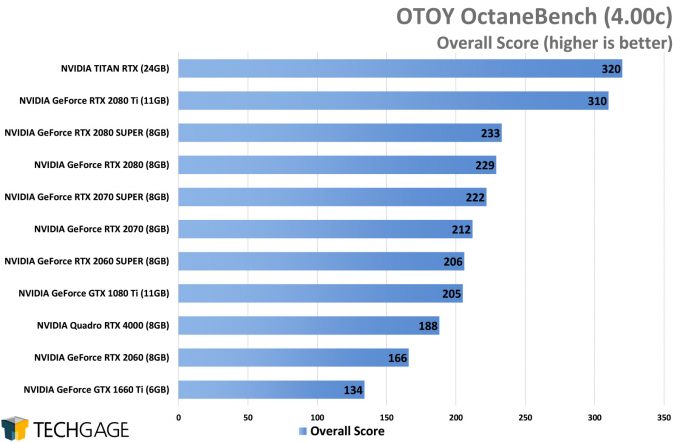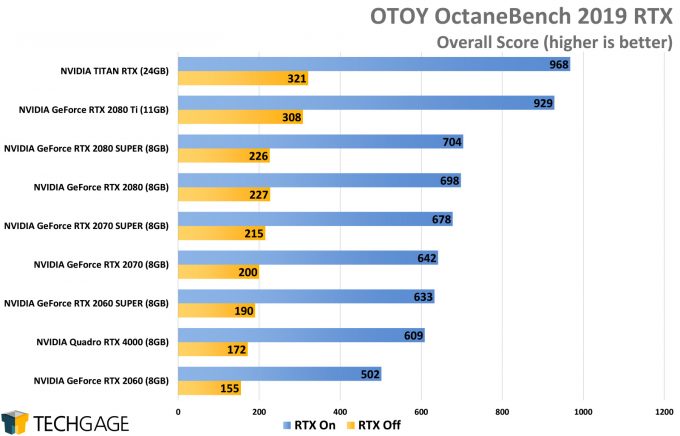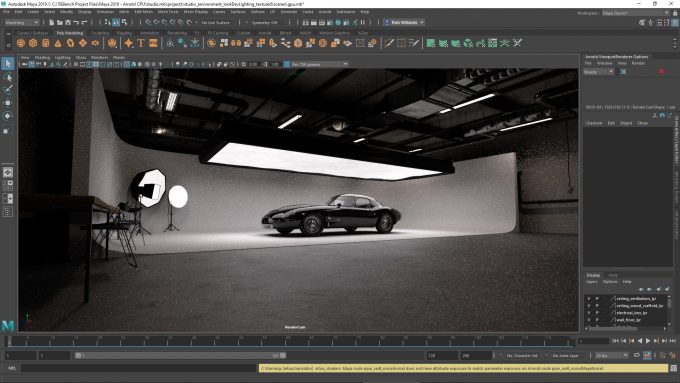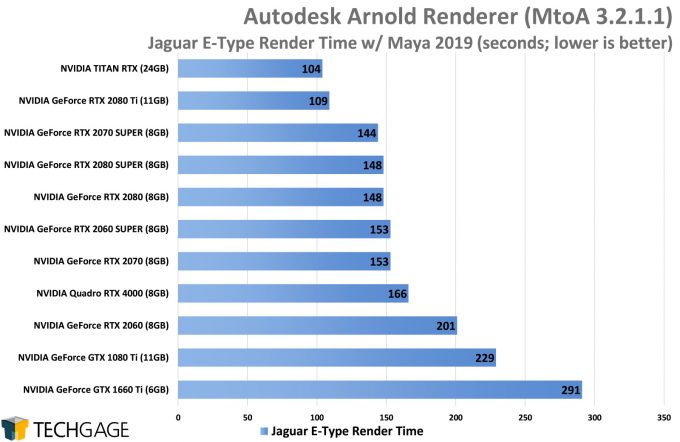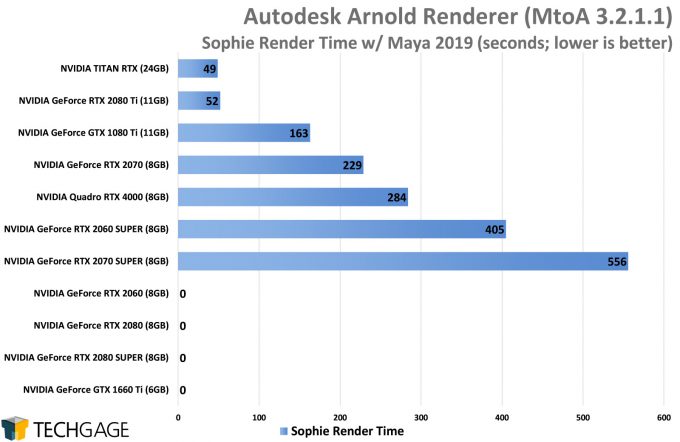- Qualcomm Launches Snapdragon 4 Gen 2 Mobile Platform
- AMD Launches Ryzen PRO 7000 Series Mobile & Desktop Platform
- Intel Launches Sleek Single-Slot Arc Pro A60 Workstation Graphics Card
- NVIDIA Announces Latest Ada Lovelace Additions: GeForce RTX 4060 Ti & RTX 4060
- Maxon Redshift With AMD Radeon GPU Rendering Support Now Available
Workstation Battle: AMD Radeon Navi vs. NVIDIA GeForce SUPER

We’ve taken a look at AMD’s latest Radeons and NVIDIA’s latest GeForces in gaming, so it’s time to turn our attention to creators. We’re pitting the RX 5700 series against NVIDIA’s RTX SUPER, with a spattering of other models added in for a fuller look at what the proviz performance picture looks like today.
Page 3 – CUDA Rendering: V-Ray, Redshift, OctaneRender & Arnold GPU
This page is dedicated to NVIDIA CUDA-based renderers, so Radeon fans will want to move onto the next page in order to get back to relevant results. Some of these renderers are known to be contemplating AMD and Intel GPU support in the future, and if/when it happens, we’ll adjust our testing accordingly.
Note that because these results would have been a bit barren given the lack of AMD cards, we tested the non-SUPER 2060/2070/2080 cards, as well as the 2080 Ti, to help flesh things out a bit better.
Chaos Group V-Ray
The middle of the pack might perform the same here, but we’re still able to glean some interesting results from these graphs. It’s interesting that in the simpler Flowers scene, the 1080 Ti settles low on the table, but in the more complex Teaset scene, it redeems itself. Meanwhile, NVIDIA’s Turing architecture again seems to offer some nice speed benefits in V-Ray.
If you’ve been debating picking up an affordable GPU that doesn’t sacrifice anything too severely, the match-up between the 1660 Ti and RTX 2060 is going to be a common one. Based on all of these results here, we’d wager that the RTX 2060 SUPER would be a bit of a no-brainer, if the 1660 Ti was the other option. The non-SUPER 2060 is also a strong performer in comparison, but for graphics work, the 8GB framebuffer of the SUPER is more attractive.
In recent months, Chaos Group overhauled its standalone V-Ray benchmark tool, reflecting an upgrade to the 4.X plugin version. With this move came a dropping of AMD support, which may mean the company has shelved its plans for better Radeon support for the time-being – a bit unfortunate as the 3.X version of the benchmark supported AMD via OpenCL (albeit with sporadic results). It could be that Chaos Group is looking for alternative methods for adding non-CUDA support. With Intel’s dedicated GPU coming, renderer companies are not likely to continue ignoring NVIDIA’s competition.
For the most part, the results here scale similarly to our real-world tests, with the middle of the pack performing largely the same, but each end of the stack providing a big delta in performance between it and the next step up or down. If you have a current mid-range NVIDIA GPU, you should feel satisfied. If you have deeper pockets and are able to splurge, some real gains can be seen by the top-end cards.
Redshift
In Redshift, all of the cards scale about just as we’d expect, with none of the oddities that we’ve seen in some previous tests. Our chosen project for rendering is not exactly demanding, so it could be that with a more complex one, we’d see more interesting scaling. We might also see more interesting scaling if there were more GPUs in general included here.
All things considered, one card that’s performed quite well overall has been the 1080 Ti, so if you are currently rocking one of those still, your need to upgrade won’t be as severe as many others.
OTOY Octane
Octane clearly loves NVIDIA’s Turing architecture, with the new RTX 2060 SUPER beating out the 1080 Ti, and the TITAN RTX leaping far ahead of the rest at the top-end. The only reason the TITAN RTX isn’t allowed to completely dominate is because the 2080 Ti was introduced into these tests.
And to think, that’s with “RTX Off”. Let’s turn it on:
If scores accurately correlate to render times, then having “RTX On” is going to be a no-brainer. That also assumes that the end result is in fact final frame quality. We’ve been told by OTOY in the past that final frame renders with RTX On is in fact in the cards, so we hope to see that become a reality when the supported plugin comes out of beta.
Rendering a single frame for benchmarking’s sake is one thing, but in normal workflows, rendering is done often – and constantly if you’re using a live rendering mode. The faster your GPU, the less you have to wait. Clearly, you don’t want to go too low-end, but it’s nice to know that a ~$400 GPU is all it takes to deliver great performance in Octane.
Autodesk Arnold GPU
We wasted no time jumping on Arnold GPU after it released in April, and at the time, we chalked some of the odd performance scaling up to the plugin being in beta. Well, fast-forward to today, where we’ve had a couple of updates since, we’re still seeing some oddities.
In the automotive render, scaling is overall quite fair, and expected, with the midfield performing similarly, and both ends of the pile showcasing large deltas. With our Sophie scene, the situation is quite different. Some of the GPUs simply won’t render the scene at all, or would take more than an hour to do it. This seems specific to certain GPUs, based on our earlier testing, but we wouldn’t expect it to be this way forever. Not that we can begin to understand why a bug would plague specific GPUs.
To Arnold’s benefit, the GPU renderer is in beta, and is in no way meant for production work, so there’s still time to see these kinds of bugs ironed out. Admittedly though, we didn’t expect to continue to see such odd behavior all this time after the beta plugin launch, but we’ll continue to monitor new releases and see if things improve with that particular project (which, for the record, was given to us by Autodesk for our Arnold GPU testing).
Support our efforts! With ad revenue at an all-time low for written websites, we're relying more than ever on reader support to help us continue putting so much effort into this type of content. You can support us by becoming a Patron, or by using our Amazon shopping affiliate links listed through our articles. Thanks for your support!