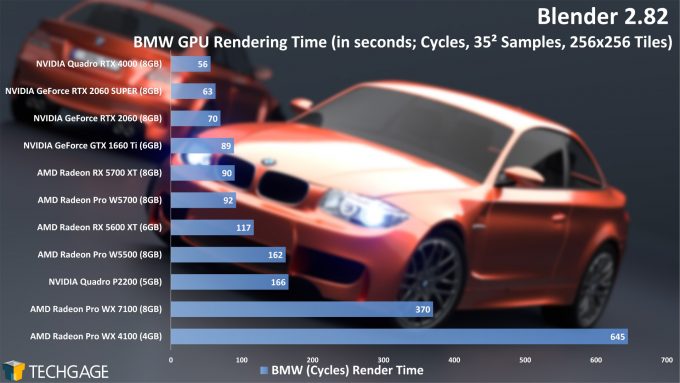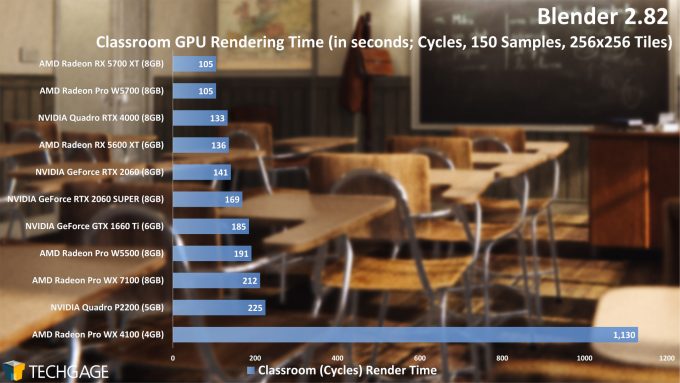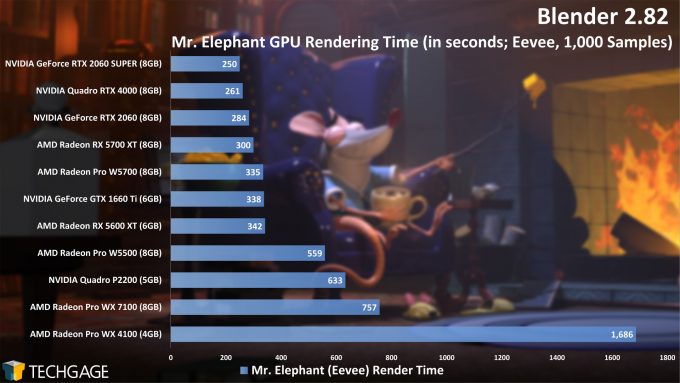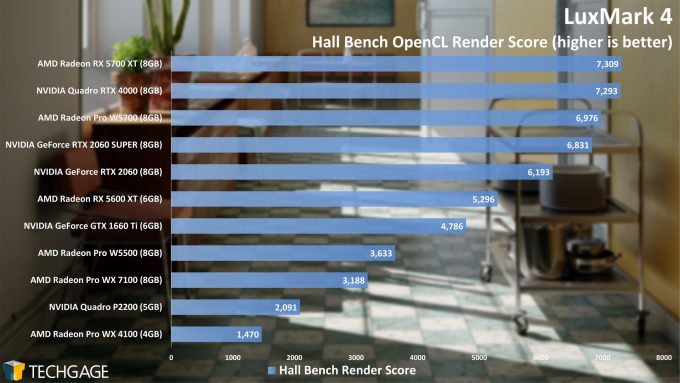- Qualcomm Launches Snapdragon 4 Gen 2 Mobile Platform
- AMD Launches Ryzen PRO 7000 Series Mobile & Desktop Platform
- Intel Launches Sleek Single-Slot Arc Pro A60 Workstation Graphics Card
- NVIDIA Announces Latest Ada Lovelace Additions: GeForce RTX 4060 Ti & RTX 4060
- Maxon Redshift With AMD Radeon GPU Rendering Support Now Available
Mid-range Pro Navi: AMD Radeon Pro W5500 Workstation Graphics Card Review

AMD released its Navi-based Radeon Pro W5500 a few months ago, and to say we’ve spent a lot of time battering it with tests would be an understatement. We’re taking a look at AMD’s latest $399 professional GPU with the help of many encoding, rendering, viewport, and gaming tasks.
Page 2 – Rendering: Blender & LuxMark
Blender
It’s interesting to see how GPU rankings shake up from one project to the next. In the less complex of the two scenes, BMW, NVIDIA has some obvious strengths. But in Classroom, AMD ends up getting the nod overall. In the matchup between the ~$400 Quadro P2200 and Radeon Pro W5500, AMD comes out ahead overall, and with more available VRAM in the end. The W5500 even beats the technically faster WX 7100, which goes to show how architecture plays an important role beyond what the TFLOPS number shows.
Cycles and Eevee are completely different beasts, so testing the latter gives us the opportunity to see if things change once again:
AMD’s RPro W5500 performed well with Cycles, but it falls a fair bit behind with Eevee. The overall results here make the RX 5600 XT and 1660 Ti look pretty attractive for their ~$290 price points.
We don’t like bringing gaming GPUs into the discussion too much in a workstation review, but Blender’s audience generally cares about performance above all, and so the best value is always going to be with the gaming cards. The Radeon RX 5600 XT for ~$290 looks particularly attractive here for its price-point, while the GeForce RTX 2060 SUPER would be an ideal choice at at the $400 mark. It’s important to note that if Cycles will be your primary render engine, NVIDIA’s OptiX/RTX features can add further performance boosts.
To keep things organized better, Blender viewport performance can be found on the dedicated page, which happens to be page four.
LuxMark
LuxMark is revolved around rendering, so the faster the GPU, the quicker the render will complete. We’re once again seeing an example here of how shake-ups can happen between projects. In the Food test, the RTX 4000 soars to the top, but in Hall Bench, AMD’s 5700 XT manages to pounce it. We can even see the same kind of shake-up between AMD’s own W5500 and WX 7100. Between W5500 and P2200, the Radeon Pro takes the cake.
Support our efforts! With ad revenue at an all-time low for written websites, we're relying more than ever on reader support to help us continue putting so much effort into this type of content. You can support us by becoming a Patron, or by using our Amazon shopping affiliate links listed through our articles. Thanks for your support!