- Qualcomm Launches Snapdragon 4 Gen 2 Mobile Platform
- AMD Launches Ryzen PRO 7000 Series Mobile & Desktop Platform
- Intel Launches Sleek Single-Slot Arc Pro A60 Workstation Graphics Card
- NVIDIA Announces Latest Ada Lovelace Additions: GeForce RTX 4060 Ti & RTX 4060
- Maxon Redshift With AMD Radeon GPU Rendering Support Now Available
AMD Radeon Pro WX 5100 & WX 4100 Workstation GPUs Review

While AMD is keeping busy with the imminent launch of Vega GPUs and Ryzen CPUs, it’s catering to professional users with its brand-new Radeon Pro WX series GPUs. For our first in-depth look, we’re taking the sub-$500 WX 5100 and WX 4100 models for a spin in the workstation market.
Page 6 – Power, Temperatures & Final Thoughts
To test workstation graphics cards for both their power consumption and temperature at load, we utilize a couple of different tools.
On the hardware side, we use a trusty Kill-a-Watt power monitor which our GPU test machine plugs into directly. For software, we use LuxMark to stress the card, and GPU-Z to record the temperatures.
To test, the area around the chassis is checked with a temperature gun, with the average temp recorded. Once that’s established, the PC is turned on and left to sit idle for five minutes.
At this point, we open GPU-Z along with LuxMark. After its initial (automatic) render is complete, we kick off a 15 minute stress-test. Following this, we monitor the Kill-a-Watt for a minute to establish peak load wattage.
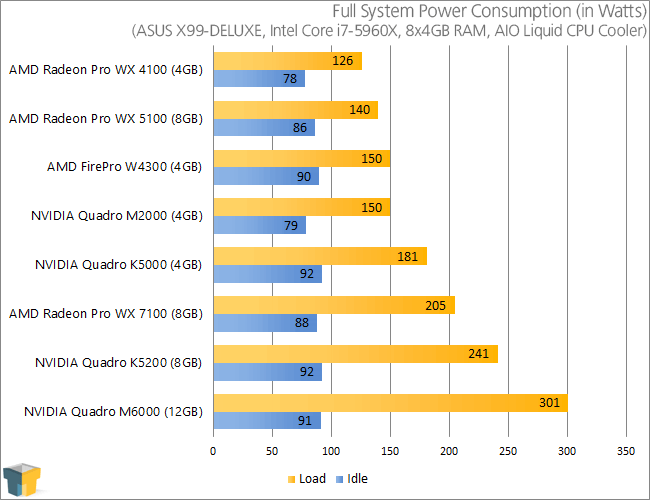
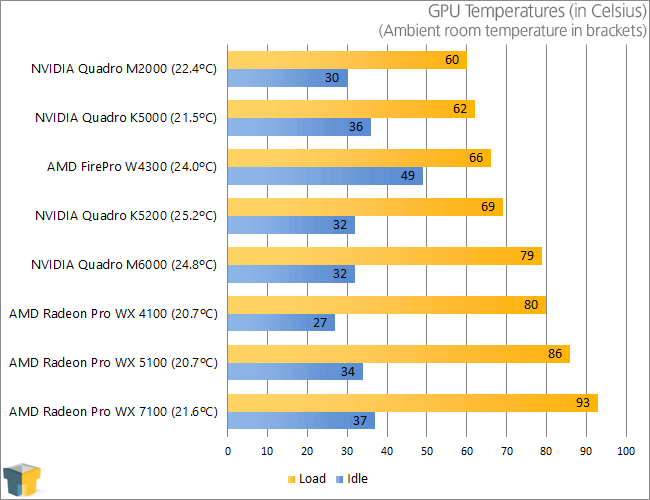
AMD’s mid-range WX series cards have fought a hard battle with NVIDIA’s M2000 throughout our testing, but it manages to easily one-up the green team here in the power usage test. Overall, stressing the WX 4100 pegged our six-core PC at 126W, while the WX 5100 added 14W on top of that. Not bad!
Final Thoughts
I mentioned at the start of this article that 2017 is going to be a huge year for AMD, and its Radeon Pros, and not to mention its incredible focus on content creation in general, should prove to be a big part of that.
Being a personal fan of the FirePro brand when it existed, I wasn’t too sold on Radeon Pro at first – it just didn’t seem to have that much pizzazz. But since its unveiling, I’ve softened up, because the name is just so apt – this is the Radeon we all know very well, but for content creators, designers, and even researchers.
I’m excited to get talking about the WX 7100 in the near-future as that’s the card I recommend most among the trio. Though it’s the most expensive, it’s super-fast, often offering more than double the performance of the $399 WX 4100. Plus, it still sports a modest frame – a single-slot card that requires just a single power connector. It’s an elegant design.
As for the WX 5100 and WX 4100 – the cards I looked at here – those remain good choices for those with dreams of CAD or light 3D design. The WX 4100 is almost “cute” in size, but delivers over 2 TFLOPs of performance and drains very little power – our six-core PC pegged at 126W.
The question must be raised: is the extra $100 for the WX 5100 worth it? If you’re not married to the WX 4100’s low-profile form-factor (it’s a half-height card that should fit in a 1U rack), then absolutely. At worst, the WX 5100 is 1.43 TFLOPs better, and the memory bandwidth is almost doubled. In short, the WX 5100 offers a huge leap in performance for just $100 more. The WX 4100 definitely caters to a certain niche, but systems built around it would look great sitting on a desk.
And speaking of that, I didn’t tackle noise up to that point, and thankfully, it’s because it simply isn’t a standout aspect I thought about. Both of these cards have simple coolers with simple fans, and for that reason I worried that at least the WX 5100 would whine. However, under a long duration of load, I couldn’t tell with an untrained ear whether the card was any louder than any other graphics card I test. The same goes for the beast that is the WX 7100, which in itself is impressive.
Ultimately, I think AMD was wise to go the Radeon Pro route, and revolve its entire professional ecosystem around it. It’s not just that the shade of blue chosen is awesome, it’s that the initial products deliver a lot at their given price-point.
As always, it’s important to understand your workflow, and which GPU architecture will best serve it. In some cases, AMD bests NVIDIA in a certain workload (as we saw in the results), or vice versa. Where you’ll undeniably be fine with AMD is with CAD workloads. For other workloads, punches can be traded, but again, given the target price points of the new WX series, you’ll be getting a lot of bang for your buck.
Pros
- WX 4100 is in another league of performance over its predecessor.
- WX 5100 in particular offers great bang-for-the-buck.
- Well-designed, with a great aesthetic.
- DisplayPort used across the entire WX line.
- AMD’s ProRender plugin worked great in our tests – we just need a server version!
- Both cards did get hot, but not loud, and boast excellent power consumption.
- AMD offers two sets of drivers: Crimson (cutting-edge) and Enterprise (slower updates, but super-stable).
Cons
- The WX 5100 doesn’t perform as well in gaming as expected (performs the same as WX 4100.)
- For VR content development, it’s best to hone-in on the WX 7100.

AMD Radeon Pro WX 5100
Support our efforts! With ad revenue at an all-time low for written websites, we're relying more than ever on reader support to help us continue putting so much effort into this type of content. You can support us by becoming a Patron, or by using our Amazon shopping affiliate links listed through our articles. Thanks for your support!











