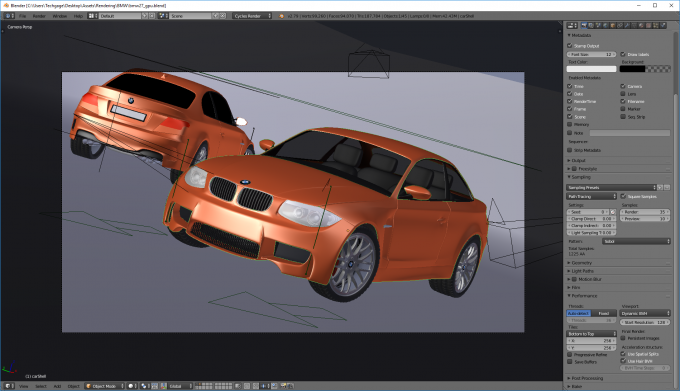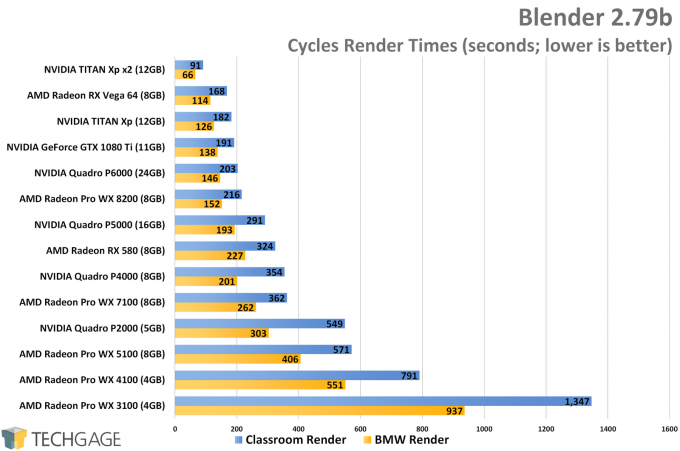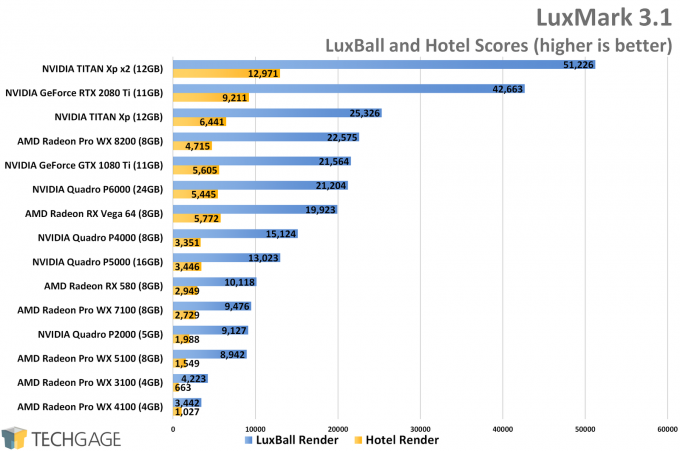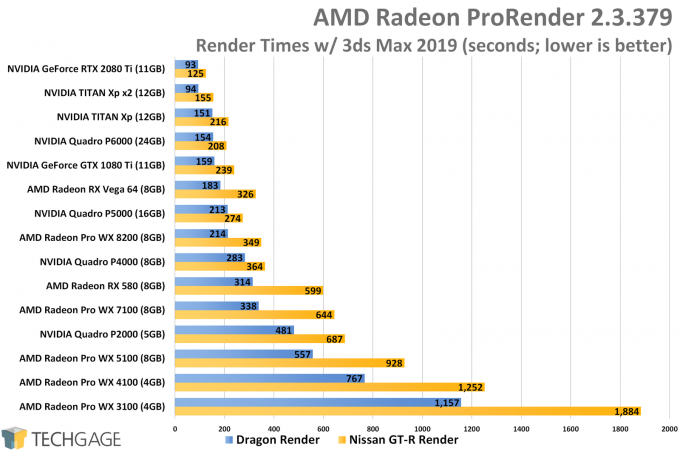- Qualcomm Launches Snapdragon 4 Gen 2 Mobile Platform
- AMD Launches Ryzen PRO 7000 Series Mobile & Desktop Platform
- Intel Launches Sleek Single-Slot Arc Pro A60 Workstation Graphics Card
- NVIDIA Announces Latest Ada Lovelace Additions: GeForce RTX 4060 Ti & RTX 4060
- Maxon Redshift With AMD Radeon GPU Rendering Support Now Available
AMD’s Affordable Workstation Vega: Radeon Pro WX 8200 Review

For those who need a workstation graphics card that should slaughter benchmarks, not wallets, AMD’s Radeon Pro WX 8200 is worth checking out. This Vega-based WX sports a ton of cores for great compute and graphics performance, as well as 8GB of ECC HBM2 memory. But how does it serve your workload? Let’s figure that out.
Page 3 – Blender, LuxMark & Radeon ProRender
Blender
Recent AMD CPUs and GPUs alike love Blender’s Cycles renderer, and the best proof of that is seen near the top: the Radeon RX Vega 64 beat out every one of NVIDIA’s GPUs. That even includes the TITAN Xp. The WX 8200 is similar hardware to a Vega 56, and it places about where I’d expect. It sits real close to NVIDIA’s Pascal-based Quadro P6000.
As the TITAN Xp is the technically more powerful card of the two, AMD clearly has some great optimizations going on with this popular design tool. WX 8200 even beats out NVIDIA’s Quadro P5000, a GPU that costs about $1,700 at the current time (though it has 16GB of VRAM).
The WX 9100 (cue “if I had one!” meme) would overlap Vega 64’s positioning, giving AMD a strong lead in this suite overall.
LuxMark
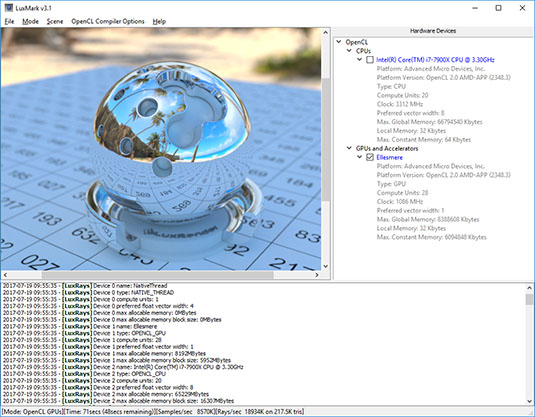
There are a few things to talk about here. For starters, the results at the bottom are correct: the WX 3100 for some reason performed better in the LuxBall render over the WX 4100, despite the opposite being true for the Hotel render. Beyond that, everything else scales pretty much as expected.
The WX 8200 performs directly behind the TITAN Xp in the LuxBall render, and a bit behind the Vega 64 in the Hotel render, as we’d expect.
Unfortunately for AMD, NVIDIA’s new Turing RTX cards appear to be really good at LuxMark. Compared to the GTX 1080 Ti, the RTX 2080 Ti scores almost double the LuxBall score, and about 70% more in the Hotel score. It might be a good thing RTX doesn’t work in Blender right now, or we may have seen a different picture painted above.
Radeon ProRender
I am only going to touch on ProRender performance briefly here, as I covered it last week in greater detail, including a look at CPU+GPU heterogeneous rendering.
Overall, NVIDIA rules ProRender, which is like saying AMD rules V-Ray (but that one’s not true). I had thought before that AMD’s Radeon Pros offered ProRender optimizations, but it’s clear that’s not the case, with the slightly faster clocked RX 580 outperforming the equally geared WX 7100.
In ProRender, the more GPU horsepower you have, the better. That might seem strange to say when the dual-GPU configuration in the chart performs worse than the single GPU complement, but, that’s because multi-GPU on NVIDIA is just not supported well in ProRender (at this time). As far as I understand it, dual Radeon Pro cards will have no problem scaling as you’d expect with this renderer.
Support our efforts! With ad revenue at an all-time low for written websites, we're relying more than ever on reader support to help us continue putting so much effort into this type of content. You can support us by becoming a Patron, or by using our Amazon shopping affiliate links listed through our articles. Thanks for your support!