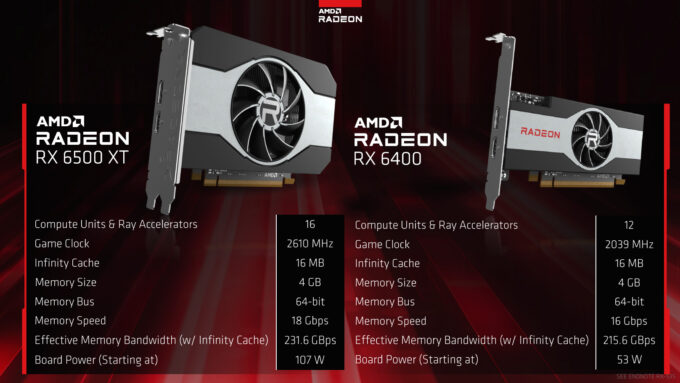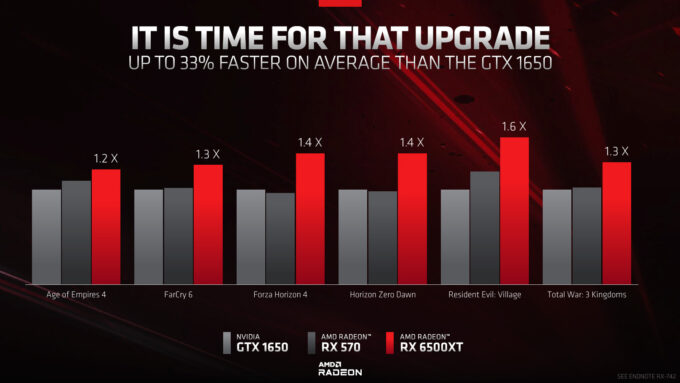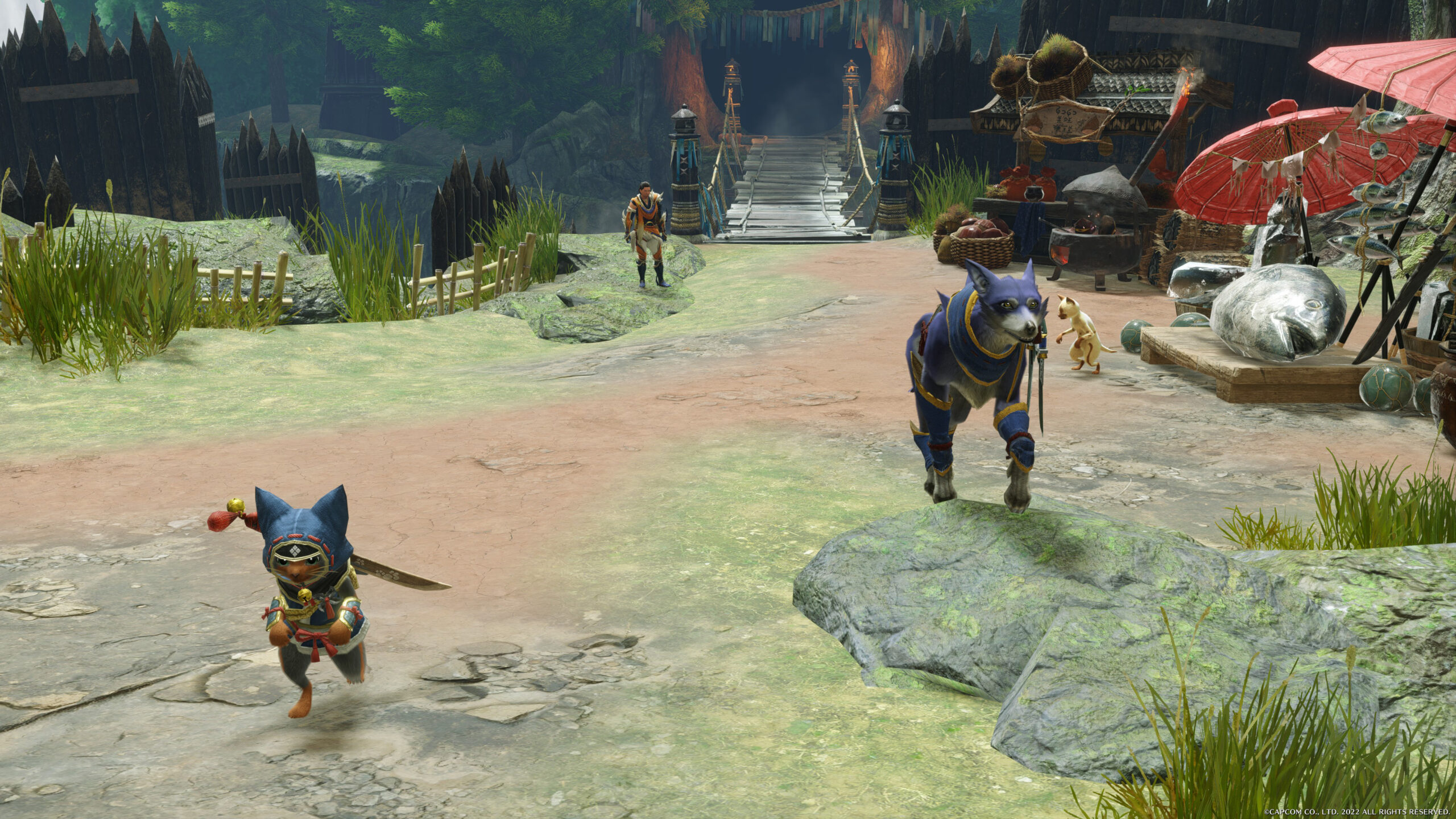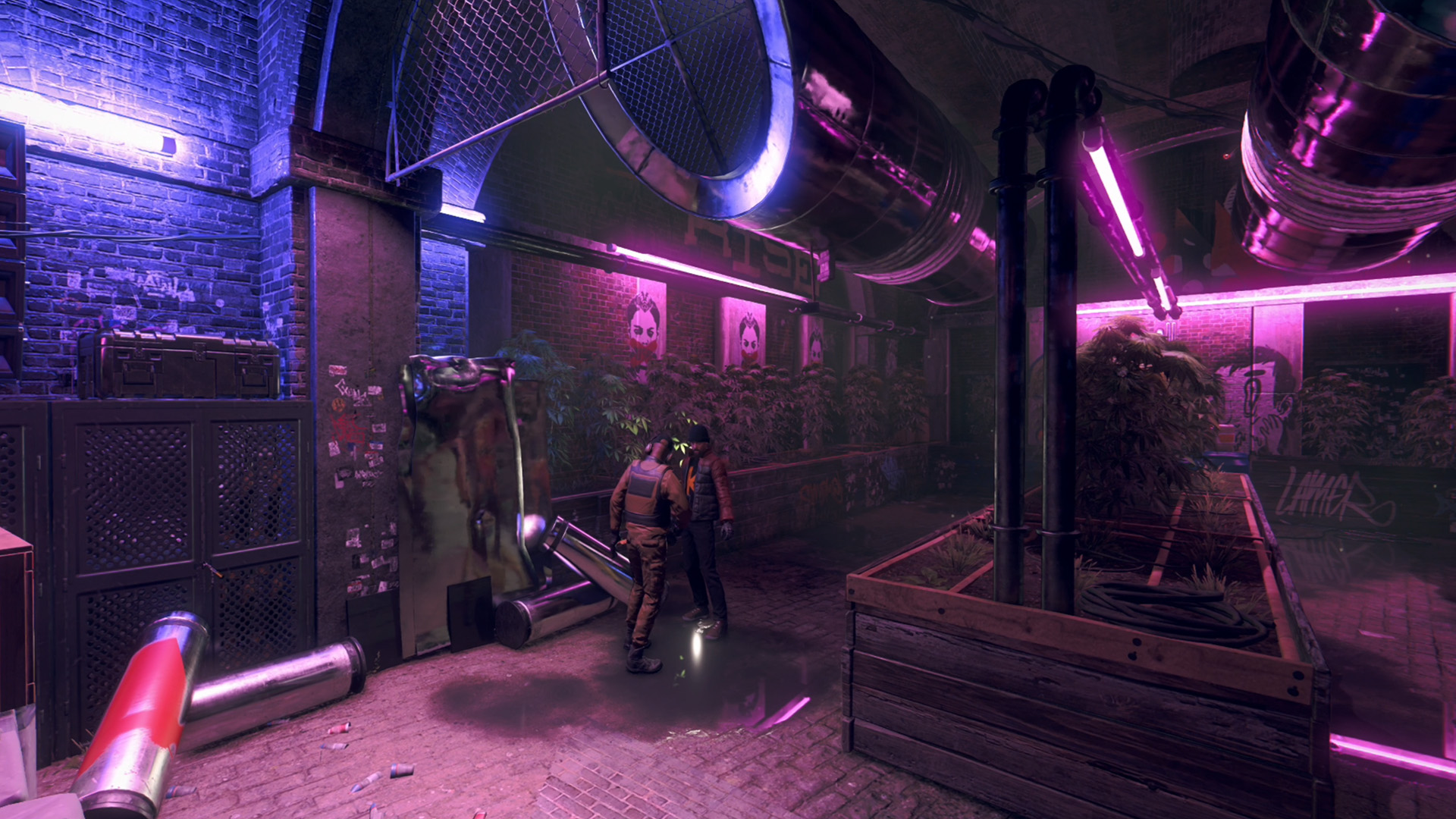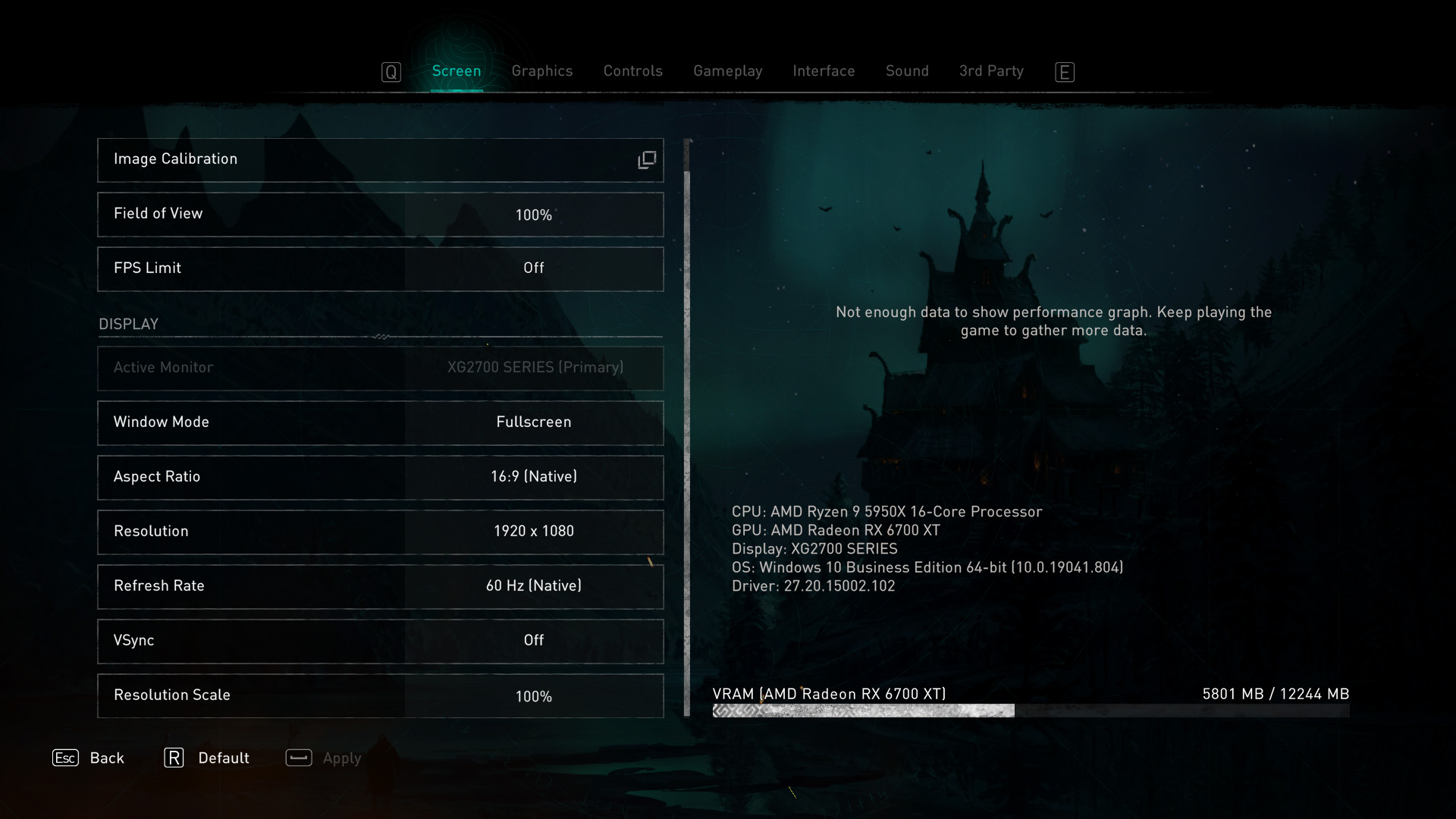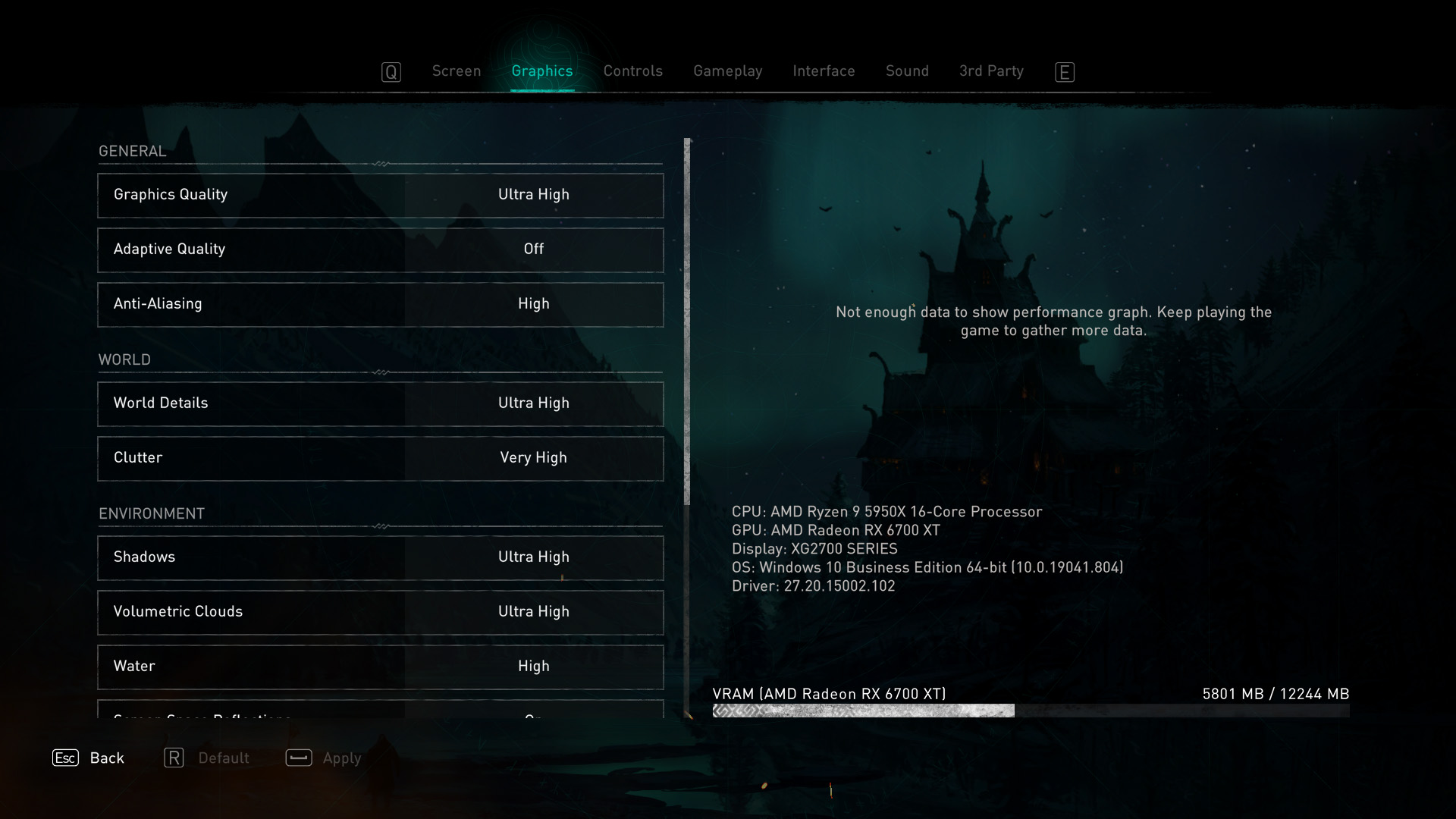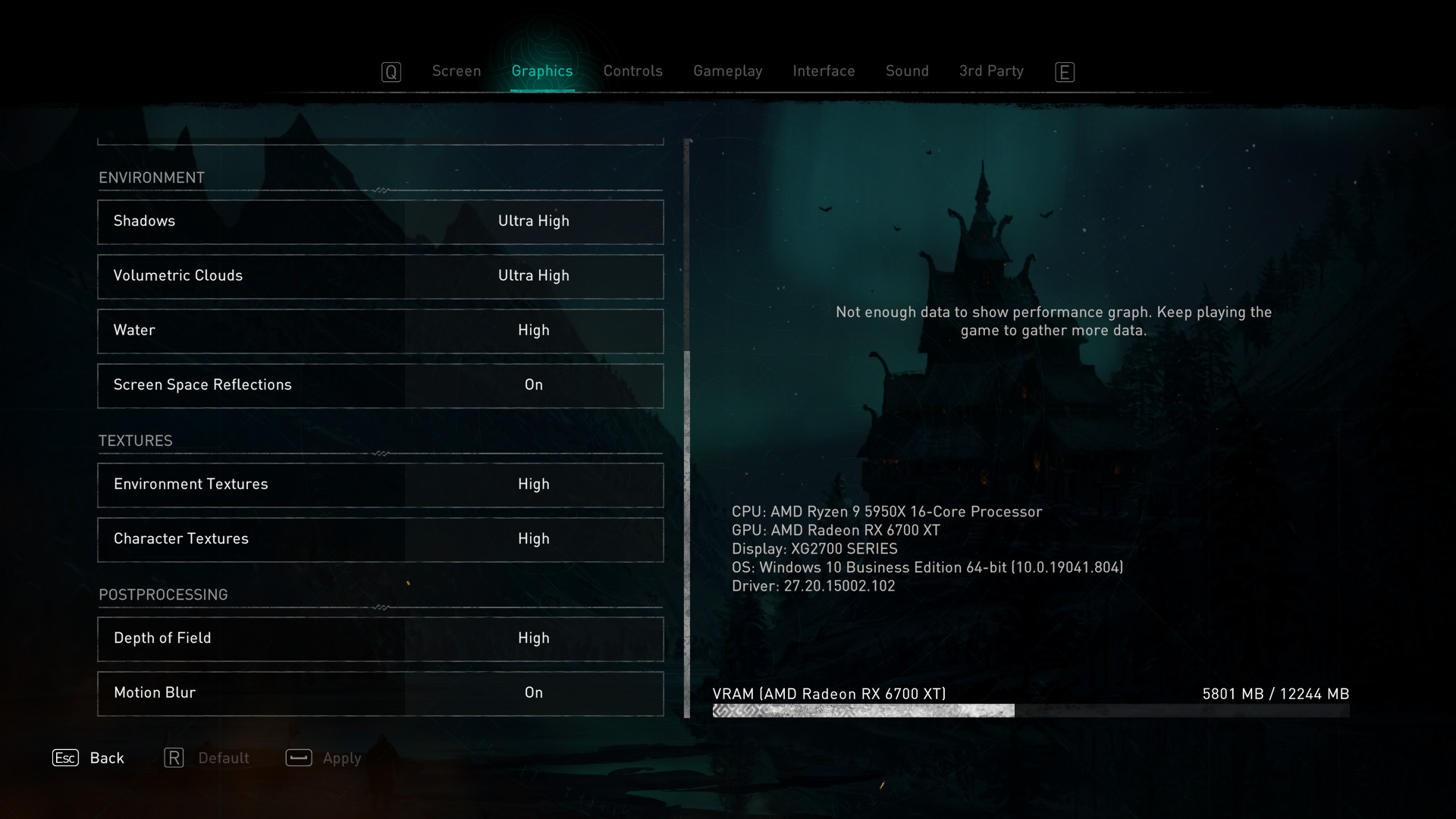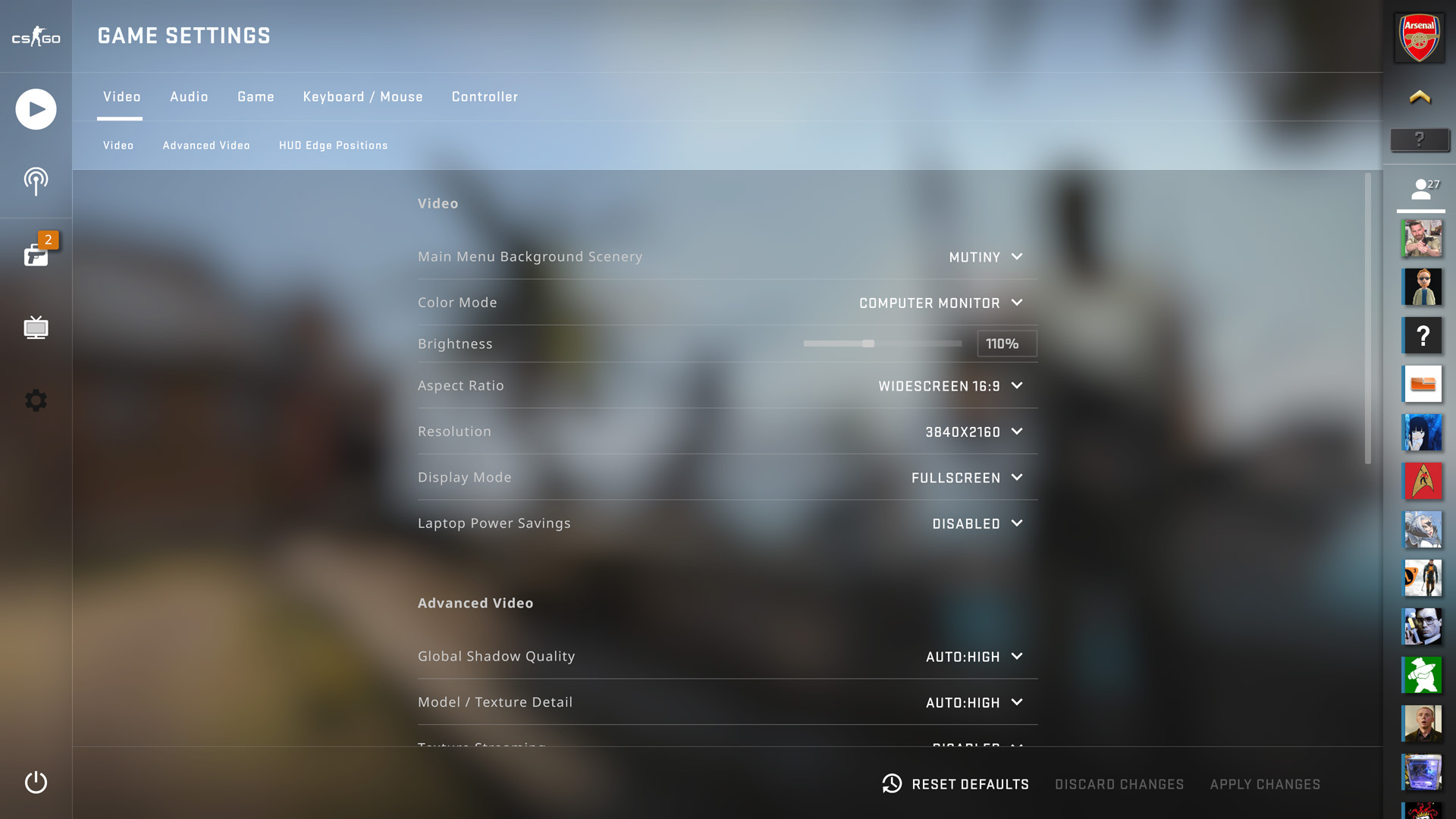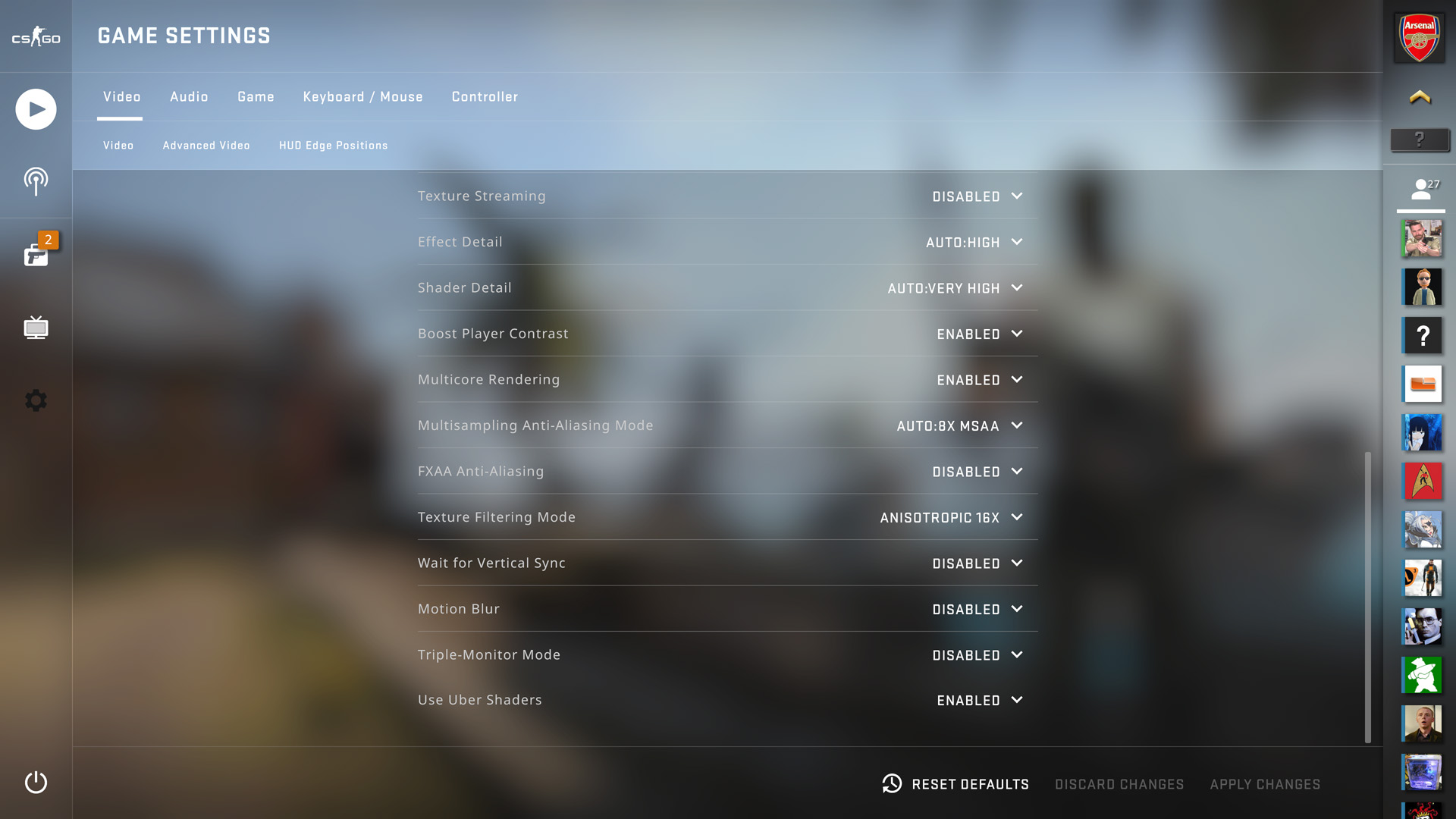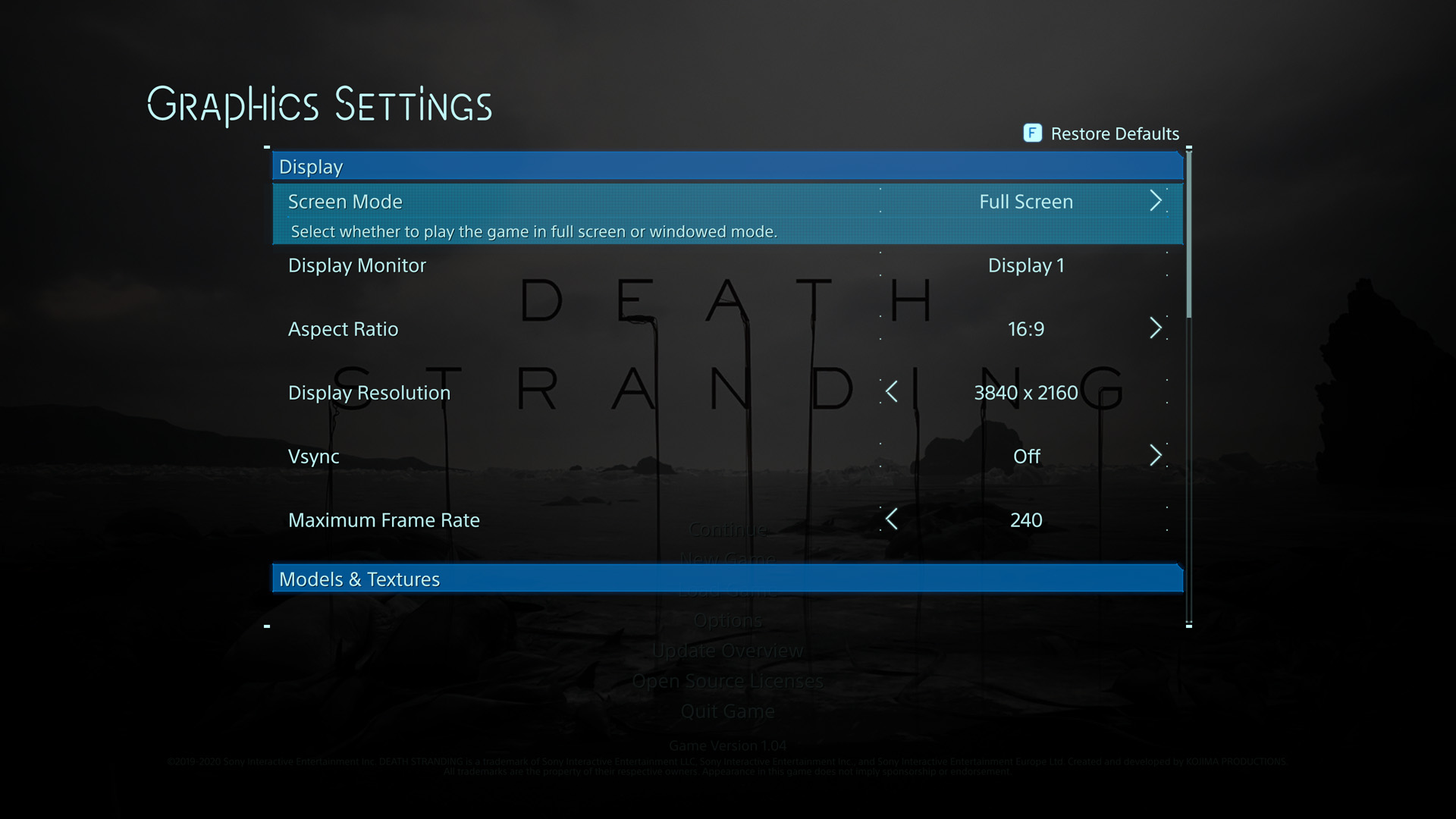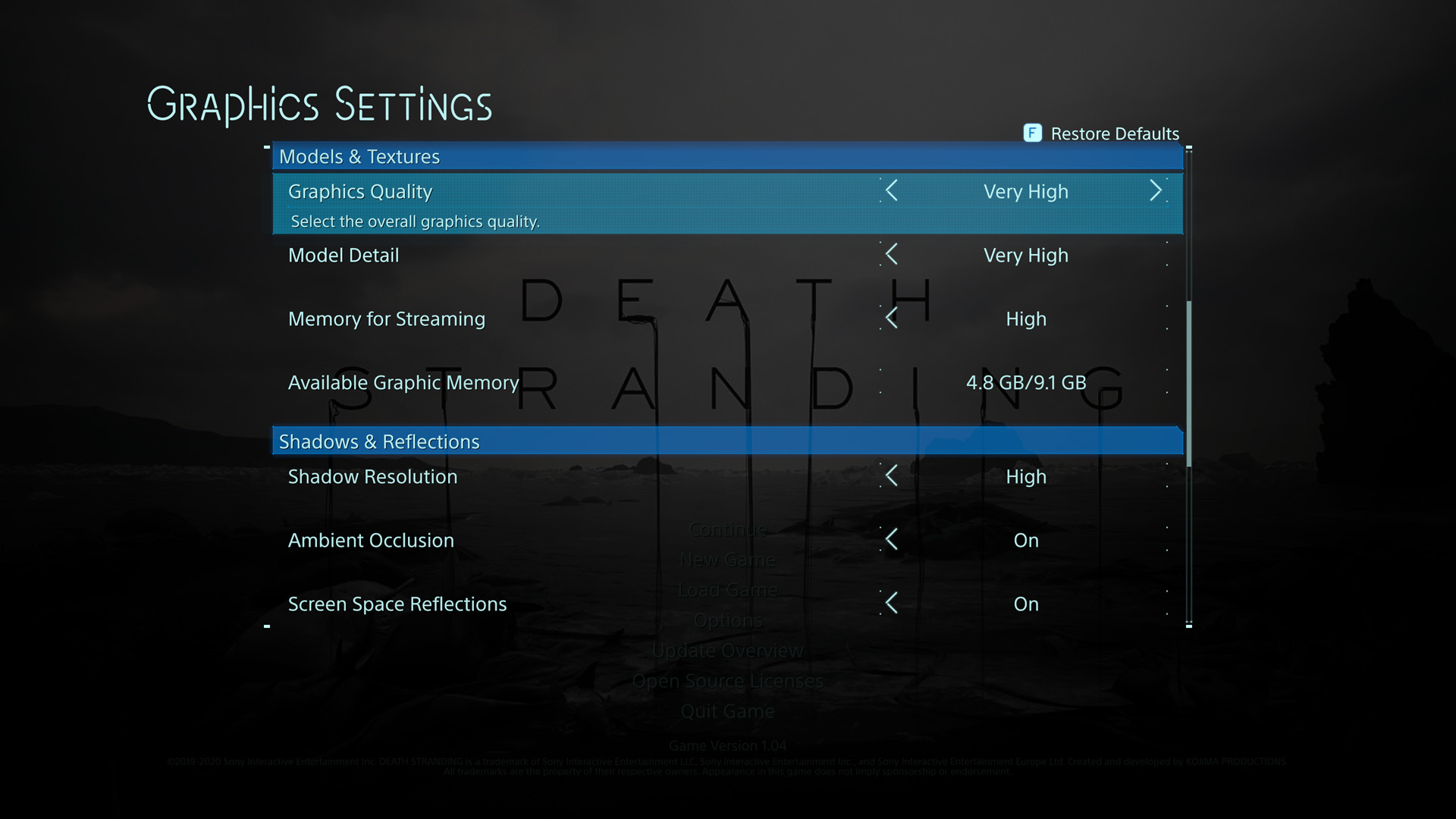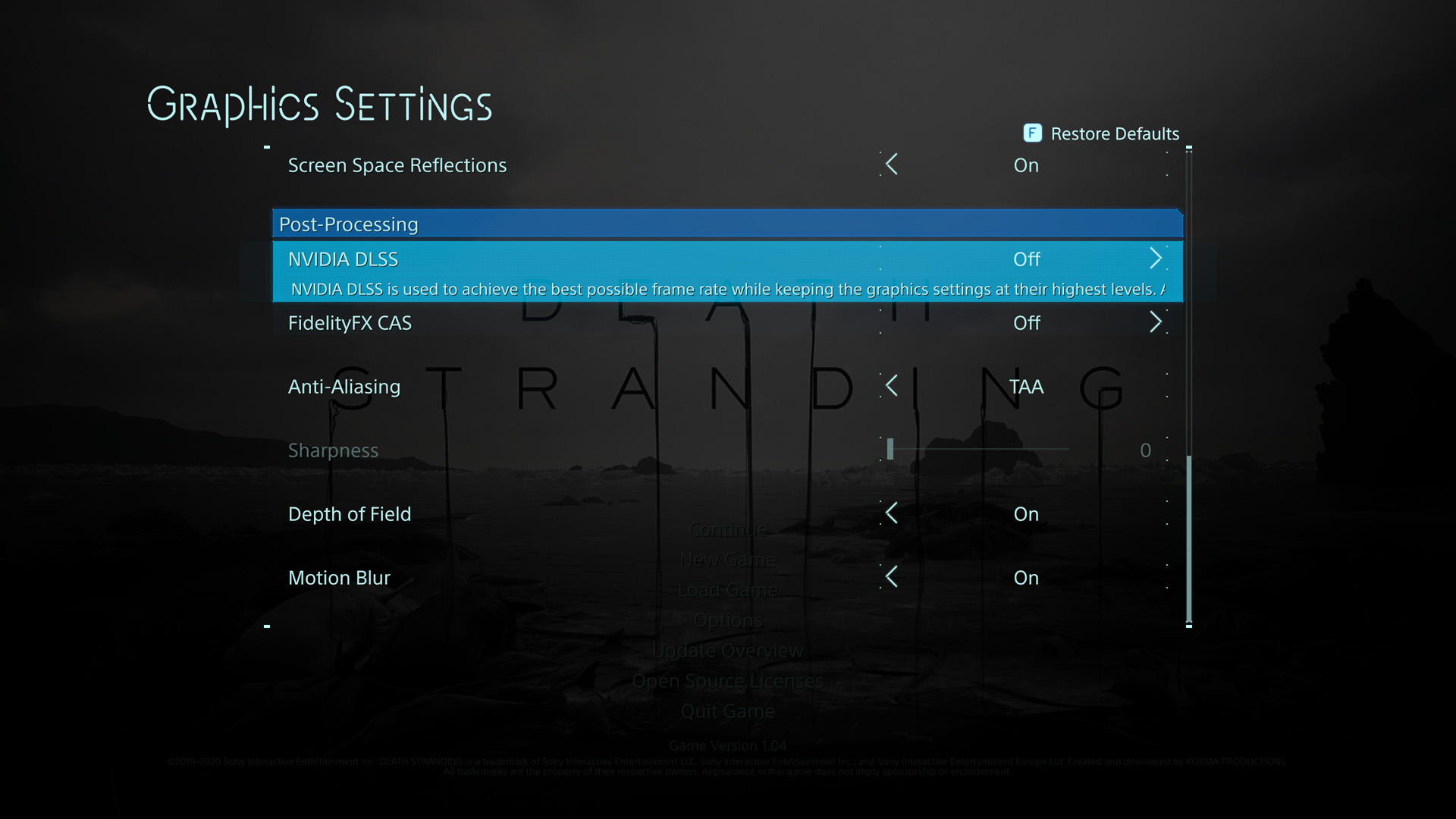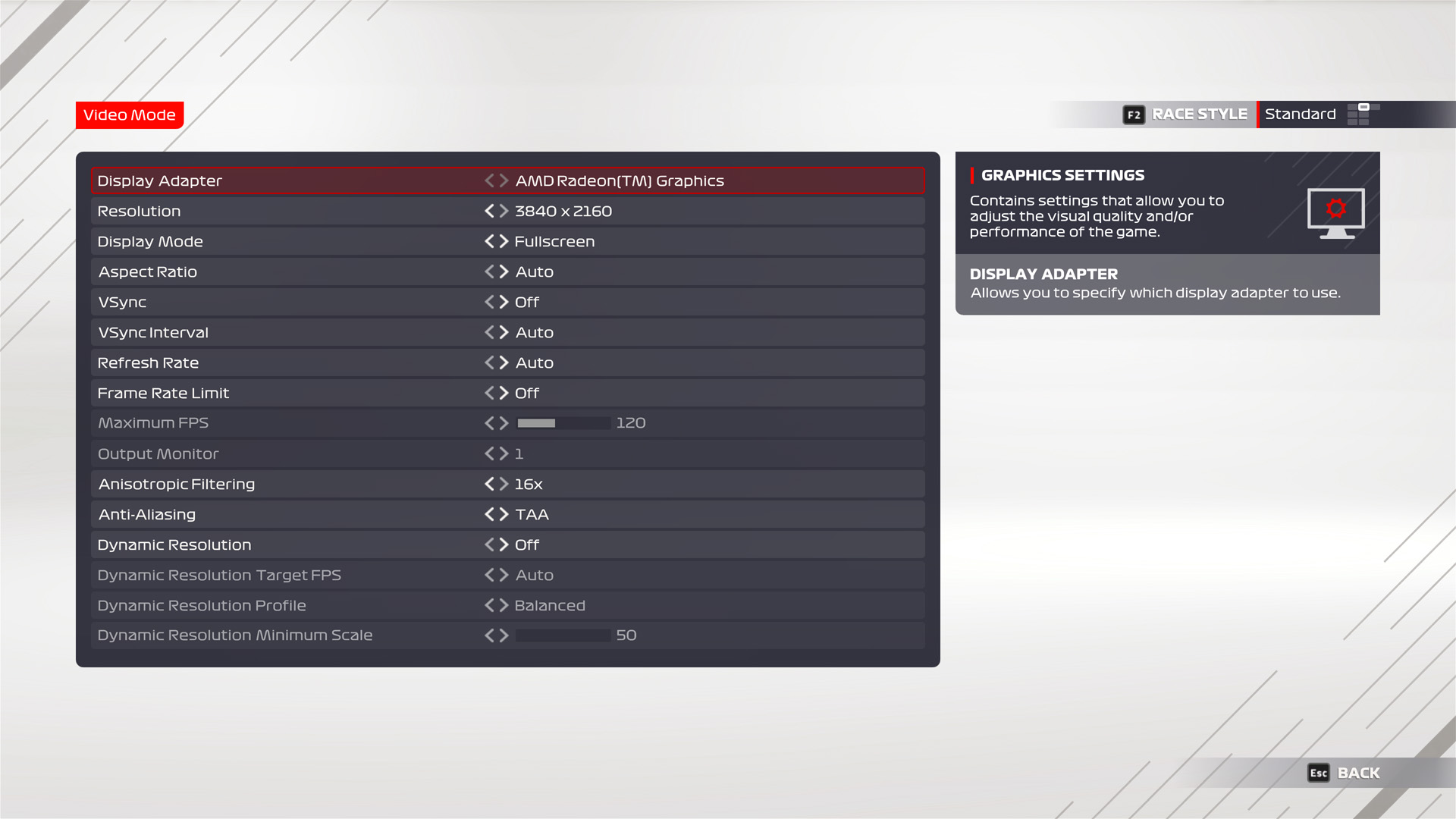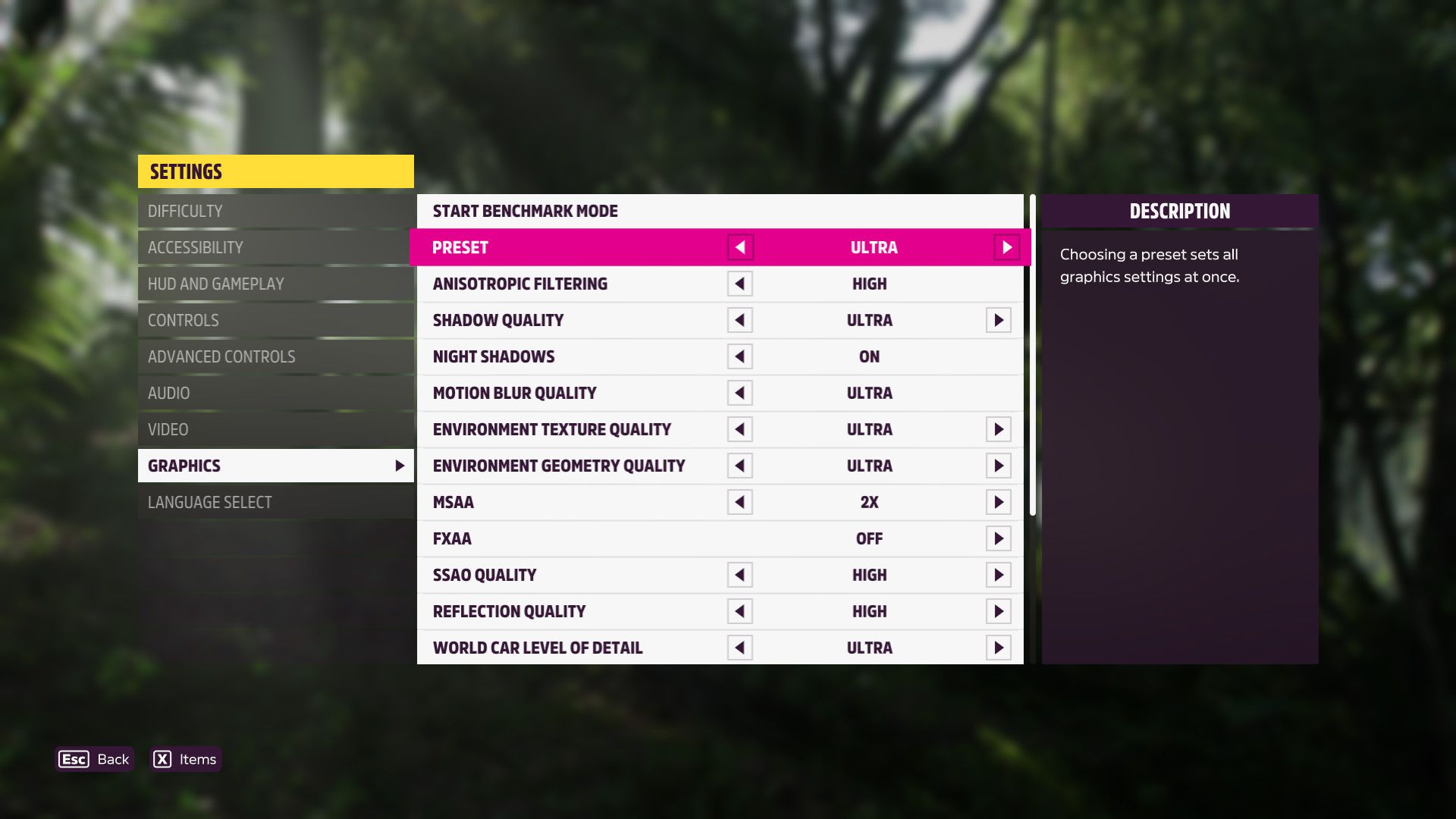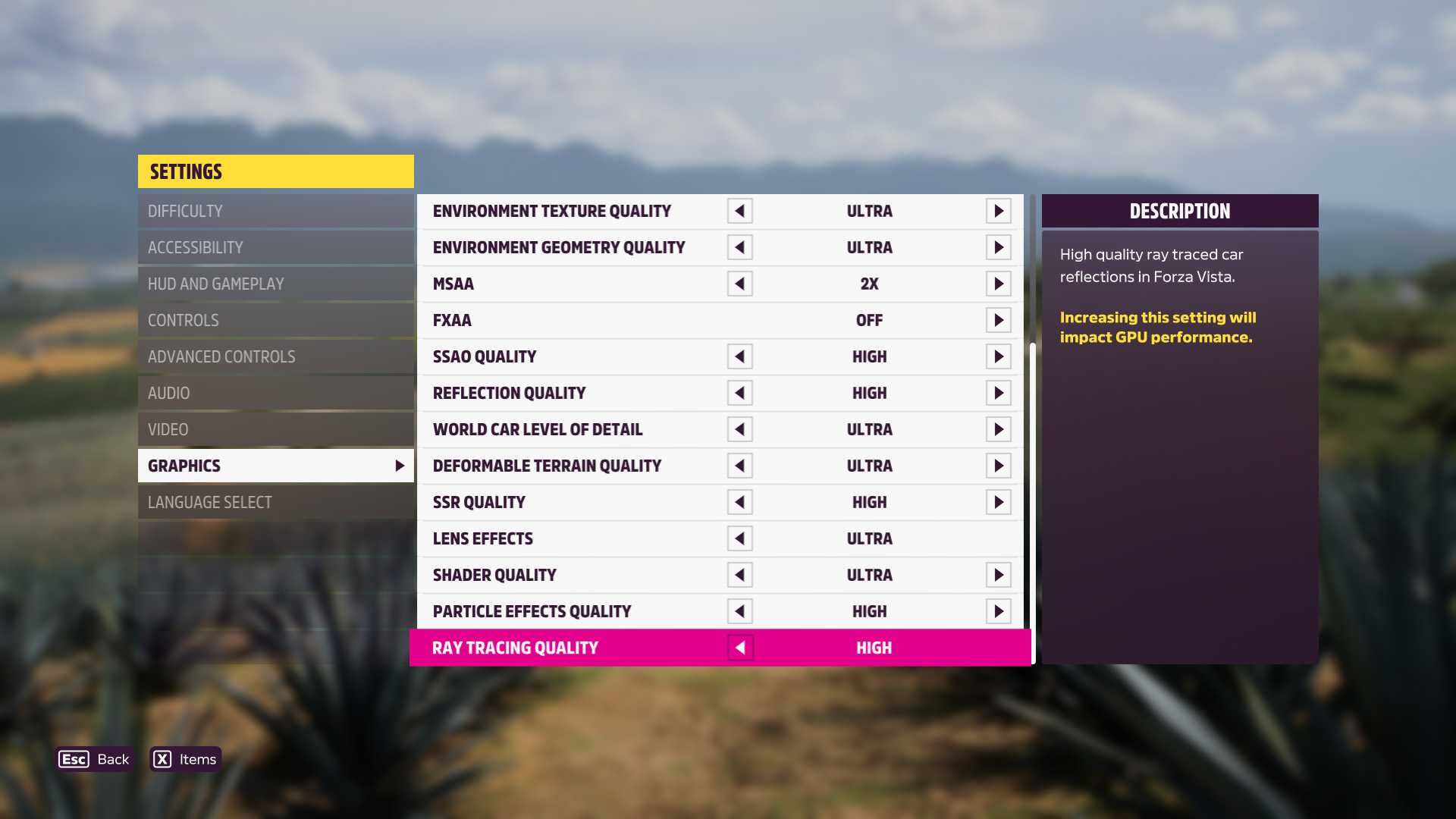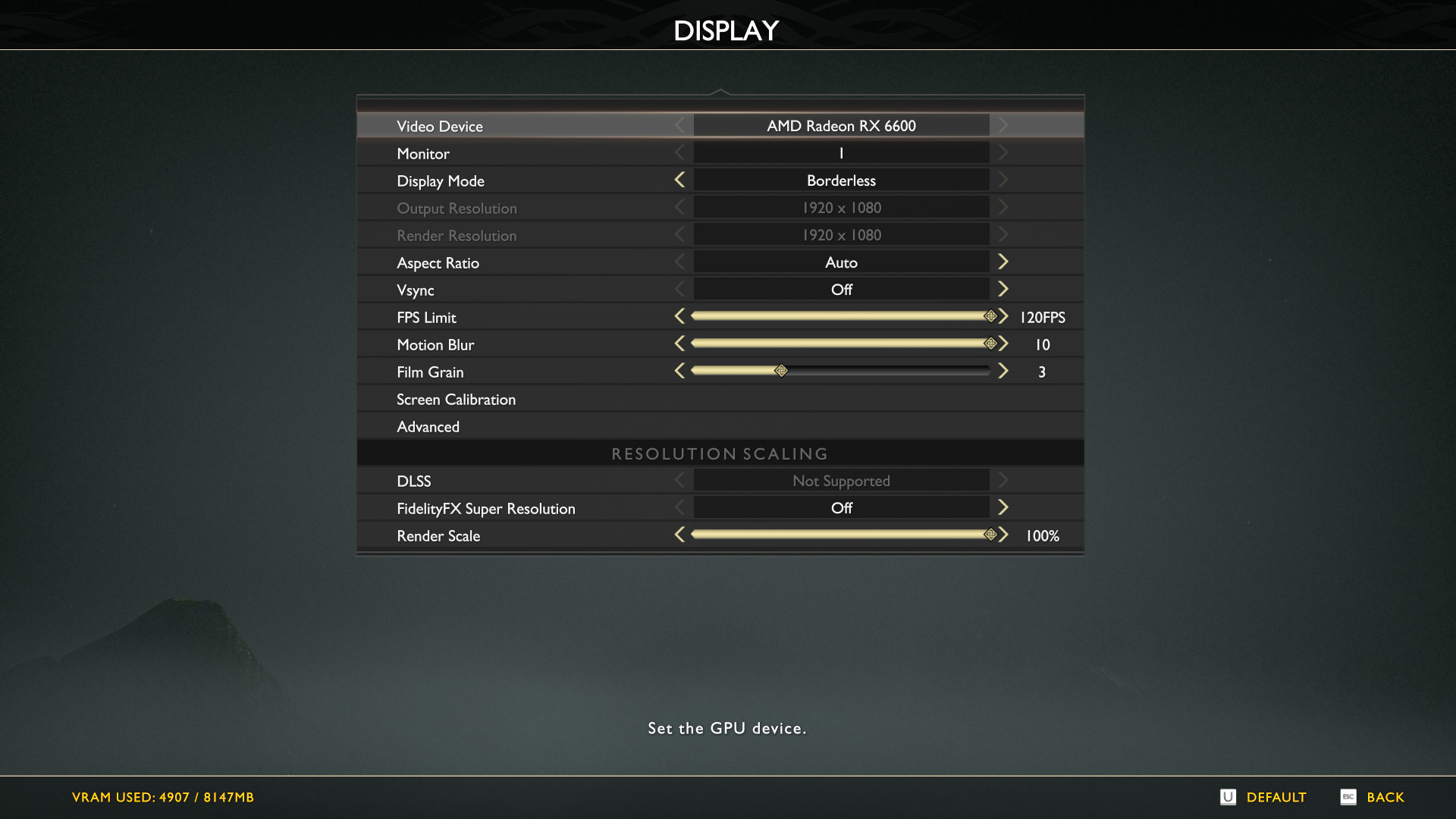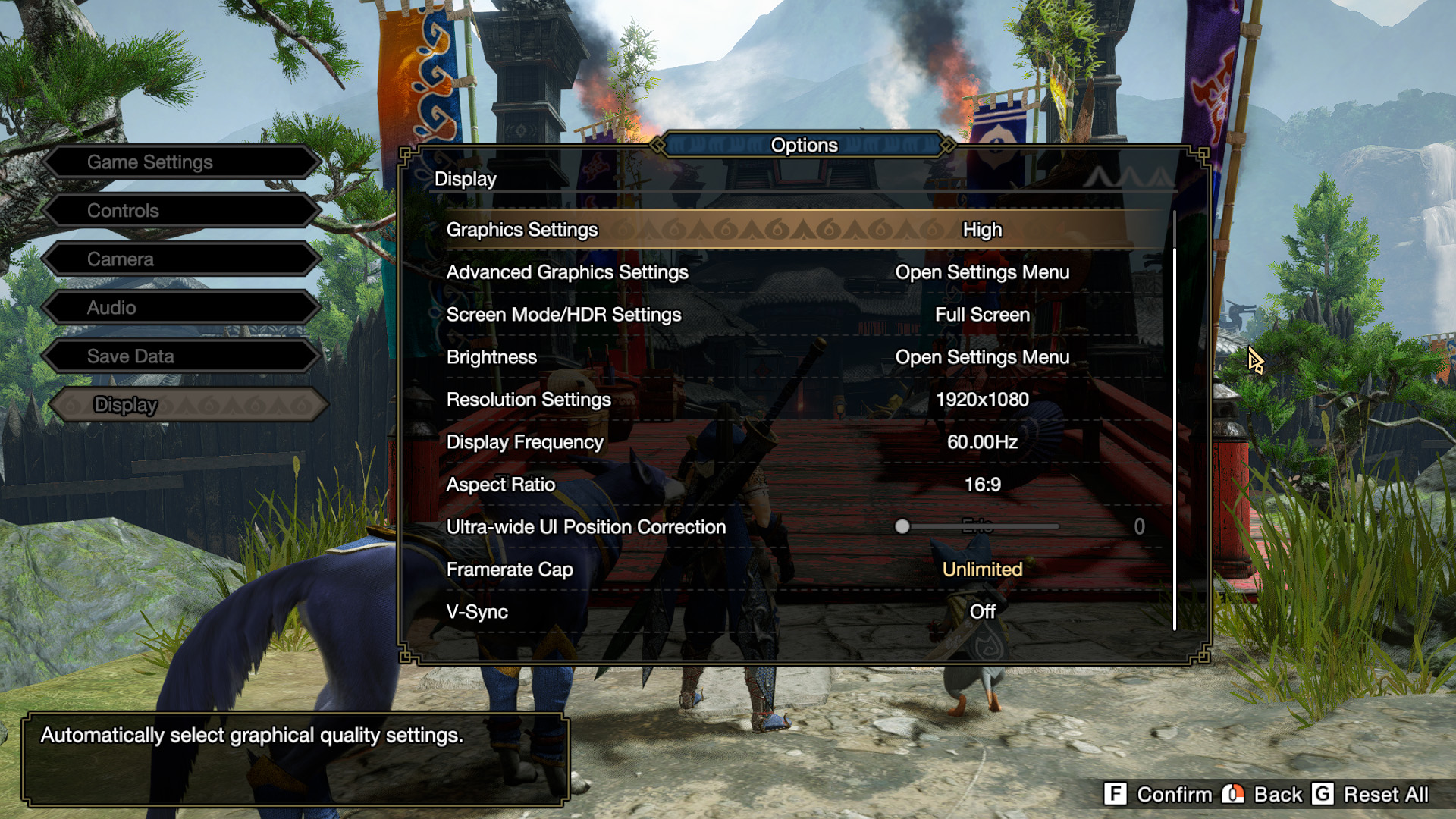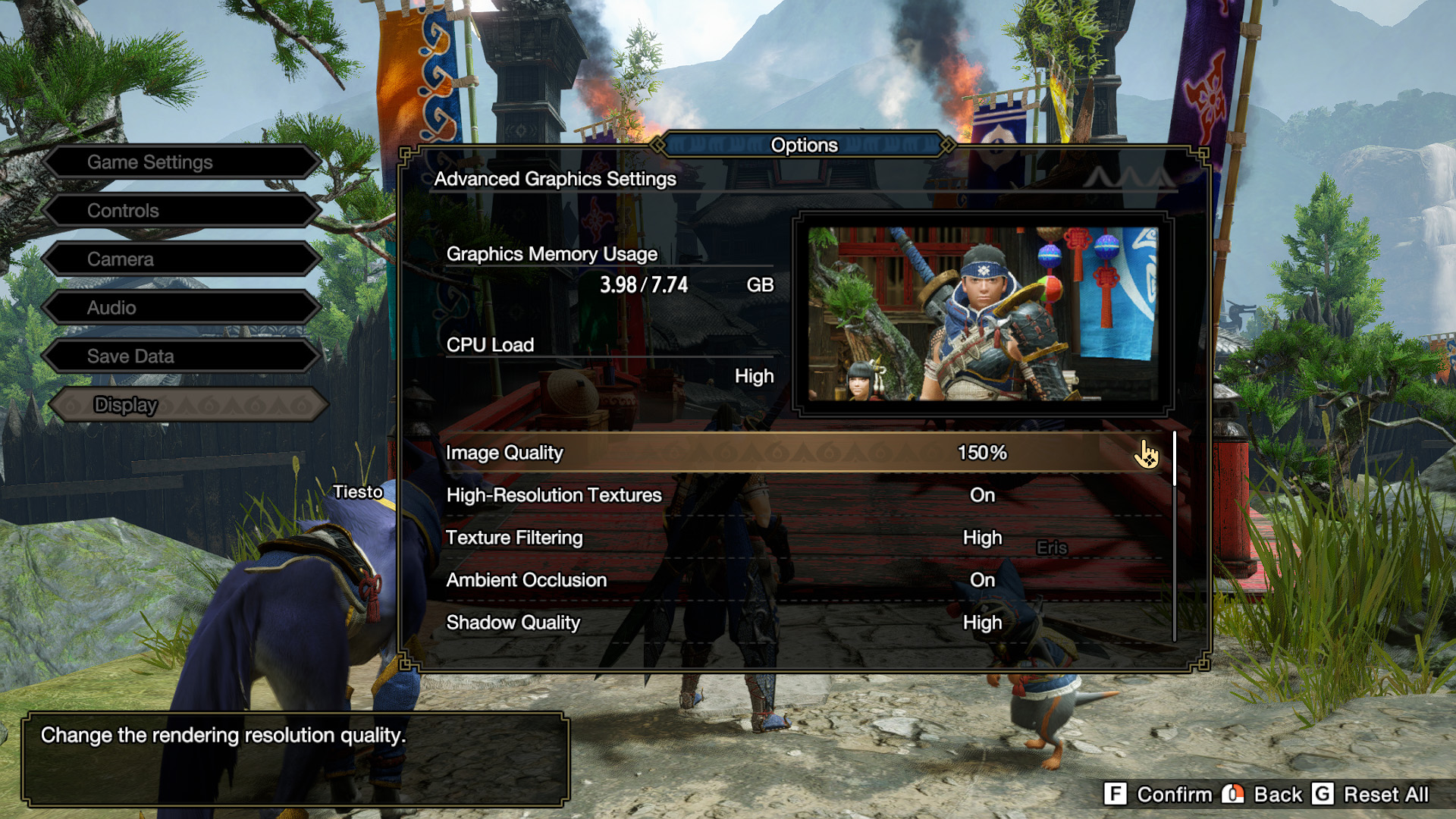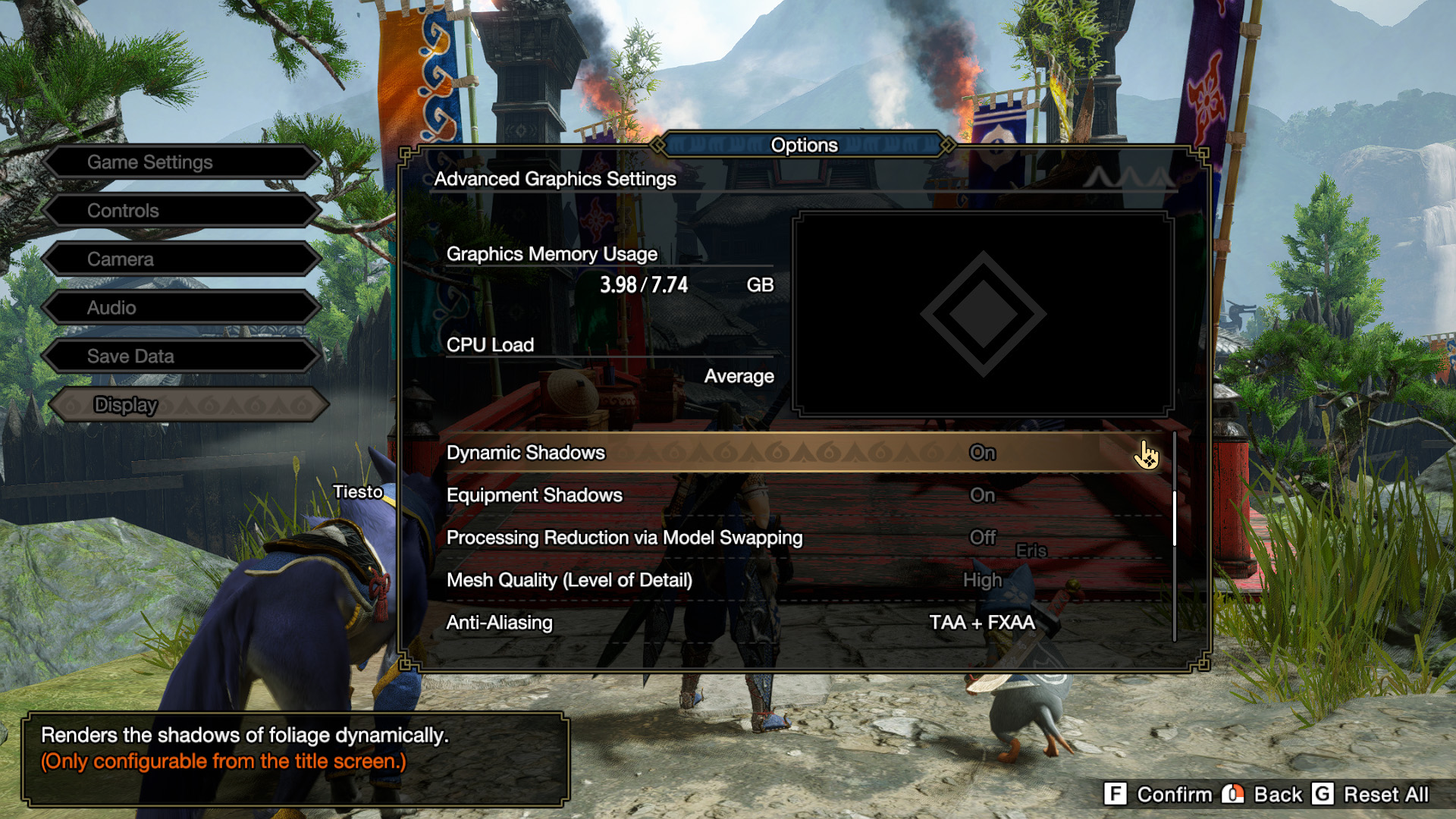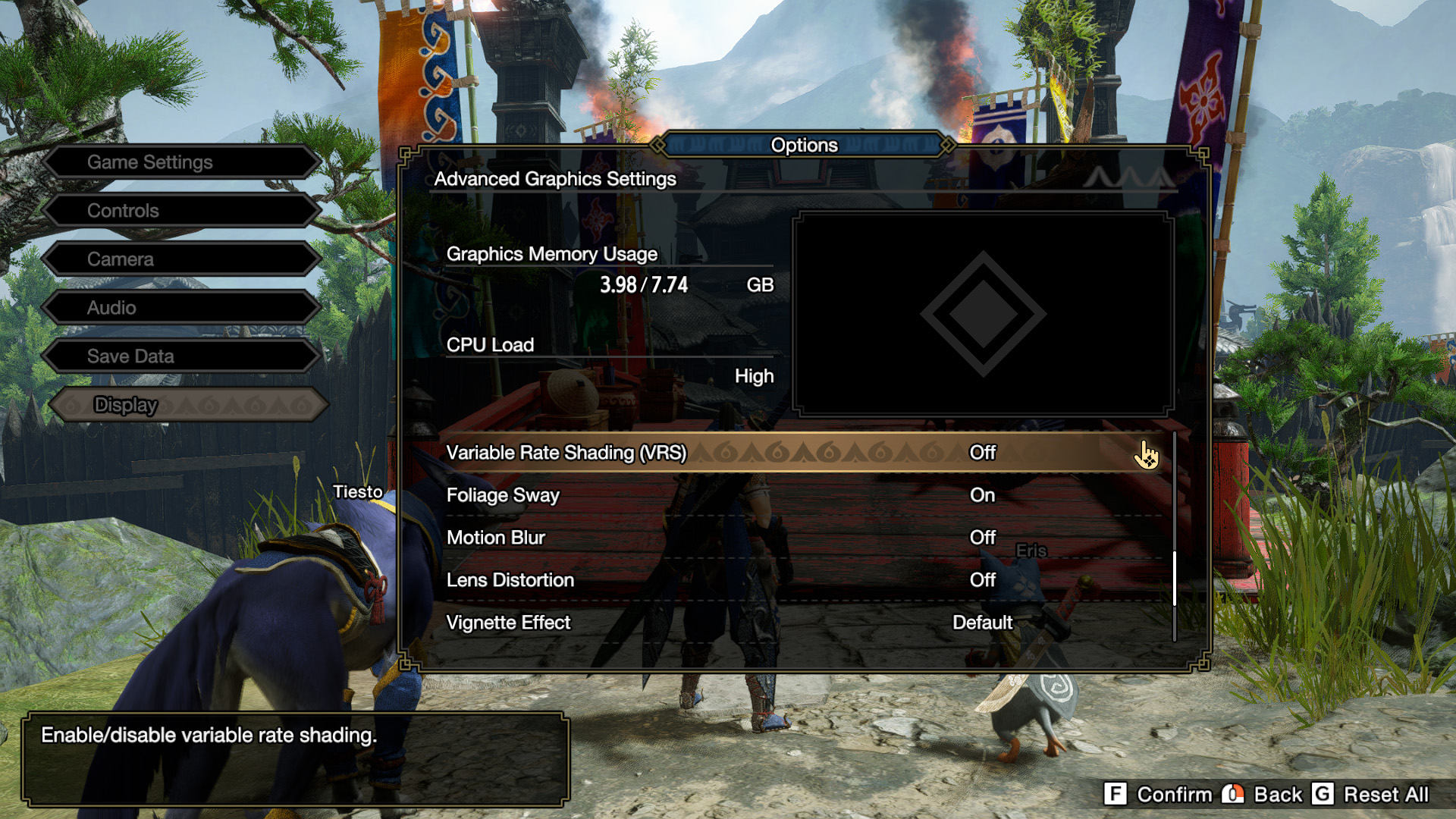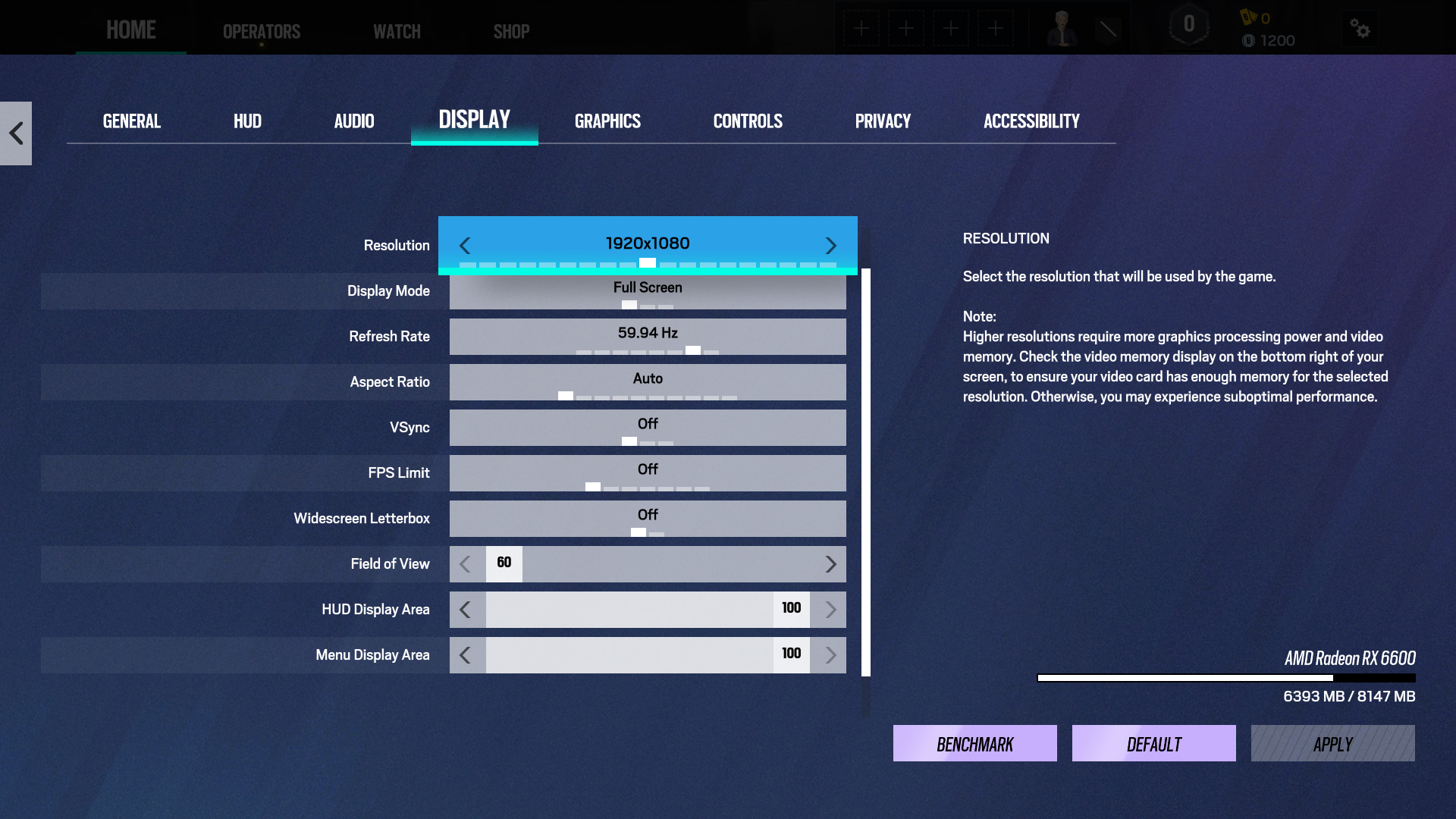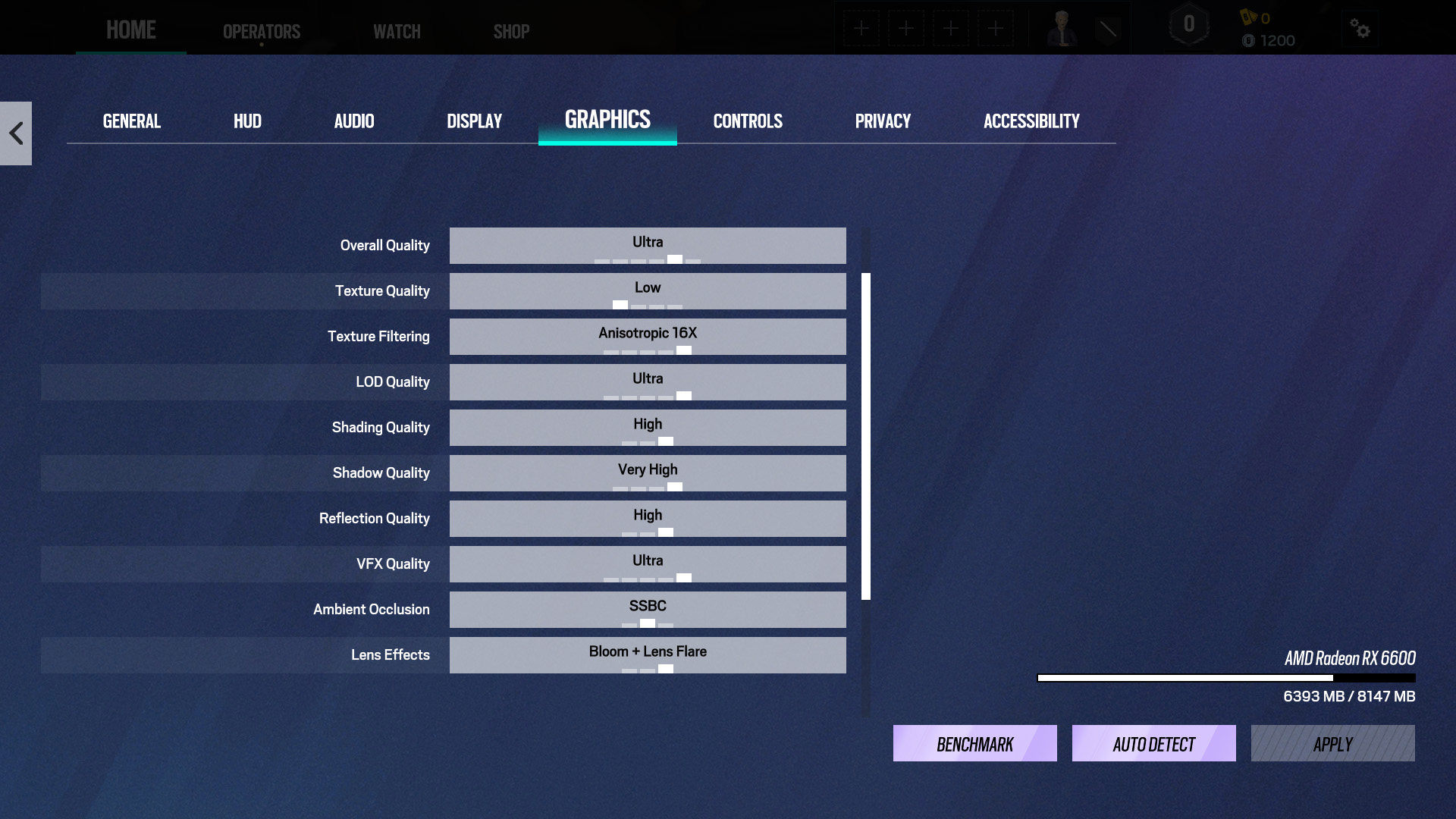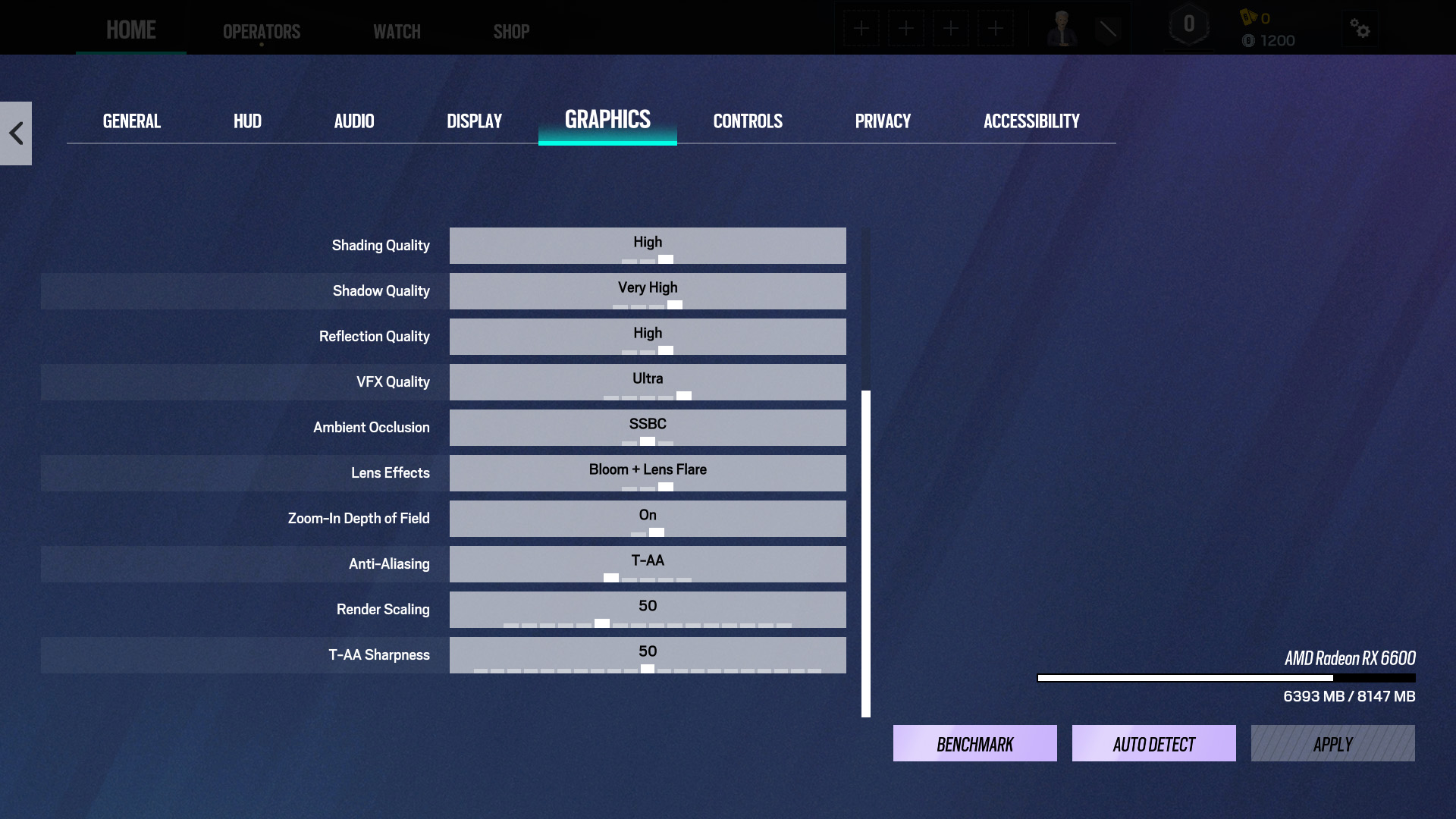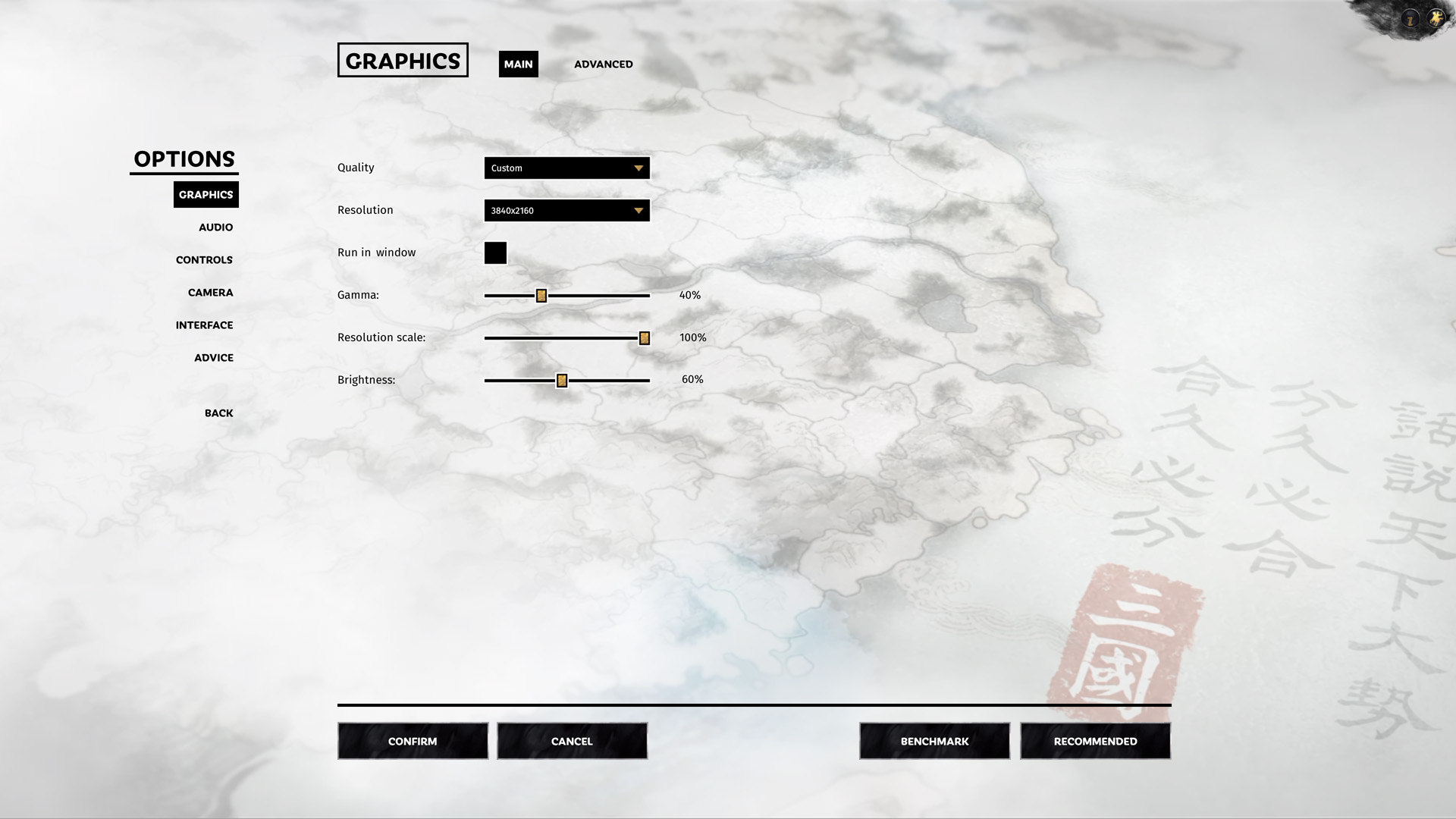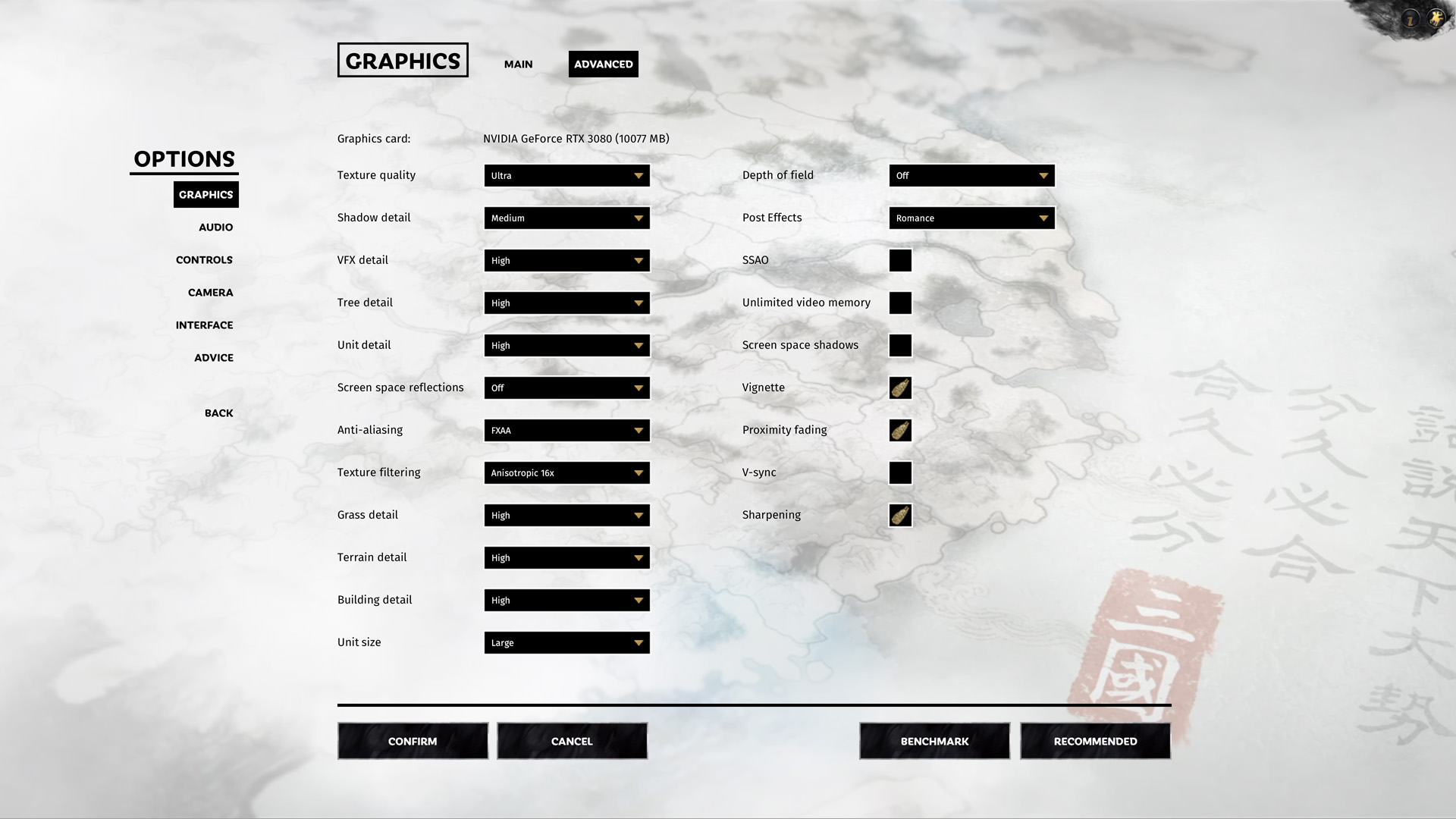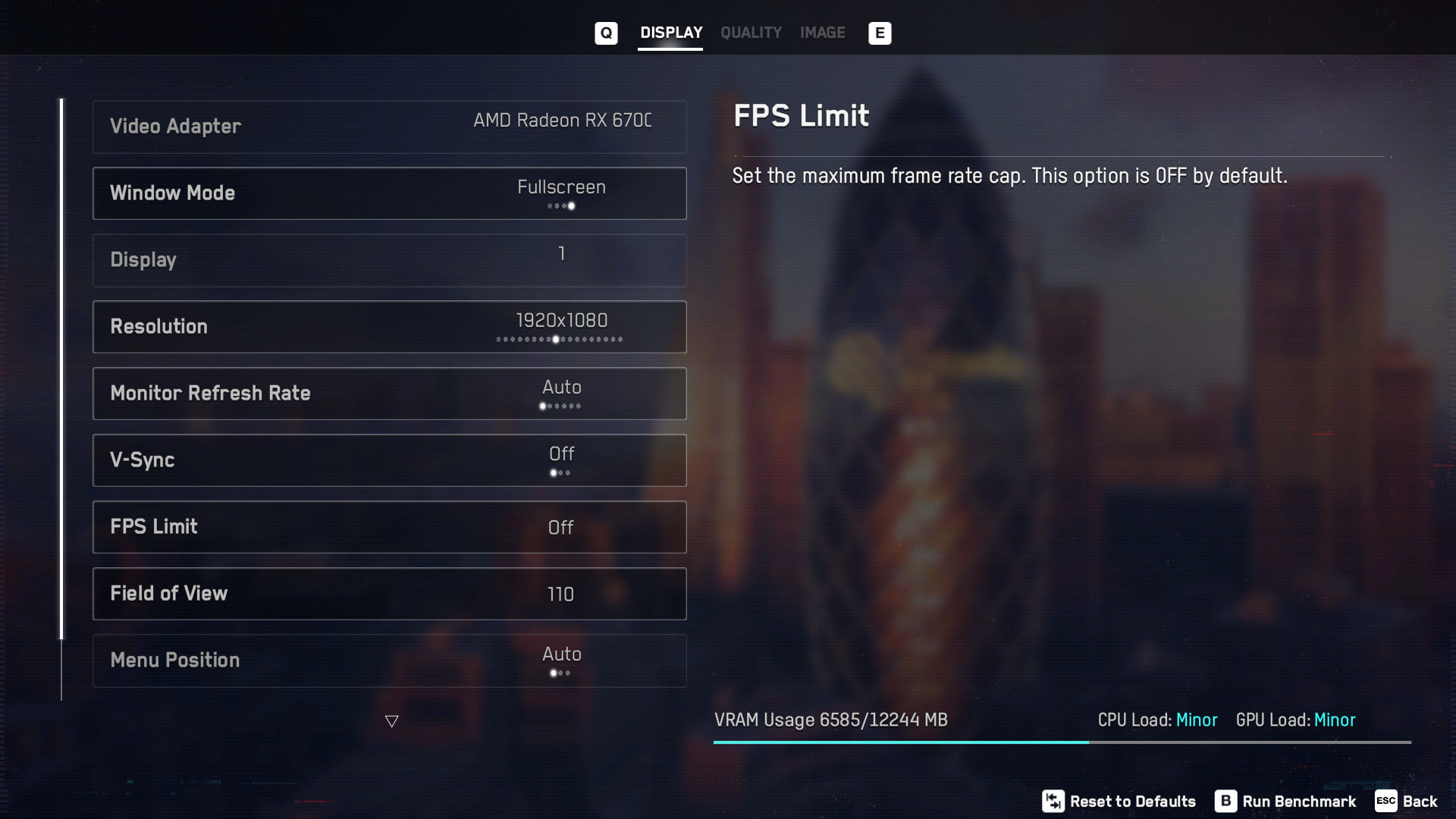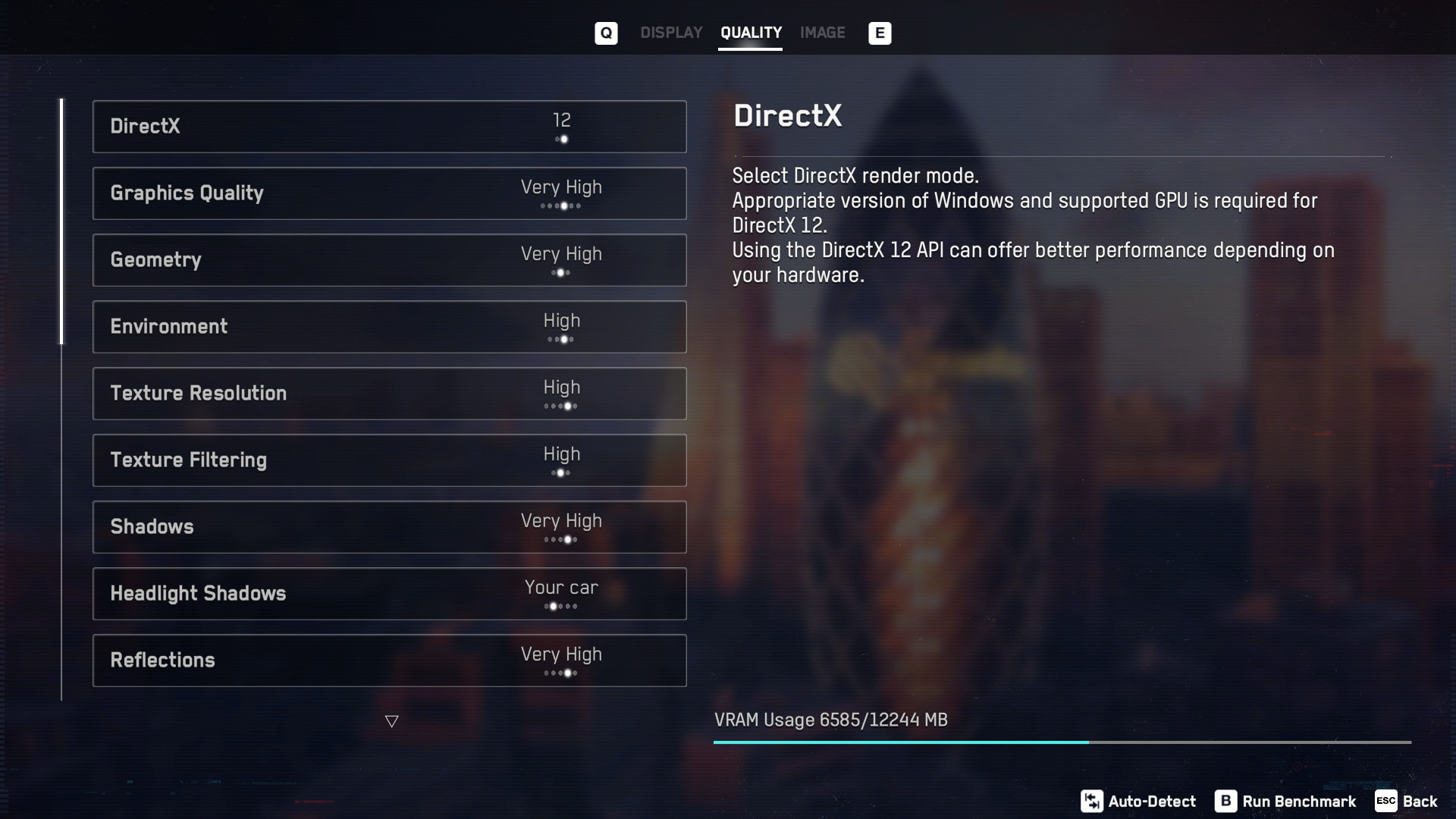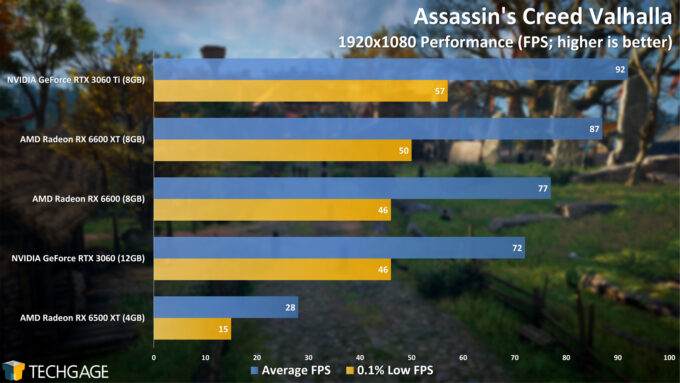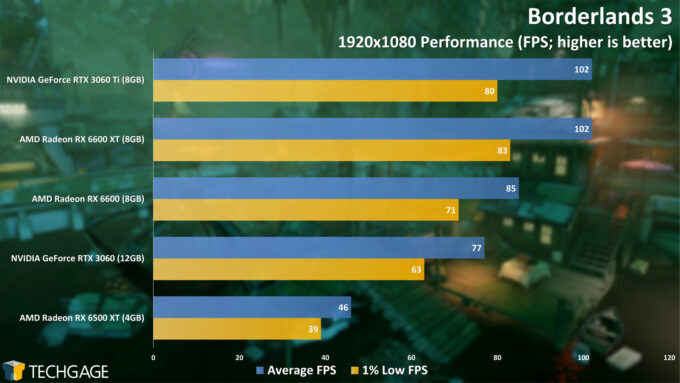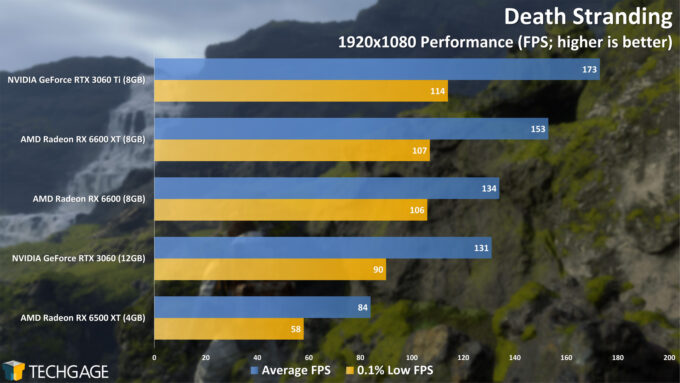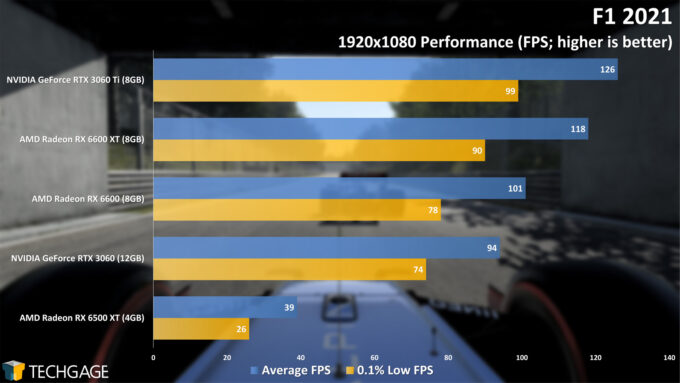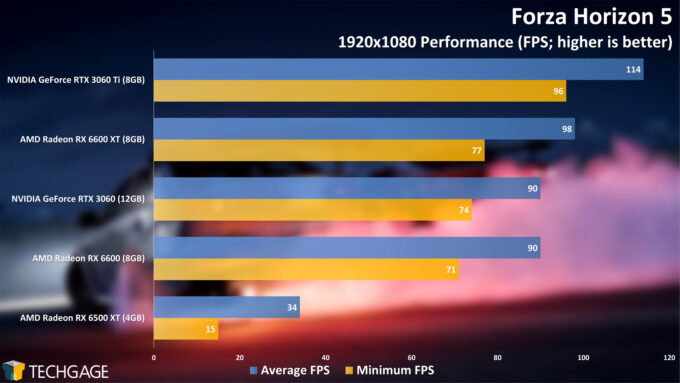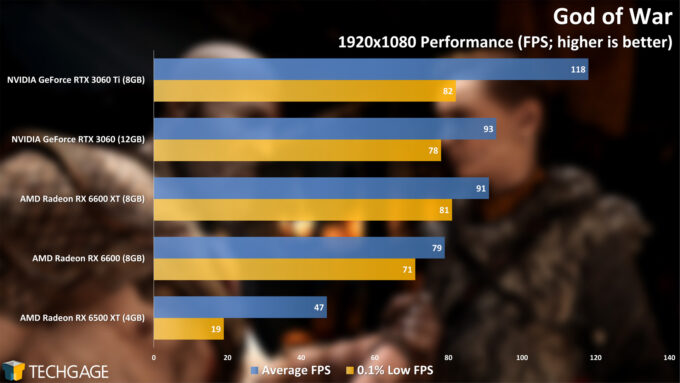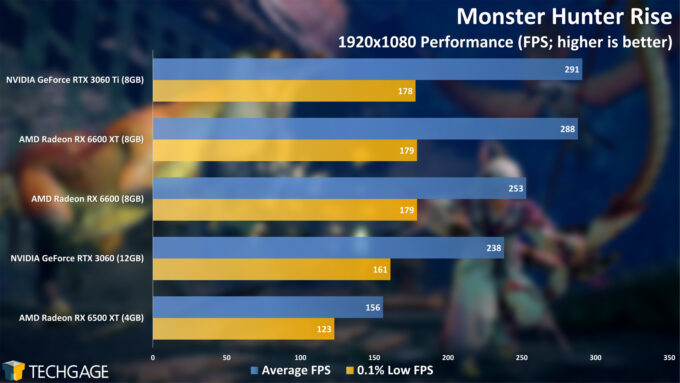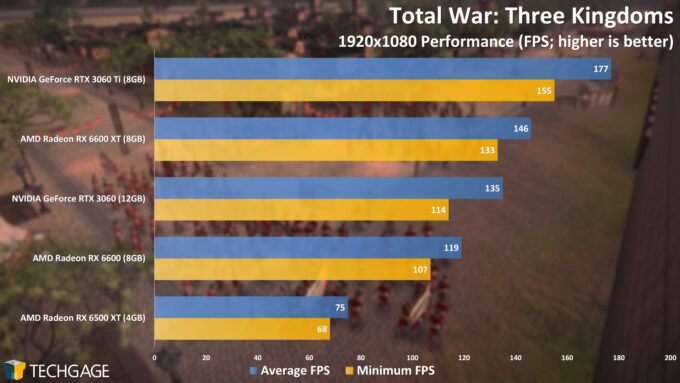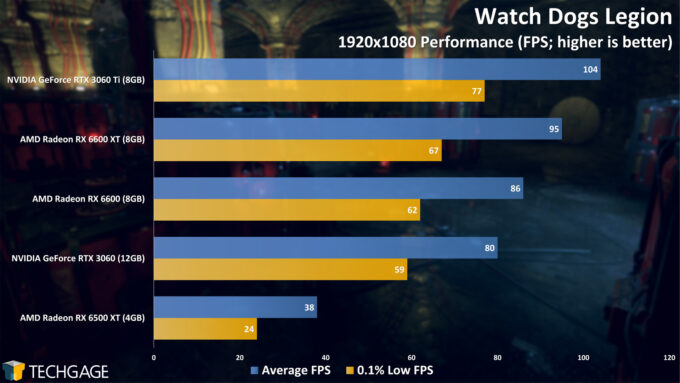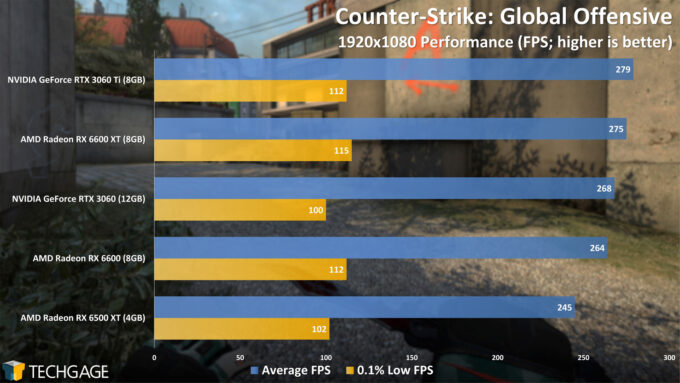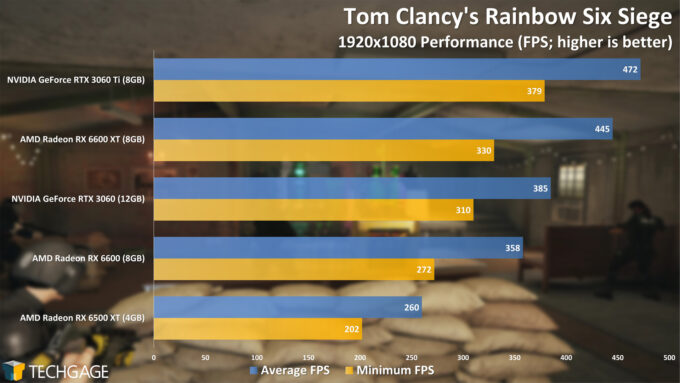- Qualcomm Launches Snapdragon 4 Gen 2 Mobile Platform
- AMD Launches Ryzen PRO 7000 Series Mobile & Desktop Platform
- Intel Launches Sleek Single-Slot Arc Pro A60 Workstation Graphics Card
- NVIDIA Announces Latest Ada Lovelace Additions: GeForce RTX 4060 Ti & RTX 4060
- Maxon Redshift With AMD Radeon GPU Rendering Support Now Available
Budget RDNA2: A Review Of AMD’s $199 Radeon RX 6500 XT

AMD becomes the first major GPU vendor to release a new model in 2022, and it comes to us in the form of a new lower-end part: Radeon RX 6500 XT. This latest Radeon slots into the $199 price-point, but while it’s a more modest part, there’s still quite a bit to talk about. Let’s dig in and see how it performs against AMD’s and NVIDIA’s current-gen lower-end cards.
Page 1 – Games: AC Valhalla, Borderlands 3, God of War, Monster Hunter…
With its new Radeon RX 6500 XT (and RX 6400), AMD becomes the first major graphics vendor to release a new product in 2022, and among the current generation, it’s also the first to offer a solution priced at $199. In the current market, where graphics cards have endured shortages and high pricing since the launch of the latest-gen architectures, AMD hopes a card like the RX 6500 XT, with its 4GB frame buffer, will be more likely to find its way into the hands of gamers, not cryptocurrency grifters.
With that 4GB frame buffer, the RX 6500 XT is going to be best-suited for 1080p resolution, something also dictated by its placement in AMD’s overall lineup. With this launch, AMD’s current-gen RDNA2 series moves up to eight models total, although the eighth, RX 6400, is OEM-only. That’s probably fine, since the RX 6500 XT offers considerably better specs for DIYers.
Over the previous few generations from AMD, we’ve seen its $199 option revolve around a model that’s been available in either a 4 or 8GB flavor, but the RX 6500 XT looks to become hinged on 4GB. This raises a number of inevitable comparisons, because in some ways, this new AMD GPU has design cues that need to be discussed. But, before we get into that, here’s a quick look at AMD’s current-gen Radeon lineup:
| AMD’s Radeon Creator & Gaming GPU Lineup | |||||||
| Cores | Boost MHz | Peak FP32 | Memory | Bandwidth | TDP | Price | |
| RX 6900 XT | 5,120 | 2,250 | 23 TFLOPS | 16 GB 1 | 512 GB/s | 300W | $999 |
| RX 6800 XT | 4,608 | 2,250 | 20.7 TFLOPS | 16 GB 1 | 512 GB/s | 300W | $649 |
| RX 6800 | 3,840 | 2,105 | 16.2 TFLOPS | 16 GB 1 | 512 GB/s | 250W | $579 |
| RX 6700 XT | 2,560 | 2,581 | 13.2 TFLOPS | 12 GB 1 | 384 GB/s | 230W | $479 |
| RX 6600 XT | 2,048 | 2,589 | 10.6 TFLOPS | 8 GB 1 | 256 GB/s | 160W | $379 |
| RX 6600 | 1,792 | 2,491 | 8.9 TFLOPS | 8 GB 1 | 224 GB/s | 132W | $329 |
| RX 6500 XT | 1,024 | 2,815 | 5.77 TFLOPS | 4 GB 1 | 144 GB/s | 107W | $199 |
| RX 6400 | 768 | 2,321 | 3.57 TFLOPS | 4 GB 1 | 128 GB/s | 53W | OEM |
| Notes | 1 GDDR6 Architecture: RX 6000 = RDNA2 |
||||||
It might have taken about 14 months, but it’s nice to see AMD’s current-gen lineup fleshed out like this, with an offering for most expected price-ranges. The OEM-only RX 6400 shaves a quarter of the cores off of the RX 6500 XT, but it also spec’d at half the power, so we’d expect to see it land itself into smaller form-factor prebuilts, where cooling can be simpler.
As for the RX 6500 XT, there’s more worth talking about than what can be gleaned from the earlier specs table. As mentioned above, 1080p is going to be the ideal target resolution here, but because of the overall performance the card offers, and its frame buffer size, anyone who owns one will need to get used to tweaking graphics detail in order to achieve a good blend of image quality and performance. We did see the 4GB frame buffer cause larger-than-expected drops in performance vs. the 8GB RX 6600 than we’d expect, and you can see those results in a little bit.
Having a 4GB frame buffer isn’t likely to be a detriment unless you have higher-end gaming demands. AMD has technologies to help improve things without any extra hardware, such as its FidelityFX Super Resolution feature, which is finding itself in more games all of the time. With it, you may be able to use higher-end graphics settings, and have the game render at a lower resolution in order to hit your desired performance. We’ll talk more about this later in the review.
One last caveat to be aware of with the RX 6500 XT is its lack of an AV1 decoder, as well as AVC/HEVC encoders. The latter means that you can’t use the GPU for accelerated encoding, which is a bit of a downer, considering the $199 Radeon in 2016 (RX 480 4GB) included that capability.
Interestingly, during its briefing for this card, AMD drew specific attention to the RX 570, which it claims is still one of the most used GPUs today (along with NVIDIA’s GeForce GTX 1650). So it’s a little strange, then, that those who upgrade from the RX 570 to RX 6500 XT will suddenly lose their accelerated video encoders. Of course, whether that lacking feature impacts you will depend on whether or not you encode videos to begin with, or intend to stream your gaming.
One last thing worth pointing out is that the RX 6500 XT appears to include only one DisplayPort and one HDMI connector on each card, although it’s possible some vendors will shake things up. Our GIGABYTE sample, dubbed Eagle, requires just one 6-pin power connector, which is something else we’d expect to be a common trait.
With all of that covered, let’s jump into a quick look at our test system and methodologies, and then get right into our real-world performance results.
Benchmarking PC & Testing Methodology
| Techgage Gaming GPU Test PC | |
| Processor | AMD Ryzen 9 5950X (3.4GHz Base, 4.9GHz Turbo, 16C/32T) |
| Motherboard | ASRock X570 TAICHI (EFI: P4.60 08/03/2021) |
| Memory | Corsair VENGEANCE (CMT64GX4M4Z3600C16) 16GB x4 Operates at DDR4-3600 16-18-18 (1.35V) |
| AMD Graphics | AMD Radeon RX 6600 XT (8GB; Adrenalin 22.1.1) AMD Radeon RX 6600 (8GB; Adrenalin 22.1.1) AMD Radeon RX 6500 XT (4GB; Adrenalin 22.1.1) |
| NVIDIA Graphics | NVIDIA GeForce RTX 3060 Ti (8GB; GeForce 511.23) NVIDIA GeForce RTX 3060 (12GB; GeForce 511.23) |
| Storage | GeForce: WD Blue 3D NAND 1TB (SATA 6Gbps) Radeon: WD Blue 3D NAND 1TB (SATA 6Gbps) |
| Power Supply | Corsair RM850x (850W) |
| Chassis | Fractal Design Define C Mid-tower |
| Cooling | Corsair iCUE H115i RGB PLATINUM (240mm) |
| Et cetera | Resizable BAR is disabled Windows 10 Pro build 19044.1466 (21H2) |
All of our testing is completed using the latest version of Windows 10 (21H2), recent graphics drivers, and up-to-date games. For this performance look, we’ve tested AMD’s new RX 6500 XT, and the two Radeons placed above it, as well as NVIDIA’s lowest-end Amperes, RTX 3060 and 3060 Ti. For those who want a much fuller picture of the entire current-gen lineups from both companies, you can enjoy a deluge of synthetic benchmark results on the following page.
Here are some general testing guidelines we follow:
- Disruptive services are disabled; eg: Search, Cortana, User Account Control, Defender, etc.
- Overlays and / or other extras are not installed with the graphics driver.
- Vsync is disabled at the driver level (and in any tested game).
- OSes are never transplanted from one machine to another.
- We validate system configurations before kicking off any test run.
- Testing doesn’t begin until the PC is idle (keeps a steady minimum wattage).
- All tests are repeated until there is a high degree of confidence in the results.
As covered above, this article is going to focus on 1080p gaming. To spice things up a bit, some of our previous games have been replaced with new ones: Forza Horizon 5, God of War, and Monster Hunter Rise. Since the RX 6500 XT is a great target for it, we’re also including two esports-focused titles for good measure: CS: GO and Siege.
Here’s the full breakdown of our tested games:
- Assassin’s Creed Valhalla – AMD Ryzen partner
- Borderlands 3 – AMD Radeon partner
- Counter-Strike: Global Offensive
- Death Stranding
- F1 2021
- Forza Horizon 5
- God of War
- Monster Hunter Rise
- Tom Clancy’s Rainbow Six Siege
- Total War: Three Kingdoms
- Watch Dogs Legion – NVIDIA GeForce partner
Note: You can download all of the tested setting images at once here (ZIP, 12MB).
Assassin’s Creed Valhalla
When we began testing the RX 6500 XT, we had intentions to include additional GPUs in our testing, but as we were going along, we realized we really needed to add some additional tests to help paint a fuller picture. We originally were only going to test nine games, but that was expanded to 11. When you take a look at the performance from the RX 6500 XT in Assassin’s Creed Valhalla, we were inspired to bring back an old feature that has us figure out which settings are “best playable”.
We ordinarily use pretty high graphics detail settings to push our tested GPUs hard, but in the case of Valhalla, the limitations introduced by a 4GB frame buffer reared their ugly head quickly. In Valhalla, the RX 6500 XT performed much worse than we expected when compared to the RX 6600, making that 4GB buffer an obvious detriment. Thankfully, though, with some graphics tweaks, you can reach playable frame rates easily enough:
| Assassin’s Creed Valhalla (DX12) – RX 6500 XT Best Playable | |||
| Low 0.1% | Average | ||
| 44 FPS | 70 FPS | ||
| Resolution: | 1920 x 1080 | Graphics Quality: | Medium |
| Adaptive Quality: | Off | Anti-Aliasing: | Medium |
| World Details: | Medium | Clutter: | Medium |
| Shadows: | Medium | Volumetric Clouds: | Medium |
| Water: | Medium | Screen Space Reflections: | Off |
| Environment Textures: | Medium | Character Textures: | Medium |
| Depth of Field: | Low | Motion Blur: | Medium |
Note that the included screenshots here were captured directly with the RX 6500 XT, with the graphics settings detailed above. If a game is tested with a timedemo, we manually played the game in order to see if the performance translated to real-world gaming. All things considered, we achieved a nice blend of quality and performance in Valhalla with the RX 6500 XT, but it became clear pretty quickly that this is one GPU that will make settings tweaking a common affair.
Note that Valhalla has an option built-in that allows you to render the game at a lower resolution and still output to your monitor’s native. This will cause a loss in sharpness, but allow you to run the game with higher detail levels, and still achieve 60 FPS.
Borderlands 3
Borderlands 3 has favored AMD’s graphics cards ever since its release, and the RX 6500 XT performs pretty admirably here, considering the graphics profile is set to Ultra. We don’t really consider 46 FPS to be that great, so we adjusted some settings to quickly change that:
| Borderlands 3 (DX12) – RX 6500 XT Best Playable | |||
| Low 1% | Average | ||
| 52 FPS | 63 FPS | ||
| Resolution: | 1920 x 1080 | Graphics Quality: | High |
| Anti-Aliasing: | Temporal | Texture Streaming: | High |
| Material Quality: | High | Anisotropic Filtering: | 8x |
| Shadows: | Medium | Draw Distance: | High |
| Clutter: | Medium | Terrain Detail: | High |
| Foliage: | High | Volumetric Fog: | High |
| Screen Space Reflections: | Medium | Character Detail: | High |
| Ambient Occlusion: | Ultra | Camera Motion Blur: | Off |
| Object Motion Blur: | Off | FidelityFX Sharpening: | On |
Like Valhalla, Borderlands 3 features a built-in way to render the game at a lower resolution, should you desire high-end detail levels, but are fine with a reduction in sharpness. With this card, some of that sharpness can be restored with the help of FidelityFX. Neither this game, or Valhalla, feature either DLSS or FidelityFX Super Resolution.
Death Stranding
The first two tested games gave the RX 6500 XT a good stress-test, but thankfully, the beautiful Death Stranding is much kinder. So much so, that we didn’t need to do a “best playable”, because the performance we saw with our desired graphics settings was solid enough. Here, the RX 6500 XT managed to hover its minimum around 60 FPS.
F1 2021
Games in the F1 series typically run really well on any GPU from the current generation, but this is another instance where our chosen graphics settings prove too much for a 4GB frame buffer. In order to hit 60 FPS, almost all of the graphics options had to be dropped down, but the car and helmet reflections could remain on Ultra High:
| F1 2021 (DX12) – RX 6500 XT Best Playable | |||
| Low 0.1% | Average | ||
| 45 FPS | 63 FPS | ||
| Resolution: | 1920 x 1080 | Ray Tracing Shadows: | Off |
| Ray Tracing Reflections: | Off | Lighting Quality: | High |
| Post Process: | High | Shadows: | High |
| Particles: | High | Crowd: | High |
| Crowd: | High | Mirrors: | High |
| Car Reflections: | Ultra High | Weather Effects: | High |
| Ground Cover: | High | Skidmarks: | High |
| Skidmarks Blending: | On | Ambient Occlusion: | On |
| Screen Space Reflections: | High | Screen Space Shadows: | Off |
| Asynchronous Compute: | On | Texture Streaming: | High |
As with Valhalla and Borderlands 3, F1 2021 offers the ability to render the game at a lower-than-native resolution. While the game supports NVIDIA’s DLSS, it unfortunately doesn’t support FidelityFX Super Resolution. It does include FidelityFX Sharpening, however, which may help negate some of the loss of sharpness if you decide to go that route.
Forza Horizon 5
Forza Horizon 5, also known as one of my current addictions, is a great-looking game that offers a wide-range of graphics settings to tweak. Yet again, our originally chosen settings proved too much for the RX 6500 XT (these settings were chosen ahead of the RX 6500 XT’s arrival), so some changes had to be made. Thankfully, simply dropping the profile down a notch was enough:
| Forza Horizon 5 (DX12) – RX 6500 XT Best Playable | |||
| Minimum | Average | ||
| 62 FPS | 72 FPS | ||
| Resolution: | 1920 x 1080 | Motion Blur: | Short |
| Anisotropic Filtering: | High | Shadow Quality: | High |
| Night Shadows: | Off | Motion Blur Quality: | High |
| Environment Texture: | High | Environment Geometry: | High |
| MSAA: | 4x | FXAA: | Off |
| SSAO Quality: | Off | Reflection Quality: | High |
| World Car Detail: | High | Deformable Terrain: | High |
| SSR Quality: | High | Lens Effects: | High |
| Shader Quality: | High | Particle Effects: | Medium |
| Ray Tracing: | Off | ||
FH5 is a game that loves video memory, so even with these settings in tact, as playable as they are, you may still encounter a warning about limited memory bandwidth. We did during our playtests, but after we told the message to go away, we never felt like the 4GB frame buffer was an issue. We played a few long-haul races, and performance was fine throughout, with no hiccups or stutters.
God of War
One of the latest games to join our test suite is God of War. Console ports have a bad rap, but God of War becomes one of the rare exceptions where there doesn’t seem to be anything to complain about. The game looks simply stunning, and even on this low-end RX 6500 XT, top-end detail levels hit 45 FPS. Granted, we’re hoping for a bit more than that, so many settings had to be dropped down to their “Original” values:
| God of War (DX12) – RX 6500 XT Best Playable | |||
| Low 0.1% | Average | ||
| 53 FPS | 58 FPS | ||
| Resolution: | 1920 x 1080 | Texture Quality: | Original |
| Model Quality: | High | Anisotropic Filter: | High |
| Shadows: | Original | Reflections: | Original |
| Atmospherics: | Original | Ambient Occlusion: | Original |
As you can see from the screenshot above, “Original” detail still looks great, and thankfully, the minimum frame rates don’t keep too far off of the average. That said, no combat was conducted during this test, so a battle sequence might add a bit more strain. Either way, this game is definitely possible on the RX 6500 XT, and no matter your graphics settings, it’s going to look good.
Monster Hunter Rise
After testing a range of games with the RX 6500 XT that resulted in sub-60 FPS performance, we were blown away when we compiled our data for Monster Hunter Rise. As we conduct our benchmarking on a 60Hz 4K monitor, we didn’t realize while testing that the game was running with these sorts of frame rates. Like God of War, Rise is a console port, coming to PC from Nintendo’s Switch, and from what we can tell, it’s been a beautiful translation. The game still looks good despite its origins, and runs extremely well, as you can see.
Because Rise runs better than 144+ on a $199 GPU at 1080p, we’re tempted to forego its inclusion down the road, and instead stick to Monster Hunter: World, or swap it out for another series entirely.
Total War: Three Kingdoms
In Three Kingdoms, AMD’s RX 6500 XT performs quite a bit behind the rest of these tested cards, but it’s still able to deliver a solid 60 FPS experience, with the frame rate not even dipping below 60 FPS when the going gets tough.
Watch Dogs Legion
We’re wrapping up our non-esports testing with Watch Dogs Legion, yet another title that proves a serious challenge for the RX 6500 XT, with its modest 4GB frame buffer. Finding this game’s “best playable” setting was about as easy as just dropping the graphics profile down a notch:
| Watch Dogs Legion (DX12) – RX 6500 XT Best Playable | |||
| Low 0.1% | Average | ||
| 42 | 63 | ||
| Resolution: | 1920 x 1080 | Graphics Quality: | High |
| Geometry: | High | Environment: | High |
| Texture Resolution: | Medium | Texture Filtering: | High |
| Shadows: | High | Headlight Shadows: | Off |
| Reflections: | High | Motion Blur: | On |
| Bloom: | On | Ambient Occlusion: | On |
| Post-Process AA: | TAA | Subsurface Scattering: | High |
| Ray Traced Reflections: | Off | ||
As you can see from the screenshot above, the tweaks we had to make here didn’t take much away from the fidelity of the game at all. It both looked and ran great in our testing.
Counter-Strike Global Offensive
If highly-optimized esports titles are your target, then a GPU like the RX 6500 XT could almost feel like a high-end card. In CS: GO, AMD’s newest 4GB GPU has no problem hitting well over 200 FPS on average, and doesn’t really fall far behind the other cards, as at this resolution, the game is heavily CPU-bound.
Tom Clancy’s Rainbow Six Siege
Like CS: GO, Siege should run well on almost any modern PC at 1080p. Here, the RX 6500 XT delivers even better performance than what we saw with CS: GO, especially with regards to the minimum FPS value. Interestingly, while still quite a CPU-bound game at 1080p resolution, Siege scales incredibly well. The game’s engineers deserve some kudos for this level of optimization.
With our gaming tests done, you can peruse synthetic tests with the help of UL and Unigine on the following page, where we’ve tested the entirety of the current-gen GeForce and Radeon lineup. We don’t have commentary on this page, but will on the third and final page, so feel free to skip there if you are fine ignoring synthetics.
Support our efforts! With ad revenue at an all-time low for written websites, we're relying more than ever on reader support to help us continue putting so much effort into this type of content. You can support us by becoming a Patron, or by using our Amazon shopping affiliate links listed through our articles. Thanks for your support!