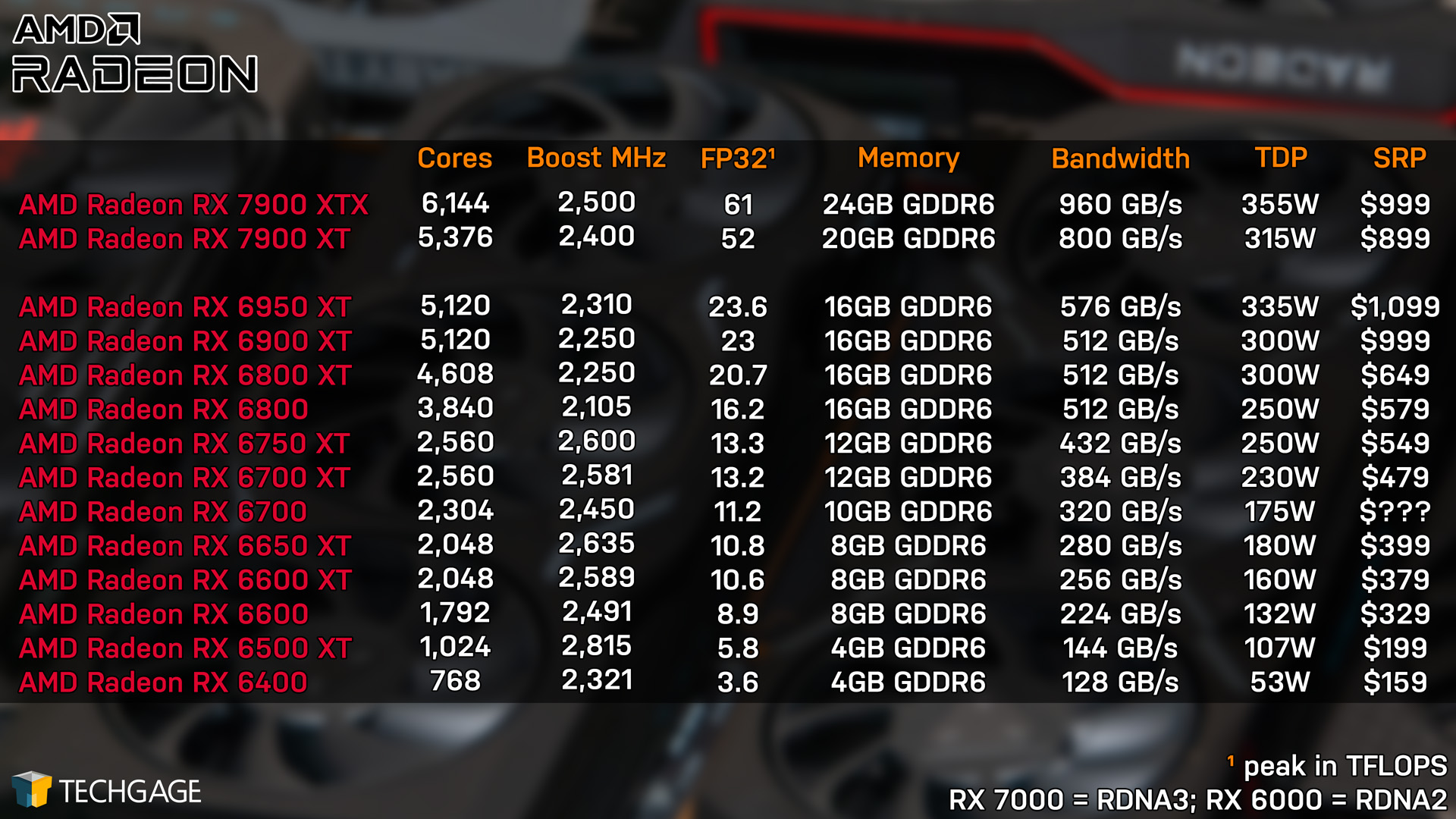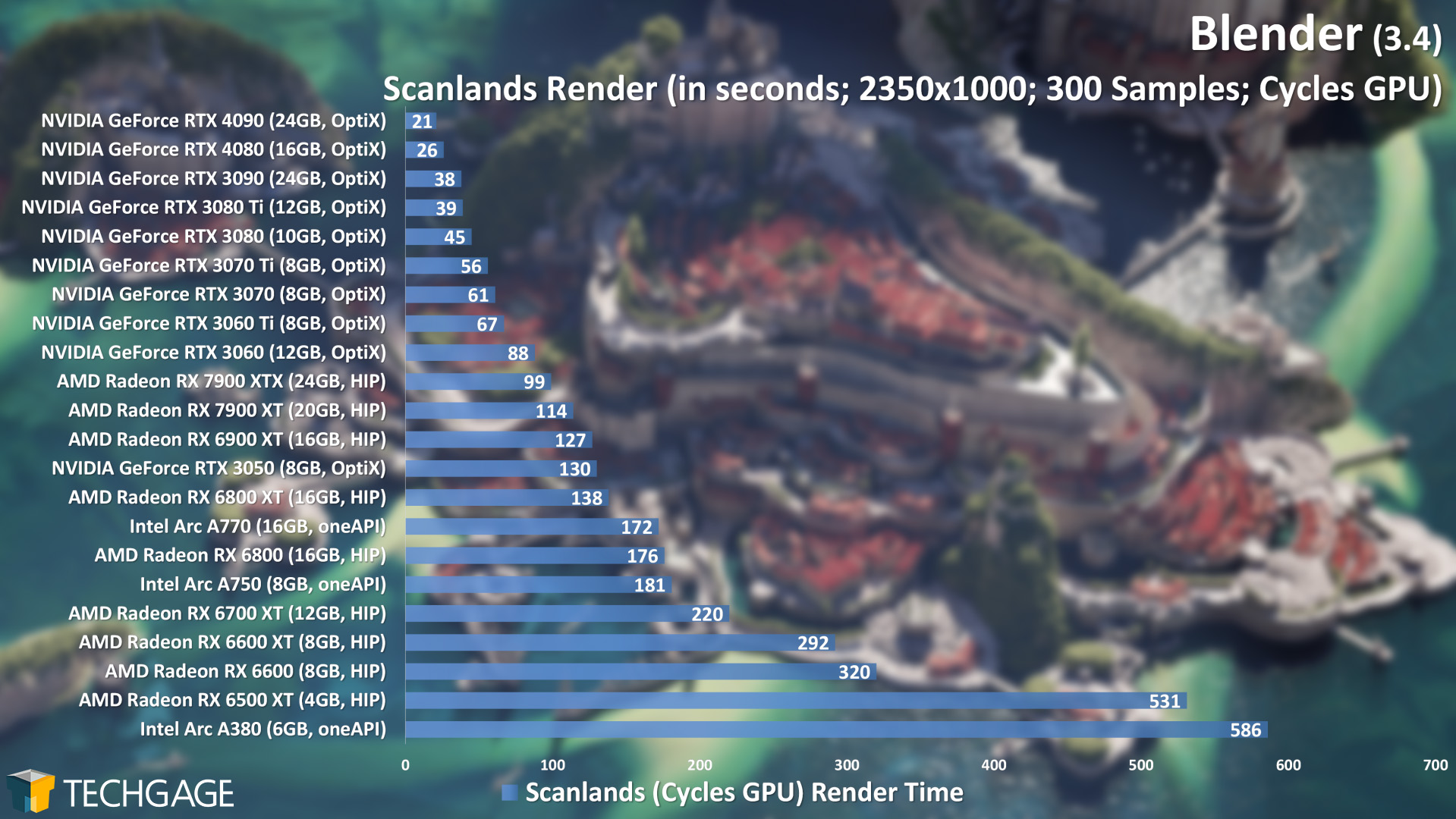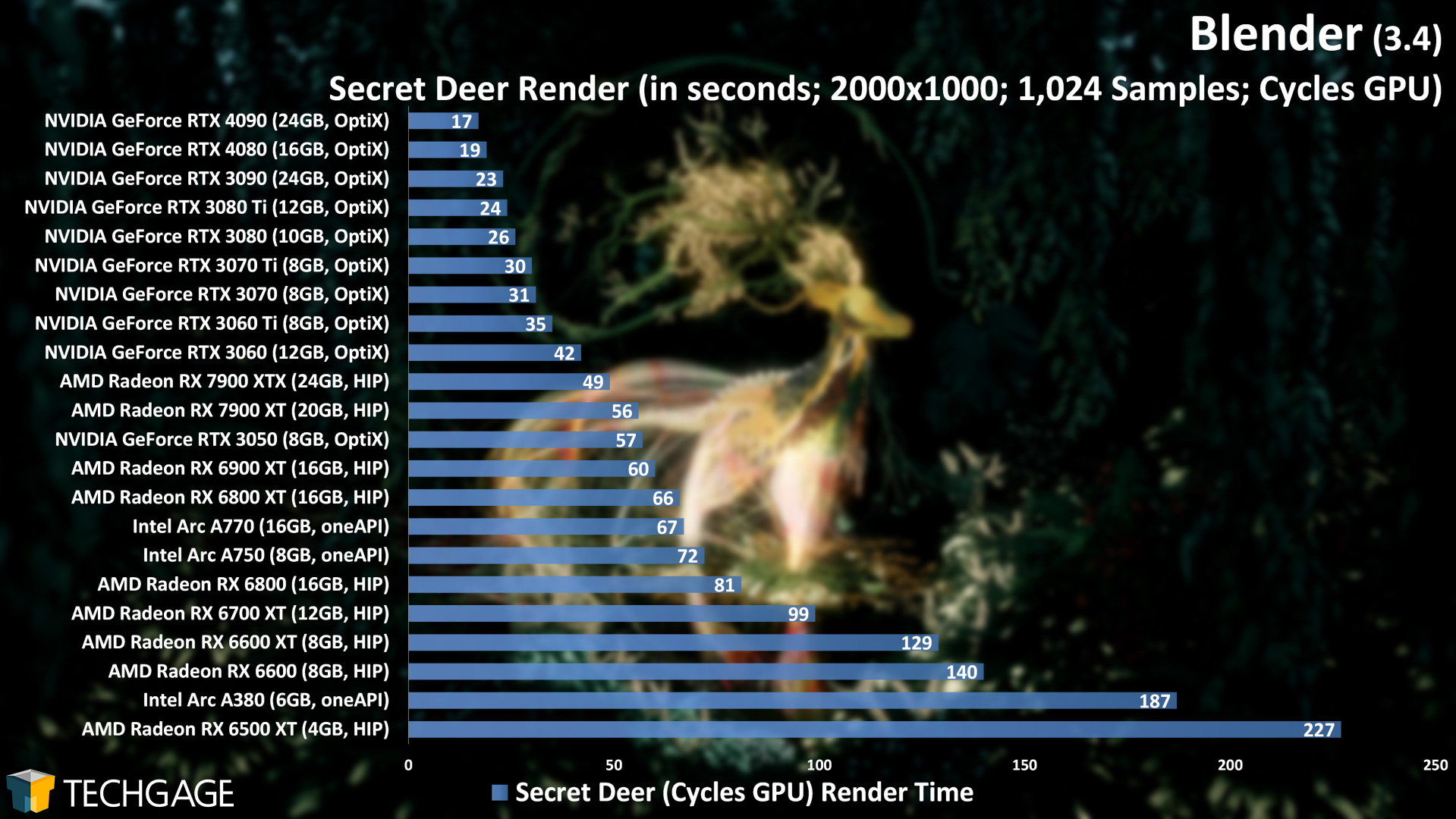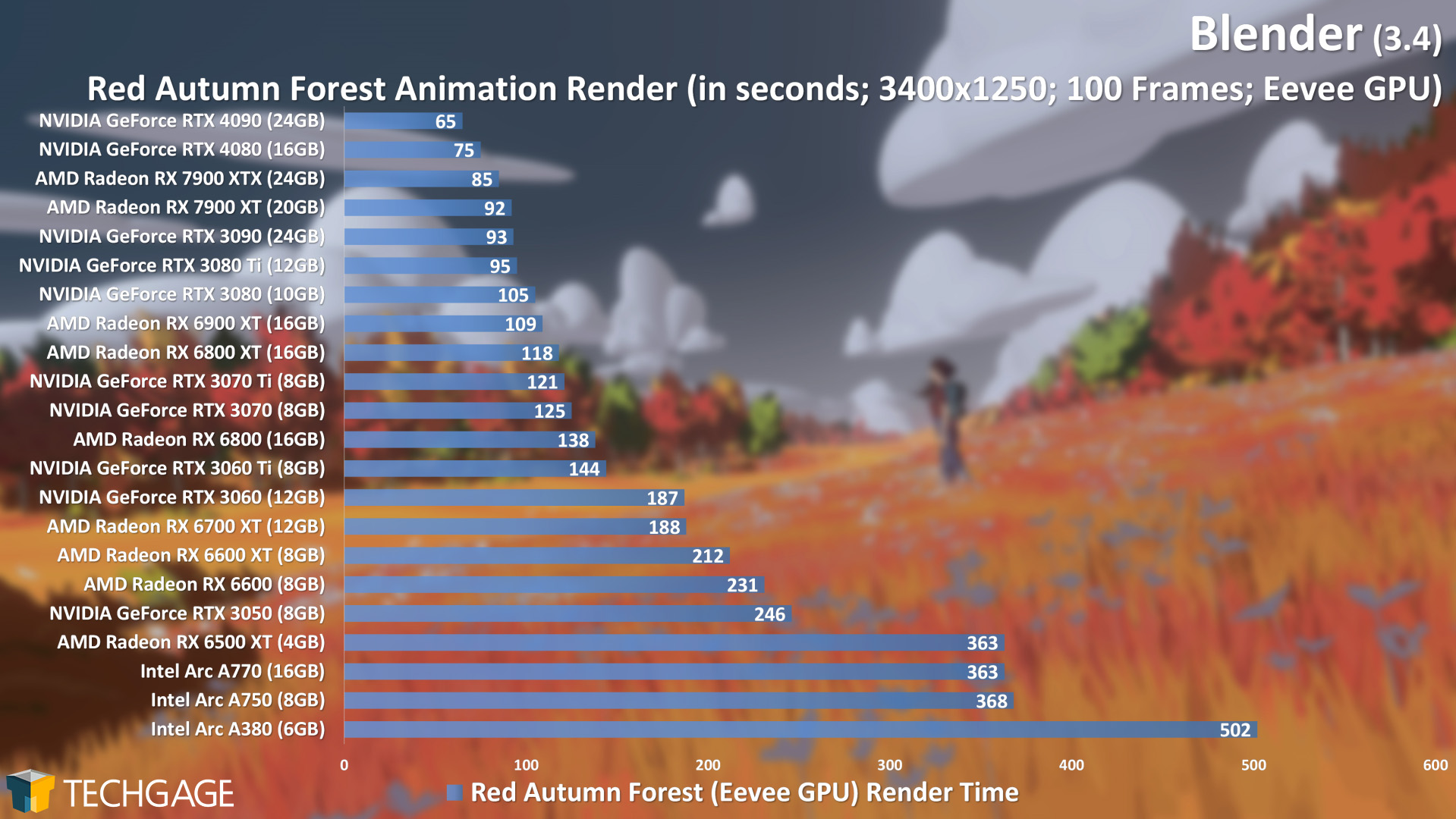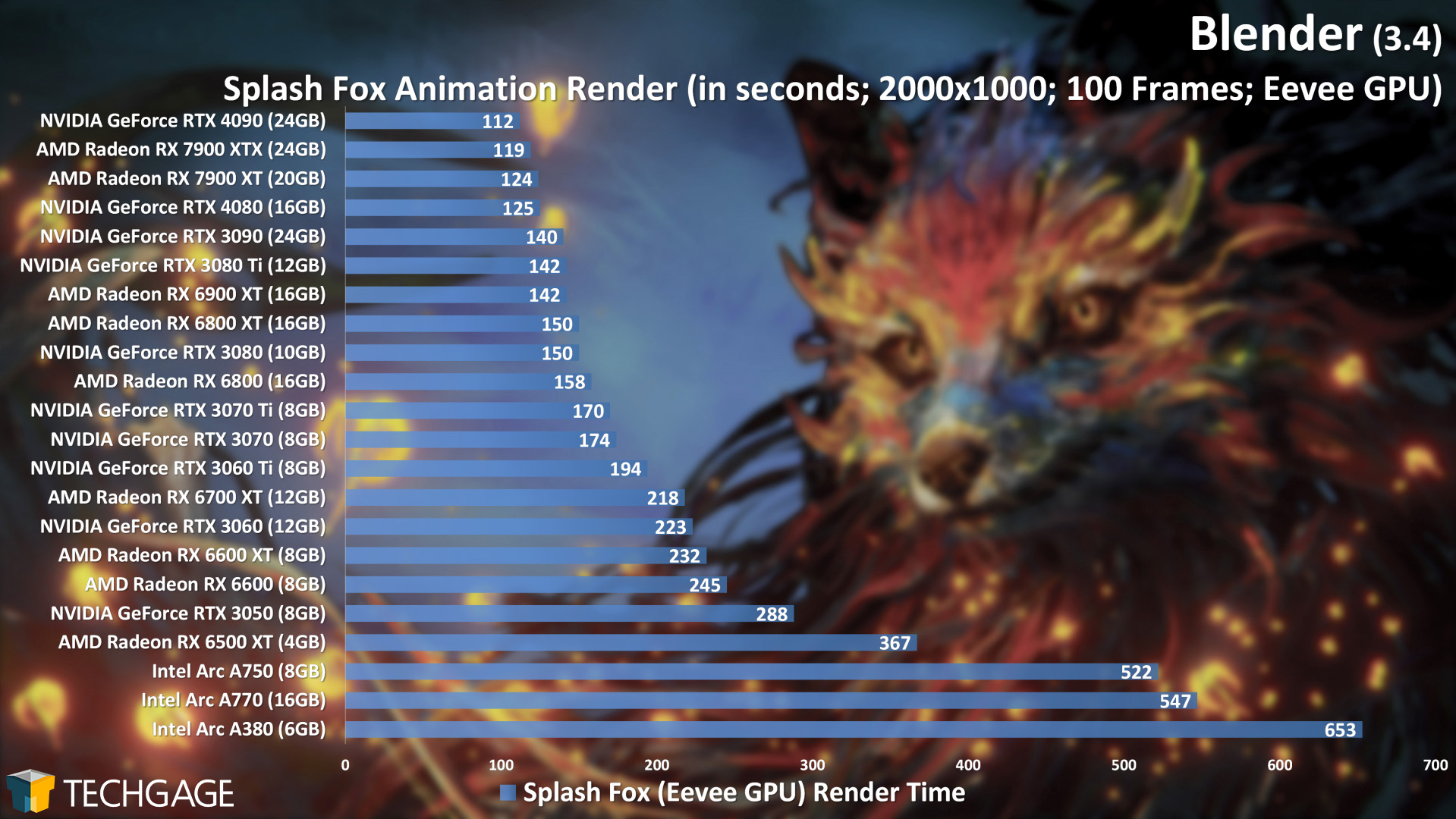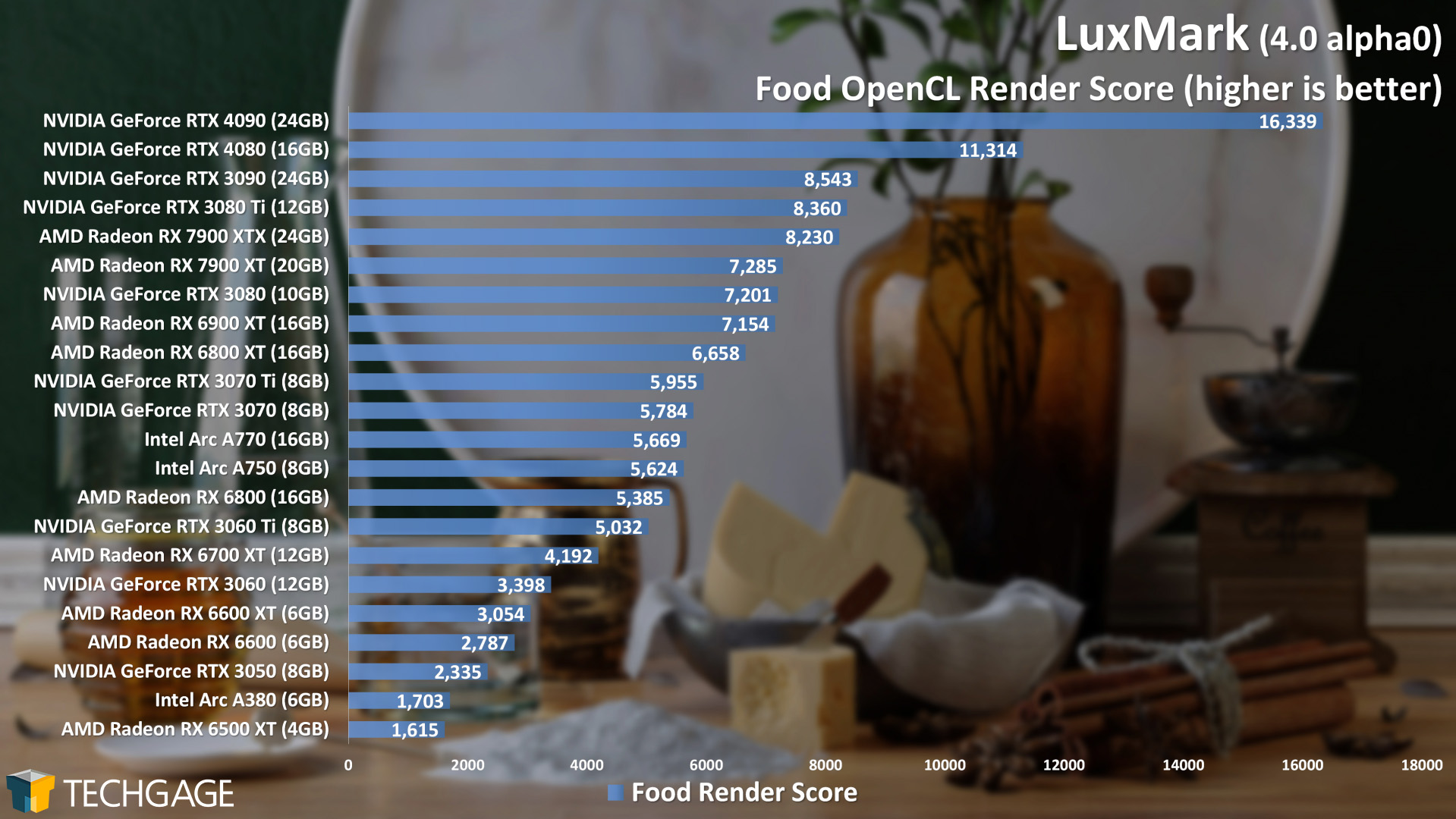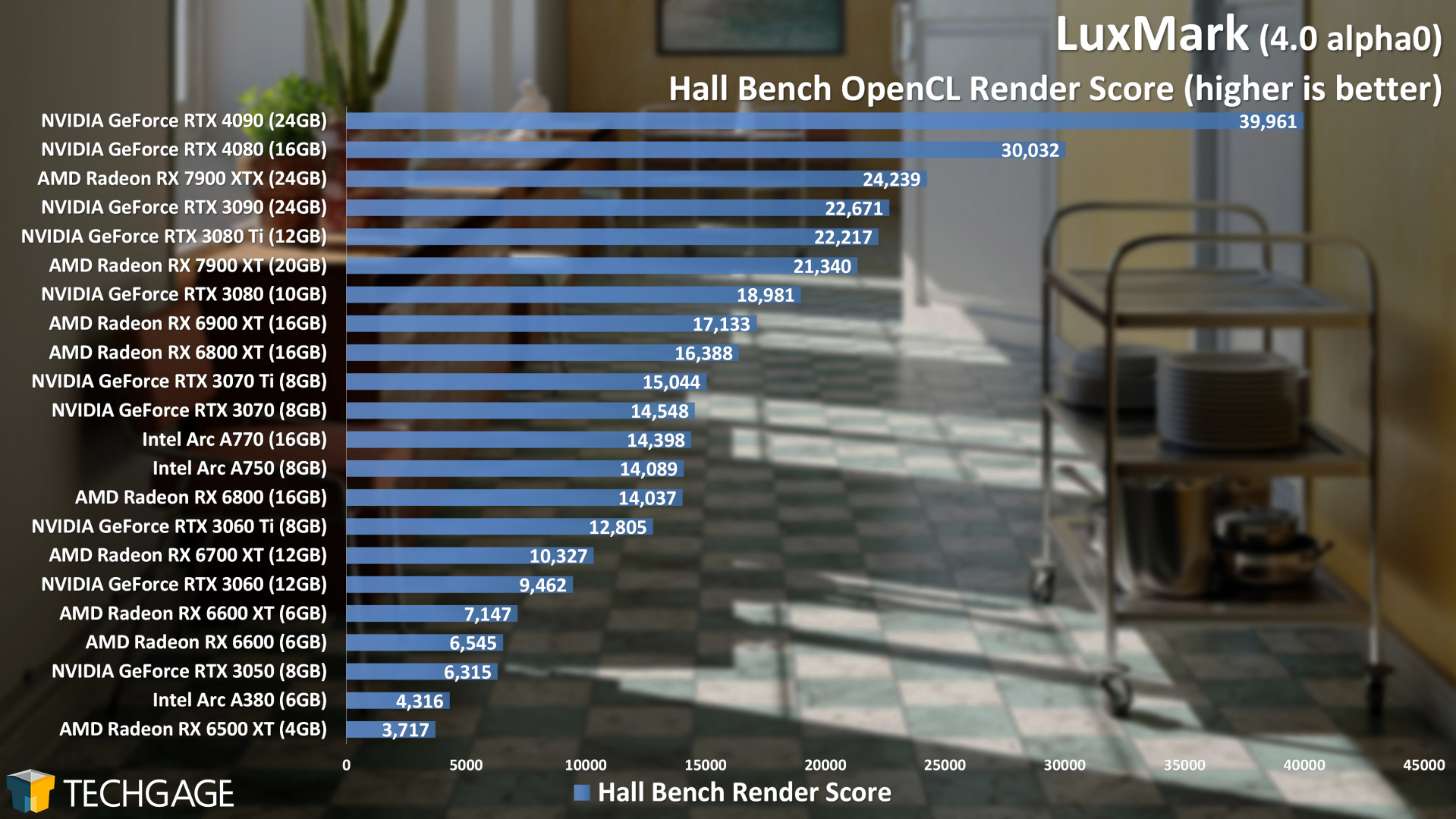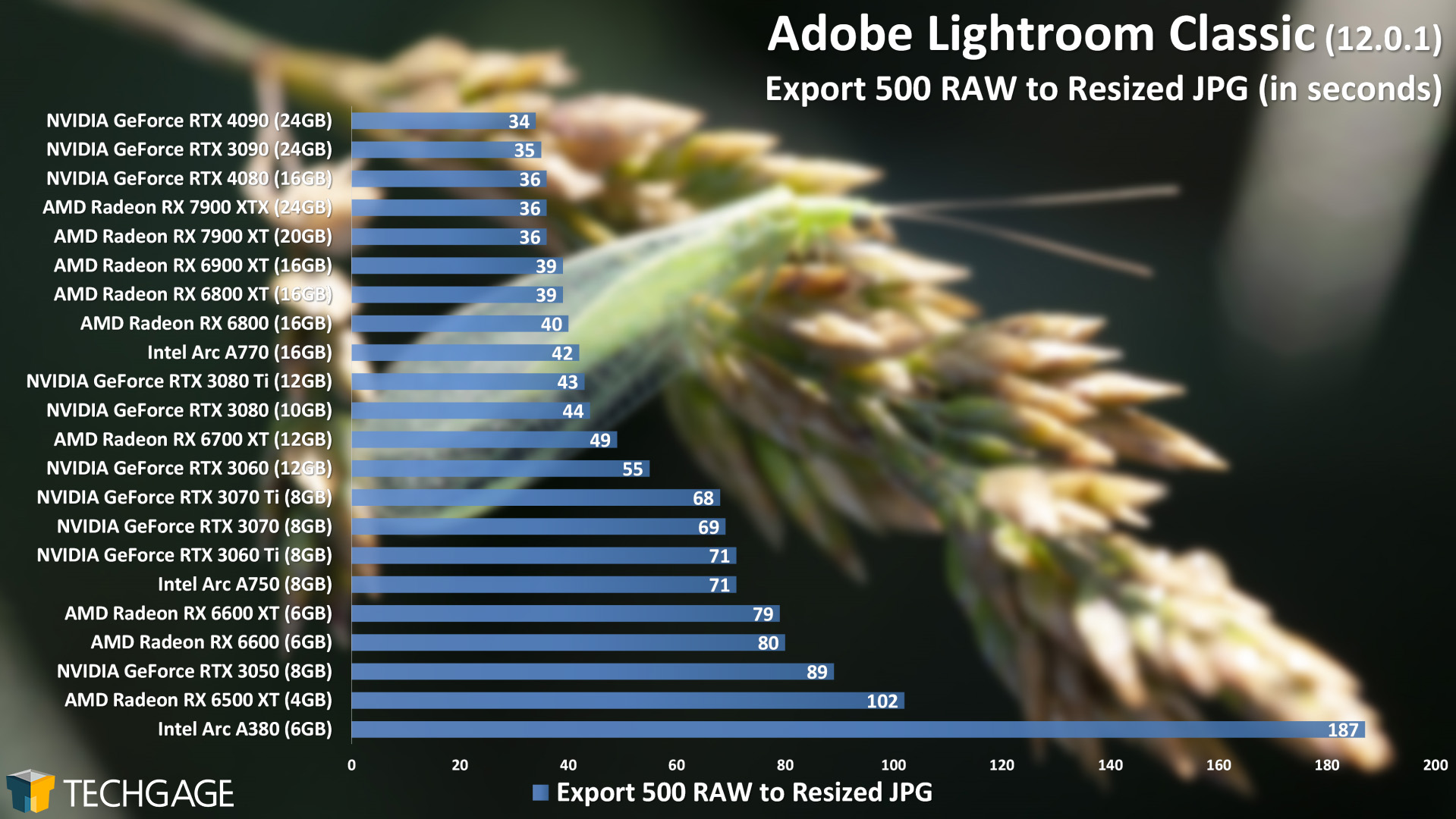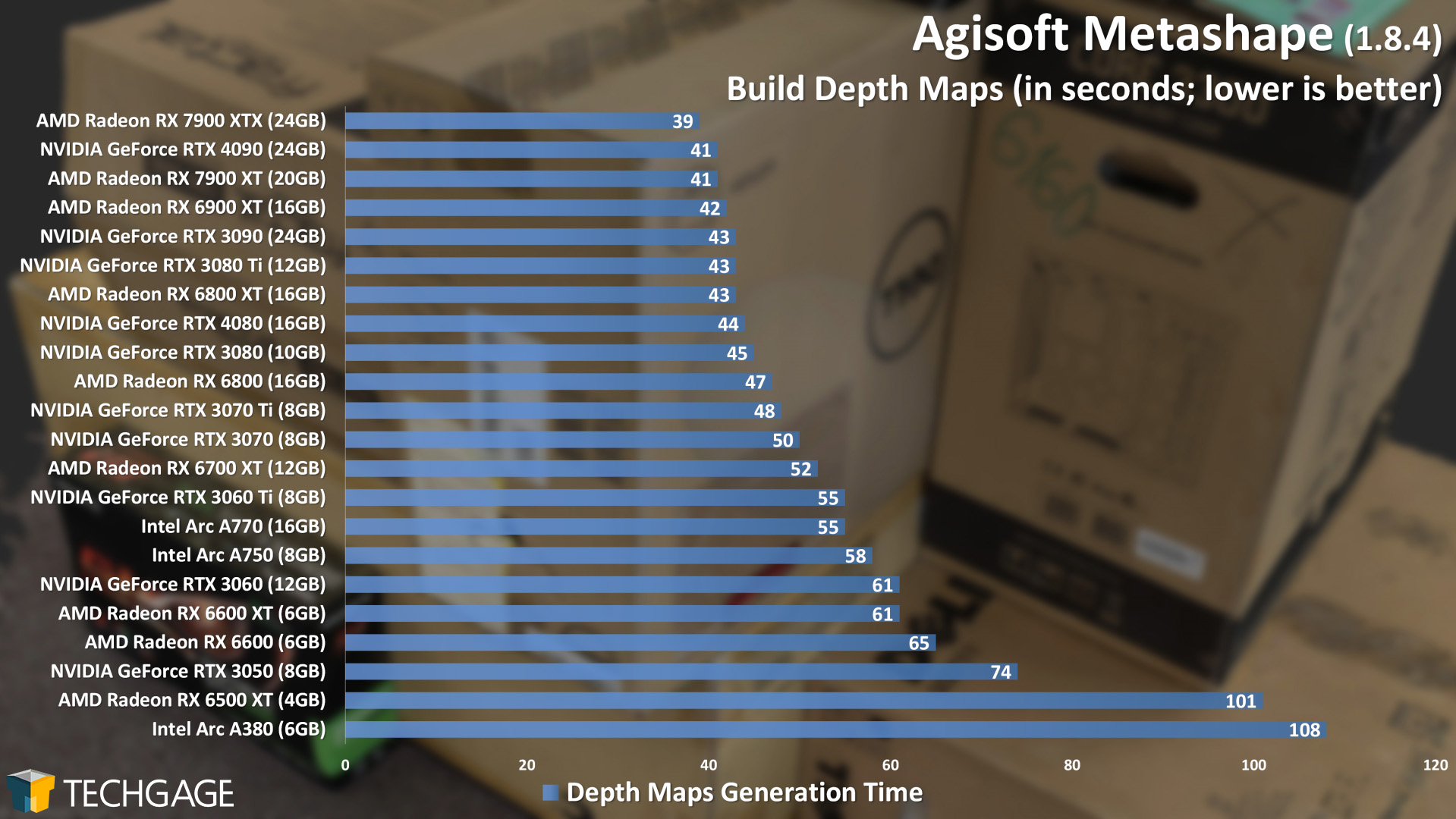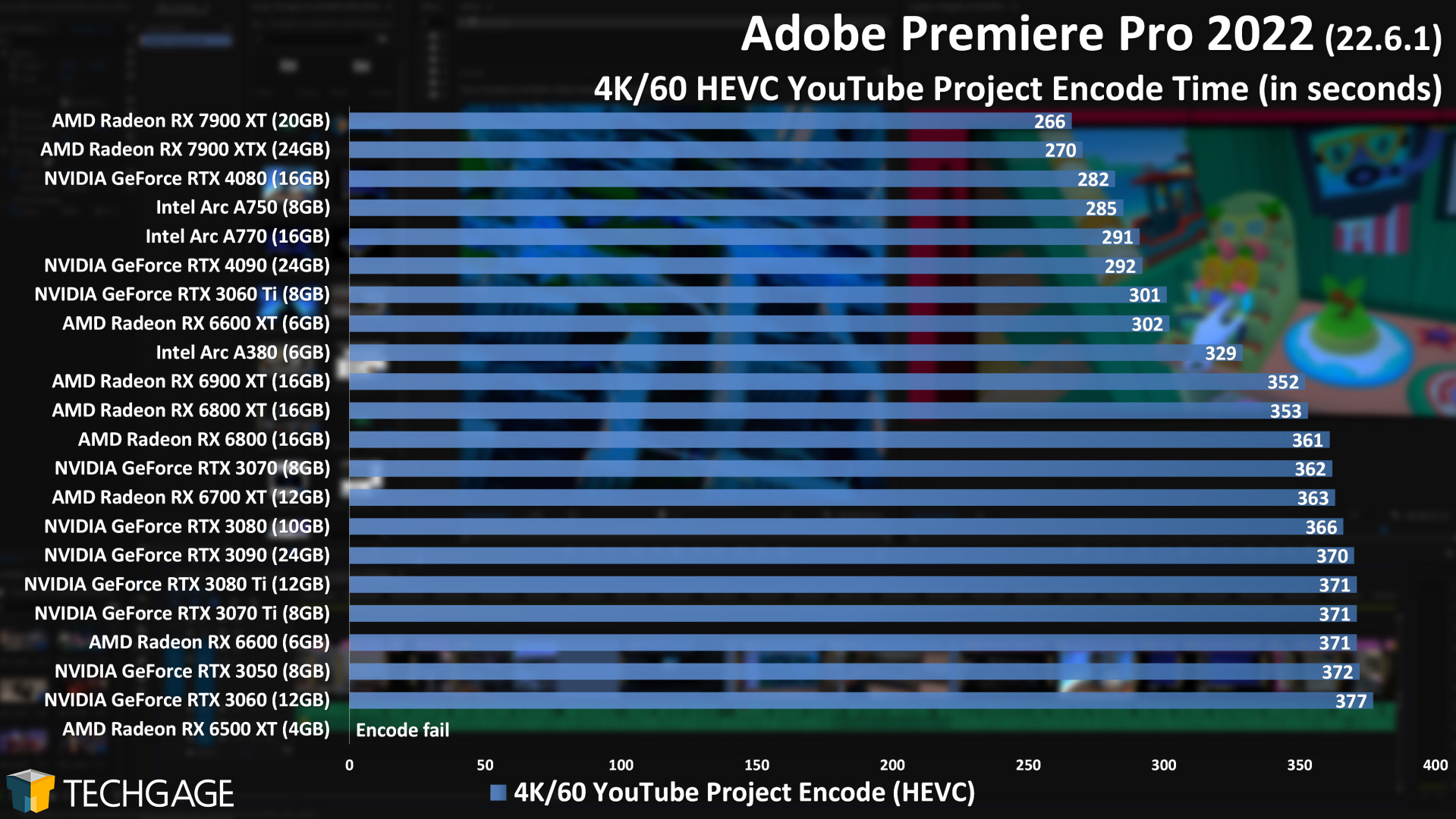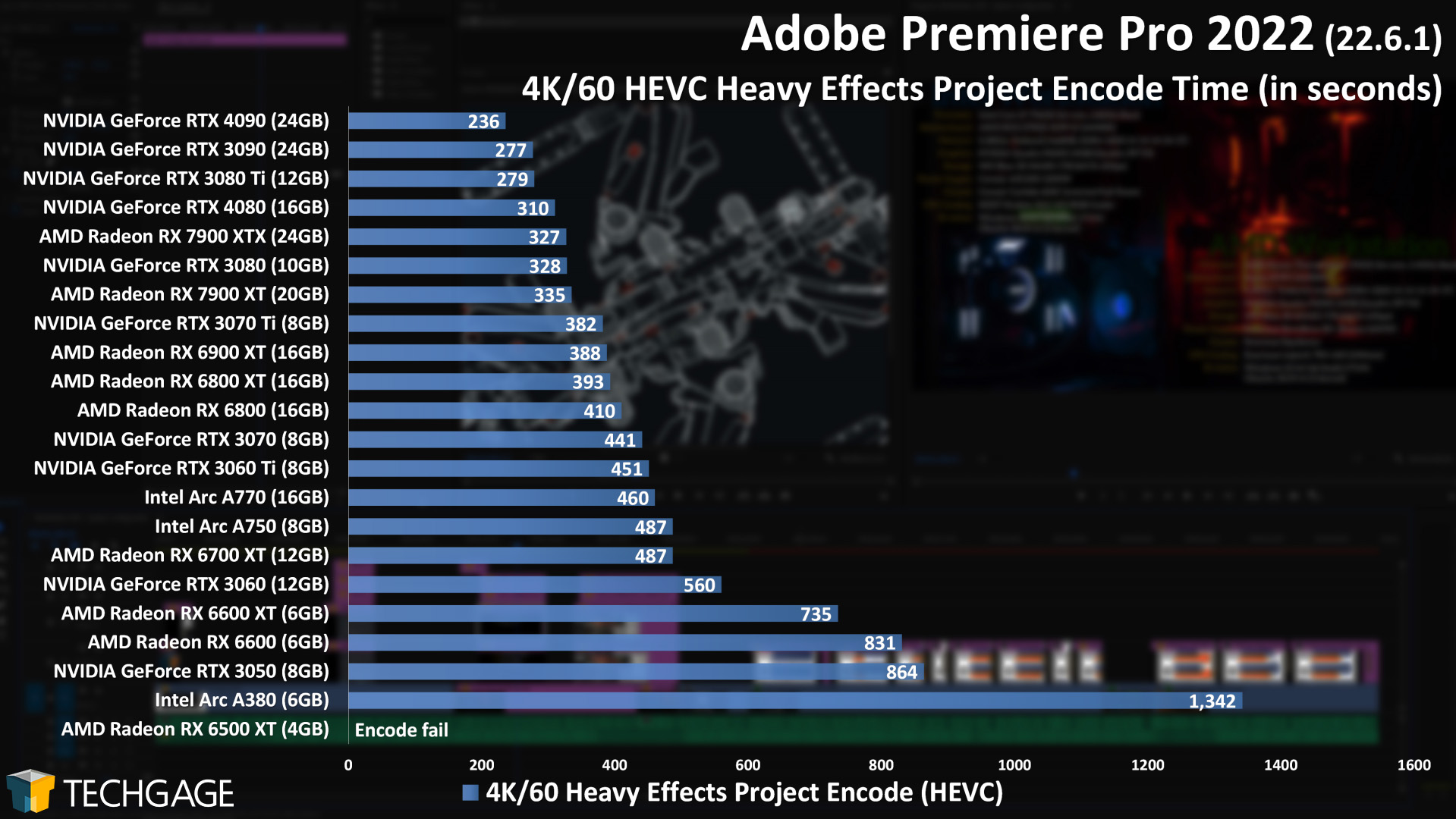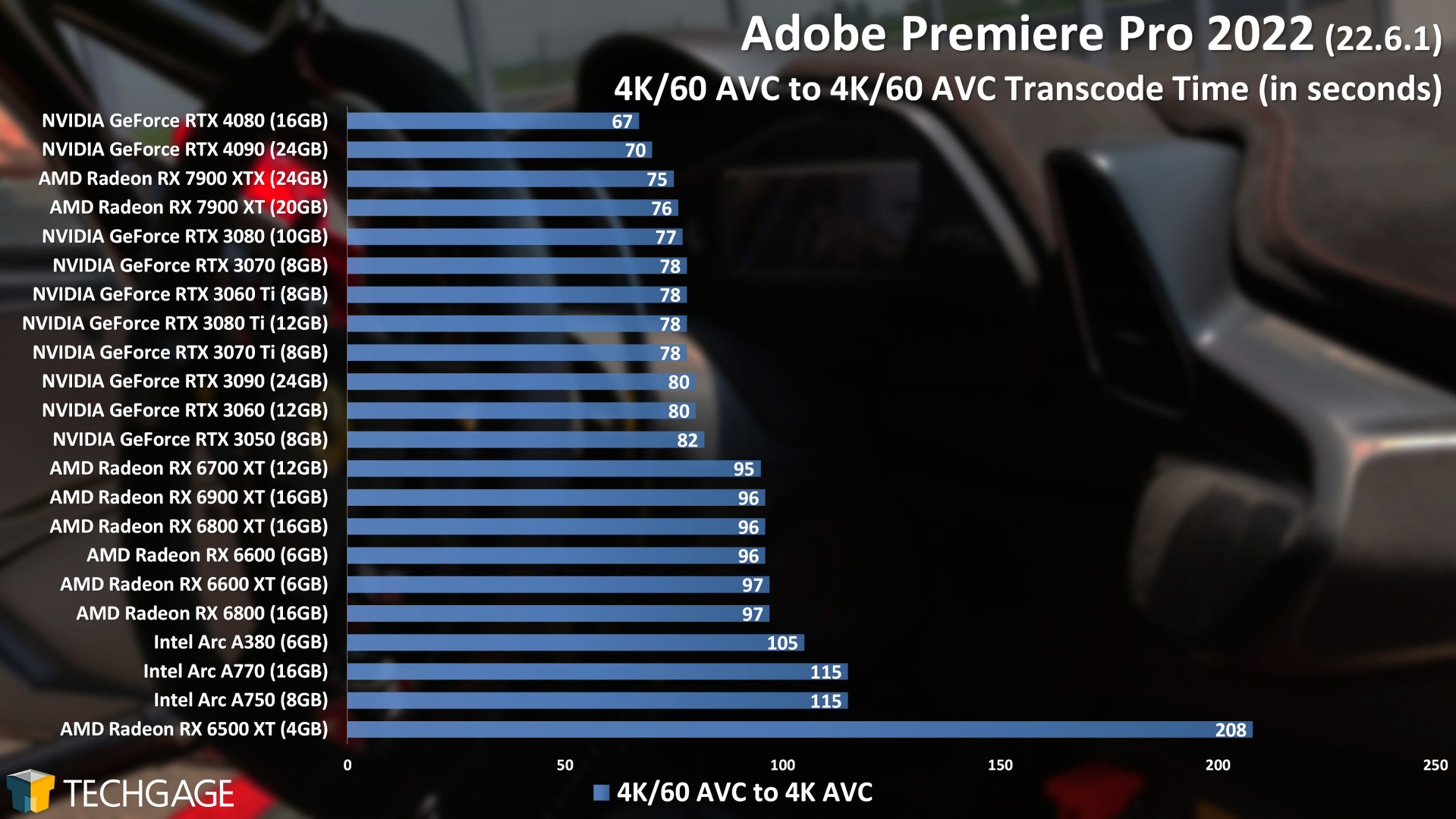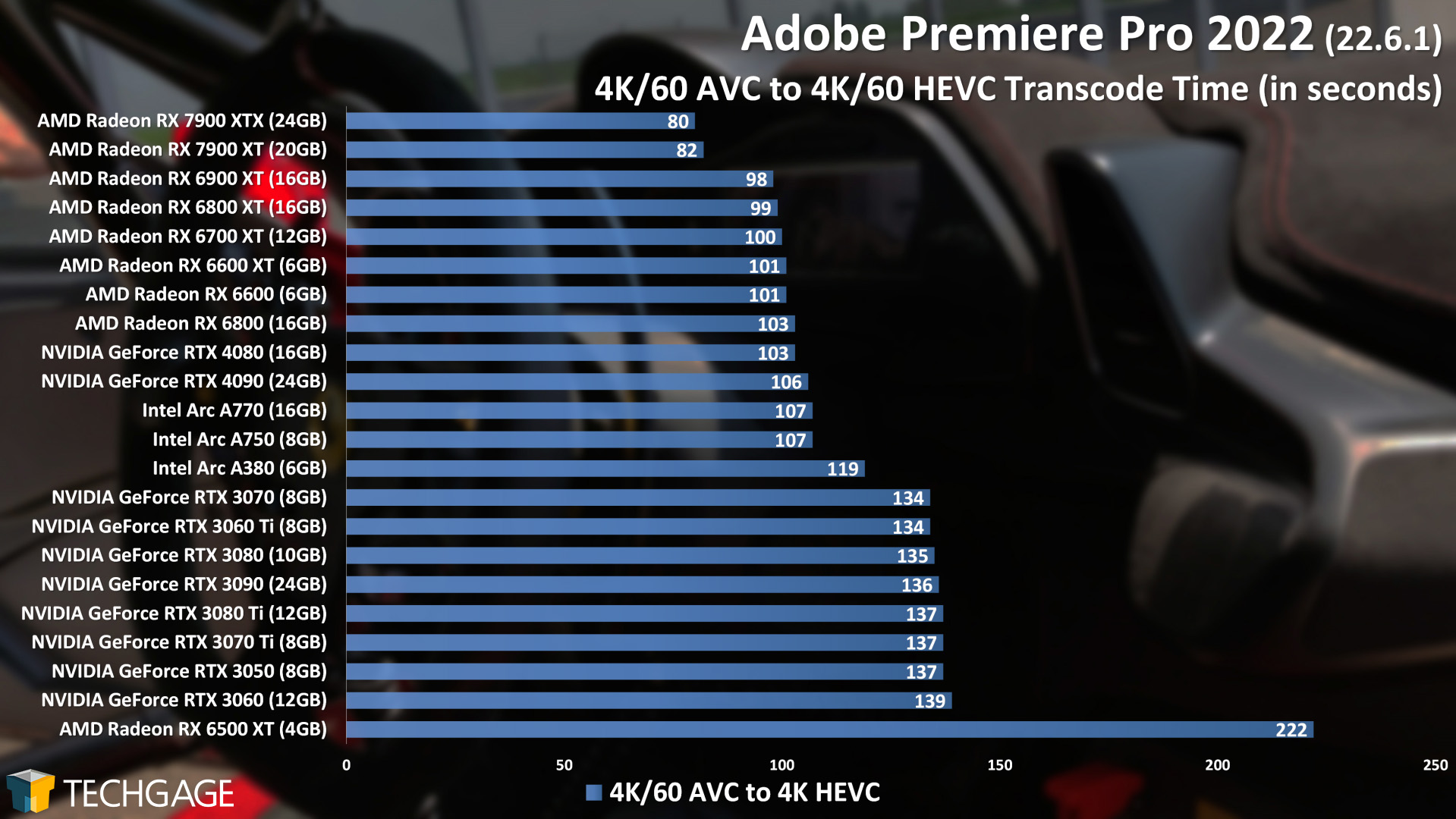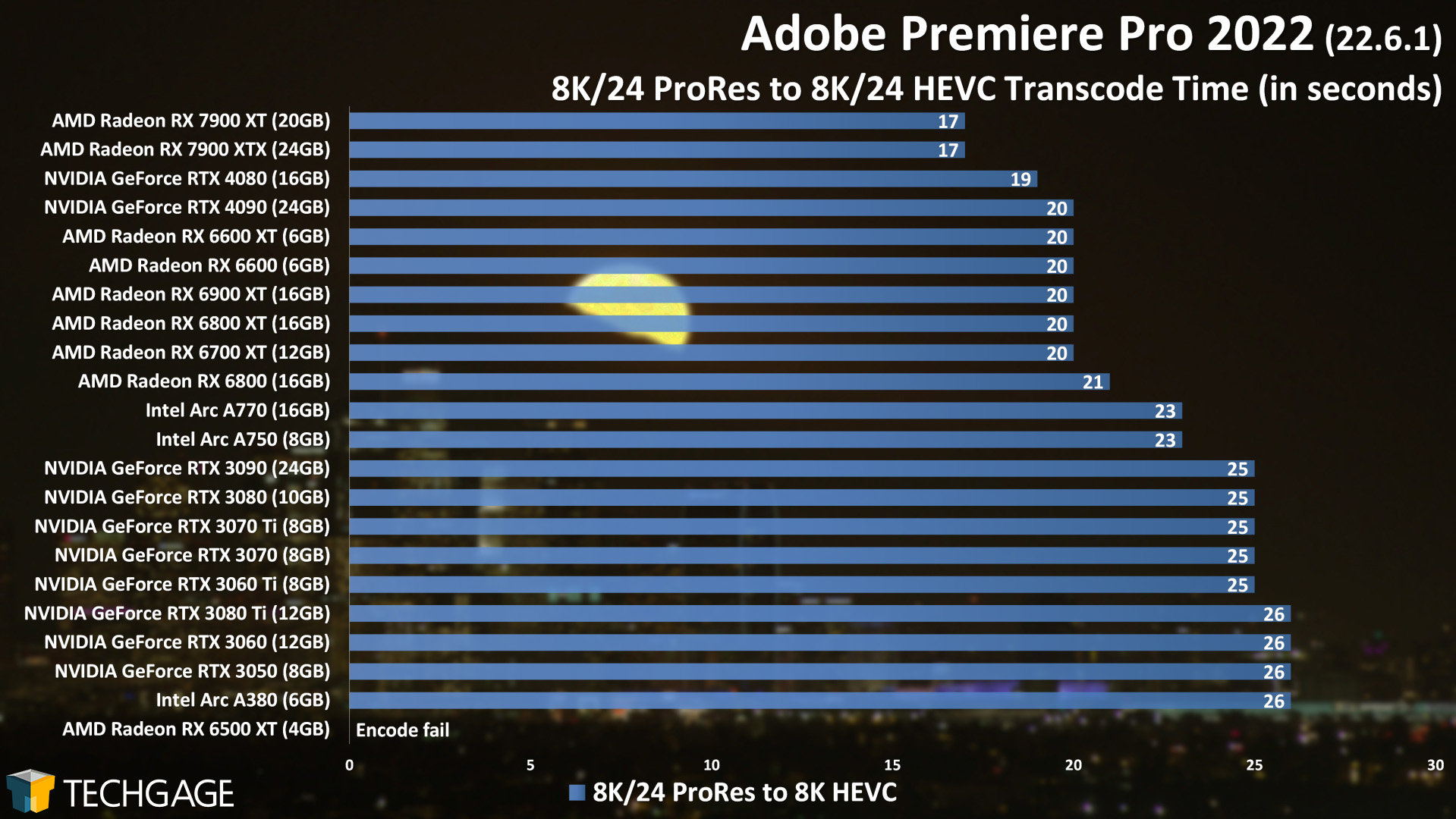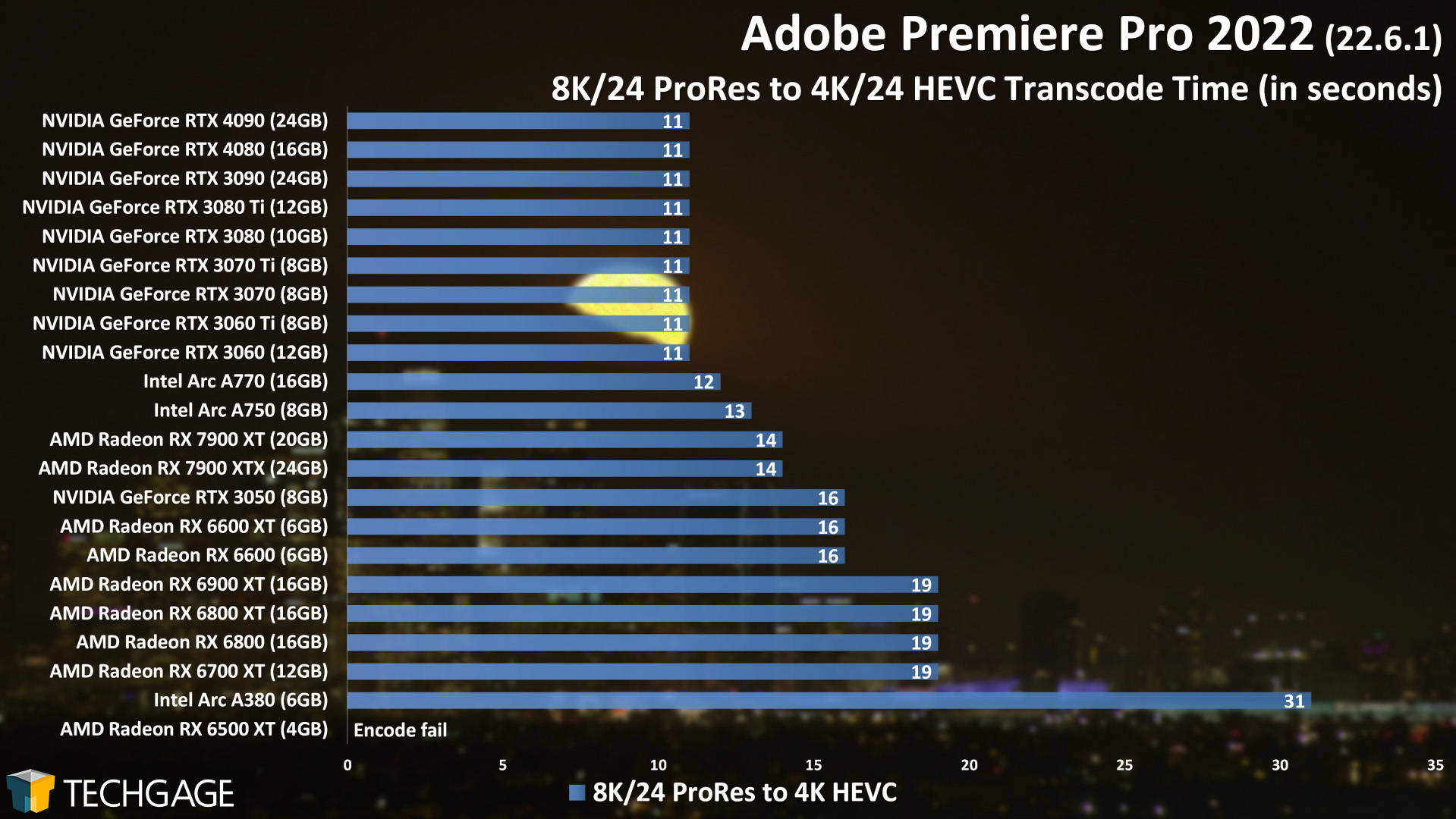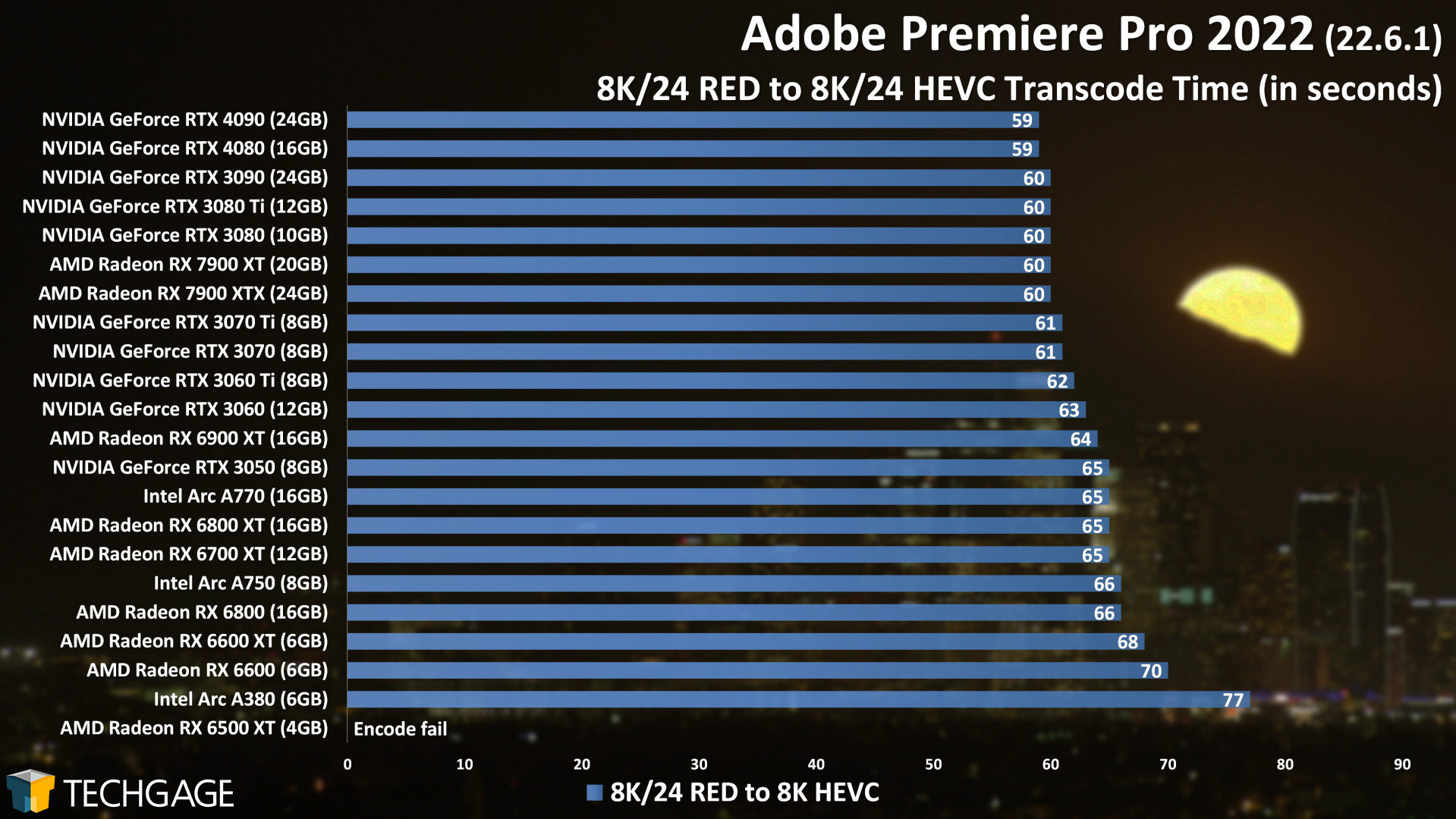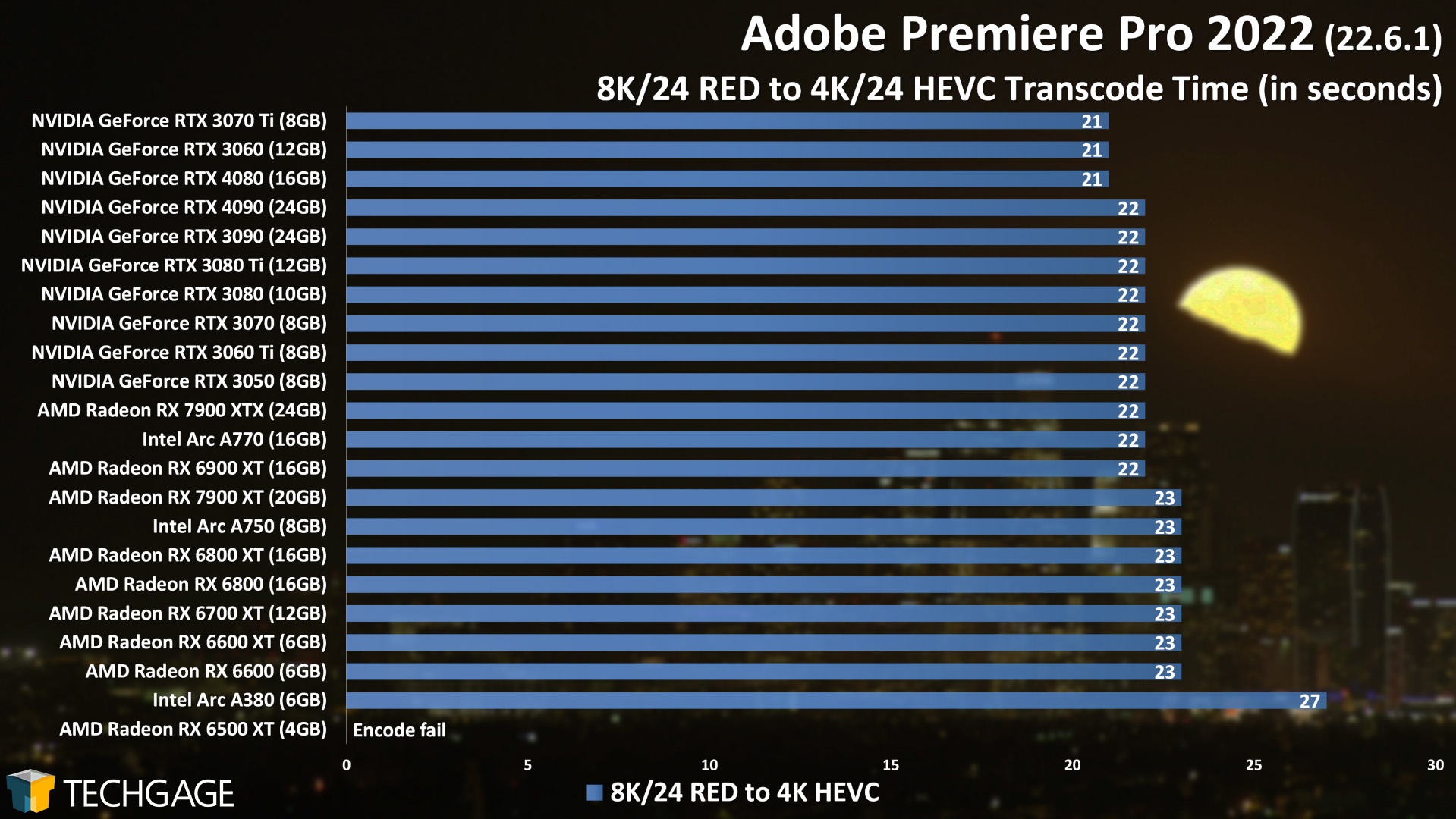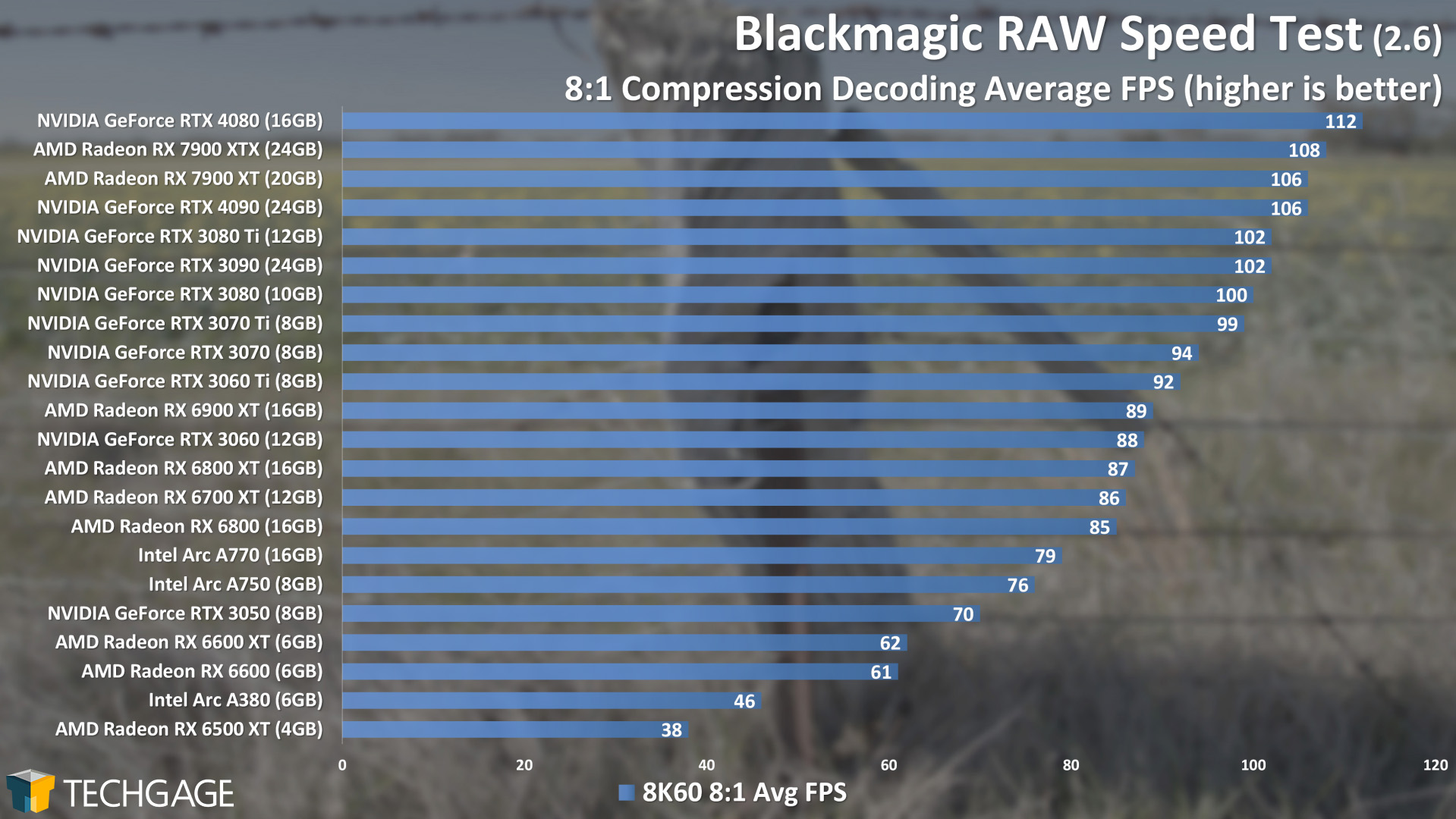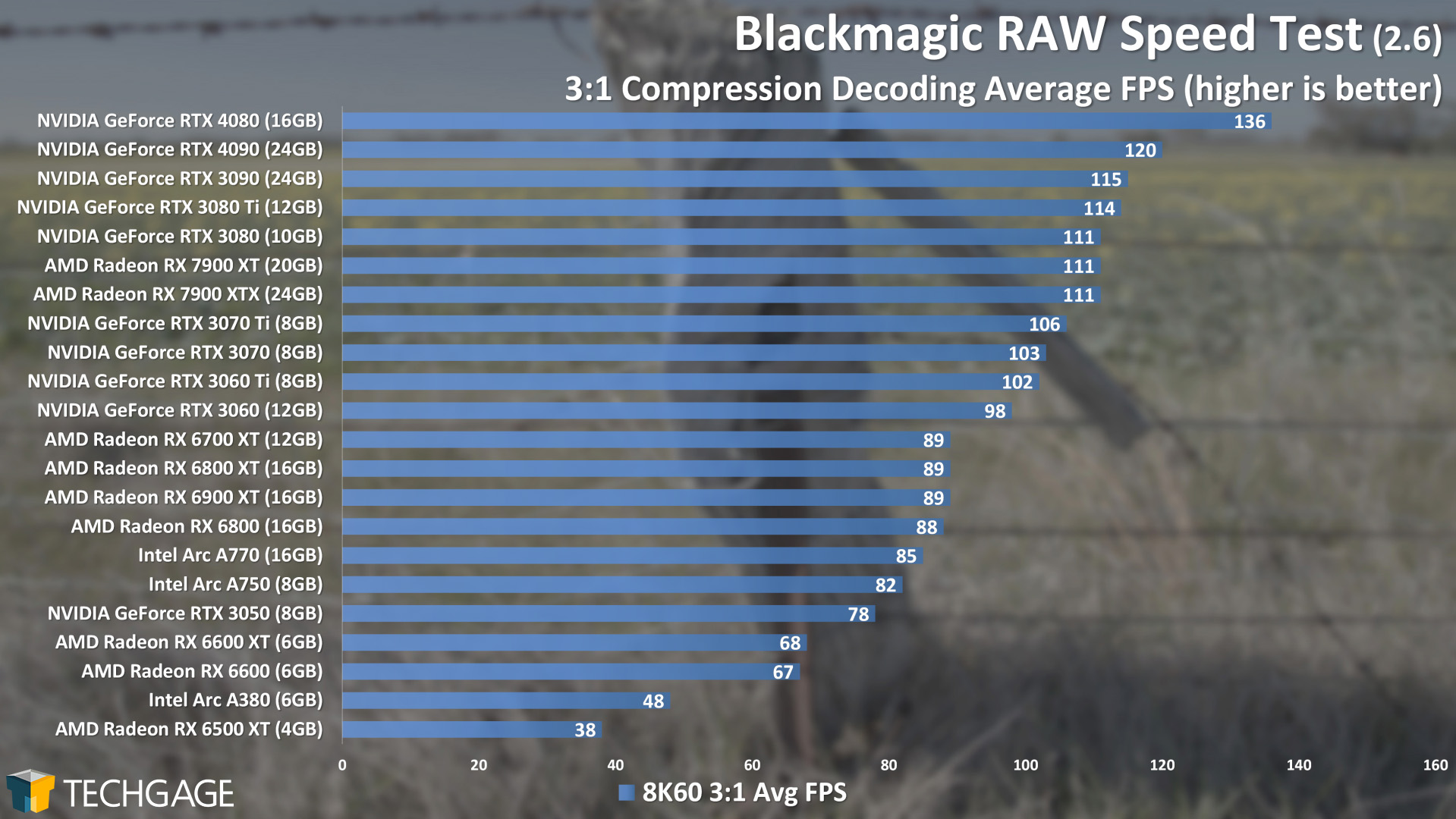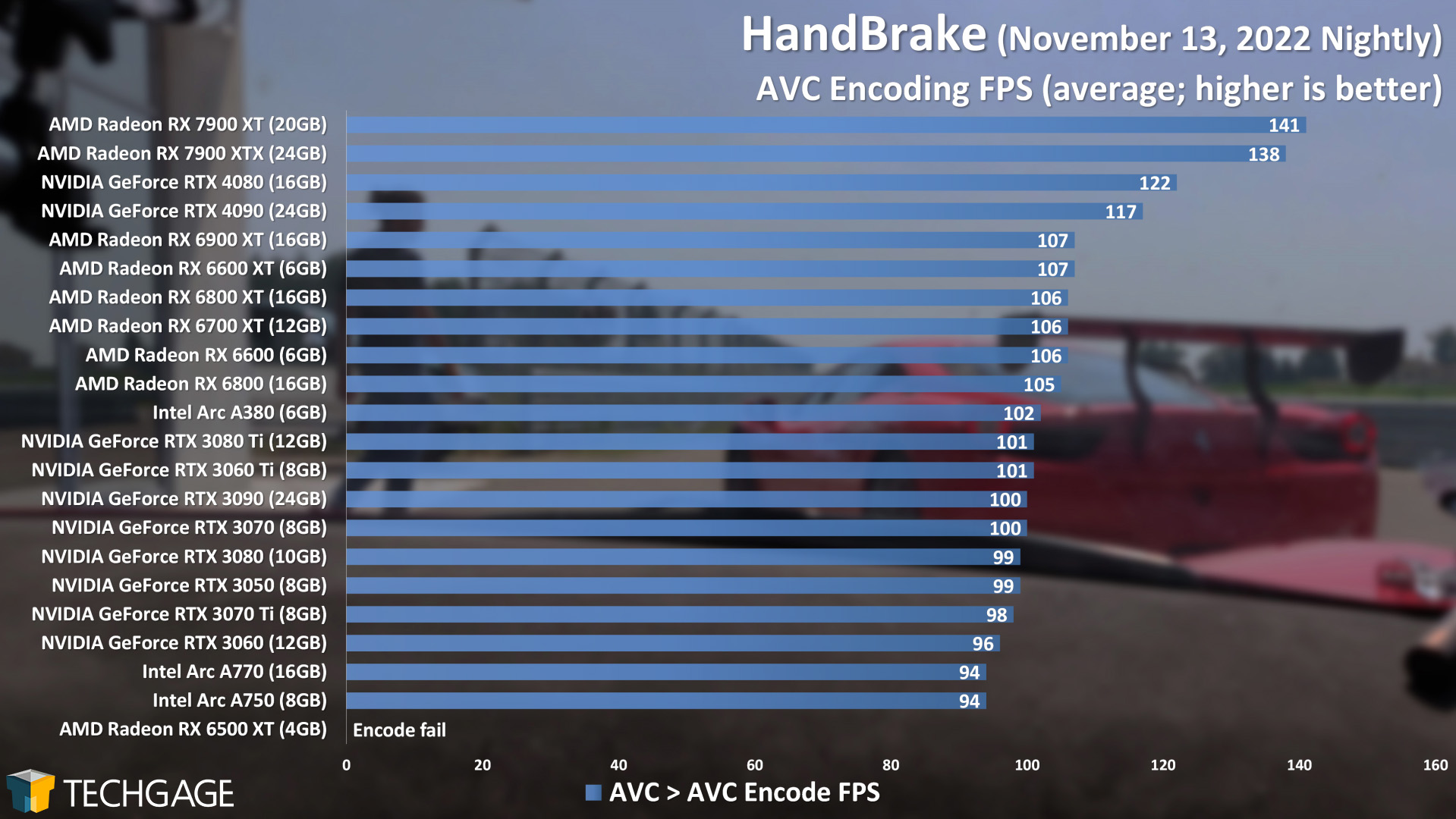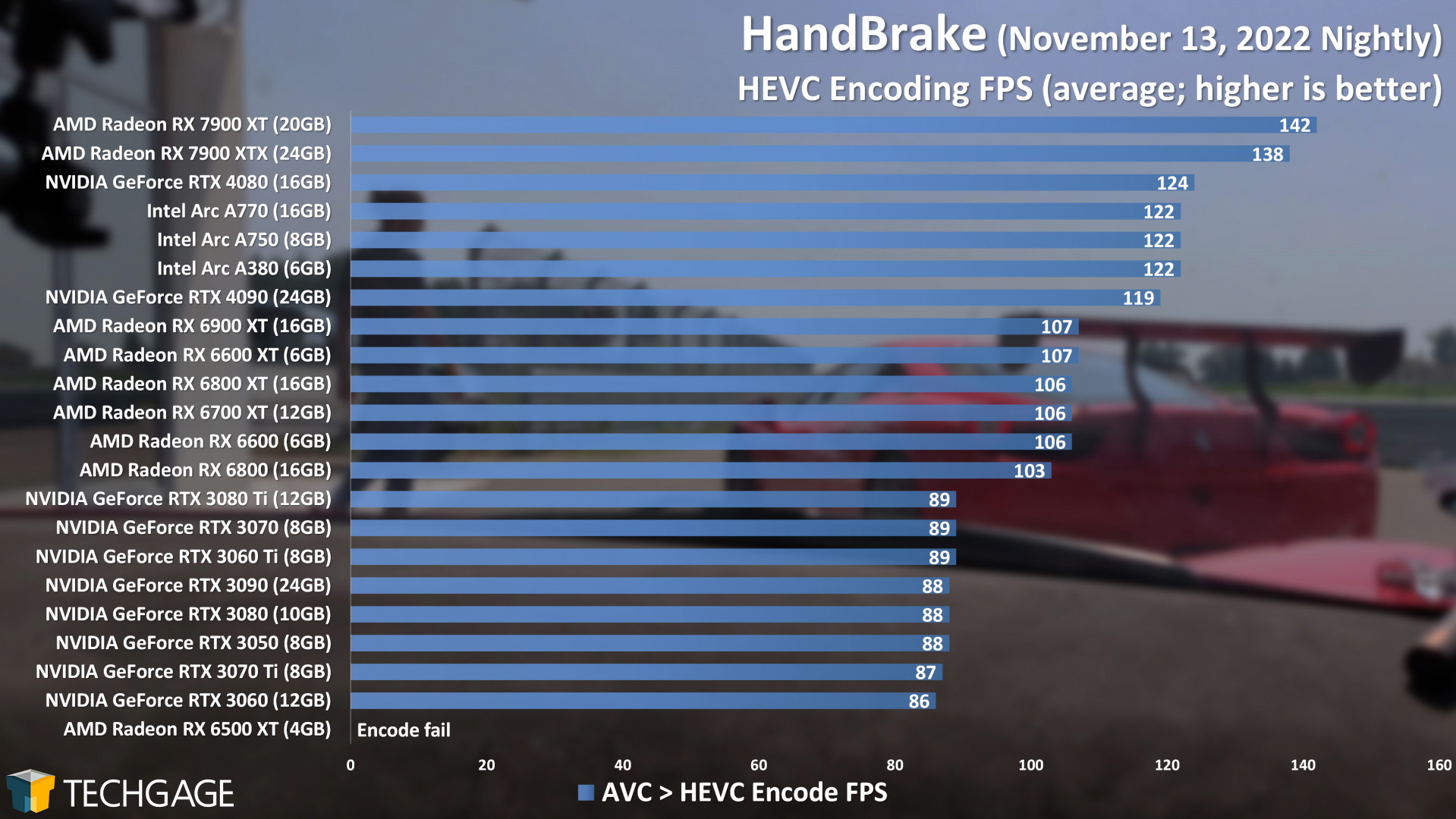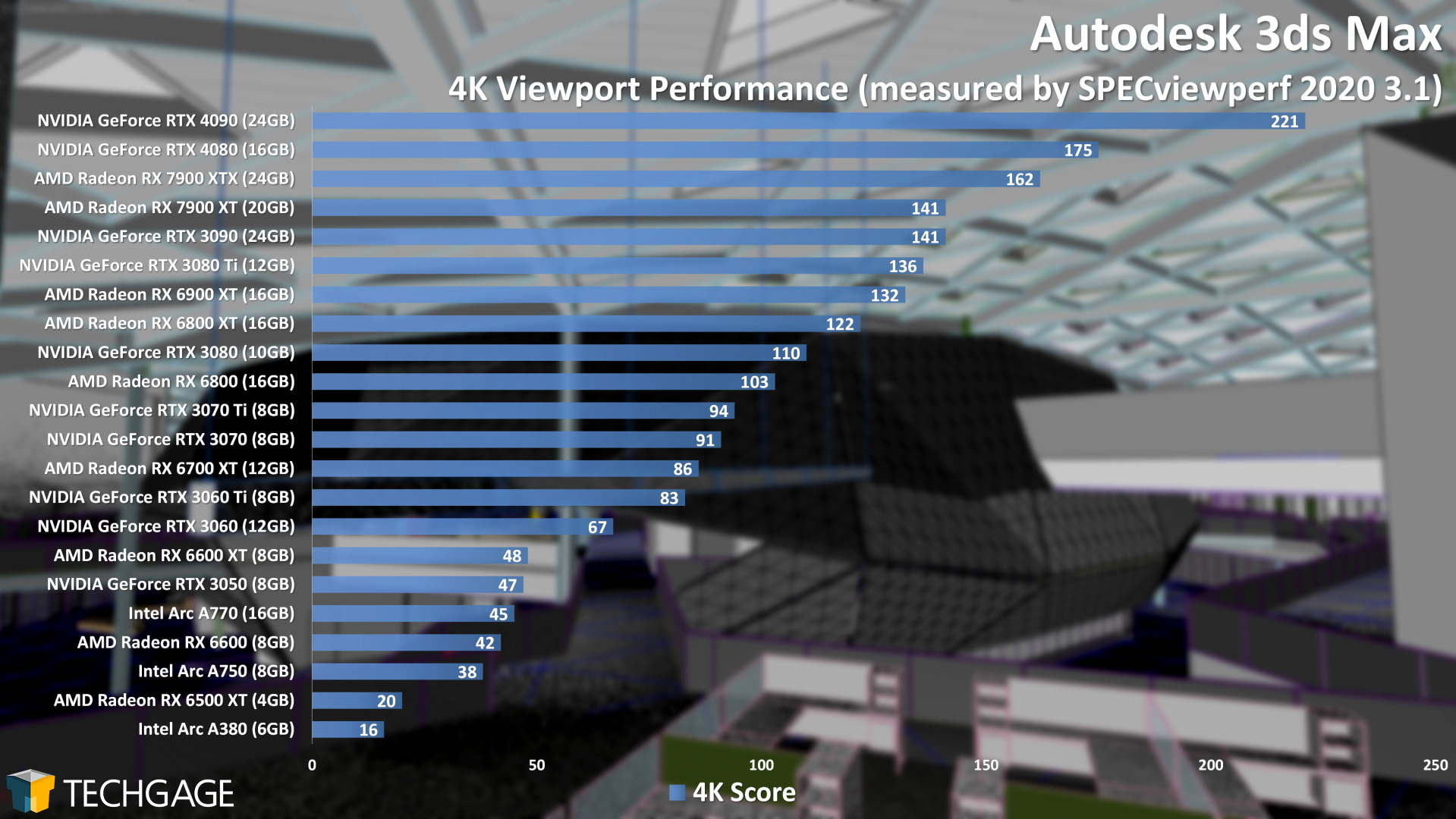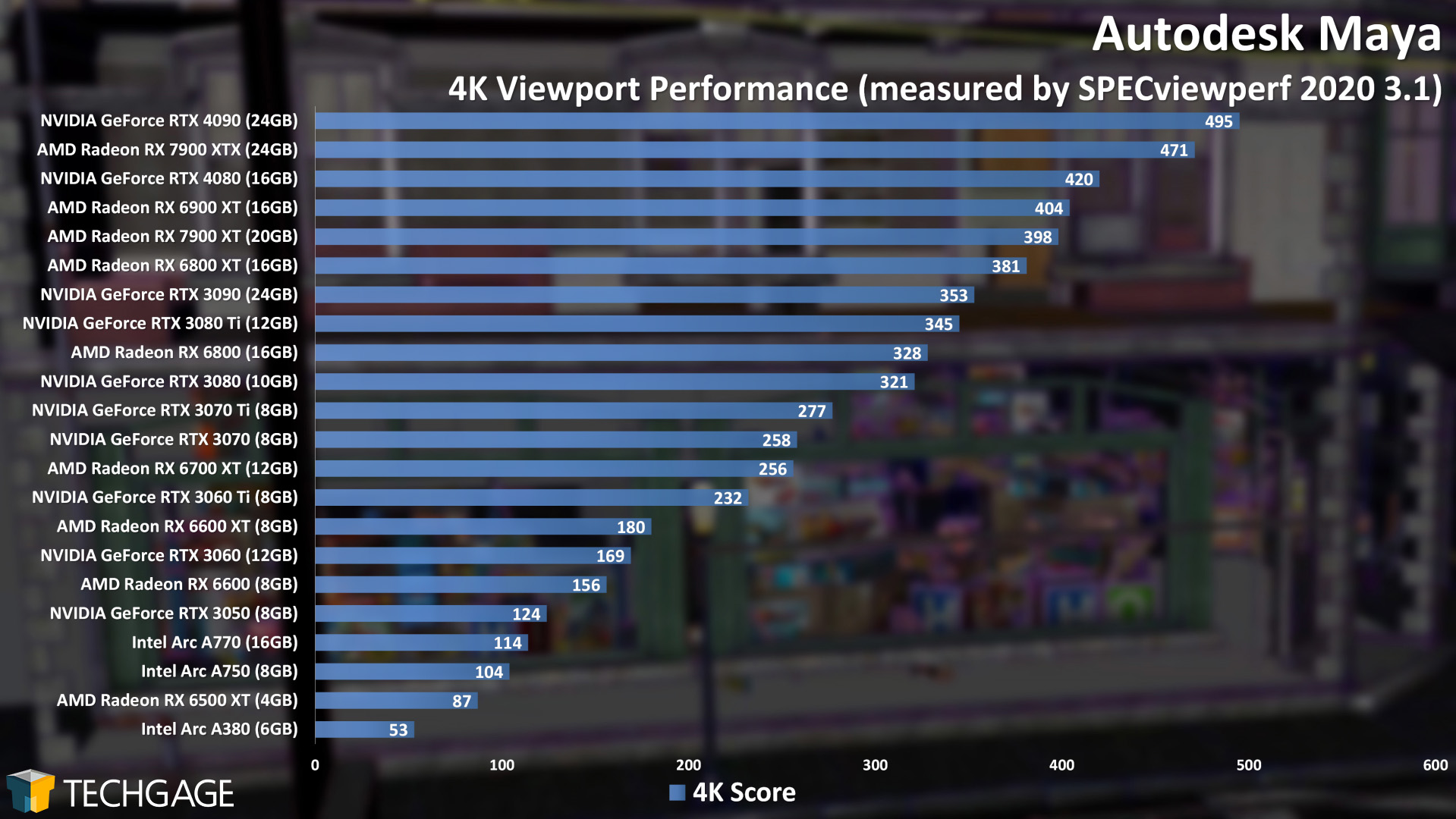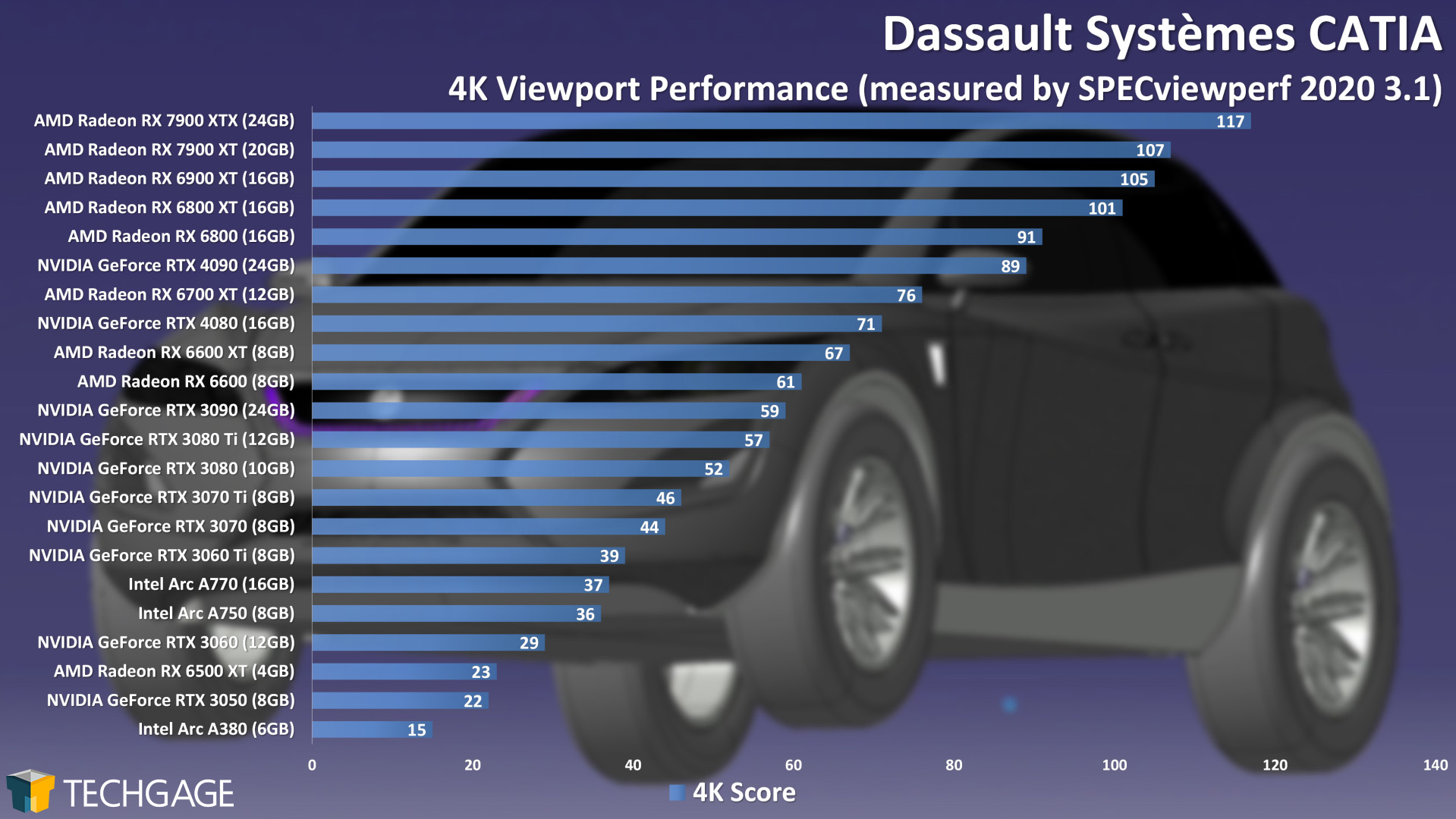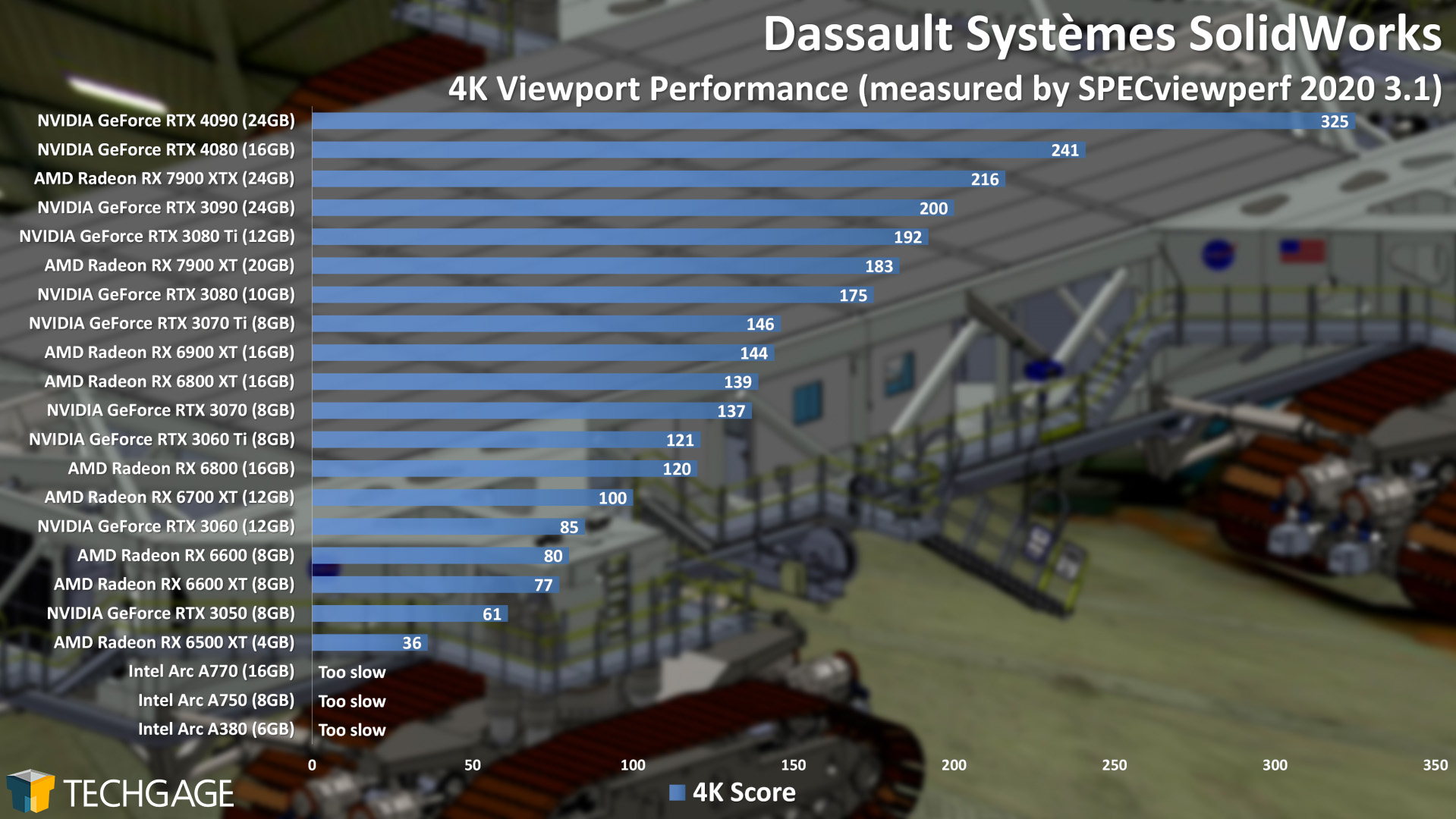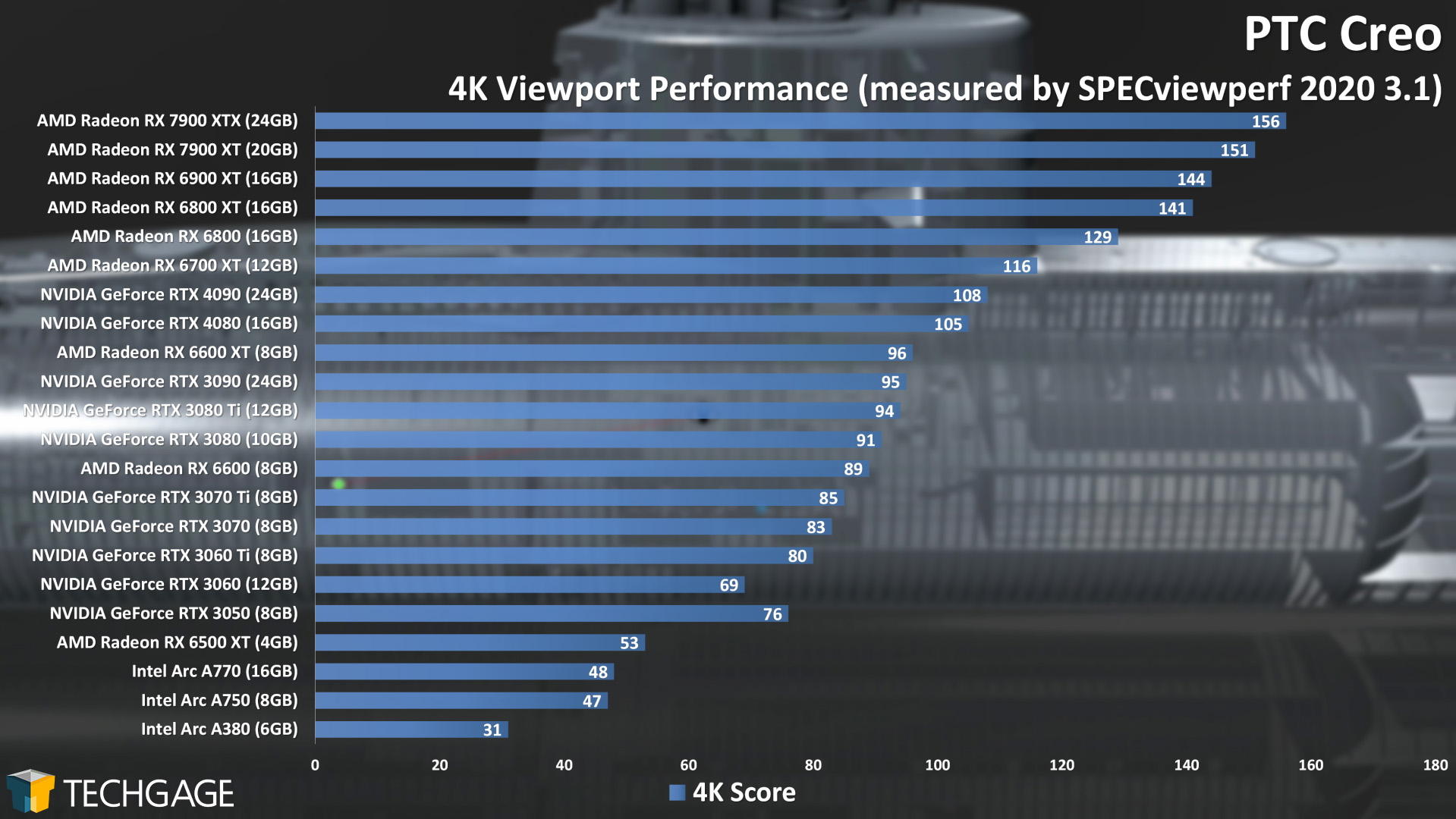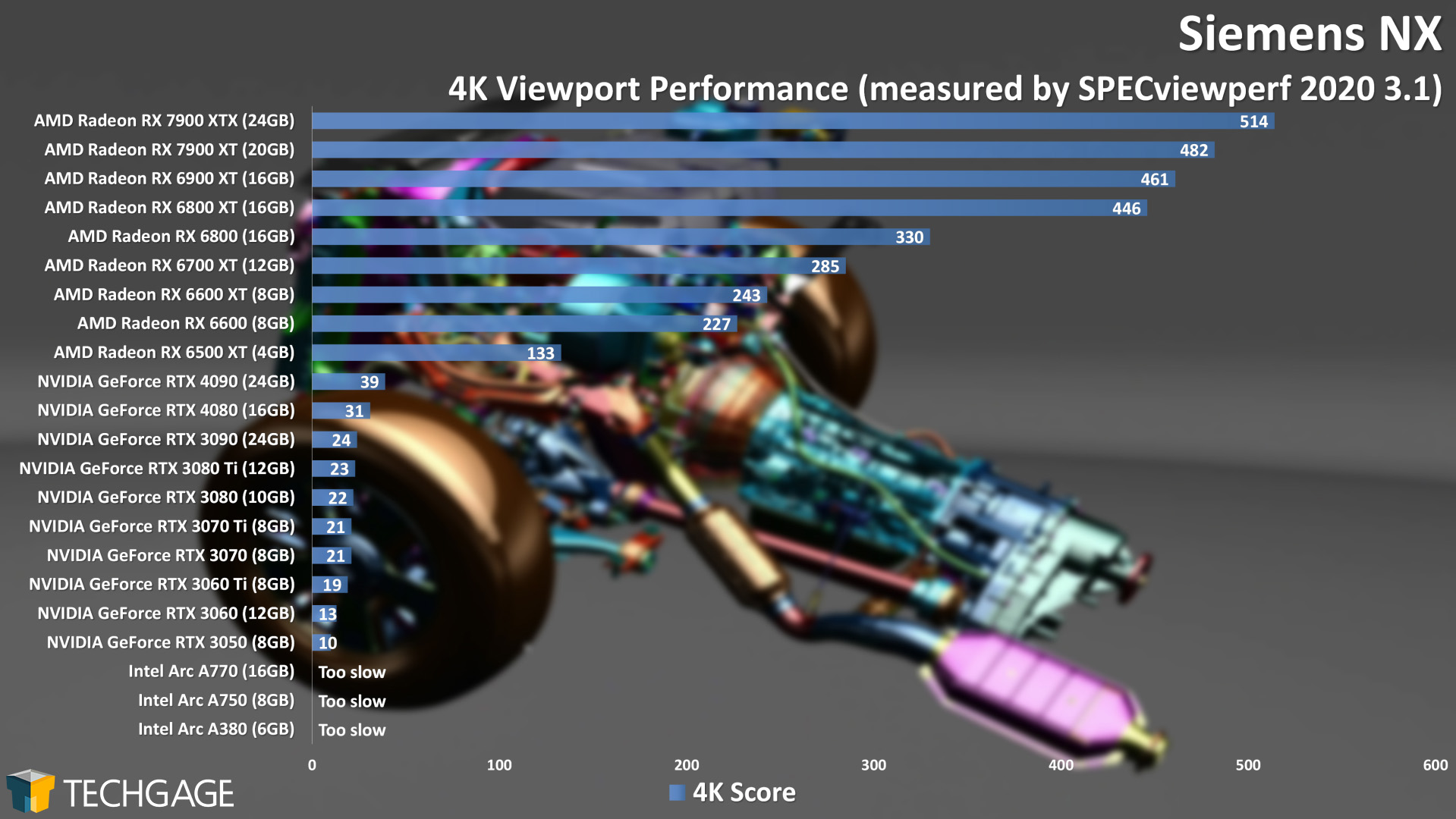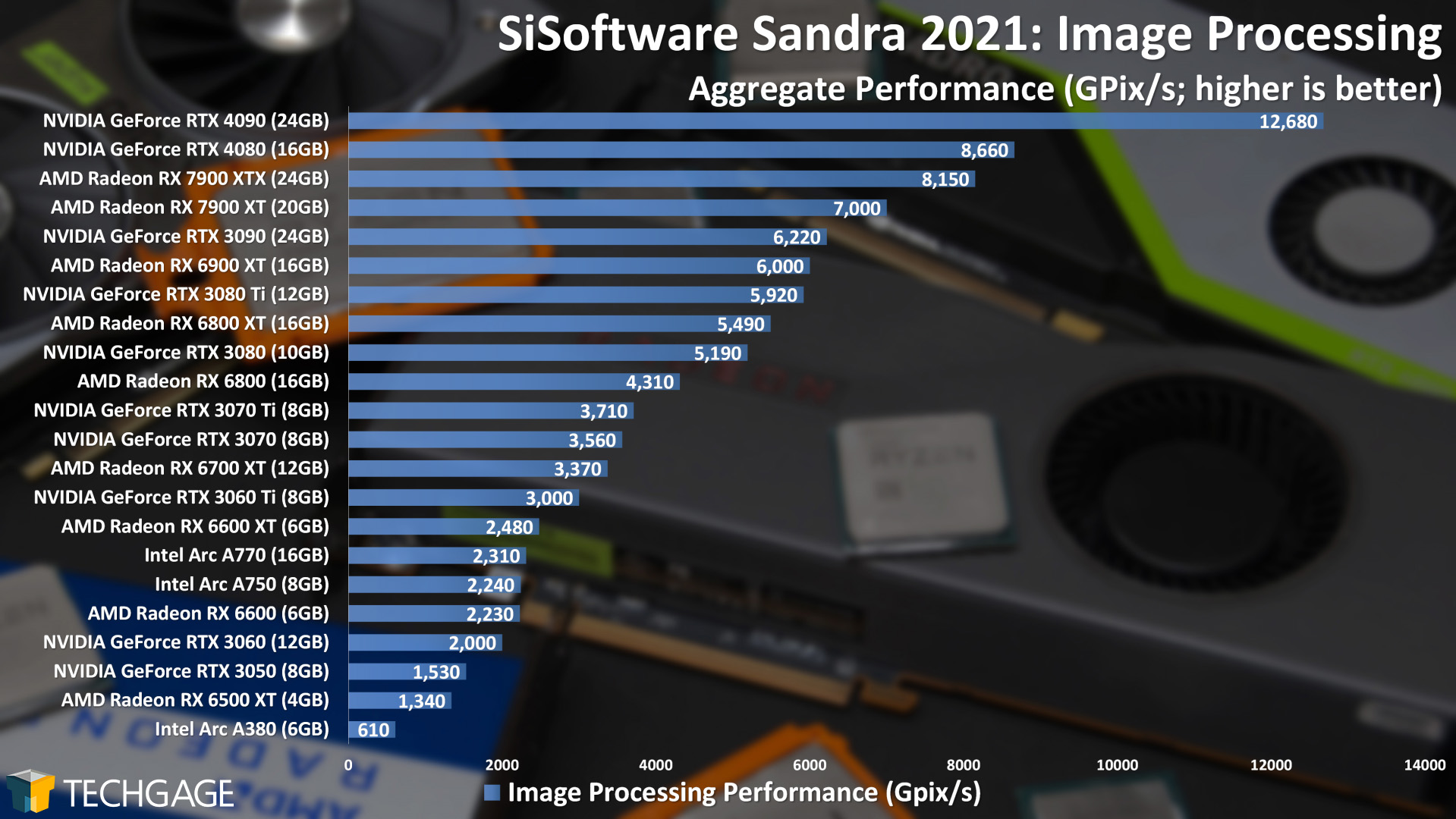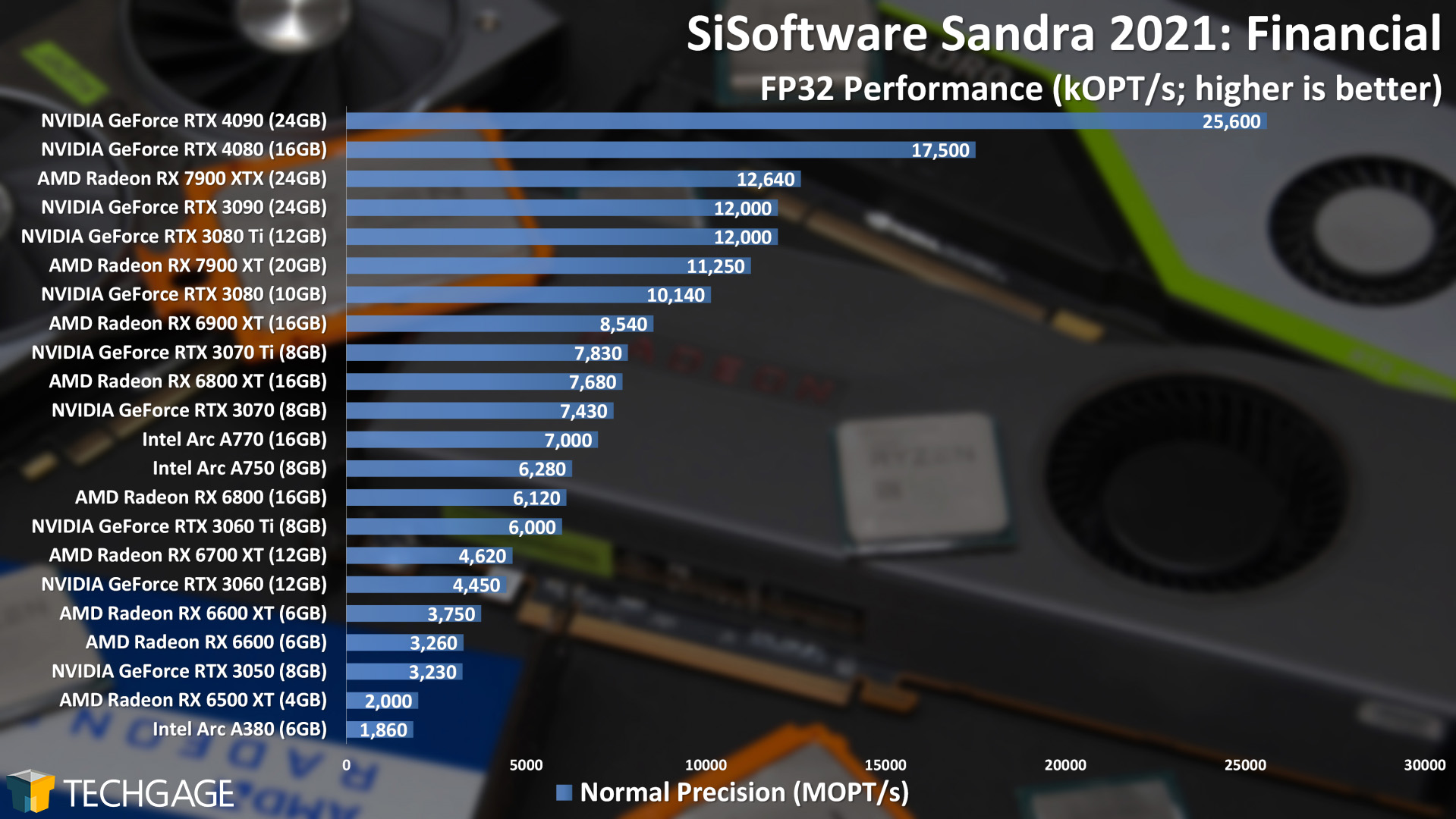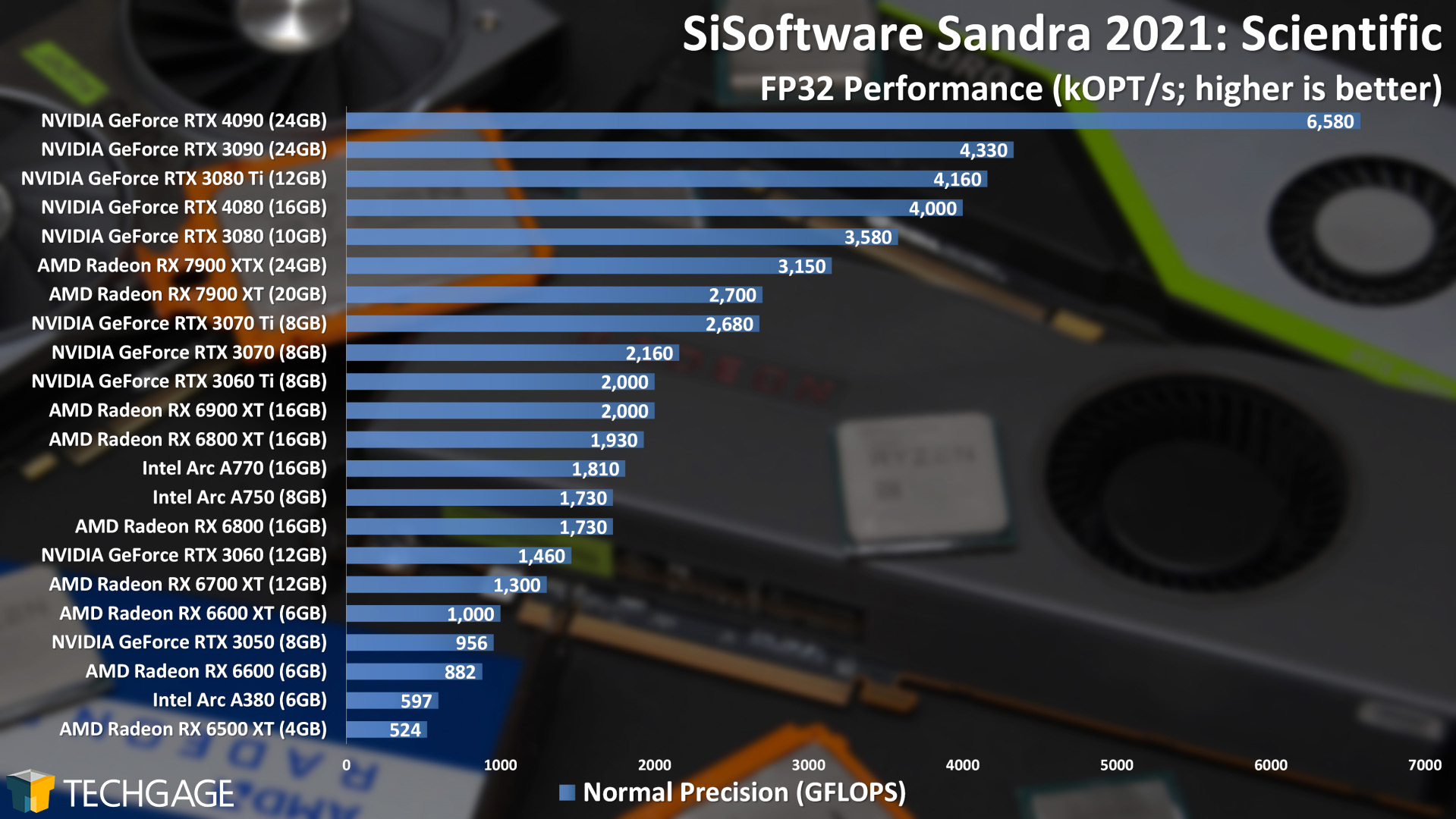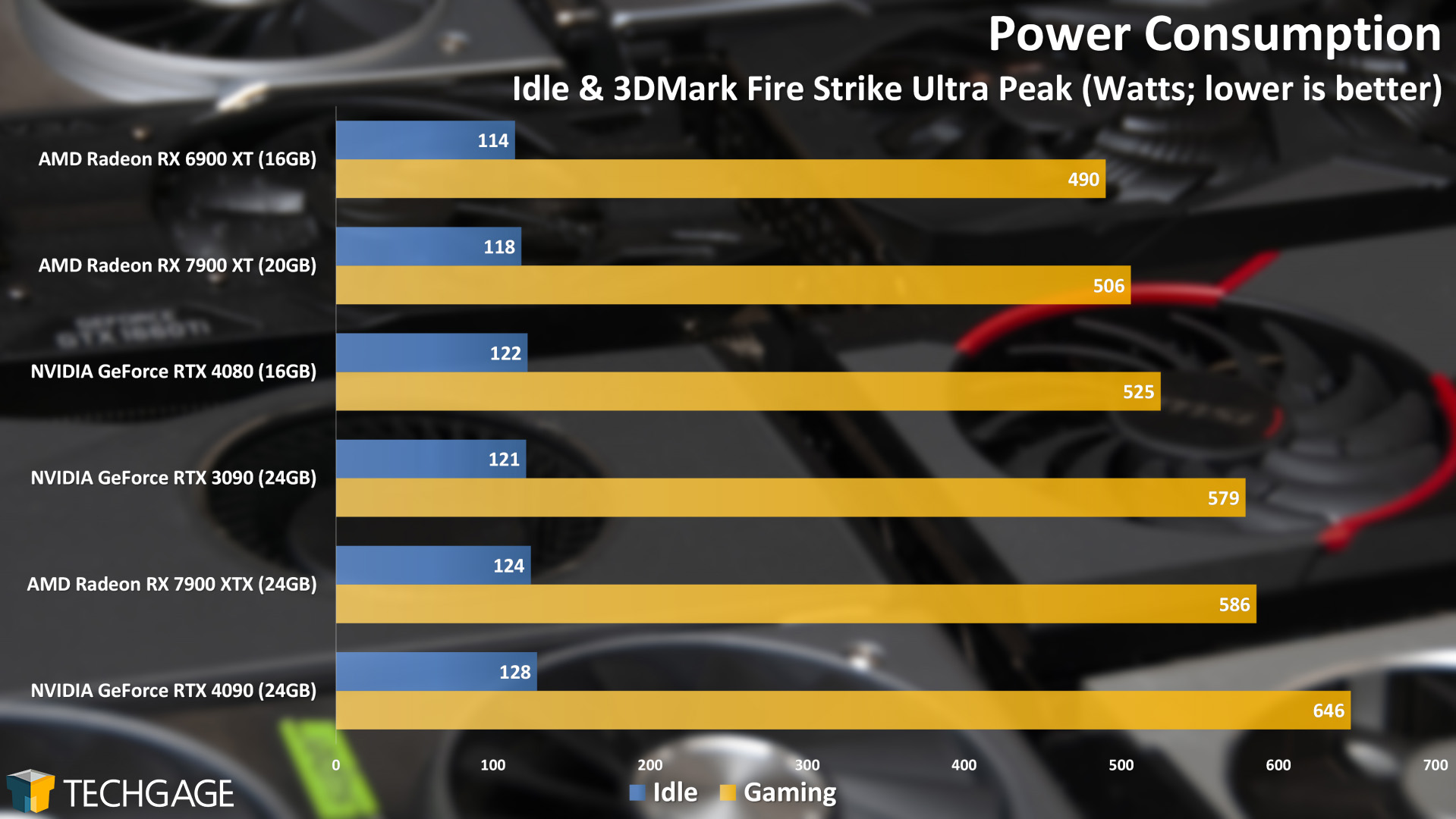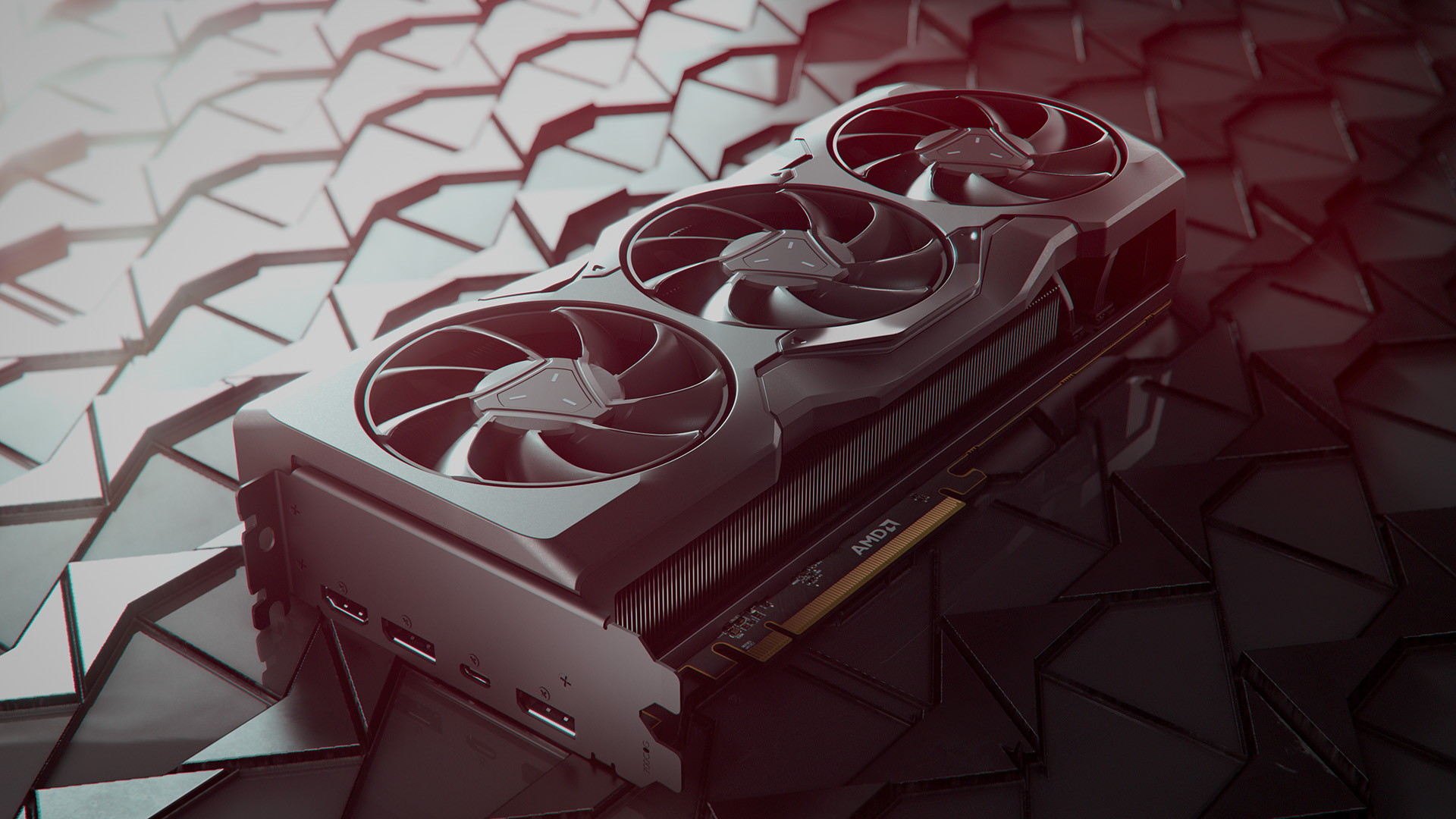- Qualcomm Launches Snapdragon 4 Gen 2 Mobile Platform
- AMD Launches Ryzen PRO 7000 Series Mobile & Desktop Platform
- Intel Launches Sleek Single-Slot Arc Pro A60 Workstation Graphics Card
- NVIDIA Announces Latest Ada Lovelace Additions: GeForce RTX 4060 Ti & RTX 4060
- Maxon Redshift With AMD Radeon GPU Rendering Support Now Available
AMD Radeon RX 7900 XT & Radeon RX 7900 XTX Creator Review

AMD has just launched its newest top-end Radeons – the RDNA3-based RX 7900 XT and RX 7900 XTX – and for creators, there’s a lot to be intrigued by. That includes the fact that AMD is delivering the least-expensive 24GB GPU we’ve seen to date. In this article, we’ll explore performance of both GPUs across encoding, rendering, photogrammetry, and viewport tests.
Following on the publishing of our look at AMD’s newest RDNA3-based Radeon RX 7900 XT and Radeon RX 7900 XTX GPUs in 4K gaming, we’re going to be turning our attention here to the creator side of the market – with targets on rendering, encoding, image manipulation, photogrammetry, and of course, viewport.
The RDNA3 architecture represents a major departure from previous Radeons, as AMD has pulled the trigger on moving to a chiplet design – much like it has with its desktop and server CPUs. For creators, a couple of specs on the new top-end GPUs that will grab you include 20 and 24GB frame buffer options, with much-improved bandwidth over the previous generation: 800 GB/s and 960 GB/s, respectively.
Many aspects of RDNA3 improve performance in myriad workloads over the previous generation, with the updated video encoder in particular impressing us often. That’s notable considering the fact we’ve yet to test one of its major new features: AV1 encoding. We’ll be exploring that on all three vendors soon.
Here’s a quick look at AMD’s current and last-gen Radeon lineup to help put the overall stack into perspective:
If you were hoping for less-expensive top-end Radeons this generation, you’re going to be disappointed – but depending on your use cases, what AMD’s offering with RDNA3 could make the pricing feel justified – especially if you rely heavily on having lots of VRAM.
Ongoing travel dictates that timeliness of publishing this article is of most importance, so let’s quickly tackle our test PC configuration, and then dive right into the results:
| Techgage Workstation Test System | |
| Processor | AMD Ryzen 9 5950X (16-core; 3.4GHz) |
| Motherboard | ASRock X570 TAICHI (EFI: P5.00 10/19/2022) |
| Memory | Corsair VENGEANCE (CMT64GX4M4Z3600C16) 16GB x2 Operates at DDR4-3600 16-18-18 (1.35V) |
| AMD Graphics | AMD Radeon RX 7900 XTX (24GB; Adrenalin 22.12.1) AMD Radeon RX 7900 XT (20GB; Adrenalin 22.12.1) AMD Radeon RX 6900 XT (16GB; Adrenalin 22.11.2) AMD Radeon RX 6800 XT (16GB; Adrenalin 22.11.2) AMD Radeon RX 6800 (16GB; Adrenalin 22.11.2) AMD Radeon RX 6700 XT (12GB; Adrenalin 22.11.2) AMD Radeon RX 6600 XT (8GB; Adrenalin 22.11.2) AMD Radeon RX 6600 (8GB; Adrenalin 22.11.2) AMD Radeon RX 6500 XT (4GB; Adrenalin 22.11.2) |
| Intel Graphics | Intel Arc A770 (16GB; Arc 31.0.101.3959) Intel Arc A750 (8GB; Arc 31.0.101.3959) Intel Arc A380 (6GB; Arc 31.0.101.3959) |
| NVIDIA Graphics | NVIDIA GeForce RTX 4090 (24GB; GeForce 527.56) NVIDIA GeForce RTX 4080 (16GB; GeForce 527.56) NVIDIA GeForce RTX 3090 (24GB; GeForce 527.56) NVIDIA GeForce RTX 3080 Ti (12GB; GeForce 527.56) NVIDIA GeForce RTX 3080 (10GB; GeForce 527.56) NVIDIA GeForce RTX 3070 Ti (8GB; GeForce 527.56) NVIDIA GeForce RTX 3070 (8GB; GeForce 527.56) NVIDIA GeForce RTX 3060 Ti (8GB; GeForce 527.56) NVIDIA GeForce RTX 3060 (12GB; GeForce 527.56) NVIDIA GeForce RTX 3050 (8GB; GeForce 527.56) |
| Audio | Onboard |
| Storage | AMD OS: Samsung 500GB Enterprise SSD (SATA) Intel OS: Samsung 500GB Enterprise SSD (SATA) NVIDIA OS: Samsung 500GB Enterprise SSD (SATA) Shared: Corsair MP600 1TB (Premiere Pro Export) |
| Power Supply | Corsair RM850X |
| Chassis | Fractal Design Define C Mid-Tower |
| Cooling | AMD Wraith Prism Air Cooler |
| Et cetera | Windows 11 Pro build 22621 (22H2) AMD chipset driver 4.11.15.342 |
| All product links in this table are affiliated, and help support our work. | |
Here are some general guidelines we follow:
- Disruptive services are disabled; eg: Search, Cortana, User Account Control, Defender, etc.
- Overlays and / or other extras are not installed with the graphics driver.
- Vsync is disabled at the driver level.
- OSes are never transplanted from one machine to another.
- We validate system configurations before kicking off any test run.
- Testing doesn’t begin until the PC is idle (keeps a steady minimum wattage).
- All tests are repeated until there is a high degree of confidence in the results.
Blender
In our gaming look at the 7900 XT and XTX, we gained the impression that ray tracing performance didn’t increase as much from one RDNA generation to the next as we would have liked. While the XT and XTX both perform better than the top-end RDNA2 GPUs when rendering with Cycles, the gain isn’t enough to shake up the overall picture.
In a testament to just how far ahead NVIDIA is in the ray tracing game, its last-gen low-end GeForce RTX 3060 beats out AMD’s newest top-end RX 7900 XTX in both of these Cycles renders.
We’re soon to begin benchmarking for our Blender 3.4 performance deep-dive, and will include the latest demo project in our testing, and see how these new RDNA3 cards fare there. So far, though, NVIDIA’s OptiX is just too hard to combat against.
Fortunately for the likes of AMD, the Eevee engine isn’t reliant on ray tracing like Cycles, which can allow GPUs that fell behind in Cycles to have another chance at shining in Eevee. Well, that’s just what we see here with RDNA3:
That’s more like it. It should be noted that while the Red Autumn Forest project showed no real performance difference between Blender 3.3 and 3.4, optimizations did improve performance for Splash Fox across all vendors.
Whereas Red Autumn Forest is more GPU-heavy, with little CPU used during the render, Splash Fox uses the CPU for tasks in between each frame render, so it could be that area where optimizations have made a difference. It’s always great to see any project render faster with Blender updates.
We hoped to include performance from AMD’s Radeon ProRender in Blender, but the version of the plugin we used caused RDNA3 to perform worse than RDNA2 equivalent GPUs. We believe an update is either here or on-the-way, so we’ll explore testing it again soon.
LuxMark
As we can see across these two tested projects, the strengths RDNA3 offers will be better highlighted in one project over the other. With the Food project, the 7900 XTX scores just 15% better than the last-gen RX 6900 XT, while the Hall Bench scene bumps that advantage to 40%. The 7900 XT also fares a lot better in the Hall Bench scene, showing a 25% advantage over the 6900 XT, vs. a meager 2% advantage against the same GPU in Food.
Adobe Lightroom Classic
We’re not sure at which point it happened, but while the export to JPG function in Lightroom once ignored the GPU, it uses it to great effect nowadays. Because the software relies on a whitelist to decide whether or not a GPU will have acceleration by default, you’ll want to check the preferences to ensure your GPU is in fact showing “fully accelerated”.
The top-half of this graph offers solid performance all around, with gains measuring in mere seconds between them. RDNA2 performed great in Lightroom, and RDNA3 carries the torch forward.
Agisoft Metashape
It’s not just with Adobe’s Lightroom where RDNA3 can perform well; it also excels in Agisoft’s Metashape photogrammetry tool. Just be sure to not forget a fast CPU, as the average photogrammetry process will use the CPU at least as much as the GPU. The Build Depths Maps step happens to be one that relies almost entirely on the GPU.
Adobe Premiere Pro
With our two project encodes, AMD’s RDNA3 performs great – even going as far as to place on top of the YouTube video test. In the deliberately heavier effects test, both 7900 GPUs slide down a few notches, but still deliver strong performance overall. It’s a little interesting to see that the RTX 4080 actually falls behind two previous-gen GeForces in the heavy effects project, and meanwhile, the RTX 4090 is working really hard to set itself apart.
Let’s see how things go when performing straight-forward transcodes:
Overall performance here is great from both RDNA3 GPUs, with any lagging behind being measured in small deltas. Both cards manage to top a couple of charts, and it’s clear that HEVC performance is RDNA3’s strong suit. That said, like Intel Arc and NVIDIA Ada Lovelace before them, RDNA3 supports AV1 encoding. We’re working to figure out some tests that support all three vendors to explore encoding to that format soon.
BRAW Speed Test
Similar to what we saw with our real-world Premiere Pro tests, both RDNA3 show their strengths differently depending on the test. With 3:1 compression in BRAW, the 7900 GPUs sit behind a few of the last-gen top-end GeForces, while 8:1 favors them more, shooting them to the top, to sit just behind the RTX 4080.
It’s of course a little strange to see the RTX 4080 top a chart instead of the RTX 4090, but repeated testing delivered the same result. Overall, the top-half of each graph will be sufficient for many, while those working with the highest-resolution and highest-bitrate files should consider going with a top-end option (VRAM being plentiful is a good reason for that).
HandBrake
The current state of HandBrake for performance testing is a little frustrating, as the nightly build is required for the most up-to-date support on certain architectures, and a new build can change performance either negatively or positively. If you refer to our Arc launch article, you’ll notice that all three Intel models score around 150 FPS. With this newer nightly build, that performance drops to 120 FPS. We’re anxious to see a new HandBrake stable release that supports all of these new architectures well, to help us feel more confident in the results.
Nonetheless, there’s not much to say here except that RDNA3 performs really well in HandBrake, topping not just one, but both charts. To say we’re eager to explore video encoding more, especially with AV1, is an understatement. We believe the current HandBrake nightly only supports AV1 encoding on Arc, and hope this will change soon.
Viewport Performance
We’ll be taking a look at Blender’s viewport performance in forthcoming 3.4 deep-dive, as we found some optimizations we can make that will deliver even more accurate results. We didn’t have time to refine things before this launch, so for now we’ll cover other viewport tests, revolving around other advanced design suites.
We have to admit that some of these results impressed us more than we were expecting. Both of these new RDNA3 GPUs top the CATIA, Creo, and Siemens NX tests, with strong performance seen in 3ds Max and Maya. NVIDIA ekes ahead in the SolidWorks test – or leaps ahead if we’re looking at the RTX 4090.
With such strong performance seen from RDNA3 here overall, future Radeon PRO cards are looking good already.
Synthetic Performance
NVIDIA seems to offer godlike performance in some of these tests, like Financial and Scientific, with the 7900 cards inching pretty close to the RTX 4080 in both the Image Processing and Cryptography tests. Interestingly, it’s with the Cryptography test where the RTX 4090 shows the least amount of advantage over the others – but it straight-up dominates those others.
Power Consumption
For our power testing, we monitor the wattage being pulled from the wall for the entire PC, not just the GPU. We also use a 3DMark gaming test to stress each GPU well, which in most cases will result in a higher wattage being seen than would be seen from rendering. We’ve tried to work rendering power tests in before, but have yet to find one stable enough that gives us enough confidence in the results to share them. The 3DMark test is much more stable, but again does result in higher wattage than most creator users would see.
While NVIDIA managed to whittle down the power requirement between the RTX 3090 and RTX 4080, AMD saw its power requirement bumped up between the 6900 XT and 7900 XTX, leading the XTX to draw about 60W more power than the RTX 4080. That’s an impressive look for NVIDIA, as its card also has Tensor and RT cores included in the mix (we saw the same general power draw with the non-RT Fire Strike Ultra test as we did with the RT-enhanced Port Royal).
Final Thoughts
When we took a look at Intel’s Arc in creator workloads a few months ago, we found ourselves impressed more than we expected to be with some test scenarios, which is always a great thing. In a similar manner, we feel AMD’s RDNA3 GPUs also had a handful of surprises for us.
As we largely suspected before receiving our RDNA3 cards to test, AMD’s latest-and-greatest are solid creator GPUs, as long as 3D rendering isn’t a core trait of your workflow. Where NVIDIA’s OptiX ray tracing API can be utilized, GeForces reign supreme. Even in cases where RT acceleration isn’t employed, such as with LuxMark, the Ada Lovelace generation proves itself to be a market leader for rendering tasks.
To AMD’s benefit, at least its Eevee performance was strong – so much so, that both the 7900 XT and XTX cards sit close to the top of those respective charts. We’ve also seen pretty strong performance with Blender’s viewport, but need to wait until retesting is done with 3.4 for our forthcoming deep-dive.
As unfortunate as it is that RDNA3’s rendering performance didn’t see huge gains over the previous generation, the new architecture proved capable in all other workloads. Both cards performed great in Adobe Lightroom, Adobe Premiere Pro, BRAW, and HandBrake, as well as Agisoft Metashape, and all of the viewport tests we benchmarked here – with seriously strong performance seen in five of the six tested.
As with all things creator, which GPU will work best for you depends entirely on your primary workloads, so you need to gauge those and then choose your hardware accordingly. The nature of creative software is that no one GPU vendor is going to beat the competition at everything.
If there’s an unfortunate trait of these new cards that stands out more than anything else, it’s the pricing. At $899 for the 7900 XT, and $999 for the 7900 XTX, these GPUs are targeting high-end enthusiasts only. Thankfully, though, that price tag at least includes copious amounts of fast VRAM, with the top-end XTX delivering 24GB at 960 GB/s. Still can’t stomach it? Consider a last-gen card instead, especially as high-end options are littering the market for attractive prices.
Cost aside, while we were definitely hoping for a bigger leap in ray tracing performance between the RDNA2 and RDNA3 generations, we’re really happy to see such strong performance in nearly every other testing scenario we threw at both GPUs.
As always, if you’re left with lingering questions about which route you should take, feel free to drop a comment below.
Support our efforts! With ad revenue at an all-time low for written websites, we're relying more than ever on reader support to help us continue putting so much effort into this type of content. You can support us by becoming a Patron, or by using our Amazon shopping affiliate links listed through our articles. Thanks for your support!