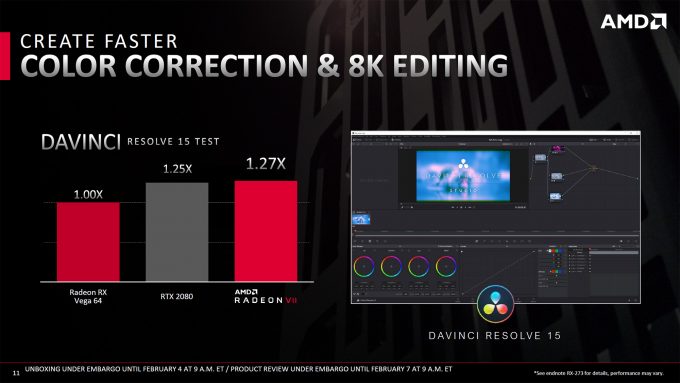- Qualcomm Launches Snapdragon 4 Gen 2 Mobile Platform
- AMD Launches Ryzen PRO 7000 Series Mobile & Desktop Platform
- Intel Launches Sleek Single-Slot Arc Pro A60 Workstation Graphics Card
- NVIDIA Announces Latest Ada Lovelace Additions: GeForce RTX 4060 Ti & RTX 4060
- Maxon Redshift With AMD Radeon GPU Rendering Support Now Available
A Look At AMD’s Radeon VII Workstation & Compute Performance

AMD’s Radeon VII might be the first 7nm gaming GPU, but the reality is, this Vega 20 chip is keen on tackling compute-intensive benchmarks, such as those from our workstation test suite. Having taken a look at gaming performance in another article, this one takes care of encoding, viewport, and rendering applications.
Page 1 – Introduction & Testing References
When AMD announced its Radeon VII GPU at CES, the mention of a 16GB framebuffer sent an immediate chill down our workstation PC’s back. That 16GB framebuffer operating at 1TB/s made it obvious that Radeon VII is a compute beast, despite its gaming-focused marketing.
1TB/s of bandwidth on a gaming card in an age when 500GB/s is beyond rare is quite a feat. It’s the kind of spec you’d only expect to see from the enterprise, and wouldn’t you know it, the Radeon Instinct MI50 also has 1TB/s of memory bandwidth to go with its 3840 cores.
To prove that this card was made for workstations, AMD’s briefing for the card tackled creative workloads ahead of the gaming ones. Blackmagic Design’s DaVinci Resolve was name dropped first, followed by Techgage frequent fliers Premiere Pro, Blender, and LuxMark. In Premiere and Blender, AMD says the VII is slightly faster than an RTX 2080, but in LuxMark? It dominates.
It may not affect many creative users, but AMD decided ahead of launch to improve the VII’s FP64 performance. After CES, we established with AMD that the card wouldn’t have accelerated double-precision performance, which gave us a rough estimate of 862 GFLOPS. Soon after, AMD changed its mind, doubling the effective FP64 performance over RX Vega.
As we were compiling some of our results, we noticed better-than-expected FP64 performance. We expected 2x at best, but saw 3x and beyond. It’s only by coincidence we have this information, as it’s tackled in our benchmarking script as an “in case” sort of thing. 14 hours ahead of embargo lift, AMD shot us an email which clued us in.
Long story short: due to “customer interest”, AMD decided to increase Radeon VII’s FP64 performance to 3.52 TFLOPS, which is significantly better than any other gaming GPU out there. Two of these cards in parallel would deliver FP64 performance close to NVIDIA’s Tesla V100.
In the gaming performance look that complements this article, I mentioned that AMD didn’t seem to know where the Radeon VII should be targeted. It’s called a gaming card first and foremost, yet AMD doesn’t hesitate to jump into discussion of the card’s creative abilities ahead of the gaming ones. And now we have FP64 that’s 1:4 FP32 instead of 1:16, a design change that suddenly adds more people to the list of those who will want a VII – namely those involved with science or finance. Gamers don’t need FP64, and the vast majority of creative professionals don’t, either.
Nonetheless, I draw a bit of a comparison to NVIDIA’s TITAN series with AMD’s Radeon VII. The TITAN series is NVIDIA’s best for gaming, but focuses largely on compute, and especially deep-learning. Radeon VII, meanwhile, gives focus to both gaming and workstation equally, and at seemingly the last minute, high-precision workloads, as well.
Overall, the Radeon VII seems to be best targeted at those who want a powerful GPU for their creative workloads, but also one for their gaming. These professionals wouldn’t need optimizations that might exist only on Radeon Pro, and wouldn’t care about higher-tier customer service, or 10-bit color in DX applications. With 16GB of HBM2, Radeon VII’s memory certainly isn’t going to hold it back.
To better understand AMD’s current offerings both for gaming and workstation, here are some specs:
| AMD’s Radeon Gaming GPU Lineup | |||||||
| Cores | Base MHz | Peak FP32 | Memory | Bandwidth | TDP | Price | |
| Radeon VII | 3840 | 1400 | 13.8 TFLOPS | 16 GB 4 | 1 TB/s | 300W | $699 |
| Vega 64 | 4096 | 1546 | 12.6 TFLOPS | 8 GB 4 | 484 GB/s | 295W | $499 |
| Vega 56 | 3584 | 1471 | 10.5 TFLOPS | 8 GB 4 | 410 GB/s | 210W | $449 |
| RX 590 | 2304 | 1576 | 7.1 TFLOPS | 8 GB 3 | 256 GB/s | 225 W | $279 |
| RX 580 | 2304 | 1340 | 6.1 TFLOPS | 8 GB 3 | 256 GB/s | 185W | $229 |
| RX 570 | 2048 | 1244 | 5.1 TFLOPS | 8 GB 3 | 224 GB/s | 150W | $179 |
| RX 560 | 896 | 1175 | 2.6 TFLOPS | 4 GB 3 | 112 GB/s | 80W | $119 |
| RX 550 | 640 | 1183 | 1.2 TFLOPS | 2 GB 3 | 112 GB/s | 50W | $99 |
| Notes | 1 GDDR6; 2 GDDR5X; 3 GDDR5; 4 HBM2 Architecture: Radeon RX 550~590 = Polaris; Radeon VII, RX Vega 56 & 64 = Vega |
||||||
| AMD’s Radeon Pro Workstation GPU Lineup | |||||||
| Cores | Base MHz | Peak FP32 | Memory | Bandwidth | TDP | Price | |
| SSG 9 | 4096 | 1440 | 12.3 TFLOPS | 16 GB 8 | 484 GB/s | 260W | $6999 |
| WX 9100 | 4096 | 1200 | 12.3 TFLOPS | 16 GB 8 | 484 GB/s | 230W | $1399 |
| WX 8200 | 3584 | 1200 | 10.8 TFLOPS | 8 GB 8 | 512 GB/s | 230W | $999 |
| Frontier | 4096 | 1382 | 13.1 TFLOPS | 16 GB 4 | 484 GB/s | 300W | $499 |
| Pro Duo | 2304 x2 | 1243 | 5.7 TFLOPS | 32 GB 3 | 448 GB/s | 250W | $449 |
| WX 7100 | 2304 | 1188 | 5.73 TFLOPS | 8 GB 3 | 224 GB/s | 130W | $549 |
| WX 5100 | 1792 | 713 | 3.89 TFLOPS | 8 GB 3 | 160 GB/s | 75W | $359 |
| WX 4100 | 1024 | 1125 | 2.46 TFLOPS | 4 GB 3 | 96 GB/s | 50W | $259 |
| WX 3100 | 512 | 925 | 1.25 TFLOPS | 4 GB 3 | 96 GB/s | 50W | $169 |
| WX 2100 | 512 | 925 | 1.25 TFLOPS | 2 GB 3 | 56 GB/s | 50W | $129 |
| Notes | 1 GDDR6; 2 GDDR5X; 3 GDDR5; 4 HBM2 5 GDDR6 (ECC); 6 GDDR5X (ECC); 7 GDDR5 (ECC); 8 HBM2 (ECC) 9 Includes 2TB of solid-state storage on-card. Architecture: WX 2100~7100 = Polaris; WX 8200, 9100 & SSG = Vega |
||||||
AMD’s Frontier Edition was a monster when it first released, and it continued on as AMD’s fastest GPU until this Radeon VII came along. The VII is not only 700 GFLOPS faster, it also doubles the memory bandwidth, with the same amount of HBM2. The VII also takes after the FE with its 300W TDP, a value we don’t think tells the full story (as our numbers are better).
With most everything successfully brain-dumped to this first page, we’ll quickly tackle test stuffs below, and then jump right into Radeon VII workstation testing.
Test PC & What We Test
On the following pages, the results of our WS GPU test gauntlet will be seen. The tests chosen cover a wide-range of scenarios, from rendering to compute, and includes the use of both synthetic benchmarks and tests with real-world applications from the likes of Adobe and Autodesk.
Six graphics cards have been tested for this article. More would have been tested had time allowed it, but since it didn’t, we chose what we felt were the six most relevant GPUs to help paint a useful picture of workstation performance.
That GPUs include NVIDIA’s top GeForce, 2080 Ti, the new Quadro RTX 4000, priced $200 above the VII, last-gen’s TITAN Xp, which NVIDIA blesses with workstation enhancements, as well as last-gen’s top normal Quadro, the P6000. AMD’s Radeon Pro WX 8200, priced $100 higher than the VII, is also included.
Here are the specs of the test machine:
| Techgage Workstation Test System | |
| Processor | Intel Core i9-7980XE (18-core; 2.6GHz) |
| Motherboard | ASUS ROG STRIX X299-E GAMING |
| Memory | HyperX FURY (4x16GB; DDR4-2666 16-18-18) |
| Graphics | AMD Radeon VII (16GB; Jan 22 Press Driver) AMD Radeon Pro WX 8200 (8GB; 18.Q4.1) NVIDIA GeForce RTX 2080 Ti (11GB; 417.71) NVIDIA TITAN Xp (12GB; 417.71) NVIDIA Quadro RTX 4000 (8GB; 412.16) NVIDIA Quadro P6000 (24GB; 412.16) |
| Audio | Onboard |
| Storage | Kingston KC1000 960GB M.2 SSD |
| Power Supply | Corsair 80 Plus Gold AX1200 |
| Chassis | Corsair Carbide 600C Inverted Full-Tower |
| Cooling | NZXT Kraken X62 AIO Liquid Cooler |
| Et cetera | Windows 10 Pro build 17763 (1809) |
| For an in-depth pictorial look at this build, head here. | |
Benchmark results are categorized and spread across the next four pages. On page 2, Adobe’s Premiere Pro and MAGIX’s Vegas Pro lead our encoding tests, with both AVC and HEVC codecs taken care of. On the same page, Sandra’s financial and scientific performance can be seen, as well as the cryptography.
On page 3, a few renderers are taken care of. These include the popular open-source design suite Blender, as well as LuxMark, and Radeon ProRender. ProRender is being tested with the help of 3ds Max, a suite that normally handles Redshift and V-Ray as well – but alas, neither work (or work well) on AMD graphics cards.
Page 4 is home to viewport performance, covered with the help of SPEC and its SPECviewperf suite. In total, 8 test results are featured here, covering important design suites like CATIA, SolidWorks, Siemens NX, Creo, as well as Autodesk’s 3ds Max and Maya.
For those interested in gaming performance, we have an article dedicated to that. So, don’t fret about missing 3DMark scores – those are tackled in that article.
Without further ado, let’s get this train moving.
Support our efforts! With ad revenue at an all-time low for written websites, we're relying more than ever on reader support to help us continue putting so much effort into this type of content. You can support us by becoming a Patron, or by using our Amazon shopping affiliate links listed through our articles. Thanks for your support!