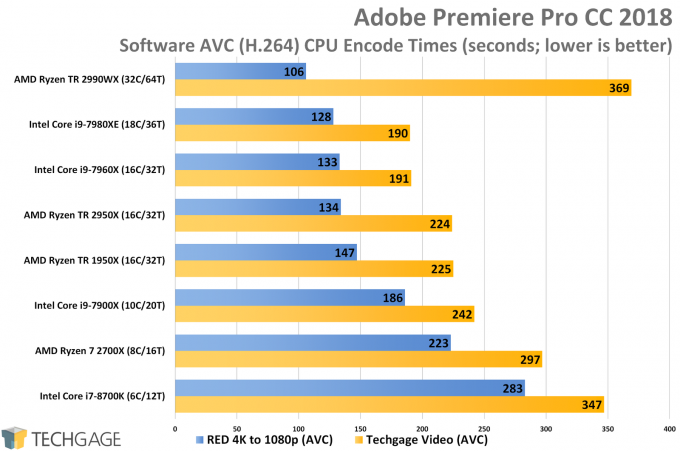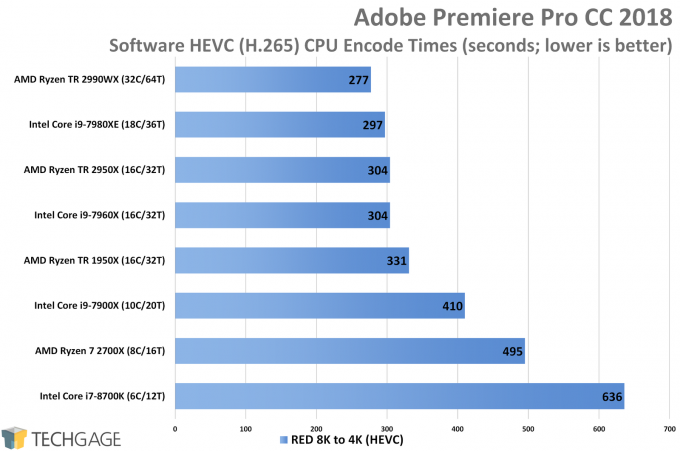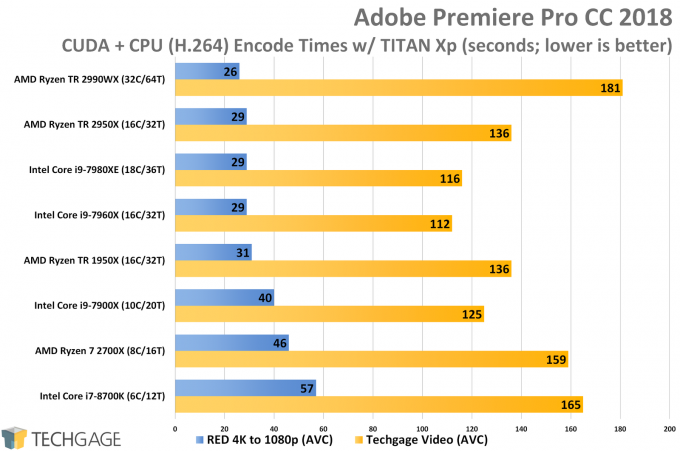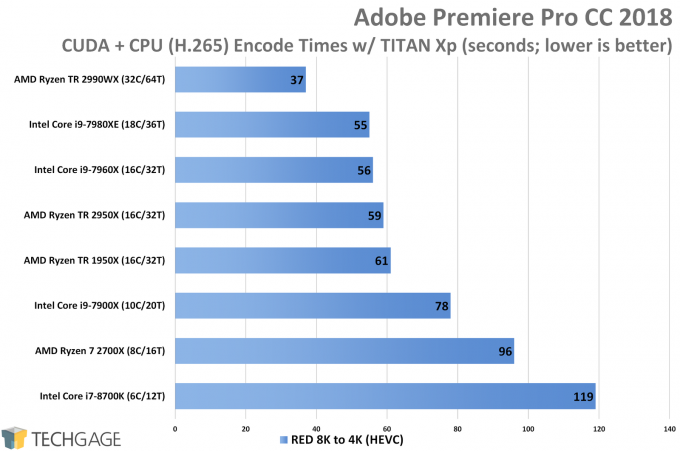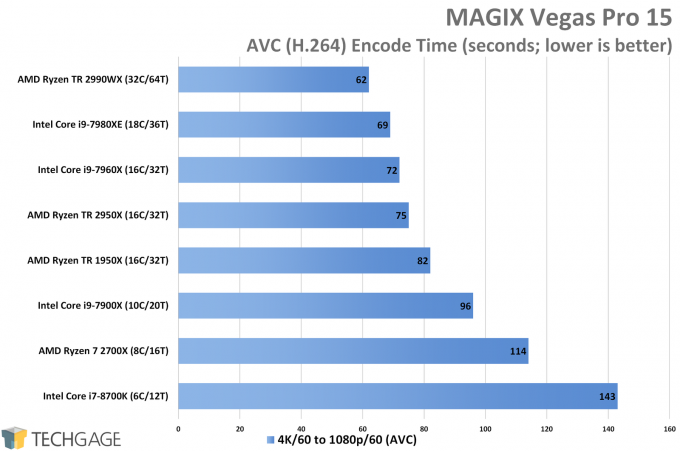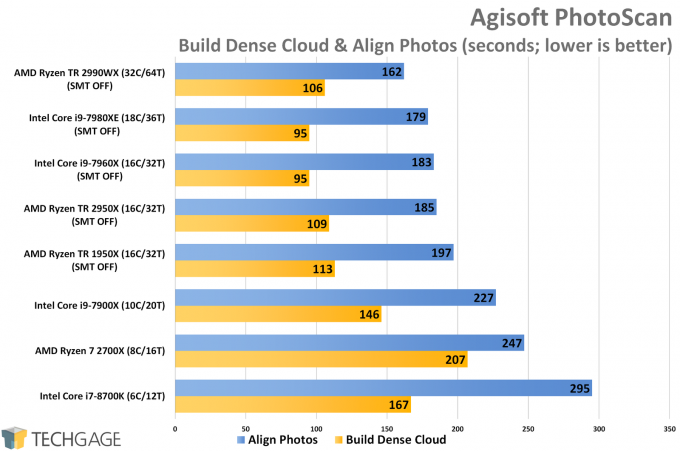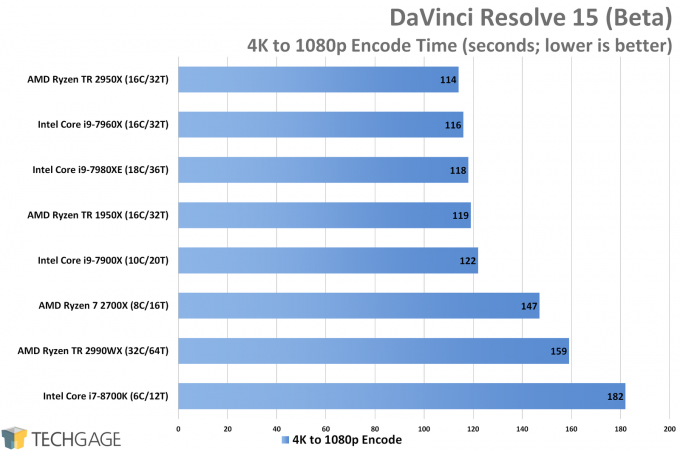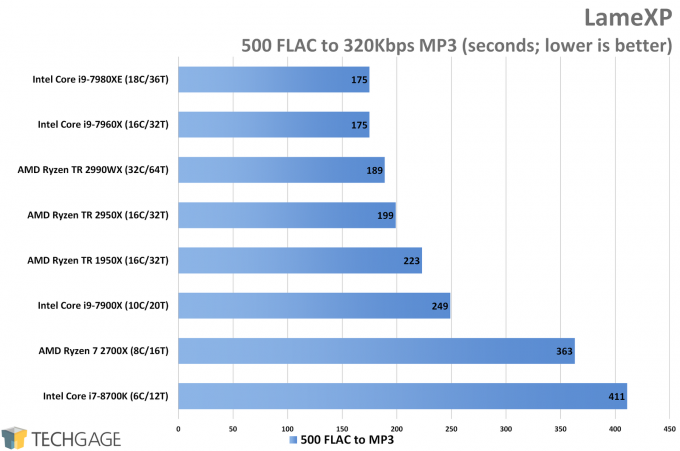- Qualcomm Launches Snapdragon 4 Gen 2 Mobile Platform
- AMD Launches Ryzen PRO 7000 Series Mobile & Desktop Platform
- Intel Launches Sleek Single-Slot Arc Pro A60 Workstation Graphics Card
- NVIDIA Announces Latest Ada Lovelace Additions: GeForce RTX 4060 Ti & RTX 4060
- Maxon Redshift With AMD Radeon GPU Rendering Support Now Available
Workstation Powerhouses: AMD Ryzen Threadripper 16-core 2950X & 32-core 2990WX Review

Just as we were starting to believe that 16-core CPUs were amazing, AMD has come along and dropped a 32-core bombshell. It’s called Ryzen Threadripper 2990WX, a workstation chip that cuts through renderers like butter. We’re putting it up against the forthcoming 2950X, and six other unsuspecting processors.
Page 3 – Encoding: Premiere Pro, Vegas, PhotoScan, Resolve & LameXP
We’re going to kick off this Threadripper performance look with a handful of encoding tests. Encoding is one of those scenarios that can be extremely hit-or-miss when it comes to taking good advantage of big CPUs. Sometimes, applications will give the impression that they’re making proper use of the CPU, but I’ve found more than once that some applications actually just use the entire CPU very poorly.
Fortunately, the situation is getting a lot better over time. As an example, Adobe Lightroom, for most of its life, didn’t use more than a few cores and threads. Today, the application can use most of whatever CPU you can hand it, although I am not sure it uses it entirely effectively (based on the fact that I planned to include it here, but irregularities across multiple runs told me to drop it).
The same could be said for Capture One, a reader-requested application that was going to make a debut here. It could cap CPUs at 100% usage just as well, but the performance was the same on the 2990WX as it was the 1950X. And 7900X. That said, I plan to test both applications more down-the-road, to see if I can’t eke more reliable benchmarks out of them.
Those applications didn’t make the cut, but Adobe’s Premiere Pro, MAGIX’s Vegas, Agisoft’s PhotoScan, Blackmagic Design’s DaVinci Resolve, and an application most reading this haven’t heard of, LameXP (music converter), help fill out this page.
Adobe Premiere Pro CC
Right off the bat, we had to start with some results that need explaining. Clearly, AMD’s 32-core wonder does very well in video encoding, but not always. Defying simple logic, the 32-core chip fell to the back of the pack in the Techgage video test, which is an encode of this YouTube video. Considering the fact that the 2950X and other Ryzens perform much better in that test, it’s safe to say that the threads and architecture as a whole are not being used effectively enough.
Those tests above represented straight CPU encodes, but things fare better (in terms of your patience) when the GPU gets involved:
With the GPU, every encode time dramatically drops, and while the 2990WX still falls back in that particular Techgage project, it leads the pack in the other straight encodes.
MAGIX Vegas
This application is a recent entrant to our suite, having debuted a few weeks ago as a GPU test. Like Premiere Pro, Vegas also uses the CPU to good effect, so for a test here, I ran one of our projects though a CPU-focused AVC encoder, converting 4K/60 to 1080/60.
So far, the 2990WX is exercising its muscle pretty well. But, based on the difference between the 16- and 32-core chips, it does seem like more optimization could take place. Conversely, it could also be that different projects would give more interesting results. While I haven’t talked much about it up to this point, the 2950X is delivering strong performance as well, consistently (and this continues) edging ahead of the 1950X it’s replacing.
Agisoft PhotoScan
PhotoScan is a powerful 3D model and mapping application that allows you to generate detailed information and models from a set of images. In our particular test, 80 or so images of product packaging is used, and is riddled with guideline markers to help tear apart the object from the scene. Have an action figure you want to turn into a 3D asset? PhotoScan is a tool that could do that.
This application takes great advantage of big CPUs, but for whatever reason, it behaves better with SMT disabled, on both AMD and Intel. Intel fares better with SMT on, but on the 2990WX in particular, it should definitely be turned off. It could be that in time, the application will take better advantage of the mammoth chip. Other scenarios show that it can be done. I have provided Agisoft with detailed information about this, so here’s to hoping an update tackling the issue is in our future. We will follow up SMT testing further in the future.
DaVinci Resolve
This is another application that’s been recommended to us a few times, and coincidentally, a brand-new version is en route, giving us a chance to check it out ahead of its release (it’s in a public beta). I am ridiculously inexperienced with Resolve, so the project here is a simple 4K/60 video converted to a QuickTime YouTube upload using default settings. For good measure, anti-camera shake is applied to the video.
Clearly, the CPU is only relied-upon for so much with this application, or perhaps project. Resolve is best known as a GPU encoding suite, so it’ll probably be better-suited for our future workstation GPU content. What you as an end-user needs to know, though, is that the application can definitely take advantage of 10 and more cores. Just not much more than that (at least in our case).
LameXP
For many years, I used dBpoweramp for music conversion, but while the application supports up to 16 threads, it doesn’t go beyond that. LameXP does, but only to 32 threads. That’s enough to top out a SATA SSD’s realistic write speed of about 300MB/s, so for even more threads, NVMe would come in handy (one was used as the project / scratch disk for all tests on this page).
This test seems to be sensitive to both IPC and cores, so if you have the perfect blend, you’ll rule the roost. The top four CPUs here perform extremely well in comparison to the bottom few.
We’ll make note here that we will be testing the performance impact of SMT/multithreading in future articles, since time constraints limited what we could delve into here. However, it’s clear from initial testing that software optimization for more than 32 cores, real or virtual, is mixed at best.
Support our efforts! With ad revenue at an all-time low for written websites, we're relying more than ever on reader support to help us continue putting so much effort into this type of content. You can support us by becoming a Patron, or by using our Amazon shopping affiliate links listed through our articles. Thanks for your support!