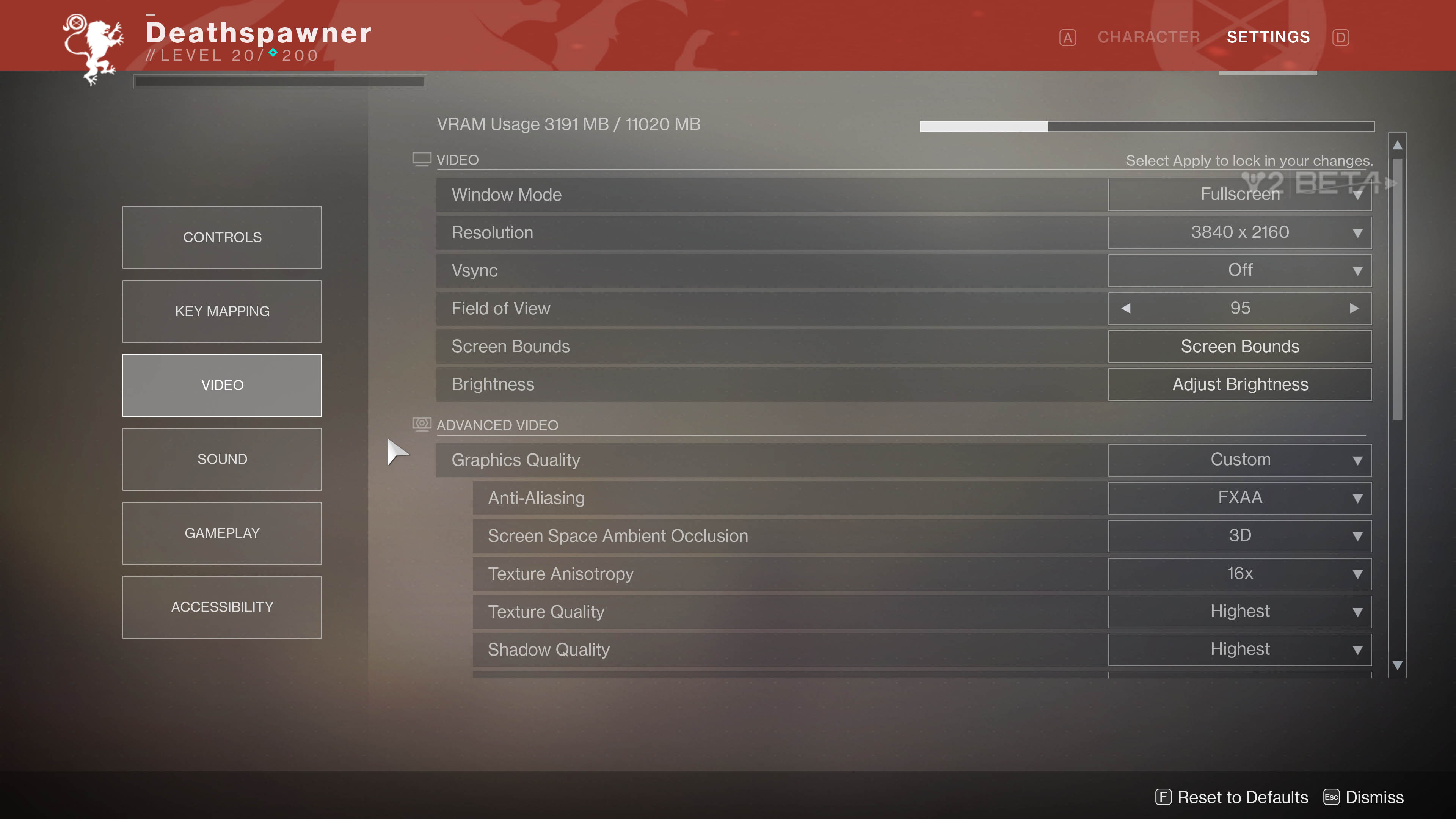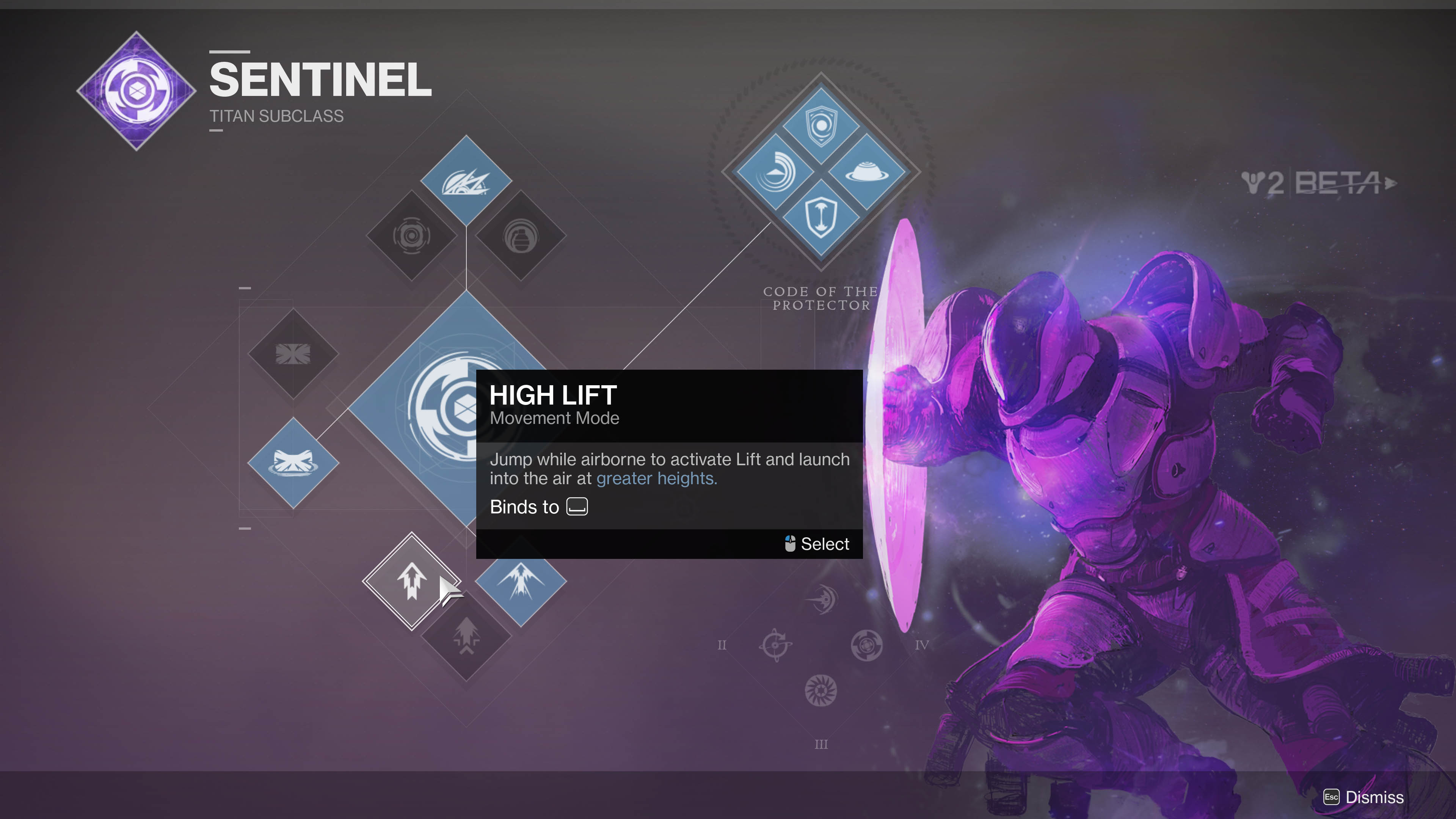- Qualcomm Launches Snapdragon 4 Gen 2 Mobile Platform
- AMD Launches Ryzen PRO 7000 Series Mobile & Desktop Platform
- Intel Launches Sleek Single-Slot Arc Pro A60 Workstation Graphics Card
- NVIDIA Announces Latest Ada Lovelace Additions: GeForce RTX 4060 Ti & RTX 4060
- Maxon Redshift With AMD Radeon GPU Rendering Support Now Available
An Apples-to-Apples Look At GPU Performance In Destiny 2’s PC Beta
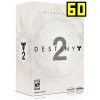
The long-awaited Destiny 2 PC beta has arrived, and before you know it, it’ll be gone. We spent our time in the beta so far benching twelve GPUs at four different resolutions, so if you are about to jump in, and want to know where your GPU stands, this is your guide. Ditto, if you need help deciding on a card for an upcoming build.
As I write this, the Destiny 2 PC beta is half over, which is really quite unfortunate as the end will arrive much too quick, especially since it comes smack dab in the middle of the week. This is a time when so many of the game’s fans will be working overtime to create free time for the release, and accrue funds for accompanying snacks.
That said, if you hate not being able to jump in, it might make you feel better to know that I’ve put in enough time for all of us – hours into a campaign that takes 20 minutes to complete. In total, I played the game’s first 2.5 minutes about 50 times to generate these results. No, I’m not crazy. Why do you ask?
Oh… you didn’t ask.
By now, you’re probably well aware of what Destiny 2 is, and what this beta brings to the table, so I’m not going to waste space by being redundant. That would be absolutely pointless, certainly useless, and definitely fruitless. The other day, I wrote that (as of today) the beta is completely open, so if you have a bit of free time before Thursday morning, and happen to have a really good internet connection, you still have time to partake in this beta.
Onto benchmarking matters. For this article, I intended to include a “Best Playable” look in addition to apples-to-apples testing, but unfortunately, Fraps suddenly stopped working, and it wasn’t just me encountering the issue. After spending 15 minutes trying to diagnose a problem that apparently doesn’t exist, a site friend messaged me to ask if Fraps suddenly stopped working for me in Destiny 2. Color me surprised. I contacted NVIDIA to inquire a potential fix, and no one there had a clue. I suspect this is going to be a common issue, as Bungie surely seems super sensitive to certain software. Bungie’s new to the PC realm, so hopefully these issues can be smoothed out for launch.
The beta offers you a chance to play through the game’s introductory mission, and then move onto a 3-man Strike and 4-man PvP action. If you love sci-fi shooters and somehow haven’t touched Destiny, I’d highly recommend trying out this all-too-quick beta before it disappears. What’s here is really paltry compared to the main game, but Bungie has been clear that it’d rather save the bulk of the experience for launch (and it’s hard to fault that).
Because this beta is only around for a limited time, and also because I haven’t tackled an article like this in quite some time, I didn’t do two runs on each configuration like usual, but make up for it (I think) with a lengthier run, weighing in at 2m 15s – 2m 30s. While I am Cabaling together results from four different resolutions, the 12 tested GPUs were split up amongst them – if a GPU isn’t at all appropriate for the resolution, it’s dropped. My thoughts on current GPUs with today’s resolutions can be summed up with this table:
| 1080p | 1440p | 3440×1440 | 4K | |
| TITAN Xp | Overkill | Overkill | Excellent | Great |
| GeForce GTX 1080 Ti | Overkill | Overkill | Excellent | Great |
| TITAN X (Pascal) | Overkill | Overkill | Excellent | Great |
| GeForce GTX 1080 | Overkill | Excellent | Great | Good |
| Radeon RX Vega 64 | Overkill | Excellent | Great | Good |
| Radeon RX Vega 56 | Excellent | Great | Good | Poor |
| GeForce GTX 1070 | Excellent | Great | Good | Poor |
| Radeon RX 580 | Great | Good | Poor | Poor |
| GeForce GTX 1060 | Great | Good | Poor | Poor |
| Radeon RX 570 | Great | Good | Poor | Poor |
| GeForce GTX 1050 Ti | Good | Poor | Poor | Poor |
| Radeon RX 560 | Good | Poor | Poor | Poor |
| GeForce GTX 1050 | Poor | Poor | Poor | Poor |
| Radeon RX 550 | Poor | Poor | Poor | Poor |
| Overkill: 60 FPS? More like 100 FPS. As future-proofed as it gets. Excellent: Surpass 60 FPS at high quality settings with ease. Great: Hit 60 FPS with high quality settings. Good: Nothing too impressive; it gets the job done (60 FPS will require tweaking). Poor: Expect real headaches from the awful performance. Note that this chart does not take into account 60Hz+ goals. |
||||
Fortunately, Destiny 2 isn’t the most demanding game around, despite its gorgeous aesthetics. That means it won’t require a top-end GPU to hit 60 FPS at 1440p – mid-range and higher will work great. For 4K and ultrawide, things change a bit, where GTX 1080 and Vega 64 (and higher) will be preferred to top-out the game’s settings.
And speaking of settings, the exact configuration I used for testing can be seen in the slider above. After my experience with the game so far, I can say that if you don’t have the beefiest rig, you’ll want to disable a couple of settings from the get-go:
- At least for me, the game defaulted to MSAA, which is a waste. Change to FXAA.
- If you use the “Highest” profile, drop Depth of Field to “High”. Just trust me.
- Change ambient occlusion from 3DAO to HBAO.
To better explain that Depth of Field comment, behold these framerates:
| DoF High | DoF Highest | |
| Radeon RX Vega 56 | 67 | 43 |
| GeForce GTX 1070 | 72 | 49 |
The highest DoF value is way too grueling. I wish I realized before starting my apples-to-apples testing that this kind of enormous performance hog existed, because the results would be a little more realistic to how I’d expect people to play (no one will throw away 20 FPS for a change like that). However, another way to look at these results is that any GPU to surpass 60 FPS here is going to have no problem at any point in the game ever – unless your CPU happens to be the bottleneck (shout out to the Death Zamboni).
Anyhoo, here’s our test rig:
| Techgage Workstation Test System | |
| Processor | Intel Core i7-6900K (8-core; 4.20GHz OC) |
| Motherboard | GIGABYTE X99-Ultra Gaming |
| Memory | G.SKILL TridentZ (4x8GB; DDR4-3200 14-14-14) |
| Graphics | AMD Radeon RX 550 (2GB; Radeon 17.8.2) AMD Radeon RX 570 (4GB; Radeon 17.8.2) AMD Radeon RX 580 (8GB; Radeon 17.8.2) AMD Radeon RX Vega 56 (8GB; Radeon 17.8.2) AMD Radeon RX Vega 64 (8GB; Radeon 17.8.2) NVIDIA GeForce GTX 1050 (2GB; GeForce 385.41) NVIDIA GeForce GTX 1050 Ti (4GB; GeForce 385.41) NVIDIA GeForce GTX 1060 (6GB; GeForce 385.41) NVIDIA GeForce GTX 1070 (8GB; GeForce 385.41) NVIDIA GeForce GTX 1080 (8GB; GeForce 385.41) NVIDIA GeForce GTX 1080 Ti (11GB; GeForce 385.41) NVIDIA TITAN Xp (12GB; GeForce 385.41) |
| Audio | Onboard |
| Storage | Kingston SSDNow V310 960GB SATA |
| Power Supply | Corsair RM650x |
| Chassis | Corsair Crystal 570X Mid-Tower |
| Cooling | Corsair Hydro H100i V2 AIO Liquid Cooler |
| Et cetera | Windows 10 Pro (64-bit; build 15063) |
| For an in-depth pictorial look at this build, head here. | |
As mentioned above, each set of results here encompasses a 2m 15s – 2m 30s run of the available campaign mission. I normally do two runs and average the results, but after testing two GPUs twice over and seeing extremely similar results, I decided to simply focus on delivering more thoroughly captured results. I hoped to have even more results in the form of Best Playable, until Fraps went and broke. In the future, I may have to integrate PresentMon into my testing as a replacement, although that would come with the caveat of no minimum framerates, as the software somehow spits out incorrect results for that.
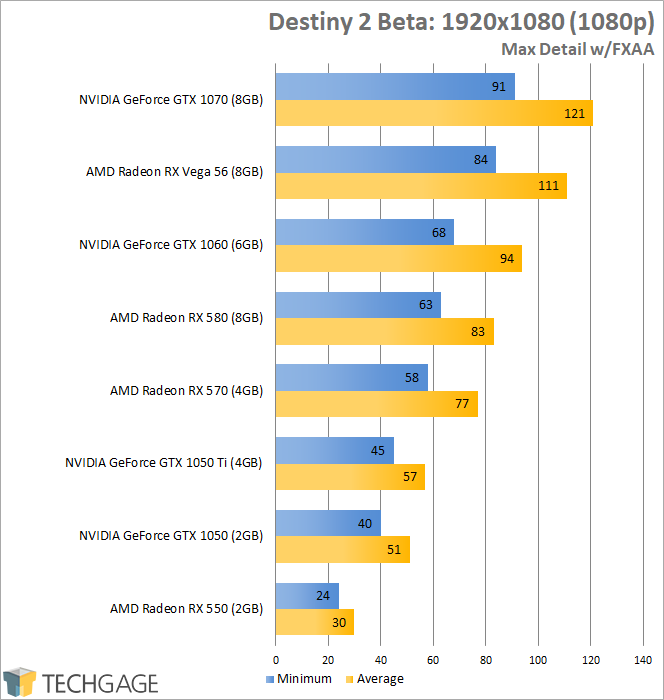
It’s almost appropriate the GPU on bottom delivers the same framerate as the fastest consoles (thanks to weak CPUs, per Bungie). I should reiterate though, that if DoF Highest is turned down to High, a big uplift would occur. That 30 could easily turn into 38. These results still act as a great “worst case”, especially on the minimum FPS side.
If it’s the CPUs in consoles that are truly the detriment to game performance, it’s really unfortunate. A 4.2 TFLOPS PlayStation 4 Pro can’t surpass 30 FPS, yet a 4.6 TFLOPS GTX 1060 can exceed 90 FPS at max detail. As someone who will be playing both the PS4 Pro and PC versions of the game, this makes me sick.
The GTX 1050 Ti is quite attractive for its ~$160 price tag. With a minor setting alteration, you could easily exceed 60 FPS on that 3 TFLOPS GPU. Sony must have smoked a blunt to come up with that 4.20 TFLOPS figure (I’m kidding; it’s technically accurate, but still baffling).
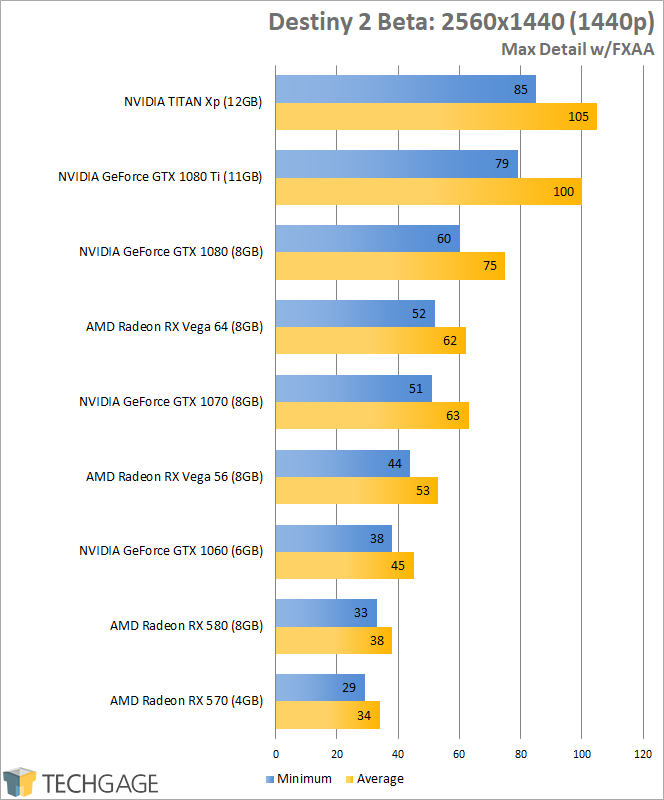
At 1440p, both the Vega 64 and GTX 1070 should be considered de facto choices. With a drop of the DoF from Highest to High, the Vega 56 should be able to hit 60 FPS pretty reliably. Even the GTX 1060 and RX 580 will handle this game no problem with some settings adjustments. It’s never ideal to drop more settings than you’d like, but the end result would still be gorgeous, and smooth. The RX 570 is really pushing things, so expect to spend some time tweaking and making compromises.
Anything over a Vega 64 or GTX 1070 is basically overkill for this game at 1440p.
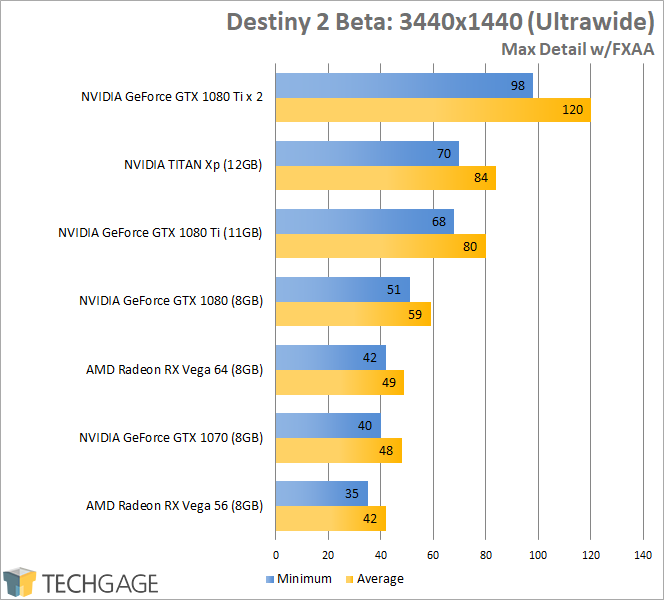
For ultrawide, Vega 64 and GTX 1070 once again become great choices. You may have to adjust a couple of settings, but very few to hit 60 FPS reliably. The GTX 1080 peaks at 60 FPS max detail, which is good news for owners of that GPU (it will exceed it if you have a factory OC’d version), and those with anything higher will be giggling at 70+ FPS minimums.
You might notice an odd result in there: SLI’d GTX 1080 Ti. Until the game decided to stop accepting Fraps as its Lord of Capture, I had planned to test that config at 4K and 1440p, as well. This result does prove very useful, though, because it shows a 50% performance uptick over single GPU, which for all things considered, is pretty acceptable. In the video above, I play for a couple of minutes using that SLI configuration (sorry for the background noise, I’ll be less of a noob next time).
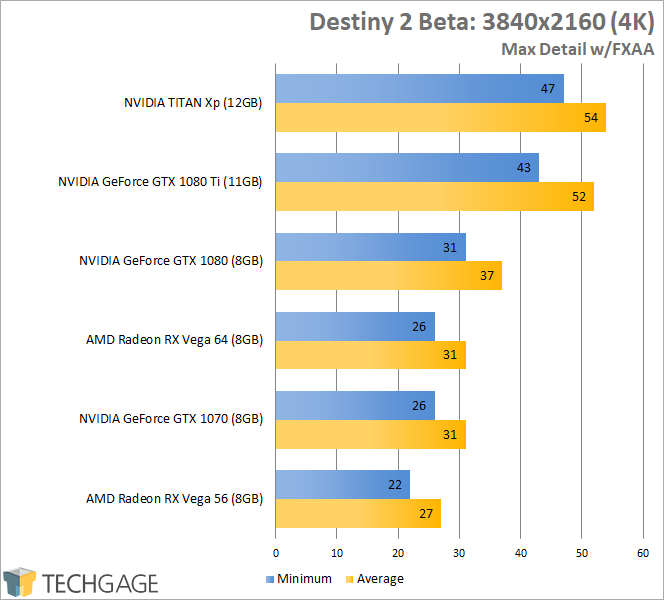
At max detail, no single GPU solution can peak at 60 FPS at 4K in Destiny 2. However, as I’ve reiterated a couple of times before, the default Depth of Field option in the “Highest” profile is overkill, a true performance glutton. If that change were made, both the 1080 Ti and TITAN Xp would come close to or hit 60 FPS. Moving down the performance ladder, though, owners of the GTX 1080 or lower will need to dial down a couple of notches.
Because Fraps ended up dying on me, I couldn’t include a GTX 1080 Ti SLI result above. I did quickly test with PresentMon (which rules minimum FPSes useless), and it hit 83 FPS average at 4K. That’s a 59% gain over using a single 1080 Ti, so it appears 4K delivers even better multi-GPU scaling than ultrawide.
Final Thoughts
It’s probably obvious, but “beta” means “unfinished”, so the results in this article may not be entirely representative of the final game, which will ship in over a month’s time. I’ll revisit benchmarking at launch to see if the performance landscape has changed. All things considered, I am pretty confident in the results here being a good gauge for what you’ll need when the game releases. To reiterate the results in a different way, here are your targets:
- AMD Radeon RX 550: Good for 1080p.
- AMD Radeon RX 560: Good for 1080p.
- AMD Radeon RX 570: Excellent for 1080p.
- AMD Radeon RX 580: Good for 1440p.
- AMD Radeon RX Vega 56: Good for 3440×1440; Excellent for 1440p.
- AMD Radeon RX Vega 64: Great for 3440×1440; Poor for 4K.
- NVIDIA GeForce GTX 1050: Good for 1080p.
- NVIDIA GeForce GTX 1050 Ti: Great for 1080p.
- NVIDIA GeForce GTX 1060: Good for 1440p; Excellent for 1080p.
- NVIDIA GeForce GTX 1070: Great for 3440×1440; Poor for 4K.
- NVIDIA GeForce GTX 1080: Great for 3440×1440; Good for 4K.
- NVIDIA GeForce GTX 1080 Ti: Excellent for 3440×1440; Great for 4K.
- NVIDIA TITAN Xp: Excellent for 3440×1440; Great for 4K.
It might have been obvious that the GTX 1070 did battle more against the Vega 64 than the 56, as we’d expect. This is something I suspect has a good chance of being fixed in time for the launch of the final build. Today, Vega fans essentially have to go one tier higher to match the step below on the competitive GPU scale.
Also, despite all of the testing I’ve done, I have no clue at this point as to whether or not Destiny 2 is a CPU intensive game. The recommended specs are stated as i5-2400 or R5-1600X, which is pretty acceptable, I’d wager. Our friends at Gamers Nexus are currently working on an in-depth CPU evaluation with the game, so once it’s live, I’ll toss a link here.
Support our efforts! With ad revenue at an all-time low for written websites, we're relying more than ever on reader support to help us continue putting so much effort into this type of content. You can support us by becoming a Patron, or by using our Amazon shopping affiliate links listed through our articles. Thanks for your support!