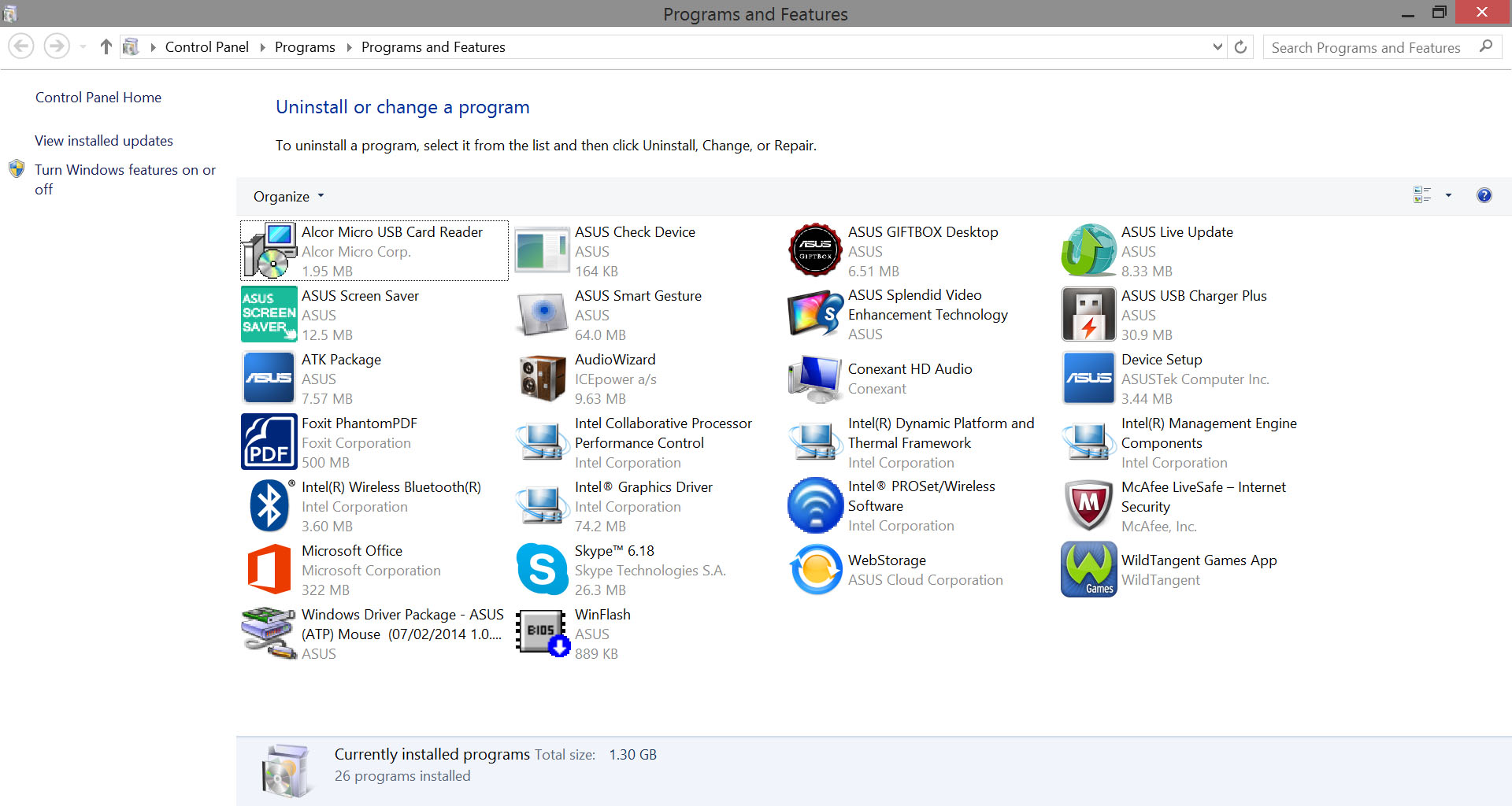- Qualcomm Launches Snapdragon 4 Gen 2 Mobile Platform
- AMD Launches Ryzen PRO 7000 Series Mobile & Desktop Platform
- Intel Launches Sleek Single-Slot Arc Pro A60 Workstation Graphics Card
- NVIDIA Announces Latest Ada Lovelace Additions: GeForce RTX 4060 Ti & RTX 4060
- Maxon Redshift With AMD Radeon GPU Rendering Support Now Available
ASUS ZenBook UX305 Ultrabook Review

With its ZenBook UX305, ASUS has given the world an ultraportable notebook that doesn’t just butt heads with the best of them, but beats many of them. The UX305 is good looking, offers competent performance, is built well, offers great battery-life, is priced well, and is dead silent. Let’s take it for a spin.
Page 2 – Software, Battery-life & Final Thoughts
The software side of notebooks is one that I enter with a bit of suspicion. It’s hard to tell how much “bloat” a notebook is going to ship with – or, perhaps more accurately, how much time you’ll spend uninstalling it.
ASUS has done alright with its UX305. The “bloat” consists of Microsoft Office, McAfee Internet Security, Skype, and a WildTangent game suite. The other apps are ASUS homebrewed, including Smart Gesture, for adjusting multi-touch settings; Splendid, for adjusting video profiles; and Giftbox, a hub of sorts to view ASUS-recommended software.
Out-of-the-box, the 256GB SSD avails 85GB on the main partition, and 127GB on the second. When such small density drives are used, I am not sure why vendors find it so important to split them into two partitions, but it’s unfortunate. It means that you’re going to run out of space on one or the other before long. Due to Windows’ complex boot loader and recovery partitions, I don’t think it’d be safe to merge these two partitions together.
Most notebook reviews I write are full of reports from various benchmarks, but given the target purpose of the UX305, I didn’t think it made much sense to do much benchmarking. At 800MHz stock and 2.0GHz, the UX305’s dual-core processor isn’t designed for heavy-lifting, something that should be obvious by the fact that the notebook is a mere ~12mm thick. It’s designed to be competent for day-to-day activities. No gaming, outside of the simplest titles, and no video editing. In some cases, even a bunch of photos in Photoshop might require a bit of patience.
Because of its overall lack of oopmh, the UX305 boasts some fantastic battery-life results. Using Futuremark’s Powermark, I tested ASUS’ super-thin notebook with adaptive brightness both enabled (default) and disabled. The fixed brightness represents the slider set at 50%, which is suitable for indoor use.
| ASUS ZenBook UX305 – Futuremark Powermark | ||
| Fixed Brightness | Adaptive Brightness | |
| Balanced | 8 hours 36 minutes | 11 hours 42 minutes |
| Productivity | 9 hours 13 minutes | 10 hours 18 minutes |
| Entertainment | 7 hours 32 minutes | 8 hours 43 minutes |
I personally can’t stand using a computer that auto-adjusts its brightness at random, but if you can, you’ll be able to eke at about 10 hours of life out of the UX305 during regular use. Even if you’re planning to mix movies with work, you’ll be able to surpass 7 hours with a fixed brightness.
Final Thoughts
When I wrote about the release of the UX305 a couple of months ago, I knew that I had to get a unit in for testing. I am sure that the reasons for that are obvious: it’s sleek, thin, and portable. Well, for those reasons and others, I’ve come to like the UX305 a lot.
If you’ve never used a notebook this small before, you might be surprised by how portable it is. It’s one thing to look at specs; it’s another to close the notebook and realize it’s no larger than a magazine, able to be shoved basically anywhere. I’m someone who doesn’t mind bigger notebooks even while traveling – heck, I even lugged ASUS’ G751 17.3″ notebook through multiple airports (and I was dumb for doing so). After having used the UX305, though, I feel like I’ll never want a bigger notebook to travel with. It’s light, small, and more than capable for getting important work done while on-the-go. As long as that work doesn’t include video, that is.
But enough about its stature. The UX305 also looks great, and boasts fantastic battery-life. Whether you’re needing to do work or relax to a movie, the notebook can last between 8~10 hours. That should be suitable enough for most trips.
I’ve mentioned a couple of times that the UX305 isn’t meant for power-hungry tasks, and that should be obvious. It includes a modest dual-core processor, and part of what helps that feel faster than it is, is the included fast SSD, which I’ve clocked at over 450MB/s. It also includes 8GB of RAM, so there’s a fair bit of breathing room. The most notable time I’d notice system lag was when I was heavily browsing the Internet and had multiple tabs open. There’s nothing but the CPU to blame in a scenario like that.
Overall, the ZenBook UX305 is a fantastic offering from ASUS. It looks great, is built great, performs great, and boasts great battery-life. This one’s a winner.
You can pick up the UX305 from Amazon, Newegg, Ebuyer, or your preferred etailer.
Pros
- Super-thin and super-light.
- Aesthetically pleasing.
- Screen looks good; DPI scales nicely.
- Excellent build quality.
- It’s fanless.
- Includes a fast SSD (benchmarked at ~475MB/s read/write).
- Price compared to competition.
Cons
- Touchpad can be finicky, mostly with regards to clicking.

ASUS ZenBook UX305 Ultrabook
Support our efforts! With ad revenue at an all-time low for written websites, we're relying more than ever on reader support to help us continue putting so much effort into this type of content. You can support us by becoming a Patron, or by using our Amazon shopping affiliate links listed through our articles. Thanks for your support!