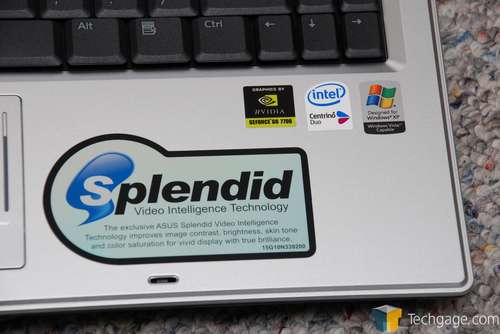- Qualcomm Launches Snapdragon 4 Gen 2 Mobile Platform
- AMD Launches Ryzen PRO 7000 Series Mobile & Desktop Platform
- Intel Launches Sleek Single-Slot Arc Pro A60 Workstation Graphics Card
- NVIDIA Announces Latest Ada Lovelace Additions: GeForce RTX 4060 Ti & RTX 4060
- Maxon Redshift With AMD Radeon GPU Rendering Support Now Available
ASUS A8Js 14inch Widescreen Notebook
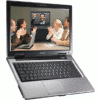
ASUS has a new notebook offering that is sure to please most. It includes a fast T7200 processor, NVIDIA 7700 Go graphics card and 1GB of ram. It’s also very competitively priced at just under $1,500. Is it worth your consideration?
Page 2 – Closer Look
I’m pleased with the overall look, but there are a few things I would have changed. First is the unattractive product stickers affixed beside the touchpad. To be blunt, I would not personally want to shell out a load of money for a laptop that plasters product information all over. The NVIDIA and Windows badges I can understand. They don’t actually look too bad.
The Splendid sticker is totally unnecessary and should be discussed on a sheet of paper that comes with the laptop, not sitting there for you to look at all the time. The parts and information sticker I can understand being affixed to the laptop, but it should definitely not be in this spot, rather underneath where nobody looks. To me, these stickers take away a lot in the overall look of what really is a well designed laptop.
Once you’ve seen a touchpad, you’ve virtually seen them all. As is becoming the norm, this touchpad doesn’t include two separate buttons, but instead you can just press on the relative area to perform the left or right mouse click. This is a good thing, since it helps keep dirt out of the grooves. There is also a "scrollwheel" here, which you just tap and slide your finger up and down.
The A8Js is designed for multi-purpose, and this includes communication and conferencing. You will find a microphone to the left of the keyboard. Strange spot in my opinion, but it works.
Above the keyboard, you’ll find a selection of buttons used for the usual slew of actions such as disabling bluetooth, wifi, changing performance modes, et cetera.
Nothing unusual about the keys themselves. You can see the blue icons on the top row, which correspond with the Fn key.
Remember those ridiculous stickers I mentioned? Here’s the Splendid one in addition to the NVIDIA, Windows and Intel badges.
The specs sticker to me, is pretty much useless. It gives people who don’t know much about computers a simple look at what’s inside, but for those who want to know what exactly is inside and who manufacturers each component, you are out of luck without running ID programs on the computer.
I mentioned earlier about the communications/conferencing capabilities of the A8Js, so it’s no surprise that there is a webcam integrated into the screen. Don’t expect huge things though, as it’s only rated at 0.35 megapixels (640×480).
You can see the laptop is well ventilated when looking at the back. Serial number and windows key can also be found here.
On the back, you can find a NIC and modem port, two USB 2.0 ports, DVI, VGA and video-out in addition to the power jack.
On the left side of the machine you will find the DVD-Rom, audio ports, Express card slot, USB 2.0 port, firewire and a card reader capable of handling SD/MMC cards.
Finally, two more USB ports (for a total of five on the entire notebook) and the bluetooth sensor can be found on the right side.
If you wish to look deeper into the system specs, you can go to the next page which list everything. If you are happy with what you know so far, you can skip that page.
|
|
Support our efforts! With ad revenue at an all-time low for written websites, we're relying more than ever on reader support to help us continue putting so much effort into this type of content. You can support us by becoming a Patron, or by using our Amazon shopping affiliate links listed through our articles. Thanks for your support!