- Qualcomm Launches Snapdragon 4 Gen 2 Mobile Platform
- AMD Launches Ryzen PRO 7000 Series Mobile & Desktop Platform
- Intel Launches Sleek Single-Slot Arc Pro A60 Workstation Graphics Card
- NVIDIA Announces Latest Ada Lovelace Additions: GeForce RTX 4060 Ti & RTX 4060
- Maxon Redshift With AMD Radeon GPU Rendering Support Now Available
ASUS A8Js 14inch Widescreen Notebook
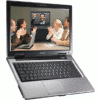
ASUS has a new notebook offering that is sure to please most. It includes a fast T7200 processor, NVIDIA 7700 Go graphics card and 1GB of ram. It’s also very competitively priced at just under $1,500. Is it worth your consideration?
Page 6 – Initial Thoughts, Windows Vista, Linux
|
|
I mentioned earlier that after spending time at some e-tailers, I found the A8Js to be a good value. Part of this may be thanks to the fact that they do not pre-install security applications with large subscription durations. Norton Internet Security for example only had a 3 month subscription attached to it. Besides ASUS’ own utilities, a few free applications are here as well, such as Skype and Adobe Acrobat.
As for commercial software, ASUS includes a scaled down version of Nero 6. This might be another reason why the laptops portray a good value… Nero 7 has been out for well over a year. This doesn’t really matter in the grand scheme of things, as Nero 6 can do any basic task you will need to do. However, if you want to experience the full blown features of the application such as recoding and DVD authoring, you will need to purchase the retail version.
One thing that really grinds my gears is that Norton Internet Security 2005 is installed as the Firewall of choice. I’m not going to sugarcoat this… I hate that application. It’s horrible. If you’ve ever used NIS, then you likely share the same sentiments. I tried to leave it installed on the notebook for a while, but it caused two problems right off the bat. I could not connect to my wireless network or use Windows Updates. Even with the program disabled, it causes the computer to lack certain functionality, and the only way to fix this is by uninstalling.
I have personal spite against that application, but the fact is, I am far from being the only one who has had issues with it. Many people might purchase a laptop and run into similar problems and not know how to immediately fix them. Why NIS is "industry standard", I’ll never know.
That was the only piece of software to cause any issue though, the rest was fine. ASUS includes a variety of their own utilities, some of which integrate well with the notebook and utilize their special buttons. MultiFrame is an application that puts a small 3×3 grid icon on each window, and clicking it, you can choose where you want to locate it. For example, you could click this icon and then the top right corner of the popup menu and it would push the entire window to that corner of the screen. I don’t personally see how this is beneficial on a single screen, but on a multi-screen setup it may be of value.
Splendid is another application used to change the color scheme on the dime. You can do this the software way, or by using the quick-key on the notebook itself. There are different schemes for movie viewing, normal use, game playing and so on. The other utilities are not too important to touch on, but have to do with the webcam and WiFi. There is nothing they do that another free software product can’t.
Depending on who you buy the laptop from, the A8Js will include either Windows XP Professional or Windows Vista Home Premium. The particular notebook I had included Windows XP, so I installed Windows Vista to make sure everything fared well there. After installation, everything worked fine including the WiFi and bluetooth. Windows Updates had a few laptop specific ones available.
The only real issue I ran into was the video, as no Vista drivers were included. However, a quick trip to LaptopVideo2Go fixed that problem. I downloaded the 100.65 driver and used their modded INF and it installed just fine. I tested a few apps including Half-Life 2 and they all worked great. The Aero interface was smooth as silk. If you want Vista, the ideal thing to do would be to find a store that sells the A8Js with it pre-installed. But if for some crazy reason you can’t, you can upgrade to it yourself without much issue.
To quickly give Linux a test, I booted up with the SabayonLinux 3.3 Live DVD. I choose this distro because it’s hardware detection is the best I’ve seen compared to other offerings. This way, I know if the hardware works well, or if there will be a slew of configuration changes that will need to be made. Now, I cannot speak of the ease of installation if you used another distro, but my goal is to see if they work, plain and simple.
Luckily, everything worked perfectly. The sound, graphics, WiFi, Bluetooth and touchpad all functioned well. I booted into a Beryl environment and it was very smooth, no flickering or glitches at all. It helps that there is a very nice GPU here. I browsed the internet for a few minutes over the WiFi connection and it was rock stable. The power saving functionality also worked as it should. If Linux is your goal, you will be mighty pleased.
|
|
Support our efforts! With ad revenue at an all-time low for written websites, we're relying more than ever on reader support to help us continue putting so much effort into this type of content. You can support us by becoming a Patron, or by using our Amazon shopping affiliate links listed through our articles. Thanks for your support!





