- Qualcomm Launches Snapdragon 4 Gen 2 Mobile Platform
- AMD Launches Ryzen PRO 7000 Series Mobile & Desktop Platform
- Intel Launches Sleek Single-Slot Arc Pro A60 Workstation Graphics Card
- NVIDIA Announces Latest Ada Lovelace Additions: GeForce RTX 4060 Ti & RTX 4060
- Maxon Redshift With AMD Radeon GPU Rendering Support Now Available
ATI’s Eyefinity: 18 Games Benched on 3 and 6 Displays

When AMD launched its ATI Eyefinity technology, it helped redefine high-end gaming, and effectively made 2560×1600 look like child’s play. In this article, we put the technology to a good test across 18 different games and on both 3×1 (5760×1080) and 3×2 (5760×2160) display configurations to see just how worthy Eyefinity is.
Page 8 – World in Conflict: Soviet Assault
I admit that I’m not a huge fan of RTS titles, but World in Conflict intrigued me from the get go. After all, so many war-based games continue to follow the same story-lines we already know, and WiC was different. It counteracts the fall of the political and economic situation in the Soviet Union in the late 80’s, and instead provides a storyline that follows it as if the USSR had succeeded by proceeding with war in order to remain in power.
Many RTS games, with their advanced AI, tend to favor the CPU in order to deliver smooth gameplay, but WiC favors both the CPU and GPU, and the graphics prove it. Throughout the game’s missions, you’ll see gorgeous vistas and explore areas from deserts and snow-packed lands, to fields and cities. Overall, it’s a real visual treat for the eyes – especially since you’re able to zoom to the ground and see the action up-close.
I admit that I’m not an RTS guy, but playing WIC on Eyefinity was fantastic. Aside from the menu (which is again stretched), the in-game UIs are placed perfectly, and there’s no stretching that occurs, neither with the UI itself or the game world. As you can see from the images above, it looks good.
Manual Run-through: The level we use for testing is the 7th campaign of the game, called Insurgents. Our saved game plants us towards the beginning of the mission with two squads of five, and two snipers. The run consists of bringing our men to action, and hovering the camera around throughout the duration. The entire run lasts between three and four minutes.
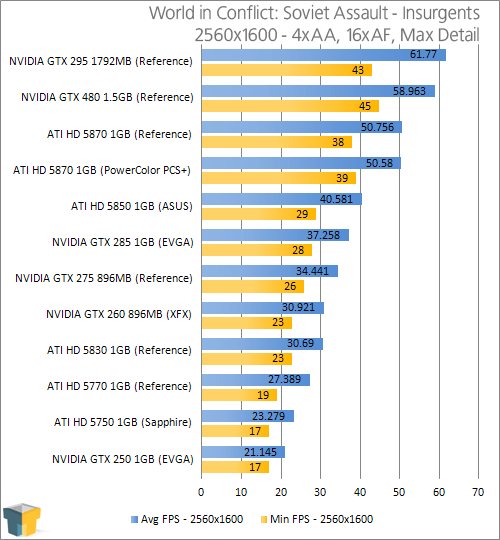
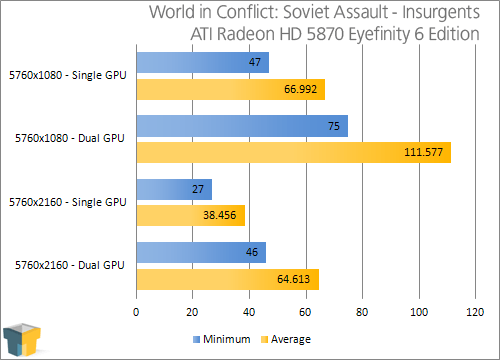
Fortunately, in addition to the game looking good, it runs well too, and that’s with Very High details chosen, along with 4xAA. For a single GPU at 5760×2160, 38 FPS is another one of these results that I consider borderline, but it’s still acceptable and I believe most gamers would rather the high detail level rather than gaining an extra few FPS. If worse comes to worse, AA can always be disabled, or lowered to 2xAA for a minor performance boost.
|
Graphics Card
|
Best Playable
|
Min FPS
|
Avg. FPS
|
|
5760×1080 – Single GPU
|
Very High Detail, 4xAA
|
47
|
66.992
|
|
5760×1080 – Dual GPU
|
Very High Detail, 4xAA
|
75
|
111.577
|
|
5760×2160 – Single GPU
|
Very High Detail, 4xAA
|
27
|
38.456
|
|
5760×2160 – Dual GPU
|
Very High Detail, 4xAA
|
46
|
64.613
|
All of the configurations ran just fine with these maxed out details, so no tweaking had to be done. With this, we wrap up our usual collection of titles, so now we’ll move onto another 11 along with Unigine’s Heaven benchmark. We’ll start with a couple popular current FPS titles, including Aliens vs. Predator.
Support our efforts! With ad revenue at an all-time low for written websites, we're relying more than ever on reader support to help us continue putting so much effort into this type of content. You can support us by becoming a Patron, or by using our Amazon shopping affiliate links listed through our articles. Thanks for your support!







