- Qualcomm Launches Snapdragon 4 Gen 2 Mobile Platform
- AMD Launches Ryzen PRO 7000 Series Mobile & Desktop Platform
- Intel Launches Sleek Single-Slot Arc Pro A60 Workstation Graphics Card
- NVIDIA Announces Latest Ada Lovelace Additions: GeForce RTX 4060 Ti & RTX 4060
- Maxon Redshift With AMD Radeon GPU Rendering Support Now Available
Audio Archiving Guide: Part 2 – CD Ripping

In the first part to this series, we took a deep look at the various music formats available, while here, we’ll tackle the actual ripping process. Believe it or not, some methods are better than others, and we’ll explain why. We’ll also discuss specific rippers for Windows, Mac and Linux, so no matter your OS choice, we have you covered.
Page 3 – Linux Rippers, Final Thoughts
On Linux, the situation of good CD rippers is similar to the Macintosh. Here, the best native option for secure ripping is the open-source RubyRipper. Unlike some of the more robust programs we looked at already, RubyRipper is rather simple in overall design and feature-set. Like Max for the Mac, RR also uses the cdparanoia library in order to take care of error correction.
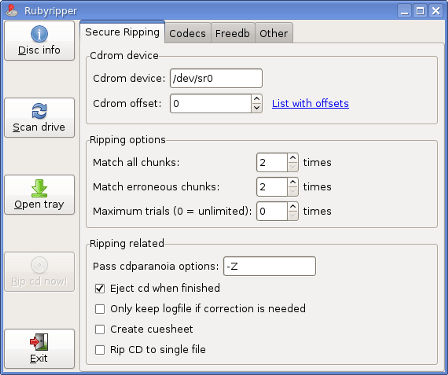
Enabling the feature isn’t so common-sense, though. The default option for cdparanoia will be “-Z”, but leaving it as such essentially disables the secure ripping. In order to activate it, simply change the switch to a minuscule z to become “-z”. Based on the input under “Ripping options”, RubyRipper will re-read the disc as many times as is necessary (or specified) in order to achieve a perfect rip.
It should be noted, though, that dBpoweramp is another great option for Linux as well, even though it’s a Windows-native application. TG’s Editor in Chief, Rob Williams, recently used dBpoweramp exclusively through Linux to rip hundreds of CDs and noted that he didn’t run into a single real issue.
So if you are willing to spend a little bit of money, this is another great option, and would allow you much more flexibility over what RubyRipper would provide. To make certain the application will work just as well for you though, it’s recommended to first download a trial before making a purchase.
Final Thoughts
Whether or not you want to spend any money on the software, the options for secure ripping are great, and for the most part, it’s a no-brainer route to take. If you at all care about the shape of your collection, you will want to make sure that your rips are perfect, the first time.
It’s no fun to sit back and listen to some tunes, only to realize that there are subtle skips throughout certain tracks. Taking extra care now can save time down the road, and in addition, it may very well instill a sense of pride, knowing that your collection is well taken care of.
If you run into situation where even error-correction won’t help you, then further action might need to be taken. Generally speaking, it would be a good idea to take a look at the data side of the disc before putting it in the drive, so you can get a quick idea of what to expect. If you see deep scratches, chances are the rip will take awhile.
There are a few common remedies for fixing scratched discs, but not all of them will work in every scenario. The easiest attempt to fix the disc would be by using dish soap and a very soft cloth. Wet the disc with warm water, pour on a little soap, and rub the cloth around the entire disc, making sure you are rotating it clockwise or counter – don’t mix things up, as it might smudge the disc.
Nothing guarantees that solution will work, but if you are desperate, the choices are limited, save for purchasing the disc a second time. Other common suggestions involve toothpaste and dropping the disc in a pot of boiling water for a few minutes, but neither are recommended.
Toothpaste is an abrasive, and can result in the disc coming out in even worse shape. As for boiling water, there’s little evidence that putting the disc through such torture would accomplish anything, unless the inability to secure rip is due to dirt you cannot easily see.
If you have lingering questions regarding audio ripping, please feel free to discuss it in the thread linked to below. If you’re interested in discussing audio in general, from speakers to headphones to audio cards to anything else related, we have a dedicated forum just for you, so post away!
Discuss this article in our forums!
Have a comment you wish to make on this article? Recommendations? Criticism? Feel free to head over to our related thread and put your words to our virtual paper! There is no requirement to register in order to respond to these threads, but it sure doesn’t hurt!
Support our efforts! With ad revenue at an all-time low for written websites, we're relying more than ever on reader support to help us continue putting so much effort into this type of content. You can support us by becoming a Patron, or by using our Amazon shopping affiliate links listed through our articles. Thanks for your support!




