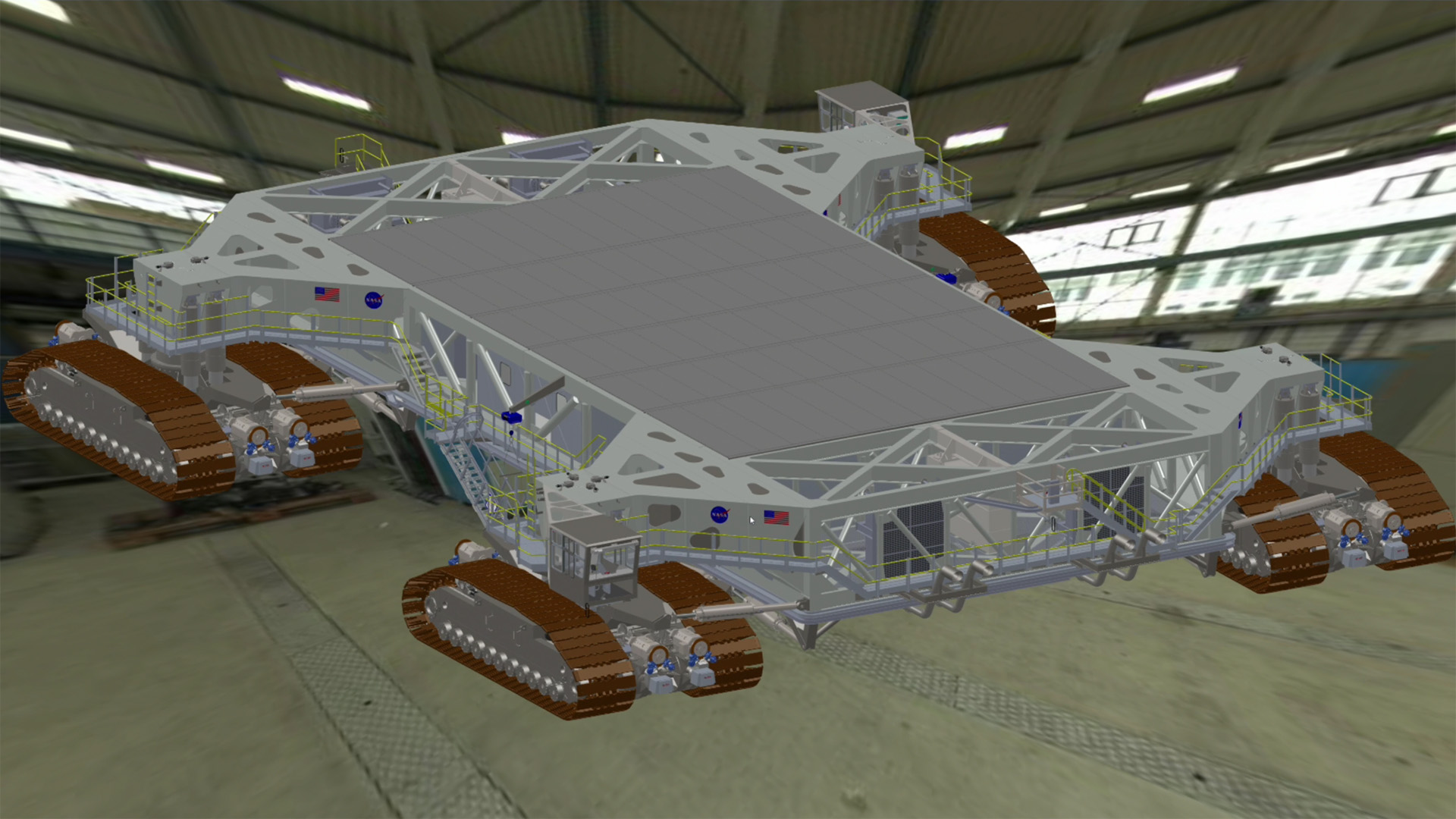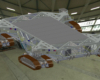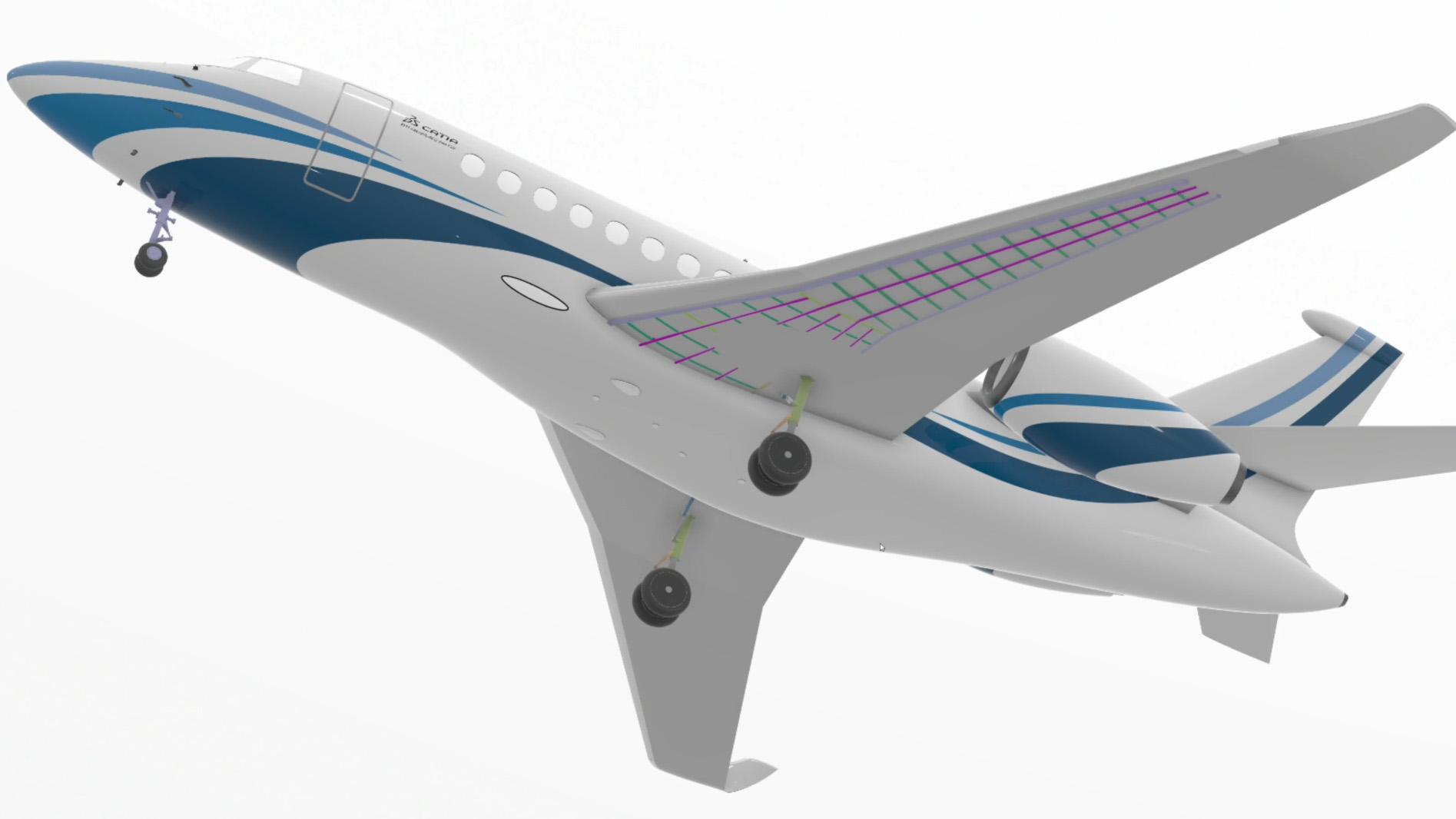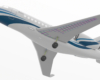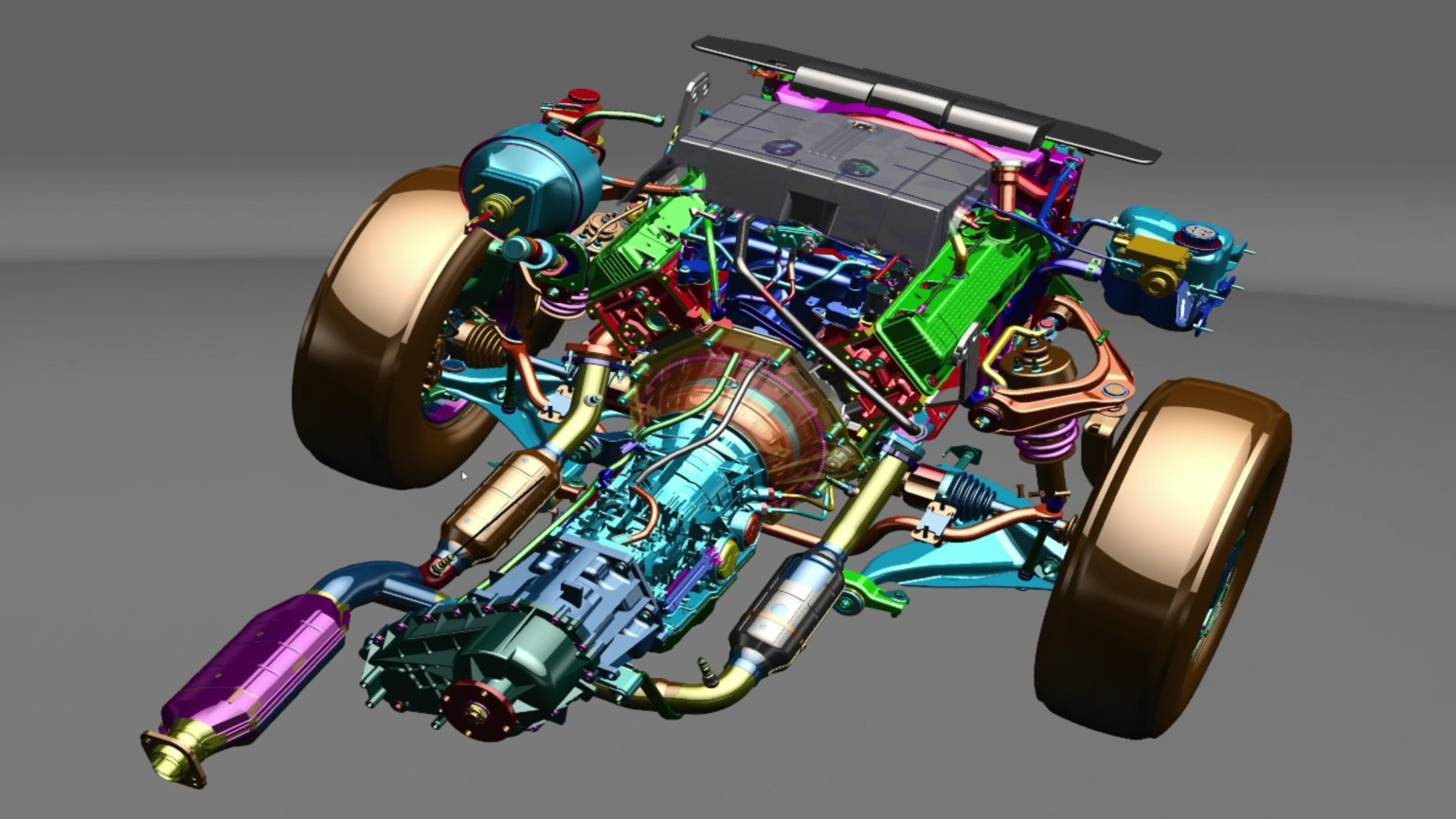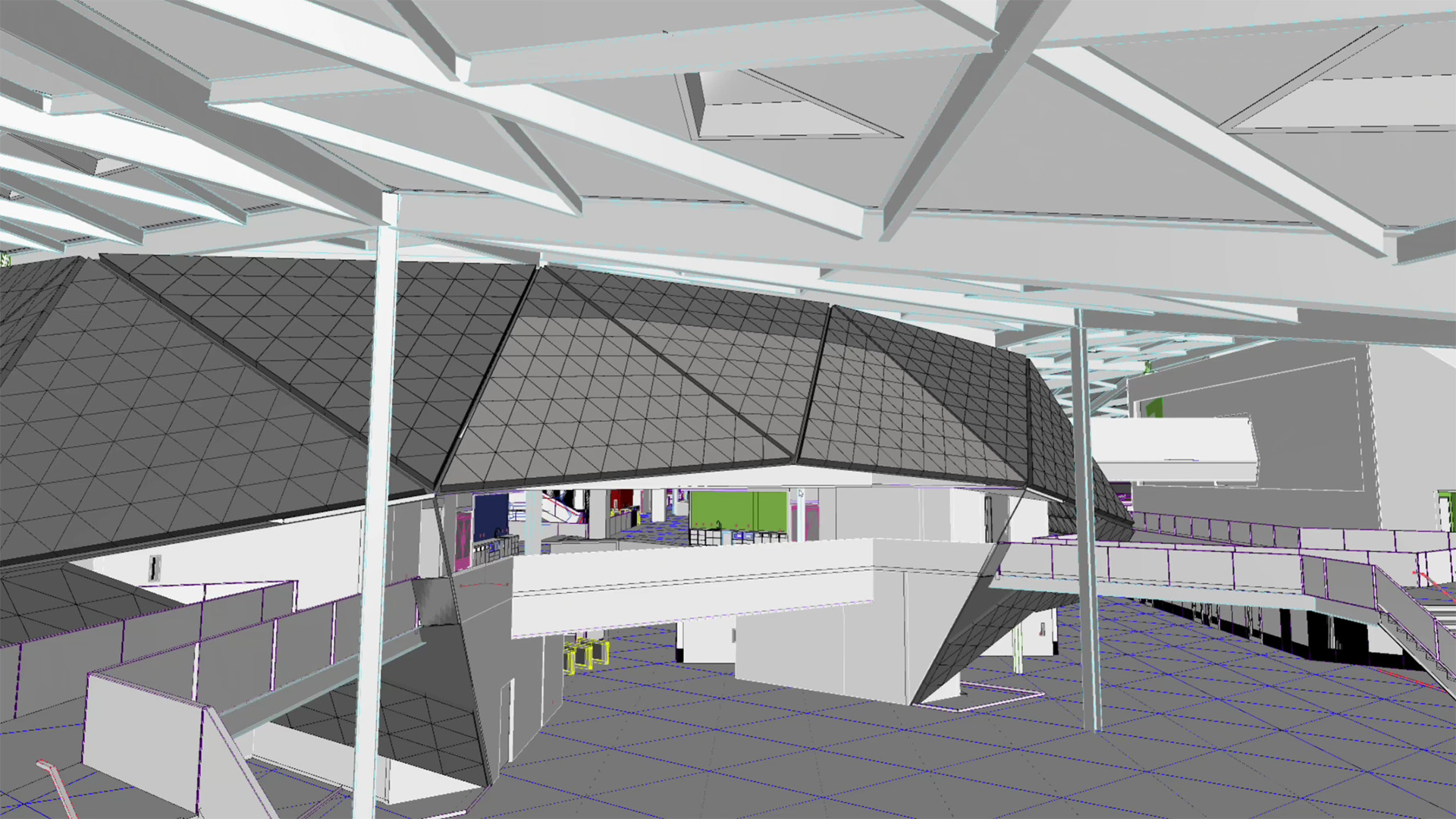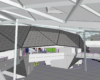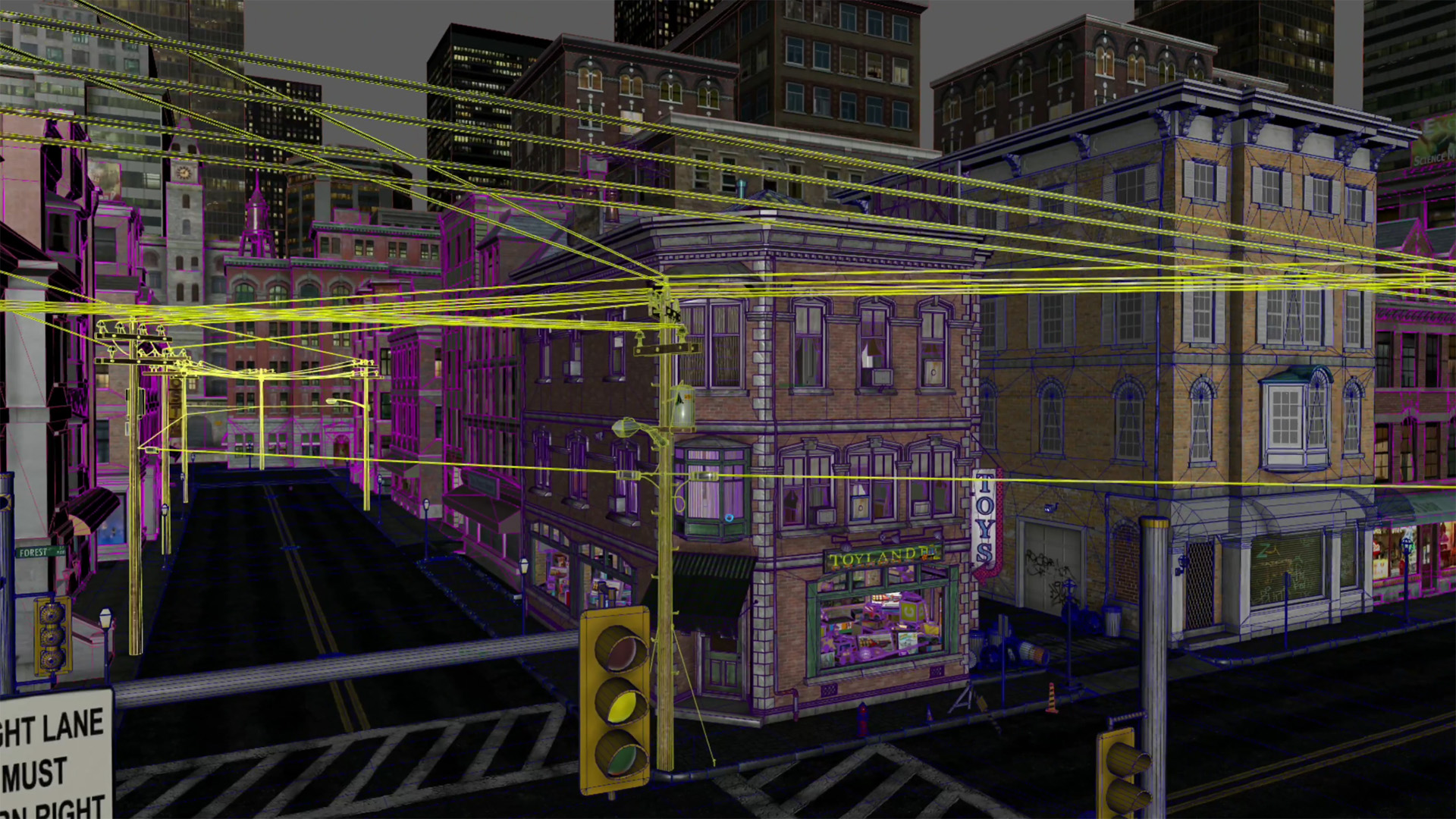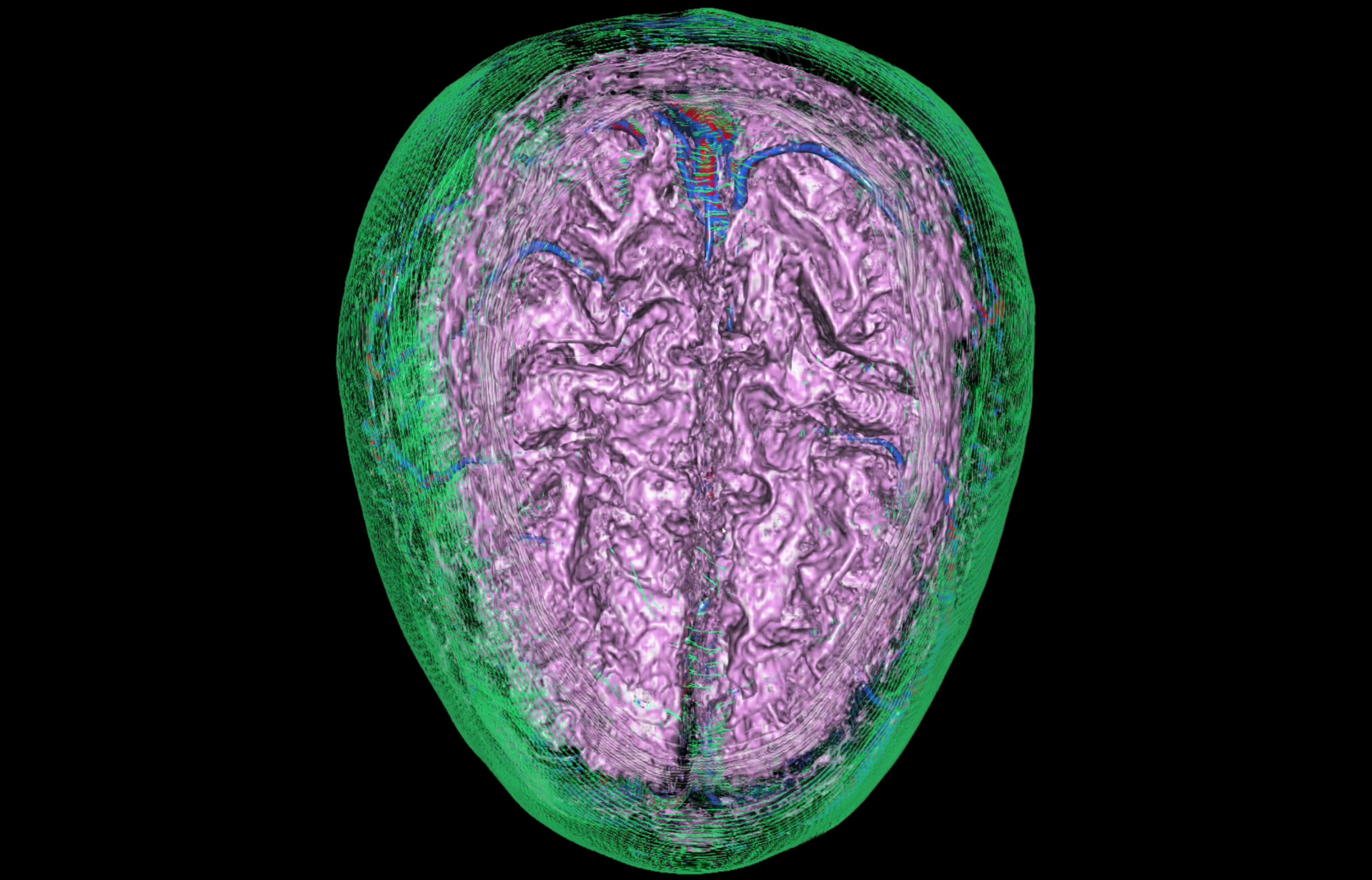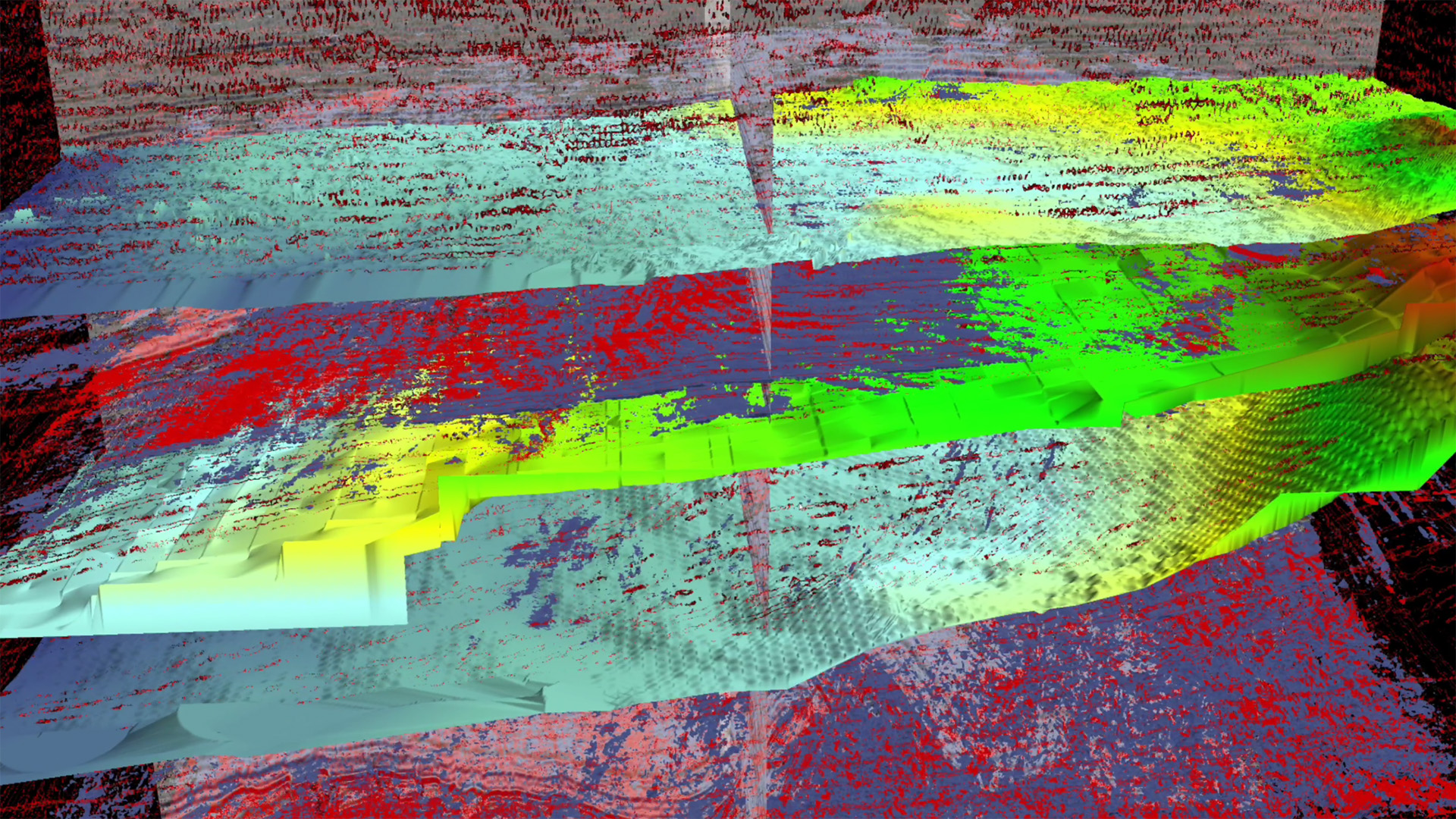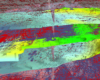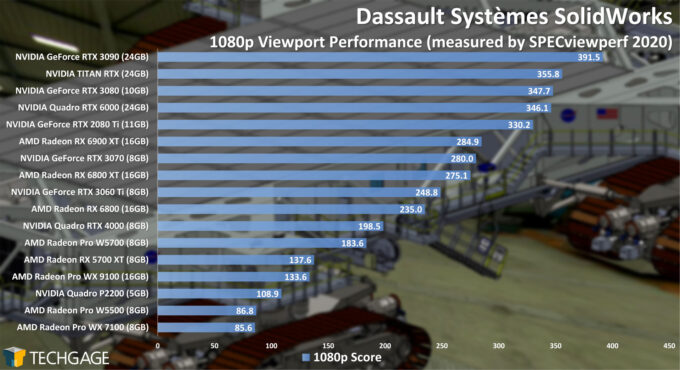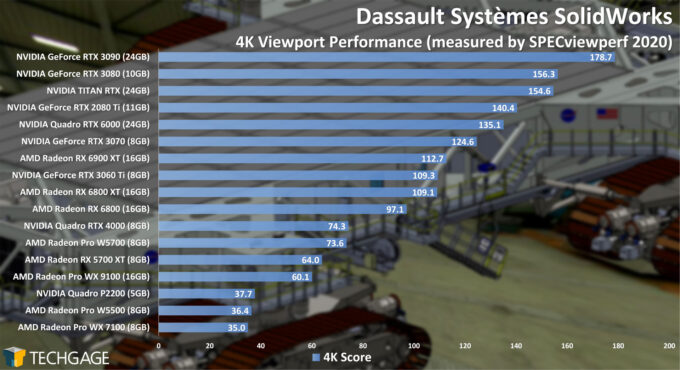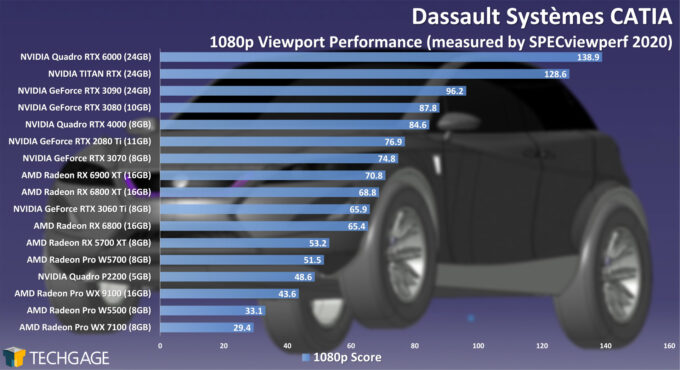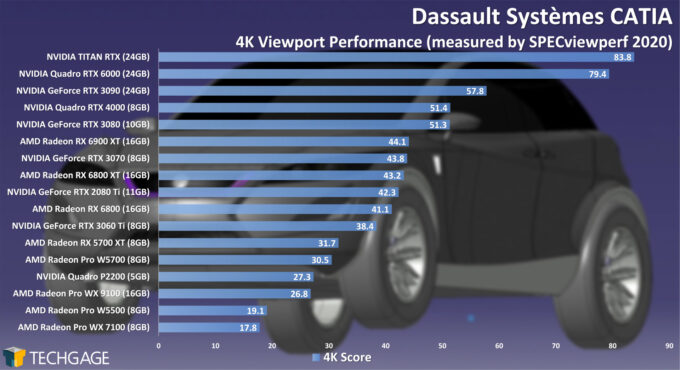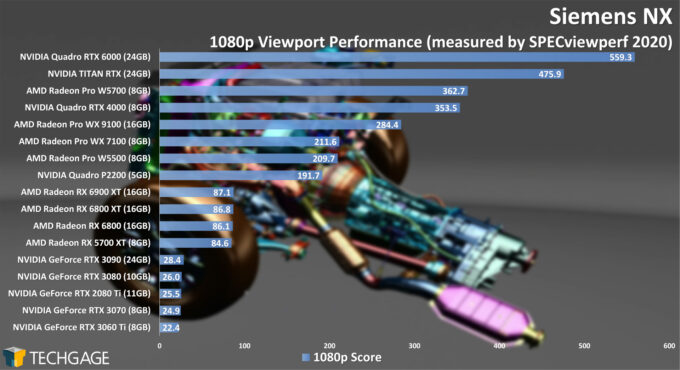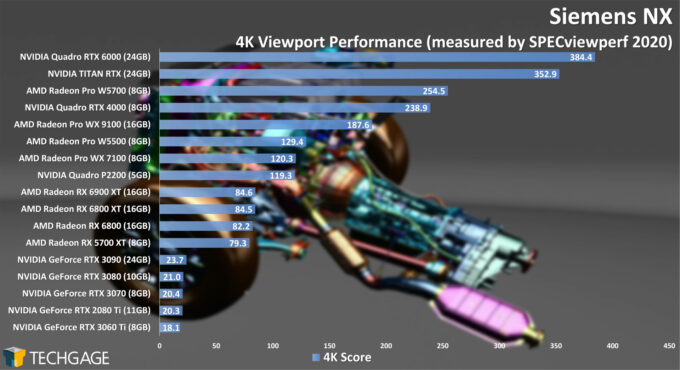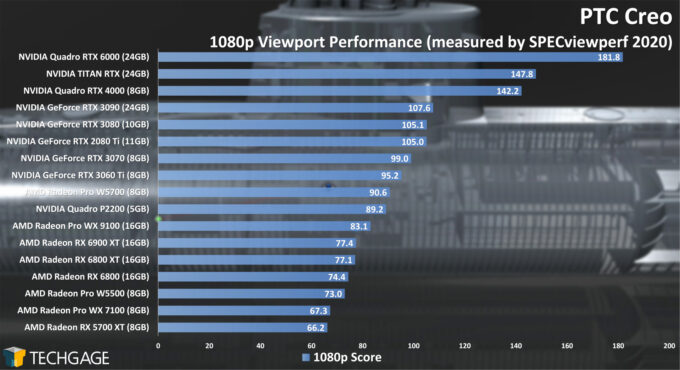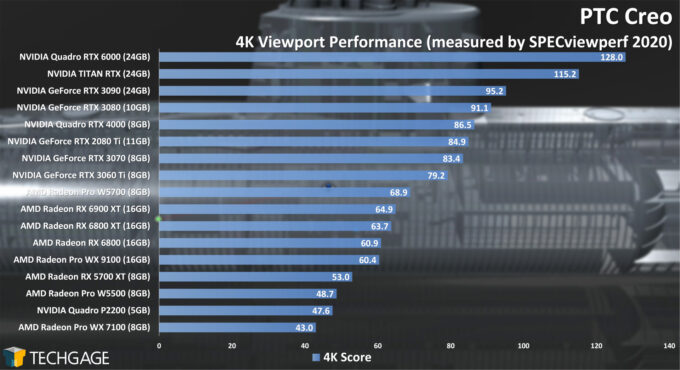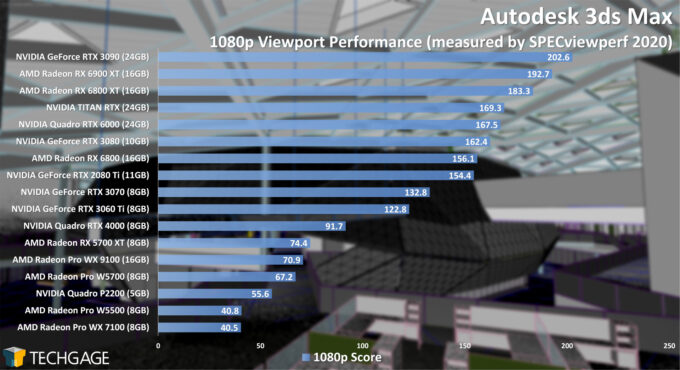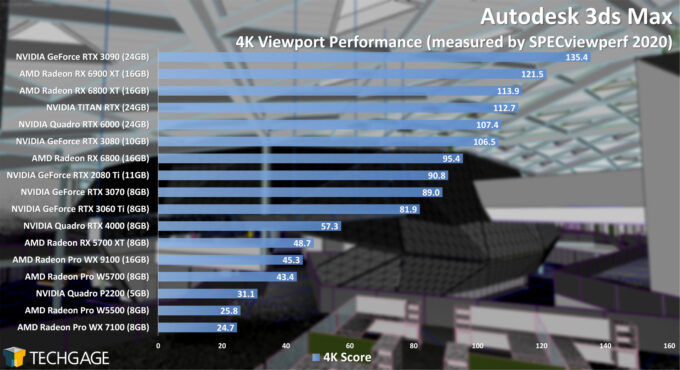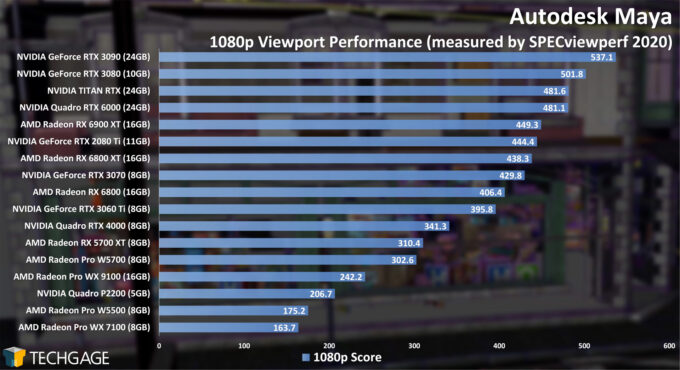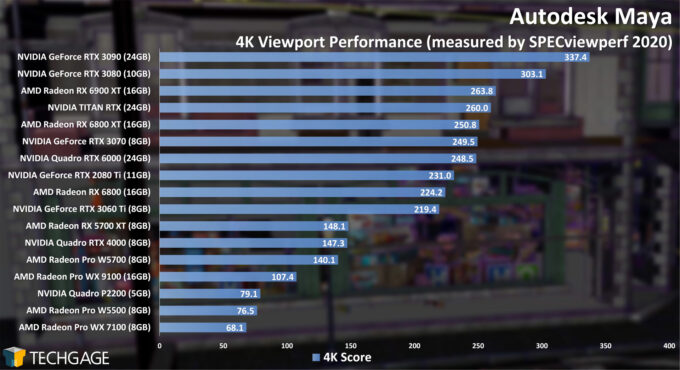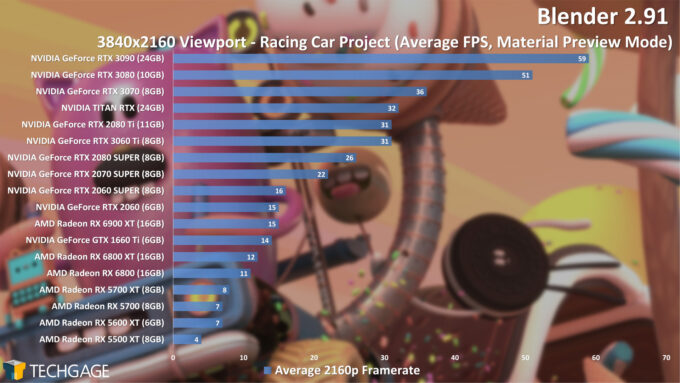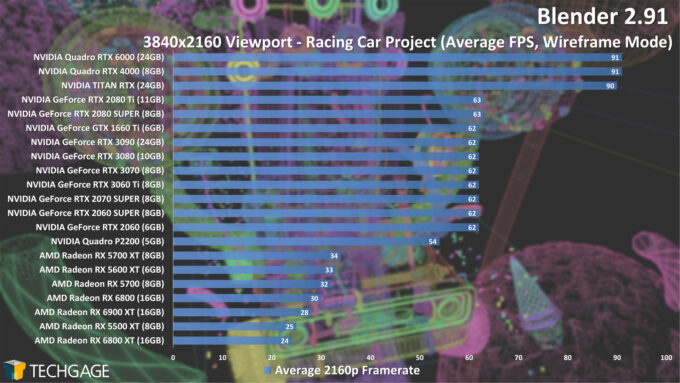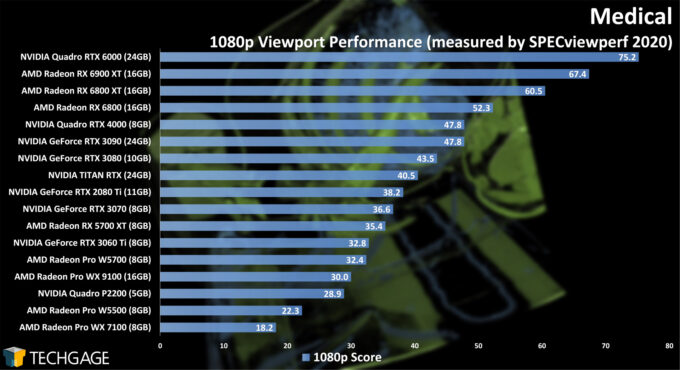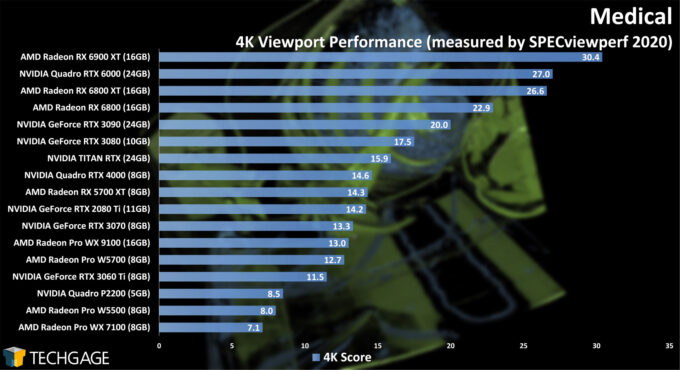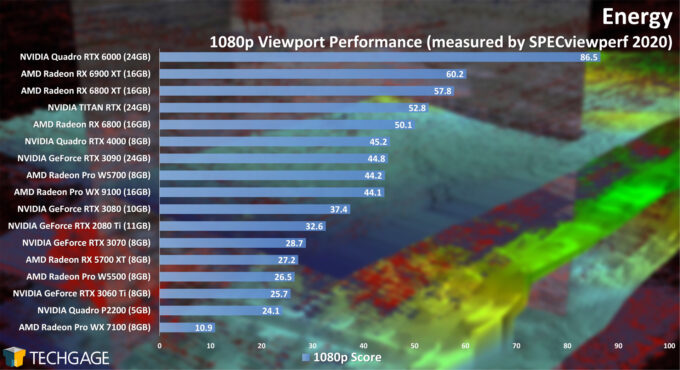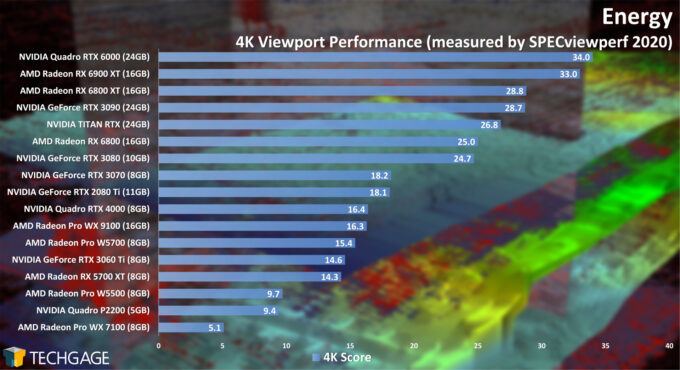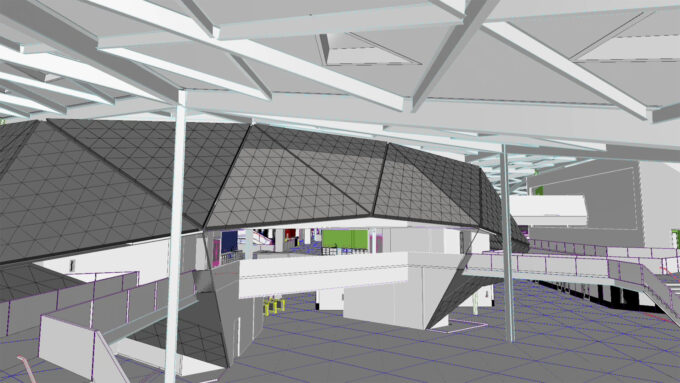- Qualcomm Launches Snapdragon 4 Gen 2 Mobile Platform
- AMD Launches Ryzen PRO 7000 Series Mobile & Desktop Platform
- Intel Launches Sleek Single-Slot Arc Pro A60 Workstation Graphics Card
- NVIDIA Announces Latest Ada Lovelace Additions: GeForce RTX 4060 Ti & RTX 4060
- Maxon Redshift With AMD Radeon GPU Rendering Support Now Available
Best GPUs For Workstations: Viewport Performance of CATIA, SolidWorks, Siemens NX, Blender & More

It’s been a while since our last in-depth viewport performance look, so we’re going to get up to speed with the latest drivers and software. We’ve integrated SPEC’s latest SPECviewperf 2020 into our testing, and also include a little Blender – so let’s see how things fare with our seventeen gaming and workstation GPUs.
In recent months, we’ve published a fair bit of content revolving around rendering performance of AMD’s and NVIDIA’s latest GPUs, but have only delved as far as Blender for viewport performance. In this article, we’ll get up to speed with current performance across a range of both workstation and gaming graphics cards.
Since the last time we’ve done a viewport performance look, SPEC released the latest version of its popular SPECviewperf benchmark, version 2020. This version shares many of the same workloads as we saw in SPECviewperf 13, but many others have been added, and of those that existed before, they’ve still experienced updates that reflect performance from the latest versions of the software tested.
In addition to the full suite run of SPECviewperf 2020, we’re also including some light Blender viewport performance information here. If you’re a Blender user, you would do well to explore the more in-depth look at 2.91 that we published a few weeks ago.
We’ve tested a total of 17 graphics cards for this performance look. While many developers behind much of this software would quickly suggest using a Radeon Pro or Quadro over a gaming GPU, there are many cases when those gaming GPUs offer the better bang-for-the-buck. It’s up to you or your company whether or not you’ll suffice with the gaming counterparts, but the professional models feature advanced support, sometimes ECC memory, and in some cases, driver optimizations that propel viewport performance forward in CAD suites (some of which will be seen here).
When choosing a new graphics card for creator purposes, it’s important to consider more than one performance metric. While some GPUs in the charts below will deliver better viewport performance than the others, they may pale in comparison when it comes to rendering. There are times when the trade-off of slightly reduced viewport performance can be accepted if the rendering performance is so much better. Whereas you may see optimizations for improved viewport performance, there are no such optimizations that will impact rendering the same way. Beefier frame buffers can help with that, however.
Here’s the full list of GPUs tested for this article:
| Graphics Cards Tested |
| AMD Radeon Pro & Radeon: AMD Radeon Pro W5700 (8GB; $849) AMD Radeon Pro W5500 (8GB; $429) AMD Radeon Pro WX 9100 (16GB; $1,499) AMD Radeon Pro WX 7100 (8GB; $599) AMD Radeon RX 6900 XT (16GB; $999) AMD Radeon RX 6800 XT (16GB; $649) AMD Radeon RX 6800 (16GB; $579) AMD Radeon RX 5700 XT (8GB; $399) NVIDIA Quadro & GeForce: NVIDIA Quadro RTX 6000 (24GB, $3,999) NVIDIA Quadro RTX 4000 (8GB, $899) NVIDIA Quadro P2200 (5GB, $419) NVIDIA RTX 3090 (24GB, $1,499) NVIDIA RTX 3080 (10GB, $699) NVIDIA RTX 3070 (8GB, $499) NVIDIA RTX 3060 Ti (8GB, $399) NVIDIA TITAN RTX (24GB, $2,499) NVIDIA GeForce RTX 2080 Ti (11GB; $1,199) |
| OS and chipset driver are fully updated before testing. All testing was performed on our Ryzen 9 5950X workstation w/ DDR4-3200 8GBx4 Corsair Vengeance RGB Pro. AMD Radeon Driver: Adrenalin 21.1.1 AMD Radeon Pro Driver: Enterprise 20.Q4 NVIDIA GeForce Driver: GeForce 461.40 NVIDIA Quadro Driver: GeForce 461.40 All product links in this table are affiliated, and support the website. |
You can see some previews of the available workloads tested below, although many more are weighed into the final performance metric. With SPECviewperf, the higher the score, the better the overall performance. The resulting score may seem like a simple metric, but that one number is generated after performing many different sub-tests. For our Blender testing, we report frame rate information using the grueling LookDev mode.
Dassault Systèmes SolidWorks
From the get-go, NVIDIA’s commanding a lot of attention at the top of the chart, with the RTX 3090 pulling a fair distance ahead of the TITAN RTX – which itself goes toe-to-toe with the RTX 3080. While a card like the Quadro RTX 6000 features additional driver optimization for SolidWorks, the performance crown currently belongs to the top GeForces.
On the AMD side of the fence, performance is looking really good on the latest RDNA2 graphics cards. Even the RX 6800 manages to topple the Radeon Pro W5700. This makes us really keen to see some RDNA2-based Radeon Pros sooner than later!
It’s worth noting that SolidWorks offers a mode only available on workstation cards: RealView. You can read more about it on the official website, but it in effect enables better lighting, shading, and reflections, to give you a render-like view without actually having to render. In our experience, not many use this mode day-in-and-day-out, but it would be useful for certain scenarios. There are tricks to get RealView to run on gaming cards, although it’s not something we’ve tried, and it’s not something we’d suggest for serious work environments.
Dassault Systèmes CATIA
We saw in the previous SolidWorks test that gaming GPUs can perform very well in comparison to the workstation counterparts, but Dassault’s other popular CAD suite, CATIA, shakes things up good. Here, NVIDIA’s workstation cards – including TITAN RTX – soar to the top. The driver optimizations these workstation cards enjoy even allows a modest performer like the RTX 4000 to sit just behind the RTX 3090.
AMD may not match NVIDIA’s CATIA performance, but all things considered, we’re still seeing some great performance out of the latest RDNA2 graphics cards. Interestingly, Quadros perform far better than GeForces here, but that’s not case on the AMD side. There, the W5700 actually sits just behind the similarly-spec’d RX 5700 XT gaming counterpart. We’d imagine the new NVIDIA RTX A6000 would look really good at the top here, although it’s a performance boost you’d definitely be paying for.
Siemens NX
Siemens NX is developed around the expectation that a workstation graphics card is going to be used, as the horrendous performance of the gaming GPUs here highlights. As we saw in SVP13, AMD’s gaming cards continue to outperform NVIDIA’s gaming cards by a fair margin, although because of those driver optimizations put in place, even the lowly Quadro P2200 – with its modest 5GB frame buffer – manages to double the performance of the RX 6900 XT.
The ultimate performance level in SNX belongs to NVIDIA’s top-end cards, and most specifically, the Quadro RTX 6000. We’d again expect the new A6000 to push even further ahead, especially at 4K.
On the AMD side, the RDNA1-supported Radeon Pro W5700’s flies past the previous top-end WX 7100 and WX 9100 cards. We wouldn’t have expected it to soar past the WX 9100 like this, but it’s nice to see AMD’s current RPros have unexpected surprises. For most users of SNX, we feel safe in suggesting either the Quadro RTX 4000 or Radeon Pro W5700, assuming you’re confident that an 8GB frame buffer will not hold you back before you can jump to the next upgrade.
PTC Creo
NVIDIA’s Quadro RTX 6000 has proven itself a force to be reckoned with in this article so far. With Creo, it once again places itself on the top of the stack, sitting a decent distance ahead of the TITAN RTX that features similar specs.
Unfortunately, this is one suite that doesn’t favor AMD’s cards as much as we’d like to see. The W5700 sits behind even the GeForce RTX 3060 Ti. Based on the performance deltas between the Radeon Pro W5700 and Radeon RX 5700 XT – which, again, features similar specs – it seems likely that RDNA2-based Radeon Pros will help level the playing field for AMD.
Autodesk 3ds Max
The developers of each one of the CAD suites we just looked over would quickly suggest using a Radeon Pro or Quadro over the gaming counterparts, and for the best possible support, we’d suggest the same. Other suites, like 3ds Max, are not quite as offended by gaming cards, with Autodesk making it a point to test some for its compatibility reports.
While NVIDIA takes the cake in this 3ds Max test with its RTX 3090, AMD’s latest crop of cards perform extremely well, with the RX 6800 XT placing ahead of the TITAN RTX and RTX 3080. Unfortunately for AMD’s professional cards, the top-end W5700 sits quite a bit behind the latest hardware. That said, even the Quadro RTX 4000 falls way behind the new mid-range RTX 3060 Ti gaming card.
It seems to safe to say that if you want great 3ds Max performance, any modern high-end GPU is going to deliver it for you.
Autodesk Maya
Like 3ds Max, Maya’s developers don’t begrudge gaming graphics cards, and in fact, they go through the effort of testing a massive collection of generations-old cards for its performance reports.
Here, NVIDIA rules the roost with its RTX 3090 and RTX 3080, although AMD’s latest top-end cards don’t fall too far behind. The RX 6900 XT trails the RTX 3080, and even the RX 6800 XT manages to go toe-to-toe with the TITAN RTX, and place ahead of the RTX 6000 – at least at 4K. In some cases, 1080p performance will scale a little differently, with the Quadro RTX 6000 moving from seventh place at 4K to fourth at 1080p.
As mentioned earlier, viewport performance isn’t likely the only thing you’re going to care about when you look for a new graphics card. You’ll want to consider which renderer you’ll be using, because if you’re using Maya and Arnold, then you’re locked into NVIDIA. If you use Radeon ProRender, however, then both AMD and NVIDIA will be usable (and speaking of, don’t miss our recent look at ProRender 2.0 performance.)
Blender
As mentioned earlier, if you’re an avid Blender user, you’ll definitely want to check out our dedicated in-depth look at 2.91, as it covers many different rendering modes, in addition to viewport tests.
During our testing of Blender 2.91, we discovered issues with viewport performance on AMD’s Radeon graphics cards, which we submitted a bug report for. Fortunately, the bug has recently been closed, so 2.92 should remedy those performance quirks. We’ll find out for sure once 2.92 drops. We plan to expand our testing to include Linux this next go-around, so definitely stay tuned for that.
For a few reasons, we feel that NVIDIA is the safest bet for Blender use right now. At the forefront, Cycles can take advantage of NVIDIA’s ray tracing API with OptiX, which can dramatically speed-up renders, and even on the Eevee side, NVIDIA generally takes the lead (although AMD doesn’t fall far behind). In Blender 2.90, we had issues with RDNA1-based cards crashing before a render could finish, so it’s not as though it’s only been with 2.91 that we’ve encountered Radeon issues. If you use Radeon ProRender, you’ll likely have a better experience overall with Radeon – at least once the viewport fixes are implemented.
Note that the workstation cards soaring to the top of the wireframe chart is a side-effect of how the test was run. We ordinarily don’t include wireframe performance, because there’s never been a need until now. But, because of the issue we encountered, we’ll retest with 2.92 and expect to see better scaling.
Medical
We don’t always post results from SPECviewperf’s Medical and Energy tests, since we really haven’t heard much demand from our audience for it – and it does go beyond the creator aspect a bit. Nonetheless, it’s been a while, so now seemed like a good time to see how AMD’s and NVIDIA’s latest architectures handle these advanced workloads compared to their previous generations.
In some of the previous tests, 1080p and 4K performance would flip-flop between certain models, and we’re seeing the same thing play out here with this medical test. At 4K, AMD’s Radeon RX 6900 XT outperforms NVIDIA’s Quadro RTX 6000, and not to mention the rest of the NVIDIA lineup we have. We’re guessing the RTX A6000 would match or edge out the RX 6900 XT a bit here.
This is another example of where NVIDIA workstation GPUs seem to have inherent benefits over the gaming variants, but AMD’s pro and gaming cards seem to perform about the same. Clearly, AMD’s latest cards are well-suited for medical workloads, with a performance per dollar ratio that may make your heart skip a beat.
Energy
AMD’s Radeon GPUs have performed well for the most part across most of our tests, but they really impress with both the medical and energy workloads. Again, these are not workloads we’d expect our particular audience to dabble in, but it’s still interesting to see what AMD’s latest architecture is capable of. The RX 6900 XT quite literally doubles the performance of the workstation-focused Radeon Pro WX 9100, which was based on the compute-oriented Vega architecture.
Overall, NVIDIA still wins this round with its Quadro RTX 6000, with it taking a particularly strong lead at 1080p (a delta so large, we had to verify it with SPEC’s official results page.)
Final Thoughts
It’s always interesting to wrap-up a performance look like this, because more than any other kind of performance testing we do, you can’t simply pick and choose a single GPU and say that it’s the best at everything. Even if a workstation-verified card tops a viewport chart, it may not be the best for the other tasks a system needs to take care of. In other cases, a workstation GPU may simply obliterate the gaming counterparts in viewport workloads, with a great example above being seen in the Siemens NX results.
Which card is right for you truly depends on both the workload, and your particular needs – and not to mention your budget. For suites like Creo, CATIA, Siemens NX, and SolidWorks, we’d suggest using workstation graphics cards for improved support, but we’d say anything goes with 3ds Max, Maya, and Blender.
One option to consider is running a workstation GPU as your primary, and add a second faster gaming GPU for rendering. This would offer the benefit of improved support and optimizations for workstation purposes (namely, viewport), but it wouldn’t hold back your rendering performance, as any renderer worth its weight in bytes will allow you to specify the second GPU for exclusive rendering duties.
Again, be sure to check out our other GPU content to get a better idea with rendering performance. If you’re still left with lingering questions, feel free to post them below. And, if this article answered all of your questions, and you now know exactly which GPU to get, we wish you best of luck in actually being able to find it available for sale!
Support our efforts! With ad revenue at an all-time low for written websites, we're relying more than ever on reader support to help us continue putting so much effort into this type of content. You can support us by becoming a Patron, or by using our Amazon shopping affiliate links listed through our articles. Thanks for your support!