- Qualcomm Launches Snapdragon 4 Gen 2 Mobile Platform
- AMD Launches Ryzen PRO 7000 Series Mobile & Desktop Platform
- Intel Launches Sleek Single-Slot Arc Pro A60 Workstation Graphics Card
- NVIDIA Announces Latest Ada Lovelace Additions: GeForce RTX 4060 Ti & RTX 4060
- Maxon Redshift With AMD Radeon GPU Rendering Support Now Available
CoolIT Domino A.L.C. CPU Cooler

If you want to get rid of that air CPU cooler, but find water-cooling too complicated and expensive, CoolIT might have just what you’re looking for. Their Domino A.L.C. is designed to offer greater cooling-abilities over air, while retaining reasonable noise-levels. Best of all, it’s inexpensive, at $80, and won’t hold back your impressive overclocks.
Page 2 – Installation and Testing, Final Thoughts
Before I get into installation and testing specifics, here’s a breakdown of our testing machine.
|
Component
|
Model
|
| Processor |
Intel Core 2 Extreme QX9650 – Quad-Core, 3.0GHz, 1.30v
|
| Motherboard |
ASUS P5E3 Deluxe WiFi – X38-based
|
| Memory |
OCZ Platinum DDR3-1333 2x1GB
|
| Graphics |
HIS Radeon HD 3450 256MB
|
| Audio |
On-Board Audio
|
| Storage | |
| Chassis | |
| Power Supply | |
| Et cetera |
Installing the water block was somewhat of a delicate process of balancing the mass of the pump/rad/control unit while turning the screws. I was disappointed to still need a screwdriver when it had appeared that thumbscrews were used for CPU mounting. Changing the mounting screw locations was also somewhat of a pain since some rather small C-clips were used to retain everything. Mind you this is mostly a minor inconvenience, but I felt that it was inconvenient enough to be worth noting.
I was very happy with the overall installation results. As noted earlier, the rubber grommet style mounting was very easy to use and very effective for insulating unwanted vibrations.
A view with the side panel off shows just how small the overall footprint is inside the chassis. Airflow is not going to be an issue and there is ample room to work inside as well for tasks such as changing memory or any other peripherals.
The LCD is easy to read and backlit in blue. My only beef here is that if you have no side window in your case (as my GS1000 does not) you will be forced to remove the side panel to see any of the information. This is understandable, however, since the LCD would be no more convenient located anywhere else on the cooler. Also, the push button for changing fan settings is located internally and also requires removal of the panel for access.
For testing, I use IntelBurnTest to load the processor, and RealTemp to measure CPU temperatures. I verified processor speeds before each test with the latest version of CPU-Z and ran each test 3 times to help eliminate any probability of errors. The ambient temperature was kept at 20°C (68°F) for all testing and the side panel was kept installed. Here are the results:
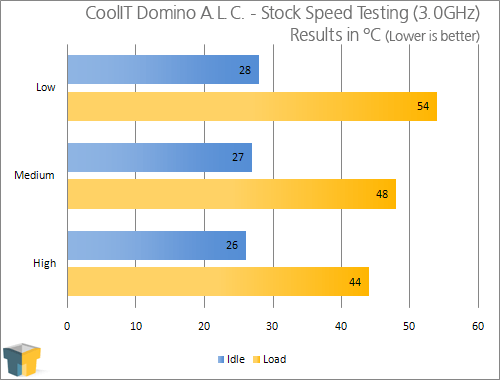
At stock speeds, I was very happy with all my results. The pump speed was kept constant and inaudible during testing. With the fan on low it was nearly silent. Medium was moderately loud at roughly 40dB, and on high it was rather loud (over 50dB), and definitely not where I would want it running 24/7.
That said, here are the results for the overclocked CPU, at 3.67GHz:
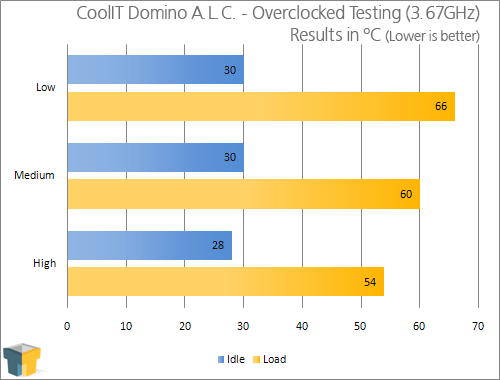
To get proper stability at this overclock, I had to raise the VCore to 1.3v. Once again though, I was impressed with the results. Even with a 45nm process, the Intel Quad-Core is quite hot and is capable of overwhelming most coolers with ease. I have to admit I had my doubts at the beginning of all my testing, but the Domino showed it has what it takes to get the job done.
Final Thoughts
Once the whipping boy of the cooling world, all-in-one water-cooling solutions are starting to become a very viable and affordable solution. CoolIT has really done their homework with this latest release and it shows in the performance. Having it come in at a good price is also going to do wonders for sales. On these two fronts I have nary a bad word and to find any problems I’d have to start really digging.
Likely, the biggest issue is the lack of automatic fan functionality. I wouldn’t consider opening the side of my chassis a big task, but it can be a pain. Bundling in some form of software control would greatly add to the ease of use. I understand it would also increase cost as well, so we can guess that this is most likely the reason we don’t have that included.

Any way I look at it, this cooler is a winner. Having the ability to keep an overclocked Quad-Core processor under 55°C at full load is no easy feat. In fact, even the best air coolers have trouble doing this. You still would need to run a loud fan with a heat sink to get even close to these results.
I have no problem giving a strong 9 out of 10 rating. My expectations were surpassed and I can’t see a single reason not to use it for your next build if you are looking for something more advanced than that lump of aluminum/copper that comes with a retail processor.
- Pros
- Easy to install.
- Competitive pricing.
- Compatible with latest CPU releases.
- Build quality.
- Ease of use.
- Cons
- Have to remove side panel for adjustments.
- Smallish tubing is rigid.
- Fan gets very loud on high speeds.
Discuss this article in our forums!
Have a comment you wish to make on this article? Recommendations? Criticism? Feel free to head over to our related thread and put your words to our virtual paper! There is no requirement to register in order to respond to these threads, but it sure doesn’t hurt!

Support our efforts! With ad revenue at an all-time low for written websites, we're relying more than ever on reader support to help us continue putting so much effort into this type of content. You can support us by becoming a Patron, or by using our Amazon shopping affiliate links listed through our articles. Thanks for your support!







