- Qualcomm Launches Snapdragon 4 Gen 2 Mobile Platform
- AMD Launches Ryzen PRO 7000 Series Mobile & Desktop Platform
- Intel Launches Sleek Single-Slot Arc Pro A60 Workstation Graphics Card
- NVIDIA Announces Latest Ada Lovelace Additions: GeForce RTX 4060 Ti & RTX 4060
- Maxon Redshift With AMD Radeon GPU Rendering Support Now Available
CoolIT ECO A.L.C. Liquid CPU Cooler

Want to take a “dive” into water cooling, but don’t want the hassle and/or the expense? CoolIT has got you covered. With the company’s ECO A.L.C., you get an all-in-one liquid cooler that has one of the easiest installation schemes we’ve seen to date, preforms well, and comes in at just around ~$70 US.
Page 2 – Installation and Testing
To assure that our results are as accurate as possible, all of our CPU cooler testing is performed under highly-controlled conditions. Our test chassis is kept in a near-steady 20°C ambient environment, with readings taken before and after testing with a standard room thermometer. After we boot up our machine, we allow Windows to settle itself down for 10 minutes to stabilize processes that might be running in the background. Once the PC is completely idle, we record the current CPU temperature as that in our results.
BIOS settings are verified prior to each run, and to help with quick switching of our various profiles, we make use of the motherboard’s ability to store multiple configurations. We primarily use two for our testing here – stock speed, of 2.67GHz, and also a maximum overclock, of 4.01GHz. Stock settings were achieved by using “Load Optimum Default”, and storing those as our stock profile. The maximum overclock was obtained after extensive testing and tweaking to insure it was stable. The BCLK was raised to 191MHz. The CPU’s vCore was raised to 1.400v, and the IMC voltage was raised to 1.30v. The RAM is run at 1.6V and does overclock with the CPU during overclocking testing.
For our monitoring and temperature reporting, we use Everest Ultimate Edition 5, from Lavalys. It allows us to grab the results from each one of the cores, and the CPU has a whole, so we believe it to be indispensable to our toolkit. To help push our Intel Core i5 750 to its breaking-point, we use OCCT Linpack testing. The reason is simple: it utilizes LINPACK. After much testing with various “stress testers” in the past, we’ve found that running a multi-threaded tool that supports LINPACK, such as OCCT (and also LinX), pushes both AMD and Intel CPUs like no other. This results in higher temperatures than others (like Prime95) can muster, and also greater power consumption.
Because our test machine is equipped with 4GB of RAM, we set OCCT to use 90% of the available memory, and then set the test to run 1 hour total. With the help of Everest, the CPU’s various temperatures are recorded throughout all of the testing, and also for a minute after the test ends. The maximum recorded temperature found in the results file is labeled as “Max” in our results.
|
Component
|
Model
|
| Processor |
Intel Core i5-750 – Quad-Core, 2.66GHz
|
| Motherboard |
ASUS P7P55D Premium – P55-based
|
| Memory |
OCZ Reaper PC3-1333Mhz 2x2GB
|
| Graphics | |
| Audio |
On-Board Audio
|
| Storage | Optical |
LG 20X DVD DL
|
| CPU Cooler |
CoolIT ECO A.L.C.
|
| Chassis |
Zalman GS1000 (with 2x 64 CFM 120mm Fans)
|
| Power Supply | |
| Et cetera |
Installing the pump is straight-forward enough. The mounting back plate has pre-applied two sided tape that will affix it to the back of your motherboard so you don’t even need to hold it in place after pressing it on. You then need to simply line up the thumb screws and start turning. They will bottom out as they get to the proper tightness so there is no guesswork here.
Installing the radiator is also a no-brainer. Since CoolIT chose to use the conventional exhaust style position of the fan, you do not need to mess with any of the current case fans as the orientation and airflow is unchanged. The 4 included Phillips head screws quickly and firmly attach the unit into place.
Once installed, all you need to do is plug the fan wire into the CPU header and the pump wire into any available chassis fan header. I chose one that was not controlled by the bios so the pump speeds could not be accidentally changed without meaning to when setting the BIOS fan speeds. All in all you get a very clean look once it is installed.
Now that installation and setup have been completed, it’s time to put some fire under the heat exchanger and see just how well it performs:
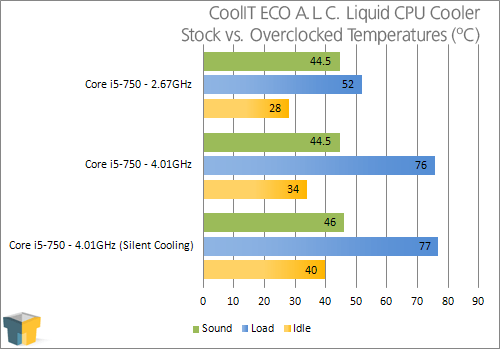
As you can see, the ECO A.L.C. was well up to the task. One VERY important consideration is that the test chassis the GS1000 is not the most efficient airflow chassis and yet my results were still quite good. I would be very comfortable with the recorded temperatures in my own personal system. And if you also put it into perspective that LINPACK does indeed stress the CPU far beyond what 99.99% of the world would see in normal use, you get an even better idea of what to expect in your own system.
Final Thoughts
CoolIT has really done a great job on the ECO A.L.C. For a retail price of ~$73US (Amazon), you really do get a lot for your money. This is definitely a well-thought-out and executed design and as per my results, it definitely gets the job done. Installation is as simple as can be and there is nothing to mess with once mounted. With the ability to quickly mount up to all current Intel and AMD platforms, no one is left out in the cold wanting.
Fit and finish were above average as well. There were no blemishes in the paint and the mounting point for the heat exchanger was smooth as glass. All fittings were firm and felt solid. There was no looseness in the brackets and once affixed it was without a doubt not going anywhere. There was no cheap feel to be found in any part of the entire assembly.
After my testing, I can also state that without a doubt the ECO A.L.C. will trade punches with any top-end air cooler in the same price range and beyond. This performance can also be attained in relative silence as well when properly configured. I am definitely one of those people that most definitely prefer silence over absolute best performance yet I feel that we truly have the best of both worlds here.

I readily give the ECO an Editor’s Choice award for excellence as it did everything it set out to do very well and did not have a single shortcoming in all my testing and observations. I purposely look for flaws in every product I test as there is no such thing as a perfect product, but the ECO comes oh so close to that rare perfection. The only possible shortcoming is that it is not going to out-perform high-end air cooling solutions, but it does perform so well that this is just is not a big deal.
- Pros
- Excellent performance.
- Quiet as well as effective.
- Well-priced.
- Compatible with all current socket platforms.
- Cons
- Nothing notable.

CoolIT ECO A.L.C. CPU Cooler
Discuss this article in our forums!
Have a comment you wish to make on this article? Recommendations? Criticism? Feel free to head over to our related thread and put your words to our virtual paper! There is no requirement to register in order to respond to these threads, but it sure doesn’t hurt!
Support our efforts! With ad revenue at an all-time low for written websites, we're relying more than ever on reader support to help us continue putting so much effort into this type of content. You can support us by becoming a Patron, or by using our Amazon shopping affiliate links listed through our articles. Thanks for your support!







