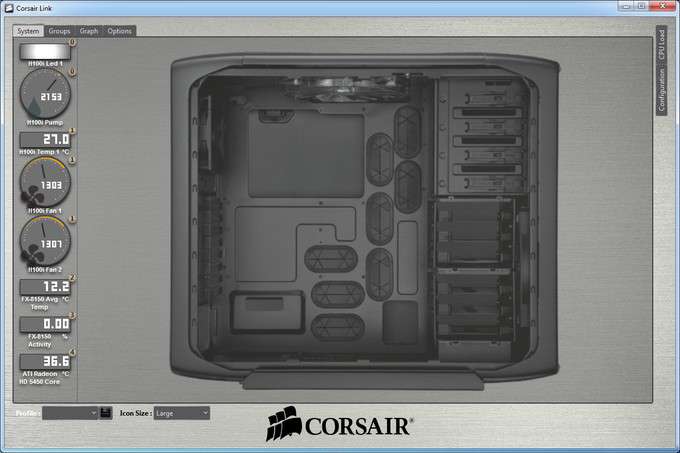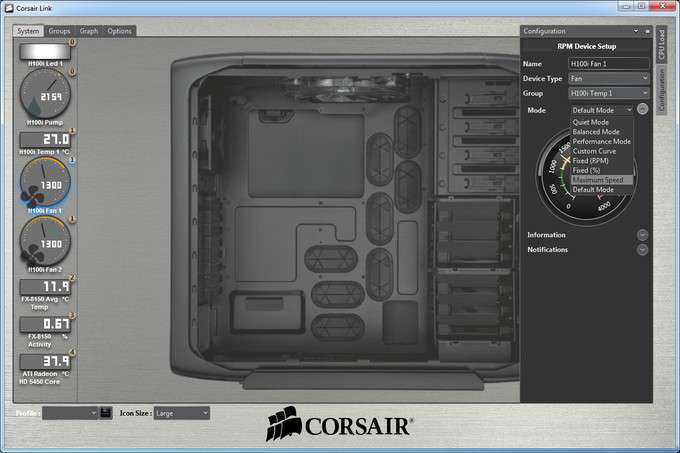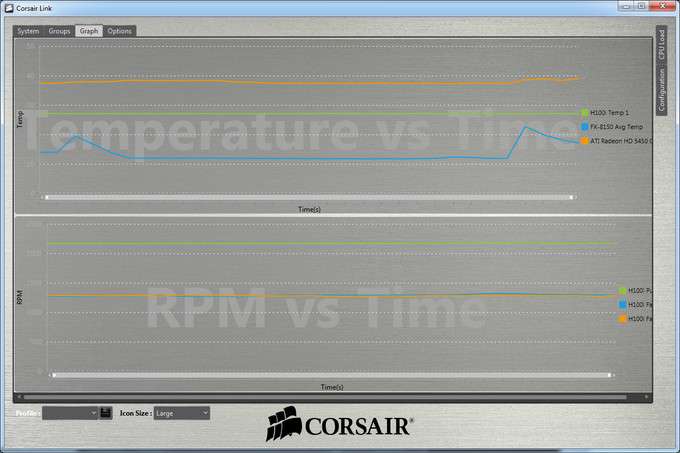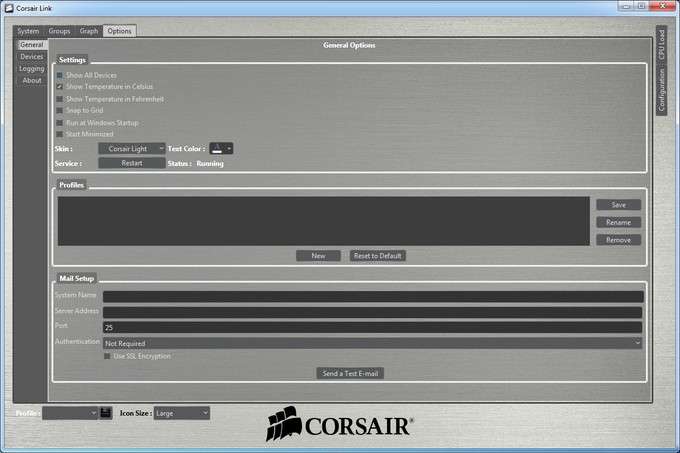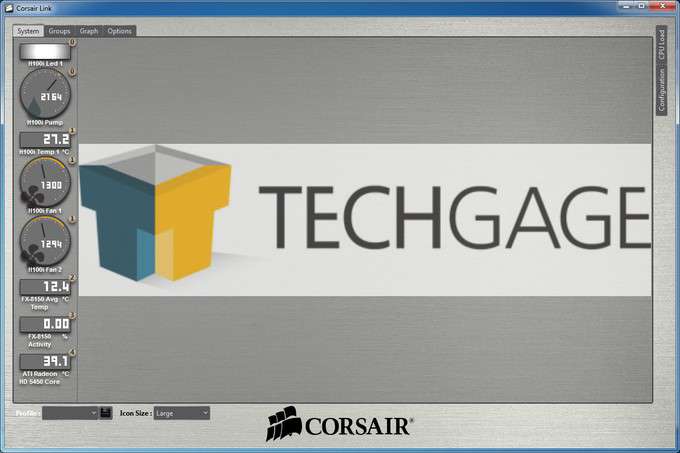- Qualcomm Launches Snapdragon 4 Gen 2 Mobile Platform
- AMD Launches Ryzen PRO 7000 Series Mobile & Desktop Platform
- Intel Launches Sleek Single-Slot Arc Pro A60 Workstation Graphics Card
- NVIDIA Announces Latest Ada Lovelace Additions: GeForce RTX 4060 Ti & RTX 4060
- Maxon Redshift With AMD Radeon GPU Rendering Support Now Available
Corsair H100i Self-Contained Liquid CPU Cooler Review

Whether you’re a serious overclocker with a blazing hot chip, or simply want a little added performance over and above what the stock cooler can provide, Corsair seems to have all price points covered with its Hyrdo series all-in-one coolers. After an extended hiatus, we’re back at it with a look at one of the company’s top high-end offerings, the H100i.
Page 1 – Introduction & Software
After a looooong hiatus, we’re finally back testing CPU coolers, and we’re kicking things off with a look at one of the heavy hitters from Corsair’s Hydro series, the redesigned H100i. We’re pretty late in getting this review online, but we’re using this cooler to break in our new test system, so we feel it’s worth the wait.
For those who don’t know, the original H100 was an enthusiast-level, pre-filled liquid cooler that featured a 240mm radiator and two 120mm fans. It also featured a 3-stage, push button fan controller on top of the block and pump housing, allowing users to choose between silence, performance, or a balance of both.
There have been a number of design improvements since then, and if our review of the original H100 way back in August 2011 is any indication, this updated version could prove to be a champ.
For starters, the H100i features a redesigned copper block and integrated pump unit, pre-applied thermal interface material, and a new magnetic top cover to keep the retention bracket in place during installation. The 3-pin and SATA connections are used to power the pump and LED lighting, while the two ports above are used to power up to four fans using splitter cables. On the left are the data port for the integrated Link monitoring and control system, and beside that is a port that can accept a connection from Corsair’s AXi power supplies or Airflow Pro active memory cooler.
The flexible, wide diameter, rubber hoses make a return on the H100i instead of the more rigid, ribbed hoses found on earlier models. These hoses run from the block to the 240mm aluminum radiator where two of Corsair’s Airflow SP120 120mm fans each push 77 cubic feet of air per minute (CFM) at 2,700 revolutions per minute (RPM), all at 37.68 a-weighted decibels (dBA).
Included with the H100i are the retention brackets, back plates and mounting hardware for Intel and AMD platforms, two Y-splitter cables to power up to four fans if users choose to add another pair, and the USB data cable for the Link control system.
Moving on to the downloadable Link monitoring and control software, and starting with the System tab, we see the monitor objects for fan speed and pump speed, coolant temperature, LED colour, and others on the left hand side. These can be moved around into any order, as well as grouped however users would like by accessing the Groups tab.
Clicking on each object results in a fold out menu on the right, allowing users to customize that monitor. For example, clicking on one of the fans will open the menu where the speed can be changed to a preset level, a percentage defined by the user, or by a fixed speed. Users can also choose how the H100i, and even the system as a whole will react should one of the monitors reach a predefined threshold. The monitors can be configured to send an email notification, set all fans to maximum speed, run a file, give an LED notification, or shut down the system, which is a great way to minimize potential damage due to failure.
The Graphs tab allows users to add any of the monitors to a graph for a more visual representation of how the system is doing over a period of time.
On the Options tab is where various settings can be tweaked, such as running the Link software on startup, updating the cooler’s firmware, finding general system information, configuring a log to capture performance data, creating profiles, and configuring the email server if users wish to receive those notifications.
Finally, in what would could be considered a bit of smart marketing to whet the appetites of non-Corsair customers (or to appease diehard fan boys), users can choose a background image of the interior of various Corsair cases. Those who aren’t running a Corsair case, or simply don’t want to stare at a blank interior are in luck because the option to upload a custom image is available as well. We here at Techgage feel that there’s nothing wrong with a little shameless self-promotion.
So far it looks like the H100i has everything necessary to keep our updated test rig under control. The installation and test results are up next, so read on.
Support our efforts! With ad revenue at an all-time low for written websites, we're relying more than ever on reader support to help us continue putting so much effort into this type of content. You can support us by becoming a Patron, or by using our Amazon shopping affiliate links listed through our articles. Thanks for your support!