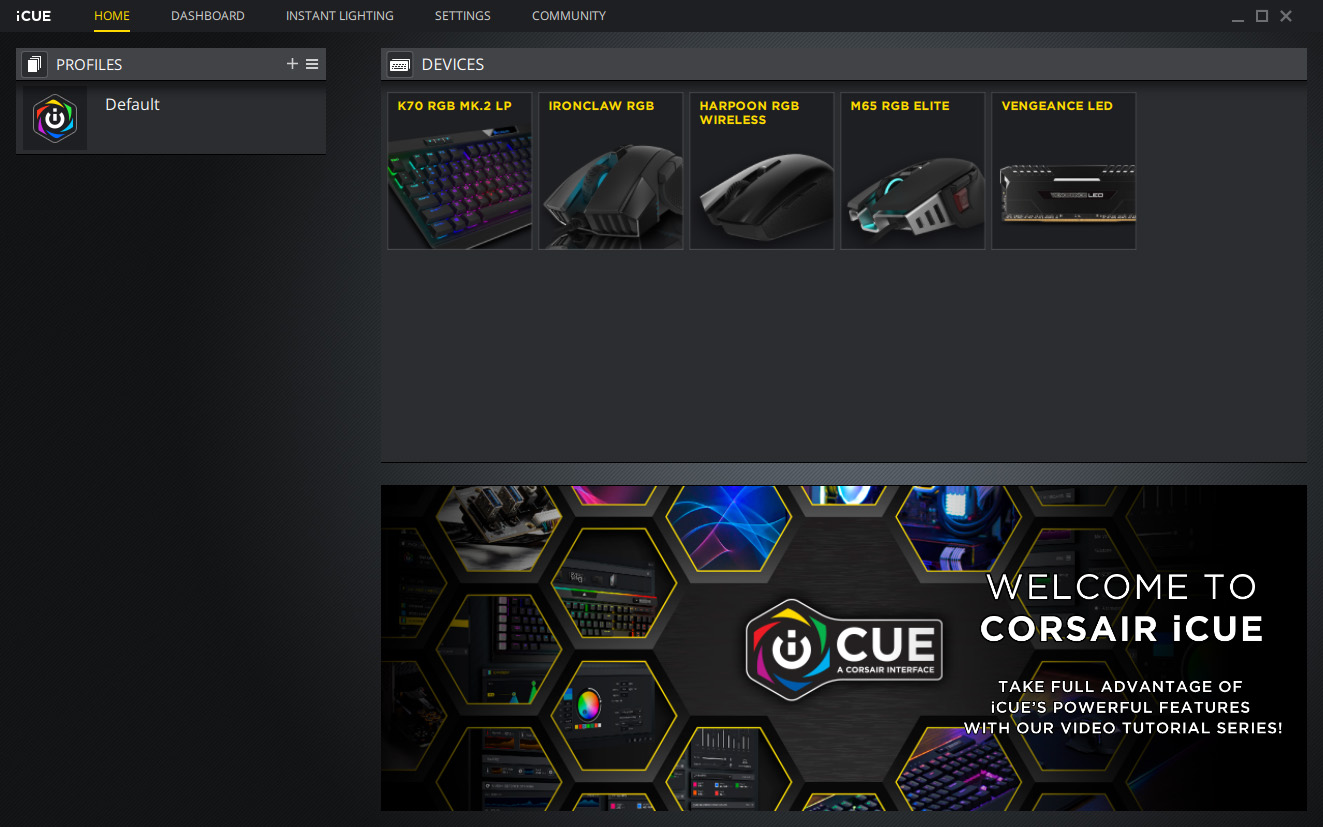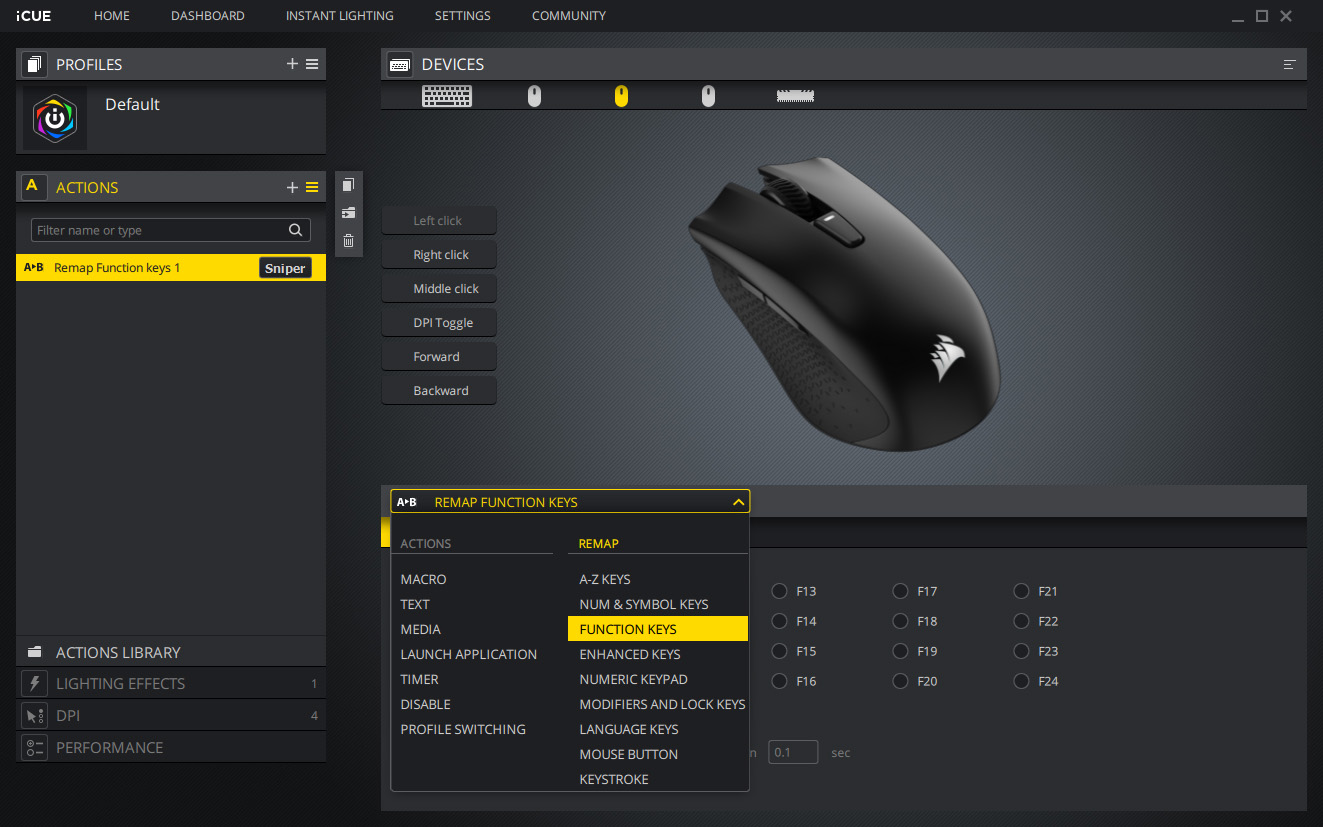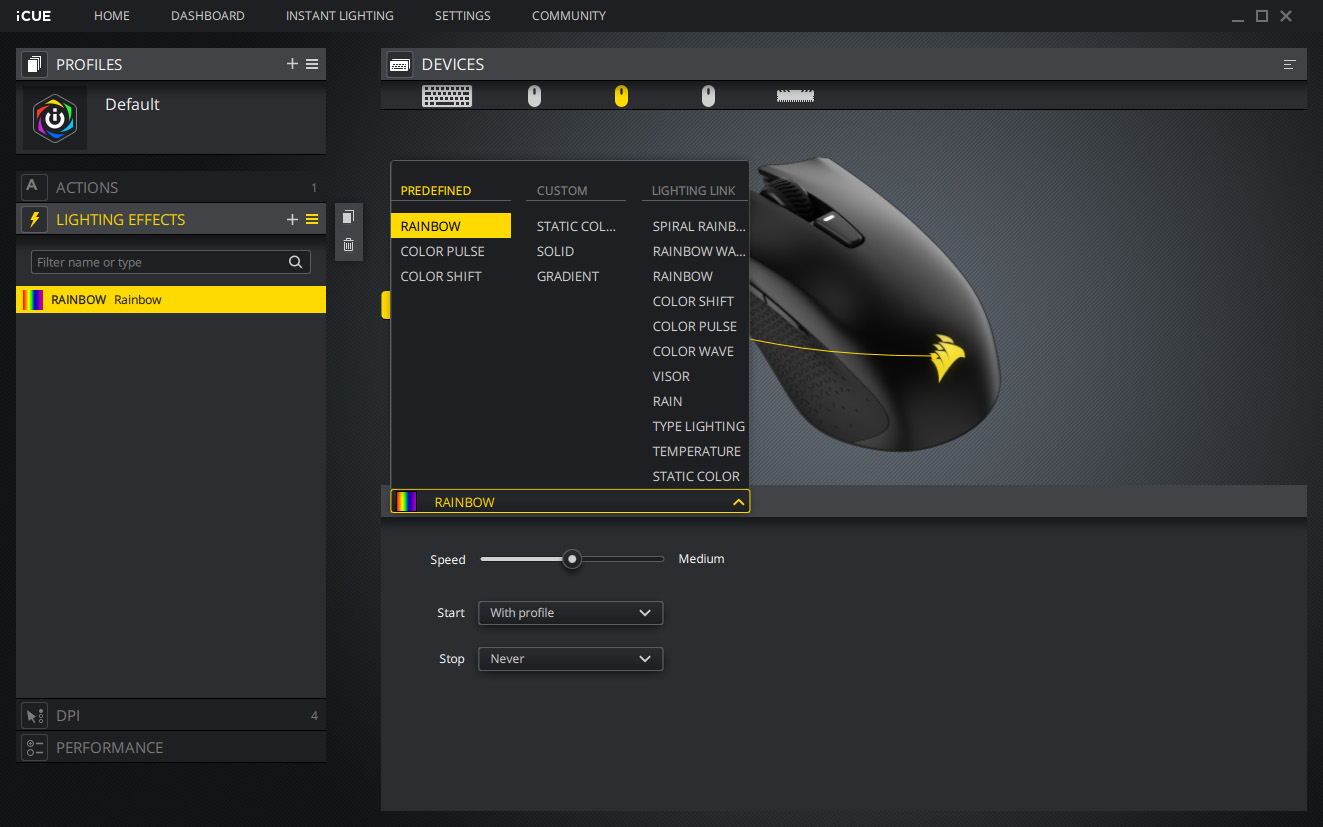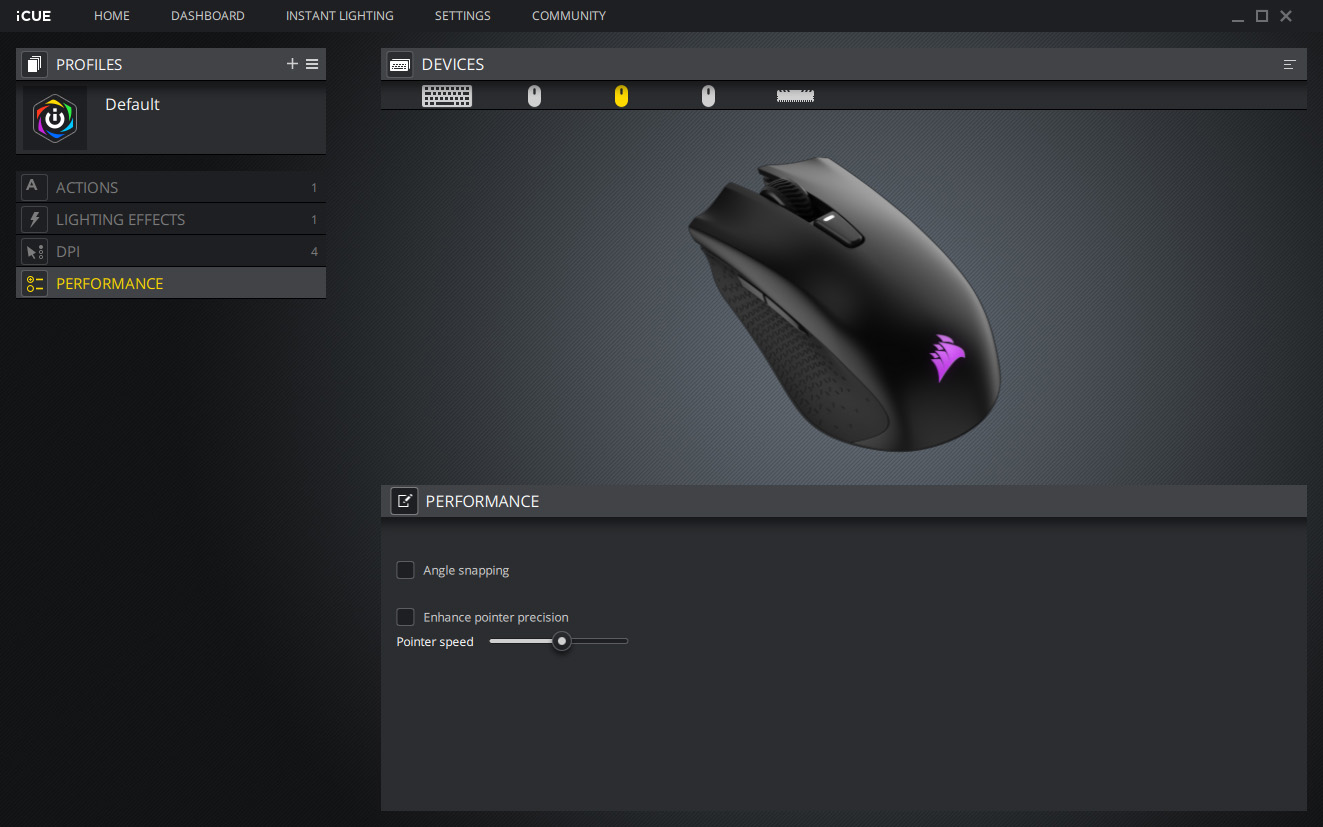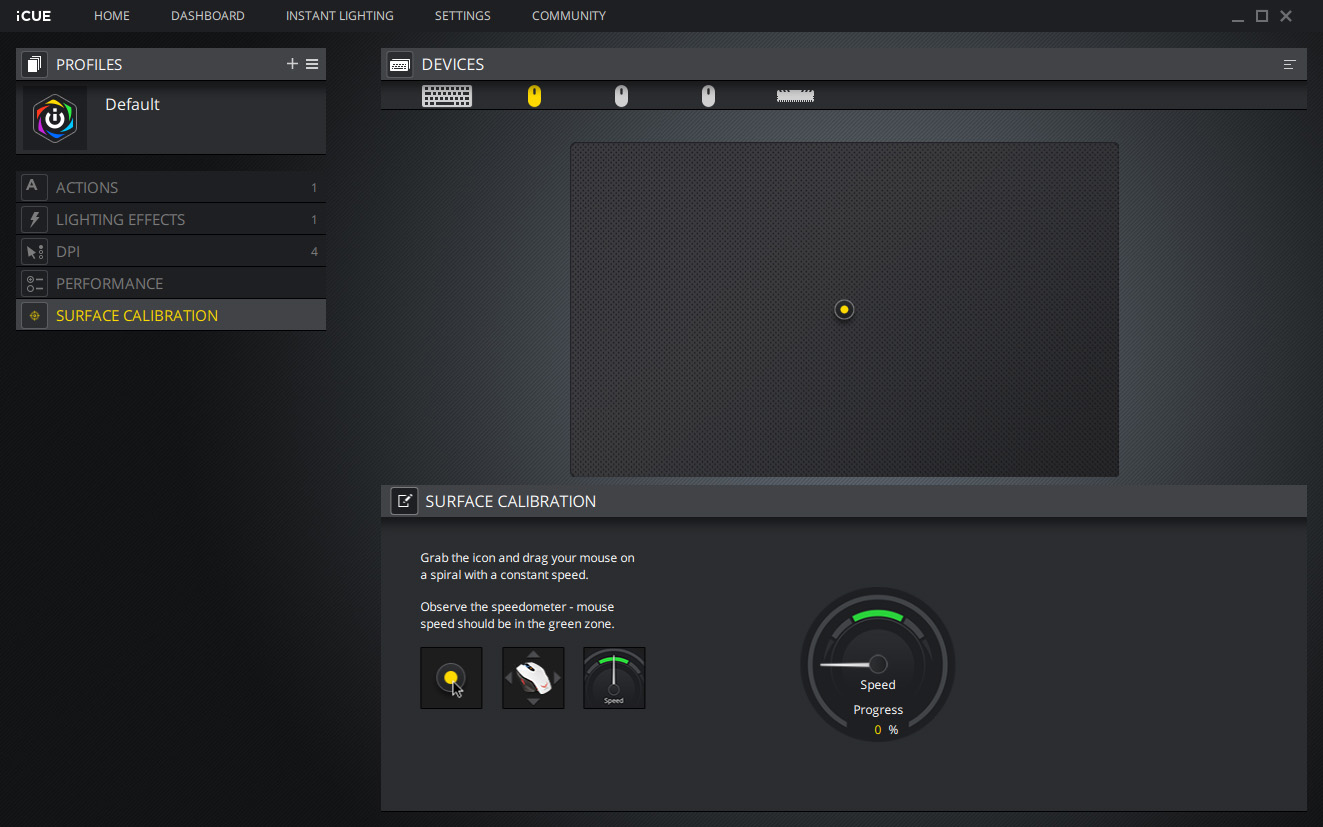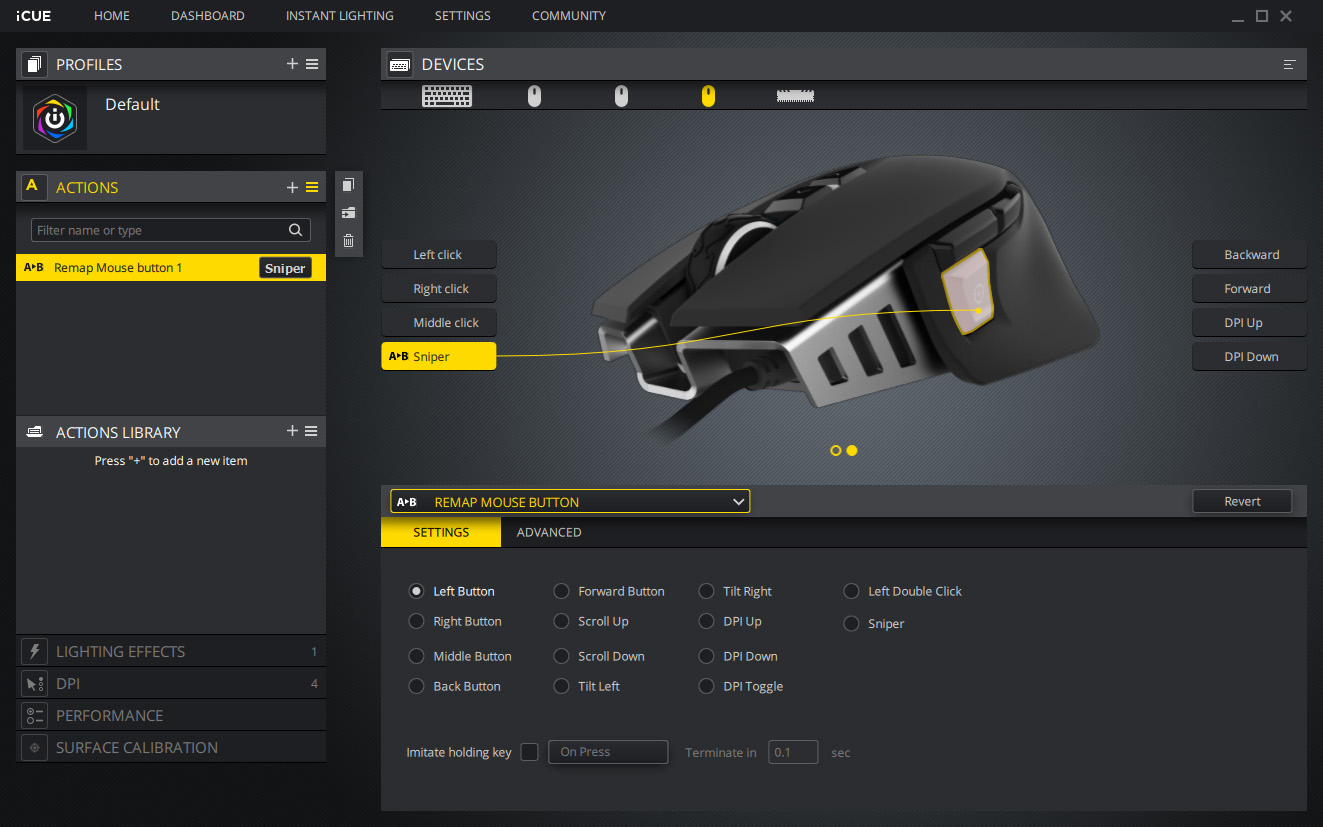- Qualcomm Launches Snapdragon 4 Gen 2 Mobile Platform
- AMD Launches Ryzen PRO 7000 Series Mobile & Desktop Platform
- Intel Launches Sleek Single-Slot Arc Pro A60 Workstation Graphics Card
- NVIDIA Announces Latest Ada Lovelace Additions: GeForce RTX 4060 Ti & RTX 4060
- Maxon Redshift With AMD Radeon GPU Rendering Support Now Available
Corsair Gaming Mouse Roundup: Harpoon, M65 Elite & Ironclaw

Corsair has three new gaming mice that cater to three types of gamer, and those who like their mouse to cost $60 or less. The $50 Harpoon RGB looks to be a particularly good value with its inclusion of 2.4 GHz and Bluetooth wireless. We’re taking it for a good test drive, along with the M65 RGB Elite and Ironclaw RGB.
Page 2 – Ironclaw RGB, Software & Final Thoughts
Ironclaw RGB
One of the first things to catch my eye with the Ironclaw RGB’s specs on Corsair’s website is that both the Harpoon and M65 RGB Elite have a “claw” grip, but the Ironclaw is “palm”… which is kind of amusing. While it might be hard to tell the difference between them on paper, it’s not hard to tell if you actually use each of these three mice.
Whereas I found the Harpoon to be a bit small for my tastes, the Ironclaw is the opposite: it’s too big. Again, that’s not a bad thing. Choice is good, and what doesn’t suit me would suit the right person just fine. It’s hard to call it “heavy”, but among the three mice here, the Ironclaw weighs the most, at 105g. That’s compared to the Harpoon’s 97g, and M65 RGB Elite’s 99g.
The Harpoon gives you 6 programmable buttons, but the Ironclaw boosts that to 7. Another bump hits the DPI, with the Ironclaw’s (and M65 RGB Elite’s) PMW3391 sensor able to hit 18,000, an 80% improvement over the Harpoon. That said, do you need this high of a DPI? It’s not bad to have the option, but for the overwhelming number of gamers, 10,000 is likely to be sufficient. We’d love to hear from those who disagree, because there could be use cases we’re not thinking of.
Software
When we paid a visit to Corsair’s hotel suite at last summer’s Computex, the company naturally had quite a bit of gear to show off. When all was said and done, I remember walking away being most impressed with a piece of software, that of course being iCUE. Admittedly, Corsair’s software had been hit-or-miss in years past, but iCUE remedied so much in one fell swoop.
Corsair releases a lot of product, and all of that product is now integrated with iCUE. That even includes DRAM – even the simple one-color Vengeance LED kit I have in my personal rig. Normally, a user wouldn’t have three mice plugged at once as the first shot below shows, but, it’s a lot easier to quickly see differences between them when they are!
All of the mice here offer fully configurable RGB, so to find differences in the software between them was a little challenging. Because the Ironclaw and M65 both use a higher-end sensor, the Surface Calibration feature is available for them, but not the Harpoon. It’s never been entirely clear to me what the software does under the hood when this is done, but the result has always felt “right” to me. But that’s not to say not having the feature makes much of a difference, because there are always ways to tweak your settings to better suit your needs.
Any one of the buttons on the mice are configurable. If you merely want to assign a button to reflect a key press, that’s easily done, but you can also create macros and other actions, like launching an application or entering a block of text. You can also emulate a sniper button, so while the M65 does have a dedicated button for it, the other mice can replicate the same functionality.
Final Thoughts
With these three mice, Corsair gives gamers very different options, so chances are good one of them will suit you very well. Personally, the Harpoon is my favorite of the bunch, although even it doesn’t perfectly suit me. Fortunately for me, the Dark Core I took a look at last year better suits me overall, shape, size, and functionality-wise. It’s a good thing there’s a lot of choice out there – even from Corsair itself.
In all of my testing, all three mice worked very well, although I used Harpoon far longer than the others, since it better suited me. The wireless performance has been, as expected, very good, although I’m not about to claim I can tell a difference between Slipstream and another 2.4 GHz wireless solution, since all recent takes on wireless I’ve tried have been excellent.
The Harpoon also worked great on Bluetooth, although as a gamer, I couldn’t imagine using it over 2.4 GHz unless the game in question didn’t require super-quick actions. For first-person shooters, you’ll want your input speed to be as quick as possible, and fortunately, you can’t really beat Slipstream. It’ll be nice once Corsair starts to inject the technology into its higher-end mice.
I’d say the Harpoon is a great mouse for those who enjoy smaller mice, but not too small. As I noted earlier, I put the Harpoon somewhere in between a full-sized and notebook mouse. It’s a tad small for my liking, but it’ll be suitable for many.
The Ironclaw has the opposite problem for me, in that it’s too “fat”, but again, you may like that. I personally feel like the Dark Core fits my hand much better, both in grip and comfort. For those with big hands, the Ironclaw should suit you well, because it was literally made for you.
As for the M65 RGB Elite, I personally do not play enough FPS games where I could justify needing a dedicated sniper button, but it’s clear just how useful one would be when you do need it. The placement of this mouse’s sniper button is basically perfect, because it’ll always be right under your thumb, and while it protrudes a little bit, that’s better than a flush button that feels weird to push. When it comes to an intense gaming situation, the quickest control is going to pay off.
Overall, I don’t have anything to really complain about with any one of these mice. Not a single one of them suit me personally, outside of the Harpoon, which I’ll actually use as a notebook mouse thanks to its wireless capabilities. Bluetooth support counts for a lot when using an ultrabook that has just one or two available ports.
When I first received the Harpoon, it had an odd issue where it had a 1 second delay on the cursor acceleration, and while I’m not sure what fixed it, the problem ended up going away. That fix could have come by way of firmware, but I can’t really remember the timeline. Either way, if you run into the same issue, you’ll want to make sure you have at least that step done.
Aside from that, I did not have any niggles to speak of over the course of testing these mice, but if you have questions for things I did not discuss in the review, please leave a comment!
All three of these mice are good in their own right, but the Harpoon stands out for its great value and feature set. $50 isn’t exactly “cheap”, but the Harpoon is well-designed, has good software to go along with it, and offers both 2.4 GHz and Bluetooth wireless. There’s a lot of value in this $50 mouse.

Corsair Harpoon Wireless Gaming Mouse
Support our efforts! With ad revenue at an all-time low for written websites, we're relying more than ever on reader support to help us continue putting so much effort into this type of content. You can support us by becoming a Patron, or by using our Amazon shopping affiliate links listed through our articles. Thanks for your support!