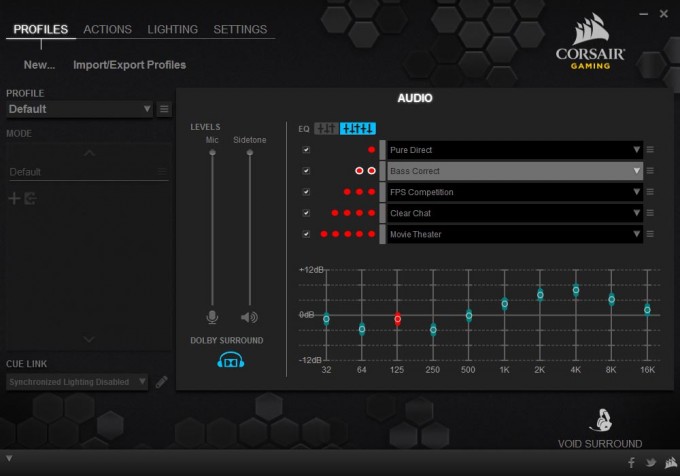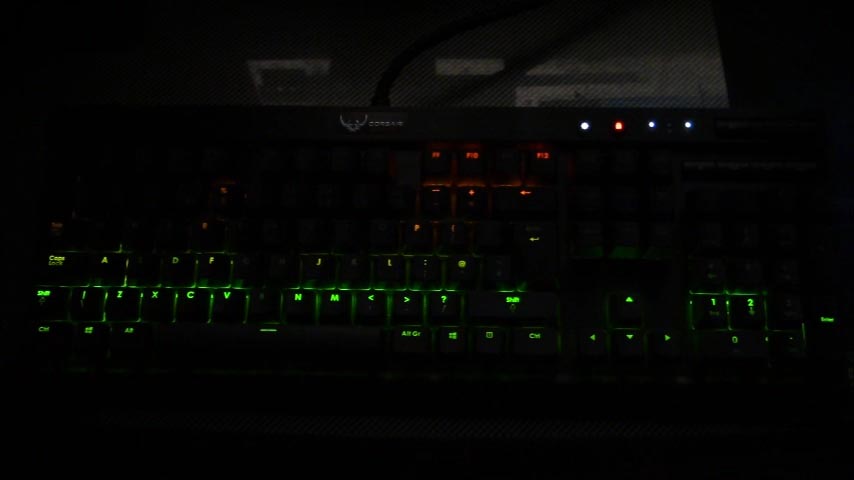- Qualcomm Launches Snapdragon 4 Gen 2 Mobile Platform
- AMD Launches Ryzen PRO 7000 Series Mobile & Desktop Platform
- Intel Launches Sleek Single-Slot Arc Pro A60 Workstation Graphics Card
- NVIDIA Announces Latest Ada Lovelace Additions: GeForce RTX 4060 Ti & RTX 4060
- Maxon Redshift With AMD Radeon GPU Rendering Support Now Available
Corsair VOID Surround Hybrid Stereo Gaming Headset Review

Under review today is a budget friendly gaming headset by Corsair, featuring a hybrid stereo/surround solution. As a stereo headset, it’s compatible with consoles, but also supports virtual surround with Dolby Headphone on PCs with an included dongle. Corsair’s VOID Surround provides versatility for multi-platform gamers. Let’s find out how it sounds.
VOID Surround Review Introduction
Gaming headsets come in all shapes and sizes, and finding the right one can be a bit of a chore. While many will have the same underlining features, their implementation can vary wildly, leading to both good and horrendous products.
Corsair started out in gaming audio over five years ago with its HS1 headset and SP2500 speakers. As time has moved on, more products at different price points and feature sets have been introduced. The latest set of headsets from Corsair is the VOID range, which encompasses a rather bewildering five different models; VOID USB, VOID Wireless, VOID Wireless SE, and two analog models, the VOID Stereo, and under review today, VOID Surround Hybrid Stereo.
What makes the analog VOID products appealing is the 3.5mm jack, which is a 4-pole type (includes a contact for the mic), compatible with mobiles and game consoles, including the PS4 and Xbox One. On the PC side, and what makes the VOID Surround stand out a bit, is the inclusion of a USB DAC which lets you use virtual 7.1 speakers via Dolby Headphone, enabled by the CUE software.
Much of what will be covered for the VOID Surround, will be applicable for the standard stereo headset. The only extra will be the Dolby Headphone dongle. Before we get into how it sounds, let’s take a look through the build quality, aesthetics, and more importantly, comfort.
Comfort
Corsair’s VOID headset design is a little different from most others. It uses a mostly rigid construction that keeps each driver apart, very little head compression is used – no spring-loaded mechanisms to clamp down on your ears. The padding is slightly stiff, but due to the low clamping force, it’s not uncomfortable at all. The headset can be worn for many hours with no fatigue or pressure.
The VOID does have a full range of motion though, they are just off-center or not in the expected places. The headband expands and contracts as per normal, enlarging the head size, but without increasing clamp force. At the connection between the band and the driver, there is a 90 degree rotation point to fold the cups in. Below that, the band has a G shape to it that allows the cup to pivot slightly to help press against the head. It’s this G clamp that is a little hard to control, as it’s off center and folds in below and behind the ear. It’s not uncomfortable, it just takes a little bit to find the best fit for one’s head.
Due to the low clamp force, the VOID doesn’t seal very well, and there is a bit of sound bleeding out and in, despite the closed-back nature. The microfiber padding does make the headset a little bit warm as well, but not sweaty. It’s not uncomfortable, and I have worn it for many hours without issue.
Sound Quality
Targeted as a gamer headset, and as is common with a lot of the demographic, the VOID Surround is bass heavy, pretty much to a fault. It’s muddy, flabby, fat, with no distinguishing definition at all in the bottom end. As a result, it completely washes out the mid range. How this became the default characteristic of a gamer headset is beyond me.
If you use the Dolby adapter and load up the CUE software, you can change the profile quite easily, complete with a selection of other alternative profiles, including voice chat, FPS, movies, and more bass. The good news is that these EQ settings are more than the gimmick you find in a lot of other headset settings.
Each slider will tune its range subtly, rather than as a stark contrast, making it easier to tune. The sliders are also linked, so turning one up will adjust the adjacent ones too. This can be frustrating at times, but with some careful mouse work, it is possible to hover and select a slider and only adjust that single range.
I ended up turning the bass down to almost nothing on the EQ, while elevating the mids and treble, to give it a more balanced profile. Even with the EQ’s bass range reduced to nothing, there is still a strong bass presence – it’s just not muddy and drowning out the rest of the sound-stage. If you want a similar sound, a good start is the ‘Clear Chat’ EQ mode while dropping some of the low mids and bass.
The USB adapter is powerful enough to drive the VOID Surround and isn’t holding the headset back on volume. This USB adapter is also used to enable the Dolby Headphone surround sound mode – as well as provide a hook for some amusing lighting effects if you have a Corsair RGB-enabled keyboard (such as the K70 RGB).
Video of the K70 RGB Lighting reacting to the VOID
Dolby Headphone is a 7.1 virtual surround system that can upmix stereo to shift the sound-stage away from in-head to a more center stage, reducing listening fatigue. It also helps with some positional tracking in games. However, people’s heads vary in shape and size, and this virtual surround may not be very convincing, but it’s one of the better systems out there. For listening to music, this headset is not a good choice, due to the aggressive bass and the stereo upmix distorting things so much.
The microphone that’s bundled with the VOID Surround is… less than ideal. It has almost no passive noise canceling, will easily pick up your breathing, and the boom is very inflexible (too elastic and springs back to its original shape). Oddly enough, on this unit, the mic mute button had no effect either. It’s rather odd since the mic itself is quite sensitive, and it’s very clear when the volume is set correctly, but this may not be the best setup for chat services.
Final Thoughts
The VOID Surround is basically two products rolled into one, the headset and the dongle. For console gamers, you will only be able to use the headset; the dongle for Dolby Headphone requires the CUE software to work. For PC gamers, then this combination is pretty decent for the price. However, if you play on both console and PC, this combination may be to your benefit.
The headset is quite comfortable, plenty of volume, bass heavy if you’re into that, but you may hear complaints about your breathing due to the microphone sensitivity. It’s not a headset for music listening, due to its tuning, but for games with lots of explosions and gun fire to keep an ear on, it holds its own. Due to the combined jack, you can plug the headset straight into consoles (usually through the controller). However, getting the headset without the dongle would be a better choice for consoles (saving $20 in the process).
The dongle itself is actually pretty good. It has plenty of oomph to drive the headphones to decent volumes, and the internal DAC is not too shabby either. You can plug in your own headset into it if you want and it’ll drive it just fine. High impedance headphones (my DT990s are 250 Ohms) will strain the dongle; high volumes will cause it to distort a fair bit. I found the Dolby headphone mode a bit too artificial; too much reverb in places, and there is no adjustment to increase the sound-stage either.
The party trick with the dongle is the same as the other VOID headsets from Corsair – if you have an RGB keyboard, such as the Strafe or K70 RGB, then a new lighting effect becomes available. You can see a short video of the keyboard reacting to some music above(no music actually plays in the video for legal reasons).
The Corsair VOID Surround headset can be bought for the quite competitive price of $70 from Amazon, but its price has dropped as low as $60 on occasion.
Pros
- Comfortable
- Can be used with both consoles and PC
- Dolby Headphone helps with gaming
- Dongle allows cool lighting effects with the right keyboard
Cons
- Very bass heavy, not suitable for music
- Microphone easily picks up breathing, boom too elastic, doesn’t hold shape
Support our efforts! With ad revenue at an all-time low for written websites, we're relying more than ever on reader support to help us continue putting so much effort into this type of content. You can support us by becoming a Patron, or by using our Amazon shopping affiliate links listed through our articles. Thanks for your support!