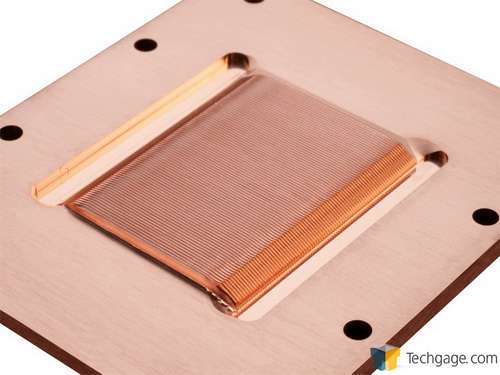- Qualcomm Launches Snapdragon 4 Gen 2 Mobile Platform
- AMD Launches Ryzen PRO 7000 Series Mobile & Desktop Platform
- Intel Launches Sleek Single-Slot Arc Pro A60 Workstation Graphics Card
- NVIDIA Announces Latest Ada Lovelace Additions: GeForce RTX 4060 Ti & RTX 4060
- Maxon Redshift With AMD Radeon GPU Rendering Support Now Available
Corsair H60 Self-Contained Liquid CPU Cooler Review

When Corsair earlier this year announced its partnership with CoolIT, it at the same time also announced a follow-up to its popular H50, the H60. At first glance, the H60 looks simpler in design to the H50, but with an entirely rethought inside, featuring a split-flow design with micro-channel cold plate, that’s not the case at all.
Page 1 – Introduction
It’s time to turn a new page in the Techgage book with the breaking in of our latest CPU cooler and hard drive testing system. This has been a long time coming and I’m excited to be able to offer readers some comparison numbers before any money is shelled out on gear to keep temperatures down or push storage capacity up, so pick your poison. We have you covered.
I can’t think of a better way to kick things off than with a look at Corsair’s all-in-one liquid cooler, the H60. Corsair had partnered initially with Asetek, an OEM that is well known for supplying custom cooling systems to some of the largest system builders.
At this year’s Consumer Electronics Show back in January, it announced an additional partnership with Canada-based CoolIT Systems, with the H60 being the first product released under this new agreement. This cooler boasts some significant changes from previous products in the Hydro series, so let’s jump right in.
Nestled in between the previously released and Asetek-built H50 and H70, the H60 supports all modern sockets starting at AMD’s AM2 and Intel’s LGA775 onward. The block and integrated pump that mounts over the CPU now features a low profile square combination rather than the typical round design, which means the mounting system is also different, but that will be covered shortly. Front row center is the Corsair logo, the ribbed inlet and outlet hoses run from the right side of the unit and the 3-pin power lead extends from the top edge.
The business end of the all copper block is secured by eight countersunk screws and comes with a pre-applied thermal interface material that is protected by a plastic cap. This has been stripped off to give a better view of the surface of the base. The finish is not mirror smooth but is very good with only light machine marks visible and it’s perfectly flat on both axis when checked with a straight edge. Don’t mind the markings on the base though. I’ll explain them later.
Not only is the surface of the block important but also how the fluid travels through it to pull heat away. On the other side of the cold plate, according to Corsair’s official specifications. is the split-flow manifold with micro-channels. This design allows the fluid to hit the center first before moving to the sides and the micro-channels increase the surface area that the fluid travels over to pull additional heat away from the CPU. Opening the casing would break the seal and destroy the review sample so we left it well enough alone. Thankfully, Corsair provides a detailed image on its website:
The hoses on the H60 measure about a full centimeter in diameter from outside edge to outside edge and are about 11.5″ long. These connect to an aluminum radiator that appears to be similar to the one used in the H50 measuring 120mm wide, 152mm high and 27mm thick. The block, pump, hoses and radiator also depend on the correct fan to complete the cooling job.
The included 120mm fan is powered by a separate 4-pin connector. It’s branded as a Corsair unit and carries the part number CF12S25M12AP but this does not give any indication who the actual OEM is. The official specifications are that it operates at up to 1700 revolutions per minute, moves 74.4 cubic feet per minute at 30.2 A-weighted decibels. It also claims to offer excellent static pressure, which is essential for pushing air through a radiator efficiently.
For mounting hardware, AMD systems win the award for simplicity. On the left are two brackets that fit over the block housing once the AMD brackets are removed, two loops hook onto the mounting points on the motherboard and two of the four thumbscrews are used to hold it all in place. Intel systems will use the tried and true back plate method found on the right. In addition to the back plate there are four double ended risers and all of the included thumbscrews are used. Also included are four long bolts with washers to secure the fan and radiator to the case.
This is a fully contained, all-in-one liquid cooling system so there is no maintenance needed. It has been pre-filled with a mixture of distilled water and propyl glycol to reduce corrosion and build up and is also leak tested prior to shipping. When compared to custom water setups, this is very simple for the end user and means that we get to skip forward to the installation and testing instead of talking about silly things like clamps and barbs and reservoirs and such.
Support our efforts! With ad revenue at an all-time low for written websites, we're relying more than ever on reader support to help us continue putting so much effort into this type of content. You can support us by becoming a Patron, or by using our Amazon shopping affiliate links listed through our articles. Thanks for your support!