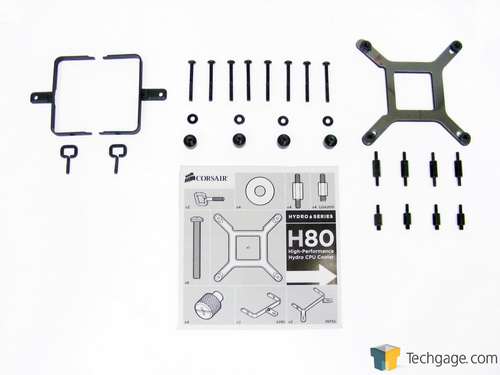- Qualcomm Launches Snapdragon 4 Gen 2 Mobile Platform
- AMD Launches Ryzen PRO 7000 Series Mobile & Desktop Platform
- Intel Launches Sleek Single-Slot Arc Pro A60 Workstation Graphics Card
- NVIDIA Announces Latest Ada Lovelace Additions: GeForce RTX 4060 Ti & RTX 4060
- Maxon Redshift With AMD Radeon GPU Rendering Support Now Available
Corsair H80 Self-Contained Liquid CPU Cooler Review
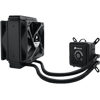
We mentioned in a recent chassis article that having the best of both worlds where cooling and noise is concerned is difficult, but as Corsair’s H80 proves, the same can’t be said about CPU coolers. In fact, for both those aforementioned reasons, the H80 might have just become the best CPU cooler we’ve ever tested.
Page 1 – Introduction
CPU. Check. Overclock. Check. Cooling. Uh oh!
If that’s how your overclocking session usually goes, fear not – for today we review the Corsair H80 all-in-one liquid cooler. This bad boy is the next step in the progression of the Hydro series and boasts a thicker radiator with dual fans similar to the previously released H70 but also the advancements in the design of the copper block, like the recently reviewed H60. Both models kept the CPU in our test system nice and frosty, but will combining the two take performance to the next level?
The H80, like all coolers in the Hydro series is a self-contained loop. The unit is leak-tested before it leaves the factory to ensure there are no mishaps once installed. It supports AMD systems starting at AM2 all the way up to the new FM1 for Llano chips, and also Intel systems beginning with LGA775 straight through to the unreleased LGA2011 – so even if the upgrade bug bites, the cooler is (temporarily) future-proof.
Couple that with support for Corsair’s upcoming Link temperature monitoring and lighting system that allows both fan speed and added LEDs to be controlled from within the operating system, and there are a ton of options for potential buyers.
Well, enough talk. It’s time to see what the H80 can do, but first an overall look at the system:
On the outside of the block and integrated pump unit there is quite a bit that has changed since the H60 was released. The top now features a push button control that allows for the fan speed to be set to one of three different performance levels, although switching between the settings requires the case to be opened. Depending on what level is chosen, the corresponding white area(s) around the button will light up.
Along the top edge of the block and pump are the recessed connections for the fans. On previous models the fans would connect directly to available headers on the motherboard and still can be, but this method makes for less clutter. The H80 draws power in differently as well, as the pump is still connected to the CPU fan header. But now, the fans are powered by a 2-pin Molex connector, both of which run from the top edge.
Over on the left side is the header where the Link system connects. That’s a separate unit that mounts in a free 3.5″ hard drive bay and connects to the motherboard via USB internally. We’ll have a full review of the Link system in the near-future, so stay tuned.
Flipping the block and pump unit over shows the contact area where heat is transferred from the CPU to the cooler. The H80 ships with a layer of thermal interface material (TIM) pre-applied that is protected by a plastic cap. Under the TIM the contact area looks like the H60, and rightly so seeing how both use the same model of block with the same finish. The machine marks are very light and the base is perfectly flat on both axis when checked with a straight edge. On the inside is the same split manifold and micro channel design found on the H60.
Running from the right side of the block and pump unit are the ribbed hoses that carry the cooling fluid. Similar to what is found on previous models, they swivel somewhat to provide enough movement to position them. After stretching about 11″ from the block and pump they join up at the aluminum radiator.
If a computer case were a trailer park, this would be the fanciest double wide on the block. It measures 38mm thick instead of 27mm, which is the standard thickness for most 120mm radiators. The fins are densely packed and will require strong fans with good static pressure to move air through and cool efficiently.
The H80 ships with dual 4-pin fans that carry the part number CF12S25SH12A and, like the H60 there is no mention of the OEM. Corsair has them rated at three different speeds. For those who value near-silent operation, the fans can be set to 1300 revolutions per minute (RPM), or a balanced 2,000RPM for a mixture of performance and noise or 2,500 if maximum performance is required. In terms of airflow the fans can push a combined 46 to 92 cubic feet of air per minute with noise levels topping out at 30 A-weighted decibels.
The bits and pieces included are all that’s needed for installation. On the left are the parts used to install the cooler in AMD systems and on the right, Intel. The parts in the middle are shared among the two platforms and below them is the fold-out installation guide.
Seeing how this cooler has the same mounting method as the H60, instead of the sometimes tricky ring method of previous coolers released in conjunction with Asetek, I expect the H80 to just slide right in. Let’s stick it on our test system and put it to work.
Support our efforts! With ad revenue at an all-time low for written websites, we're relying more than ever on reader support to help us continue putting so much effort into this type of content. You can support us by becoming a Patron, or by using our Amazon shopping affiliate links listed through our articles. Thanks for your support!