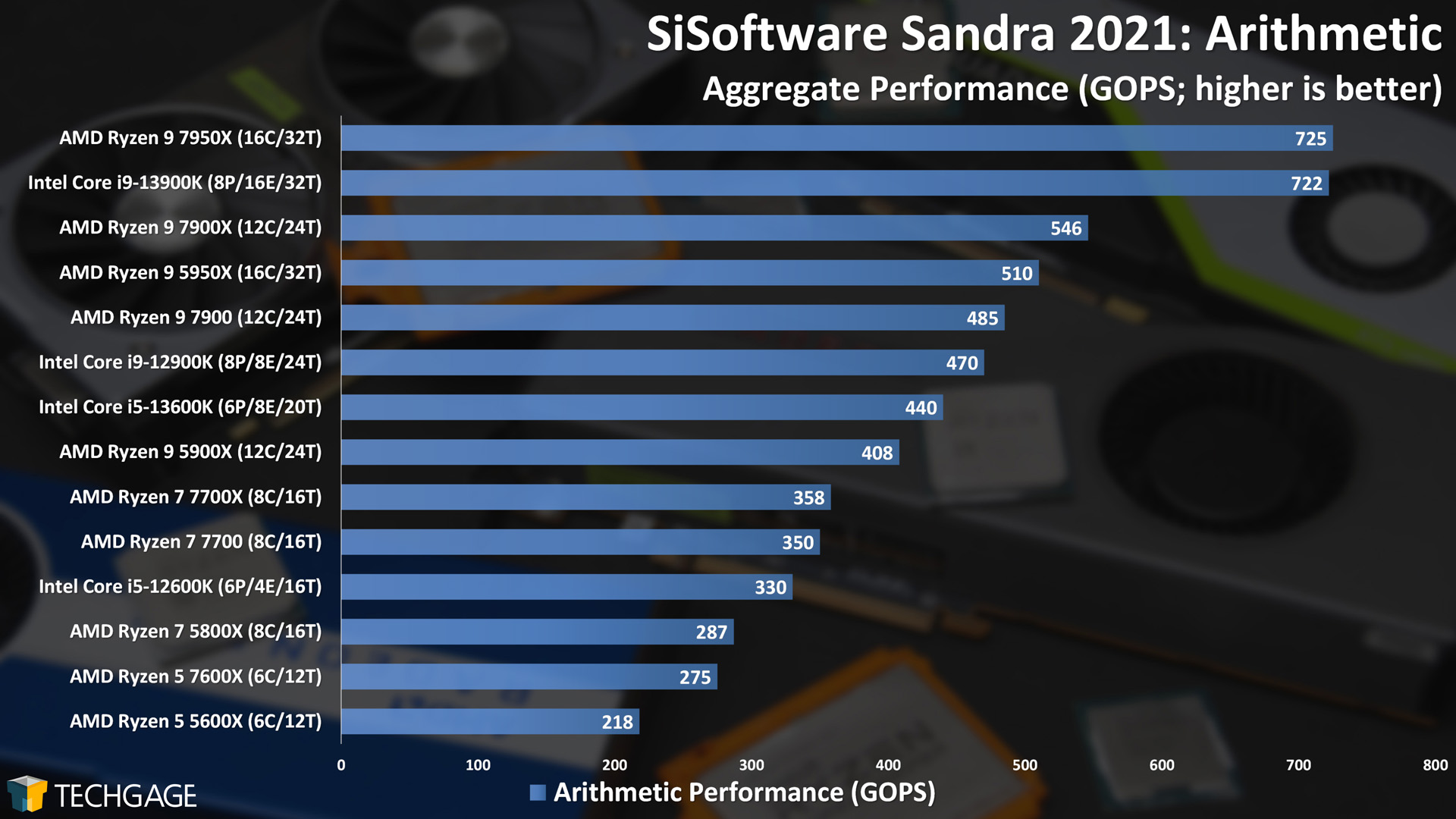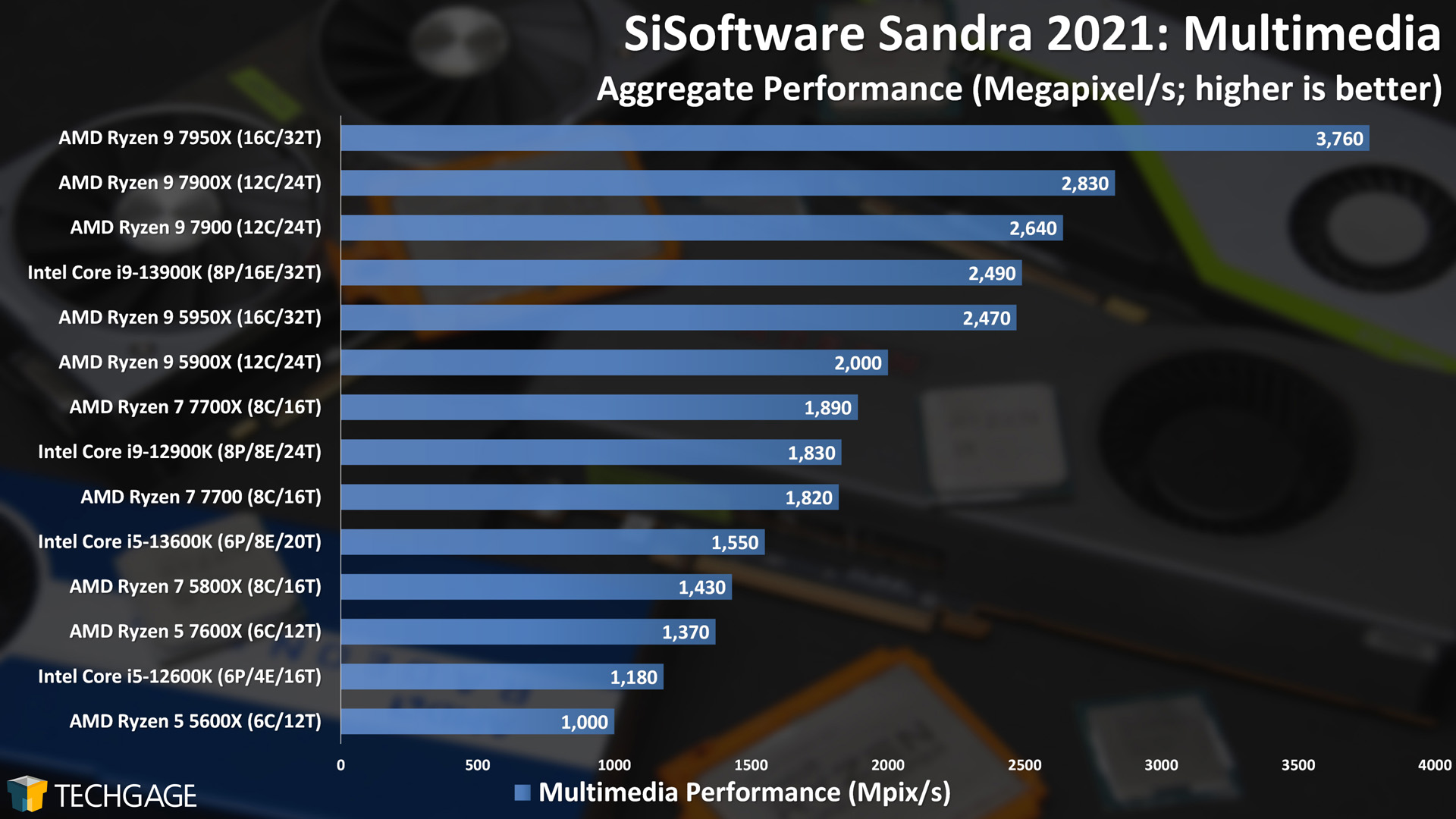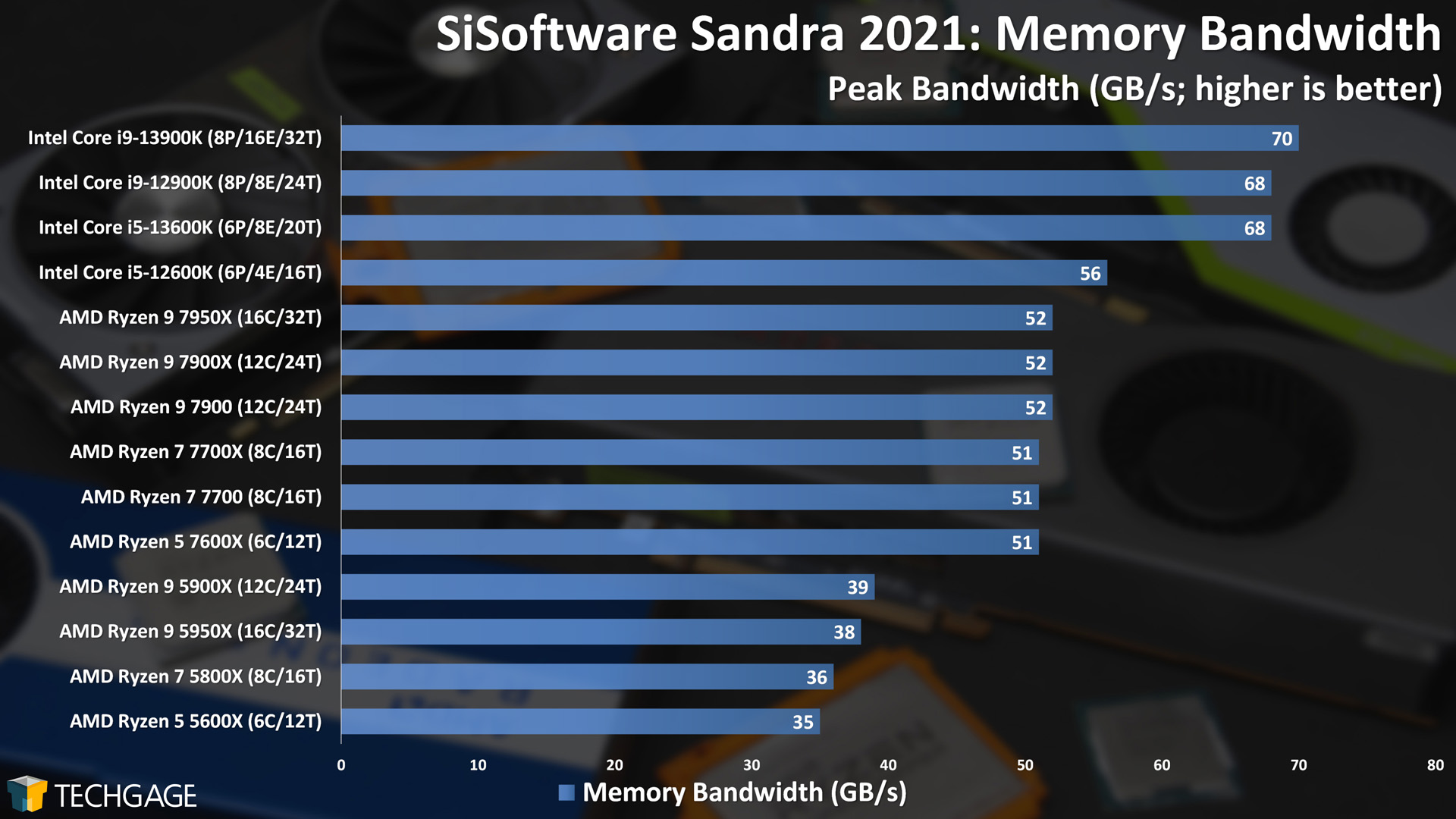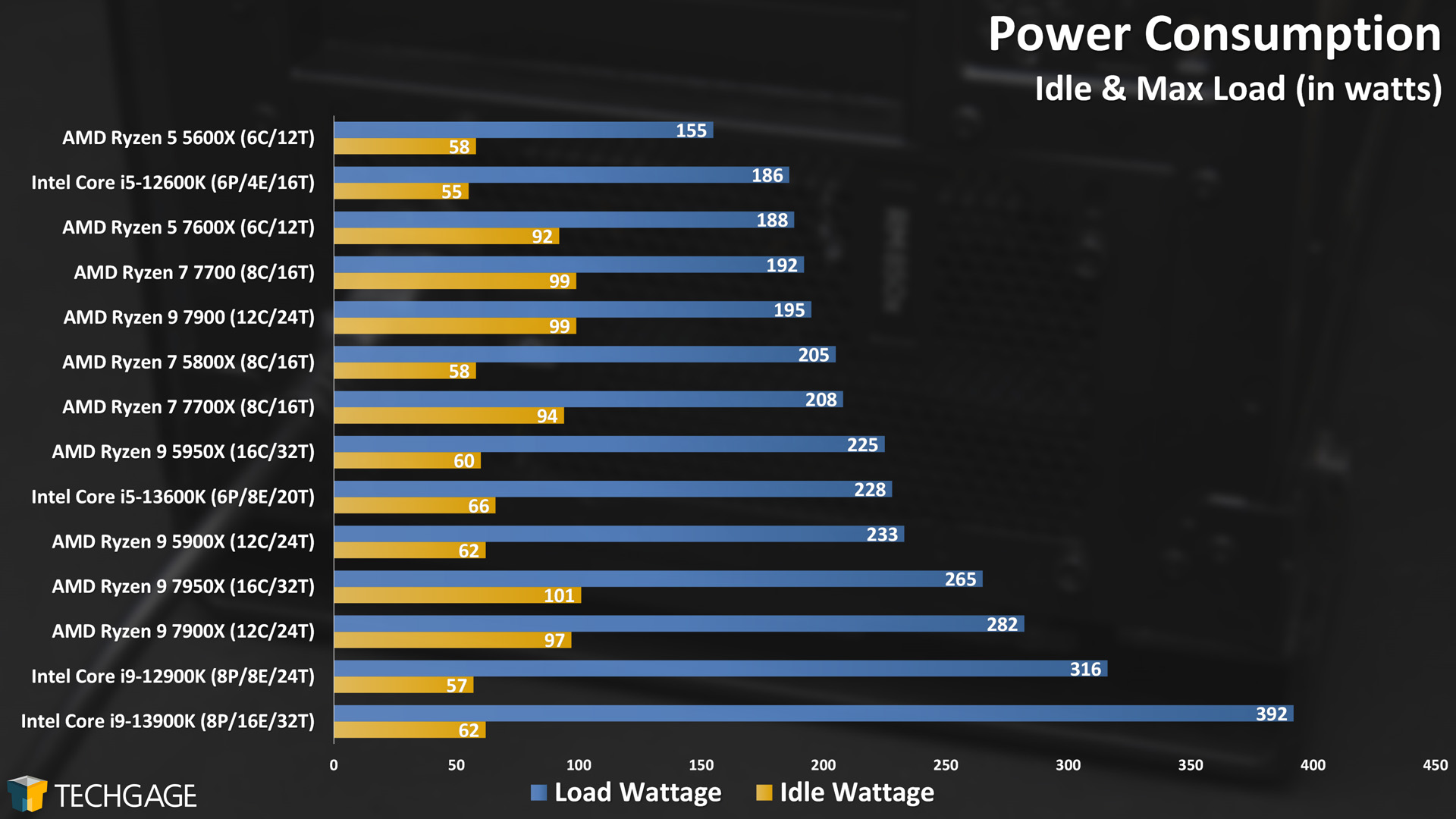- Qualcomm Launches Snapdragon 4 Gen 2 Mobile Platform
- AMD Launches Ryzen PRO 7000 Series Mobile & Desktop Platform
- Intel Launches Sleek Single-Slot Arc Pro A60 Workstation Graphics Card
- NVIDIA Announces Latest Ada Lovelace Additions: GeForce RTX 4060 Ti & RTX 4060
- Maxon Redshift With AMD Radeon GPU Rendering Support Now Available
AMD Ryzen 7000 vs. Intel 13th-gen Core Workstation Performance Review

Which CPU you should be eying for your next workstation depends entirely on your workload, something this article will highlight across a range of tests. With AMD’s Zen 4-based Ryzens and Intel’s Raptor Lake-based Core processors in-hand, we’re exploring performance potential in encoding, rendering, photogrammetry, and others.
Page 4 – SiSoftware Sandra, Power Consumption & Final Thoughts
Following the onslaught of real-world tests on the previous pages, we’re going to once again ask for some additional information from SiSoftware’s Sandra.
Multimedia & Arithmetic
Intel’s Core i9-13900K has managed to top most of the charts in this article, but AMD takes that top spot back with both the Arithmetic and Multi-Media tests. Given the deltas seen between AMD and Intel in the latter, it feels like optimizations could be in store for Sandra, as we wouldn’t expect the 13900K to fall so far behind the 7950X. We’re sure AMD doesn’t mind.
Cryptography
When we see a cryptography result like we do from the 13900K, it makes us think back to when Intel first introduced AES instructions on its Core chips, which showed a rather ridiculous uptick compared to what we’d expected to see from a new generation. That aside, paying attention to these results, even the i5-13600K performs great here against its immediate competition.
Memory Bandwidth
The results at the top of the chart here seemed a bit strange to us, as it almost appears we ran the last-gen 12900K with 13th-gen memory speeds – but after looking back at our captured configurations, that wasn’t the case. Despite the 13th-gen chips being tested at DDR5-5600, and 12th-gen at DDR5-4800, the differences at the top are negligible. So that you don’t need to look back at page one, Zen 3 was tested with DDR4-3200, and Zen 4 with DDR5-5200 – aka: officially max supported speeds.
Ultimately, Intel’s memory controller does seem super-strong here, as the top parts pull quite a distance away from the others.
Power Consumption
When it comes to testing for power consumption, we’ve never found a method that we could say was definitively better than another. Sometimes, we think we found the perfect stress-test, only to realize later that it adds more variability than is ideal. For this go, we’ve turned to AIDA64, and its built-in stress test – focusing on CPU, FPU, and cache. We record the idle wattage five minutes after the PC settles at desktop, and then record max wattage five minutes into the aforementioned stress test (which has been super-stable across all architectures for us). Power was recorded with a Kill-A-Watt meter, and was for the total system power draw.
We’ve seen Intel’s Core i9-13900K top most of the charts throughout this article, which isn’t some small feat – but, it does come at the expense of much higher power consumption. At the same time, it’s hard to ignore that AMD’s idle power consumption with the Zen 4 platform is so much higher than Intel’s – there’s a definite trade-off here.
It’s also interesting to note that the 7950X drew a bit less power than the 7900X, which has fewer cores (this was sanity checked, with the same result). Similarly, if you compare the overall power draw differences between the 7900 (65W) and 7900X (170W), the real-world differences are enormous. The 7700 (65W) and 7700X (170W) are much closer to one another.
Final Thoughts
With the fifty or more performance graphs found on this and the previous pages, you’re hopefully just a bit better aware of which CPU you should probably eye for your next build. While the overall performance differences between CPU vendors doesn’t vary quite as wildly as we see on the graphics side, you’ll always want to prioritize which workloads matter most to you, and then gauge the best CPU from there.
Much of our focus when analyzing the results was on AMD’s and Intel’s respective top-end chips, so we didn’t cover many other pricing angles, but good scaling should make it easy to find the best option for your dollar. What we really found ourselves impressed by was Intel’s Core i5-13600K; as mentioned earlier, it sells for less than AMD’s 7700X, but it outperforms it often.
As for the Core i9-13900K, Intel has quite the powerful CPU with that one, but as we saw with our power tests above, it does come at the expense of additional total power draw. The 13600K didn’t see nearly the same level of watts delta between it and the 7700X.
As for AMD, it performed great across the board as well, with no notable caveats, but while it was easy for AMD to top most performance charts until Intel’s 13th-gen came along, the roles have reversed for now. To AMD’s benefit, its load wattage is much more modest.
When it comes to cost considerations, it’s also the motherboard and memory you need to worry about. Thankfully, there are now many pretty affordable motherboards for both AMD’s and Intel’s latest-gen chips.
AMD’s AM5-bound CPUs require a new platform, but Intel’s bucked its own trend by allowing the latest-gen Core chips to run on last-gen boards. That said, it’s important to be aware that this may not be as straight-forward as you want it to be, especially if you don’t have a 12th-gen CPU to boot with. Intel’s ME firmware will need to be updated, and that can’t happen if a board doesn’t successfully boot to Windows. We’ve scoured around the web, and it seems like most people who run into issues do get them resolved, but it could require a fix like installing Windows to something other than the primary slot. For a headache-free experience, a newer-gen board should be considered.
One thing we’d like to mention before signing off is that the absolute potential of CPUs in multi-threaded workloads isn’t all that’s important when choosing a new CPU. The faster the single-threaded performance is, the snappier software should be. It could be said that GPUs have become so important for creator workloads, that single-thread CPU performance has become a top factor – but as always, it completely depends on your workload. Need help deciding? Just hop into our comments.
Support our efforts! With ad revenue at an all-time low for written websites, we're relying more than ever on reader support to help us continue putting so much effort into this type of content. You can support us by becoming a Patron, or by using our Amazon shopping affiliate links listed through our articles. Thanks for your support!