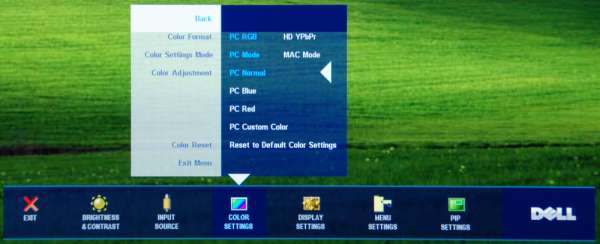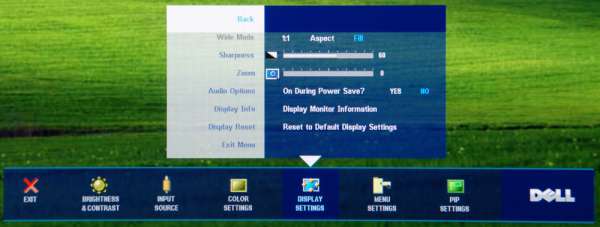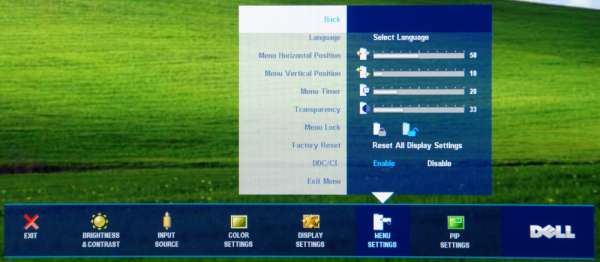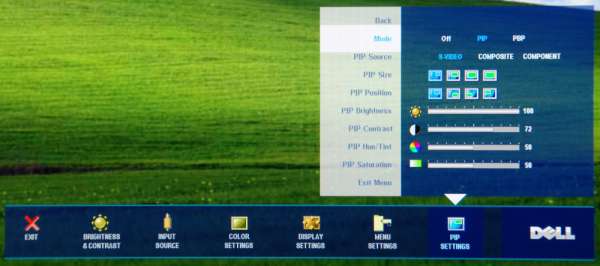- Qualcomm Launches Snapdragon 4 Gen 2 Mobile Platform
- AMD Launches Ryzen PRO 7000 Series Mobile & Desktop Platform
- Intel Launches Sleek Single-Slot Arc Pro A60 Workstation Graphics Card
- NVIDIA Announces Latest Ada Lovelace Additions: GeForce RTX 4060 Ti & RTX 4060
- Maxon Redshift With AMD Radeon GPU Rendering Support Now Available
Dell UltraSharp 2707WFP 27-inch Wide-Screen

In the market for a big widescreen monitor, but find 24″ too small and 30″ too big? Dell has you covered with their 27″ 2707WFP. Like their 2407WFP, this monitor offers 1920×1200 with a 6ms GTG and has a brushed aluminum look that’s unique to their entire lineup.
Page 3 – Specs, OSD
For those more technically savvy with monitors, here are the official specs.
|
Dell 2707WFP
|
Specifications
|
| Monitor Size | 27" |
| Display Modes | VESA, 720 x 400 (31.5 kHz Horizontal, 70.1 Hz Vertical, 28.3 MHz) VESA, 640 x 480 (31.5 kHz Horizontal, 59.9 Hz Vertical, 25.2 MHz) VESA, 640 x 480 (37.5 kHz Horizontal, 75.0 Hz Vertical, 31.5 MHz) VESA, 800 x 600 (37.9 kHz Horizontal, 60.3 Hz Vertical, 40.0 MHz) VESA, 800 x 600 (46.9 kHz Horizontal, 75.0 Hz Vertical, 49.5 MHz) VESA, 1024 x 768 (48.4 kHz Horizontal, 60.0 Hz Vertical, 65.0 MHz) VESA, 1024 x 768 (60.0 kHz Horizontal, 75.0 Hz Vertical, 78.8 MHz) VESA, 1152 x 864 (67.5 kHz Horizontal, 75.0 Hz Vertical, 108 MHz) VESA, 1280 x 1024 (64.0 kHz Horizontal, 60.0 Hz Vertical, 108 MHz) VESA, 1280 x 1024 (80.0 kHz Horizontal, 75.0 Hz Vertical, 135 MHz) VESA, 1600 x 1200 (75.0 kHz Horizontal, 60.0 Hz Vertical, 162 MHz) VESA, 1920 x 1200 (74.0 kHz Horizontal, 60.0 Hz Vertical, 154 MHz) |
| Native Resolution | 1920×1200 @ 60 Hz |
| Contrast Ratio | 1000:1 |
| Pixel Pitch | 0.303mm |
| Horizontal Scan Freq. | 30 kHz – 81 kHz |
| Vertical Scan Freq. | 56 Hz – 76Hz Exception: 1680×1200/1920×1200 @ 60Hz |
| Response Type | 6ms Grey-To-Grey 16ms Black-To-White |
| Luminance | 400cd/m Typical |
| Connector | Analog, DVI-D (Digital) with HDCP |
| Other Connectors | S-Video Composite Component Integrated 9-in-2 Media Reader USB 2.0 Ports Kensington Security Port |
| Luminance | 400cd/m Typical |
| Size Horizontal Vertical |
581.96mm (22.9") 363.60mm (14.3") |
| Weight | 12.51 Kg (27.5lb) 16.0 Kg (35.28lb) with packaging |
As mentioned in the introduction, this is our first monitor review in a while, so we are just getting back into the swing of things. Monitor reviews will become commonplace on our site, but as it stands right now, I don’t have a real basis for comparison except to compare to the previous monitors I have owned.
As far as picture quality goes, I am very pleased. During the past month, I’ve used the monitor full-time on my Windows/gaming machine, and don’t have any complaints. The screen itself is not as bright as my ASUS PW201, but for a monitor that size, it’s likely a good thing. As I mentioned, the screen has a matte like finish, so it’s non-glossy and easy on the eyes, yet provides a comfortably bright image. Fonts are clean and no bleeding of colors was evident.
Gaming on the 2707WFP was an absolute joy. I played a good share of both STALKER and Flatout 2 and both games really showed off the clarity of the monitor. Flatout 2 specifically uses a lot of bright colors and clean graphics, and it looked fantastic.
In future reviews, we will use calibration techniques to deliver actual scores, but at this point in time we don’t have anything like this in our labs.
The OSD on the 2707WFP is easy to look at and even easier to use. You need to push the menu button on the monitor and the – and + buttons to navigate. I will let the photos speak for themselves.
Let’s move onto some more light testing and then our conclusion.
|
|
Support our efforts! With ad revenue at an all-time low for written websites, we're relying more than ever on reader support to help us continue putting so much effort into this type of content. You can support us by becoming a Patron, or by using our Amazon shopping affiliate links listed through our articles. Thanks for your support!