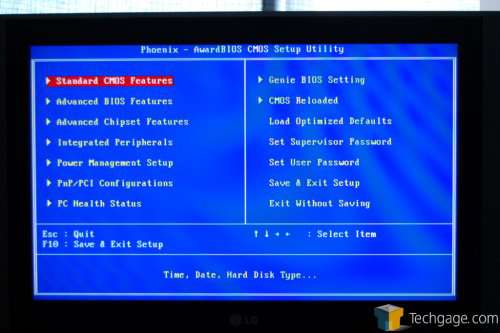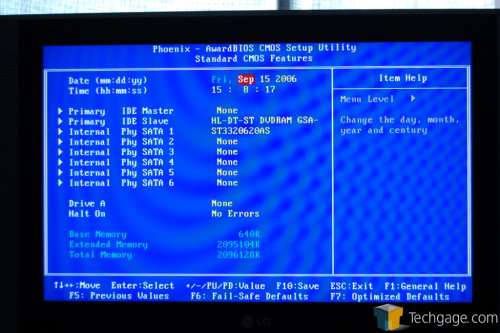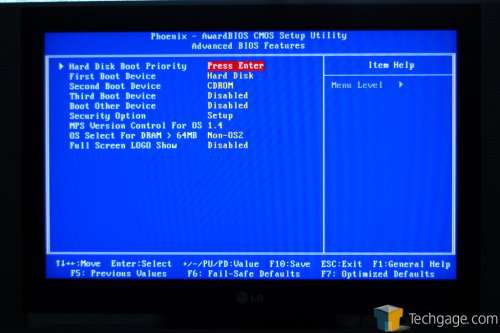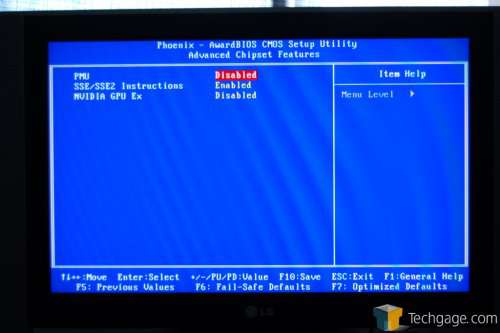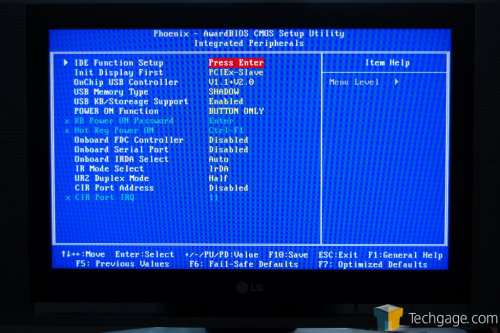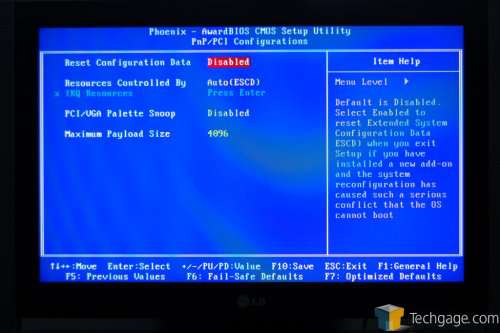- Qualcomm Launches Snapdragon 4 Gen 2 Mobile Platform
- AMD Launches Ryzen PRO 7000 Series Mobile & Desktop Platform
- Intel Launches Sleek Single-Slot Arc Pro A60 Workstation Graphics Card
- NVIDIA Announces Latest Ada Lovelace Additions: GeForce RTX 4060 Ti & RTX 4060
- Maxon Redshift With AMD Radeon GPU Rendering Support Now Available
DFI LanParty UT NF590 SLI-M2R/G
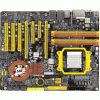
DFIs highly anticipated AM2 enthusiast board is finally here, after months of development. Like previous LanParty boards, this one caters to the overclocker, and simply checking out the BIOS screams that fact. Does it please this enthusiast? Read on…
Page 4 – Look at the BIOS
The BIOS used is an Award, so it will be immediately familiar to most. Nothing on the main screen differs from the Ultra-D, but beneath a few of the menus it’s a different story.
Under the first menu you will see all of the drives installed, including the date. I disabled the floppy drive since I don’t have one, and also the error halts.
Under the second menu you can set up the boot order, and whether or not you want to see the splash screen. You can do more drive configuring under the top submenu.
Under the advanced chipset, you will likely not need to touch any of the countless options:
Some fun to be had under the integrated peripherals. If you have a USB keyboard and expect it to work past POST, you will need to enable it here. I disabled a few more functions I didn’t need.
Power Management is straight forward for the most part, but I did not have to adjust anything.
PnP/PCI Configuration:
The PC Health screen gives plenty of info regarding voltages and temperatures. You can also configure whether or not you want your PC to turn off if a certain temperature is met.
|
|
Support our efforts! With ad revenue at an all-time low for written websites, we're relying more than ever on reader support to help us continue putting so much effort into this type of content. You can support us by becoming a Patron, or by using our Amazon shopping affiliate links listed through our articles. Thanks for your support!