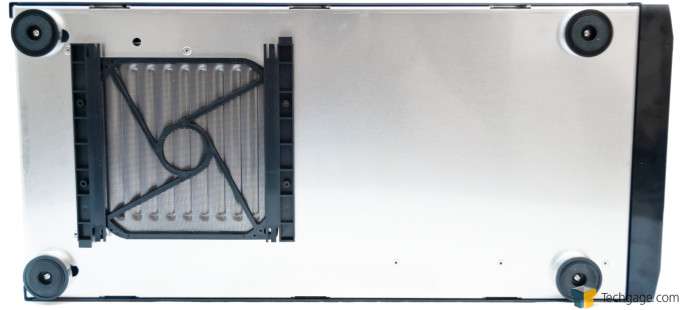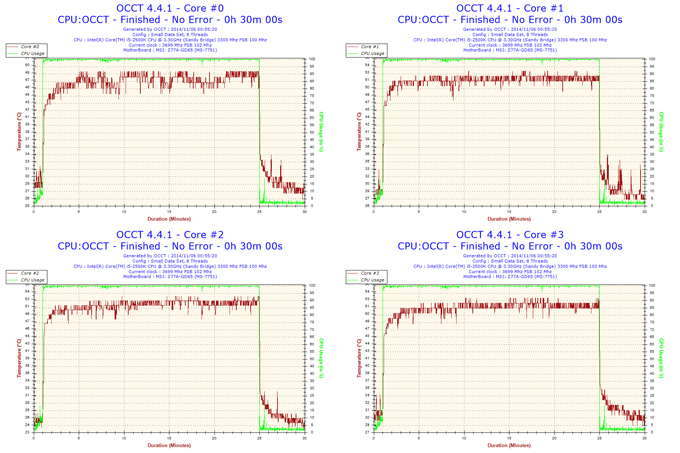- Qualcomm Launches Snapdragon 4 Gen 2 Mobile Platform
- AMD Launches Ryzen PRO 7000 Series Mobile & Desktop Platform
- Intel Launches Sleek Single-Slot Arc Pro A60 Workstation Graphics Card
- NVIDIA Announces Latest Ada Lovelace Additions: GeForce RTX 4060 Ti & RTX 4060
- Maxon Redshift With AMD Radeon GPU Rendering Support Now Available
Elegance in Aluminum – Lian Li PC-A61 Chassis Review

Lian Li is to PC chassis as what tailor-made suits are to men’s clothing. Sure, they cost more, but the higher quality and generally improved design usually makes the premium worth it. Does Lian Li’s mid-tower PC-A61, then, live up to the company’s legendary pedigree? There’s only one way to find out.
Ah, Lian Li.
She – err, I mean the company – was one of my first loves in this hobby. Back when I started building my own PCs in 2006, I wanted to buy one of its iconic PC-V2000 chassis and put my first Socket 939-based system in it. I would have settled for the smaller PC-V1000, actually, but even that smaller model was too much of a challenge for my spending power back then. To say that both the PC-V2000 and the PC-V1000 were both “dream cases” for me would still understate just how much I loved (and still love) these chassis designs.
I mean, how could you not feel such strong feelings for them, especially if you fancy yourself as a chassis fetishist as I do. The PC-V2000 and PC-V1000 share basically the same design DNA, with the only difference really being in scale. Both are based on the distinctive inverted reverse-ATX motherboard mounting platform: Where, on a regular ATX spec chassis, the motherboard is mounted on the right side of the chassis with the CPU closer to the high-end of the chassis, the inverted reverse-ATX spec has the motherboard on the left side, with the CPU on the bottom. This was thought to have conferred a cooling advantage in favor of GPUs, since they were elevated. I can’t really say I’ve ever seen this to have ever been true, but the fact that it’s distinctive gives the PC V-2000/1000 a huge helping of bonus cool points.
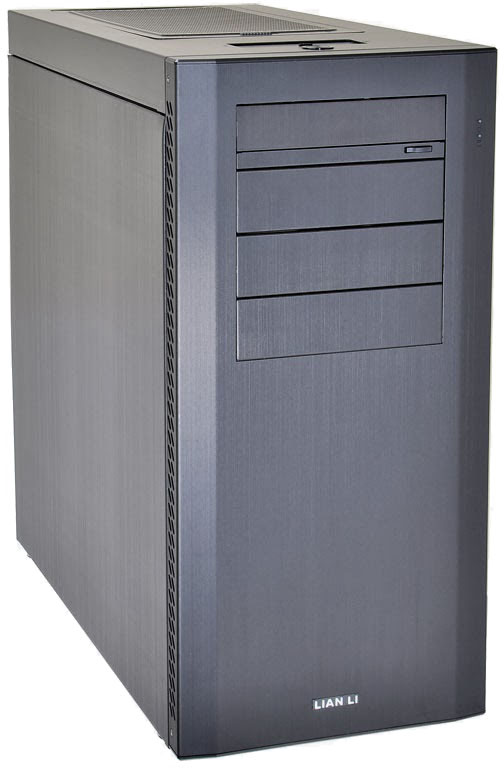
Eventually I actually was able to get both the PC-V2000 and PC-V1000 on sale (both in black, natch!) and built systems into them, both of which are actually still in use today. The PC-V2000 is now the home of my file server, while the PC-V1000 went on to host my dad’s PC.
Alas, I’ve not had a chance to use any of Lian Li’s offerings ever since achieving that dream of owning not just one, but both, of my favorite chassis from the company. The thing is, there have been precious few Lian Li chassis that really grabbed me the way the PC-V2000 and PC-V1000 did.
Nevertheless, I’ve always had my eyes wandering over to the company’s fairly gigantic catalog, just to see what they’ve got to offer. All throughout, Lian Li’s formula has stayed fairly consistent. Except for a few oddballs, that formula has consisted of smart, elegant design and styling and all-aluminum construction.
So I was very happy to draw the assignment to review the PC-A61. It’s a regular ATX spec mid-tower chassis, but it still is a classical Lian Li through and through.
Let’s have a look at it, then, shall we?
Methinks you’d have to be a really hard soul if the PC-A61’s looks leave you cold. Okay, so maybe that’s a bit hyperbolic; after all, not everyone appreciates clean, dignified design. But if you prefer refined instead of raucous, sleek instead of savage, understated instead of over-styled, the PC-A61’s aesthetics will make you swoon in admiration.
I mean, it’s just clean and classy, like many of Lian Li’s best designs. The front fascia features a quartet of 5.25″ drive covers, including one stealth panel that would hide one optical drive and its logos completely from view. The vertical edges are beveled, softening them and exuding refinement. The front air intakes are hidden in plain view, invisible unless you happen to be looking at the PC-A61 from an angle. Even the Lian Li logo is small and understated, taking residence on the front fascia’s lowest edge.
The I/O cluster hides on the top panel beneath a nifty sliding cover, which only accentuates the clean and classy aesthetic. It boasts four USB 3.0 ports, a 3.5mm mic-in jack, a 3.5mm headphone-out jack, and a reset switch. Speaking of switches, the simple circular power button sits in front of the I/O cluster.
Just behind the I/O cluster is a neat aluminum vent panel. This vent panel is removable and is secured by a latch. Beneath the vent panel is a dust filter which guards the roof panel from dust intrusion. And speaking of the roof panel, it can accommodate two fans of either 120mm or 140mm, or a dual 120mm/140mm radiator. Out of the box, though, the PC-A61 doesn’t have any fans mounted in this position.
Moving on, here’s a left profile view of the PC-A61. Nothing too eye-catching, perhaps, though that expanse of brushed aluminum exudes a luxurious vibe. If you like clean side panels with no unsightly scoops or bulges, you’d probably appreciate this view. The view from the opposite side, of course, is identical to this. Lian Li does offer a windowed version of this chassis (with an all-black interior!), in case you want to show off your system’s naughty bits.
The next stop of our visual tour of the PC-A61 is the rear of the chassis. The naked aluminum is a stark visual contrast to the black brushed metal finish of the rest of the chassis, for sure. It’s all standard fare here, otherwise, with seven PCI expansion slots (dressed up with slotted covers, which I really like), grommets covering up two holes for tubing in case you want to mount a water cooling radiator outside the chassis, and an opening on the bottom for the power supply unit. Also in evidence are the four thumbscrews which hold the side panels in place.
Tipping the PC-A61 on its side, we can have a look at its bottom panel. It’s a Spartan view, highlighted only by its four round feet and a removable dust filter protecting the PSU air intake.
And here’s a look into the PC-A61’s interior. The naked polished aluminum lends a bright sheen not seen in most PC chassis. The rubber grommets cover up well-sited cable routing holes as well as provide some visual contrast. Towards the front of the chassis are the drive trays, none of which are tool-less mechanisms. This might strike some as an odd, anachronistic design choice; tool-less drive bays/trays have been a regular feature for most PC chassis, particularly those that inhabit the same price point that the PC-A61 is in. But this is classic Lian Li; you may sacrifice some convenience, but what you do get in return is superb engineering as well as the security of metal screws holding your devices in place.
The hard drive trays support both 3.5″ and 2.5″ storage devices. Incidentally, you can install a single 2.5″ SSD on the rear of the motherboard tray via four screws. The PC-A61 can fit up to seven storage drives in total. The hard drive trays can all be removed to free up space to mount a front-mounted radiator.
Speaking of radiators, this chassis can accommodate the following radiator options: 240mm/280mm in the roof section; 240mm/360mm in the front intake position; 120mm in the rear exhaust position.
Incidentally, the bottom three 5.25″ drive mounts can be removed as well, since they are in a 3-into-1 cage. This frees up the space for an optional Lian Li hard drive cage. This is not a new feature for Lian Li, actually; I’d done the same with my PC-V2000.
A final note about the interior details: All of the cables in the PC-A61 are dressed in black. They look pretty snazzy against the polished aluminum innards. Having said that, I wish that the interior metal itself was black as well.
Here’s a look at the contents of the accessories box. There is a USB 3.0 – USB 2.0 adapter, a sizable stock of the various screws needed to install your system, an optional fan mount (in two pieces), and a PC case speaker.
And here’s a neat detail: The thumbscrews that hold the side panels on have rubber washers on them. These protect the thin aluminum side panels, which are vulnerable to damage from over-tightening the thumbscrews. This is the first time I’ve ever seen this on a PC chassis. I think it’s a tiny but brilliant detail, an elegant solution to a specific potential problem.
Performance Testing
I’ll be reviewing the Lian Li PC-A61 on a few key criteria: ease of system installation; cooling performance; a subjective evaluation of its noise output characteristics; and a few miscellaneous subjective observations and comments about the chassis and its design and features.
Installing a system into the PC-A61 is a fairly straightforward process. For one thing, Lian Li has adopted a feature I’ve seen in at least one competitor’s products: Permanently-installed standoffs. This removes at least one step (actually, up to nine steps, if you want to be pedantic and count the installation of each individual standoff as an individual step) from the process. The convenience advantage also nets a bonus in terms of a reduction in system installation time and effort.
Here’s a look at the test system installed in the PC-A61:
Because the PC-A61 is such a typical Lian Li product, everything is well-engineered. Everything comes together sans problems, with top-shelf fit and finish to boot. This means that, even if you do need to turn thumbscrews, it’s an enjoyable process throughout. Plus you’re never worried that something might fall off because, well, the tool-less plastic lock might someday fail just because plastic is inherently more fragile than metal. I suppose the only thing I’d complain about is the mesh filter up in the roof section. It is a free-floating component and relies on the user positioning it properly in its place before he/she latches on the top cover. Fail to do this, and your mesh filter will get creased. It’s not a huge issue that would compromise performance, but it’s something to be mindful of.
Just for jollies I removed the drive cages and trays. Again, as an example of Lian Li’s exceptional engineering, everything came off and went back on without any drama. Unfortunately, I forgot to photograph this stage of the testing. Rest assured, though, that if you should ever need to deploy your PC-A61 with any of the drive cages and trays removed, doing so is a very easy process. Ah, the wonders of all-metal construction.
Now that we’ve addressed system installation, let’s move on to some thermal testing.
First, though, we must establish some controls by listing the components of the test system. This is the same system I use for all of my Techgage reviews:
| Chassis Test System | |
| Processors | Intel Core i5 2500K @ 3.3GHz/1.2V VCore |
| Motherboard | MSI Z77A-GD65 |
| Memory | GSkill Ripjaws DDR3 1600 2 x 4GB |
| Graphics | EVGA NVIDIA GeForce GTX680 (reference design) |
| Audio | Onboard |
| Storage | Crucial C300 (128GB) SSD |
| Power Supply | BitFenix Fury 650G |
| Chassis | Lian Li PC-A61 |
| CPU Cooling | NZXT Havik 140 |
| GPU Cooling | Arctic Accelero Hybrid II-120 |
| OS | Windows 8 64-bit |
To test cooling performance, I will use the OCCT CPU stability test program to generate maximum CPU load and temperatures as well as MSI Kombustor for the GPU temperature testing. Ambient temperature will be kept constant at 72°F/22.22°C.
A preliminary note about thermal testing: A PC chassis being reviewed ought to be in as close to stock configuration as possible. That means I won’t add fans to the system (other than what comes with certain components’ cooling systems). Also, per my now routine practice, I’ll also use the same exact torture tests to put the CPU and the GPU under maximum load conditions. OCCT is the torture test of choice for the CPU, while MSI Kombustor fits the bill for the GPU.
The test system registered CPU maximum load core temperatures of 48°/51°/52°/52°C. These data can be directly compared with the results from three other chassis that I’ve tested, the Corsair Obsidian 450D, Puget Systems Test Bench, and the Corsair Graphite 730T, as well as to data acquired when the system was installed in my own Danger Den Torture Rack. I present the data in the following table for easy comparison.
| Chassis | Maximum Core Temperatures Recorded |
| Danger Den Torture Rack | 50°/54°/54°/55° C |
| Corsair Obsidian 450D | 49°/52°/51°/51° C |
| Puget Systems Test Bench | 51°/54°/54°/54° C |
| Corsair Graphite 730T | 48°/52°/52°/52° C |
| Lian Li PC-A61 | 48°/51°/52°/52° C |
According to the data, the PC-A61 is on virtually equal footing with the best of its competitors, give or take one degree Celsius. As I’ve noted in my review of the Corsair Graphite 730T, I think it’s interesting that the closed chassis’ performances are almost equal to each other, while the same could be said to the two open test benches’ performances as well. I think the lesson here is that a well-designed closed chassis will channel airflow properly to the CPU heat sink and exhaust heat in a systematic manner. I’m somewhat surprised, to be honest, given that I expected some performance disadvantage from the design of the front air intake.
And speaking of surprises, this is a screenshot of the test system undergoing the MSI Kombustor GPU torture test:
My jaw almost fell to the floor when I saw this. Just to be sure, I stopped the test run, turned the test rig off for ten minutes, and ran the GPU torture test again. It was no fluke. With all other factors being equal, the test GPU registered a maximum temperature of 52°C. That is an astonishing five degrees Celsius better than the best in-chassis installation, and just two degrees Celsius short of the overall best temperature I’ve recorded so far. I’m frankly unsure why the test GPU did so well in the Lian Li PC-A61. Incidentally, this is with the radiator installed in the roof section of the chassis. I didn’t test a front-mounted installation because I wanted to keep configuration alterations to a minimum.
| Chassis | Maximum GPU Temperatures Recorded |
| Danger Den Torture Rack | 55° C |
| Corsair Obsidian 450D | 63° C |
| Puget Systems Test Bench | 50° C |
| BitFenix Neos | 68° C |
| Corsair Graphite 730T | 57° C |
| Lian Li PC-A61 | 52° C |
Now, in terms of noise suppression, I can only report subjective observations since I lack the proper scientific measuring equipment to record actual objective data. On a purely subjective basis, the Lian Li PC-A61 is a very quiet chassis. Despite not having any features overtly designed to suppress sound, I couldn’t hear any of the fans installed in the system. All that stood between my ears and the test system were four feet of distance and a thin aluminum side panel. But because of the excellent build quality of the chassis, I couldn’t detect any squeaks or rattles or fan noise. I suppose you might hear super-powerful fans installed in the system (something like one of those monster 120mm x 38mm Delta fans), but I would say no chassis in the world could completely swallow up that kind of din. I’m comfortable enough to say that the PC-A61 is as quiet as PC chassis come.
Final Thoughts
They say you never forget your first love. In the world of computer chassis, Lian Li is certainly that, and I’ve always cast a longing eye over at the company’s catalog, if only to admire from afar. It’s a bit like, oh, I don’t know, dreaming of someday owning a Lamborghini, or maybe dating a certain very pretty Newegg video personality somehow.
Yeah, dream on, big boy.
Eventually, of course, I did get to experience what owning a Lian Li chassis is all about – twice, actually – and it was one of those sublime experiences where the reality far exceeded the expectations. Both the PC-V1000 and the PC-V2000 are all-time classics.
It’s as simple as this: If you have a taste for elegance, an appreciation for superb fit and finish, and an admiration for smart design and engineering, Lian Li is sure to deliver. I don’t want to say that all of the company’s products deliver to perfection with all of its products (frankly, some of them are a bit goofy, targeting a particular niche audience; how else can you describe a spider-shaped test bench, or a chassis that looks like a snail?), but more often than not you’ll wind up satisfied with your Lian Li chassis.

And so it is with the PC-A61. There’s nothing really spectacular about it, to be honest. I mean, its looks are understated; indeed, some uncharitable types might even say it’s on the boring side. I’d call it classy. Peel away the side panels, look beyond what’s just skin-deep, and you’re likely to appreciate its more subtle charms.
Something as simple as rubber washers on the thumbscrews securing the side panels demonstrates the kind of subtlety I’m talking about. I mean, they make perfect sense on a chassis with thin aluminum side panels which are vulnerable to unintentional damage from over-tightened thumbscrews. And it’s such a simple idea! It’s a wonder why nobody else had come up with that before.
Then you have details such as those lovely drive trays that make you think that Lian Li chassis are crafted rather than manufactured. Every metal panel is smooth to the touch, flawless and pristine. Lian Lis, actually, are the only chassis where I think I ought to wear gloves while I handle them for fear of leaving finger oils and smudges on the aluminum. You feel an instinctive need to protect and preserve their beauty. The PC-A61 gives me that feeling, for sure.
Don’t take this to mean, though, that the PC-A61 is a dainty, delicate thing. Even though it is constructed of aluminum instead of steel, it is just as strong and as well-built as any chassis I’ve seen. It’s sturdy and squeak- and rattle-free. Plus, since it’s built out of aluminum, it’s a lot lighter than an equivalent steel chassis. Even though I’m fairly strong, I am getting older, so my willingness to use my physical power to the limit is shrinking as the years go by. Besides, Colin Chapman, the late great ex-chief designer for Team Lotus (and Lotus Cars), was obsessed with lightness; Lian Li and its legions of fans are cut from the same cloth, for sure.
All of this engineering adds up to a superb performer. The PC-A61 is as good as any closed chassis as I’ve tested so far in the CPU cooling stakes, and it is the best closed chassis as far as taming maximum GPU temperatures is concerned. Plus it’s quiet as they come.

As good as all this is, though, there are a few possible niggles worth reporting. One is the thinness of the side panels. Because they are constructed out of aluminum, they will never be as robust as steel panels are. They’re not exactly fragile; they just need more care than steel side panels.
Another less-than-perfectly-satisfying detail is the mesh cover in the roof section. It is not really secured to the roof panel in any way, so you must align it perfectly in place before you lock the roof vent panel down into position. A magnetized mesh cover would have worked well here, perhaps.
The last possible issue is the price. All-aluminum chassis are never cheap, and a Lian Li will always command a premium. The PC-A61’s SRP of $199 might be too rich for a lot of folk, especially since the PC-A61 is just a mid-tower. There are some full-tower chassis out there which cost less. None of these are as well-made or as well-designed as the PC-A61 is, but they do have the capability to host motherboards larger than ATX-spec.
Nevertheless, if you’ve never owned a Lian Li before, the PC-A61 is a great example of what this company is deservedly famous for. The price might be a bit high, but like I said earlier, the reality of the experience of owning a Lian Li far outweighs any expectations. Think of it as choosing to get a tailor-made business suit, as opposed to buying off the rack. Either method can get the job done, but the more expensive suit is just more satisfying on all levels.
The elegance in aluminum that is the Lian Li PC-A61 will really make you feel that, I promise.
Pros
- Superb engineering: No squeaks, shakes, or rattles; chassis feels solid.
- Excellent details (rubber washers on side panel thumbscrews are brilliant yet so simple!)
- All-aluminum construction.
- Excellent cable management.
- Beautiful, understated aesthetics.
- Top-shelf cooling without garish openings in the body.
Cons
- Thin side panels are vulnerable to damage.
- Mesh air filter “floats” in place.
- Price premium for all-aluminum construction.
Support our efforts! With ad revenue at an all-time low for written websites, we're relying more than ever on reader support to help us continue putting so much effort into this type of content. You can support us by becoming a Patron, or by using our Amazon shopping affiliate links listed through our articles. Thanks for your support!