- Qualcomm Launches Snapdragon 4 Gen 2 Mobile Platform
- AMD Launches Ryzen PRO 7000 Series Mobile & Desktop Platform
- Intel Launches Sleek Single-Slot Arc Pro A60 Workstation Graphics Card
- NVIDIA Announces Latest Ada Lovelace Additions: GeForce RTX 4060 Ti & RTX 4060
- Maxon Redshift With AMD Radeon GPU Rendering Support Now Available
Establishing a Golden Standard? ASUS Z87-EXPERT Motherboard Review

ASUS’ golden Z87 mainstream lineup suggests that the company means to set the standard for motherboards, and we aim to find out how close it gets to doing so with a look at its Z87-EXPERT. It features a robust configuration – even including Thunderbolt – and of course, has seen a number of EFI and AiSuite III enhancements.
Page 4 – A Look at the Software: AiSuite III
As I did with the EFI on the previous page, I’m not going to exhaust a look at ASUS’ AiSuite III, but will talk about a couple of new features while showing-off the brand-new interface. I went into great detail about AiSuite II in our P9X79 PRO review, so I highly recommend checking that out if you wish to learn more.
ASUS’ AiSuite is essentially a virtual toolbox that includes everything you need to tweak the motherboard’s overclocking, power, fan settings and more without having to go into the EFI.
Here’s the screen to greet you after opening AiSuite III:

AiSuite III Start Screen: Dual Intelligent Processors 4
You can’t get much more detailed than that. The first thing a lot of people might want to do is click on the “4-way Optimization” option, which automatically overclocks your PC, creates a personalized fan profile, optimizes your power profiles and enables full VRM power management. This is a great solution to give your PC a little performance boost while making sure that your power configuration is as efficient as can be. It could be that even with an overclocked system, running this automatic tuning will result in less power being drawn over time.
After I ran this tuning mechanism, the board overclocked the CPU (Core i7-4770K) to a very respectable 4.3GHz. Because of the adjusted power profiles, however, the CPU still ramped up and down as it would at stock, saving power when nothing intensive is taking place.
Seen on almost every screen of AiSuite III, a the bottom portion will give you quick display access to your CPU and DRAM frequencies, voltages, temperatures and fan speeds. As we saw with our look at the EFI, our primary CPU fan can run at a lower RPM than ASUS’ predefined default value, so the software is erroneously telling us that there’s an issue (this is fixed by lowering the minimum value).
As mentioned before, you can control almost everything that the EFI offers in this all-inclusive app, so I won’t exhaust a look here for the sake of it coming off as boring. The screen below can give you a good idea of what to expect from the software, however. TPU is ASUS’ onboard performance chip that helps optimize efficiency when overclocking, so it’s appropriate that things like the CPU ratio, BCLK and voltages can be adjusted here.
Another example of a powerful screen is DIGI+ Power Control, where things like the CPU loadline, voltage frequency and thermal control can all be adjusted. It goes without saying that some of this might not be of interest to every owner of an ASUS Z87 board, but it’s nice to have such rich configuration available for those that do.
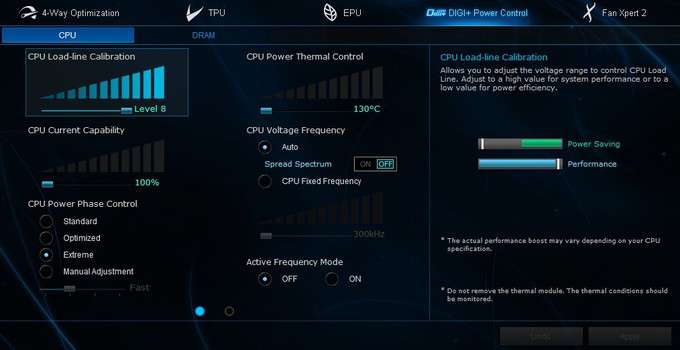
AiSuite III: DIGI+ Power Control
One of the best features of ASUS’ recent motherboards (in my opinion, of course) is Fan Xpert. With the help of the automatic tuning tool, Fan Xpert 2 will individually ramp each fan up and down, finding its RPM at a given amount of voltage. This is to allow you to use different profiles that will adjust fan speeds creatively to make for the most efficiency. If you don’t like something about the configuration, you’re able to manually adjust it, but ASUS hopes that won’t need to happen since it’s produced its algorithms based on testing hundreds, if not thousands of fans in-house.
Other notable features included in AiSuite III include Ai Charger+ (yes, it needs to be enabled since it in effect increases the power to the port), and USB 3.0 Boost (enables UASP transfer speeds for reduced compatibility but increased performance); an example of its effects can be seen here. There’s a lot more to AiSuite III than just what’s mentioned on this page, however, so I’d recommend checking out the P9X79 PRO review linked-to above if you wish to delve in a lot deeper (all of the features from AiSuite II have carried-on over to III).
With AiSuite III, ASUS makes sure that it continues to lead the market on the software side of things. The level of control is simply unparalleled, as is the ease-of-use. Some companies have caught on to the things that make ASUS’ EFI so good, so maybe we’ll see the same thing happen with software from other vendors as well. ASUS has quite literally been the only company to offer software with its boards that I’ve actually wanted to use, although I admit I’m still behind on delving into other vendor’s software options for this generation, so I’ll reserve judgement on those until I can dive in.
Support our efforts! With ad revenue at an all-time low for written websites, we're relying more than ever on reader support to help us continue putting so much effort into this type of content. You can support us by becoming a Patron, or by using our Amazon shopping affiliate links listed through our articles. Thanks for your support!







