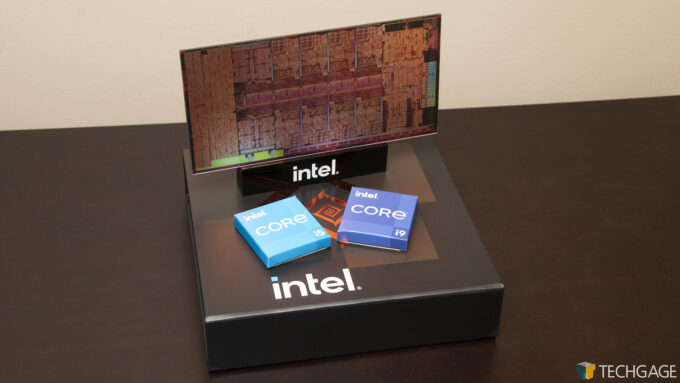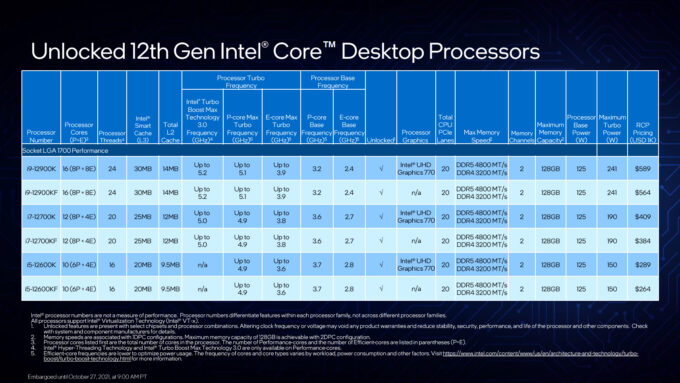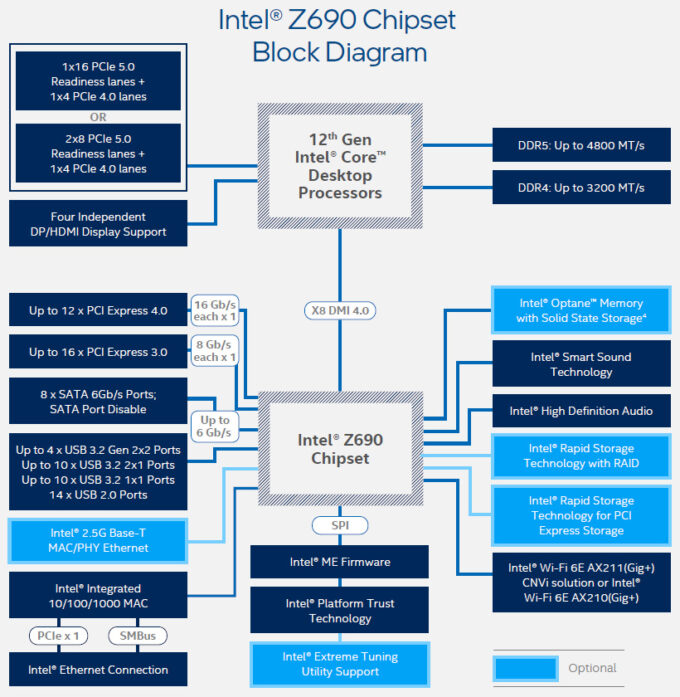- Qualcomm Launches Snapdragon 4 Gen 2 Mobile Platform
- AMD Launches Ryzen PRO 7000 Series Mobile & Desktop Platform
- Intel Launches Sleek Single-Slot Arc Pro A60 Workstation Graphics Card
- NVIDIA Announces Latest Ada Lovelace Additions: GeForce RTX 4060 Ti & RTX 4060
- Maxon Redshift With AMD Radeon GPU Rendering Support Now Available
Intel 12th-gen Core i9-12900K & i5-12600K Workstation Performance Review

Intel’s 12th-gen Core architecture represents a huge shift from previous designs, with ‘performance’ cores being teamed up with ‘efficient’ cores in launch models. For our first performance deep-dive, we’re going to put the i5-12600K and i9-12900K up against many encoding, rendering, and system benchmarks.
Page 1 – Introduction
With as exciting as the CPU market has been the past few years, it’s easy to forget that we had a long run leading up to 2017 where it felt like true advancement in CPUs just wasn’t happening. AMD’s chips were notably slower than Intel’s, and Intel’s seemed to only see modest performance improvements with each new generation. Compare this to GPUs, where a new generation is typically a lot faster than the previous one.
We all know the story of AMD’s Zen. When its first generation was released, it felt like we had true competition back, and even at that time, we had no idea what was coming. In the years that followed, core counts exploded, and with its most recent Zen 3 generation, AMD managed to match or best Intel from most angles.
Well, with Intel’s 12th-gen Core processors, it’s clear that while many were wondering when or how Intel would strike back at AMD, Intel was busy churning out a majorly different architecture that would get it back on track. It’s not often that our expectations are exceeded, but the 12th-gen Core series manages to do just that. We have plenty of benchmarks to explain why.
“It’s not often that our expectations are exceeded, but the 12th-gen Core series manages to do just that.”
We talked a length about what Intel’s new 12th-gen chips bring to the table a few weeks ago, but let’s reiterate some of the most important points here. In a huge departure from previous architecture designs, Intel has opted for one with Alder Lake that’s similar to Arm’s big.LITTLE, in that energy-efficient cores are saddled up with high-performance cores. On Intel’s new mainstream flagship, the Core i9-12900K, eight high-performance cores are paired up with eight energy-efficient cores.
This design confuses things a wee bit, because it’s strange to see a chip like the 12900K, which has 16 cores, but only 24 threads. We’re so used to seeing the thread count being double the core count, but that’s just not the case with these new designs. As you’ve likely surmised by now, the performance cores support SMT / HyperThreading, while the efficiency cores do not.
With this design change, Intel is using a hardware solution called Thread Director to make sure that processes are allocated to the correct threads at the right time. Ideally, applications that actually require high-performance will use those respective cores, while background or simple tasks can use the efficiency cores. Ultimately, the goal is to deliver performance when it’s needed, and to sip power when it’s not.
Currently, Thread Director is only guaranteed to work ideally in Windows 11, as that OS features kernel upgrades that were performed in anticipation of this architecture. Intel is planning future improvements to Windows 10, and likewise Linux. If you’re devoted to Windows 10 or use Linux, now is probably not the time to upgrade to Intel’s 12th-gen.
While we didn’t test it for this review, this latest-gen of Core also sports Intel’s latest and greatest integrated GPU, called UHD Graphics 770. We’ll be giving this IGP a test in the future, probably first with VEGAS Pro, since that solution seems to jive well with Intel graphics.
As for other hardware, Intel’s latest chips require a brand-new chipset (Z690) as well as a brand-new socket (LGA1700), so you can’t plop a new chip into your preexisting motherboard. However, if you already have a CPU cooler for an Intel Core platform, you’re likely good on that front. That said, some of the top 12th-gen SKUs get toasty, so you won’t want to cheap out on your cooling.
One of the most significant changes with the Z690 chipset is that support for DDR5 is enabled, with DDR5-4800 being the officially supported spec. Faster kits exist, but it’s never guaranteed that you’ll enjoy complete stability (even though you will probably be fine if you stick to the XMP). Fortunately, DDR4 is also supported, so if you happen to have a beefy kit already, you may not need to buy another.
While we didn’t test DDR5 vs. DDR4 for this article, what we’ve seen so far has shown that the differences are generally not major, with strengths between either flip-flopping all over the place. To add to that, it’s really difficult to find DDR5 in stock right now, and as we wrote about in our news last week, price-gouging is intense, with some kits selling on eBay for five times as much as their SRP.
At this point in time, we’d suggest considering going the DDR4 route, since current DDR5 kits are going to be considered modest when even faster kits arrive later on. It’s currently cheaper to go with DDR4, allowing creators to opt for a healthy amount of memory (64~128GB) for a better price than DDR5. If you’re a gamer and can find a 32GB DDR5 kit at its expected price, then it’s not a bad way to go.
On that note, we do have plans to conduct some DDR4 vs. DDR5 performance testing soon, as we’re eager to see which workloads may actually benefit from that added bandwidth.
In addition to DDR5 support, another major update is to PCIe, version 5.0. It seems like only yesterday AMD introduced the first PCIe 4.0 platform, but here we are with 5.0 already. While PCIe 5.0 is going to have virtually no use over 4.0 at the moment, future graphics cards and SSDs will naturally update to it, so it’s nice that this platform will prepare you for them.
With that all covered, this feels like a good time to move on. On the next page, we’re going to discuss our tests, methodologies, and the PCs used for testing. If you don’t care about that, feel free to hop on over to page three.
Support our efforts! With ad revenue at an all-time low for written websites, we're relying more than ever on reader support to help us continue putting so much effort into this type of content. You can support us by becoming a Patron, or by using our Amazon shopping affiliate links listed through our articles. Thanks for your support!