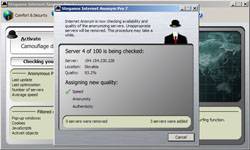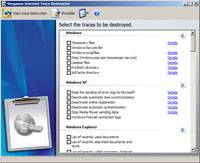- Qualcomm Launches Snapdragon 4 Gen 2 Mobile Platform
- AMD Launches Ryzen PRO 7000 Series Mobile & Desktop Platform
- Intel Launches Sleek Single-Slot Arc Pro A60 Workstation Graphics Card
- NVIDIA Announces Latest Ada Lovelace Additions: GeForce RTX 4060 Ti & RTX 4060
- Maxon Redshift With AMD Radeon GPU Rendering Support Now Available
Internet Anonymity – Anonymizer vs Steganos
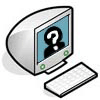
Last week, we took a look at what Internet Anonymity is, and how it works. Today, we will be taking a hard look at two of the most popular Anonymity tools out there.
Page 2 – Internet Anonym
Internet Anonym includes very notable security features that should be mentioned. You are able to block some information that you may not consider to be a real threat, such as Browser Identification, Cookies, ActiveX scripts, Referrer information, and regular site scripts. Another cool feature is the ability to save favorites within the program, but more importantly, protect them. If you add an encrypted favorite, you need to provide a password which they will grade for quality.
If you input an easy word, they notify you that the password could likely be guessed. If you use a combination of numbers and letters, they let you know that special software could easily crack it. The password I use for things I want to keep secure, is ~20 characters long with many special characters. Using this password, the program let me know that the password could not be identified by the secret services. Sounds good to me.
As I mentioned in last weeks article, you are not completely protected unless you take care of the information that remains on your computer, after being online. Their Internet Trace Destructor targets near 150 areas of information that you may want to look for. You can go through the list and select which traces you want deleted, and it will do it for you. That’s where the One Click Destruction mentioned above comes in to play. If what you want is not in the list, which would be rare, you can add it to the list, if it’s something that should be targeted each time.
They give you three levels of destruction for both the files to remove, and for your free space. You can use the overwrite mode, which simply overwrites the target once. The DoD selection will overwrite three times, and then the brutal Guttman method which overwrites the target 35 times. All in all, I love the extra features that Steganos includes in their package, it doesn’t seem anything else is missing.
Now onto the performance. Sadly, I have never had success with Steganos to be used in conjunction with either Firefox or Opera. It does however, work seamlessly with Internet Explorer, and I had no issues there. Even with Internet Explorer, I found the program to be slow, especially when the server was overseas, like Sweden and Spain. For the most part though, I could reliably surf the internet, but I would have loved better browser support, and a faster download of the web pages.
I did notice though, that the internet was the fastest while connected to servers in the US and Canada. I think it would be great if they allowed you to pick and choose which countries to use servers from, as that could really kick the speed up a notch. Before I jumped into Anonymizer, I hit up IP Chicken to test the blocked information. Sure enough, the site was unable to tell me what browser I was using.. nice!
Support our efforts! With ad revenue at an all-time low for written websites, we're relying more than ever on reader support to help us continue putting so much effort into this type of content. You can support us by becoming a Patron, or by using our Amazon shopping affiliate links listed through our articles. Thanks for your support!