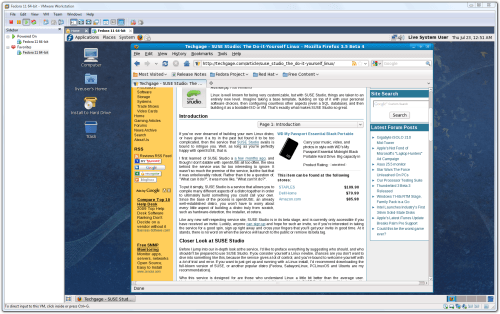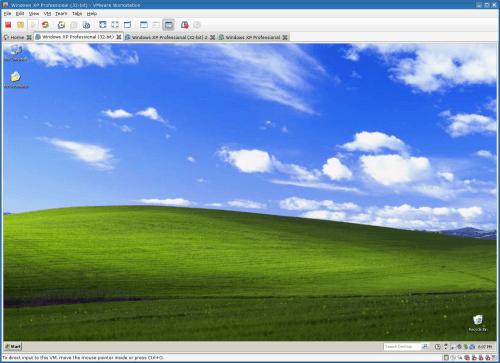- Qualcomm Launches Snapdragon 4 Gen 2 Mobile Platform
- AMD Launches Ryzen PRO 7000 Series Mobile & Desktop Platform
- Intel Launches Sleek Single-Slot Arc Pro A60 Workstation Graphics Card
- NVIDIA Announces Latest Ada Lovelace Additions: GeForce RTX 4060 Ti & RTX 4060
- Maxon Redshift With AMD Radeon GPU Rendering Support Now Available
Introduction to Consumer Virtualization
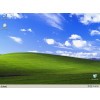
With some companies putting such a focus on virtualization, have you ever stopped to wonder what it is? Better yet, have you ever thought about how it could benefit you? This primer aims to answer those very questions, by taking a look at what virtualization is, why it exists, its limitations and also discuss scenarios where it could benefit the regular consumer.
Page 1 – Introduction, Who’s Virtualization Designed For?
The term “virtualization” has been around for ages, and it’s often thrown around by some of the most notable industry giants, such as AMD, Intel, Microsoft, Sun and more. But do you know what it is, how it works, or its uses? In this article, we’re going to attempt at answering those questions, and hopefully by the end, your interest will be piqued and prepped for follow-up content we plan to publish over the next few months.
Virtualization is a broad term, but the most common answer to a question of what it is, usually comes down to platform virtualization – that is, to completely emulate an entire platform. In this case, the platform is the PC, so in this article, we’ll be taking a look at the various aspects of running a secondary OS inside of your primary, along with its purposes.
To help put things into perspective, another popular type of virtualization is game console emulation. An example of this would be an application on your PC that has the ability to run games designed for the original Super Nintendo, or any other console (a subject we tackled a few years ago, specifically for Linux gamers). Then there’s also application virtualization, which would be similar to Wine under Linux, since it has the ability to run Windows’ applications in an environment in which they were not originally intended.
But platform virtualization takes things to a new level, because you’re not only virtualizing an application, but rather an actual computer. So if you are to run, say, Windows XP inside of your Windows Vista, your virtualization tool creates a software-based hardware environment, so that Windows XP thinks it’s running on a real machine. Confused? As we progress through the article, you’ll hopefully gain a better understanding of virtualization as a whole.
Who’s Virtualization Designed For?
When you hear of a company talking about virtualization, most often they’ll be referring to its use in an IT environment. That’s where the virtualization scheme of things really began to hit its extreme popularity, because at the end of the day, being able to run multiple OS’ on a single server means less servers are required for every little purpose. That of course saves money, and for very large companies, that means a lot of money.
That’s not to say that virtualization can’t be of benefit to the end-user, though, because rather, I feel it’s the stark opposite. I don’t believe there exists a computer user today who couldn’t take advantage of virtualization for some real purpose, even if they don’t realize it.
Take my mother, for example. She’s been playing games on the PC for quite a while, and her first CD-ROM purchase happened to be the first game ever to be exclusively available on PC CD, 7th Guest. With some help, that game can run through emulators such as DOSBox, but over the years, she’s accrued many other Windows’ games (and other software) that simply don’t want to run in either Windows XP or Vista. Is she out of luck?
Not where virtualization is concerned. If she felt so inclined to play these games again, she could install a virtualization tool, such as the free VirtualBox. Then, she’d install Windows 95 or 98 – whichever the games were originally designed for – then her game. Because she’d be running a genuine copy of Windows 95 or 98, the game wouldn’t know the difference, so there’s nothing to stop it from running.
That’s just one small example though, of the billions that must exist. Software developer? If so, then virtualization isn’t just an option, but it’s almost a given. Testing your compiled application in various OS’ can be tough, but with a virtualization management system (such as VMware), you could run as many versions of Windows as you’d like, then test out the application in each. It’s not only rebooting that this saves, but also the hassle, because these virtualization tools make it much easier (and quicker) to install any OS you’ll need.
Curious about Linux, but don’t want to risk ruining your main OS? Although Linux installers are better than ever, it’s understandable that you’d want go the safest route to test things out. With virtualization, you can. Load up a virtualization manager, set up a profile, install Linux, use Linux. It sounds simple, but that’s because it is.
How about Mac users? Solutions such as Bootcamp exist to run Windows natively on Intel-based Macs, but that again would require a reboot to access. Virtualization rids the need to reboot, so everything is right there when you need it. This particular scenario hit me back in February, when I realized that I had nothing holding me back from running a copy of Windows XP inside of my preferred OS, Linux.
Although I love Linux and all it entails, Windows is required for various reasons, especially with regards to our website (Adobe Photoshop, Microsoft Office, etc). Up to that point, anytime I wanted to create a graph for one of our articles, I was forced to shut everything down, reboot into Windows, do what I needed to, then reboot back into Linux. This was a pain for 20 graphs… but it was even worse when all I needed was one!
After some time, I came to the realization that I couldn’t take that hassle anymore, so I decided to check out some virtualization apps and see what they were made of. Up until then, I never considered virtualization to be that useful outside of an IT environment, but I couldn’t have been more wrong. After installing both VirtualBox and VMware, I was absolutely hooked, and there are very few days that pass when I am not logged into my XP inside of my main Linux OS.
Support our efforts! With ad revenue at an all-time low for written websites, we're relying more than ever on reader support to help us continue putting so much effort into this type of content. You can support us by becoming a Patron, or by using our Amazon shopping affiliate links listed through our articles. Thanks for your support!