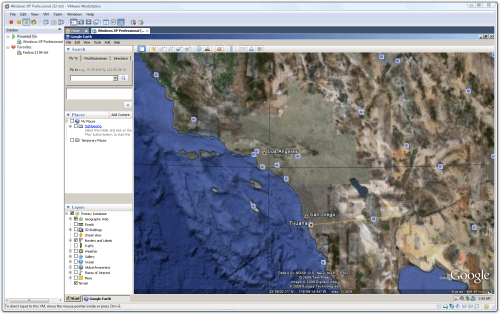- Qualcomm Launches Snapdragon 4 Gen 2 Mobile Platform
- AMD Launches Ryzen PRO 7000 Series Mobile & Desktop Platform
- Intel Launches Sleek Single-Slot Arc Pro A60 Workstation Graphics Card
- NVIDIA Announces Latest Ada Lovelace Additions: GeForce RTX 4060 Ti & RTX 4060
- Maxon Redshift With AMD Radeon GPU Rendering Support Now Available
Introduction to Consumer Virtualization
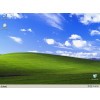
With some companies putting such a focus on virtualization, have you ever stopped to wonder what it is? Better yet, have you ever thought about how it could benefit you? This primer aims to answer those very questions, by taking a look at what virtualization is, why it exists, its limitations and also discuss scenarios where it could benefit the regular consumer.
Page 3 – Virtualization Limitations
For regular desktop use, there are few deal-breaker limitations where virtualization is concerned, but it all comes down to personal needs. But thanks to technologies such as processor extensions and robust hypervisors, at times, a guest OS may seem to run just as well as a native OS. I’m in and out of Windows XP under my Linux OS often, and I can attest to the overall performance being quite good. Again though, hardware plays a huge role here, and since I’m running a Quad-Core at 3.2GHz, and also have 8GB of RAM, I have a fairly ideal setup for the purpose.
As I touched on earlier, the biggest reason I need to use Windows is for our review graphs, since I create the actual graph with Microsoft Excel, and then finish editing with Adobe Photoshop. There have been many times when I’d have over 20 Excel and PSD files open, and never have I felt like the VM was slow or laggy. In fact, it felt no different than if I had been using an actual Windows XP installation.
On the previous page, we touched on the fact that not all hardware would be visible to your virtual machine, and if there’s one setback for the common reader of our site, it’s the lack of full 3D support. That means that while older non-3D-accelerated games should run without issue, newer and more advanced titles may not. Because 3D in a virtual machine is a lot more difficult to pull off when compared to other components, few hypervisors offer what could even be considered decent support.
VirtualBox is one example where simple 3D is supported, but in my various tests, I’ve had poor luck with even modest applications, such as Google Earth. VMware Workstation, on the other hand, supports 3D graphics better than any other hypervisor I’ve used, and as I’ve mentioned in our news section in the past, it’s so good, that I’m able to load up and play both MMORPG’s I subscribe to with few setbacks.
But don’t expect the best performance, or graphics detail. After all, the 3D will be running as VMware’s proprietary driver, not a native ATI or NVIDIA card. If you try to install a proper driver, it simply won’t detect a card in the machine, because once again, VMware intercepts it and instead shows their software “hardware”. Because of this, performance will be nowhere near as good as in a native OS, and certain perks such as anti-aliasing are a non-option.
You can also expect a few graphical oddities in certain games, such as solid objects that should be translucent, or in the screenshot above, you can see discolored armor. The top of the character’s suit is supposed to be shiny, and white, but rather, it appears dark green. Some games will fare a lot better than others, though. The older MMO I play has an extremely limited number of issues, so the more advanced you go, the more limited you might realize gaming under a VM may be. But either way, the fact that it can be done at all is quite amazing.
Continuing along the lines of gamers, certain peripherals won’t function ideally under a virtual machine either. The best example that comes to mind is with mice thumb buttons. I can’t explain the reason such functionality doesn’t work under a virtual machine, but it seems to be a very common issue. There have been reports that certain hypervisors were looking to eventually add the support, but it comes down to the real need. Few people will be gaming in a hypervisor, so the issue is somewhat moot for most.
In general, you shouldn’t expect the best hardware or peripheral support out there, or expect to tap into the advanced settings of your hardware, such as your audio settings or extra features on your keyboard. If you’re not sure what hypervisor offers which benefits or limitations, you can simply check out the developer’s website and read through their product pages.
Since I began toying with virtualization, the most robust hypervisor I’ve found has been VMware Workstation, which is why I choose to run it as my only option. The caveat is the price, though, and at $200 USD, it’s not going to be for everyone, especially when VirtualBox, a still completely competent option, is free. Then there are others such as Parallels Workstation which sells for $50. Where virtualization is concerned, though, you really do seem to get what you pay for.
It is important to note, though, that Mac users seem to get nice deals on their virtualization software. VMware Fusion, for example, offers similar (but of course not all) functionality as the full-blown Workstation for the PC, but costs well under $100. Why is that? We’re in the process of investigating, since it’d be really nice to have a more affordable VMware solution for PC users.
This is the first of many virtualization-related articles to come, and one of the key things we want to look at in the future is exactly what’s been discussed on this page… the limitations of various hypervisors. We intend to run through all of the common consumer hypervisors on the marketplace, then see which can do what, where one may fail, and boil things down enough so you’ll know whether or not you’ll want to fork over the big bucks for a more complete option.
Support our efforts! With ad revenue at an all-time low for written websites, we're relying more than ever on reader support to help us continue putting so much effort into this type of content. You can support us by becoming a Patron, or by using our Amazon shopping affiliate links listed through our articles. Thanks for your support!