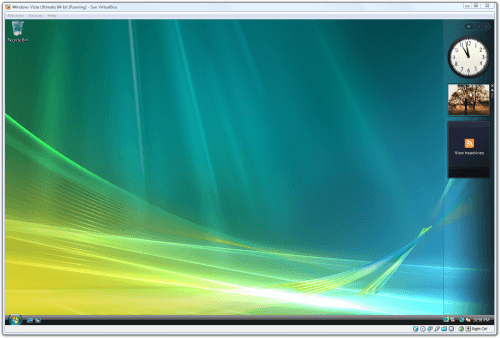- Qualcomm Launches Snapdragon 4 Gen 2 Mobile Platform
- AMD Launches Ryzen PRO 7000 Series Mobile & Desktop Platform
- Intel Launches Sleek Single-Slot Arc Pro A60 Workstation Graphics Card
- NVIDIA Announces Latest Ada Lovelace Additions: GeForce RTX 4060 Ti & RTX 4060
- Maxon Redshift With AMD Radeon GPU Rendering Support Now Available
Introduction to Consumer Virtualization
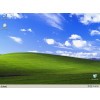
With some companies putting such a focus on virtualization, have you ever stopped to wonder what it is? Better yet, have you ever thought about how it could benefit you? This primer aims to answer those very questions, by taking a look at what virtualization is, why it exists, its limitations and also discuss scenarios where it could benefit the regular consumer.
Page 4 – What do you need?, Final Thoughts
If you’ve made it this far into the article, then chances are you’re more than prepared to get started with virtualization on your own machine. So where to start? Assuming you have a capable computer (even old computers will be capable, but performance will of course scale), you’ll want to decide which OS you plan to install, and then the hypervisor you wish to use.
Because VirtualBox is free to regular consumers, I highly recommend you give it a try before any other hypervisor. After all, if your needs are simple and VirtualBox does the job, why spend money? You can download the application at VirtualBox.org for Windows, Linux, Mac OS X and even Solaris. Once it’s downloaded and installed, you’ll be ready to install your guest OS within minutes, although reading the user manual might be a good idea (found on the download page).
Although most other hypervisors cost money, the popular ones offer free trials, so there’s no risk involved before a purchase. The best idea would be to try each one, and then purchase whichever suits your needs better. Today, it seems as though there are only two major virtualization managers that are targeted at consumers, and those would be Parallels and VMware. If anyone out there wants to correct me on this, please comment in our related thread!
For Parallels, you can head here to download a trial and read up on the features. I haven’t had the opportunity to play around with Parallels a great deal up to this point, but intend to a lot more as time passes. Also, for VMware, consumers will want to pay attention to the Workstation version, found here. Again, it costs $199, and while I can vouch for its worthiness, it is a hard price to swallow.
In the weeks and months to come, we’ll be taking a deep look at each one of these hypervisors (and others if they arise) to see if their pricing scales with their feature-set, and which one is most worthy at the end of the day.
Final Thoughts
If you came into this article not knowing much about virtualization, or even what it was, hopefully you’re far better informed now. Even I have to admit that earlier this year, I didn’t think much about what was possible, but once I delved into things, I became an instant believer. The convenience is unparalleled, and with performance in the guest OS being near-native, it’s hard to not find a reason to give virtualization a try.
As this article appropriately acts as a virtualization primer, you can expect many more related articles to be published in the months to come. As mentioned before, we’ll be taking a hard look at each one of the most popular virtualization manager options on the market in order to draw an overall conclusion on which is best, and more importantly, where each one fails.
Because virtualization is such a broad topic, some of our upcoming content will take a look at things from different perspectives, some of them fun, such as, cool things to do with your VM. We’ll also look at publishing an article based around tips and tricks for maximizing your virtualization experience, regardless of which hypervisor you’re using.
But as always, we heartily welcome feedback on any of our content, this piece included. Have some suggestions for other virtualization content, tips or advice, or even corrections? We don’t write content for giggles, so to make sure we continue giving you the content you want to see, don’t be afraid to jump into our thread and speak your mind using the link below!
Discuss this article in our forums!
Have a comment you wish to make on this article? Recommendations? Criticism? Feel free to head over to our related thread and put your words to our virtual paper! There is no requirement to register in order to respond to these threads, but it sure doesn’t hurt!
Support our efforts! With ad revenue at an all-time low for written websites, we're relying more than ever on reader support to help us continue putting so much effort into this type of content. You can support us by becoming a Patron, or by using our Amazon shopping affiliate links listed through our articles. Thanks for your support!