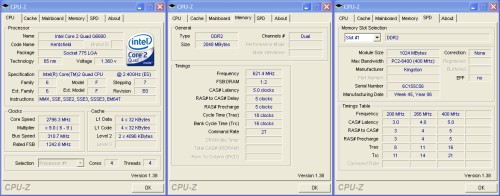- Qualcomm Launches Snapdragon 4 Gen 2 Mobile Platform
- AMD Launches Ryzen PRO 7000 Series Mobile & Desktop Platform
- Intel Launches Sleek Single-Slot Arc Pro A60 Workstation Graphics Card
- NVIDIA Announces Latest Ada Lovelace Additions: GeForce RTX 4060 Ti & RTX 4060
- Maxon Redshift With AMD Radeon GPU Rendering Support Now Available
Kingston 2GB HyperX PC2-9200
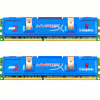
Kingston is not willing to allow other performance memory companies hog all the limelight. Their current line-up proves that point well. Today we are taking a look at their screaming fast PC2-9200 ram. Let’s see how it compares to the competition.
Page 2 – Overclocking, Testing Methodology, Sandra
|
|
Kingstons PC2-9200 kit is one of the highest clocked on the market, but that’s not to say it doesn’t have any additional headroom when it comes to overclocking. As I found out with the recently reviewed Corsair 9136 and OCZ 9200, there is always a little more room to push every last ounce of performance.
More often than not, all of the highest-clocked modules on the market will use similar memory chips. In the past year, those chips have been Micron D9GKX, a 400MHz binned part. In some cases, there have been really good batches of D9GMH, which are less expensive. Those are used occasionally as well. For the sake of knowing these modules retail for over $400, I will jump to conclusions and assume GKX is what’s found in these.
Before we go into more detail regarding the overclocks, I need to specify what I consider to be a maximum overclock. In order for me to consider an overclock to be “max”, it has to pass MemTest for Windows up to 1000% and also pass through a 3D Mark 06 run without crashing. Often, the modules I will review do have more headroom, but anything beyond my max was not considered stable. So, when I declare a max overclock, you know that it proved 100% stable on my personal rig. I solidly believe that there is no point to run unstable overclocks. Having a performance computer that spontaneously reboots doesn’t make a bit of sense to me.
That said, recently our OCZ 9200 and Corsair 9136 hit 625MHz and 635MHz, respectively. I expected the same from Kingston, and it delivered. It’s max stable overclock proved 13.5MHz slower than what our Corsair kit could muster, settling in at 621.5MHz, or PC2-9944, or +8%. Here is the complete list of overclocks that proved stable and were used for testing:
- 400MHz (DDR2-800), 1.9v, 4-4-4-12-13
- 500MHz (DDR2-1000), 2.1v, 4-4-4-12-13
- 533MHz (DDR2-1066), 2.3v, 4-4-4-12-13
- 575MHz (DDR2-1150), 2.4v, 5-5-5-15-13
- 621.5MHz (DDR2-1243), 2.5v, 5-5-5-18-13
The board I use for testing is the eVGA 680i. It’s a great overclocking board, but it’s vdimm only allows for up to 2.5v. This is a safe limit, but for even greater overclocks you will want a board that goes higher, such as DFI’s latest RD600. Some ASUS boards also go straight up to 3.0v, although that’s crazy ;-)
Throughout all of our benchmarks regardless of what we are reviewing, testing is done in a clean and stand-alone version of Windows XP Professional with SP2. Prior to testing, these conditions are met:
- Desktop and scrap files are cleaned up, including emptying of recycle bin.
- No virus scanner or firewall is installed in the stand-alone installation.
- The stand-alone installation drive is completely defragged using Diskeeper 2007 Professional.
- All unnecessary programs are closed, so that Windows should have no more than 15 active processes running.
- Computer has proper airflow.
The testing rig used for today’s benchmarking is as follows:
- CPU: Intel Q6600 (2.4GHz – 2.85GHz)
- Motherboard: eVGA nForce 680i (P24 BIOS)
- Memory: Kingston 2GB HyperX PC2-9200
- Video: ASUS EN8800GTX 768MB
- Sound: Onboard HD Audio
- Storage: Seagate 7200.9 320GB
- Etcetera: Windows XP Professional w/ SP2
- Cooling: Corsair Nautilus 500
(Products linked are to our reviews)
Most of the results listed deal with how all of our settings scaled, although there will be direct comparisons to other kits of ram as well.
SANDRA has been one of my favorite memory tools for a while, simply because its very customizable and in-depth. In our review tests, we simply run the most common method, a simple buffered run. This shows the amount of memory bandwidth in MB/s that’s available. Buffered runs rely a lot on the CPU as well though, so as the CPU frequency gets higher, so will the end bandwidth results.

Overall, the results scale as they should. What’s interesting here is that the 533MHz proved slower than 500MHz using the same CPU freq and timing set. This wasn’t a voltage issue, but must has something to do with the different divider. Let’s check out the results from our Everest and Super Pi tests.
|
|
Support our efforts! With ad revenue at an all-time low for written websites, we're relying more than ever on reader support to help us continue putting so much effort into this type of content. You can support us by becoming a Patron, or by using our Amazon shopping affiliate links listed through our articles. Thanks for your support!