- Qualcomm Launches Snapdragon 4 Gen 2 Mobile Platform
- AMD Launches Ryzen PRO 7000 Series Mobile & Desktop Platform
- Intel Launches Sleek Single-Slot Arc Pro A60 Workstation Graphics Card
- NVIDIA Announces Latest Ada Lovelace Additions: GeForce RTX 4060 Ti & RTX 4060
- Maxon Redshift With AMD Radeon GPU Rendering Support Now Available
Logitech diNovo Mini

Logitech surprised us at CES with the launch of their diNovo Mini media keyboard, which is not much larger than a cell phone. But despite its size, it packs in the functionality, and is even supported by the Playstation 3. Are we impressed? Let’s just say that once again, Logitech has pulled it off.
Page 1 – Introduction
|
|
The Logitech diNovo Mini is a palm sized, cordless mini-keyboard designed specifically to work with Home Theatre PC setups. It has dedicated Windows Media Centre controls, a unique integrated dual purpose ClickPad which serves as both a touch pad and a navigational pad, and Bluetooth wireless technology.
Logitech is no stranger to creating quality HTPC peripherals, and we have taken a look at a few in the past, such as the diNovo Edge, which was not only well-received by us, but the entire media.
We were skeptical at first with the diNovo Mini, because while the Edge proved to be a superb HTPC keyboard, how useful could a handheld version be? This past CES, however, Rob had a chance to go hands-on and was so impressed that he awarded it one of our Best of CES 2008 awards.
We’ve received Logitech products in the past that we were first unsure about, but later came to appreciate. With all of that in mind, can Logitech do it again? Can the diNovo Mini replace what I’ve already been using for quite some time?
Closer Look
Allow me to give you a brief history of where I’m coming from on this item. I am currently using the VidaBox Wireless Media Keyboard which I previously reviewed, and have completely enjoyed, with some post review drawbacks such as the fact this is rather a large item to have nearby on my coffee table, since I do actually swap back and forth between Media Centre and Windows Vista.
The following image will give you an idea as to the size difference between my current keyboard (on the right) and the diNovo Mini (on the left).
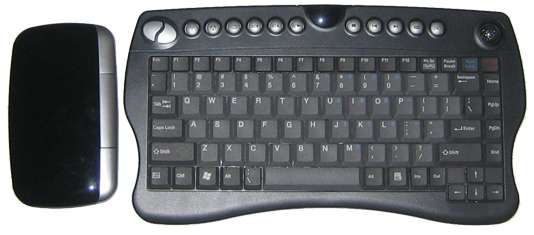
Now that you have a good grasp of how small this item is, I want to examine its other physical factors before we move onto functionality. This unit is very lightweight, only 175g total including the receiver and battery! That’s about the same weight as a Wham-O Ultimate Frisbee!
It has a contoured shape that minimizes discomfort from edges and corners, and does feel natural and well balanced in my hand. There is a non-slip grip surface on the back to ensure it doesn’t slide out of your hands and also acts as a protective cover. The semi-transparent cover has me a little worried, though. It seems a little too flimsy, particularly when the unit is opened up; the cover seems fragile and just begging to be snapped off. When you are handing this device to a second person, the natural reaction is for the recipient to grab the device by the cover, which stresses it even more. While I understand the need for this cover, I would have liked to have seen a way for it to flip over and become the back of the item, when fully opened.

One thing I thought was interesting, was that the USB mini-receiver stores under the removable bottom plate to prevent loss. Now that’s smart. If this item is not in use or if you’re moving, it’s the little things that disappear on you, and this prevents you from losing the receiver. Also contained in the back of this item is the battery compartment, a connect button to allow Bluetooth discovery, and a platform switch defaults to PC but allows you to switch for use of the diNovo Mini with the PlayStation 3.
Uh… wait a minute. The Xbox 360 and Apple’s OS X are not supported? Not to go off on a rant here, but what’s up with that? The Mini would be ideal for typing in all those band names in Rock Band that you find out are already taken, and for sending your buddies on Xbox Live messages and the like.
Let me just state for the record, I’m disheartened that this is not for use with the Xbox 360. Since Apple isn’t exactly known for their home theatre applications, I understand this omission (though I’m sure Apple users will disagree with me). This actually confuses me, since this is so perfect for the Microsoft Media Centre that it would seem natural to also be usable with the Xbox.
|
|
Support our efforts! With ad revenue at an all-time low for written websites, we're relying more than ever on reader support to help us continue putting so much effort into this type of content. You can support us by becoming a Patron, or by using our Amazon shopping affiliate links listed through our articles. Thanks for your support!




