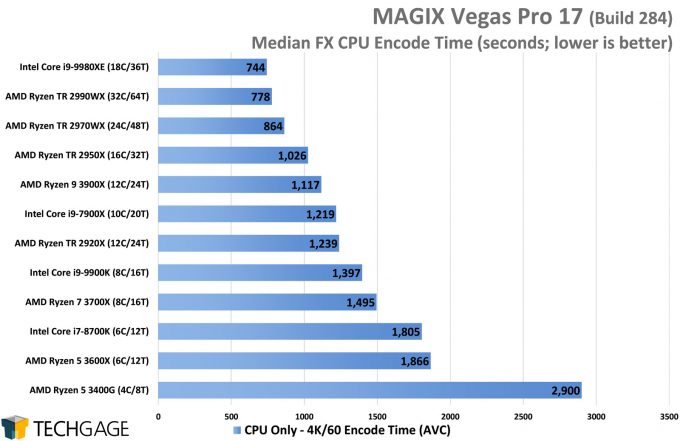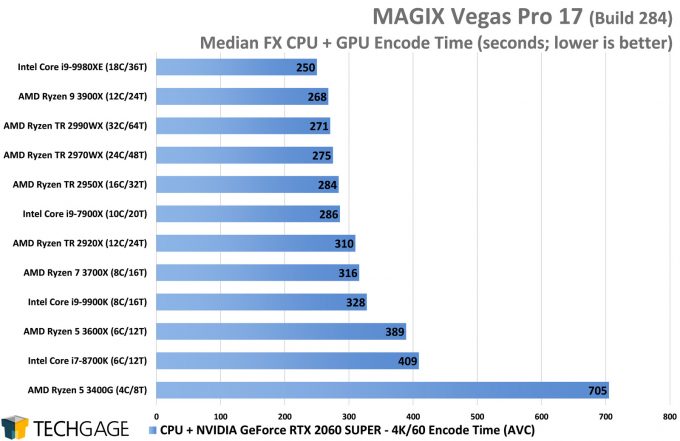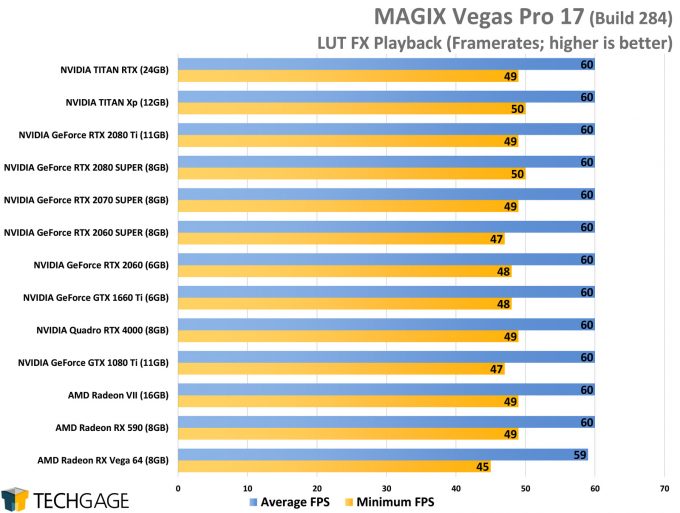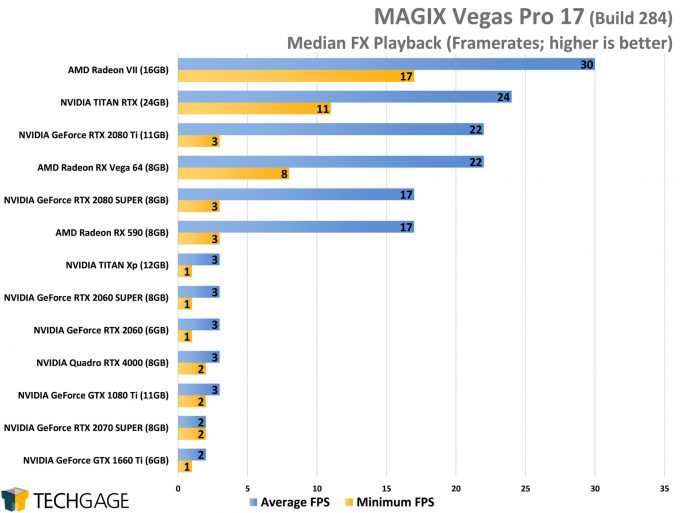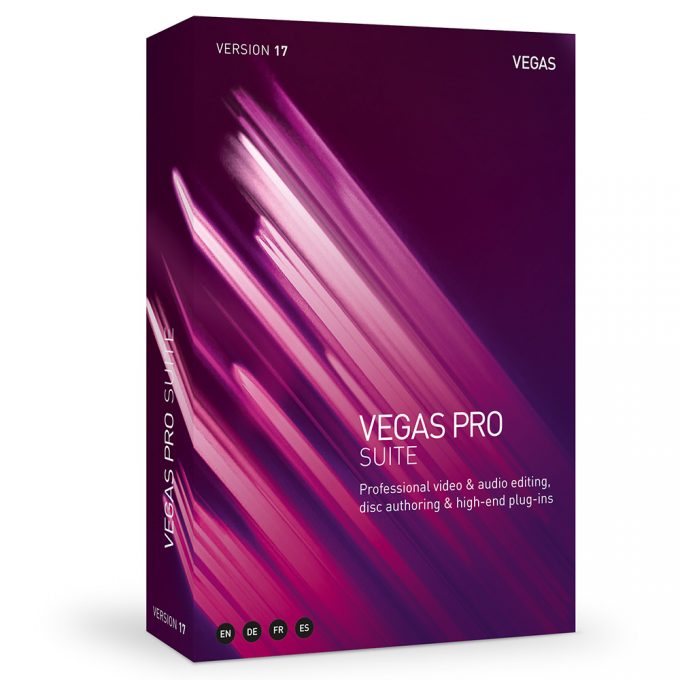- Qualcomm Launches Snapdragon 4 Gen 2 Mobile Platform
- AMD Launches Ryzen PRO 7000 Series Mobile & Desktop Platform
- Intel Launches Sleek Single-Slot Arc Pro A60 Workstation Graphics Card
- NVIDIA Announces Latest Ada Lovelace Additions: GeForce RTX 4060 Ti & RTX 4060
- Maxon Redshift With AMD Radeon GPU Rendering Support Now Available
Exploring MAGIX Vegas Pro 17 Encode & Playback Performance

MAGIX updated its popular Vegas Pro video editing suite to version 17 earlier this month, bringing with it a bunch of new features and enhancements, as well as promises of performance improvements all over. We’re taking a look at where things stand today with CPU and GPU encodes, as well as playback performance.
Page 2 – MAGIX Vegas Pro 17: CPU & Playback Performance
CPU Encode Performance
Because it’s the most grueling FX we can find in the entire Vegas Pro suite, we choose to run with it as our CPU test of choice. Note that this really is a strenuous test, and it won’t be reflective of all encodes using FX. Median just happens to use available processors to great effect.
Intel struts its strong performance here, which isn’t too uncommon for media-type tests, despite the 2990WX’s greater number of cores. In an eight-core match-up, Intel’s Core i9-9900K again conquers AMD’s eight-core option, 3700X. Dollar for dollar, though, the $500 12-core 3900X offers a big jump in performance over the equally priced 9900K.
When the GPU is introduced into the mix, not too much about the scaling changes:
Interestingly, the 3900X did make a bit of a jump here, placing ahead of every single Threadripper. That’s a good hint to a lack of optimization somewhere down the line. Oddly, while Intel’s 9900K placed ahead of the 3700X in the CPU-only test, adding the GPU into the mix changes their positions.
Meanwhile, let’s not ignore how much a slow CPU can hold back your efficiency. The performance seen on the 4-core 3400G is hard to call “awful”, but when you compare it to the rest of the tested stack, even the chips with just two additional cores, the performance advantages of bigger CPUs becomes super-clear.
Playback Performance
Our playback testing is performed using 4K/60 AVC MP4 source footage, using the LUT and Median FX filters. For the LUT project, two different LUTs are used across light and dark scenes, with the highest quality setting chosen. The Median FX project uses an appropriate level of intensity for the scenes chosen, though we’ve found this FX to use the GPU just as heavily regardless of what settings are chosen.
Overall LUT performance is great across the stack. It’s important to note that the minimums seen are reflective of one scene changing to another, which is to say, one entire video file progressing to another in the timeline. That causes a slight drop at the start, but then smooths out to deliver the constant 60 FPS.
There is a little more to talk about than just this. All of our testing was conducted without the appropriate NVIDIA decoder being selected in the options (because we didn’t know about it until testing was completed). We did some extra testing with the setting enabled, and found that our minimums actually dropped, from around the 45 FPS mark you see in the chart down to 15.
While a drop like that seems to imply that the feature should be avoided for now, this is just how it’s behaved in our particular tests. You should definitely be doing your own A/B testing, because you may find a different outcome than we have. Given MAGIX’s suggestion to use this setting, we’d assume that scenarios we are not testing would exhibit stronger gains.
The LUT filter is pretty simple in compared to some of the other GPU heavy-hitters, like Median. This denoising will use both the CPU and GPU to good effect.
We’re seeing the same bizarre sort of scaling with this test as we did with the same one in Vegas Pro 16. Even though some cards are faster than others, it doesn’t mean squat when it comes to VP’s logic. Which cards will run this test without issue is unpredictable, so the best thing to do is almost ignore Median playback entirely until it comes time to run your final encode (unless you happen to have a blessed GPU).
The same GPUs that top this chart also topped the VP16 one, with an exception of the 1080 Ti, which ran better in our old VP16 testing than it did with this latest VP17 go-around. It could be that this test in general is not too reliable, although we’re not using the filter in any special way. The fortunate thing is that Median is an extreme example of this happening, and that most other filters in our tests have played back fine across the different GPUs we tested.
Final Thoughts
We published a news post the other day talking about our first impressions with Vegas Pro 17, and in there, we said the application has been stable for us overall. We’re starting to think that us saying that caused issues to begin occurring. We’ve even found the installer to be buggy, having installed the software on one occasion and finding it not installed after a reboot. We also encountered an issue on two occasions where the software would ask us to activate on every launch, forcing us to simply reinstall the OS after wasting too much time trying to fix it manually.
As for the actual usage of the application, though, it hasn’t felt much different from VP16, although based on the official forums, it does seem like some people are experiencing other issues. Fortunately, MAGIX was quick to release a post-launch build, and we get the feeling it won’t take too long for the next one, especially as the company has said that its focus on bettering AMD GPU (including Navi) support is a major priority right now.
That all said, just like with VP16, it’s hard to draw some conclusions here, because Vegas Pro uses hardware efficiently at times, and inefficiently other times. We really hoped the Slow Motion feature would make for a good CPU test, but it’s proven itself to be an unreliable benchmark for now. Since this is a new feature, we’ll test it again if a future build adds some polish.
After posting the VP16 look, we honestly began to feel like MAGIX didn’t care enough about performance in order to get niggles fixed, but our viewpoint on that has changed, after finally being able to chat back-and-forth with one of its engineers. It sucks that some performance is still unpredictable, especially on the NVIDIA side, but the company seems eager to get current issues fixed. And we have to hope that NVIDIA is giving the company good support as well, since the software itself is only one part of the equation. The fact that profiles need to be added on TITAN and Quadro for full GPU acceleration is ridiculous.
We’ve provided many performance graphs here, so hopefully some of them are relevant to you. If you are still left wondering which path you should take, or have other questions, please leave a comment.
Once AMD Navi support gets added, we’ll get the RX 5700 XT and RX 5700 tested, and at the same time test the latest drivers on some of the other cards to see if performance changes for any of them.
Support our efforts! With ad revenue at an all-time low for written websites, we're relying more than ever on reader support to help us continue putting so much effort into this type of content. You can support us by becoming a Patron, or by using our Amazon shopping affiliate links listed through our articles. Thanks for your support!