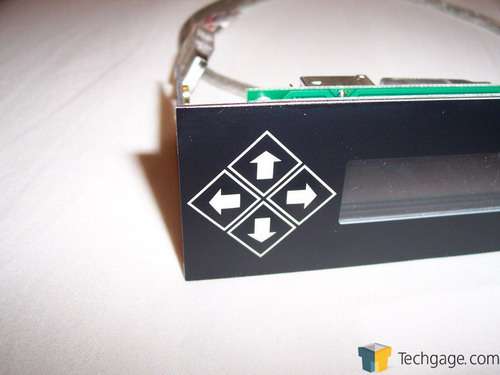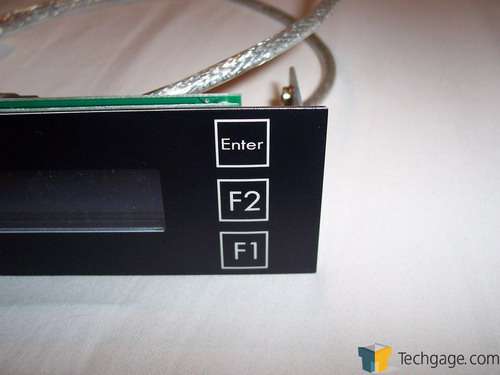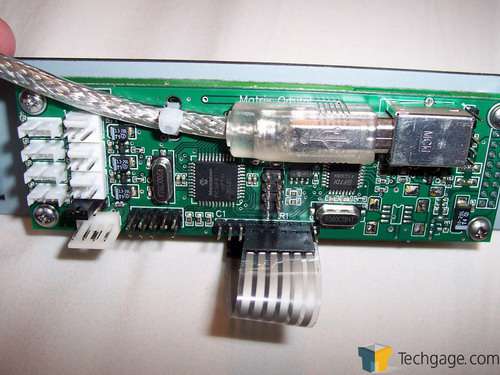- Qualcomm Launches Snapdragon 4 Gen 2 Mobile Platform
- AMD Launches Ryzen PRO 7000 Series Mobile & Desktop Platform
- Intel Launches Sleek Single-Slot Arc Pro A60 Workstation Graphics Card
- NVIDIA Announces Latest Ada Lovelace Additions: GeForce RTX 4060 Ti & RTX 4060
- Maxon Redshift With AMD Radeon GPU Rendering Support Now Available
Matrix Orbital MX610

Are you looking to spice up your case mod with a multi-function LCD panel that gives you tons of tweaking ability? While the MX610 is not for the novice, it gives plenty of power to those who want it… and are willing to learn the LCDC software.
Page 1 – Introduction
For a long time, when one would think about LCD displays for their PC’s drive bay, one company would come to mind? Matrix Orbital. An LCD bay insert is a quick and easy way to add functionality to you PC, as well as a little "bling" for good measure.
Matrix Orbital has been in the LCD accessory game for quite some time, and by quite some time I mean 11 years. Since 1995, Matrix Orbital has been engineering and manufacturing innovative LCD solutions for any company that needs their offerings for a very long time. Has this time been well spent? What does Matrix Orbital have to offer to you and me?
Matrix Orbital’s latest offering to the PC community is the MX610. The MX610 is a 20×2 line PLCD. This means that there are 2 rows, each containing 20 characters. The other term that might be confusing is PLCD. This basically means that the MX6 consists of polymer LCDs. The benefits of PLCDs are that they consume less power, have a very high response time (pixel refresh rate) and finally, the angle that these can be seen in huge (roughly 160 degrees for those of you that are counting.)
Upon arrival, the MX6 came wrapped securely in bubble wrap to avoid any damage that might have happened during shipping. Once unpacked, with the accessories strewn across the floor, I notice one obvious feature of the MX6. This thing is built well. If I were to, say, throw the MX6 across the room at someone, they would know it. Well. No plastic for me thank you, give me a metal face plate and all will be well.
The face of the MX6 is thick and sturdy, making the MX6 feel like a quality component well before it’s even installed. Comprised of 2mm steel, with the face of the unit being equally thick plastic, I am glad to say that no corners were cut in the making of the MX6. Here’s to hoping the quality extends out to its use.
The first thing we will see is the MX6 itself. There is an attractive silver braided USB cable connected to the back of the MX6. This is how the MX6 will communicate with your computer, allowing it to display all the information you’re gamer’s head can handle.
On the left of the unit, there are four buttons. These will be used to cycle through the different settings and controls that the MX6 has to offer.
On the right side of the unit, we have 3 buttons. The top one is used to “pause” a selected screen on the Orbital when it is in use.
Moving onto the back of the MX6, we see that there is quite a lot going on.
Support our efforts! With ad revenue at an all-time low for written websites, we're relying more than ever on reader support to help us continue putting so much effort into this type of content. You can support us by becoming a Patron, or by using our Amazon shopping affiliate links listed through our articles. Thanks for your support!