- Qualcomm Launches Snapdragon 4 Gen 2 Mobile Platform
- AMD Launches Ryzen PRO 7000 Series Mobile & Desktop Platform
- Intel Launches Sleek Single-Slot Arc Pro A60 Workstation Graphics Card
- NVIDIA Announces Latest Ada Lovelace Additions: GeForce RTX 4060 Ti & RTX 4060
- Maxon Redshift With AMD Radeon GPU Rendering Support Now Available
Microsoft Wireless Laser Desktop 6000
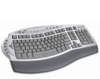
Do you wish your keyboard set had High Definition Technology? Well, you may just be in luck! The Laser Desktop 6000 includes a feature packed keyboard and laser mouse with 1000DPI for great precision. Let’s take a look at see if this desktop set is all it’s cracked up to be.
Page 1 – Introduction
Microsoft is best known for their Operating Systems but they also have quite the reputation for their input devices. I’ve never met anyone that’s never heard of either a Microsoft keyboard or mouse. In fact for quite some time they set the standard for both.
Today we’re taking a look at one of their latest combos. The Microsoft Wireless Laser Desktop 6000. The 6000 comes in what’s becoming pretty typical display packaging. There is a cutout with the mouse under a molded plastic blister and a photo representation of the keyboard.
On the back of the package are some details about the the features of the mouse and keyboard.
Inside the package we find the mouse, keyboard, receiver, USB to PS2 adaptor for older legacy only motherboards, 4 name brand AA batteries and the driver disk.
The mouse is of the laser type using a laser rather than the usual LED for tracking the surface of your mouse pad. It comes with 4 black plastic feet that while smooth were not very slick so I improved upon them with a BFG mouse slicks kit to make the mouse glide a bit better. On the side of the mouse where your thumb rests are two buttons, the front button is rather small and the rear button is a bit over twice as long. The front button is set up as forward by default and the rear button is set to zoom bringing up a zoom interface similar to the zoom function in accessibility.
I personally see no need for a zoom function so I set it for "back" for enhanced web surfing ease. The mouse wheel has a very slight series of ridges to aid in grip and is tilt able for side scrolling. It also has no click detents which for up and down scrolling is very nice it offers you no feedback for gaming. Microsoft sells this setup as a general purpose desktop and doesn’t recommend it for gaming purposes and this is most likely why. The mouse offers precise tracking and would make a very good gaming mouse if it wasn’t for the lack of detents. You can even set the mouse to go by Windows settings by depressing the scroll wheel thus allowing you to set the mouse to react faster in it’s software for general usage and to have higher precision with lower speed in Windows settings. This is great for those of us that need to have fine control for applications such as Photoshop or Paintshop Pro.
The keyboard is a quasi ergonomic type keyboard. the keys don’t run in a straight line and instead follow a gentle arc with keys that vary in size with standard sized keys on the outsides and gradually widening keys towards the center. It also has five programmable favorites keys that can open either web pages or programs depending upon how you configure them along with a starred "My Favorites" key that opens a dialogue box showing the paths of the five favorites keys. There are also multimedia keys along the top.
|
|
Support our efforts! With ad revenue at an all-time low for written websites, we're relying more than ever on reader support to help us continue putting so much effort into this type of content. You can support us by becoming a Patron, or by using our Amazon shopping affiliate links listed through our articles. Thanks for your support!











