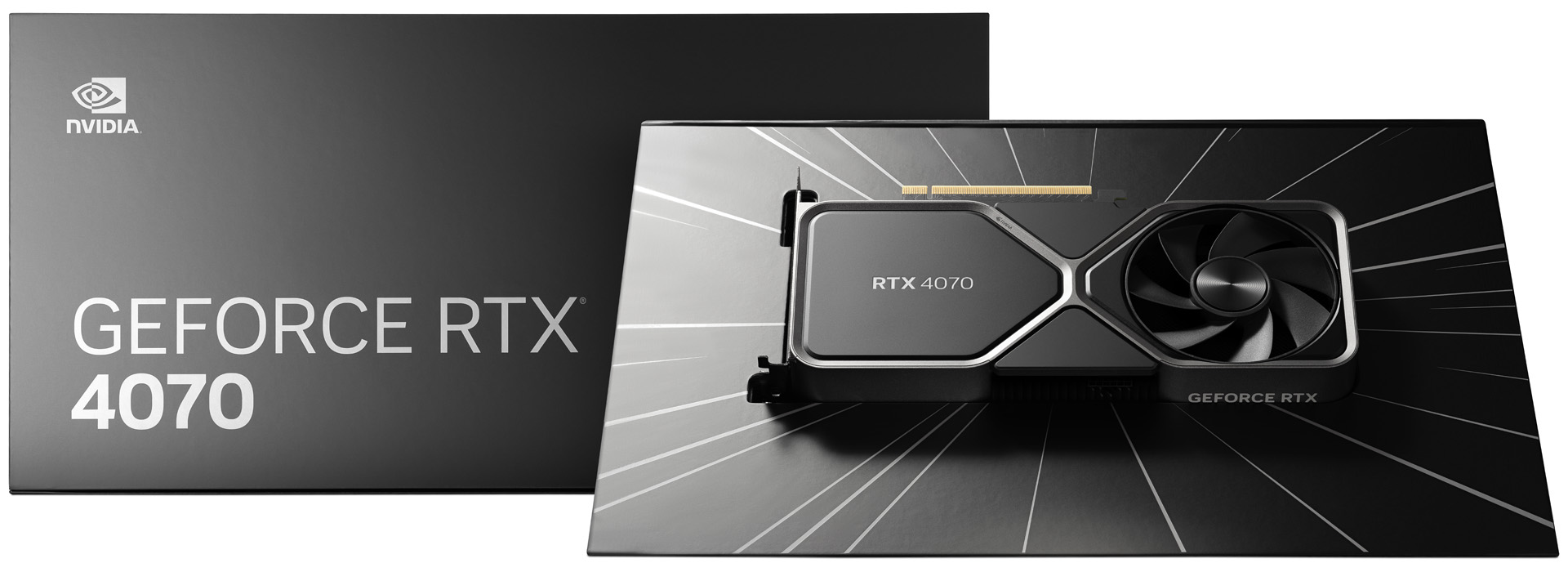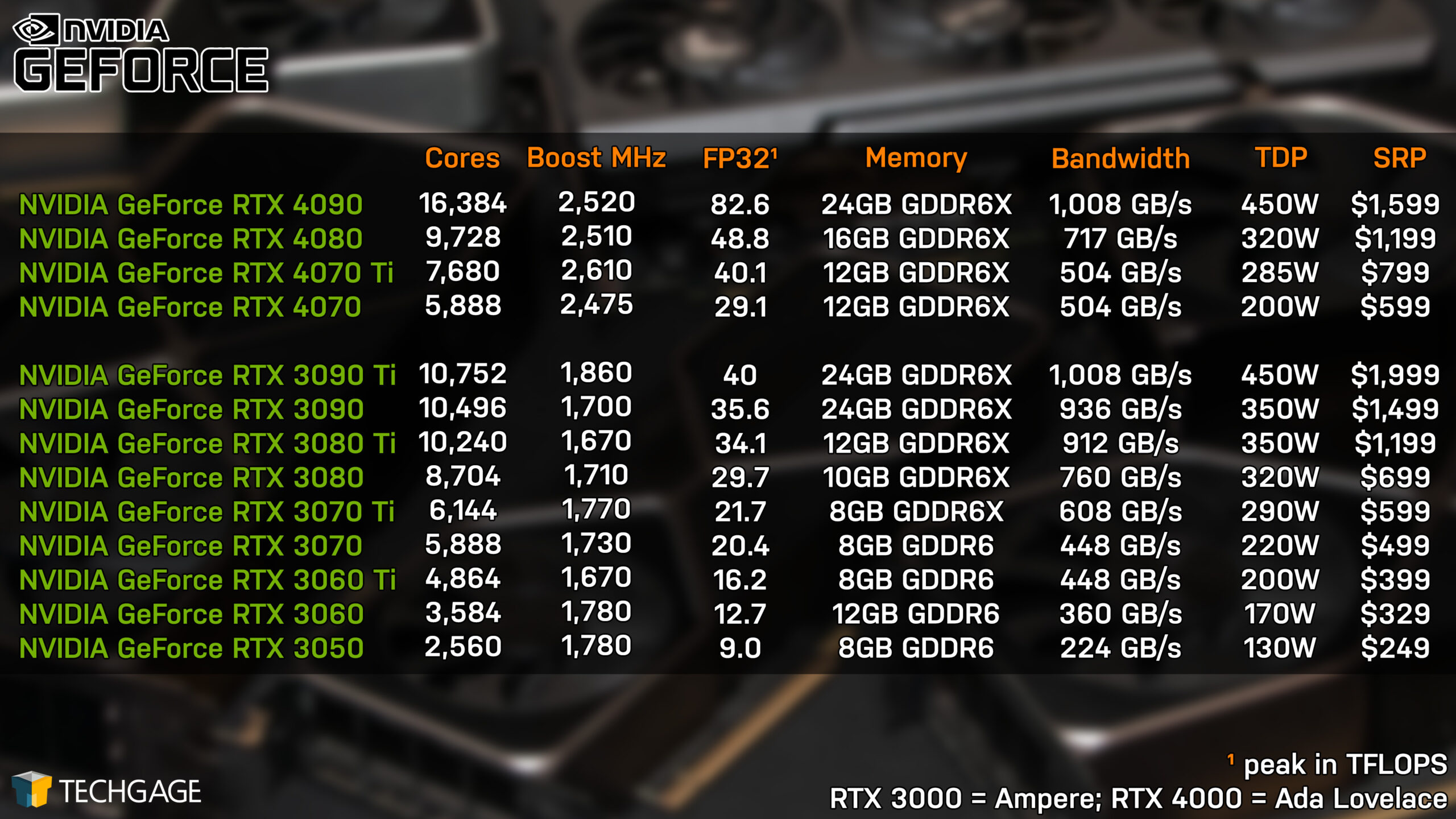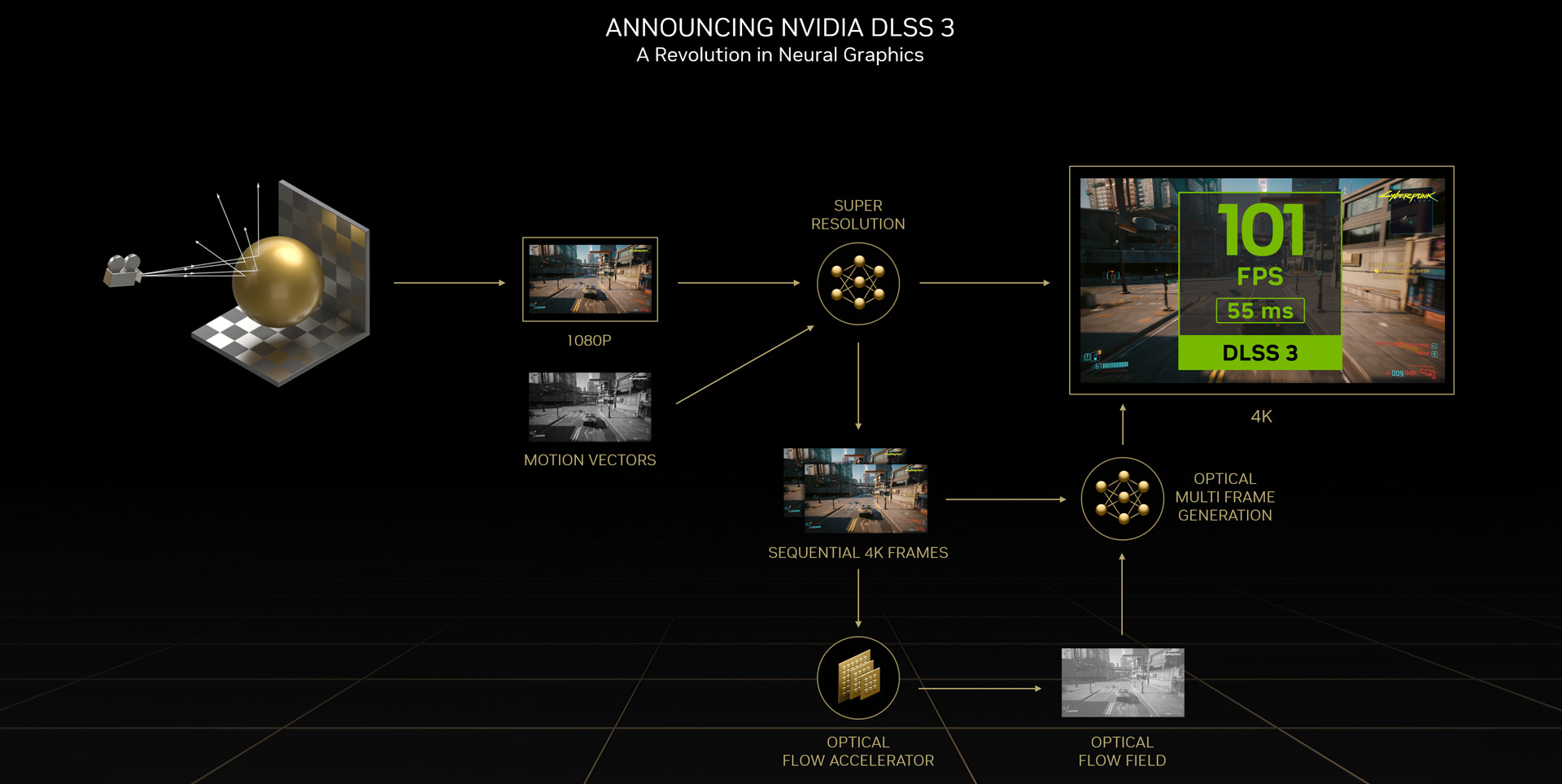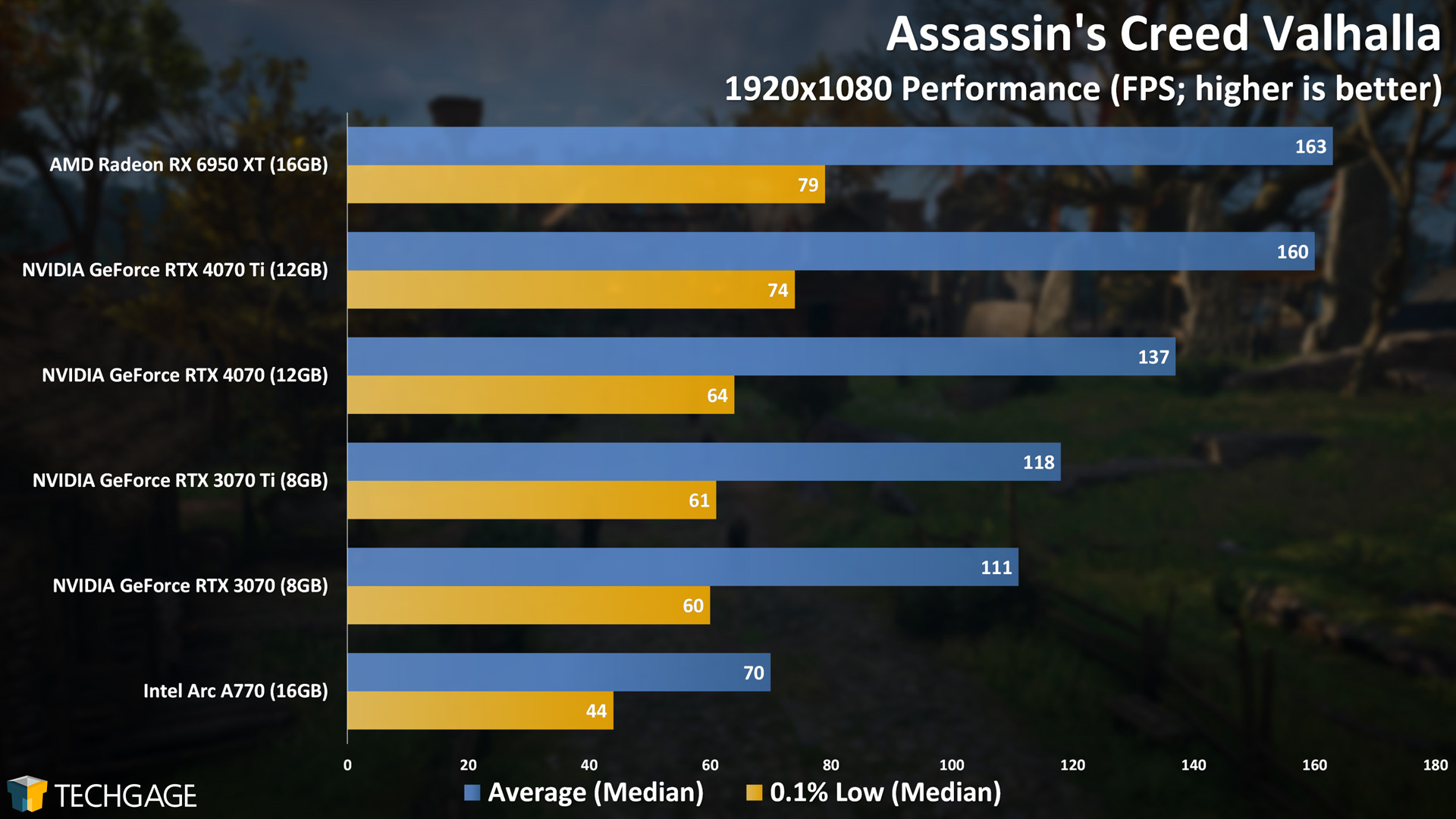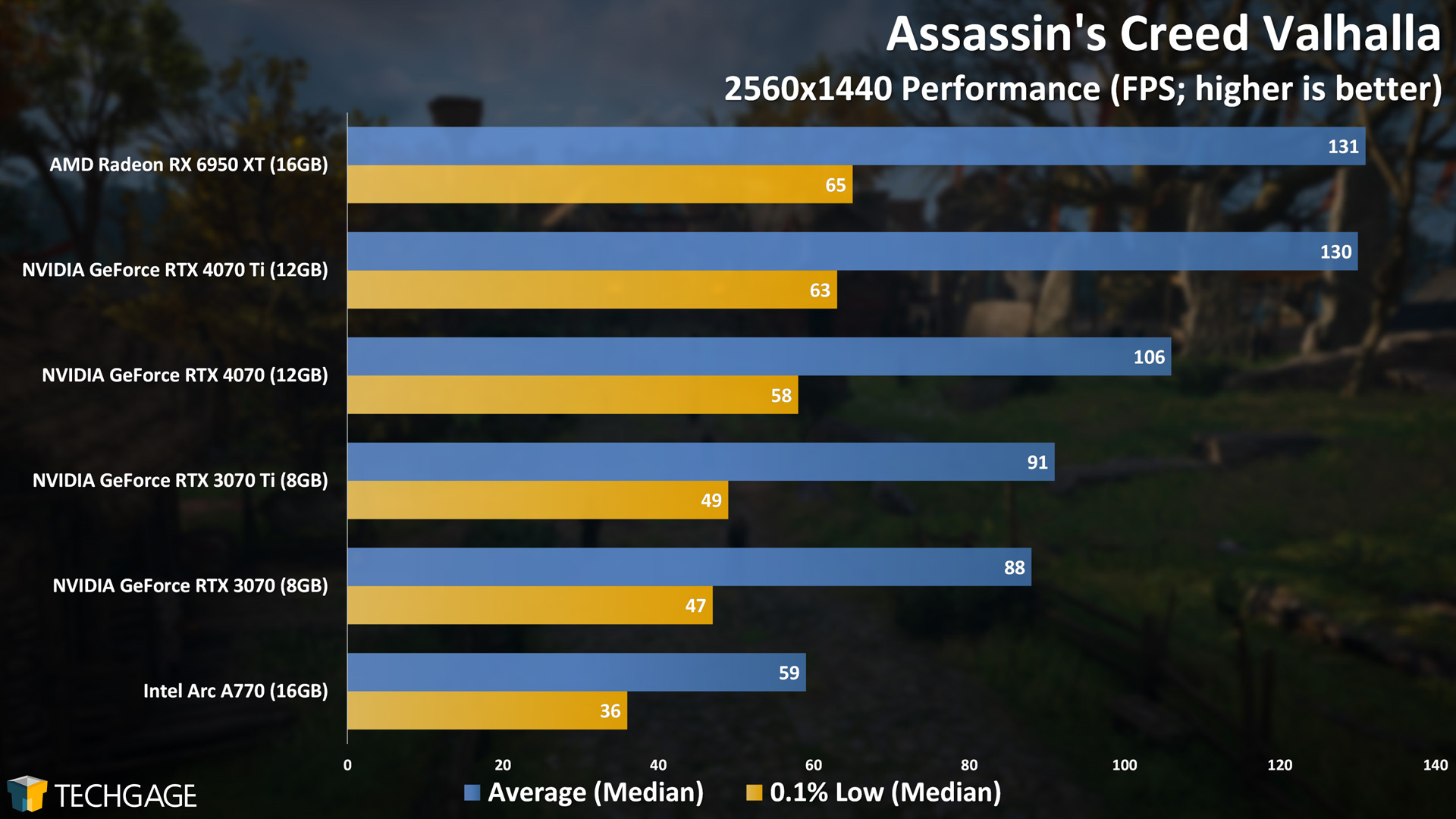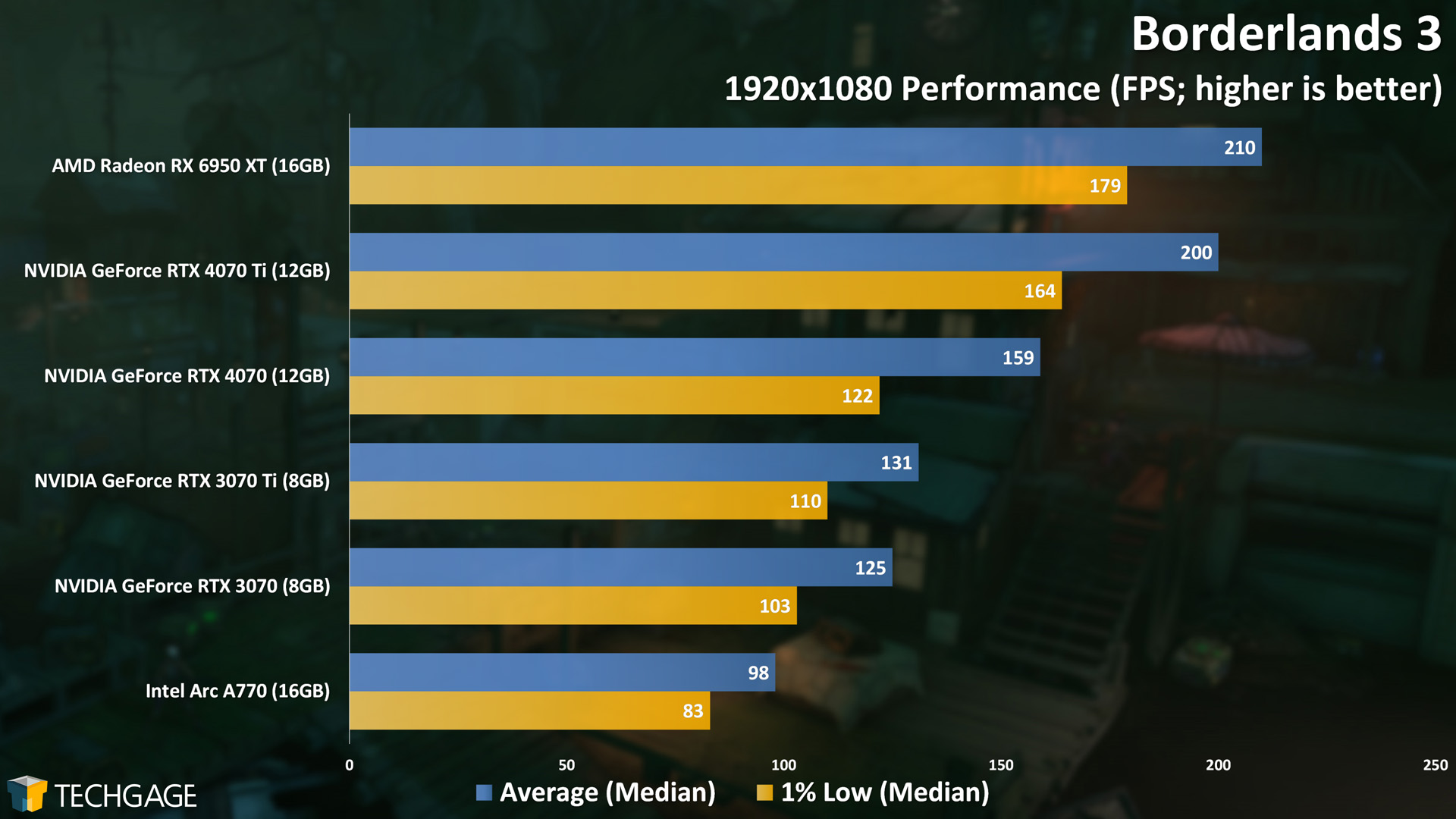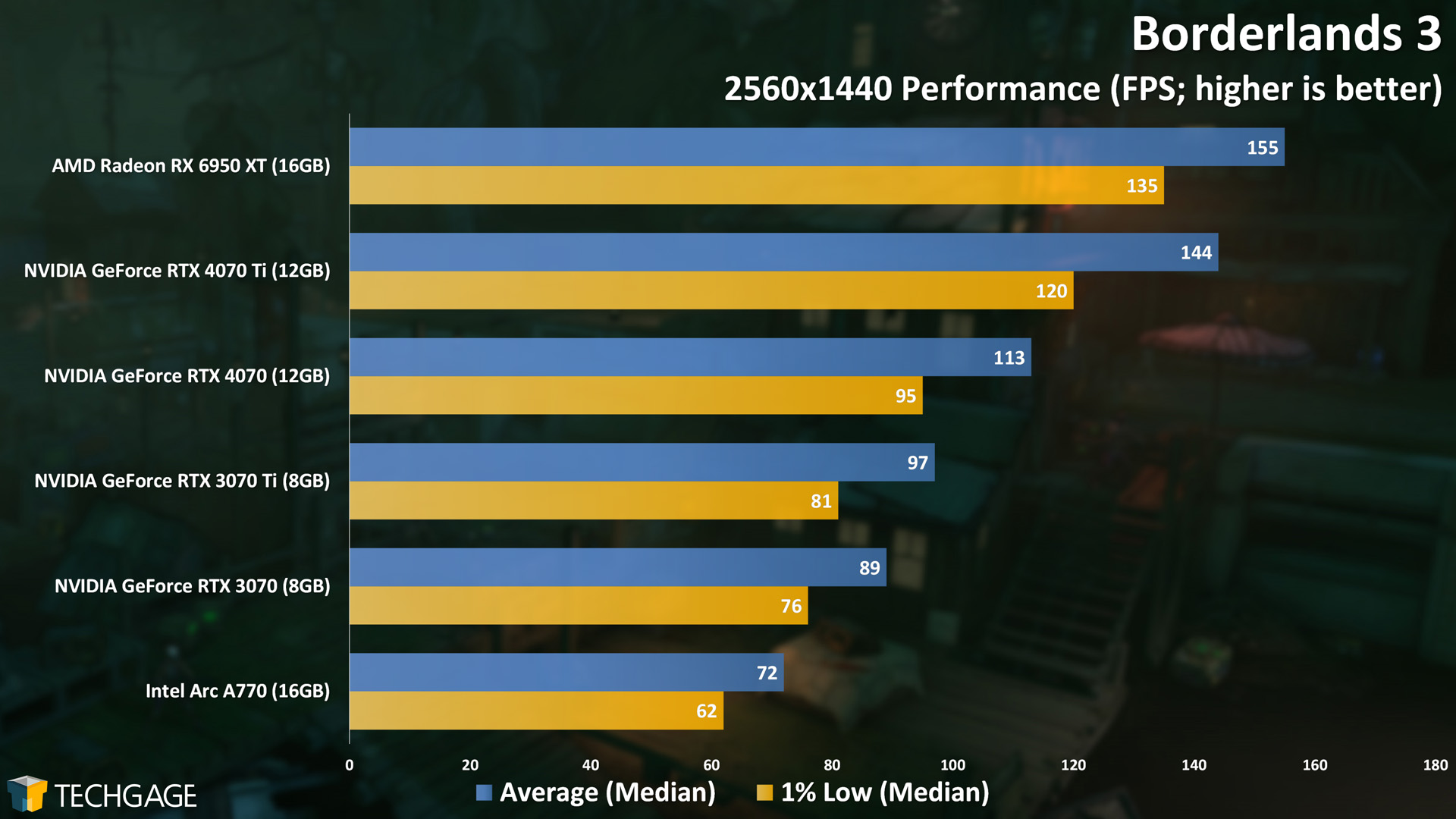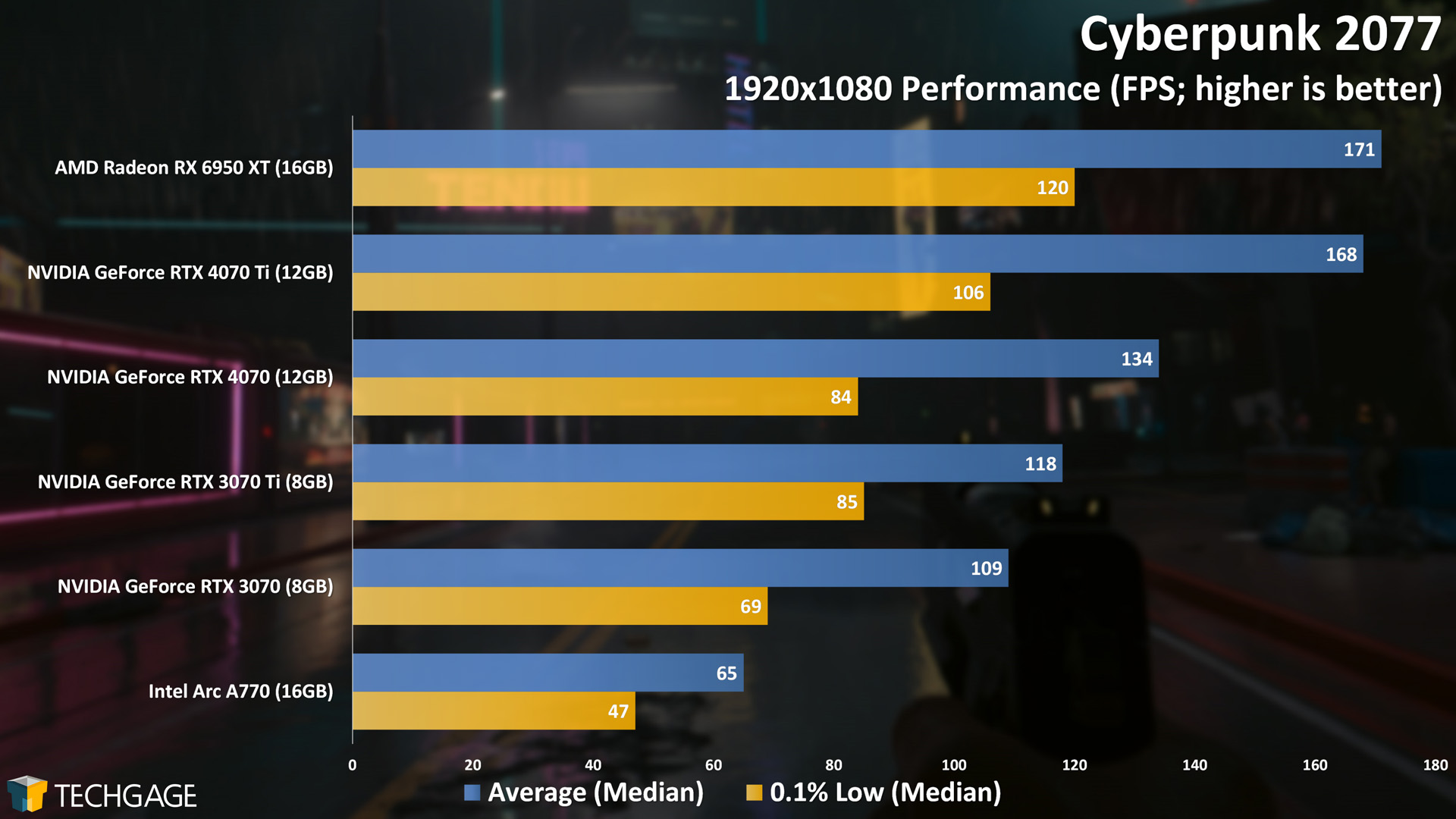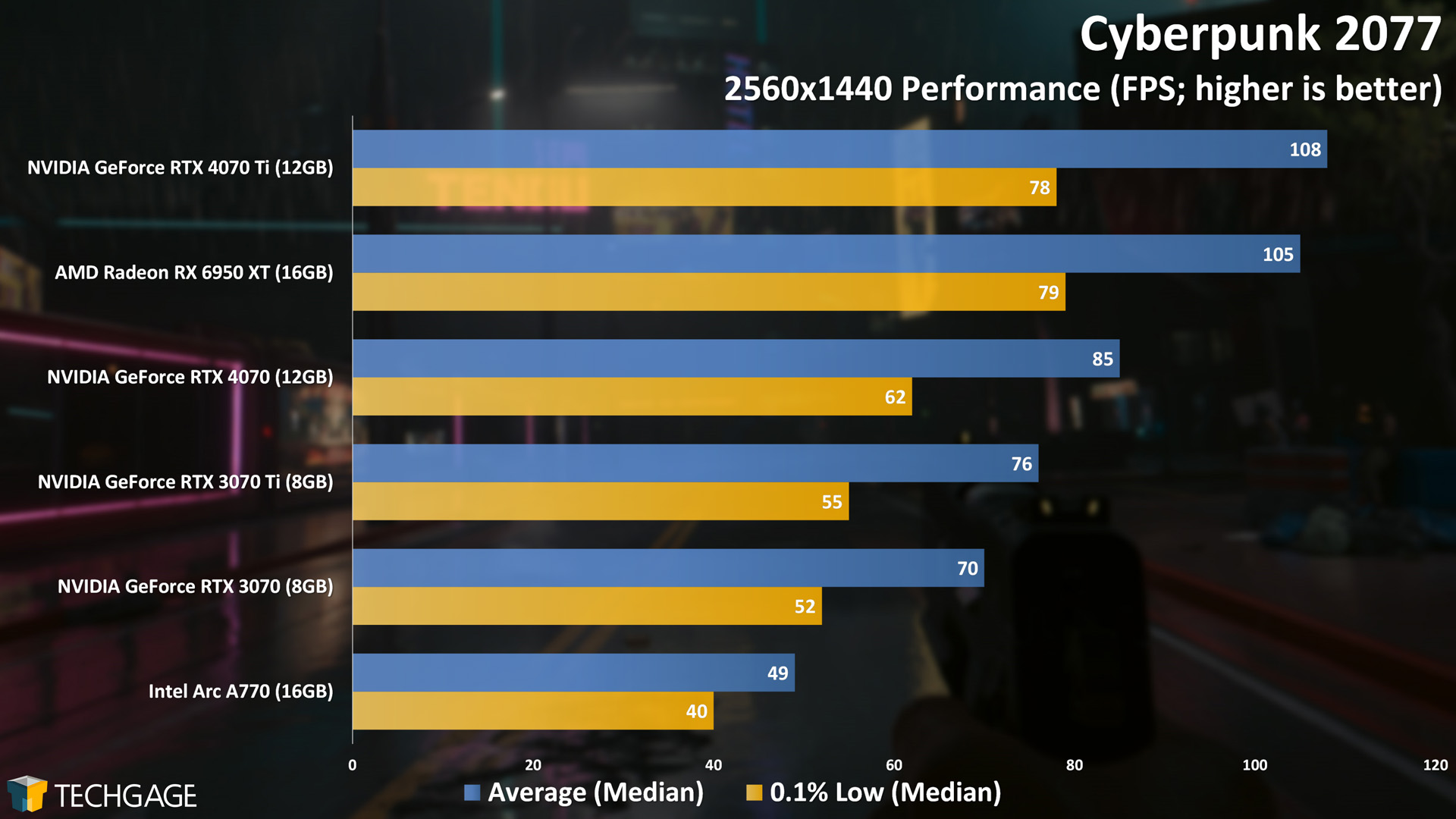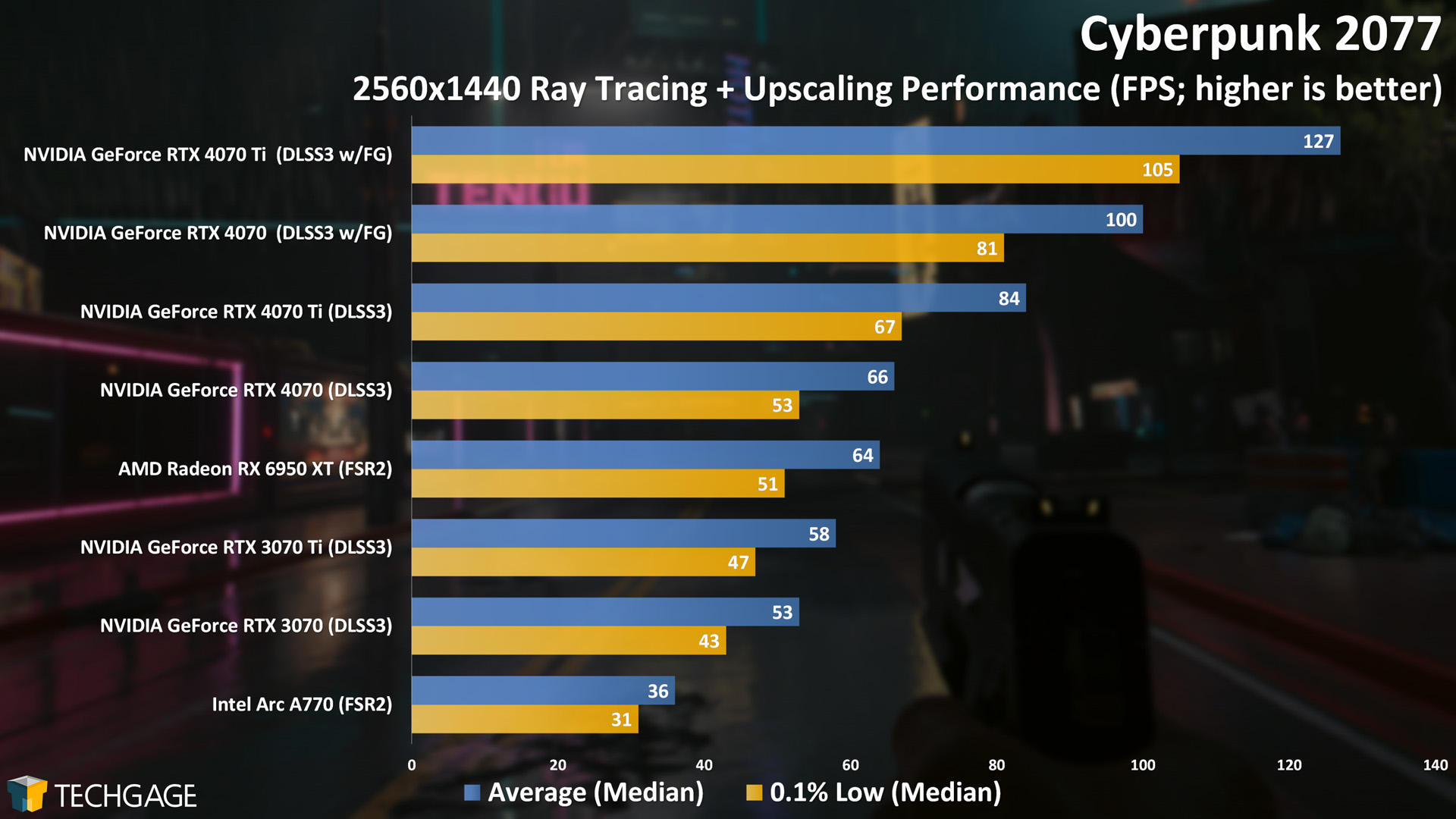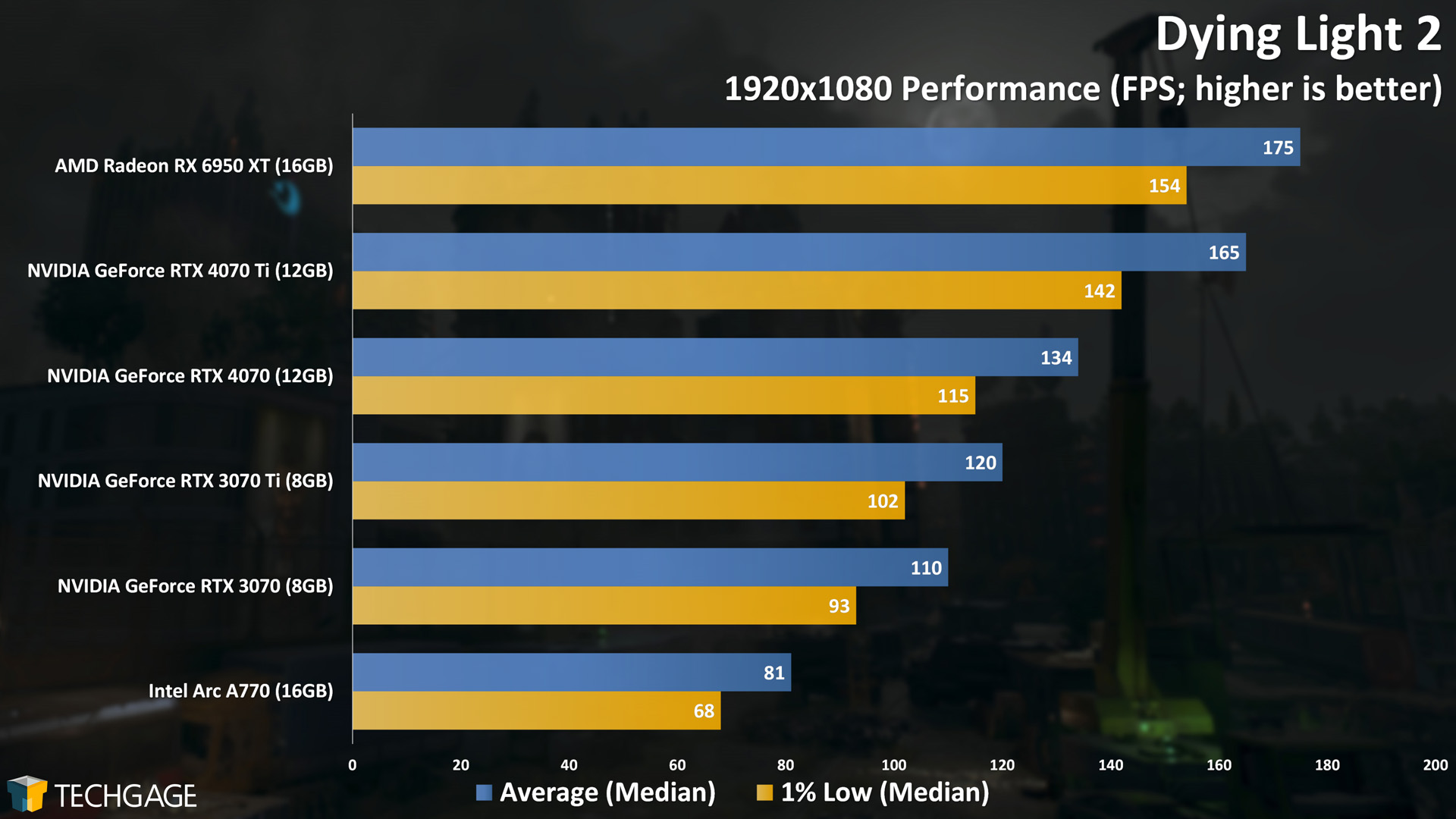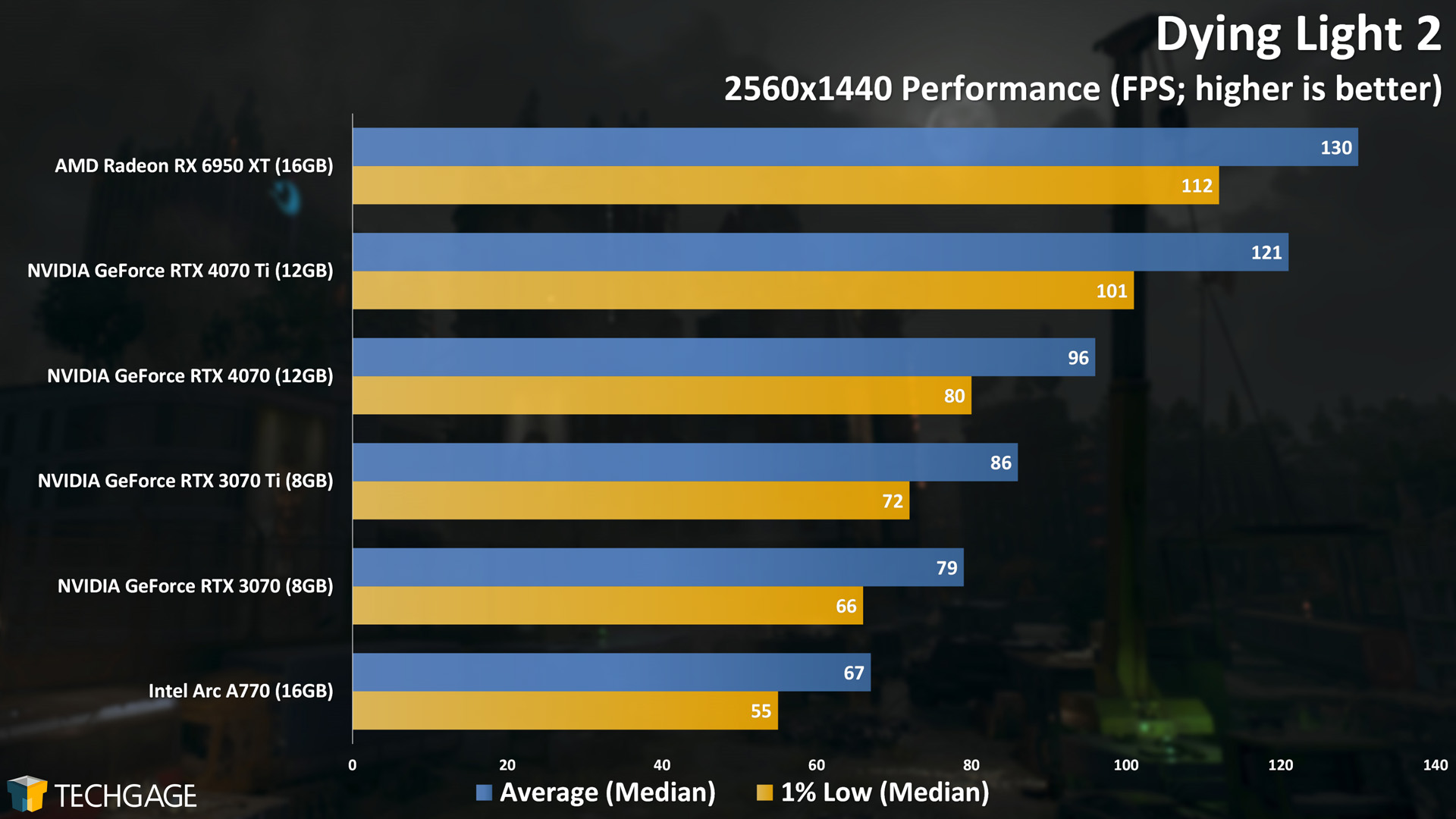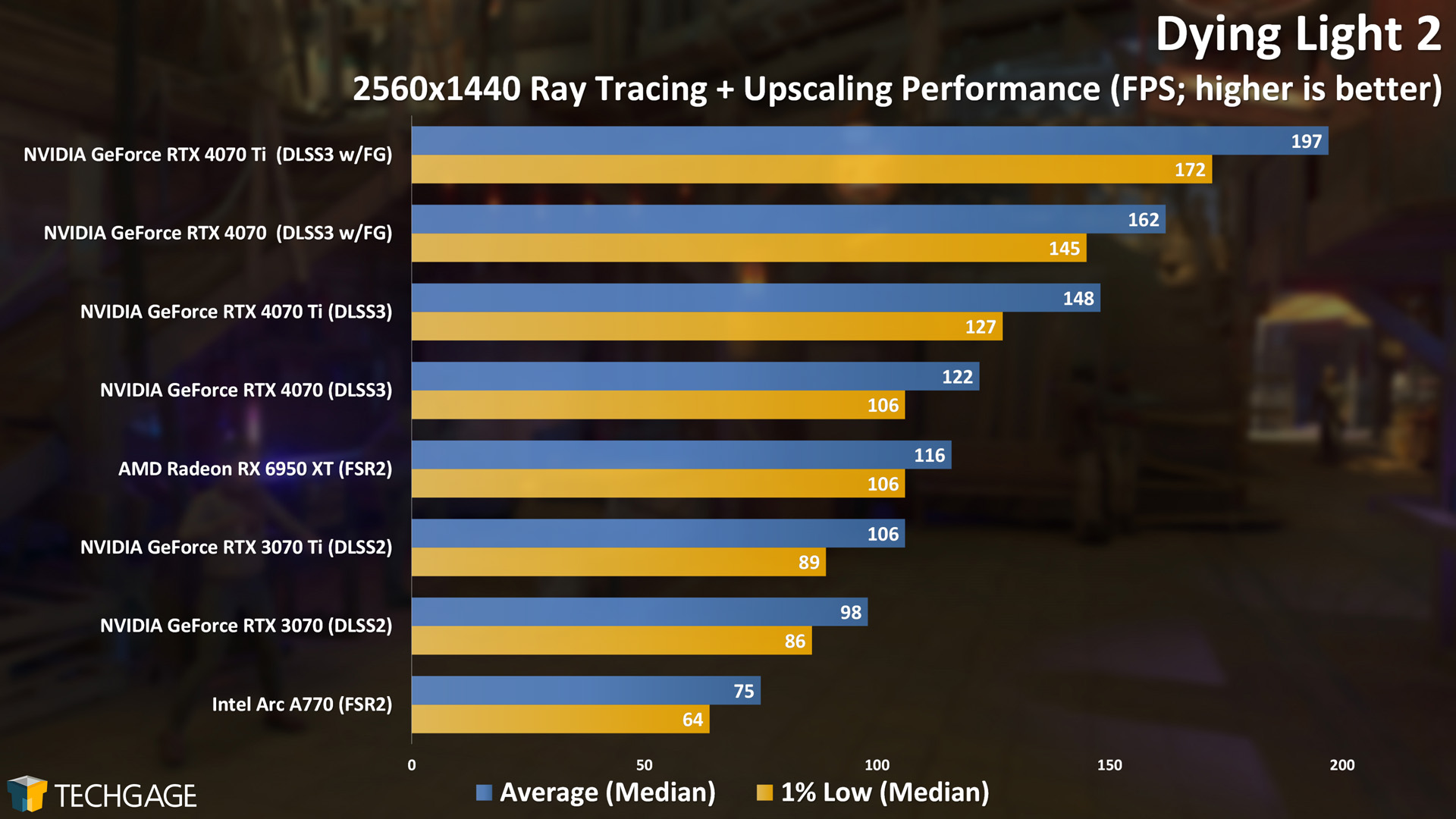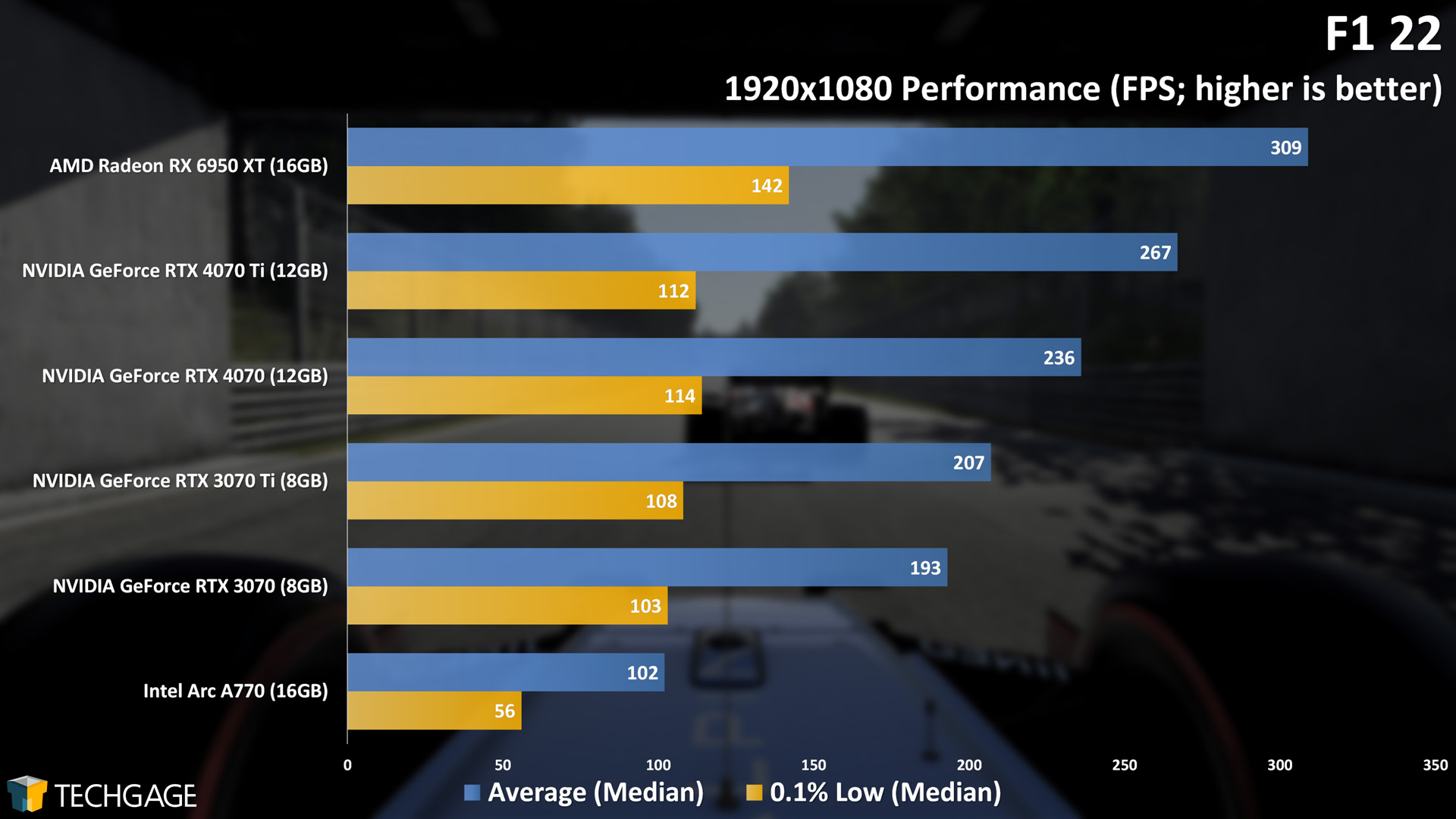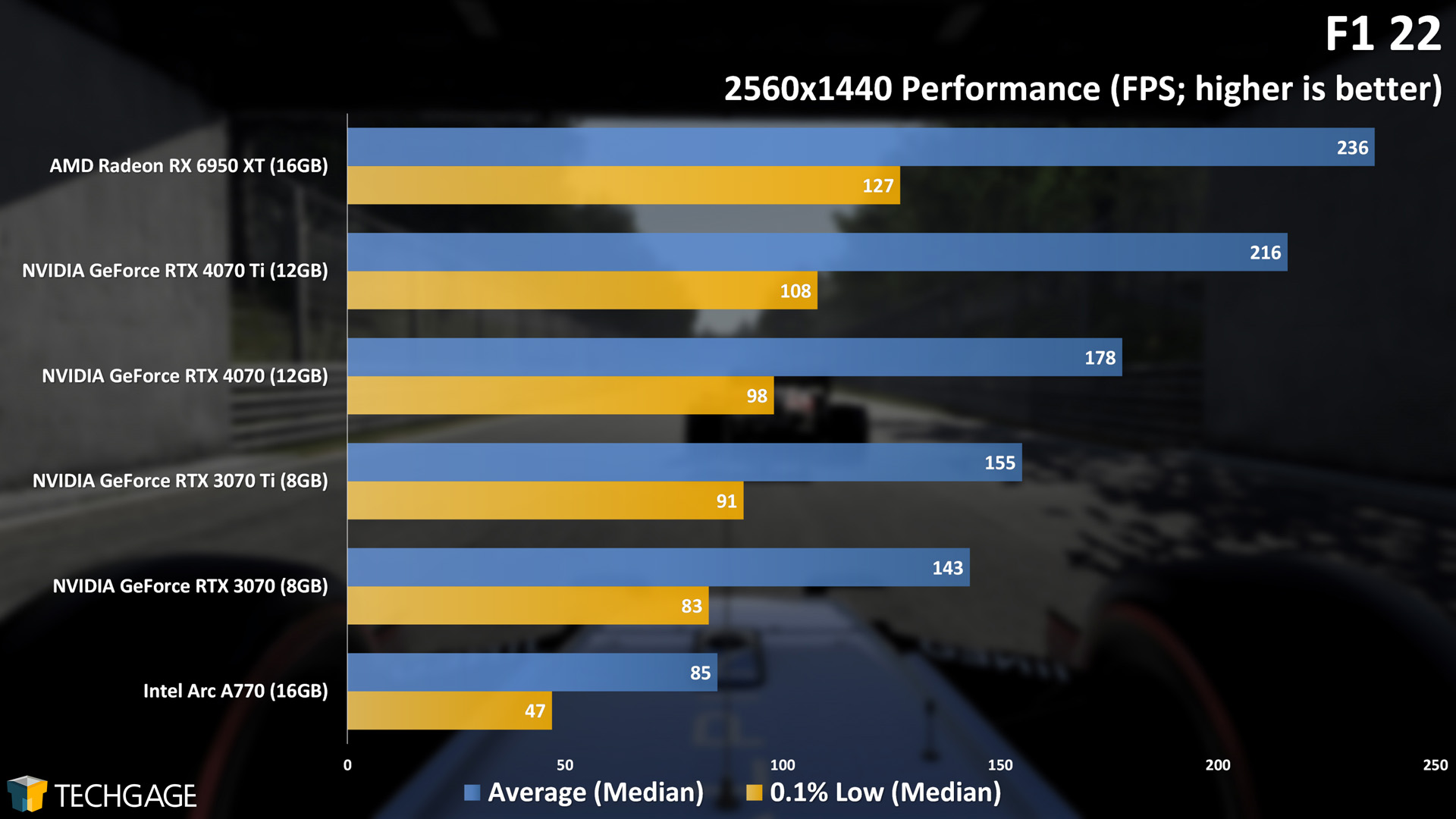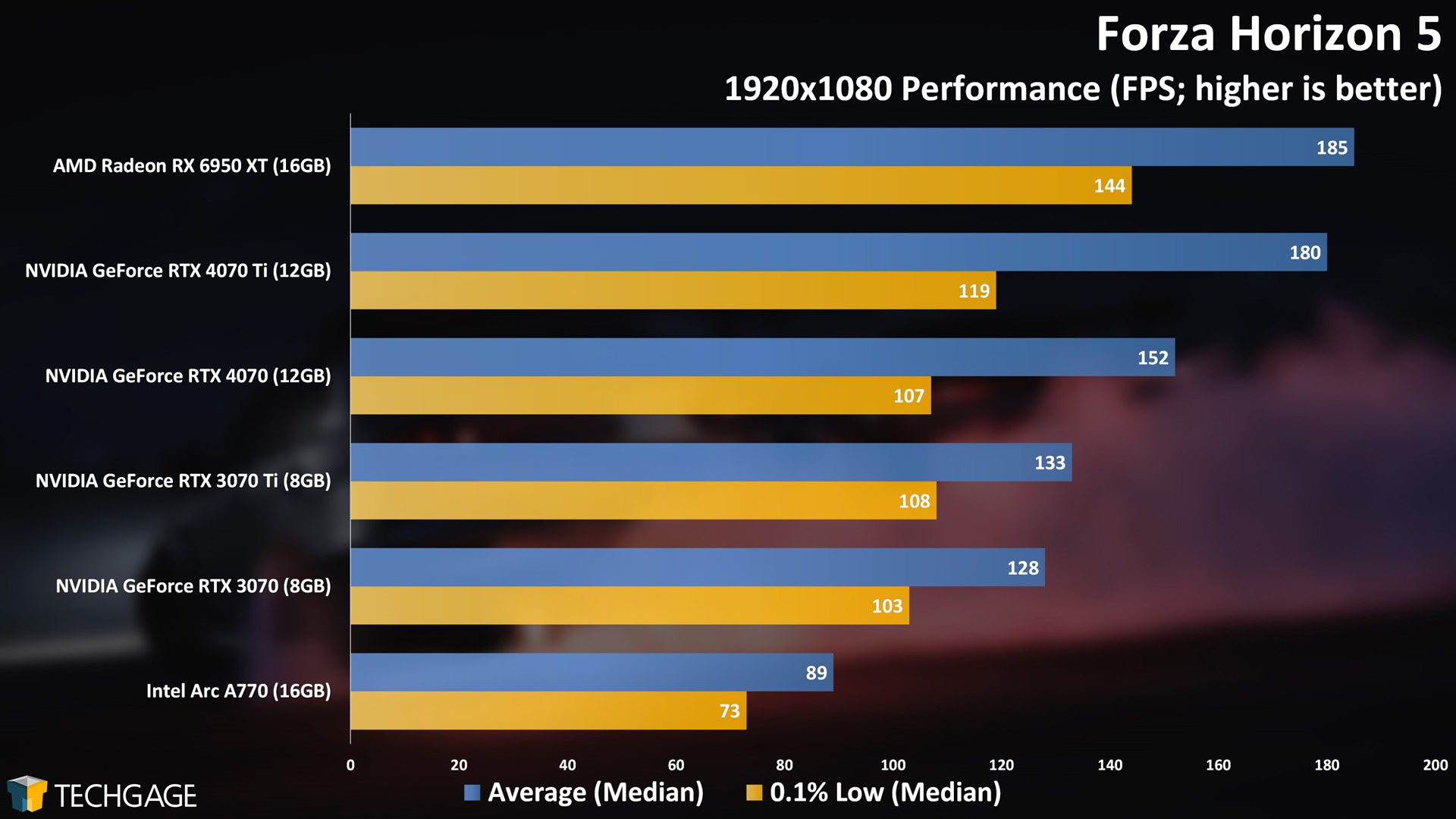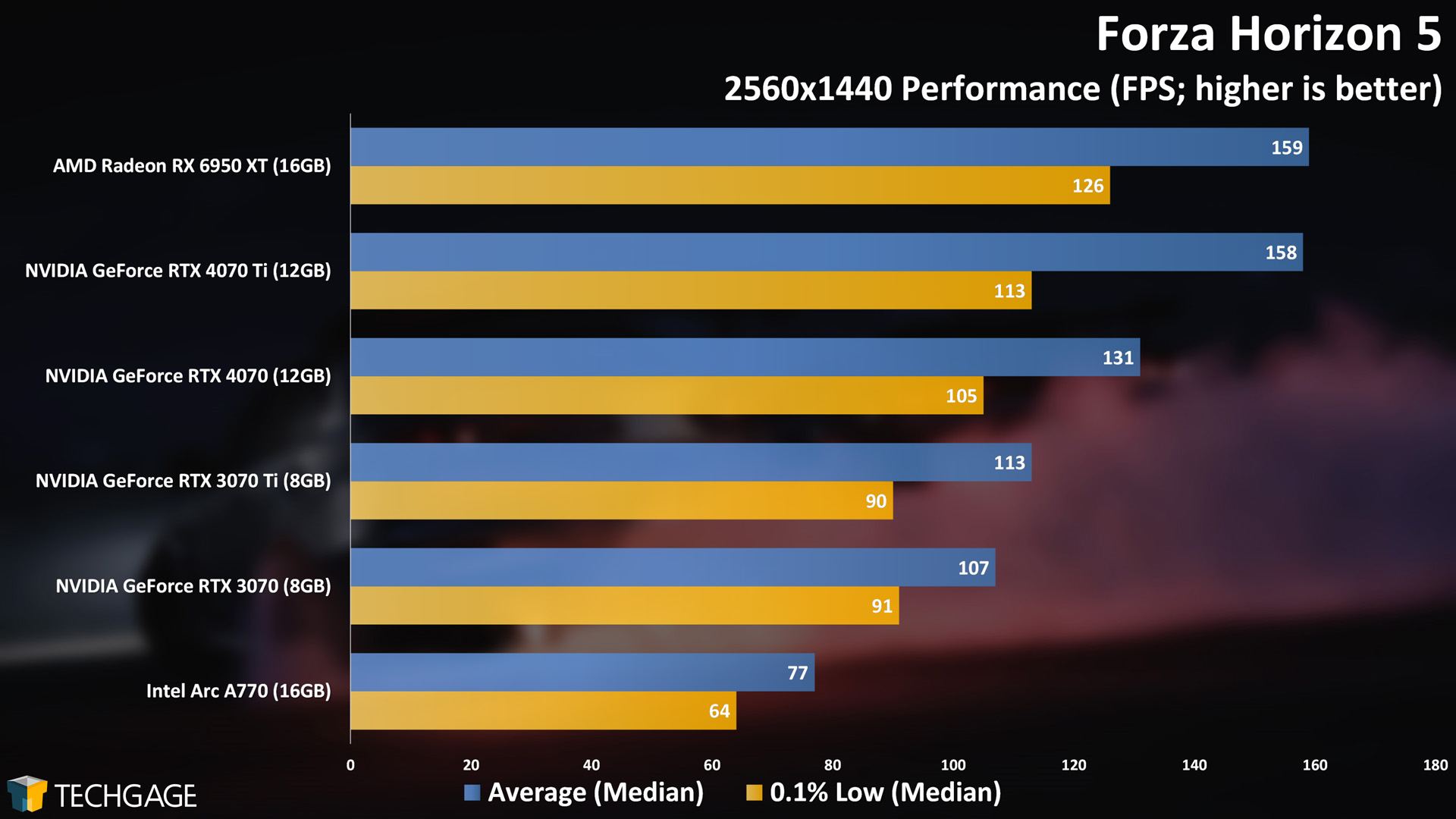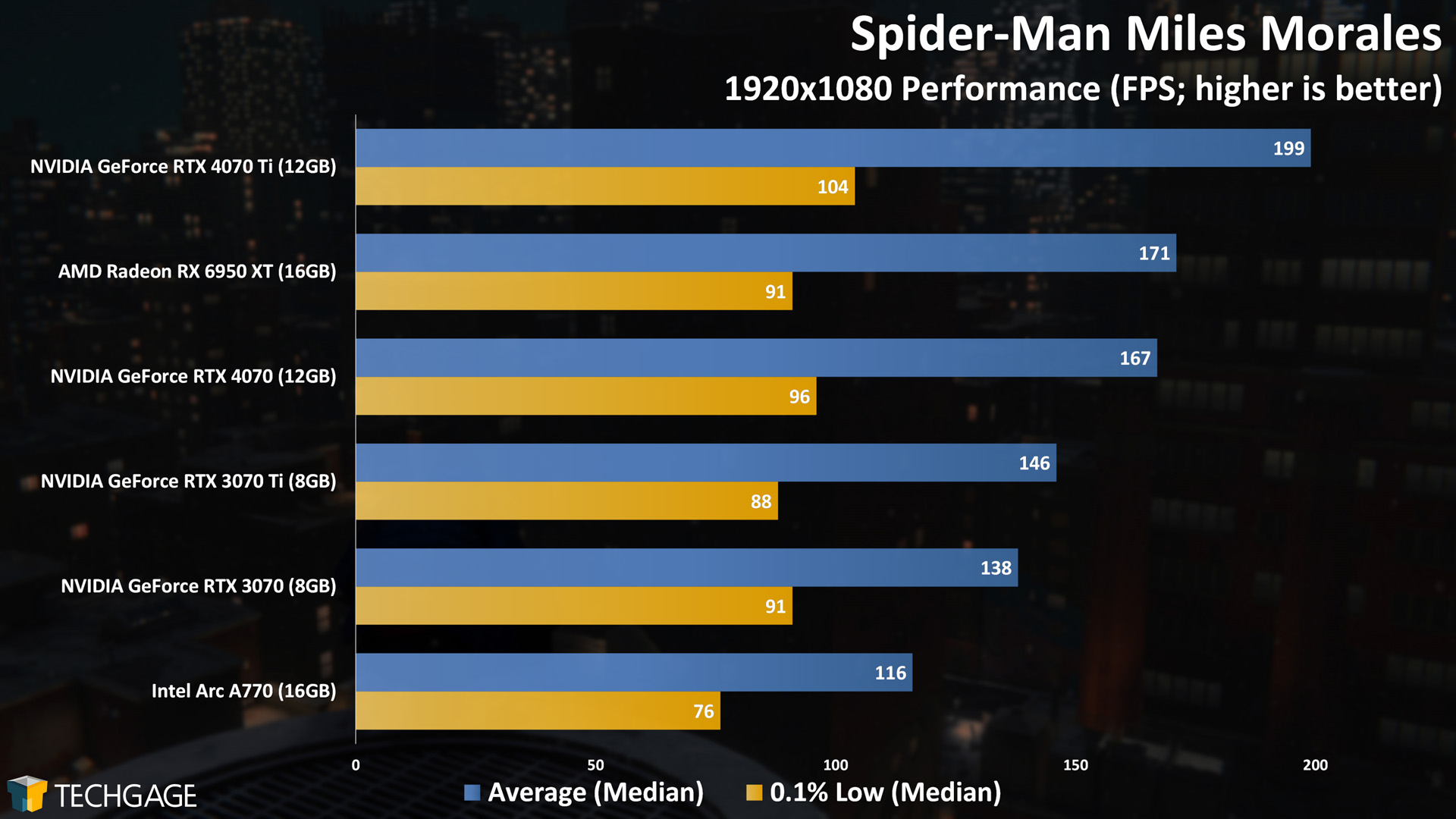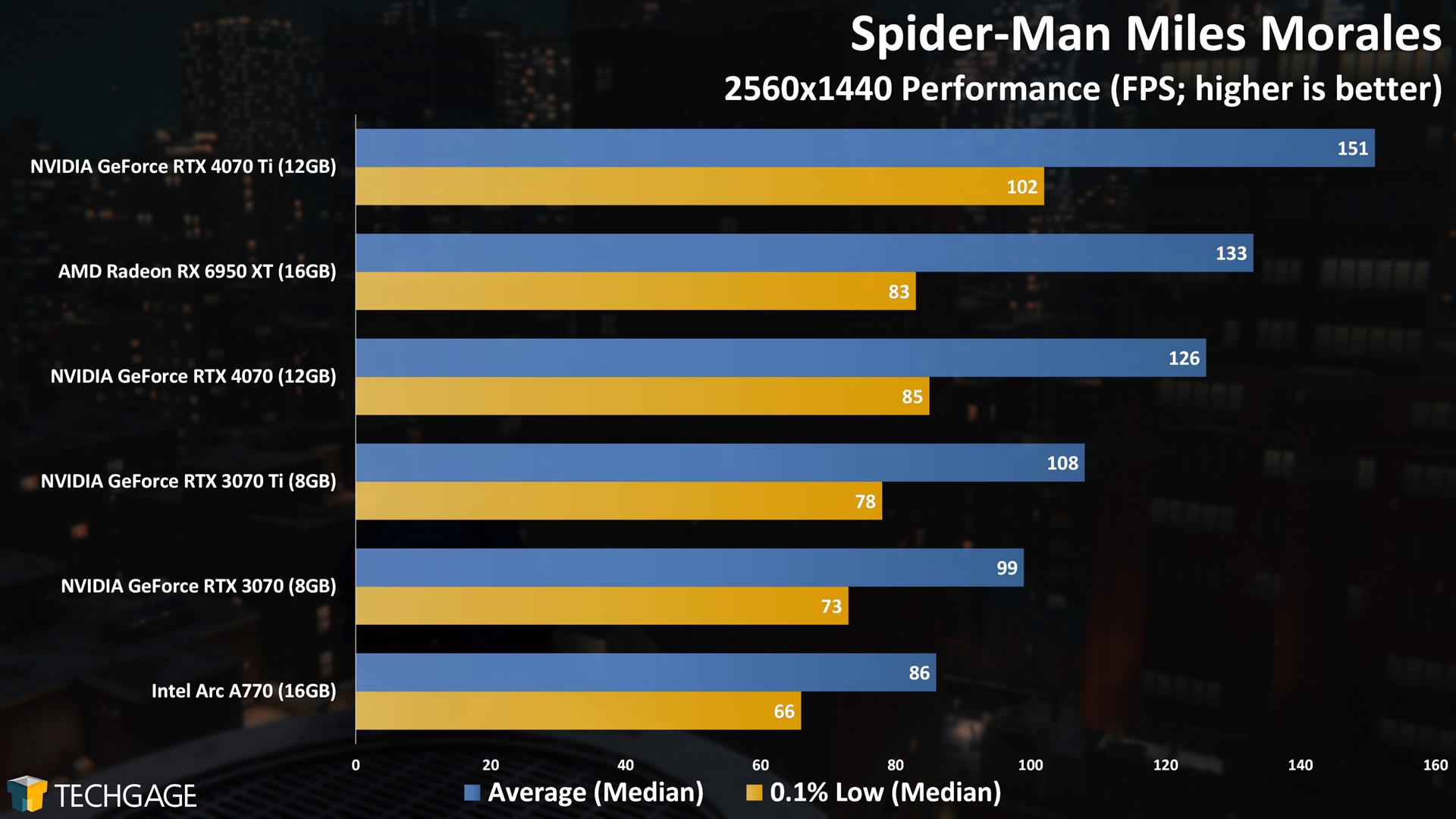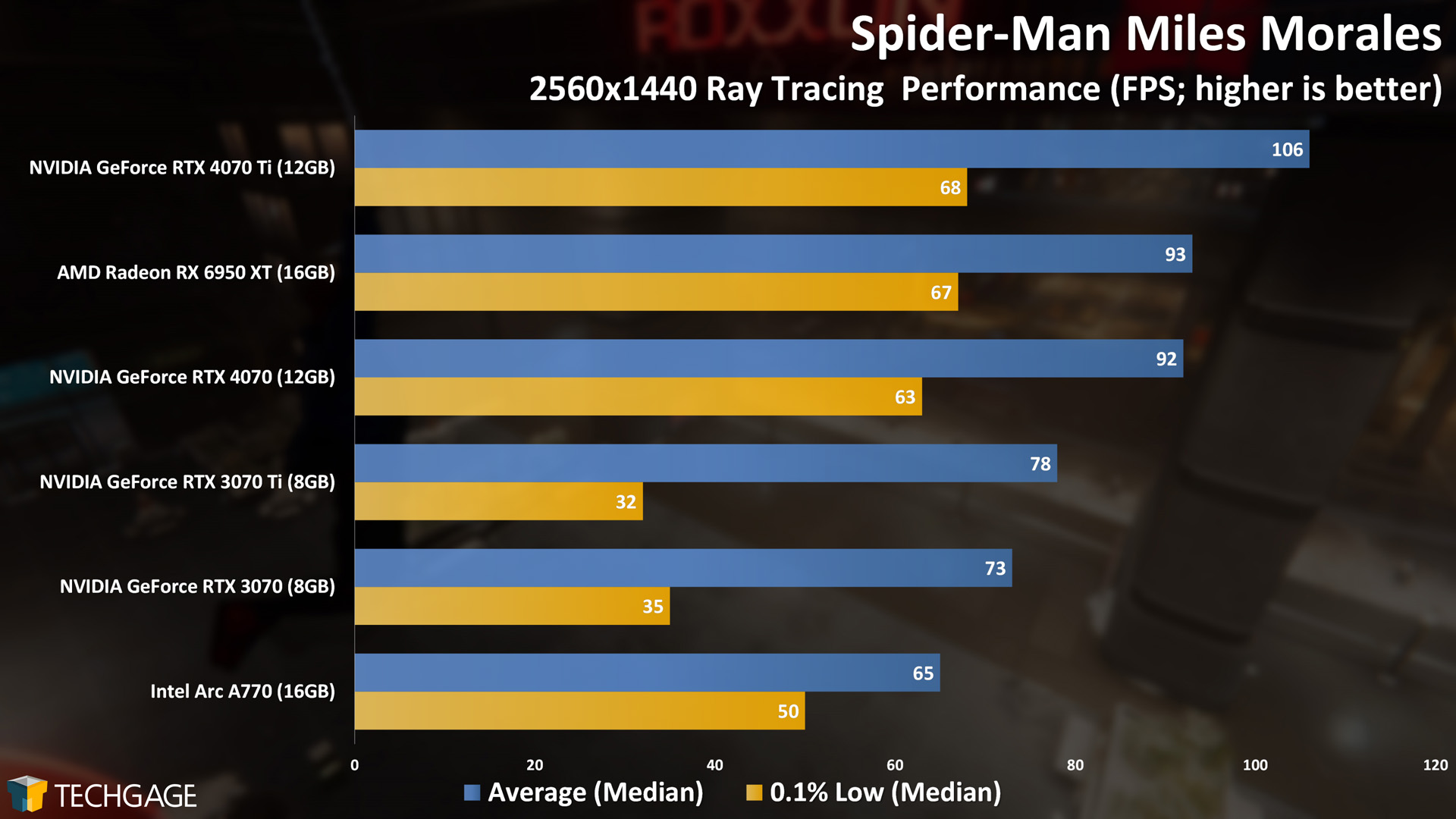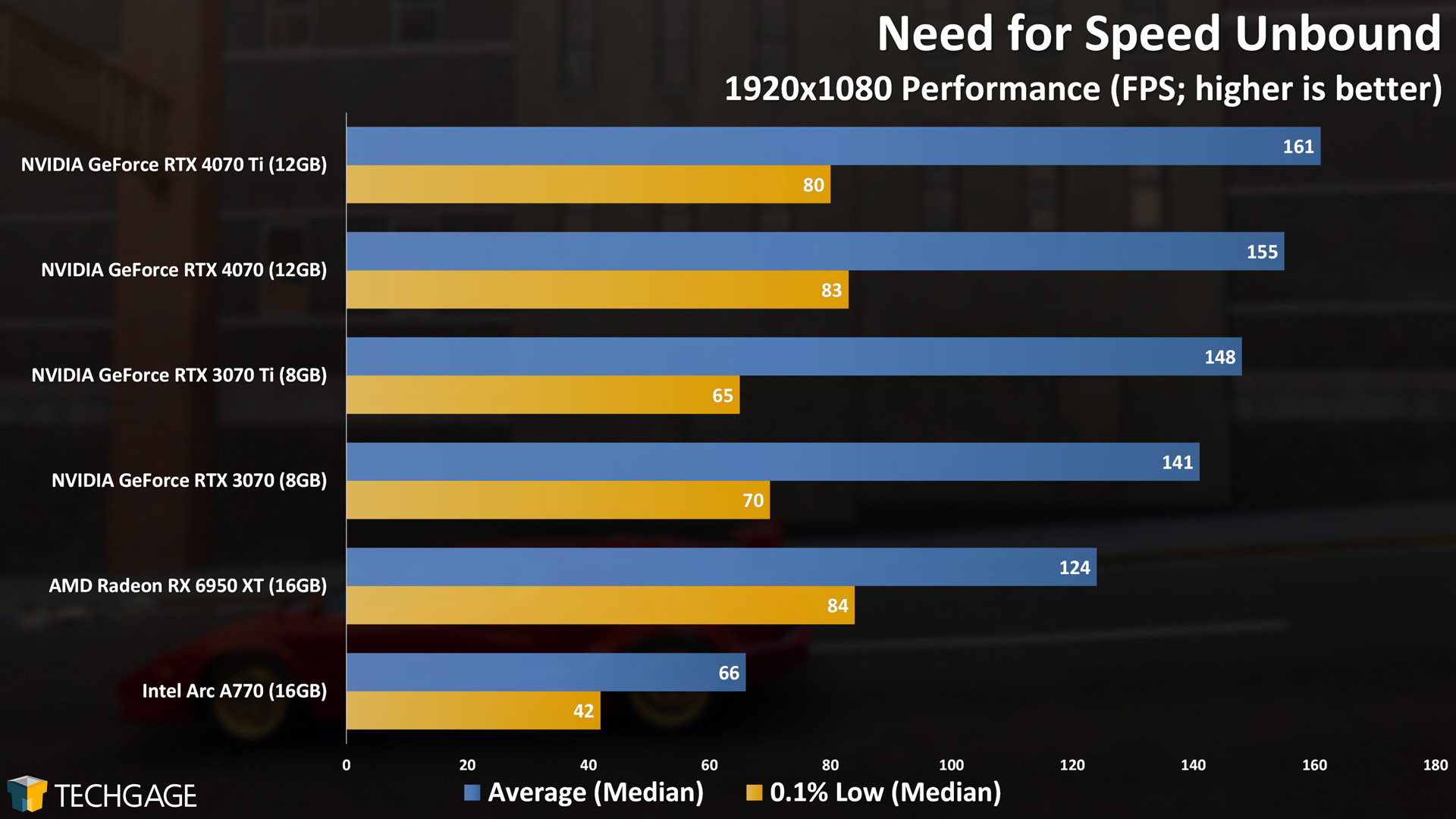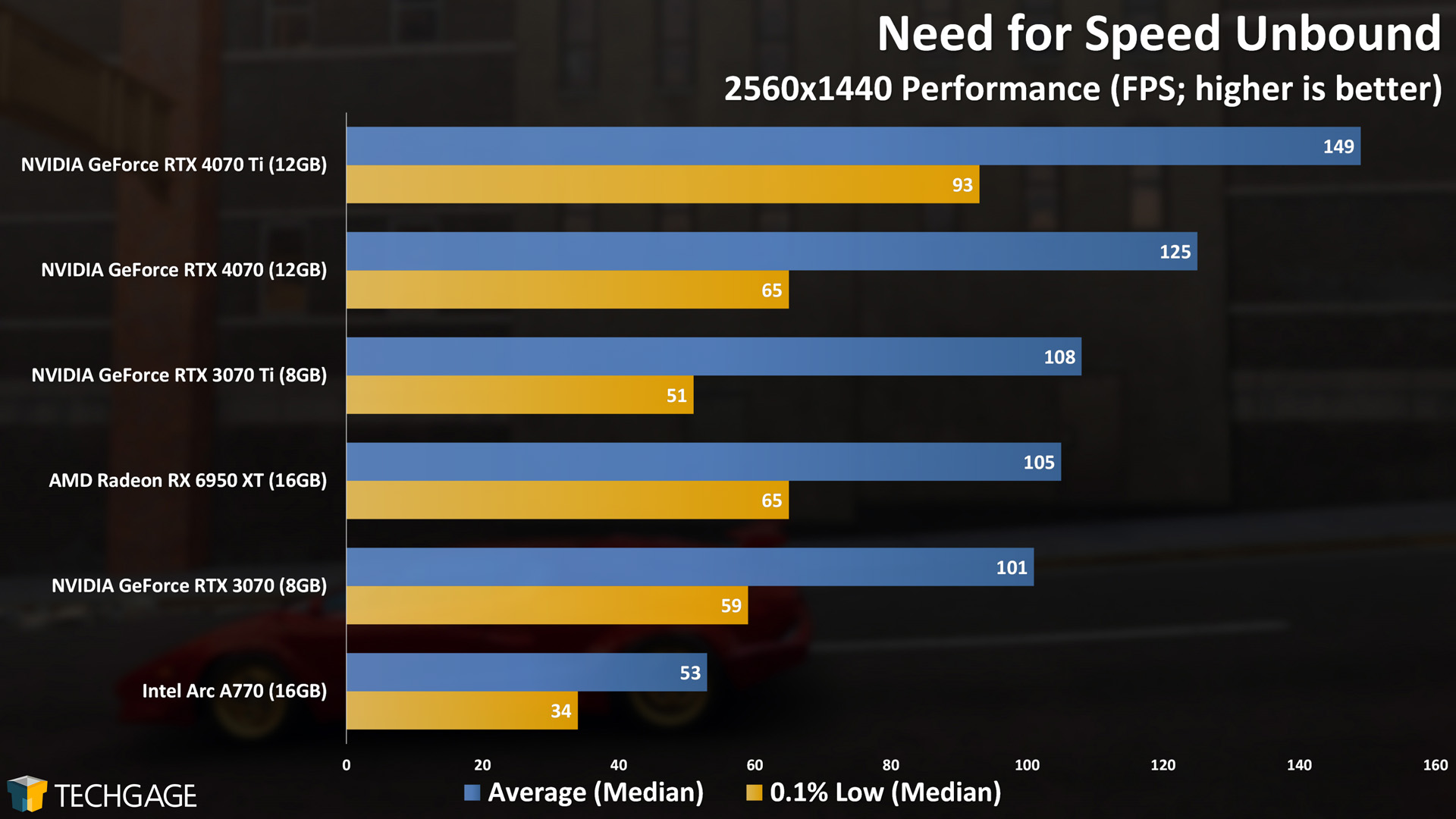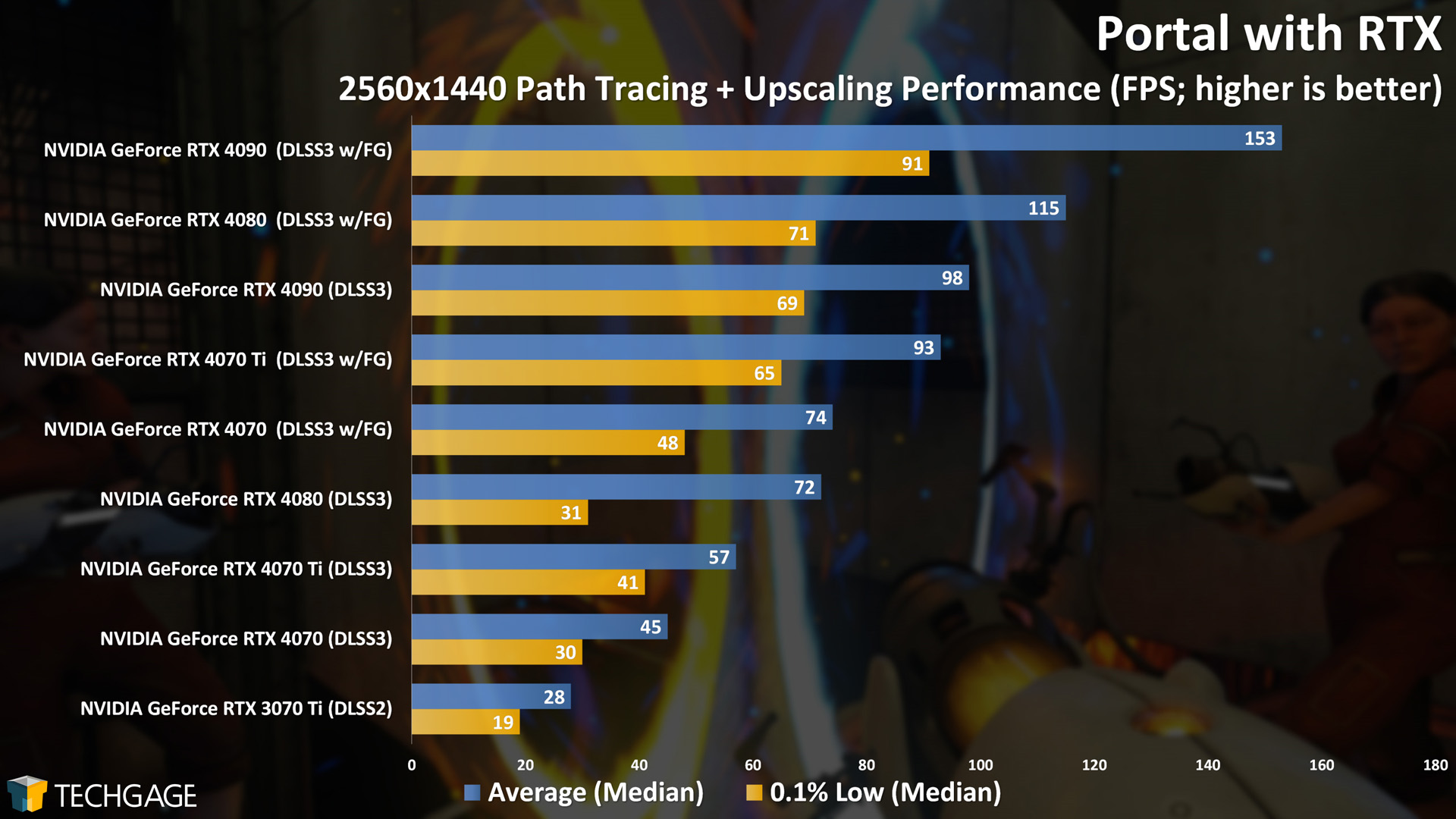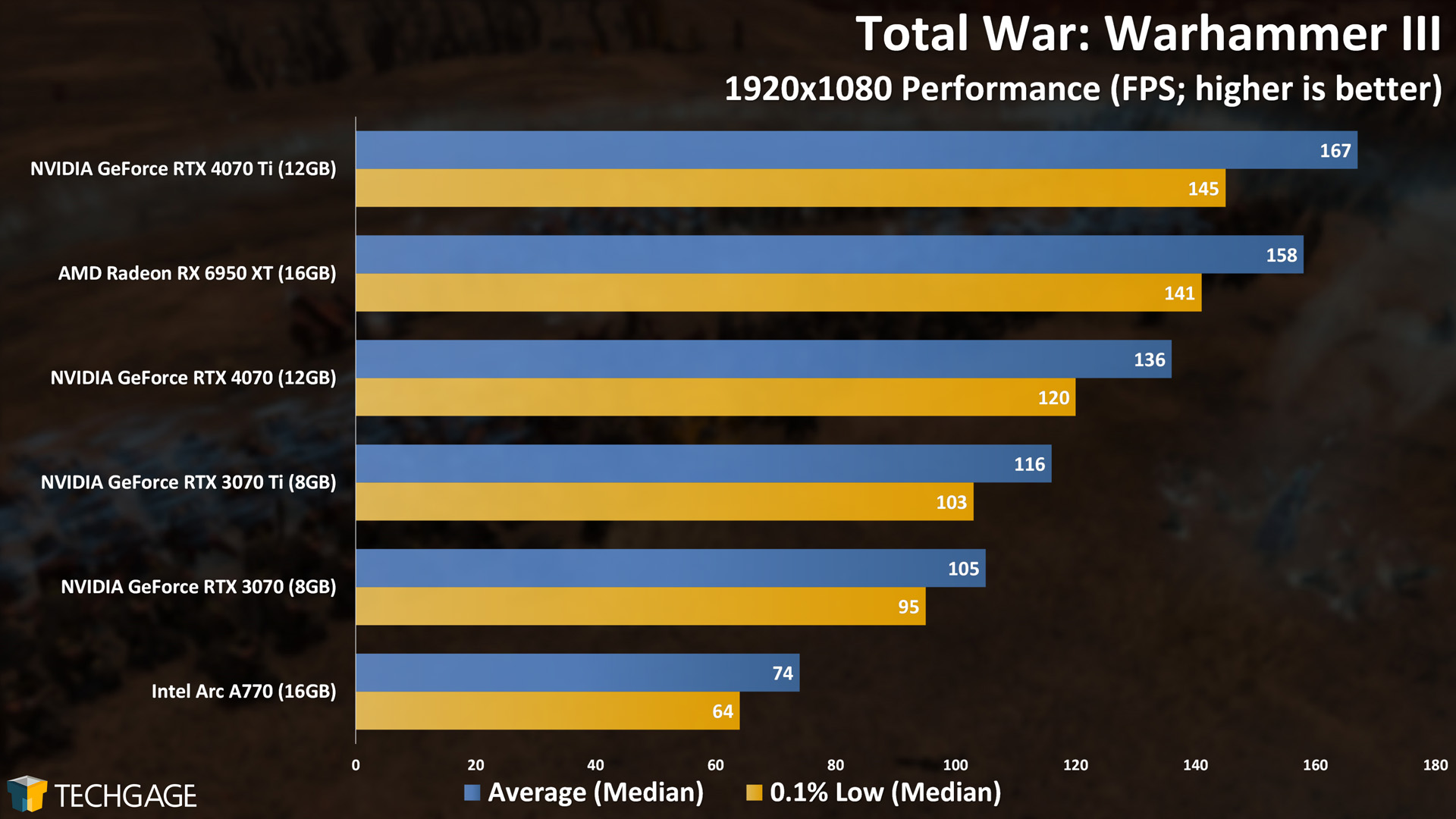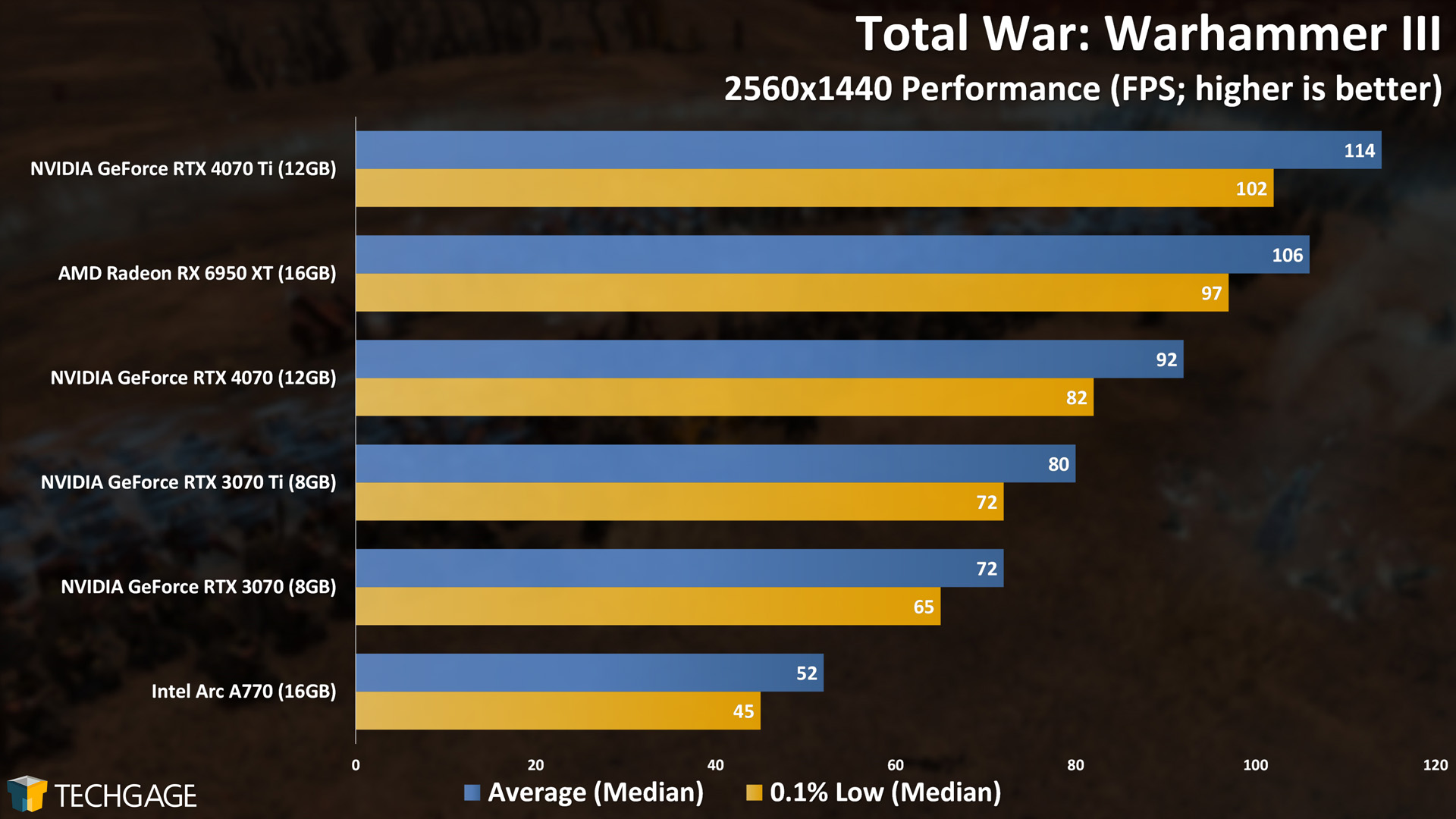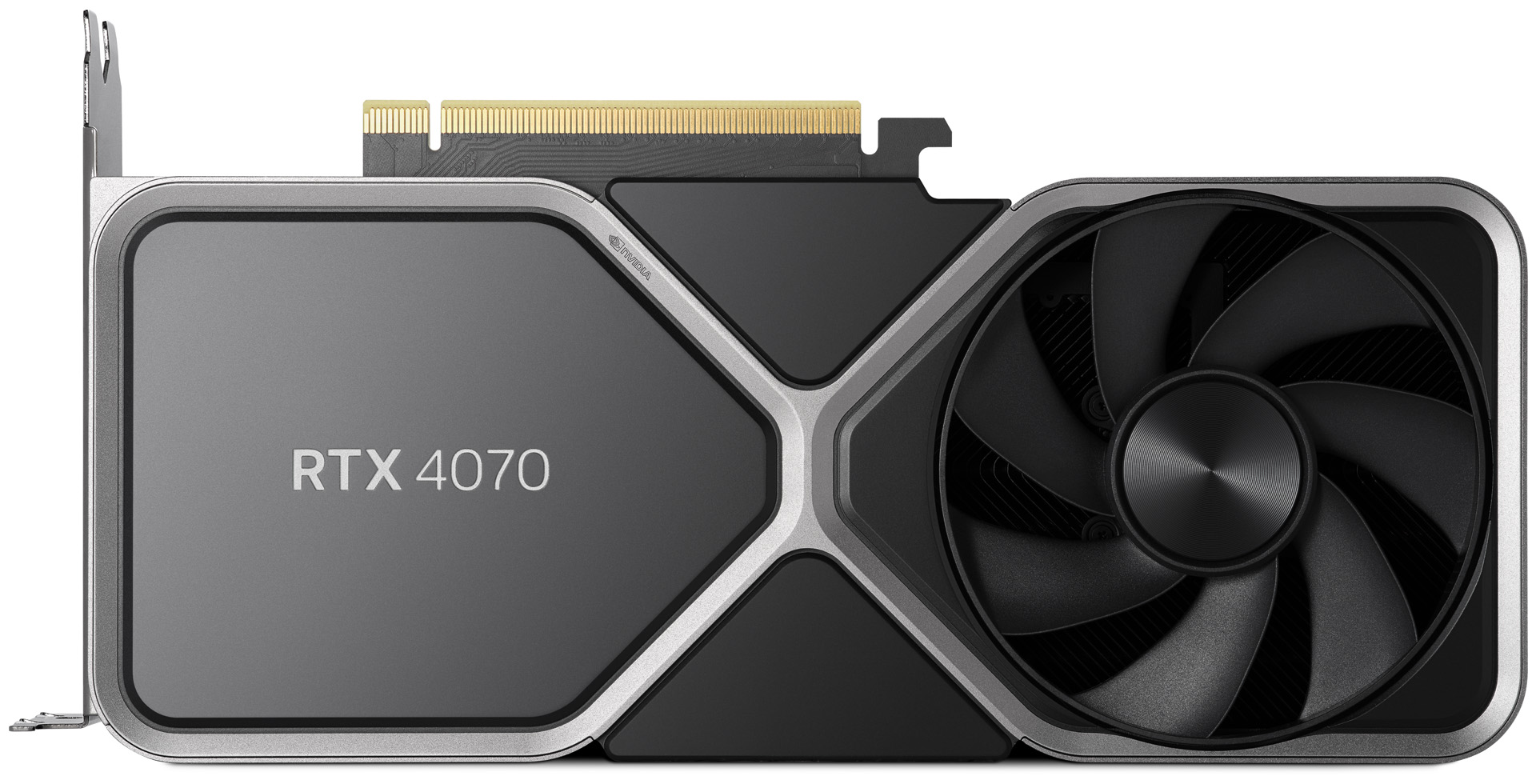- Qualcomm Launches Snapdragon 4 Gen 2 Mobile Platform
- AMD Launches Ryzen PRO 7000 Series Mobile & Desktop Platform
- Intel Launches Sleek Single-Slot Arc Pro A60 Workstation Graphics Card
- NVIDIA Announces Latest Ada Lovelace Additions: GeForce RTX 4060 Ti & RTX 4060
- Maxon Redshift With AMD Radeon GPU Rendering Support Now Available
Mid-Range Ada Lovelace: NVIDIA GeForce RTX 4070 Gaming Review

NVIDIA has just launched the fourth GeForce as part of its Ada Lovelace lineup: RTX 4070. This GPU packs in 12GB of GDDR6X memory, boasts DLSS 3 frame generation support, draws much less power than the GPU it succeeds, and perhaps best of all, it does all of this with a modest stature. Let’s check it out.
(Note: We’re kicking off our GeForce RTX 4070 coverage with a focus on gaming, but will be following-up with a creator-focused look shortly.)
It was six months ago today when NVIDIA released its newest GeForce generation with the help of the RTX 4090, based around the Ada Lovelace architecture. In those six months, the company followed-up with the release of its RTX 4080, and RTX 4070 Ti.
While three models give the impression of a decent starter selection, the fact that the bottom GPU has retailed for $799 USD has meant that Ada-based GeForces haven’t been catering to mainstream audiences, something the fourth entrant – RTX 4070 – helps us out with.
With an SRP of $599, the RTX 4070 doesn’t feel like a mid-range GPU, but it technically is. When NVIDIA’s top-end RTX 4090 is priced at $1,599, it means that the RTX 4070 costs less than half – right about mid-range. That aligns with AMD’s Radeon lineup, which peaks at $1,000 for the RX 7900 XTX.
The best last-gen GeForce to compare against this RTX 4070 isn’t the RTX 3070 as you may think, but instead the RTX 3070 Ti – both GPUs debuted with the same $599 SRP. The RTX 4070 has fewer cores than the RTX 3070 Ti, but architectural enhancements deliver a performance uptick while doing so with a much lower power draw. The RTX 4070 is physically smaller than the RTX 3070 Ti Founders Edition card, and is nearly identical to the size of the RTX 3070 FE.
In its reference material, NVIDIA showed that the RTX 4070 was roughly 17% faster than the RTX 3070 Ti in a raytraced workload that didn’t include upscaling, while major gains were seen in titles that utilize not only DLSS, but DLSS 3’s Frame Generation feature. Versus RTX 3070 Ti, RTX 4070 can see a 50~90% performance uplift in supported titles. A few of the games tested for this article will include FG-specific results: Cyberpunk 2077, Dying Light 2, and Portal with RTX.
Speaking of Frame Generation, it’s a feature worth talking about here, because the RTX 4070 is the Ada Lovelace GPU that could potentially benefit from the feature the most. Frame Generation utilizes AI to produce more frames than the GPU is rendering, in order to deliver even smoother visuals. Being that FG fills in gaps with frames that don’t exist, it could be that visual artifacts could happen on occasion, but in all of our experience thus far, we’ve not seen any. That experience includes many hours of using FG in Cyberpunk 2077, Dying Light 2, and Forza Horizon 5.
A downside to Frame Generation is that because the feature fills gaps with AI-inferred frame renders, your peripheral input latency may feel a little disjointed with the visuals, something that would stand out most when the baseline performance (without FG) isn’t sufficient. If you’re playing a game that’s not maxing out the refresh rate on your monitor, Frame Generation can get you closer.
From our experience with FG, it feels like a feature that isn’t going to remain exclusive to NVIDIA forever. AMD and Intel would otherwise find it tough to ignore the performance advantages NVIDIA (and others) promote with it. It’s not a perfect feature, but its advantages make up for its imperfections. A common argument is that Frame Generation shouldn’t be used for the most competitive games, and that’s hard to argue. Fortunately, many of those games run in the hundreds of FPS without an upscaler in place, so FG wouldn’t be too useful there to begin with.
Before leaving the topic of Frame Generation, we have to note that Cyberpunk 2077 has just released an experimental path-traced mode which makes the game’s beautiful visuals even more… beautifuller? Path tracing doesn’t use cheap techniques to properly light a scene; it instead brute forces the ray tracing by taking every light source and environment material into consideration, resulting in lighting that really does reflect what you’d expect to see in real-life.
Path-tracing is incredibly computationally intensive, but Frame Generation can help make the game playable, with smooth gameplay, on the entire Ada Lovelace line. If you have at least an RTX 3080 from the last generation, you can achieve around 60 FPS at 1080p.
The path-traced mode in Cyberpunk 2077 released right ahead of RTX 4070 embargo, so we haven’t been able to test NVIDIA’s newest GPU in it yet, but do intend to soon. We do have Portal with RTX performance, however, which also has a path-traced implementation.
We talked at length about Frame Generation here, but NVIDIA has other features in its Ada Lovelace generation it wants you to know about, such as its AV1 encoder, AI-accelerated creator enhancements in common tools (eg: DaVinci Resolve), and it can dramatically speed-up rendering (something we’ve covered here time and time again) (note: we’ll be taking a creator look at the RTX 4070 soon).
| Techgage Gaming GPU Test PC | |
| Processors | AMD Ryzen 7 7800X3D (4.2GHz, 8C/16T) |
| Motherboard | ASUS ROG CROSSHAIR X670E HERO Tested with 1004 BIOS (March 24, 2023) |
| Memory | G.SKILL Trident Z5 Neo RGB (F5-6000J3038F16G) 16GB x2 EXPO set to DDR5-6000 (30-38-38-96, 1.35V) |
| AMD Graphics | AMD Radeon RX 6950 XT (16GB; Adrenalin 23.4.1) |
| Intel Graphics | Intel Arc A770 (16GB; Arc 31.0.101.4257) |
| NVIDIA Graphics | NVIDIA GeForce RTX 4070 Ti (12GB; GeForce 531.41) NVIDIA GeForce RTX 4070 (12GB; GeForce 531.42) NVIDIA GeForce RTX 3070 Ti (8GB; GeForce 531.41) NVIDIA GeForce RTX 3070 (8GB; GeForce 531.41) |
| Storage | WD Blue 3D NAND 1TB (SATA) Mushkin Gamma 2TB (Gen4 NVMe) |
| Power Supply | Cooler Master Silent Pro Hybrid (1300W) |
| Chassis | NZXT H710i Mid-tower |
| Cooling | NZXT Kraken X63 (280mm) |
| Et cetera | Windows 11 Pro 22H2 (22621) AMD Chipset Driver: 5.02.19.2221 |
Testing Considerations
We use an up-to-date Windows for our testing, as well as the latest chipset driver for each respective platform. In the pursuit of accurate, repeatable benchmarks, here are some basic guidelines we follow:
- Disruptive services are disabled; eg: Search, Cortana, User Account Control, Defender, etc.
- Overlays and / or other extras are not installed with the graphics driver.
- Vsync is disabled at the driver level (and in any tested game or application).
- Default (usually Balanced) power profile is used (with screen and sleep timeouts disabled).
- OSes are never transplanted from one machine to another.
- We validate system configurations before kicking off any test run.
- Testing doesn’t begin until the PC is idle (keeps a steady minimum wattage).
- All tests are repeated until there is a high degree of confidence in the results.
- We do not use outdated data. Performance numbers seen in this article are current.
We’d ordinarily include commentary on each of the test results below, but due to time constraints (and other testing we’ve got going on), we’re going to let them speak for themselves, and cover all that’s important in the conclusion.
Assassin’s Creed Valhalla
Borderlands 3
Cyberpunk 2077
Dying Light 2
F1 22
Forza Horizon 5
Marvel’s Spider-Man: Miles Morales
Need for Speed Rebound
Portal with RTX
Total War Warhammer III
Final Thoughts
When the GeForce RTX 4070’s $599 price tag leaked to the internet a couple of weeks ago, we traversed a number of threads (as usual) to see what the community was thinking. It didn’t take long to find a general concensus: more people wish this RTX 4070 was priced at least the same way the RTX 3070 was. After looking over all of the results above, does the GPU deliver enough to change minds?
Admittedly, we’d find ourselves more excited about the RTX 4070 if it did in fact retain the RTX 3070’s pricing. We remember the days when someone could spend the same general amount on a GPU from one generation to the next, and see a substantial upgrade. Today, it feels like all of that improved performance is locked behind a price premium instead.
That all said, while we wish the price was a little more alluring to cater to more people, the RTX 4070 does have a few great things going for it over that last-gen RTX 3070 Ti. For starters, the frame buffer has increased 50%, to sit at 12GB, and (surprisingly?), the bandwidth is identical to the model above (both RTX 4070 Ti and RTX 4070 share the same 192-bit bus). It’s a hot topic right now that 8GB of VRAM isn’t enough to feel super-comfortable with in 2023, so it’s crucial that this RTX 4070 did in fact ship with 12GB.
Another part of the upgrade comes by way of the Frame Generation feature in DLSS 3. While previous-gen cards can take advantage of other DLSS 3 updates, Frame Generation is exclusive to Ada Lovelace, and as we’ve seen in the few tests where we utilized it, the differences can be huge. We mentioned the caveat about retaining a good baseline FPS when using FG so input latency is kept to a minimum, and this RTX 4070 delivered that quite easily in Cyberpunk 2077, and Dying Light 2.
Path-traced games, such as the newly-updated Cyberpunk 2077, are going to be best played on a GPU like the RTX 4070 at 1080p, although Portal with RTX is suitable enough for 1440p, given that it’s not a twitch shooter (note: we played through all of Portal with RTX ahead of this launch, and can say it’s definitely worth checking out).
Whether or not the RTX 4070’s price tag feels worth it to you will depend on what you’re after. It’s really good to see 12GB included with it, and the Frame Generation feature is already supported in a whack of games, and is likely to become more prominent over time. We figure these two things factored into NVIDIA’s thinking on pricing most.
That said, after looking over pricing ahead of this article, we found ourselves having a difficult time even deciding wihch competitive GPUs to include. Since we had yet to test Intel’s Arc in gaming, we wanted to have it included, and on the AMD side, we looked for the GPU nearest in price. The thing is, though, that last-gen Radeons are finding themselves well under SRP, while NVIDIA’s tend to hover over them.
The Radeon RX 6950 XT tested here didn’t just beat out the RTX 4070, but also the RTX 4070 Ti. The downside? No Frame Generation, of course, or the leading upscaler, DLSS. The GPU also happens to use an additional 200W, and is much larger. But, it’s a good option when looking at the bang-for-the-buck angle, and it is sure nice to have those.
We’re not sure whether or not NVIDIA will have a tough sell with the RTX 4070, but aside from its price, it packs a lot of performance in its modest frame. It uses reasoanble amounts of power (especially in comparison to the top-end Ada), and perks like Frame Generation alongside the 12GB frame buffer make it a worthy option.
Support our efforts! With ad revenue at an all-time low for written websites, we're relying more than ever on reader support to help us continue putting so much effort into this type of content. You can support us by becoming a Patron, or by using our Amazon shopping affiliate links listed through our articles. Thanks for your support!