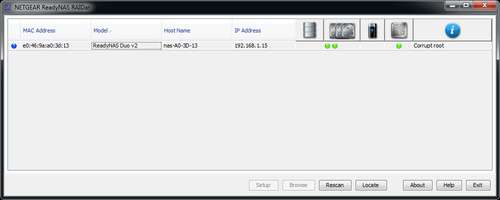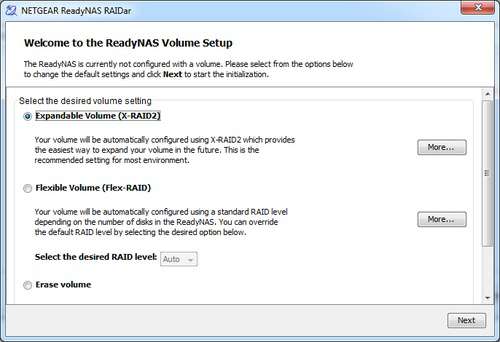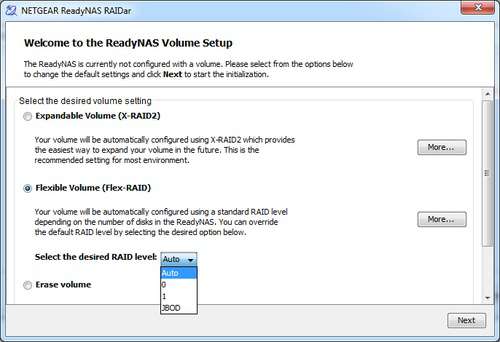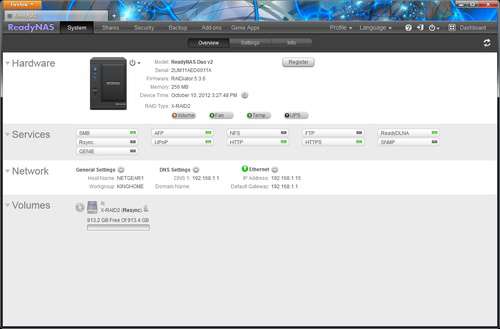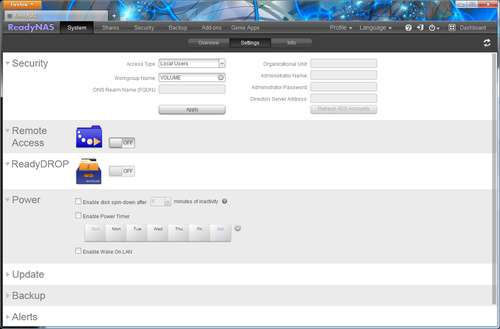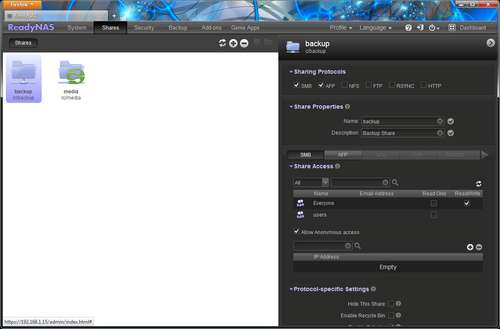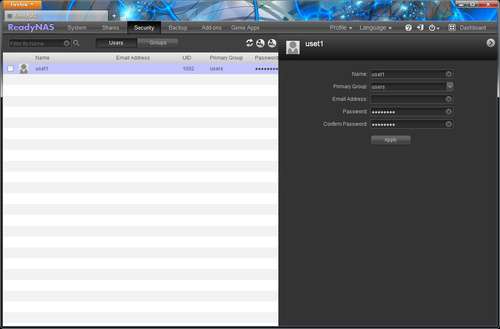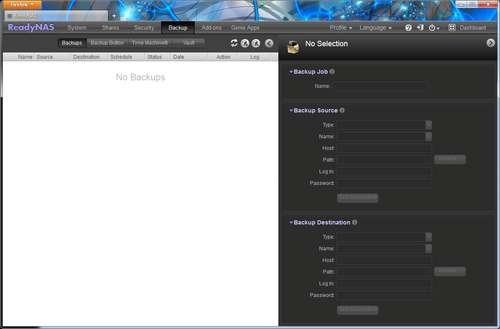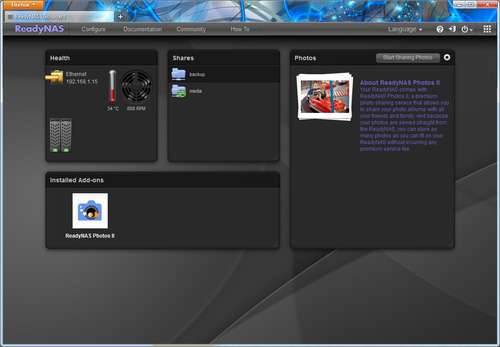- Qualcomm Launches Snapdragon 4 Gen 2 Mobile Platform
- AMD Launches Ryzen PRO 7000 Series Mobile & Desktop Platform
- Intel Launches Sleek Single-Slot Arc Pro A60 Workstation Graphics Card
- NVIDIA Announces Latest Ada Lovelace Additions: GeForce RTX 4060 Ti & RTX 4060
- Maxon Redshift With AMD Radeon GPU Rendering Support Now Available
NETGEAR ReadyNAS Duo v2 NAS Server Review

Well-built, feature-rich NAS devices don’t need to be expensive – and NETGEAR’s ReadyNAS Duo v2 proves it. As a “prosumer” model, it aims to deliver all that a home and small business user alike would need, so read on as we discover whether or not this $200 NAS offering should be in your sights.
Page 2 – Configuration
By installing a small application on your workstation, the NETGEAR RAIDar program is, according to NETGEAR’s own site, “used to discover ReadyNAS devices on the network and start the ReadyNAS web-based configuration utility.” With the appropriate OS version of the software downloaded and installed, it searches your network for any and all ReadyNAS devices. When found, it displays the device or devices on your network.
When found, the first thing that must be done is setup the v2. When the “Setup” button is clicked, we are asked to setup the volume. Essentially a volume is how the NAS operating system views your disks. By default, the NETGEAR X-RAID2 is selected. It is very similar to the Synology SHR setup we touched upon in our DS212 review and allows you to create a volume with mismatching drive capacities.
For those that don’t intend to expand their storage and feel more comfortable with standard RAID levels, you can select the Flexible Volume option. This allows you to set the RAID level at 0, 1, or JBOD.
Once setup, the RAIDar application will rescan your network and upon finding your freshly setup v2, will display your firmware version and display health indications for fan speed, temperature and drive health. One nice thing about the RAIDar program is that it will allow you to locate your ReadyNAS. When you select the locate button, it will flash one of the LEDs on the NAS itself. This is a trivial for most but when you have multiple devices that look alike, this is an absolute life saver and I salute NETGEAR for including this incredibly simple ability. Seriously – I’ve worked with a lot of enterprise hardware that lacks this basic feature.
Setup of the v2 once logged into the Web GUI has been cleaned up greatly, making navigation much easier. With tabs running along the top of the GUI, finding your way around is simple and fairly intuitive. When you first log in (defaults are admin | password), you are given the overall status of the device. You can see what services are running, hardware information, firmware version, network settings and volumes.
Still in the System tab, the Settings sub-tab allows the setup of security, remote access, power scheduling, updates, backups and monitoring of alerts. Another setting is the activation of ReadyDROP. This is fairly new feature that allows the syncing of files between the v2 (or any ReadyNAS device) and an enabled remote device. Think Dropbox, but within your NETGEAR ecosystem.
On the Shares tab, the ability to enable the various sharing protocols can be found. These include SMB, AFP, NFS, RSYNC and HTTP. You can setup permissions for each of your shares; in this case I have setup a share called backup and then drilling even further, other features can be enabled or disabled such as the Recycle Bin and the discoverability of the share on the network.
On the Security tab, users are setup and given roles within the overall permissions hierarchy. You can also setup groups if you are administering more than a couple of users and need to restrict access or lower permissions for certain users.
The ability to backup the v2 can be done in the Backup tab. From here, a backup schedule can be setup. The ReadyNAS can be backed-up to other RSYNC capable hardware as well as other ReadyNAS devices. From here you can also change the functionality of the backup button found on the front of the v2, enable Apple Time Machine and finally, setup the ReadyNAS Vault. The Vault is cloud-based storage provided by NETGEAR that allows an offsite replica of your data. While not free, the pricing is somewhat competitive. Below are the features included in the ReadyNAS Vault.
- All ReadyNAS Ultra Home Media Servers includes 2 GB for two years.
- 100 GB Free for 30 days on ReadyNAS Business Rackmount and new ReadyNAS Pro family.
- 5 GB Free 30-day trial for all other ReadyNAS systems.
- No paid subscription required for the above free storage.
There is one significant caveat to the above listed features. According to the NETGEAR ReadyNAS Vault webpage, the features listed are only good on units manufactured after 10/17/2010.
The last tab we are looking at is Genie Apps. This is a login-required portal to the NETGEAR Genie marketplace and allows remote administration from a list of supported devices – most notably, Windows, Mac OSX, Android and iOS. This is similar to the third-party add-ons that Synology has been providing for some time, and it’s a welcome addition.
Support our efforts! With ad revenue at an all-time low for written websites, we're relying more than ever on reader support to help us continue putting so much effort into this type of content. You can support us by becoming a Patron, or by using our Amazon shopping affiliate links listed through our articles. Thanks for your support!