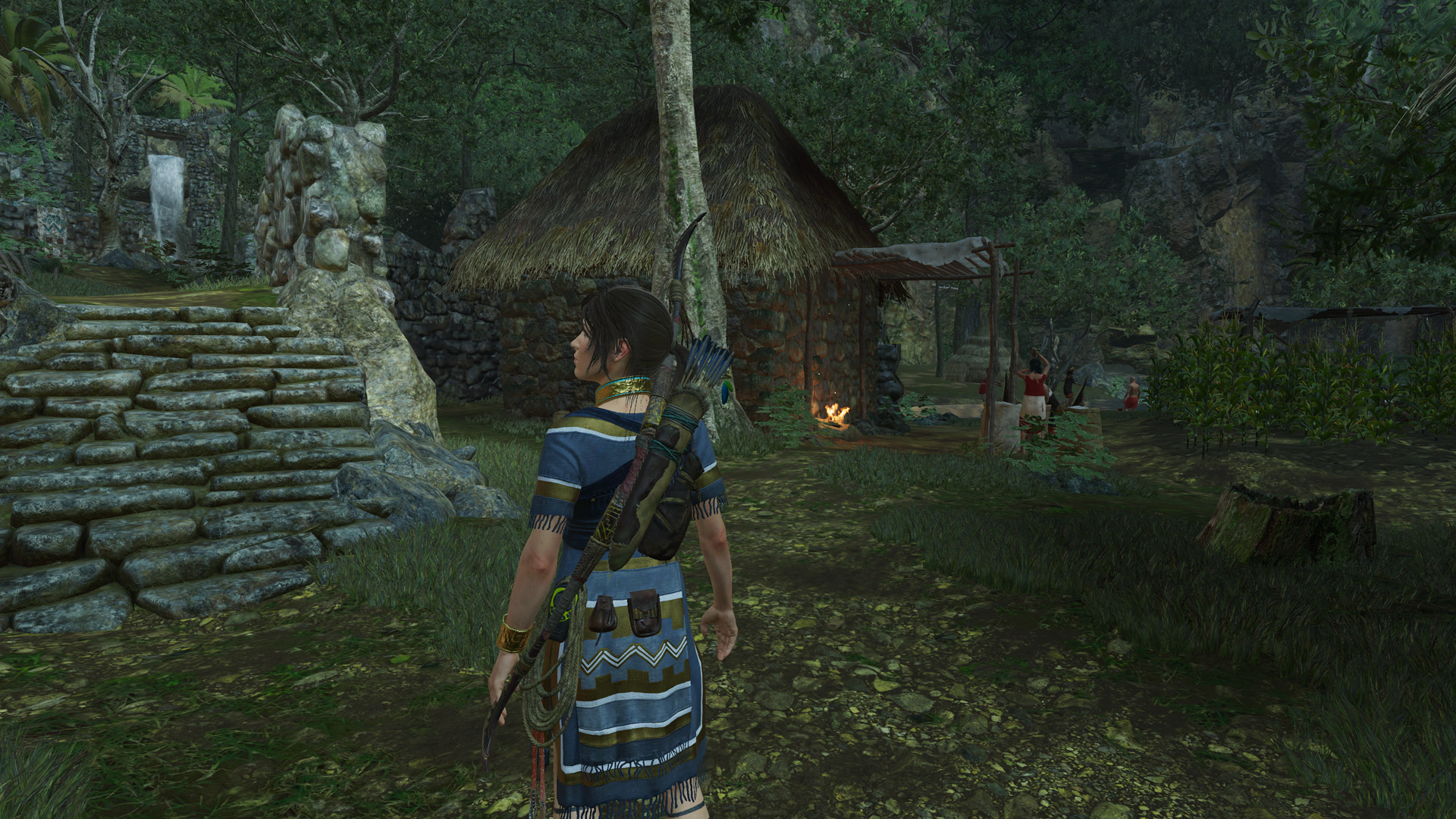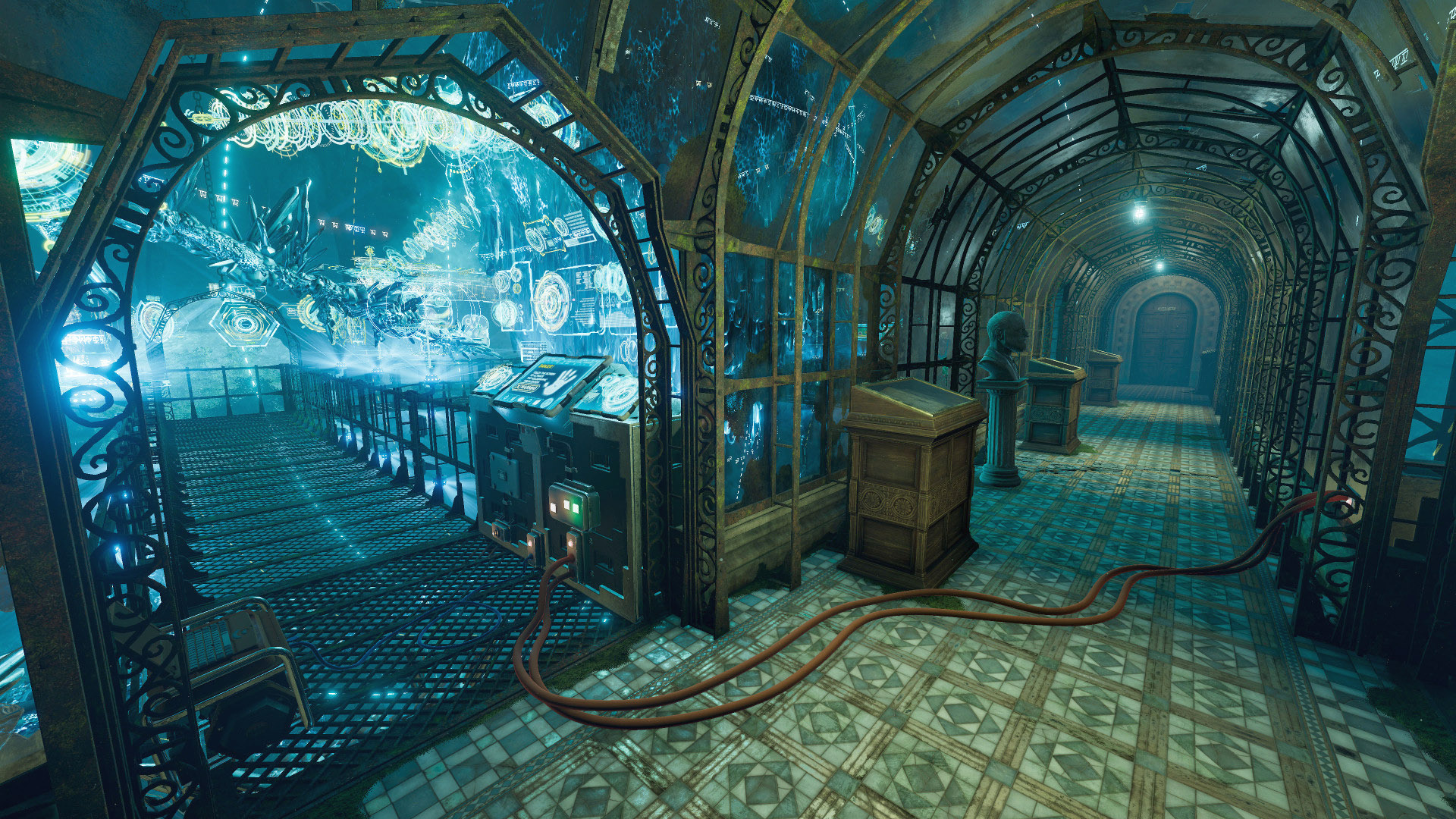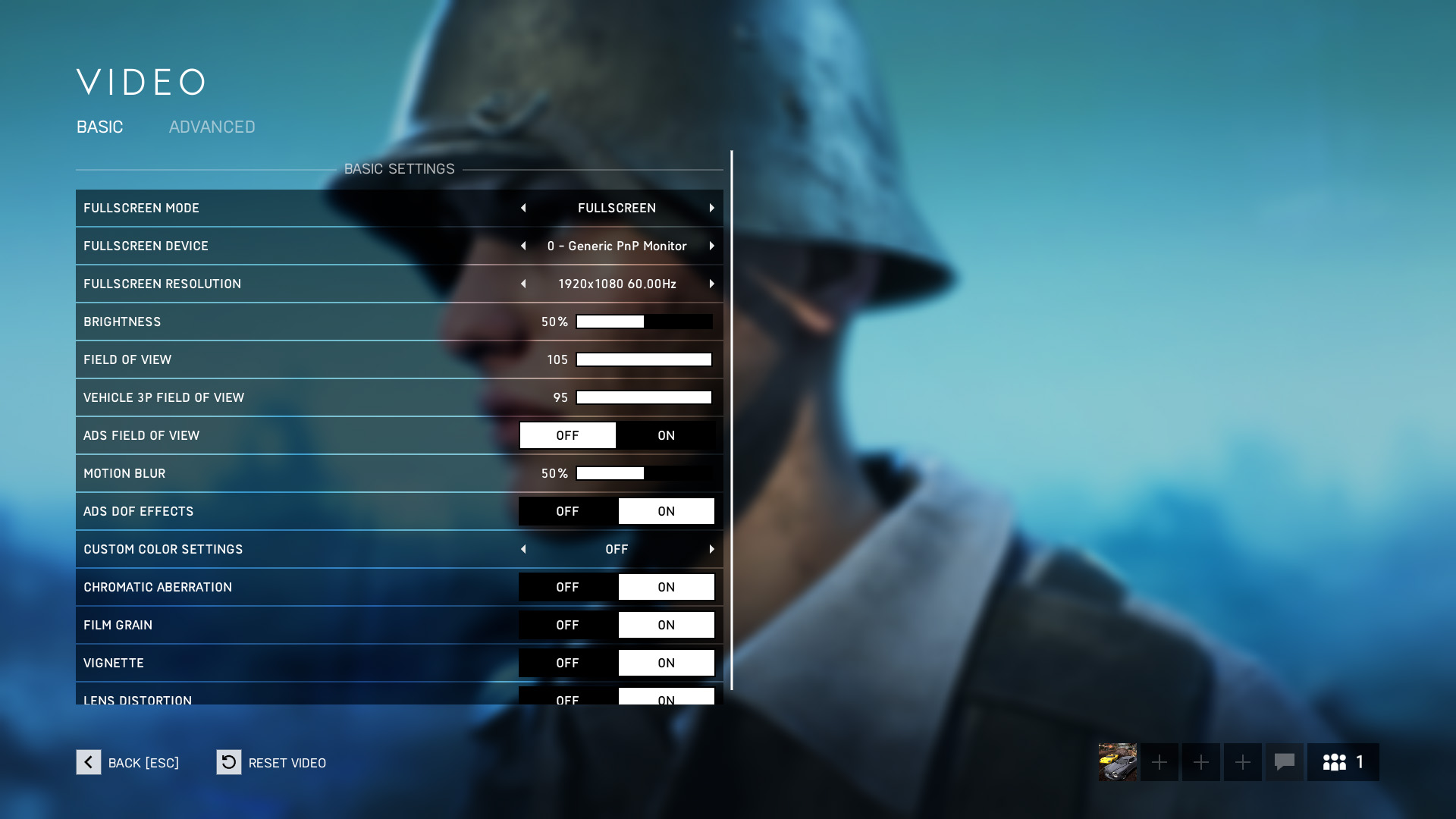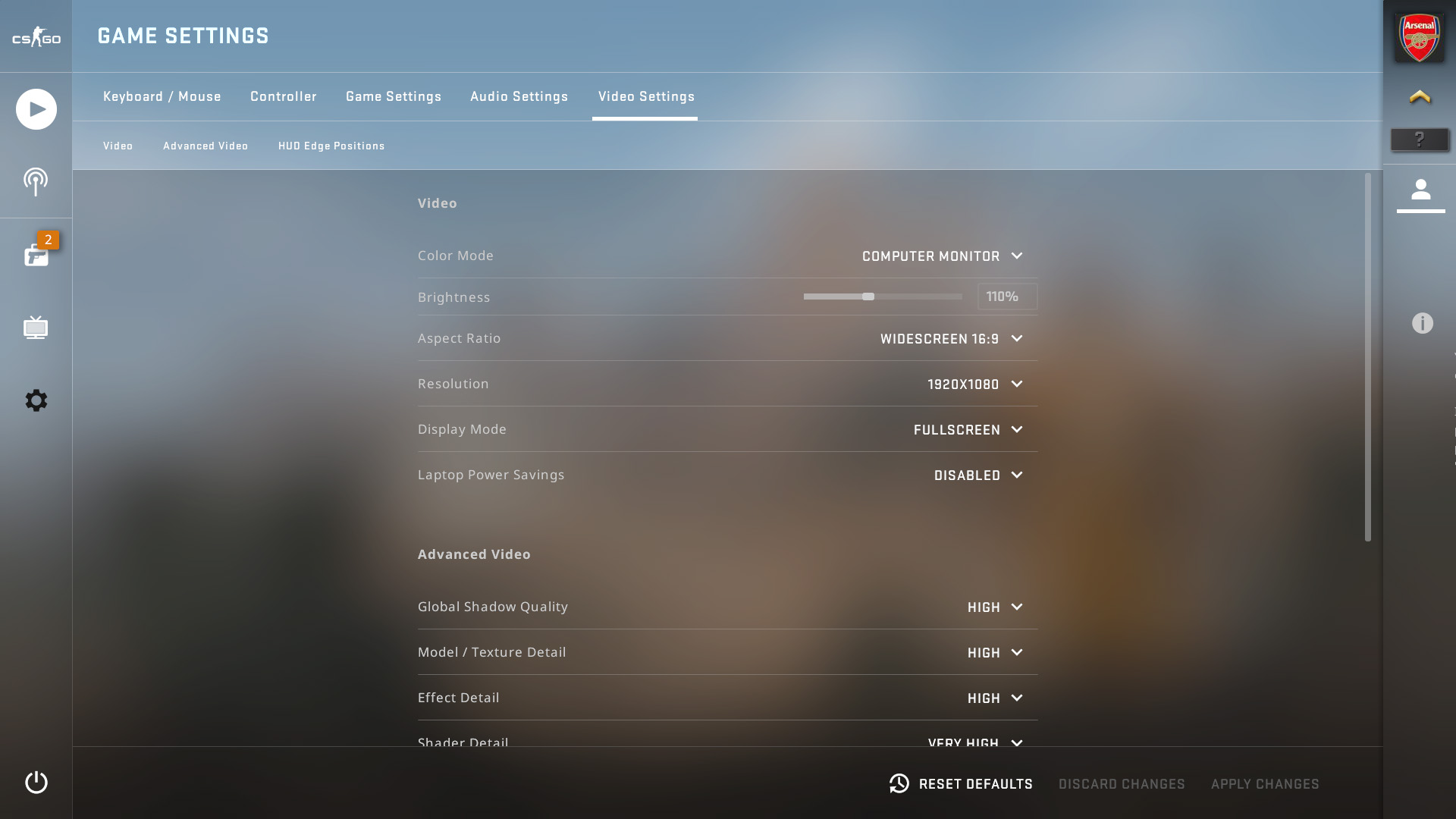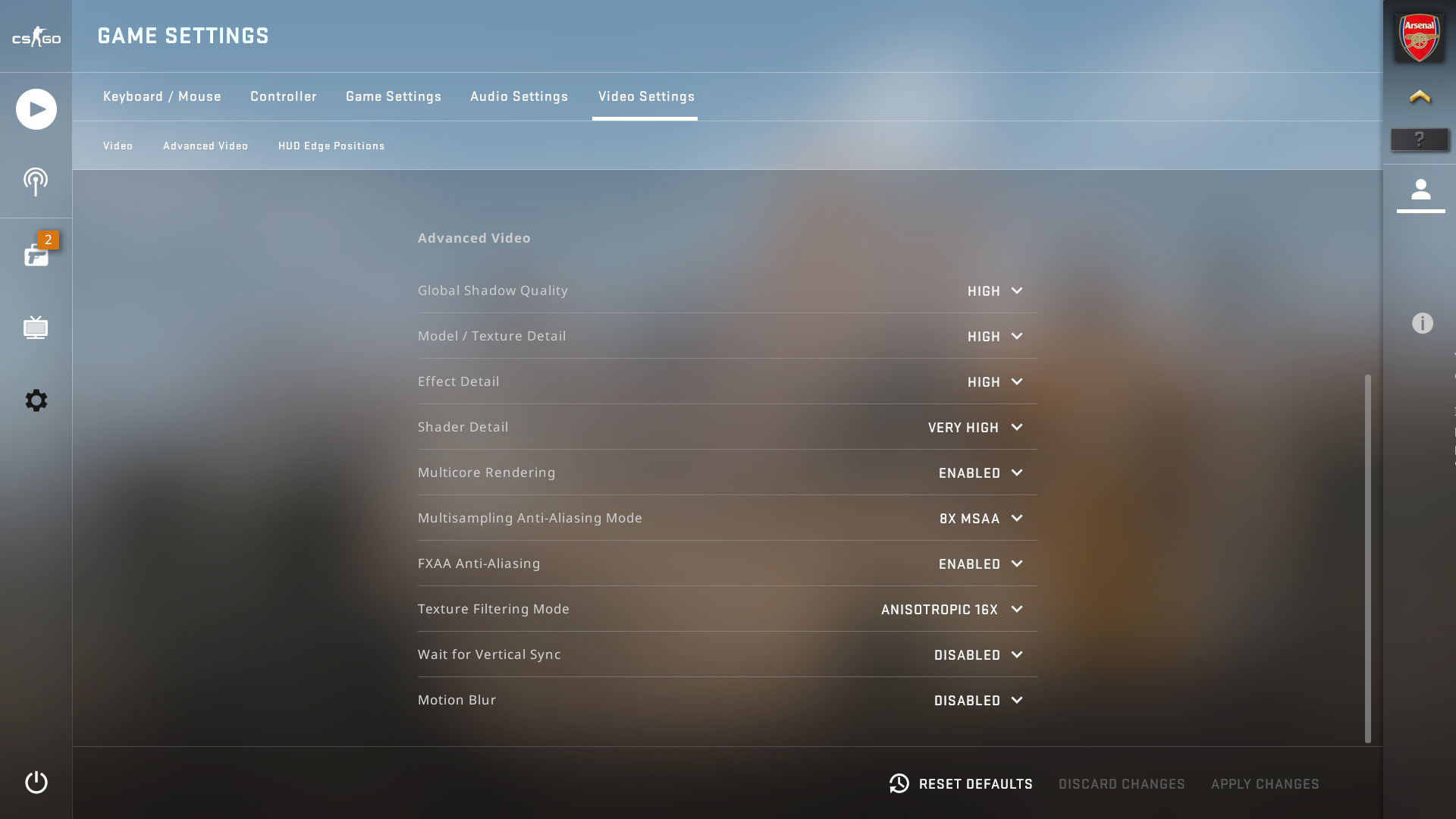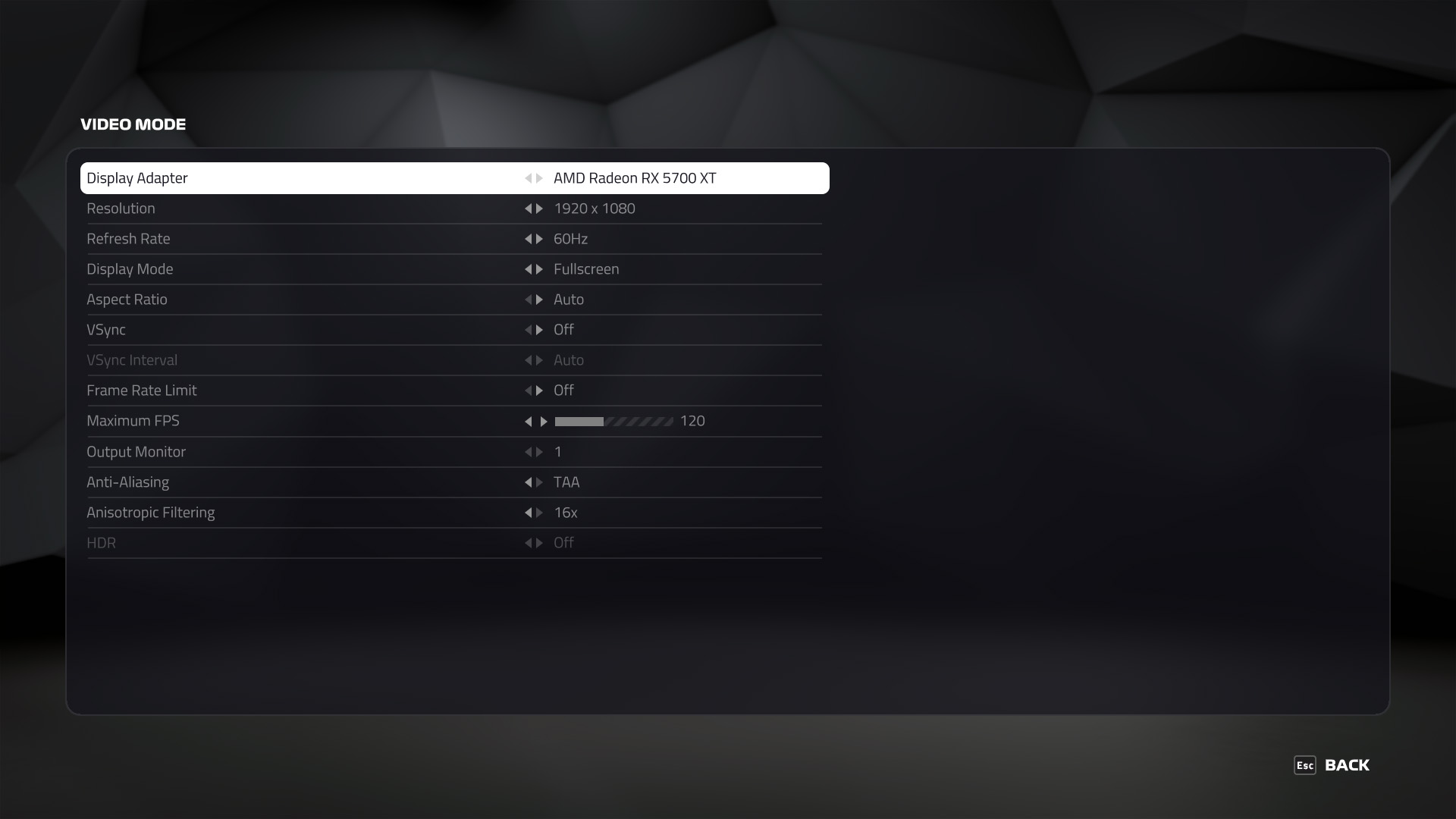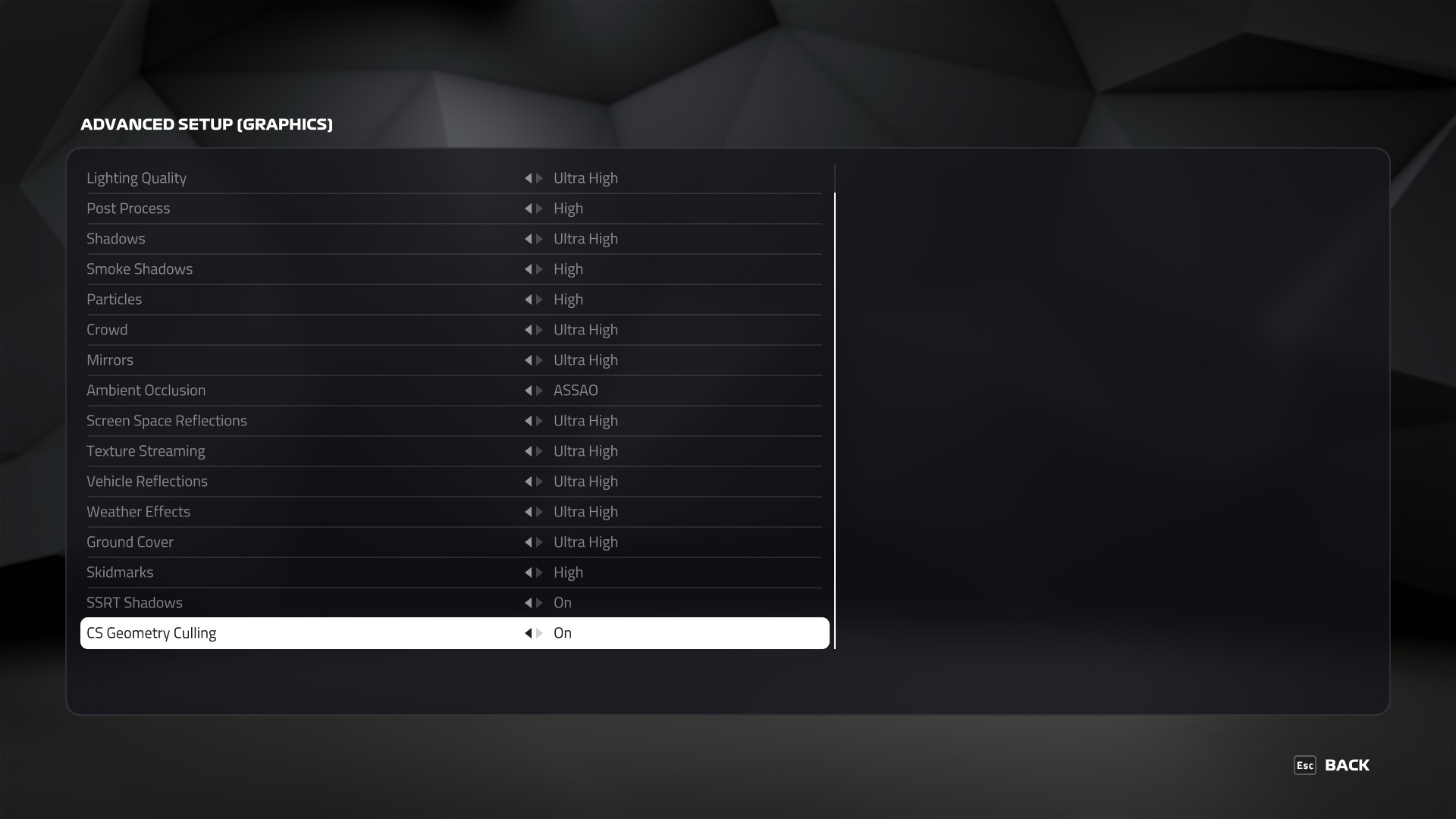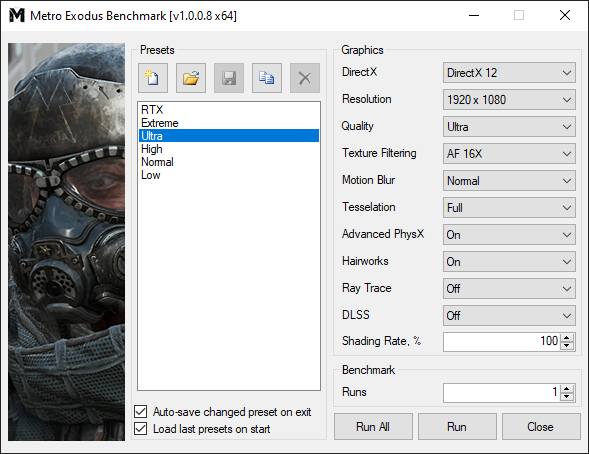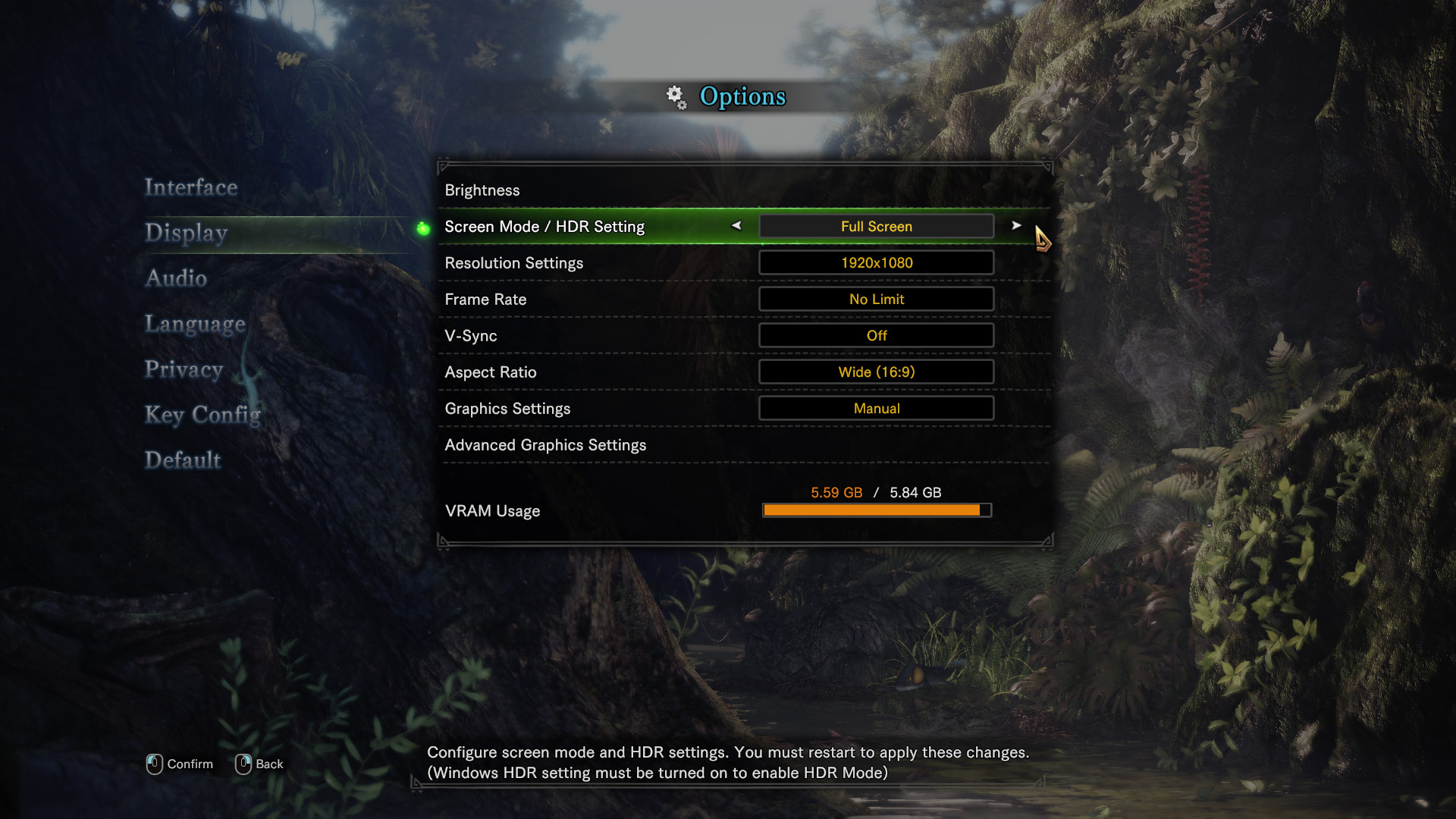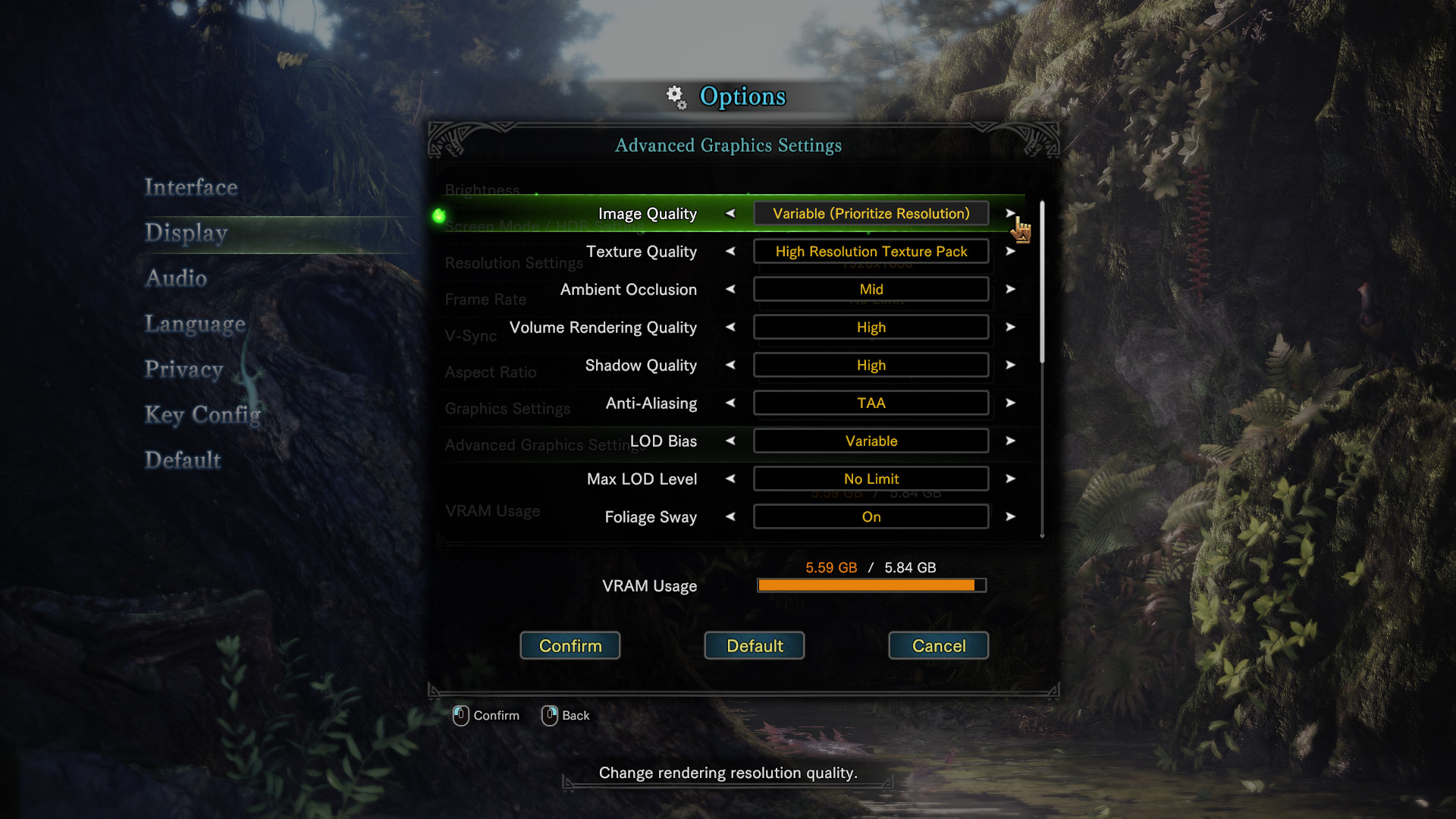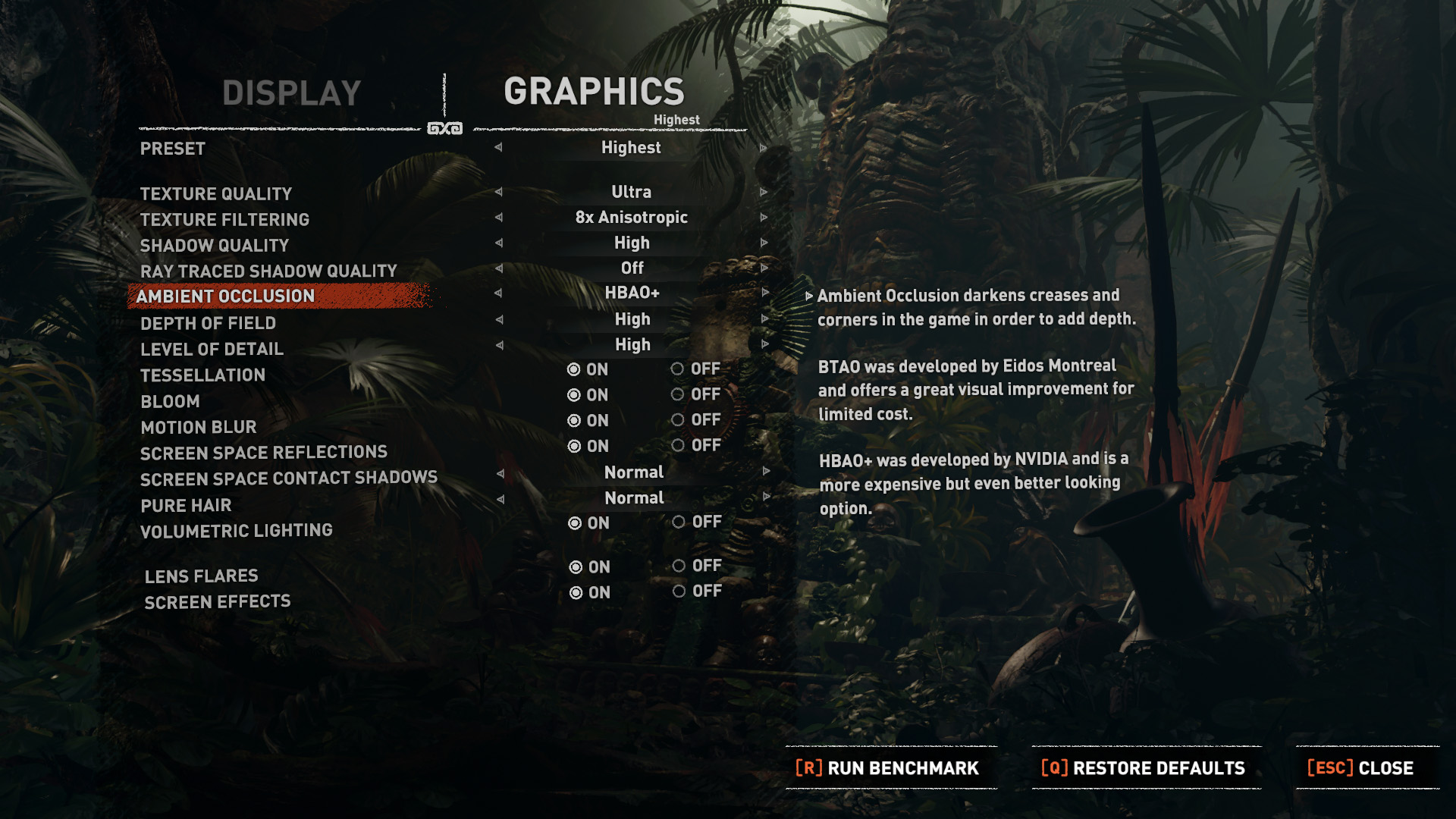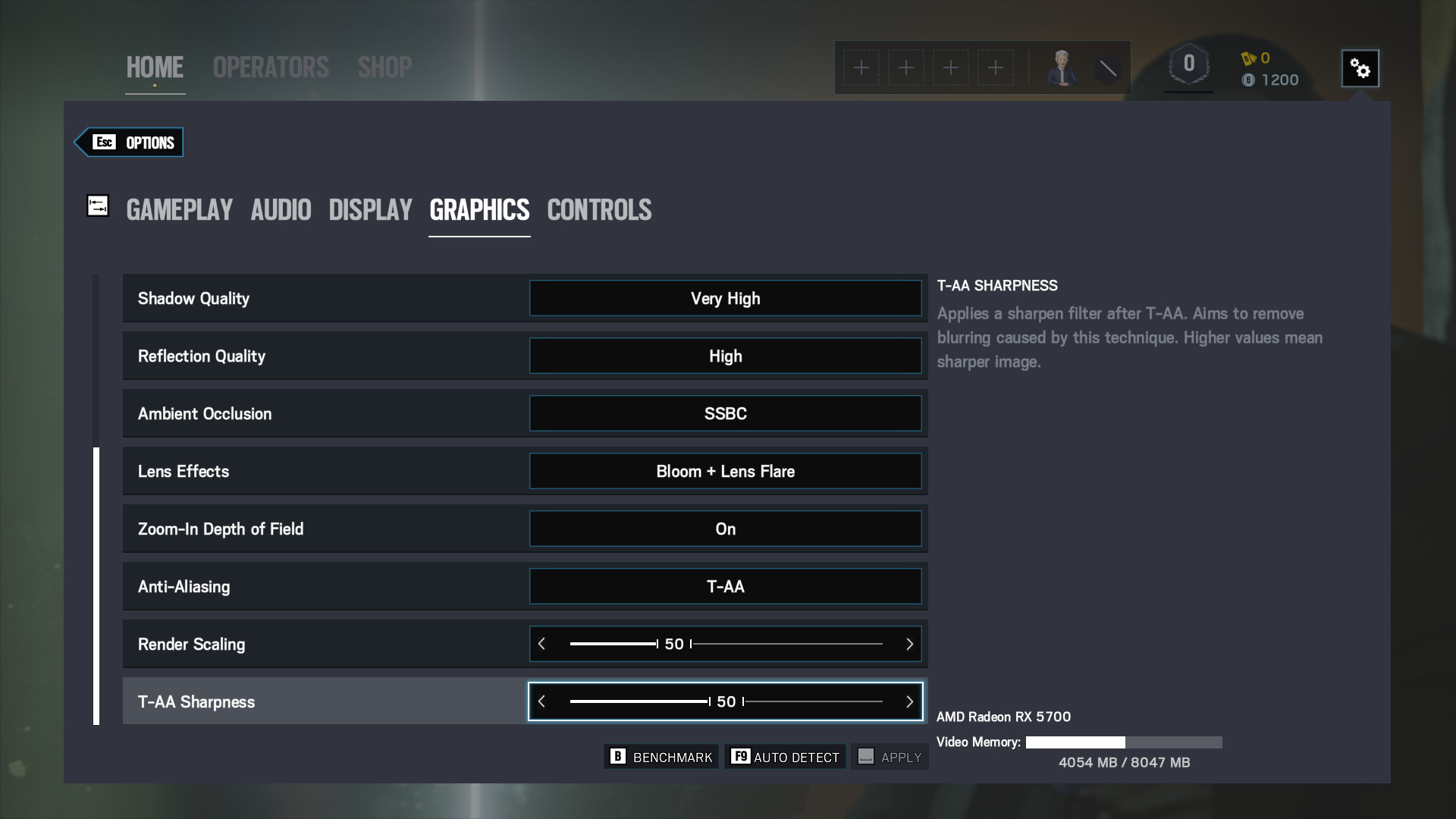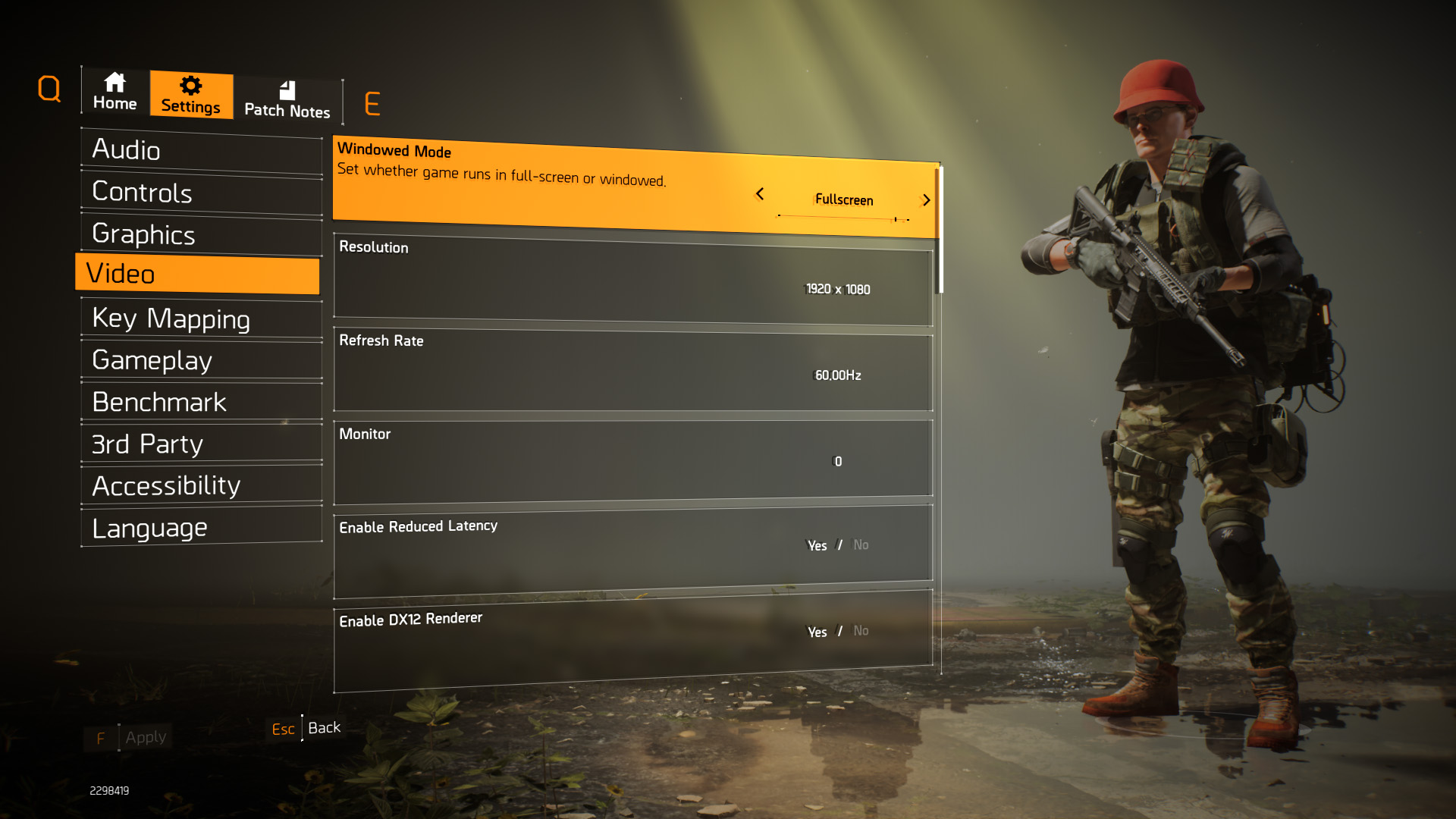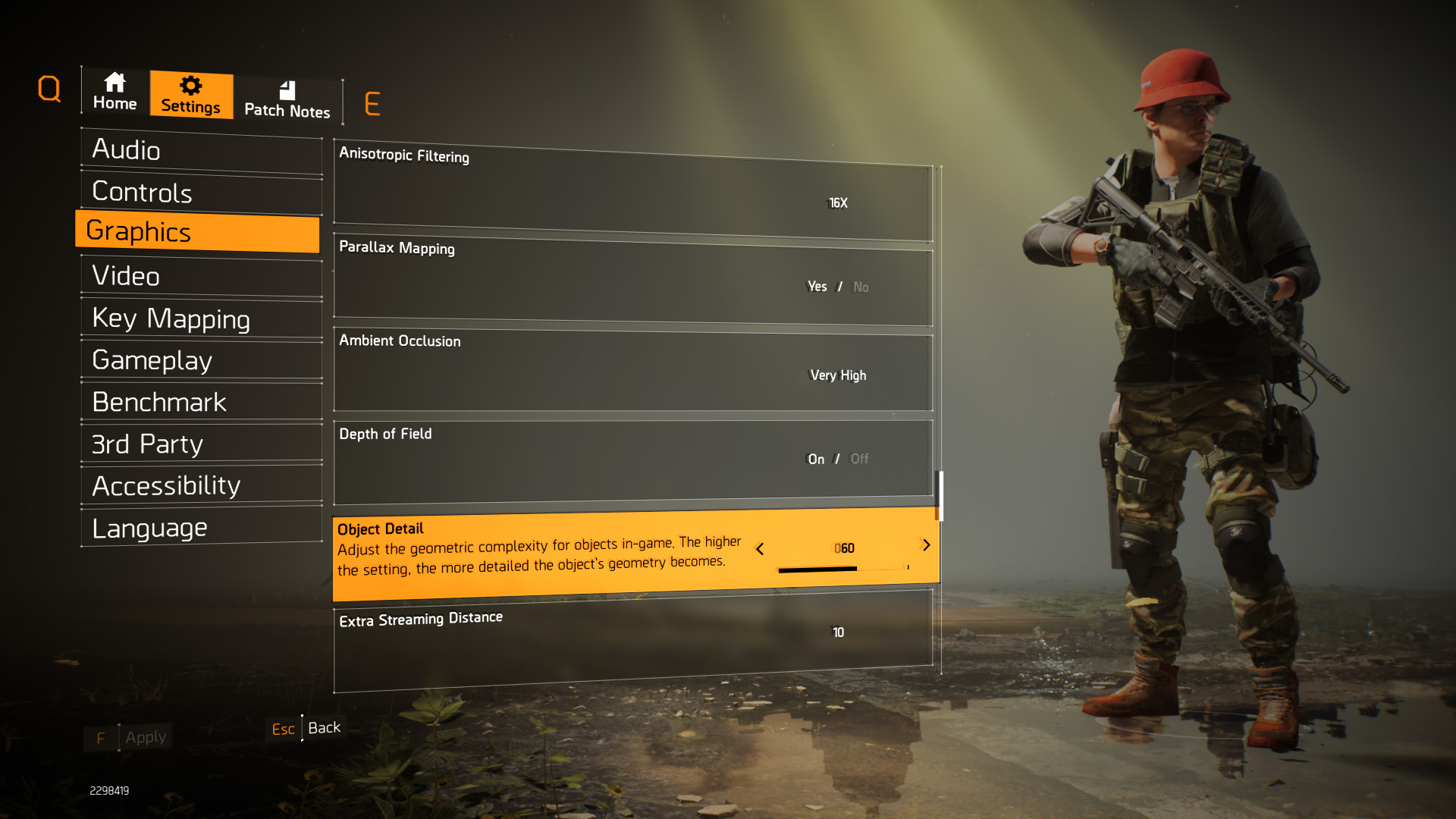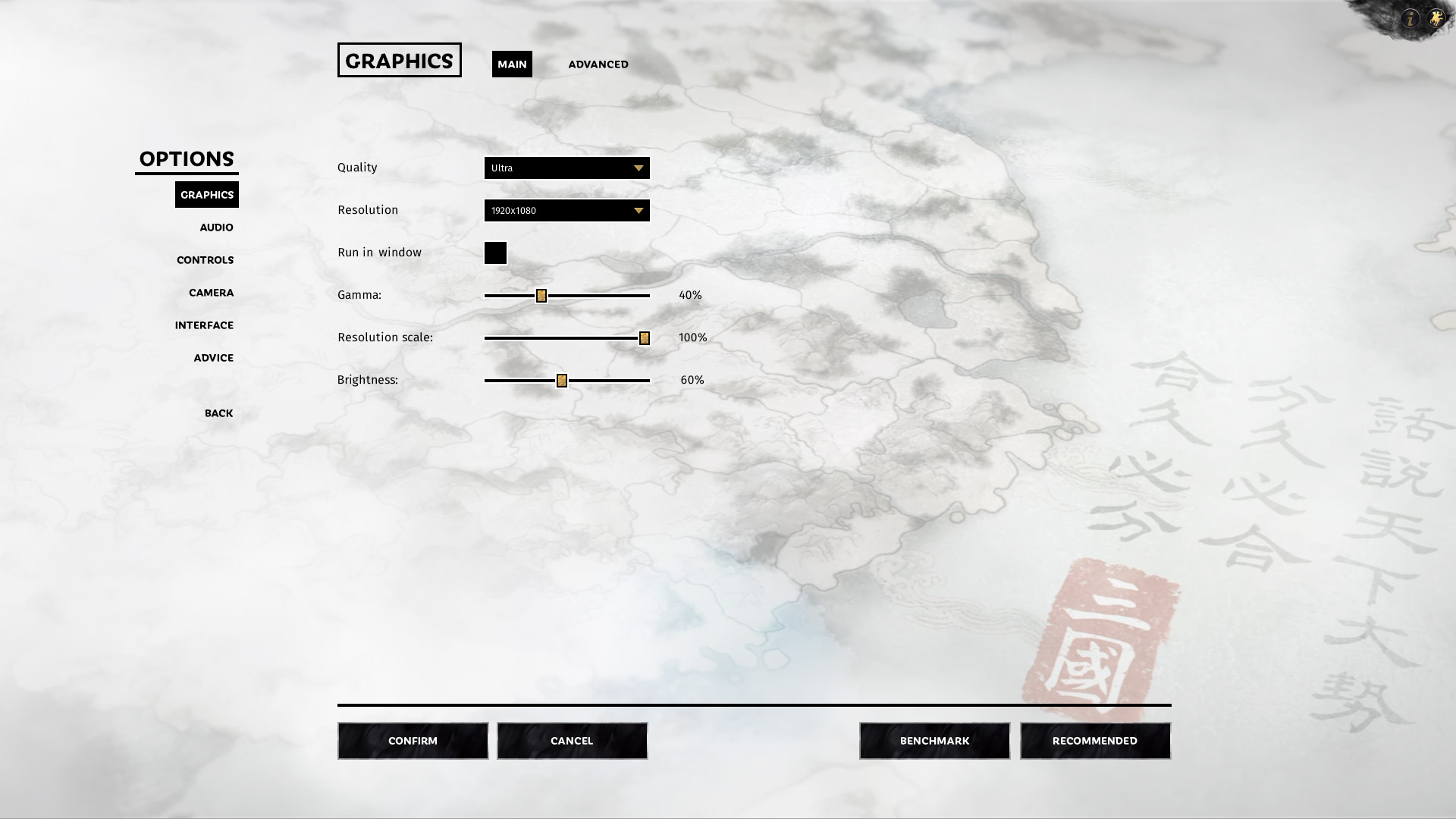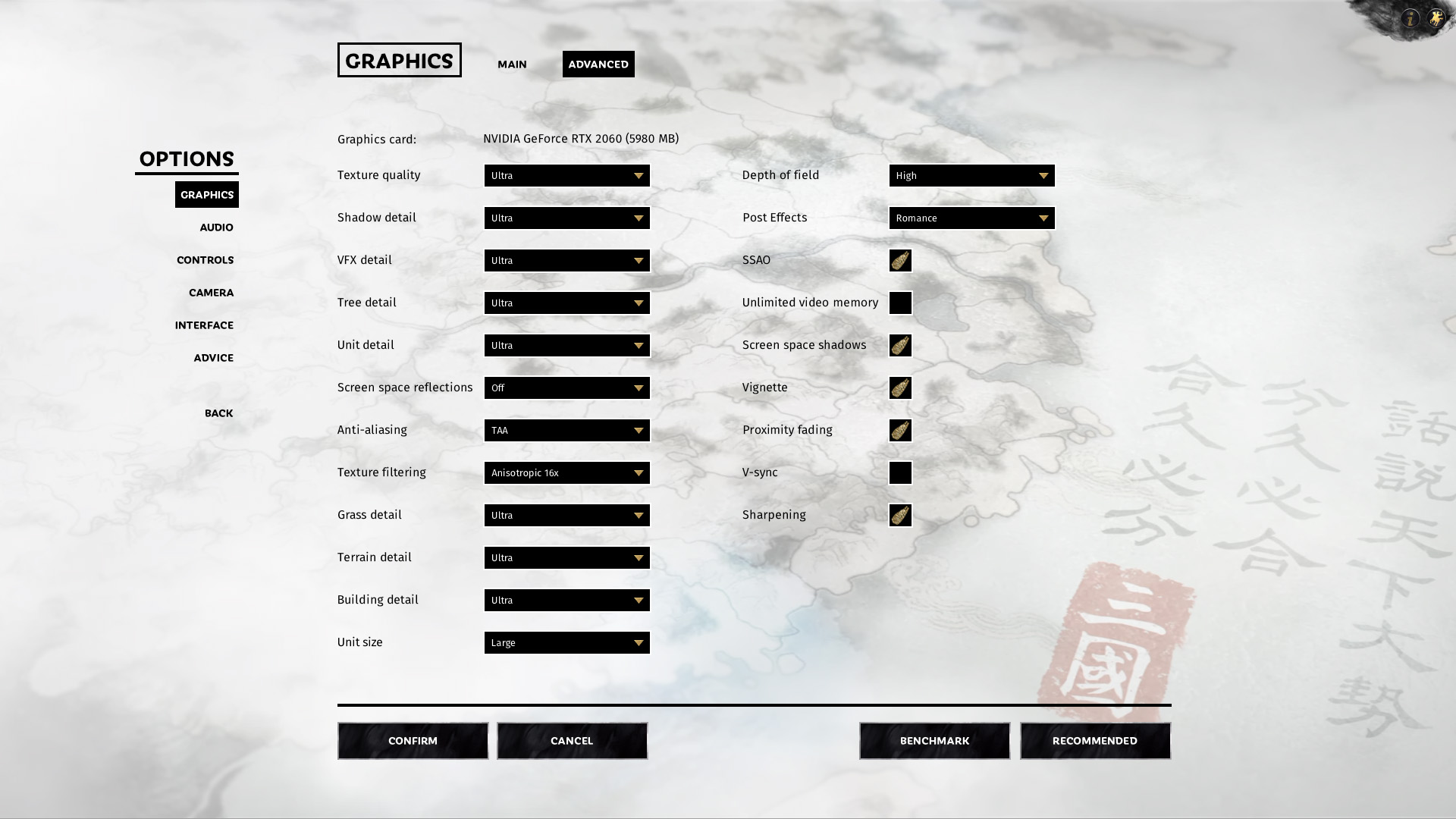- Qualcomm Launches Snapdragon 4 Gen 2 Mobile Platform
- AMD Launches Ryzen PRO 7000 Series Mobile & Desktop Platform
- Intel Launches Sleek Single-Slot Arc Pro A60 Workstation Graphics Card
- NVIDIA Announces Latest Ada Lovelace Additions: GeForce RTX 4060 Ti & RTX 4060
- Maxon Redshift With AMD Radeon GPU Rendering Support Now Available
NVIDIA’s GeForce RTX 2060 & 2070 SUPER At 1080p, 1440p & Ultrawide

The first Turing GeForce cards released almost ten months ago, so it’s time for an upgrade – perhaps even a “SUPER” one? With a new title to hit the GeForce line, we’re getting just that with updated RTX 2060 and 2070s, and promises of an updated 2080 coming SUPER soon. Let’s see what the first new cards are made of.
Page 1 – A Look At GeForce SUPER & Our Test Suite
If you ever feel like the graphics card market is stale, just wait a little bit longer. It seems that without fail, we’re hit with a deluge of releases all at once – a reality exasperated right now by the fact that AMD not only has its own new GPUs releasing soon, but new CPUs, as well.
Ahead of AMD’s launch, NVIDIA wanted to remind the world that it has an answer to every conceivable AMD desktop GPU, even before a new threat has the chance to arrive. This latest response to pending competition comes to us in the form of SUPER, impacting three models: RTX 2060, 2070, and soon, 2080.
The three SUPER models all feature slightly increased core counts over their respective originals, while the 2060 SUPER gains an additional boost by way of an increased framebuffer size. Considering that we’re talking about a $400 GPU here, it’s nice to see an 8GB 2060 finally available.
Presumably because of that framebuffer augmentation, the RTX 2060 SUPER is being treated as a separate model in the lineup, demanding a $50 premium over the non-SUPER, which puts it at $399. The original 2070 and 2080 models, however, are going to completely replace the previous iterations, and retain their price tags ($499 for 2070, and $699 for 2080).
Here’s a specs table to help you get a better impression of NVIDIA’s current and last-gen offerings:
| NVIDIA’s GeForce Gaming GPU Lineup | |||||||
| Cores | Base MHz | Peak FP32 | Memory | Bandwidth | TDP | SRP | |
| TITAN RTX | 4608 | 1770 | 16.3 TFLOPS | 24GB 1 | 672 GB/s | 280W | $1,199 |
| RTX 2080 Ti | 4352 | 1350 | 13.4 TFLOPS | 11GB 1 | 616 GB/s | 250W | $999 |
| RTX 2080 SUPER | 3072 | 1650 | 11.1 TFLOPS | 8GB 1 | 496 GB/s | 250W | $699 |
| RTX 2080 | 2944 | 1515 | 10.0 TFLOPS | 8GB 1 | 448 GB/s | 215W | $699 |
| RTX 2070 SUPER | 2560 | 1605 | 9.1 TFLOPS | 8GB 1 | 448 GB/s | 215W | $499 |
| RTX 2070 | 2304 | 1410 | 7.4 TFLOPS | 8GB 1 | 448 GB/s | 175W | $499 |
| RTX 2060 SUPER | 2176 | 1470 | 7.2 TFLOPS | 8GB 1 | 448 GB/s | 175W | $399 |
| RTX 2060 | 1920 | 1680 | 6.4 TFLOPS | 6GB 1 | 336 GB/s | 160W | $349 |
| GTX 1660 Ti | 1536 | 1500 | 5.5 TFLOPS | 6GB 1 | 288 GB/s | 120W | $279 |
| GTX 1660 | 1408 | 1530 | 5 TFLOPS | 6GB 1 | 192 GB/s | 120W | $279 |
| GTX 1650 | 896 | 1485 | 3 TFLOPS | 4GB 1 | 128 GB/s | 75W | $279 |
| TITAN Xp | 3840 | 1405 | 12.1 TFLOPS | 12GB 2 | 548 GB/s | 250W | $1,199 |
| GTX 1080 Ti | 3584 | 1480 | 11.3 TFLOPS | 11GB 2 | 484 GB/s | 250W | $699 |
| GTX 1080 | 2560 | 1733 | 8.8 TFLOPS | 8GB 2 | 320 GB/s | 180W | $499 |
| GTX 1070 Ti | 2432 | 1607 | 8.1 TFLOPS | 8GB 3 | 256 GB/s | 180W | $449 |
| GTX 1070 | 1920 | 1506 | 6.4 TFLOPS | 8GB 3 | 256 GB/s | 150W | $379 |
| GTX 1060 | 1280 | 1700 | 4.3 TFLOPS | 6GB 3 | 192 GB/s | 120W | $299 |
| GTX 1050 Ti | 768 | 1392 | 2.1 TFLOPS | 4GB 3 | 112 GB/s | 75W | $139 |
| GTX 1050 | 640 | 1455 | 1.8 TFLOPS | 2GB 3 | 112 GB/s | 75W | $109 |
| Notes | 1 GDDR6; 2 GDDR5X; 3 GDDR5; 4 HBM2 Architecture: GTX & TITAN = Pascal; RTX = Turing |
||||||
This table doesn’t take Tensor and RT cores into consideration, which NVIDIA exclusively offers on its RTX cards. With Tensor cores, gamers can take advantage of deep-learning super-sampling anti-aliasing (DLSS) in supported games, effectively enhancing the level of detail in a scene (but to hit-or-miss effect right now).
So far, it seems like many more game developers are more jazzed over real-time ray tracing. That’s especially the case when you look back at E3, which saw a handful of great games vow their support. That includes Cyberpunk 2077, Call of Duty: Modern Warfare, Control, and Watch Dogs: Legion. We ultimately hoped to tackle RTX performance for this review, but some software fought with us too much (more in the methodology section), so it will come later.
For creators, RTX’s RT cores will deliver real-time ray tracing to give immediate feedback on scene updates. This kind of interactive rendering used to be abysmally slow, but real-time ray tracing can speed it up to the point of acceptable performance. More software is coming out with this support all of the time, and we’d expect that by the winter, all of the major consumer rendering solutions will include RTX support in some way.
All three of the new SUPER cards give a boost to performance on all RTX fronts, including “rays cast” and TFLOPS performance for deep-learning. So, even without the general GPU core boost, these cards will enable even greater ray tracing performance. That may still only mean a few FPS at each tick, given how computationally demanding it is, but that added performance is even more critical at the sub-60 FPS range.
We’ll take a look at creator and ray tracing gaming performance in the weeks ahead. For now, let’s quickly explore our gaming test system and suite, and then get right into a look at the performance.
A Look At Test Methodology
| Techgage Gaming GPU Test PC | |
| Processor | Intel Core i9-9900K (3.6GHz Base, 5.0GHz Turbo, 8C/16T) |
| Motherboard | ASUS ROG STRIX Z390-E GAMING CPU tested with BIOS 1005 (April 10, 2019) |
| Memory | G.SKILL TridentZ (F4-3400C16-8GSXW) 8GB x 2 Operates at DDR4-3200 14-14-14 (1.35V) |
| AMD Graphics | AMD Radeon RX Vega 64 (8GB; Radeon 19.6.3) AMD Radeon RX 590 (8GB; Radeon 19.6.3) |
| NVIDIA Graphics | NVIDIA GeForce RTX 2070 SUPER (8GB; GeForce 430.86) NVIDIA GeForce RTX 2060 SUPER (8GB; GeForce 430.86) NVIDIA GeForce RTX 2070 (8GB; GeForce 430.86) NVIDIA GeForce RTX 2060 (6GB; GeForce 430.86) |
| Storage | Kingston SSDNow V310 960GB (SATA 6Gbps) |
| Power Supply | Corsair RM650x (650W) |
| Chassis | NZXT S340 Elite Mid-tower |
| Cooling | Corsair Hydro H100i V2 AIO Liquid Cooler (240mm) |
| Et cetera | Windows 10 Pro (64-bit; build 18362) |
All GPUs have been tested with up-to-date drivers, and for the first time for our gaming suite, in the updated Windows 10 May Update. Our OS install is kept as clean and optimized as possible to reduce possible benchmark interference, ensuring accurate results. V-Sync, G-SYNC and FreeSync are disabled at the monitor and driver level.
Games Tested & Vendor Neutrality
A total of ten games are included in our current test suite. Recent additions include Tom Clancy’s Rainbow Six: Siege and Counter-Strike: Global Offensive for some super-high FPS eSports testing, as well as the new F1 2019, Metro Exodus, The Division 2, and Total War: Three Kingdoms. Meanwhile, Battlefield V, Far Cry 5, Monster Hunter: World, Shadow of the Tomb Raider, and the usual assortment of synthetics make a return in our updated suite.
On the topic of suite overhauls, this is the first one where we’ve done testing to generate percentile results. Only a couple of games are measured this way right now, but we plan to expand such testing with future benchmark runs.
Here’s the full list of tested synthetic benchmarks, games, and developer allegiances:
- Battlefield V
- Counter-Strike: Global Offensive
- F1 2019
- Far Cry 5 – AMD partner
- Metro Exodus – NVIDIA partner
- Monster Hunter World
- Shadow of the Tomb Raider – NVIDIA partner
- Tom Clancy’s Rainbow Six: Siege – NVIDIA partner
- Tom Clancy’s The Division 2 – AMD partner
- Total War: Three Kingdoms
- UL 3DMark & VRMark
- Unigine Superposition
This collection of games gives us a nice blend of DirectX 11 and 12 APIs, but it unfortunately lacks both Vulkan and ray tracing testing. We tried to include Rage 2 for a Vulkan performance angle, until a patch stopped the game from working on our NVIDIA install (even after an OS reinstall). We then moved on with World War Z, which doesn’t let you screenshot its results screen, and can randomly boot up as DX11 instead of Vulkan. We often don’t know when to accept defeat, but with so much testing going on right now, we had to just scrap Vulkan for now.
Note: You can download all of the tested setting images at once here (ZIP, 7MB).
On the ray tracing side, we planned to use Battlefield V until activation DRM stepped in. We then tried to use Metro Exodus‘ external benchmark tool, but it would crash before the content could open, which is the same issue we had at its launch. Suffice to say, this article lacks certain results we wanted to get in, but there are many more to help make up for it. And with that, let’s get right to it, starting with Drmfield V.
Support our efforts! With ad revenue at an all-time low for written websites, we're relying more than ever on reader support to help us continue putting so much effort into this type of content. You can support us by becoming a Patron, or by using our Amazon shopping affiliate links listed through our articles. Thanks for your support!