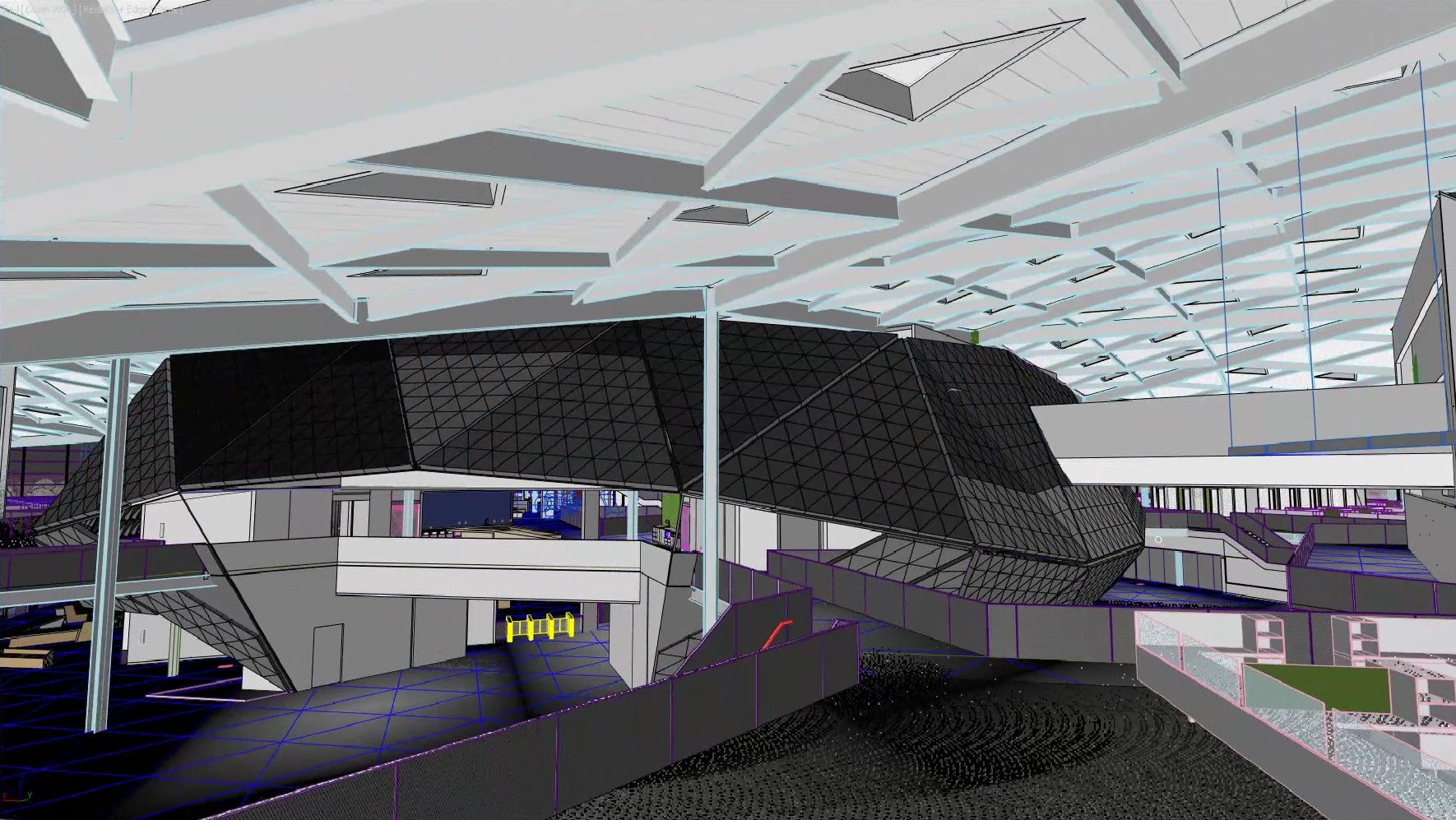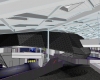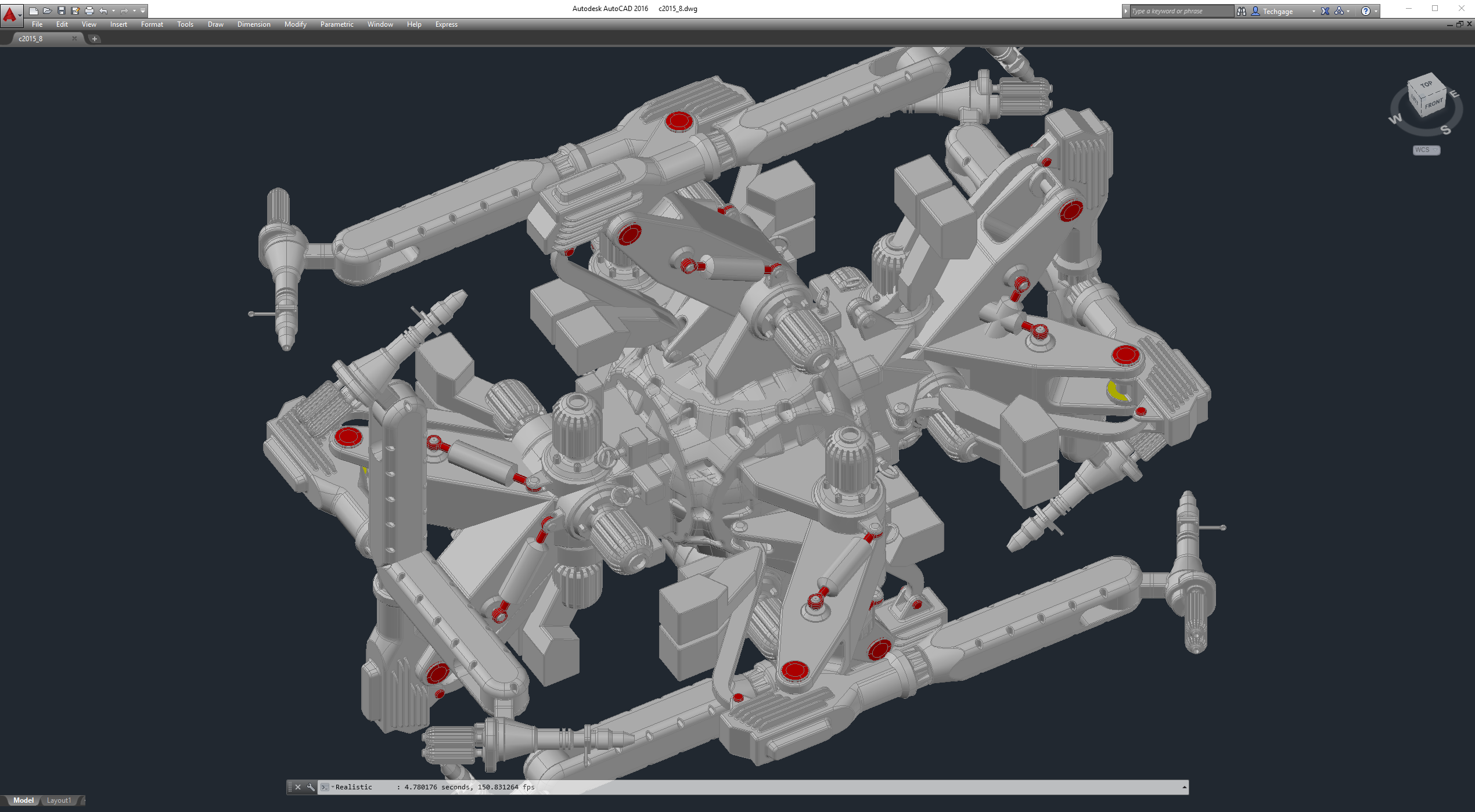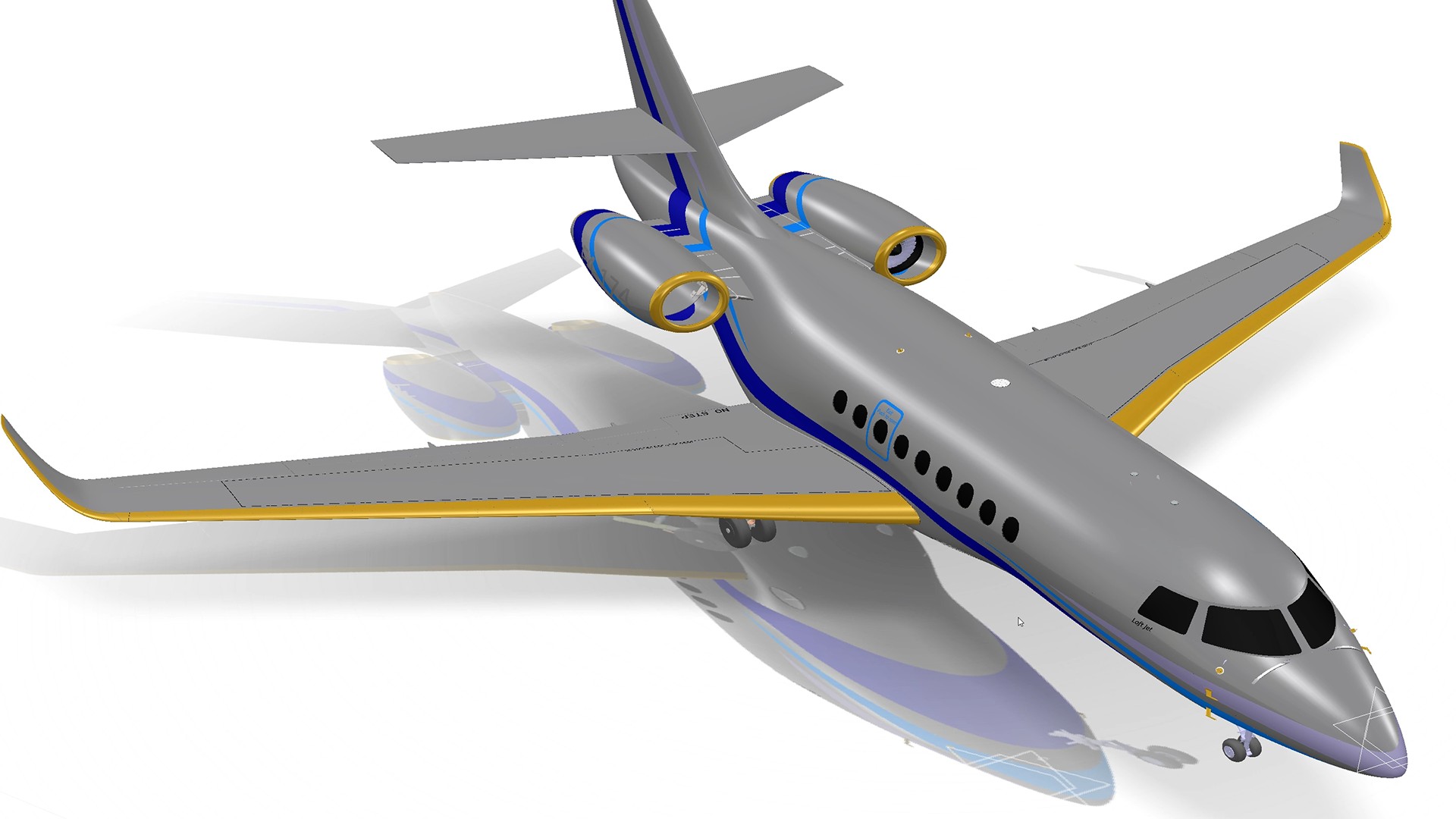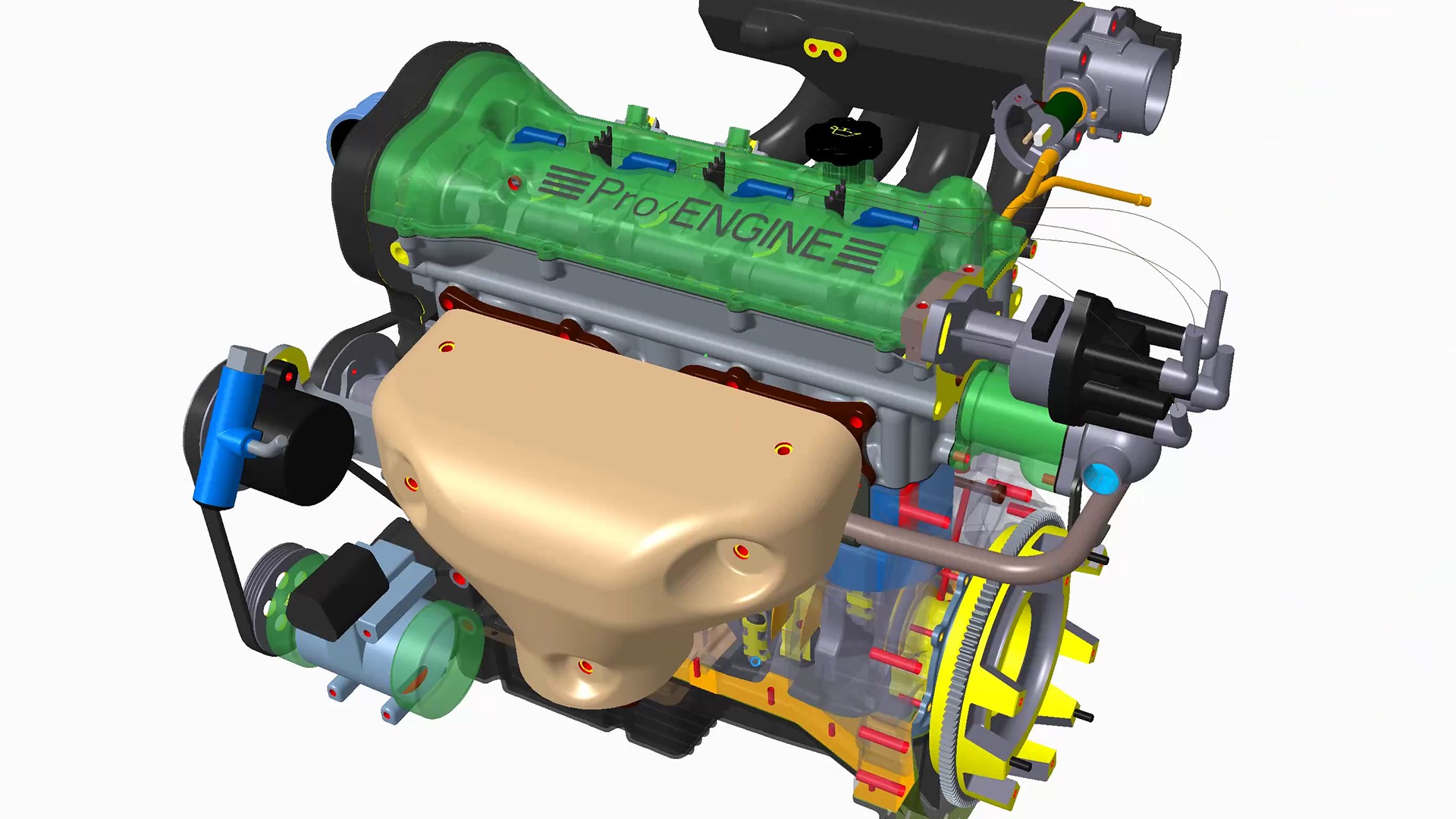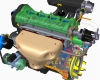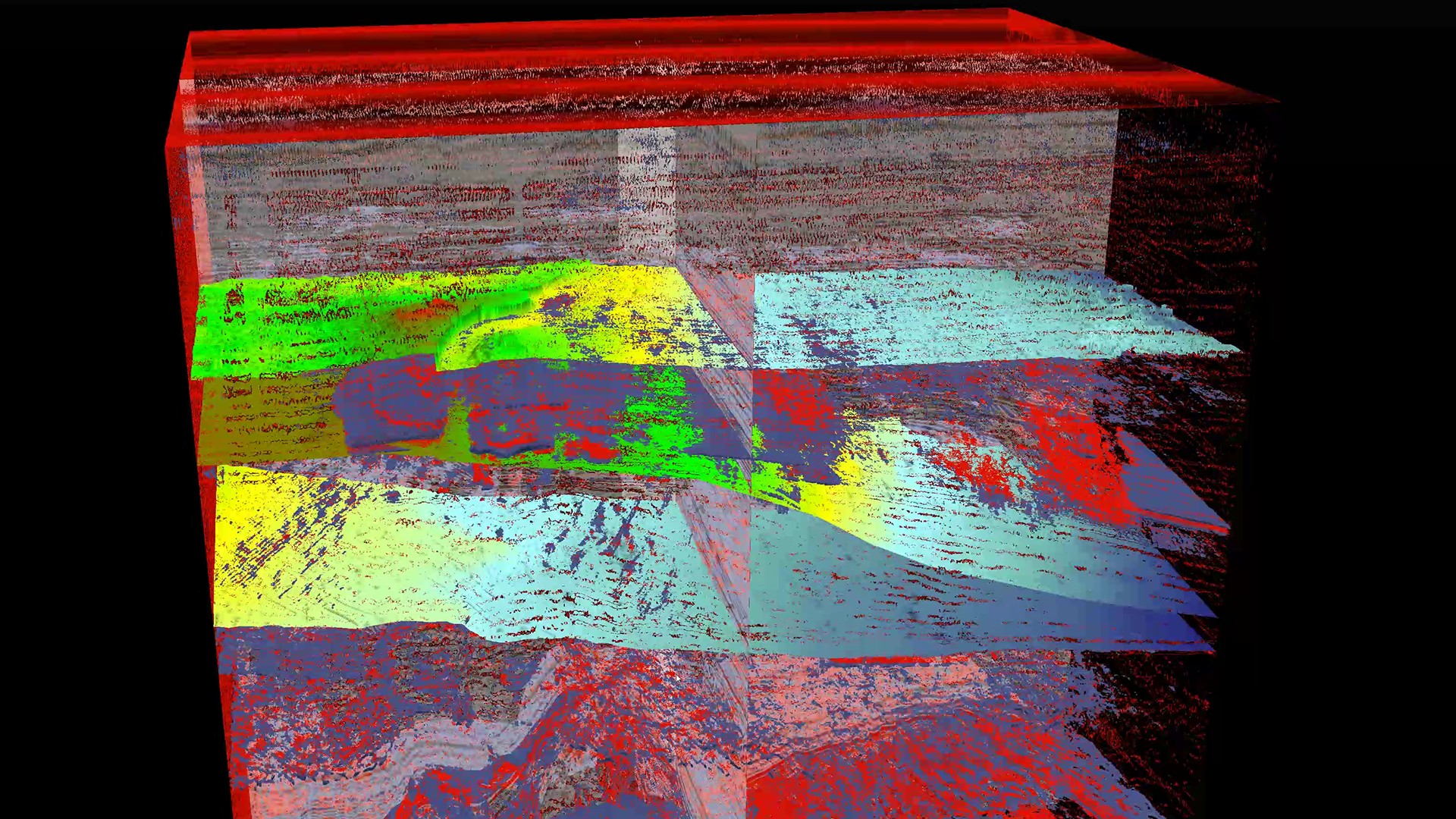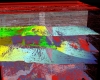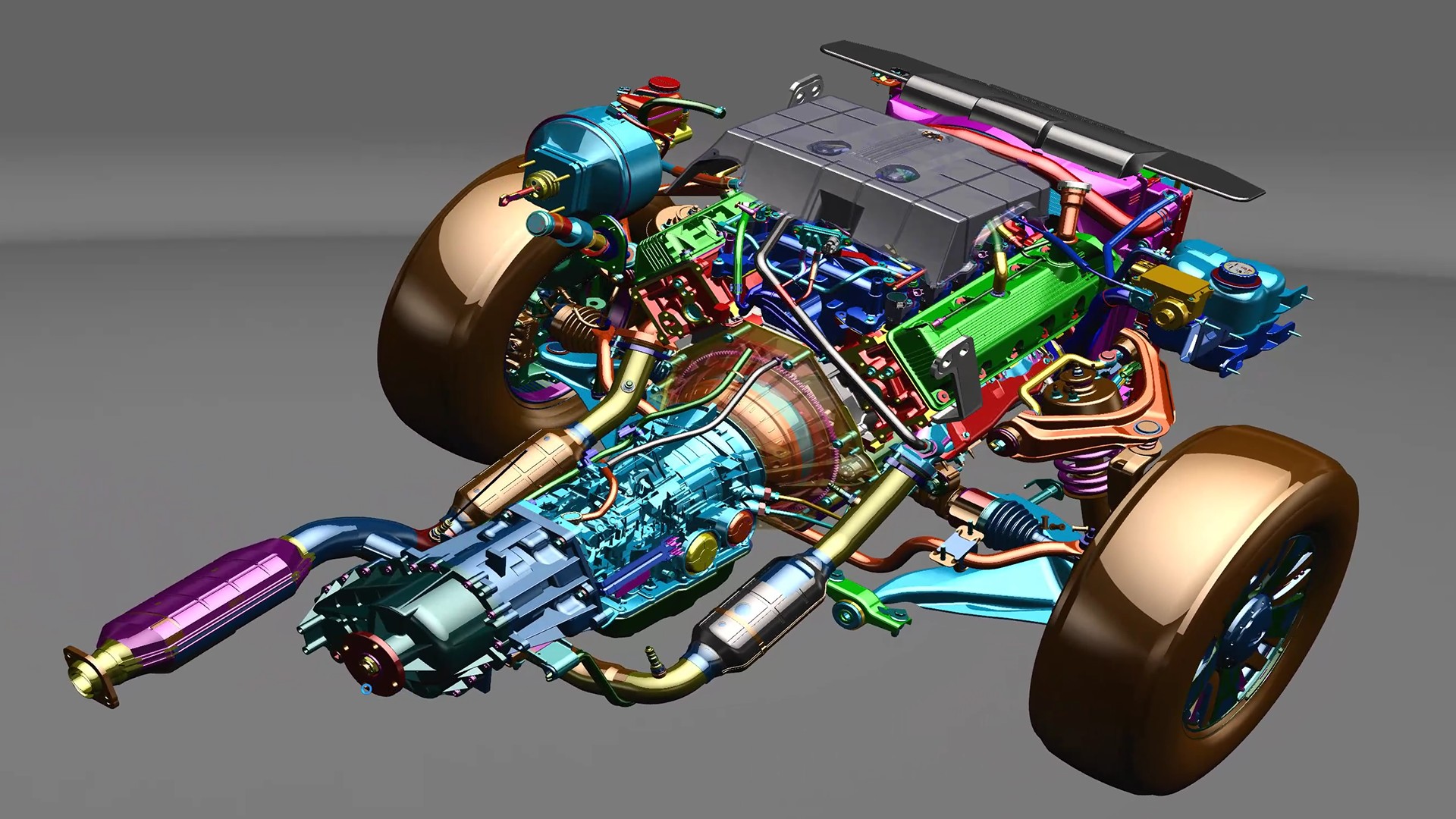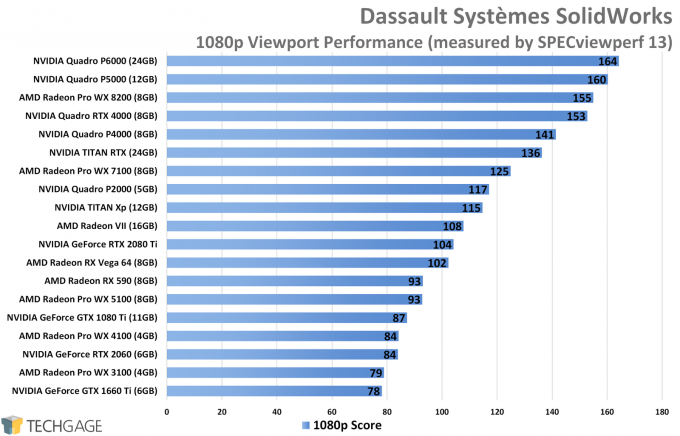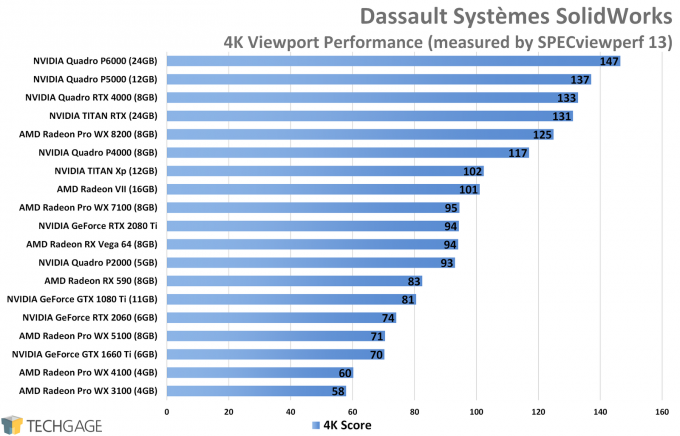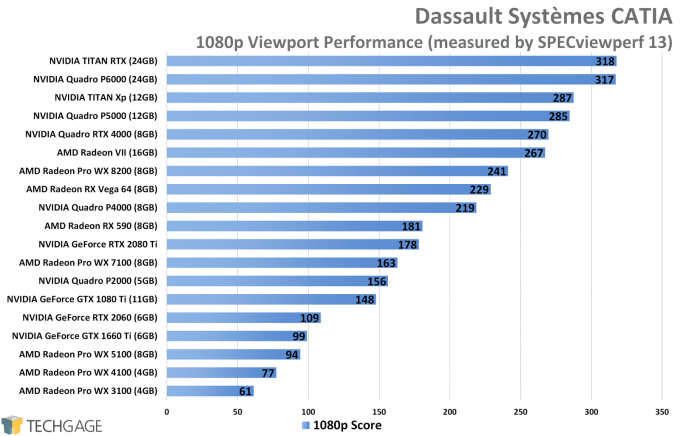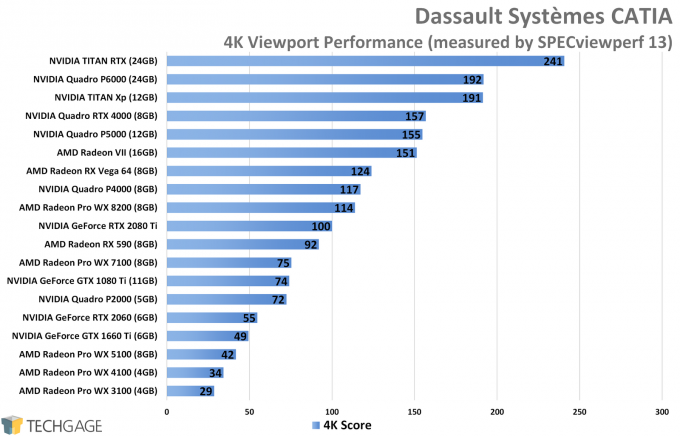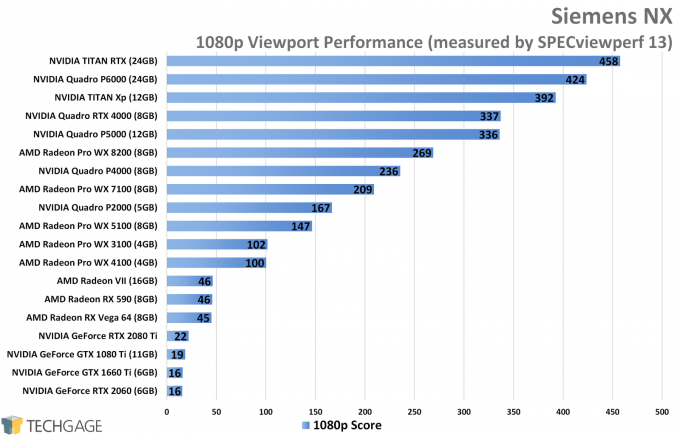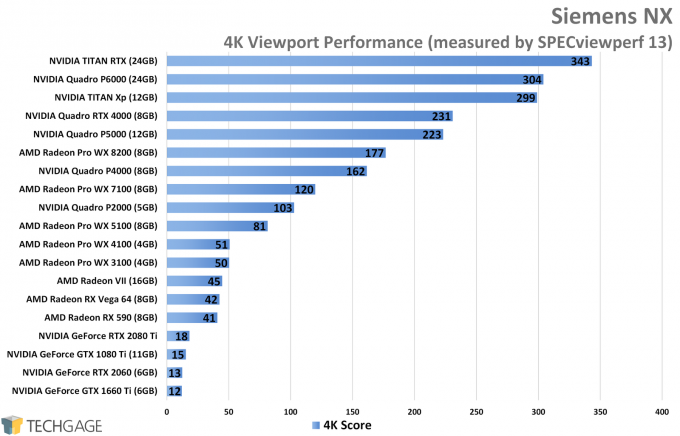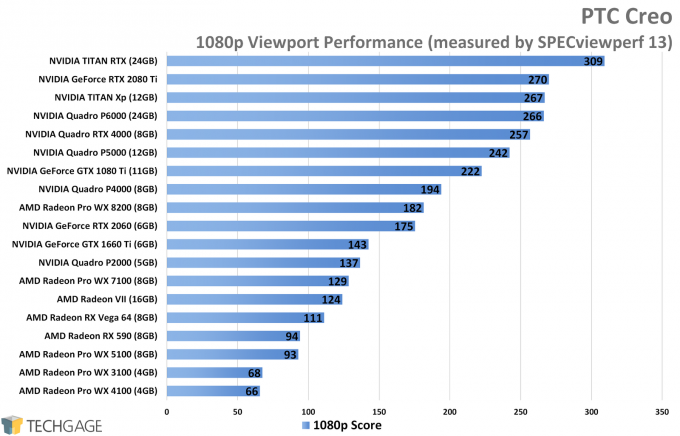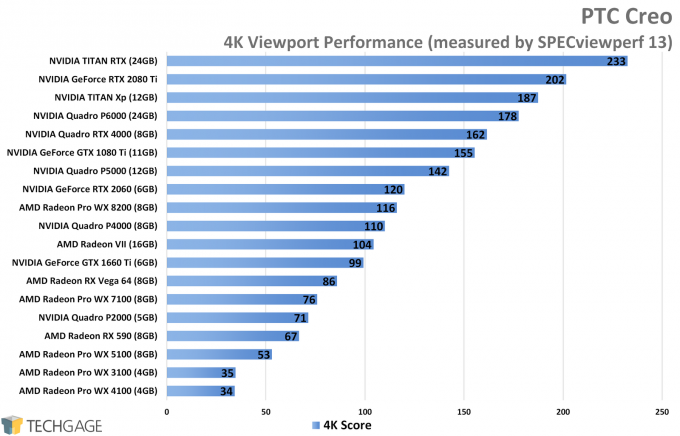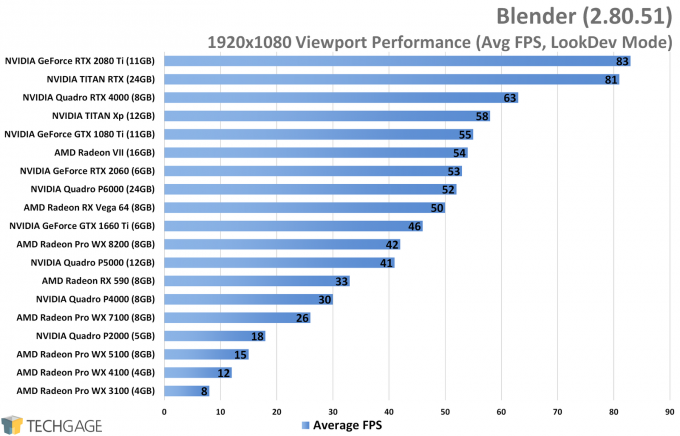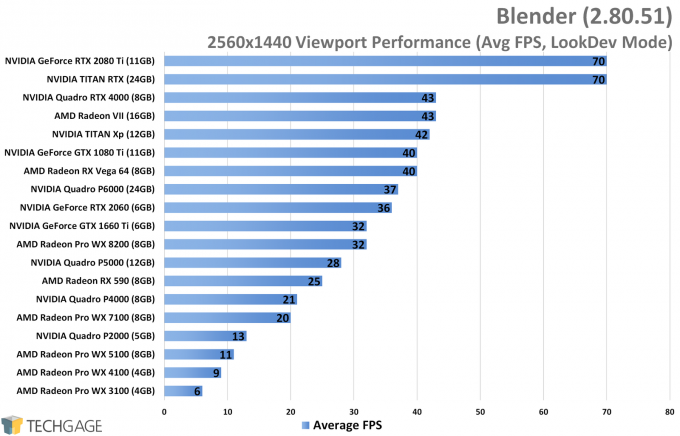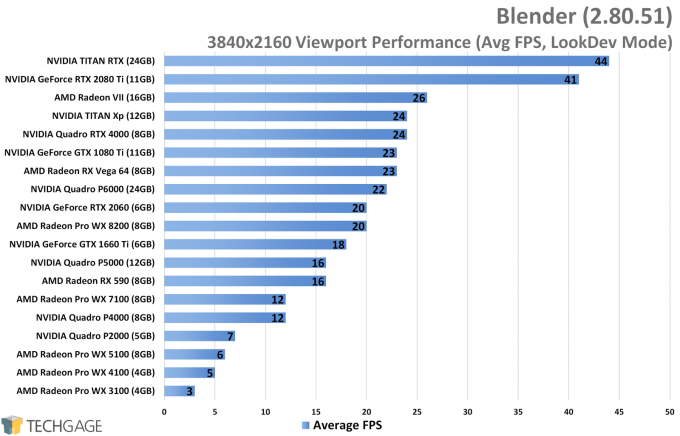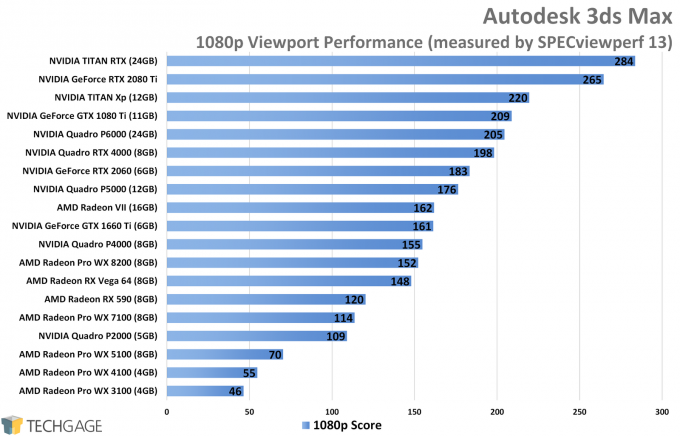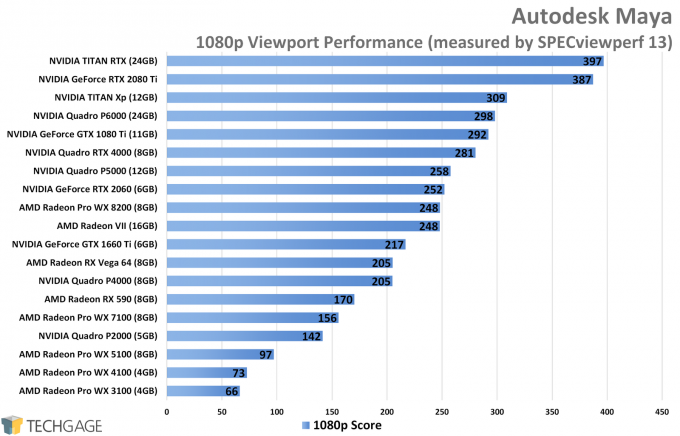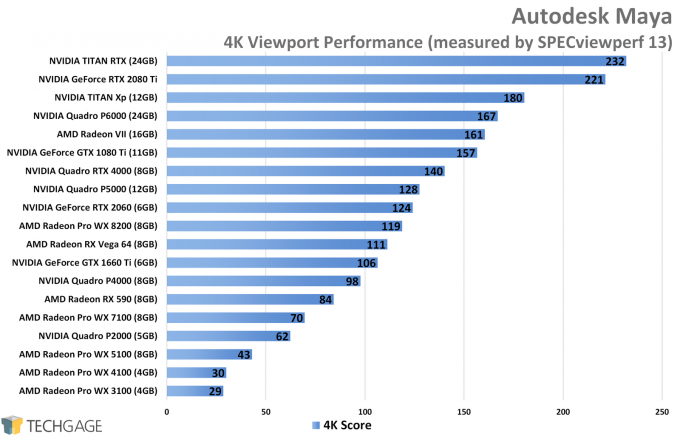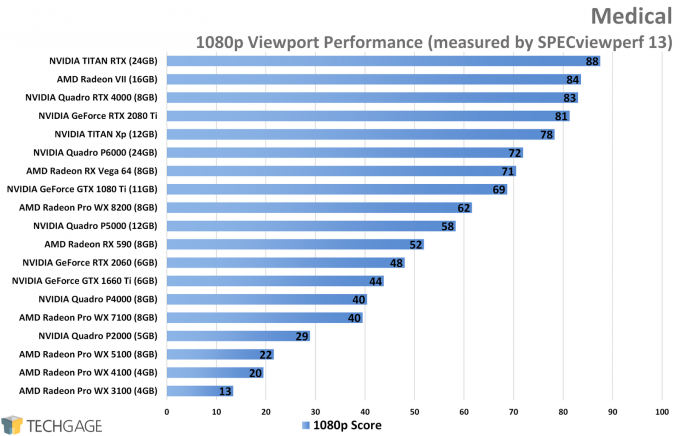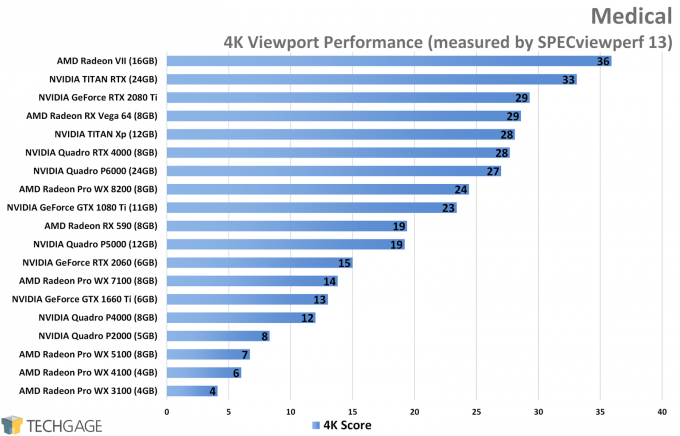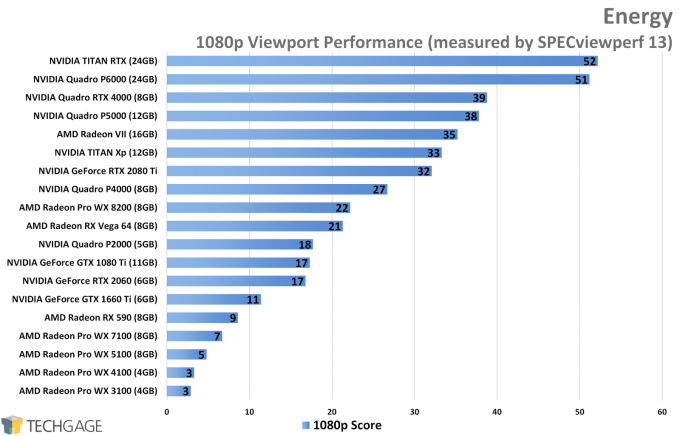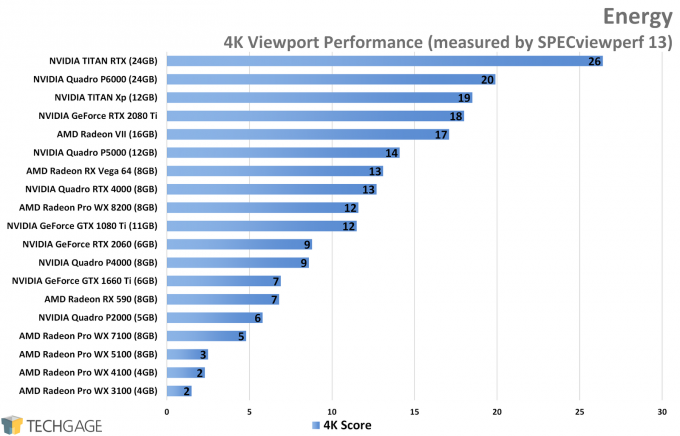- Qualcomm Launches Snapdragon 4 Gen 2 Mobile Platform
- AMD Launches Ryzen PRO 7000 Series Mobile & Desktop Platform
- Intel Launches Sleek Single-Slot Arc Pro A60 Workstation Graphics Card
- NVIDIA Announces Latest Ada Lovelace Additions: GeForce RTX 4060 Ti & RTX 4060
- Maxon Redshift With AMD Radeon GPU Rendering Support Now Available
NVIDIA TITAN RTX Workstation Performance Review

NVIDIA’s TITAN RTX means business – and a lot of it. This jack-of-all-trades graphics card caters to those with serious visual computing needs, whether it be designing and rendering 3D scenes, or poring over repositories of photos or other data with deep-learning work.
Page 5 – Viewport: SolidWorks, CATIA, Siemens NX, Creo, Blender, 3ds Max & Maya
SolidWorks
SolidWorks is one of the industry’s most popular CAD/CAE tools, but it doesn’t require a top-end graphics card to run well. Even on modest gaming GPUs, spinning typical models around in the viewport should offer good performance – but you of course don’t want to skimp too much.
SW is one of the more interesting ProViz tools in the market, since it offers a feature exclusive to workstation cards: RealView. This viewport mode adds realistic lighting and shadows to objects, giving a better representation of the final result. We’re not really sure who chooses to keep RealView exclusive to pro cards, but AMD and NVIDIA don’t seem to mind.
Fortunately, TITAN users don’t need to fret that much. While we didn’t have access to the real SolidWorks for this article, we did for one a couple of months ago. There, we found that the TITAN Xp peaked at 30 FPS, which was a far cry from the Quadros and Radeon Pros. 30 FPS is suitable enough for temporary RealView work, however, so for many, the performance hit may not matter.
SW is a great example of software optimized for workstation GPUs, so if you work with the software day in and day out, you’ll probably want to just avoid potential future headache and go full-speed ahead with Quadro.
CATIA
CATIA is a bit more neutral towards gaming cards than SolidWorks is, but only a little. We can see an easy example of detriment to gaming GPUs with the RTX 2080 Ti – aka, the fastest gaming GPU on the planet – being pinned to the middle of the lineup. While the TITAN Xp isn’t touted as a gaming GPU, it falls a fair bit behind the Quadro P6000 at 1080p, and matches up at 4K.
For this generation’s TITAN, the extra performance was enough to help it match the P6000 at the top at 1080p, and leap ahead at 4K. The kind of lead the RTX gets here is interesting, as is the fact that the 1080p and 4K results don’t always follow the same themes. Ultimately, the TITAN RTX once again renders itself in the top spot.
Siemens NX
“But can it run Siemens NX?”
If it’s a gaming GPU, we’re going to say “no”. Every single one of the gaming counterparts fell to the floor here, although it’s funny to note that AMD’s offerings somehow double the performance of those NVIDIA’s. But (Awful Performance x 2) does not suddenly make things that great. These results are scores, not frame rates, but it’s still impossible to ignore an $800 Quadro RTX 4000 beating the $1000 RTX 2080 Ti tenfold.
Suffice to say, you don’t want a gaming card for SNX, but you do want either a Quadro, Radeon Pro, or a TITAN. Even the last-gen TITAN Xp delivers incredible performance here, at both resolutions, and the newer RTX version adds a bunch of cherries on top. It simply runs away with the lead here.
PTC Creo
It looks like the TITAN RTX has a point to prove with Creo. This is one tool we’re not intimately familiar with, but it clearly loves fast cards. Unlike some of the other suites on this page, workstation cards don’t seem to offer an inherent benefit here over the gaming counterparts, which is great for users of the software. And for those who want the ultimate in performance, the TITAN RTX is once again delivering on that promise, again giving us a 1-2 finish with the RTX 2080 Ti.
Blender Viewport
Blender is one of the most neutral design suites on earth, and we’re sure that owes to the fact that an “open” mentality permeates throughout the Blender Foundation. When the software first supported NVIDIA’s Turing architecture, we saw some fantastic gains over the previous-gen cards, and we can see that doesn’t just impact rendering, but also viewport performance. Just look at the performance deltas between the top two NVIDIA cards and the rest of the pack.
There’s not much else to say here, except that we’ll be taking an even deeper look at Blender 2.80 soon, now that the full release is imminent.
3ds Max & Maya
Like Creo and Blender, 3ds Max and Maya don’t obsess over a requirement for a workstation GPU, with pure performance being the ultimate decider of your experience. Notably though, NVIDIA’s Turing architecture once again exhibits some nice strengths over the previous-gen GPUs. The RTX 4000 outpaces the Pascal-based P5000, and the TITAN RTX gained a 28% performance advantage over the TITAN Xp in Maya’s 4K test.
Medical & Energy
In both the medical and energy tests, the TITAN RTX dominates at the top, at some points coming well ahead of the GPU occupying the #2 slot. It’s notable that AMD’s Radeon VII performs extremely well in these tests, as well. Admittedly, neither energy or medical markets are often looking at gaming GPUs for their critical work, but this does let us peer into the world of Tesla and Instinct a little bit.
Support our efforts! With ad revenue at an all-time low for written websites, we're relying more than ever on reader support to help us continue putting so much effort into this type of content. You can support us by becoming a Patron, or by using our Amazon shopping affiliate links listed through our articles. Thanks for your support!