- Qualcomm Launches Snapdragon 4 Gen 2 Mobile Platform
- AMD Launches Ryzen PRO 7000 Series Mobile & Desktop Platform
- Intel Launches Sleek Single-Slot Arc Pro A60 Workstation Graphics Card
- NVIDIA Announces Latest Ada Lovelace Additions: GeForce RTX 4060 Ti & RTX 4060
- Maxon Redshift With AMD Radeon GPU Rendering Support Now Available
OCZ Tempest CPU Cooler
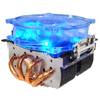
OCZ has released many products over the past few months, one being a new CPU cooler. It may not be much to look at, but the design promises great heat dissipation. If you are looking for a low profile air cooler that glows, read on…
Page 3 – Testing, Final Thoughts
|
|
The previous cooling in the machine was the Corsair Nautilus 500 water kit, so it’s obvious that it will beat out the Tempest easy. However, it’s primarily there for comparison… just to give an idea. The only previous air cooler I have had for the AM2 was the stock cooler, which I promptly threw out due to it being garbage ;-)
- CPU: AMD Windsor 4600+ EE @ 2.75GHz
- Motherboard: ASUS M2N32-SLI Deluxe (701 BIOS)
- Memory: OCZ VX2 2GB PC2-8000 Ti Alpha
- Video: ASUS 7800GT TOP
- Sound: Onboard HD Audio
- Storage: Seagate 7200.10 320GB, Seagate 7200.9 500GB
- Etcetera: Windows XP Professional w/ SP2, NVIDIA 81.98 Drivers, 3x 120mm fans, 2x 80mm
- Cooling: OCZ Tempest Air Cooler
To effectively stress the CPU, I ran an instance of Prime95s Small FFT test on each core in addition to a Super Pi 32M run. After 15 minutes of this, I went on to another setting. All of the results were recorded with Everest Ultimate Edition. Because this is a dual core CPU, Everest notes that each core has a different temperature. So I have included all of the results. Note: During all of the testing, the room temperature was 80°F. This is a little warm, so if your room is kept cooler, than you can expect lower results.
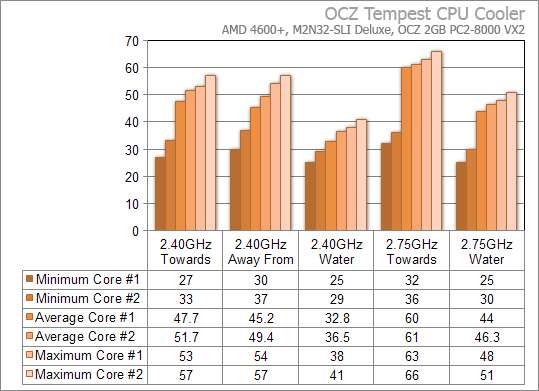
At stock speed, the cooler did quite well. Granted, it hit 57°C, but this is a dual core, so they run hotter. With the stock cooler at stock cpu speed, I hit 63°C, so this is a nice improvement. Of course, it has nothing on water though. 2.75GHz was on the iffy side though… which always hovered above 60°C. I would never personally run a PC that hot for a long period of time (Unless it’s an Intel maybe), so that’s a little high. Though I didn’t test it at 2.60GHz, I believe that would be the best possible setting with this CPU and cooler. The heat was generated from the 1.45v that 2.75GHz requires, while 2.60GHz can run stable on 1.25v.
So how does OCZs low profile cooler fare? Though the results are nothing amazing, I am going to award the Tempest an 8 out of 10. First thing to note is that this cooler is not going to be recommended for Dual Core systems, unless you are running an HTPC or something similar. Even still, you would want to run it at 2.5GHz to retain decent temperatures.
Dual Cores obviously run much hotter than single cores, so I would be quick to recommend this cooler if you had such a CPU. The reason I like the cooler the most is that it’s smaller than most others out there, but that in turn takes away from some of the cooling ability. But again, that would make this a perfect cooler for an HTPC setup, since those PCs lack more room than standard cases. The included fan also looks -very- cool… it’s by far one of the best looking LED fans I have seen. Even though I will not continue using this cooler, I am going to use the fan elsewhere :-)
That being said though… due to it’s profile, quiet fan and decent cooling ability… it just seems like this was designed for an HTPC. What about those who have a stock cooler and want to upgrade? If you don’t care about price, then the Tempest is a good choice. However, if you want better cooling ability, you would be better to look at something like Zalmans 9500LED. It costs $15 more, but should cool better especially if you have a dual core. It’s also much larger than the Tempest, though.
I am not usually a ‘fan’ of CPU coolers as I mentioned in the intro, but I have enjoyed using the Tempest. It looks great, cools decent, and won’t clog up the inside of your case. It’s definitely a noble first attempt from OCZ. In the future should OCZ release more coolers, I would love to see a more capable fan, and even the addition of a small fan controller. For such a small cooler, 2500RPM, 44CFM is not that great. 4000RPM and 60CFM would be more along the road of better cooling, and would have proven more capable of handling my hot Dual Core.
- Pros
- Low profile
- Very quiet fan.
- Blue LEDs
- Better than the stock cooler
- Great air solution for HTPC or quiet PCs
- Cons
- Pricey at $50US
- Fan could be improved
- Installation could require less steps
If you have a comment you wish to make on this review, feel free to head on into our forums! There is no need to register in order to reply to such threads.

|
|
Support our efforts! With ad revenue at an all-time low for written websites, we're relying more than ever on reader support to help us continue putting so much effort into this type of content. You can support us by becoming a Patron, or by using our Amazon shopping affiliate links listed through our articles. Thanks for your support!







