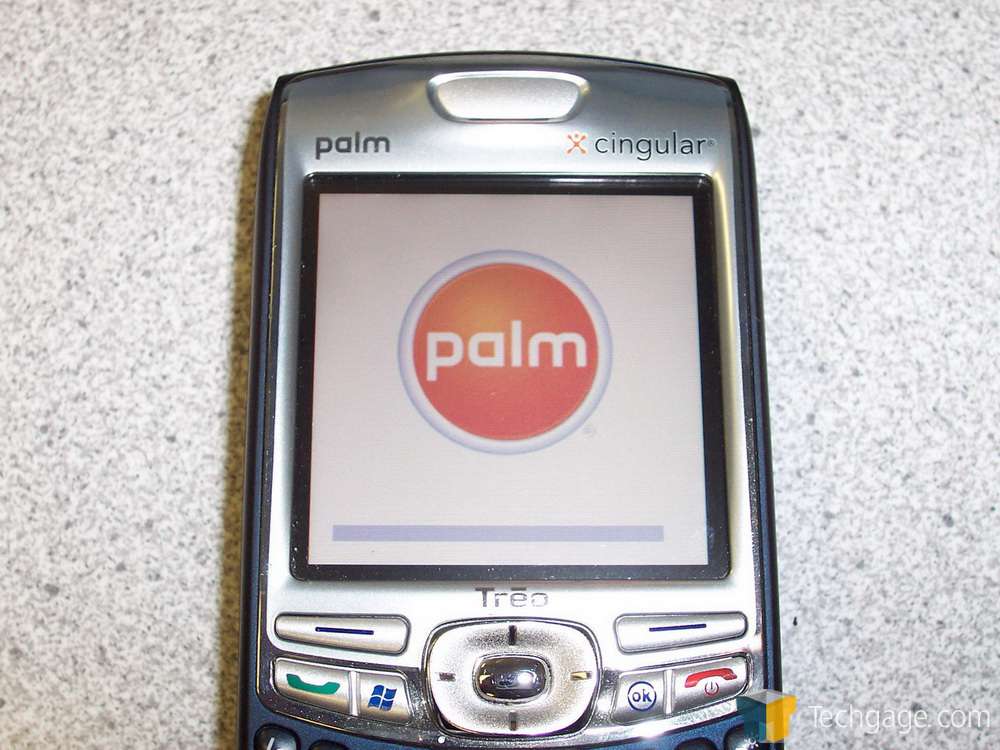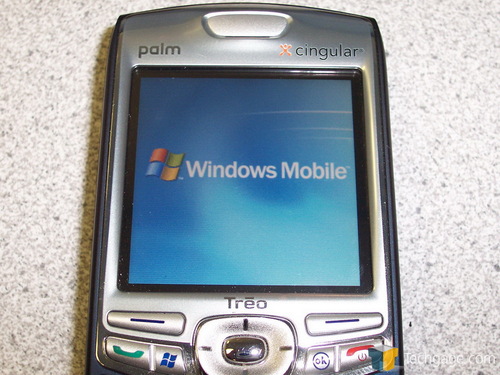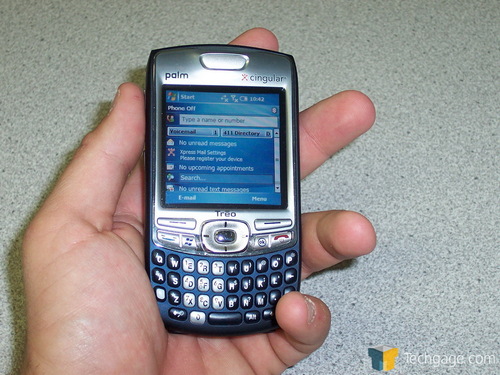- Qualcomm Launches Snapdragon 4 Gen 2 Mobile Platform
- AMD Launches Ryzen PRO 7000 Series Mobile & Desktop Platform
- Intel Launches Sleek Single-Slot Arc Pro A60 Workstation Graphics Card
- NVIDIA Announces Latest Ada Lovelace Additions: GeForce RTX 4060 Ti & RTX 4060
- Maxon Redshift With AMD Radeon GPU Rendering Support Now Available
Palm Treo 750
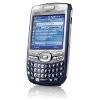
Page 3 – Software, Battery Life and Testing
When first powering on the Treo 750, we were reminded that this is still a Palm unit by its initial loading screen. After that, Windows Mobile 5 starts to load before settling down to the “desktop” that we all have come to expect from a Windows Mobile device. Once again, please note that we’ve had our review unit for a few months, prior to the time when Palm began offering Mobile 6 with the 750, hence why we are using and older version.
In our testing, and I make that sound far more glamorous that it really was, we simply used the phone as we would any other smartphone. I set it up with our exchange server information, and away we were, receiving and sending emails like it was in our job description. When replying to emails or text messaging, the small keyboard proved to be a worthy adversary at first but once I got used to the feel and layout, it was as if I had been using the device my entire life.
Palm gives the Treo 750’s battery a talk time of four and a half hours with a staggering standby time of 10 days. In everyday use, I found that I could use the 750 on a full charge for over a full day and in most cases, well into a second, giving me piece of mind in knowing that if I am ever away from a power source for any length of time, the Treo’s battery has me covered. That said, I would still recommend topping it off each night with a charge while you’re busy dreaming about the next Techgage review.
In voice conversations, the phone quality was quite good. When asked about the call recipient’s sound quality, continually I was told that they could hear me clearly. On the receiving end, I could hear everything I was being told and never had to deal with the “echo” effect. I did use the speaker phone option on a few occasions and for what it’s worth, the thing is loud. I personally prefer to use the phone as a handset but for those of you who love the speakerphone option, I don’t see you getting too let-down by the Treo’s performance.
In using Office mobile, my only recommendation to you is to avoid it unless you absolutely have to edit something in a hurry. Outside of Outlook, I found that the other office apps were clunky and cumbersome to use but if you had to use them, they served their purpose. A lot of the issues with Office Mobile apparently have been rectified in Windows Mobile 6 but I currently do not have the means to offer a direct comparison between the two. Since the latest 750’s offer Windows Mobile 6, we are hoping you will not run into the same problem.
|
|
Support our efforts! With ad revenue at an all-time low for written websites, we're relying more than ever on reader support to help us continue putting so much effort into this type of content. You can support us by becoming a Patron, or by using our Amazon shopping affiliate links listed through our articles. Thanks for your support!