- Qualcomm Launches Snapdragon 4 Gen 2 Mobile Platform
- AMD Launches Ryzen PRO 7000 Series Mobile & Desktop Platform
- Intel Launches Sleek Single-Slot Arc Pro A60 Workstation Graphics Card
- NVIDIA Announces Latest Ada Lovelace Additions: GeForce RTX 4060 Ti & RTX 4060
- Maxon Redshift With AMD Radeon GPU Rendering Support Now Available
PowerColor Radeon R9 380 PCS+ Graphics Card Review
When NVIDIA released its ~$200 GeForce GTX 960 this past spring, it delivered a solution that allowed gamers to experience high framerates at 1080p and even enjoy some quality 1440p gaming. AMD’s Radeon R9 380 has similar prospects, and conveniently, costs about the same. With PowerColor’s PCS+ edition on the test bench, let’s see how it compares.
Page 5 – Game Tests: Metro Last Light, Sleeping Dogs
Crysis has become infamous for punishing even top-end systems, but let’s be fair: The Metro series matches, if not exceeds its requirement for graphical horsepower. That was proven by the fact that we used Metro 2033 in our testing for a staggering three years – only to be replaced by its sequel, Last Light. I’m not particularly a fan of this series, but I am in awe of its graphics even at modest settings.
Manual Run-through: Because this game is a real challenge to benchmark with for both the reasons of variability in the results and the raw challenge, I choose to use the built-in benchmark here but rely on Fraps to give me more accurate results.
Note: Metro Last Light‘s built-in benchmark is not representative of the entire game; some levels will punish a GPU much worse than this benchmark will (namely, “The Chase”, which has lots of smoke and explosions). What this means is that while these settings might suffice for much of the game, there might be instances where the performance degrades enough during a certain chapter or portion of a chapter to force a graphics setting tweak.
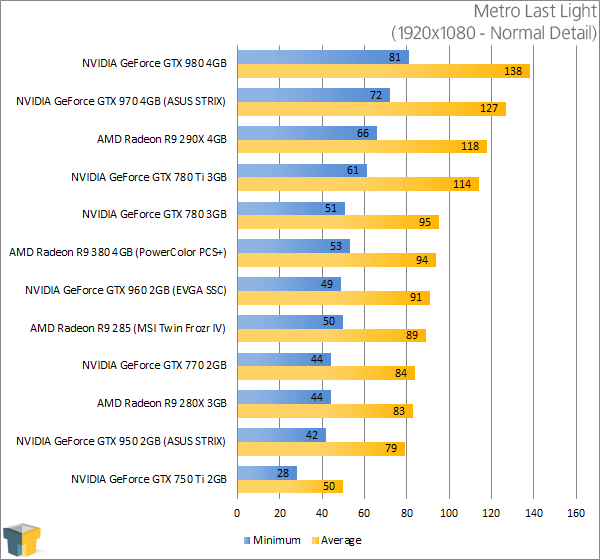
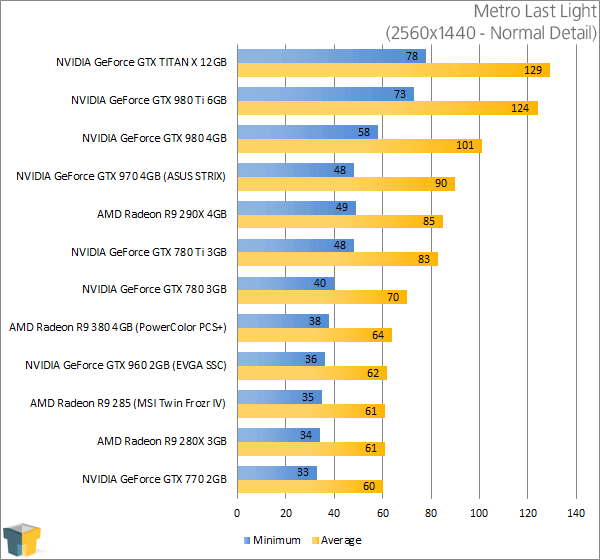
Up to this point, I haven’t highlighted where the R9 380 places alongside the GTX 960. So far, it’s clear that it’s the bigger performer, although there hasn’t quite been a landslide victory yet. Metro Last Light isn’t a good example of that either; at 1440p, the PCS+ card performs 2 FPS better.
Sleeping Dogs
Many have called Sleeping Dogs (our review) the “Asian Grand Theft Auto“, but the game does a lot of things differently that helps it stand out of the crowd. For example, in lieu of supplying the player with a gazillion guns, Sleeping Dogs focuses heavily on hand-to-hand combat. There are also many collectibles that can be found to help upgrade your character and unlock special fighting abilities – and if you happen to enjoy an Asian atmosphere, this game should fit the bill.
Manual Run-through: The run here takes place during the chapter “Amanda”, on a dark, dank night. The saved game begins us at the first apartment in the game (in North Point), though that’s not where I begin capturing the framerate. Instead, I first request our motorcycle from the garage. Once set, I begin recording the framerate and drive along a specific path all the way to Aberdeen, taking about two minutes.
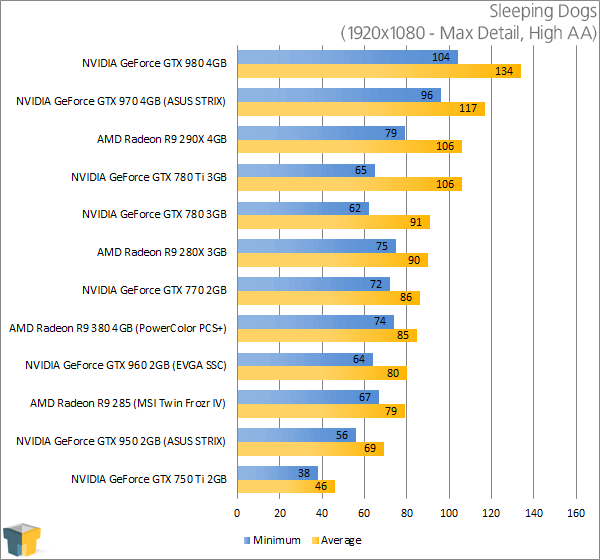
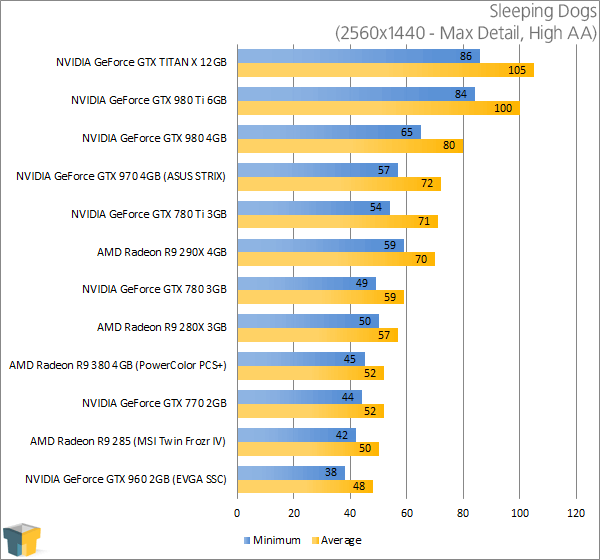
As gorgeous as Sleeping Dogs is, it can run great on today’s modest graphics cards as long as its almost unnoticeable anti-aliasing setting is disabled. That’d help the PCS+ card hit 60 FPS at 1440p and probably closer to 100 FPS at 1080p.
Support our efforts! With ad revenue at an all-time low for written websites, we're relying more than ever on reader support to help us continue putting so much effort into this type of content. You can support us by becoming a Patron, or by using our Amazon shopping affiliate links listed through our articles. Thanks for your support!







