- Qualcomm Launches Snapdragon 4 Gen 2 Mobile Platform
- AMD Launches Ryzen PRO 7000 Series Mobile & Desktop Platform
- Intel Launches Sleek Single-Slot Arc Pro A60 Workstation Graphics Card
- NVIDIA Announces Latest Ada Lovelace Additions: GeForce RTX 4060 Ti & RTX 4060
- Maxon Redshift With AMD Radeon GPU Rendering Support Now Available
QNAP TS-269L Dual-bay NAS Review

In the world of NAS appliances, competition is fierce, and the choice is amazing – so amazing, in fact, that choosing the right one requires some real effort. QNAP’s TS-269L, which found its way to our test bench, is designed for those who like everything from a home or SOHO NAS. Let’s find out if it delivers.
Page 3 – Performance & Final Thoughts
Based on the simple fact that QNAP’s TS-269L is priced at around $500, there’s little doubt that it’s going to be a good performer. That assumption is furthered with the fact that a nice Intel Atom SoC is bundled in; there should be no bottleneck.
That being said, one thing that drives me a little nuts is that many NAS companies hide some of the component information from us. On this NAS in particular, we know it has “Gigabit Ethernet”, but we don’t know the vendor. Obviously, many different vendors could be responsible, and some are better than others. Likewise, want to know which RAID controller is here? Tough luck. This is all unfortunate, so we’ll just have to trust companies like QNAP to choose dependable, long-lasting parts.
Because it’s such a NAS-testing standard, I wanted to provide Intel NASPT results here, but for some reason the app made that impossible – a nonsensical error appeared on not one, but two different PCs. Nonetheless, the most important tests for home NAS boxes is throughput performance, and for that, I relied on some big projects, and the command-line based robocopy tool. Further, I ran Iometer’s Database test to help even things out a little bit.
| QNAP TS-269L | Single | RAID 0 | RAID 1 |
| 10GB File | 111.6 MB/s | 109.2 MB/s | 107.8 MB/s |
| 10GB Folder | 62.1 MB/s | 61.4 MB/s | 68.1 MB/s |
| 50GB File | 109.2 MB/s | 107.0 MB/s | 106.5 MB/s |
| Iometer Database | 60.25 IOPS | 69.82 IOPS | 62.72 IOPS |
Overall, fantastic performance – not much weaker than what we’d see from the hard drives when installed in an actual PC.
Final Thoughts
Over the course of the time I’ve spent with QNAP’s TS-269L, I’ve abused the heck out of it. I’ve poked it, I’ve prodded it, and then I did both some more. I tested multiple hard drives in it, and must’ve created RAID volumes at least five times. Throughout it all, the experience was fantastic.
The entire process wasn’t devoid of problems, though. I did run into a number of confusing performance issues, where the throughput just wasn’t what I’d expect (80MB/s, ish). At this point, I’m led to believe it was just a bug in the firmware, or a bug in the setup, because after the most recent firmware update, and a complete reset, things were great. If there’s one thing I’ve learned with this review sample, it’s that QNAP releases a lot of firmware updates for its top NASes.
Another thing I’ve learned is that QTS is impressive. My personal NAS is a Thecus N5550, which you might remember me reviewing a couple of years ago, and after using QNAP’s NAS here, I understand what the interface can be. That’s not to say that Thecus‘ is bad, not by any stretch, but I feel that QNAP’s is a lot more refined, and a whole lot – ugh – “prettier”. It feels more like an OS, rather than just a Web interface. The same could be said about Synology’s, which I researched during the course of this review. Both companies are producing some amazing front-ends.
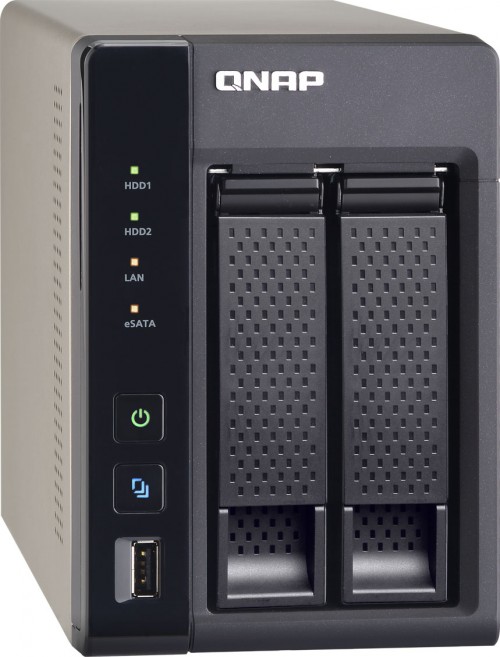
Fortunately, QNAP’s QTS isn’t just a pretty face: It’s packed to the gills with features, and is easy-to-use overall. I will admit that there were times I was left scratching my head about how to take advantage of some features, but most of them were overcome easily.
The last page explored many of the features available on the TS-269L, and as it is, I can’t find much that’s missing. While testing, there were some ideas I had of things I thought the NAS should have, but then I clued in that apps exist for a reason. Lo and behold, some of the features I was looking to see added were taken care of already – such as using Dropbox as a backup location. NAS boxes have sure evolved a lot in the past five years.
Overall, I wouldn’t hesitate to recommend this NAS to anyone looking for one that’s reliable, fast, and feature-packed. I call a lot of products “feature-packed”, but this one deserves that denotation more than most.
That said, the TS-269L does cost a fair bit, with an SRP of $500. The upside is that it can be found for less, and another is that there are even lesser-expensive NASes out there for those who don’t need something so robust. Another thing I should mention is that this particular model has been out for about a year, so it seems likely that a replacement is going to be here within the next six months or so. Given what this NAS can do, I look forward to seeing what the next iteration brings.
Support our efforts! With ad revenue at an all-time low for written websites, we're relying more than ever on reader support to help us continue putting so much effort into this type of content. You can support us by becoming a Patron, or by using our Amazon shopping affiliate links listed through our articles. Thanks for your support!





