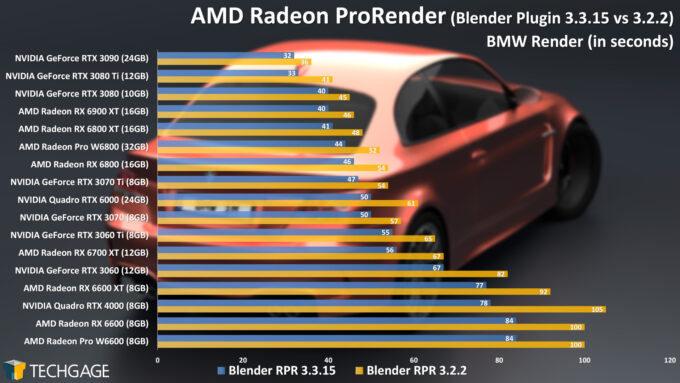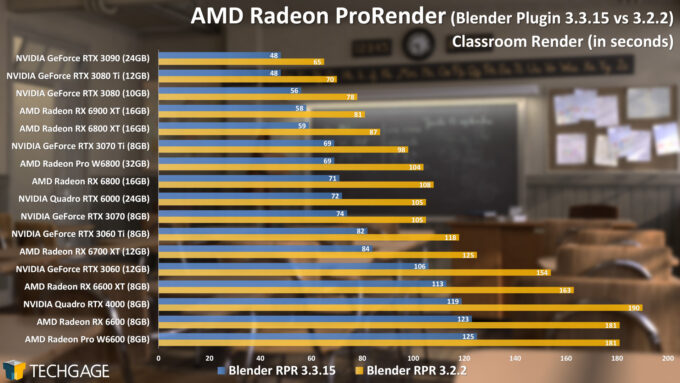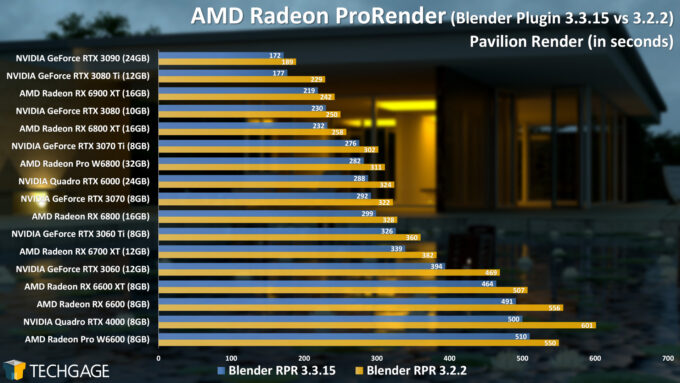- Qualcomm Launches Snapdragon 4 Gen 2 Mobile Platform
- AMD Launches Ryzen PRO 7000 Series Mobile & Desktop Platform
- Intel Launches Sleek Single-Slot Arc Pro A60 Workstation Graphics Card
- NVIDIA Announces Latest Ada Lovelace Additions: GeForce RTX 4060 Ti & RTX 4060
- Maxon Redshift With AMD Radeon GPU Rendering Support Now Available
RPR 2.2: A Current Look At Radeon ProRender Rendering Performance

With the latest release of AMD’s Radeon ProRender, great features such as RPR Interactive viewport and Arm-based Mac support have been added, but while AMD hasn’t made it a point to call specific attention to it, we’ve found that performance has experienced some noticeable polish. Let’s dig in, and see where half a year of RPR updates has landed us.
Here at Techgage, we’ve been performance testing AMD’s Radeon ProRender engine since it launched, and since then, we’ve continued to see it greatly bolster its capabilities, as well as improve its performance. This article should help highlight that the RPR progress train is still on track.
We’ve taken a look at RPR performance a handful of times the past year, most recently with the 2.2.4 version (Blender plugin 3.2.2) in our Radeon Pro W6800 review. Almost exactly a year ago, we published a dedicated look at 2.0 across a wide-range of current- and previous-gen GPUs. In this article, we’re going to get yet another updated impression of RPR’s performance.
When scouring the net for product updates last month, we noticed that AMD dropped version 3.3.15 of its Blender RPR plugin, and while we didn’t expect to see much (or any) improvement to performance, we were pleasantly surprised to see that there is in fact a sweet performance uplift.
It’s important to note the distinction in version numbers here. While this new Blender plugin is version 3.3.15, the actual Radeon ProRender core involved is 2.2.10. This is reminiscent of how Autodesk’s Arnold (7.0) versions are higher than their plugin (5.0) numbers, at times confusing users (and us).
In this article, we’re going to be taking a look at the RPR Blender 3.3.15 plugin performance, and compare the results against those from our W6800 review, which revolved around the Blender 3.2.2 (RPR 2.2.4) plugin. There’s more than will immediately meet the eye, however, because while 3.3.15 itself improves performance over 3.2.2, AMD’s own Radeon graphics driver updates have contributed to some of the uplift, as well. We didn’t notice any similar driver performance uplift from NVIDIA, but RPR’s own updates help deliver a nice boost nonetheless.
Without further ado, let’s get to the action:
Test PC & What We Test
As mentioned above, this article is going to revolve its focus around performance testing AMD’s newest Radeon ProRender for Blender plugin, version 3.3.15. The graphics drivers used across-the-board for this article are a few months newer than those from the Radeon Pro W6800 review; eg: 3.3.15 results are reflective of the Radeon Enterprise 21.Q4 driver, whereas the 3.2.2 results were generated with the 21.Q3 driver.
It’s also worth noting that this more recent 3.3.15 testing was conducted in Blender 3.0, whereas the 3.2.2 testing relied on Blender 2.93. The differences in Blender version have made no difference here; what performance we see is entirely bound to the RPR plugin.
Here are our full test system specs:
| Techgage Workstation Test System | |
| Processor | AMD Ryzen 9 5950X (3.4GHz Base, 4.9GHz Turbo, 16C/32T) |
| Motherboard | ASRock X570 TAICHI (EFI: P4.30 04/14/2021) |
| Memory | Corsair Vengeance RGB Pro 8GB x 4 (CMW32GX4M4C3200C16) Operates at DDR4-3200 16-18-18 (1.35V) |
| Graphics | AMD Radeon Pro & Radeon: AMD Radeon Pro W6800 (32GB; $2,249) AMD Radeon Pro W6600 (8GB; $649) AMD Radeon RX 6900 XT (16GB; $999) AMD Radeon RX 6800 XT (16GB; $649) AMD Radeon RX 6800 (16GB; $579) AMD Radeon RX 6700 XT (12GB; $479) AMD Radeon RX 6600 XT (8GB; $379) AMD Radeon RX 6600 (8GB; $329) NVIDIA Quadro & GeForce: NVIDIA Quadro RTX 6000 (24GB, $3,999) NVIDIA Quadro RTX 4000 (8GB, $899) NVIDIA RTX 3090 (24GB, $1,499) NVIDIA RTX 3080 Ti (12GB, $1,199) NVIDIA RTX 3080 (10GB, $699) NVIDIA RTX 3070 Ti (8GB, $599) NVIDIA RTX 3070 (8GB, $499) NVIDIA RTX 3060 Ti (8GB, $399) NVIDIA RTX 3060 (12GB, $329) |
| Audio | Onboard |
| Storage | AMD: Samsung 480GB SATA SSD NVIDIA: Samsung 480GB SATA SSD |
| Power Supply | Corsair RM850x (850W) |
| Chassis | Fractal Design Define C Mid-tower |
| Cooling | Corsair iCUE H115i RGB PLATINUM (240mm) |
| Et cetera | Windows 10 Pro build 19044 (21H2) 3.2.2 AMD Drivers: Adrenalin 21.9.2 / Enterprise 21.Q3 3.3.15 AMD Drivers: Adrenalin 21.12.1 / Enterprise 21.Q4 3.2.2 NVIDIA Drivers: GeForce 472.12 / Quadro 472.12 3.3.15 NVIDIA Drivers: GeForce 497.29 / Quadro 496.49 |
Since our 3.2.2 RPR performance testing was completed, a new build of Windows 10 was released (21H2), making for another notable difference between this current, and previous testing. We sanity checked some results between builds, and found the performance characteristics to be completely unaffected by the Windows 10 change.
Here are some general guidelines we follow:
- Disruptive services are disabled; eg: Search, Cortana, User Account Control, Defender, etc.
- Overlays and / or other extras are not installed with the graphics driver.
- Vsync is disabled at the driver level.
- OSes are never transplanted from one machine to another.
- We validate system configurations before kicking off any test run.
- Testing doesn’t begin until the PC is idle (keeps a steady minimum wattage).
- All tests are repeated until there is a high degree of confidence in the results.
Radeon ProRender 3.3 GPU Performance
It doesn’t require much analysis to see how much better optimized the Radeon ProRender plugin is becoming all of the time. With the simpler BMW project, the advantages from one version to another are rather modest, but they are much more pronounced in the Classroom project. In any event, a performance improvement at all is really appreciated, especially one of this level.
We mentioned in the intro that we decided to jump on this article idea after we discovered version 3.3.15 of the RPR plugin notably improved performance over our previous testing. In actuality, we had planned to do a 3.3.0 vs. 3.2.2 performance comparison, as we still saw notable performance gains there. Before we could do anything with the data, 3.3.15 came out, and delivered yet another performance uplift. It’s a sign that AMD clearly cares deeply about optimization, and eking as much performance as possible out of our GPU hardware.
While taking a look at new hardware is always pretty exciting, it can be argued that seeing such grand performance improvements in software can be just as exciting. After all, an upgrade to the latest Radeon ProRender build costs absolutely nothing, and really – who doesn’t love free performance? When you take a look at the Classroom project above, it shows that software updates can easily match or surpass what you’d expect to see from a hardware upgrade.
This is all despite the fact that AMD hasn’t even called out attention to performance improvements since late 2020. These improvements have seemingly come from under-the-radar, and are so impressive, they should be discussed, and lauded.
Final Thoughts
While this article was entirely focused on Radeon ProRender performance, there’s obviously a lot more to the plugin than just that. In the newest 3.3.15 version, a new RPR Interactive mode has been introduced. It utilizes the Vulkan API for fast viewport interactions, and surprisingly, the same version opens up support for Arm-based Macs.
In recent months, RPR has also received augmentations for subsurface scattering, smoke, fire, and fog volume objects in RPR 2.0 mode, as well as viewport denoising and upscaling. A new “Toon” shader was added in 3.2.2, which enables a cartoon-style effect for non-photorealistic scenes.
We’re just scratching the (sub)surface here. Everything mentioned is just a handful of the updated features that’s come to RPR in the past six months, so all of this time into RPR’s life, we’re still seeing rapid development for implementation of new features, and as the results above back up, we’re also seeing a continual improvement to rendering performance. It goes without saying that we’re eager to see this trend continue, especially on the performance front, as its satiates our benchmarking appetites quite well!
Support our efforts! With ad revenue at an all-time low for written websites, we're relying more than ever on reader support to help us continue putting so much effort into this type of content. You can support us by becoming a Patron, or by using our Amazon shopping affiliate links listed through our articles. Thanks for your support!