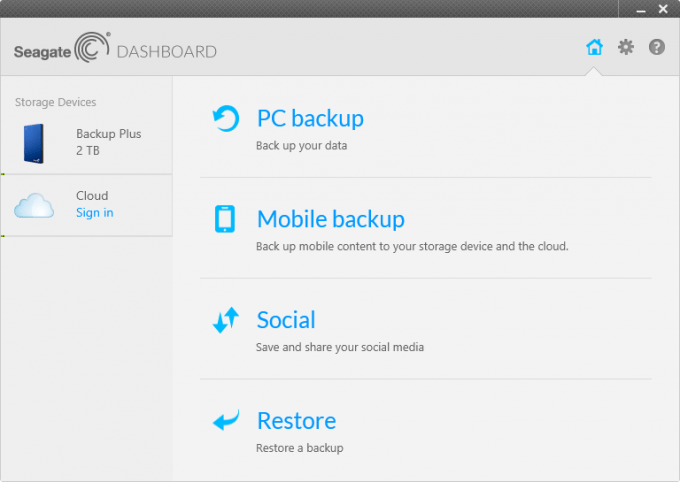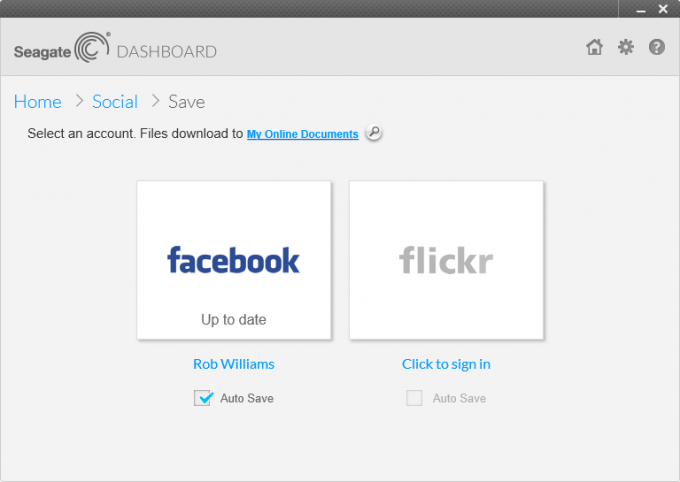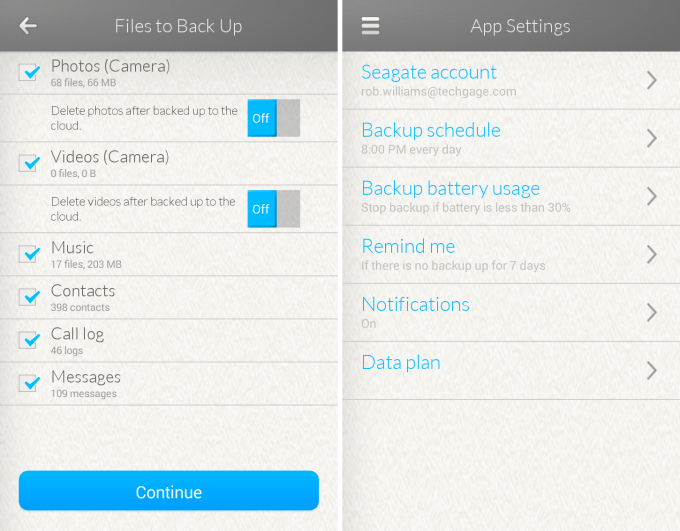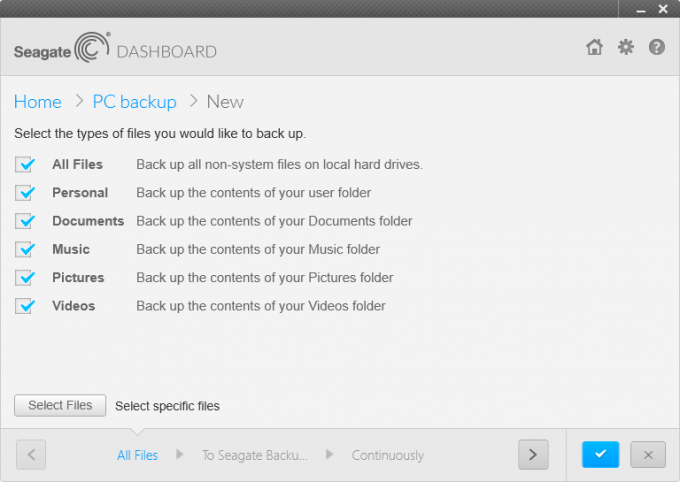- Qualcomm Launches Snapdragon 4 Gen 2 Mobile Platform
- AMD Launches Ryzen PRO 7000 Series Mobile & Desktop Platform
- Intel Launches Sleek Single-Slot Arc Pro A60 Workstation Graphics Card
- NVIDIA Announces Latest Ada Lovelace Additions: GeForce RTX 4060 Ti & RTX 4060
- Maxon Redshift With AMD Radeon GPU Rendering Support Now Available
Seagate Backup Plus Slim 2TB Portable HDD Review

Seagate’s Backup Plus Slim is a portable drive that boasts some impressive features on paper, It crams 2TB into a super-small form-factor; just half-an-inch thick. It bundles Seagate’s own Dashboard backup software, which offers a couple of neat options we’ve never seen before. But it’s biggest draw? The sub-$120 pricetag.
Page 1 – Introduction & Software
Each time I receive a new portable drive to take a look at, it seems like it’s thinner than the last. With Seagate’s Backup Plus Slim, I’m not let down; it brings a thickness of .48 inches with its 2TB model.
That might not seem too impressive at first glance, but consider this: WD’s My Passport Slim 1TB, which I took a look at this past fall, is also .48 inches thick, and the 2TB model is .70 inches thick. Here, Seagate managed to match the thickness of WD’s 1TB with its 2TB… that’s incredible.
2,000GB crammed into half-an-inch is impressive, there’s no denying that, but a side-effect that can come from such designs is decreased performance. Does Seagate’s Slim drive suffer? We’ll investigate a bit later.
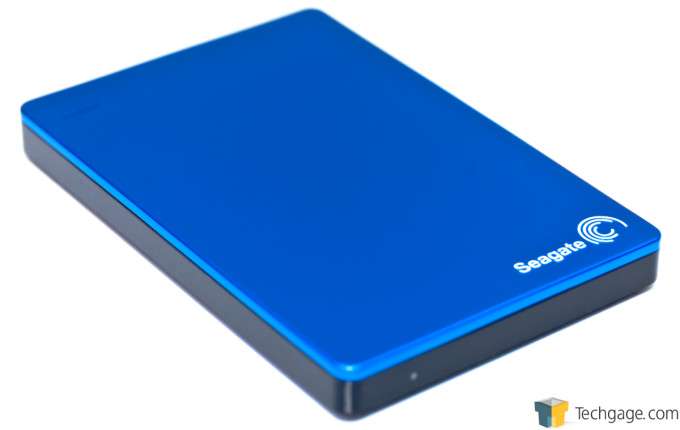
To get a glimpse at its underbelly, look here.
Seagate’s Backup Plus Slim drives come in 500GB, 1TB, and 2TB sizes; the 500GB is .38 inches thick, while both the 1TB and 2TB are .48 inches thick. Seagate offers these drives in four colors; silver, blue, red, and of course, black. All models have a USB 3.0 interface, carry a 2-year warranty, and, as the name suggests, includes some backup software.
To give a further idea of just how impressive 2TB in .48 inches is, check out the Seagate’s Slim drive in comparison to the WD My Passport 2TB I took at look at just under two years ago:
Like all other 2TB drives, this one reports a total usable space of 1.81TB. You might notice that this one in particular has a custom icon; that’s thanks to the bundled software which sits in the root of the drive. As soon as that software is removed or moved (which is going to be most people’s first course of action), Windows will assign the same default storage icon to the drive.
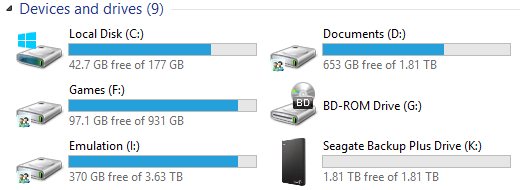
The Backup Plus Slim drives boast a lot of storage space and a tight waist, but that’s not all they have to offer. Another major selling-point is the included backup software, which I’m sure the product’s name alluded to. Backing-up is serious business, and this is the first time I ever recall dealing with a Seagate software solution, so let’s dive in.
A Look at the Software
I mentioned before that Seagate bundles its backup software on the Slim, but don’t expect a quick install: It’ll have to download 100MB or so from Seagate’s servers. It seems a little pointless to include the installer if that much data has to be downloaded, but it’s hard to complain about having up-to-date software.
A lot of backup software that gets bundled with a hard drive tends to focus more on backing-up data on the PC it’s plugged into than anything else. Seagate’s software, called Dashboard, goes a bit further. For starters, it has the ability to sync photos from your Facebook and Flickr accounts – even those you’re tagged in. This is perfect for those who want to keep a copy of each photo locally, but don’t want to go and save each and every one (especially those with thousands of photos).
While it’s a feature I can’t see being used by too many, the software can also post videos to your YouTube account. Alas, it cannot download already-uploaded videos.
Dashboard can also work in conjunction with the Seagate Backup mobile app (Android 2.3+, iOS 6+) to backup data off of a tablet or smartphone. As seen in the shot below, not only can photos and video be backed-up, but so can music, call logs, contacts, and messages. Non-media is stored in a SQLite file, and all of it (along with the media) can be restored just as easy as it was backed-up.
It might not be unique, but Dashboard’s most important feature is its ability to back data up off of the PC it’s connected to. Where the software is a little unique is in its ease-of-use, and its completeness.
Too often, backup software by default will scan the C:\ drive and call it a day. Nowadays, that’s hardly ideal, given many people have additional drives installed in their PC. Well, Seagate’s Dashboard doesn’t suffer this issue.
The above shot showcases all of what the software backs-up by default, and as you would hope, it’s configurable. If you have hard drives you don’t want backed-up, you can configure that before moving on. Having “All Files” selected means that all non-system/non-application files are backed-up. This means any scrap files lying around the drive will be copied over, as well applications or games not installed to the Program Files folder. If that’s a little too hardcore, I’d recommend disabling that option.
Once all of the file-types that you want backed-up are selected, you can continue on to choose the drive that the data will be backed-up to, and then choose a backup schedule (which can be continuous).
Overall, I’m impressed with the Dashboard software; it’s the best backup solution I’ve seen bundled with a drive. The one thing it could use is cloud storage support, such as to tie in with Dropbox, Google Drive, and other similar services. The application has a sign-in prompt for Seagate Cloud Storage Service, but it appears that support doesn’t come included with the drive.
Support our efforts! With ad revenue at an all-time low for written websites, we're relying more than ever on reader support to help us continue putting so much effort into this type of content. You can support us by becoming a Patron, or by using our Amazon shopping affiliate links listed through our articles. Thanks for your support!