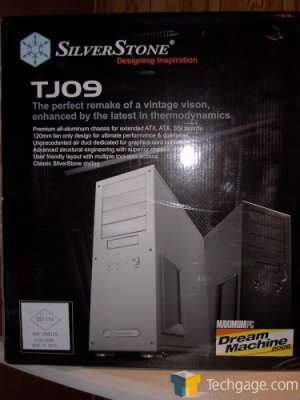- Qualcomm Launches Snapdragon 4 Gen 2 Mobile Platform
- AMD Launches Ryzen PRO 7000 Series Mobile & Desktop Platform
- Intel Launches Sleek Single-Slot Arc Pro A60 Workstation Graphics Card
- NVIDIA Announces Latest Ada Lovelace Additions: GeForce RTX 4060 Ti & RTX 4060
- Maxon Redshift With AMD Radeon GPU Rendering Support Now Available
SilverStone TJ09

SilverStone is one of the premiere case builders in the market today. From their hugely popular Temjin tower series to the elegant LaScala series of HTPC cases to everything in between like the Sugo LAN case, SilverStone has something that’s sure to fit the bill. SilverStone is long known to produce masterpieces of design and thermal engineering, today we look at their latest effort and see if it is indeed their best effort yet.
Page 1 – Introduction
|
|
Say the name SilverStone in any geeky forum on the ‘net and everyone there will know who you’re talking about. Not too shabby for a company not quite four years old but it’s well earned. They offer some of the best computer hardware on the market today. Where companies like CoolerMaster and Lian Li leave off SilverStone takes over. Yes, they take over in quality and in price. I do admit that their cases are among the most expensive out there but are they worth it? Read on and draw your own conclusions.
First let’s see what SilverStone has to say about the TJ09 in their own words:

The Temjin TJ09 is the first SilverStone chassis designed with graphics card cooling as one of the priorities. To meet this challenge, a brand new mid-section air duct was created to bypass the hard drive cage, allowing the strategically placed 120mm to draw cool air from outside of the chassis and blow it directly onto the expansion slot area. CPU and hard drives are also cooled exclusively by 120mm fans to maximize airflow while reducing noise. Covered in styling reminiscent of beautiful chassis of years past, the TJ 09′ s advanced structure is second in stiffness only to the unibody designed TJ07. If you have been waiting for a chassis with plenty of technical and aesthetic excellence worthy of an upgrade, then the TJ09 is the one.
- Special features:
- Premium all-aluminum chassis for extended ATX, ATX, SSI motherboards
- 120mm fan only design for ultimate performance & quietness
- Unprecedented air duct dedicated for graphics card cooling
- Advanced structural engineering with superior chassis stiffness
- User friendly layout with multiple tool-less access
- Classic SilverStone styling and finish
| Material | 5.0mm aluminum front panel, 2.0mm aluminum body | |||
| Color | Black | |||
| Silver | ||||
| Motherboard | SSI, Extended ATX, ATX, Micro ATX | |||
| Model | Standard Model | SST-TJ09B (black) | W / Window | SST-TJ09B-W (black) |
| SST-TJ09S (silver) | SST-TJ09S-W (silver) | |||
| Drive Bay | Exposed |
5.25” x 4, 3.5” x 1 |
||
| Internal | 3.5” x 6 | |||
| Cooling System | Top | 2 x 120mm fan slots | ||
| Rear | 1 x 120mm exhaust fan, 1200rpm, 21dBA | |||
| Mid-section | 1 x 120mm intake fan, 1200rpm, 21dBA | |||
| Front/HDD area | 1 x 120mm fan slot | |||
| Expansion Slot | 7 | |||
| Front I/O Port |
USB2.0 x 2 IEEE1394 x 1 audio x 1 ] MIC x 1 |
|||
| Power Supply | 1 x Optional standard PS2 (ATX) or 1 x Redundant PS2 | |||
| Net Weight | 11 kg | |||
| Dimension | 210 mm (W) x 525 mm (H) x 605 mm (D) | |||

Today we’re taking a look at the SST-TJ09B-W. Talk about a long name, it’s nearly as long as the chassis is.
The packaging is full color and like most, features pictures of the case along with listing why you need it and what it has to offer. You’ll also notice (unless you’ve been struck blind) that MaximumPC has chosen this case for their "Dream Machine ’06" build. This is hardly surprising since they’ve used SilverStone cases since 2004 that I know of.
Inside the box we find the TJ09 well packed inside an closed cell foam cradle and a plastic baggy. There’s enough room between the areas of the box where no foam is around the case that it would take a pretty big impact to reach the case. Big enough that either way, foam or no foam the case would be destroyed.
SilverStone bags the case to make certain it won’t get scuffed on the trip to you. Let’s take a look and see what they’re protecting.
Pretty clean. The case is finished with a nice brushed black anodized finish and this version features a rather narrow window that shows off the motherboard area of the case. I have to say that I personally prefer a window that doesn’t show drive cages and the uglier side of PC innards. The motherboard and it’s associated cards and parts are the more interesting looking parts of a PC, drives are pretty boring unless you happen to have one of the newer WD Raptor X hard drives with the nifty window.
If you look at the roof of the case in the picture above, you’ll notice that there’s a door on the roof over the drive bays. That door pops up to reveal the forward mounted ports which include 2 – USB, 1-1394 Firewire and front mounted audio ports. There’s just enough room over the drive to allow the door to shut but it does eat into the places that are typically used to hide excess cabling. Happily, with the PSU in the bottom of the case it’s not an issue since the excess power cables will be downstairs.
|
|
Support our efforts! With ad revenue at an all-time low for written websites, we're relying more than ever on reader support to help us continue putting so much effort into this type of content. You can support us by becoming a Patron, or by using our Amazon shopping affiliate links listed through our articles. Thanks for your support!